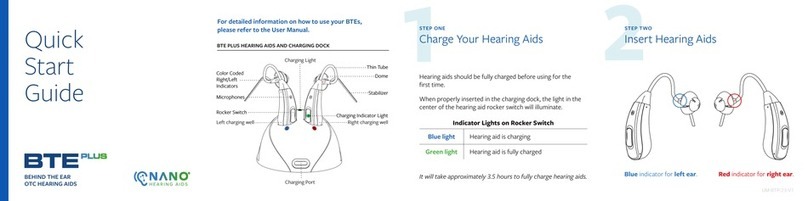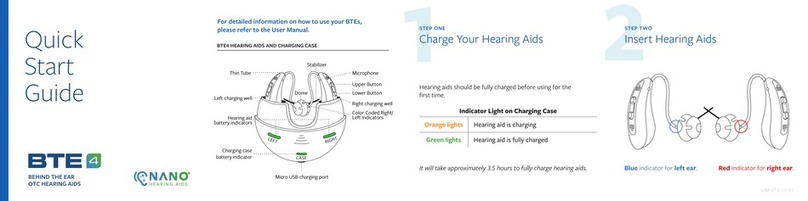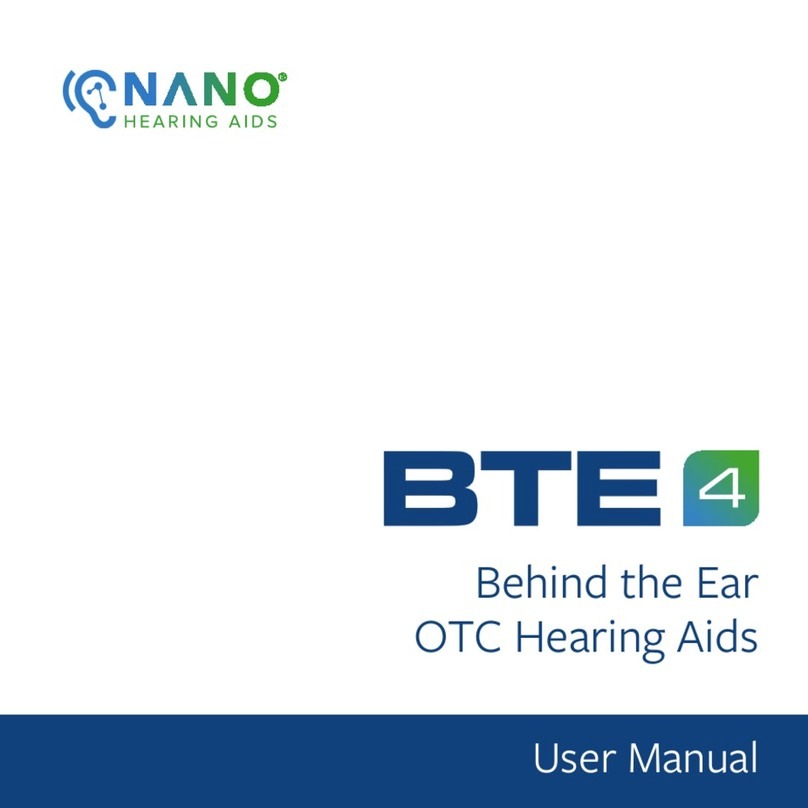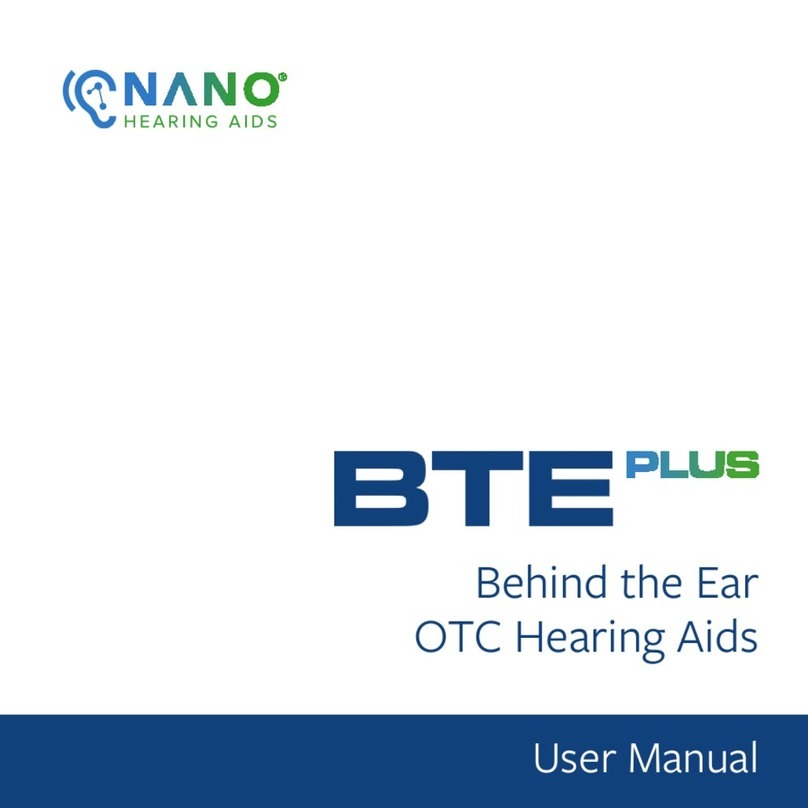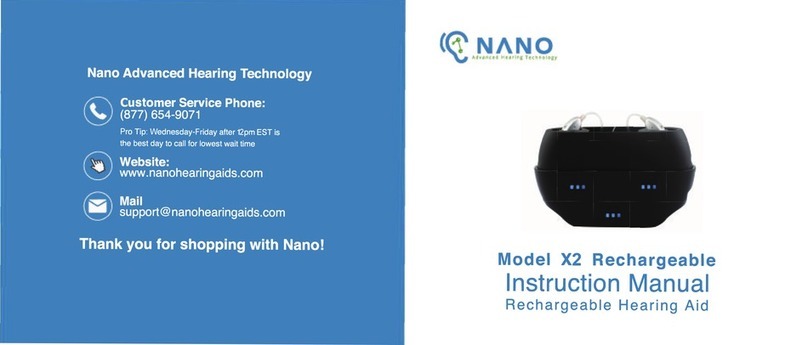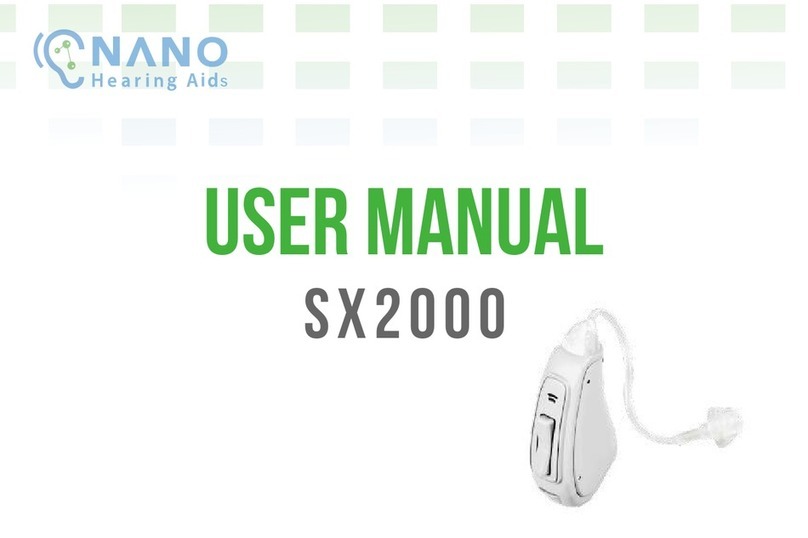2 3
• You get really dizzy or have a feeling of spinning or swaying
(called vertigo).
• Your hearing changed suddenly in the past 6 months.
• Your hearing changes; it gets worse then gets better again.
• You have worse hearing in one ear.
• You hear ringing or buzzing in only one ear.
WARNING: This hearing aid should not cause pain when inserting it.
Remove this device from your ear if it causes pain or discomfort when you
insert or place it. To try again, make sure to follow the instructions. If you
feel pain or discomfort again, contact the manufacturer. If your pain or
discomfort doesn’t go away, contact your hearing healthcare professional.
You can also report this to FDA as an adverse event according to the
instructions that appear later.
CAUTIONS AND NOTICES
Caution: This is not hearing protection.
You should remove this device if you experience overly loud sounds, whether
short or long lasting. If you’re in a loud place, you should use the right kind of
hearing protection instead of wearing this device. In general, if you would use
ear plugs in a loud place, you should remove this device and use ear plugs.
Caution: The sound output should not be uncomfortable or painful.
You should turn down the volume or remove the device if the sound output
is uncomfortably loud or painful. If you consistently need to turn the volume
down, you may need to further adjust your device.
Caution: You might need medical help if a piece gets stuck in your ear.
If any part of your hearing aid, like the eartip, gets stuck in your ear, and you
can’t easily remove it with your fingers, get medical help as soon as you can.
You should not try to use tweezers or cotton swabs because they can push
the part farther into your ear, injuring your eardrum or ear canal, possibly
seriously.
Note: If you remain concerned, consult a professional.
If you try this device and continue to struggle with or remain concerned
about your hearing, you should consult with a hearing healthcare professional.
Note: What you might expect when you start using a hearing aid.
A hearing aid can benefit many people with hearing loss. However, you should
know it will not restore normal hearing, and you may still have some difficulty
hearing over noise. Further, a hearing aid will not prevent or improve a
medical condition that causes hearing loss.
Warnings Warnings