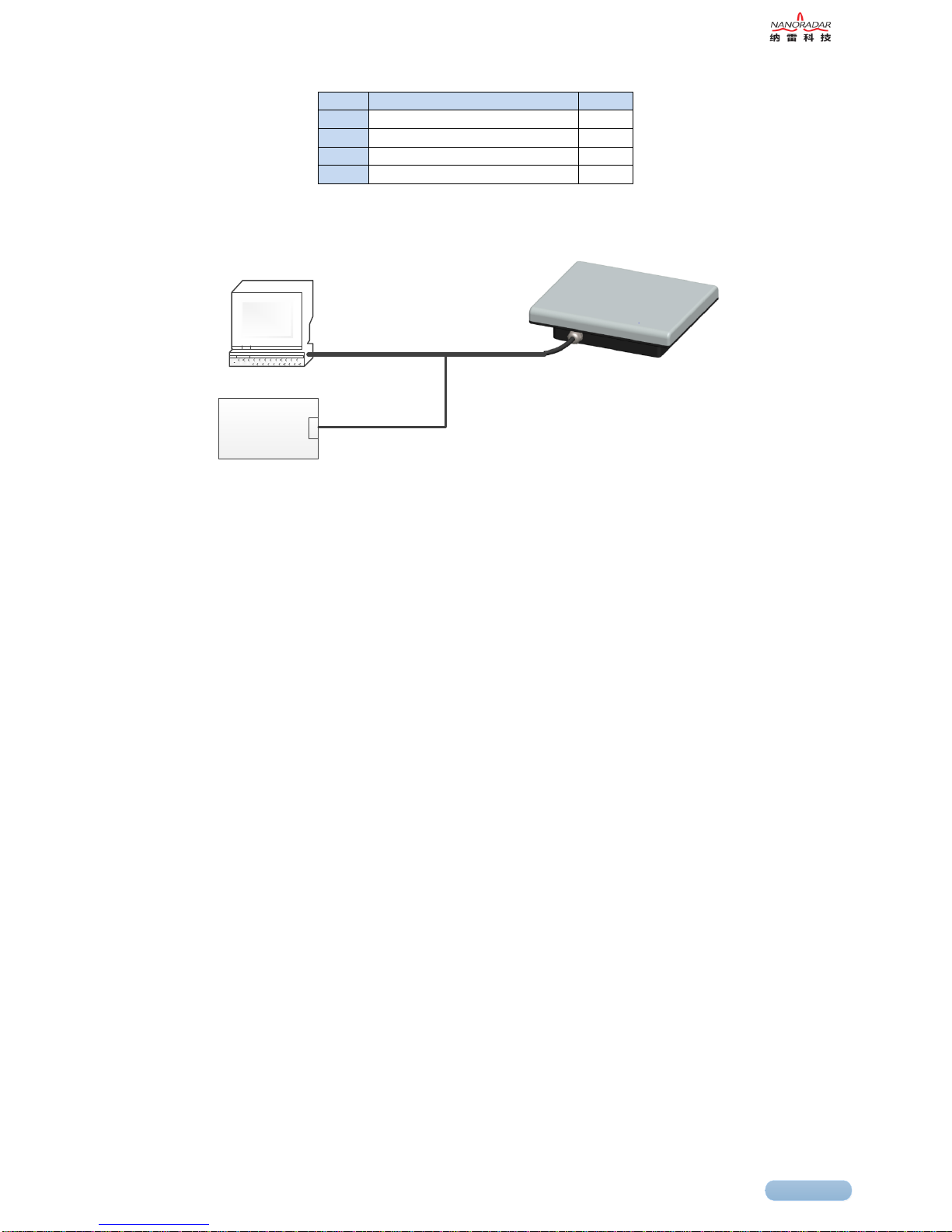Note:
There will be a buzzing sound when NSR100W is powered up, and will emit two beeps after
30 seconds. Then NSR100W begins to operate. NSR100W can also be POE powered.
(3) Start to test
Connect NSR100W network cable to the PC correctly; turn on 12V DC power supply, and
open test software of millimeter-wave radar universal management system. Please refer to the
millimeter-wave radar general management system instruction manual for the IP address
configuration. After the configuration is correct, click the right side button “connect”, and the
following test interface appears.
As per following display, in the red frame, it is for the model, IP configuration interface (IP
address is related to the PC itself assigned IP address), the green frame is for the settings of the
scanned area, and the value can be adjusted according to the actual distance of test target.
Click the button “Save” to save the Settings. It would take effect immediately. In the figure,
the radial distance of the target is 15.9 meters, and the angle is 15.1 degrees (positive). And in
the purple frame, it shows the x direction distance of target is 4.1 meters, the y direction
distance is 15.4 meters. And radar ID is 1.