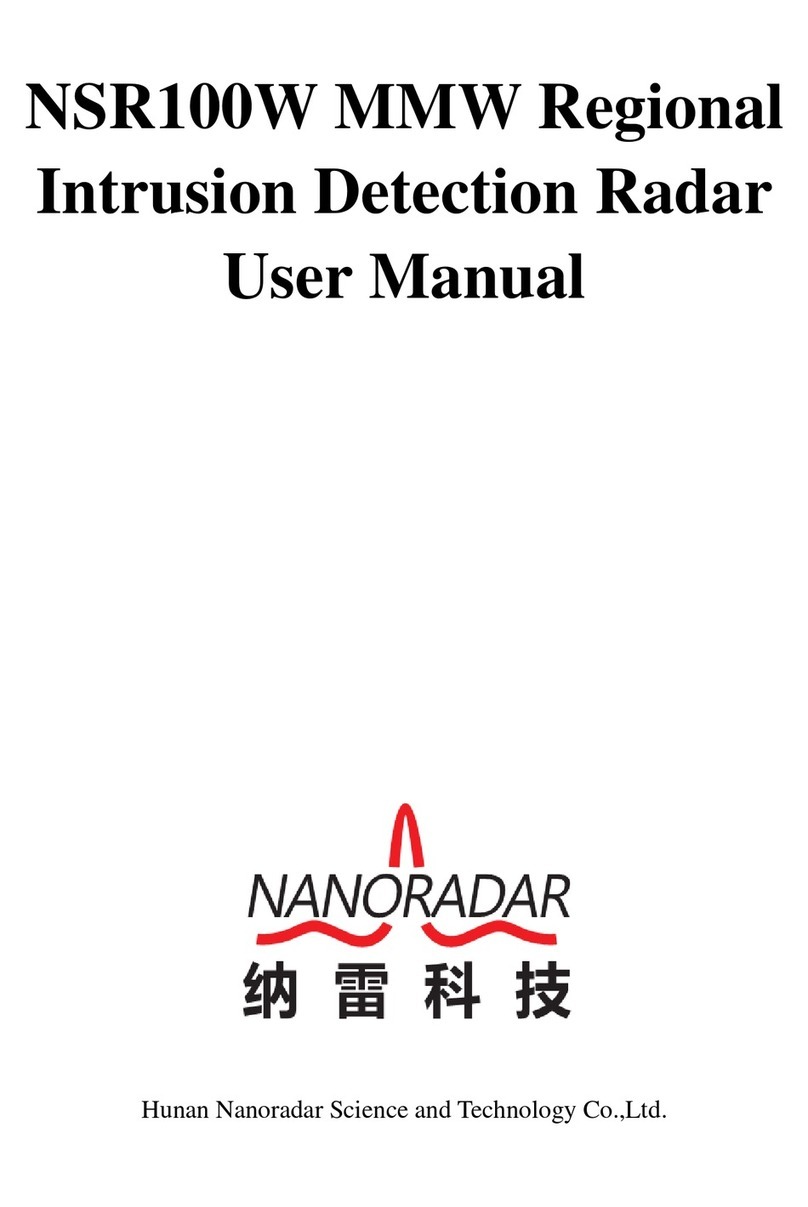毫米波雷达 毫米波雷达
14
● ●
13
● ●
保修服务
尊敬的用户:
感谢您选用本产品,为了您能够充分享有完善的售后服务支持,请您在购买后认真阅
读本产品保修卡的说明并妥善保存。
1. 凭此卡享受保修期内的免费保修及保修期外的优惠性的服务。
2. 用户自购买之日起因质量问题免费包换期限为 7 天,保修期 2 年。
3. 优先得知新产品的信息或优惠活动的机会。
4. 下列情况造成的产品故障不在保修之列:
−不能出示产品有效保修凭证和有效购物发票或收据
−使用环境或条件不当,如电源不合、环境温度、湿度、雷击等而导致产品故
障;
−由于事故、疏忽、灾害、操作不当或误操作、网络攻击等导致产品故障;
−由非本公司授权机构的维修人员安装、修理、更改或拆卸而造成的故障或损
坏;
−产品超出本公司所规定的保修期限。
5. 当用户对经销商所提供的技术服务有任何异议时,可以向制造商客户支持服务中
心投诉。
6. 保修卡需经保修单位盖章后方有效。
3.5 报警器使用
请参照报警器使用说明。
表4-1
常见故障和解决办法
注意:
● 确保安装人员遵循雷达安装规则。
4.
雷达联动报警器无报警 检查雷达是否绘制了报警防区(报警防区内的入侵目标
才能触发报警,报警防区外的入侵目标不会触发报警器
报警);
检查雷达报警防区是否覆盖需报警的探测范围;
以上均确认正确时,请使用万用表并将档位设置为蜂鸣
器档,将万用表两支表头分别连接雷达报警信号线上,
此时触发雷达报警:①若万用表发出蜂鸣声则雷达设备
正常,请检查报警器是否故障或选型不正确 , ②若万
用表未发出蜂鸣声则雷达设备可能异常。
雷达通电无反应
参照前文雷达LED状态指示灯,检查雷达工作状态,如果
异常,请将问题描述和LED灯状态反馈给厂家工程师;
检查通电后蜂鸣器是否共发出4声“滴”,如果没有检查
电源线是否正确连接;雷达电源线缆的两极是否正确接
入 12V 直流电;雷达的工作电流大约650mA;
●
●
●
●
●
●
●
●
●
●
●
●
●
雷达上电后无法连接
正常供电情况下检测结果
不正常
监测区域无目标的情况下
有目标信号输出
确保雷达正常上电、以及雷达正常启动(参照上文“雷
达通电无反应”);
使用NSM Tools工具搜索雷达,以排除是否设备IP被修
改;
检查PC本地是否添加雷达IP网段;
PC端ping雷达IP,检查能否ping雷达。
参考2.3节,检查雷达安装方向是否正确;
使用特定的调频连续波(FMCW)模拟器检查雷达输出是
否正常。
因雷达会被周围环境中的物体所干扰,检查雷达安装区
域是否对准目标区域;
检查安装雷达的杆缆是否存在振动,同时检查GND是否
正常。