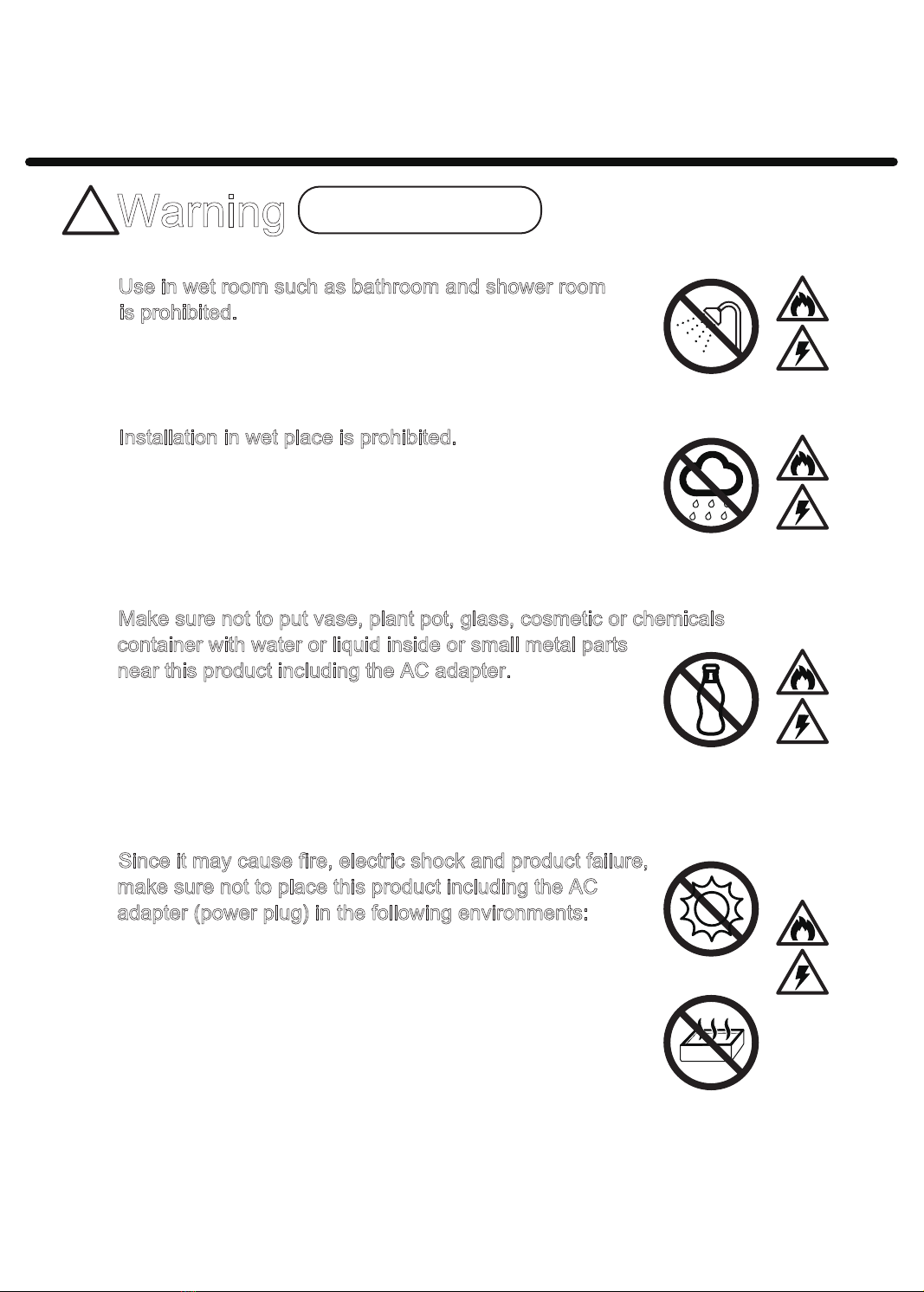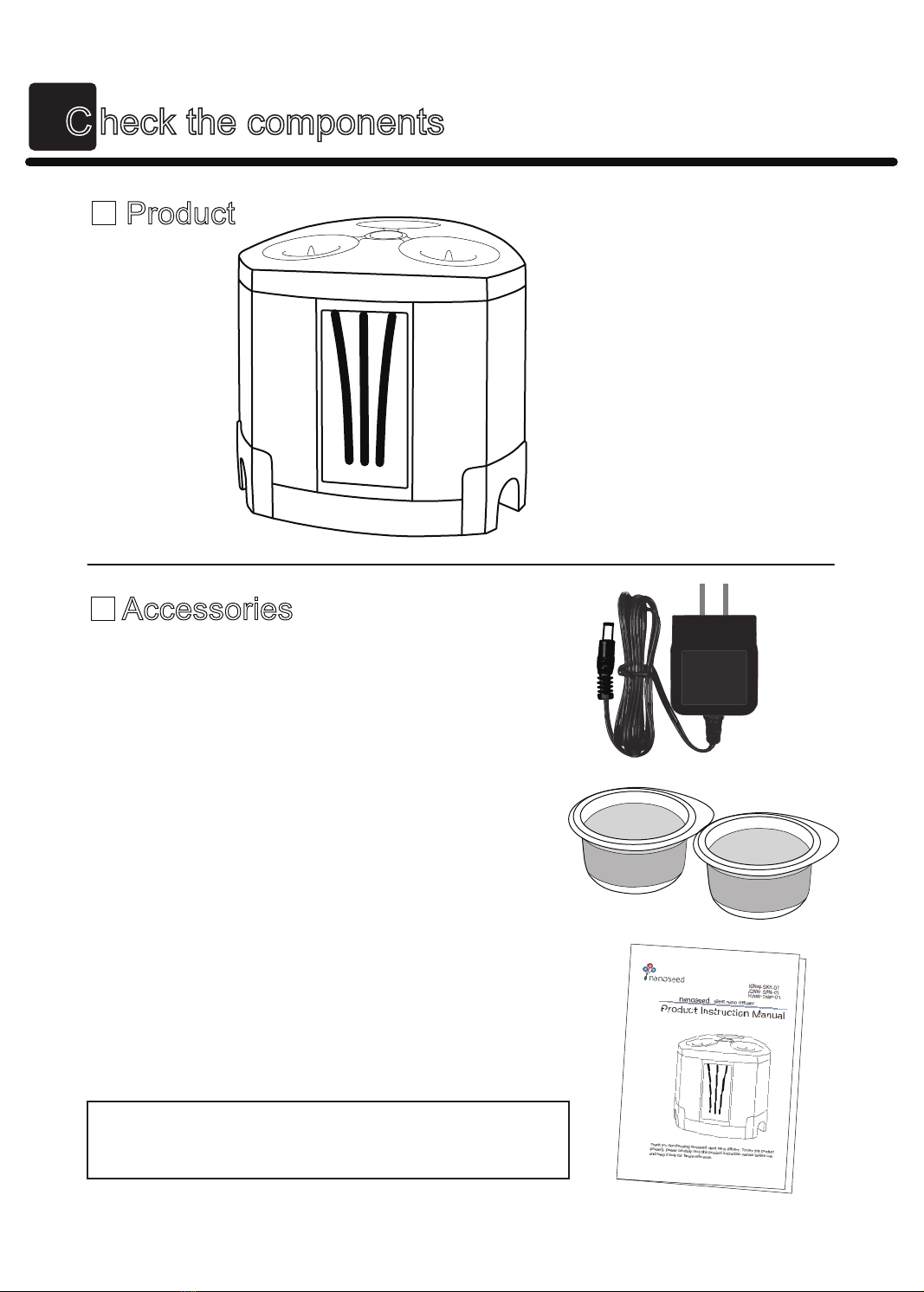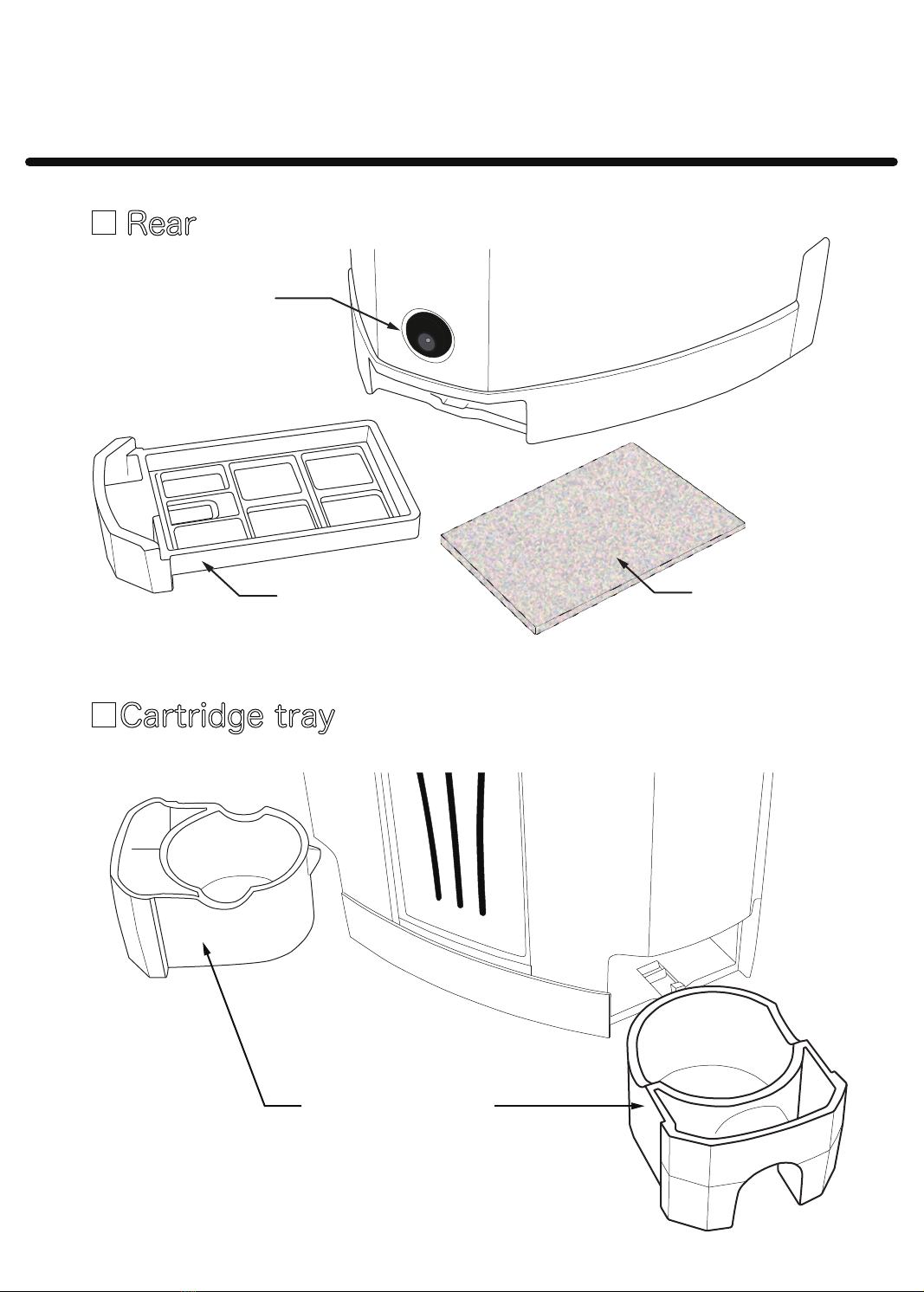!Warning
3
Following cases and
actions to take
●Fuming/Strange smell
Continuously using the device fuming or with strange
smell may cause fire or electric shock. Plug off
immediately and contact seller for repair.
You must not attempt to disassemble it by yourself.
●In the case water goes inside the device
If water accidentally goes inside the device, plug off
immediately and contact seller. Continuously
using the product leads to electric leakages causing
fire or electric shock.
●In the case objects go inside the device
You must not put your finger in the air outlets. It may
cause electrical shock and death if the worst case.
Don’ t put or drop metallic objects or other objects
inside of the device. If some objects go inside, plug
off immediately and contact seller. Continuously
using the product may cause fire or electrical shock.
Especially please be cautious if you have small children around.
➡
➡
●Handling power adapter with care
Use only the attached ACadapter for this product and
don’ t use the AC adapter for other products. It may cause
fire or electrical shock.
●Handling power code with care
Don’ t damage, modify, forcibly bend, bundle, twist or pull
the power code. It may cut or expose the core wire and cause
fire or electrical shock. If your power code is damaged,
contact seller for repair.
●Plugging AC adapter with care
Don’ t plug the AC adapter in poorly ventilated and narrow
place. Don’ t put or hang things on the adapter. It leads to over-
heat causing fire or electrical shock.
Don’ t let the power adapter hang in the air.
➡