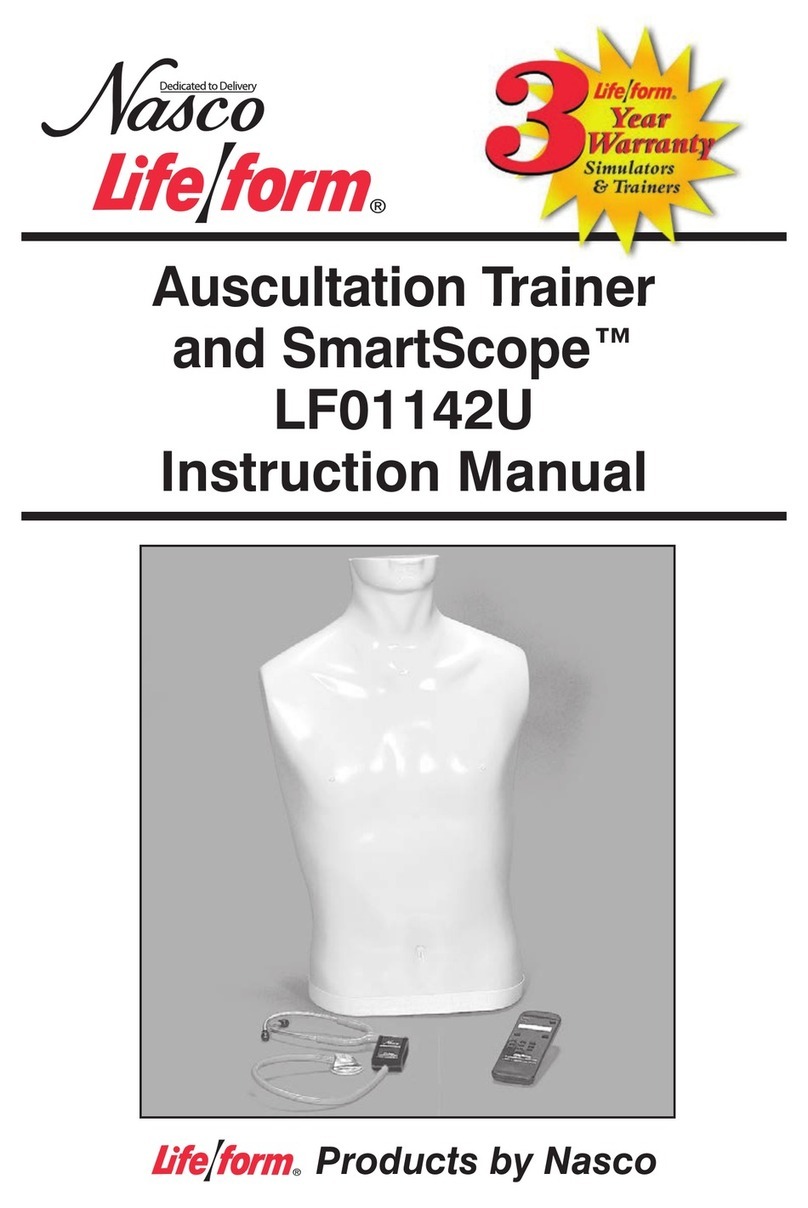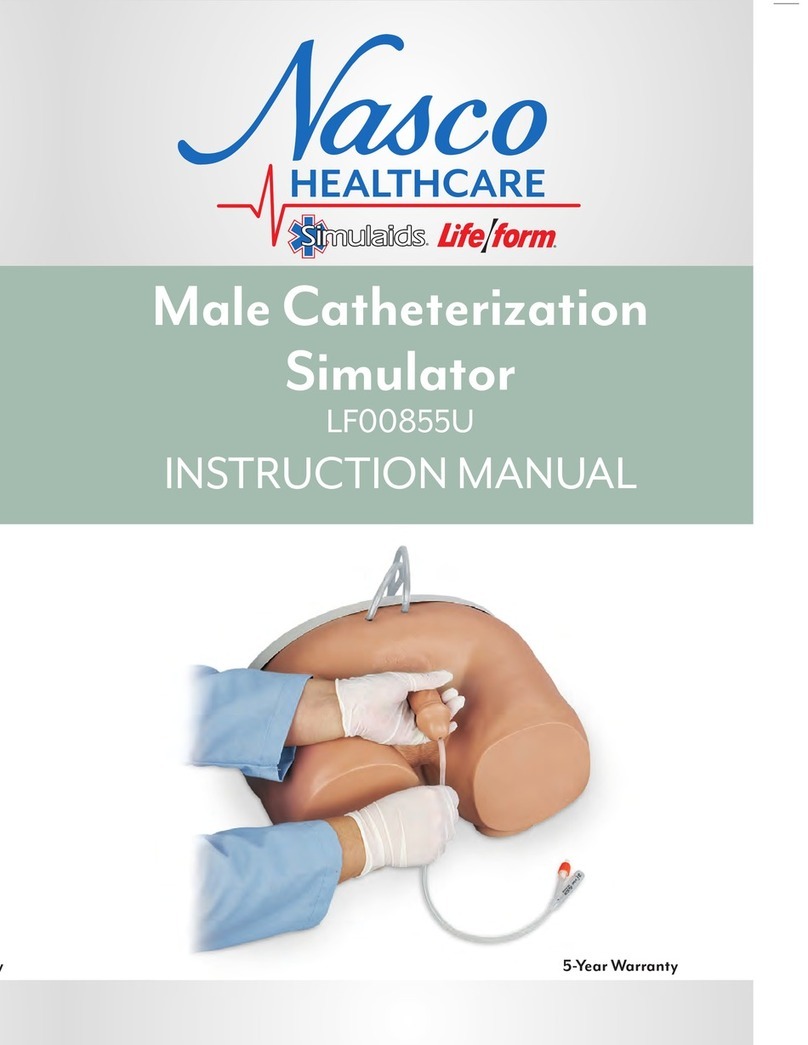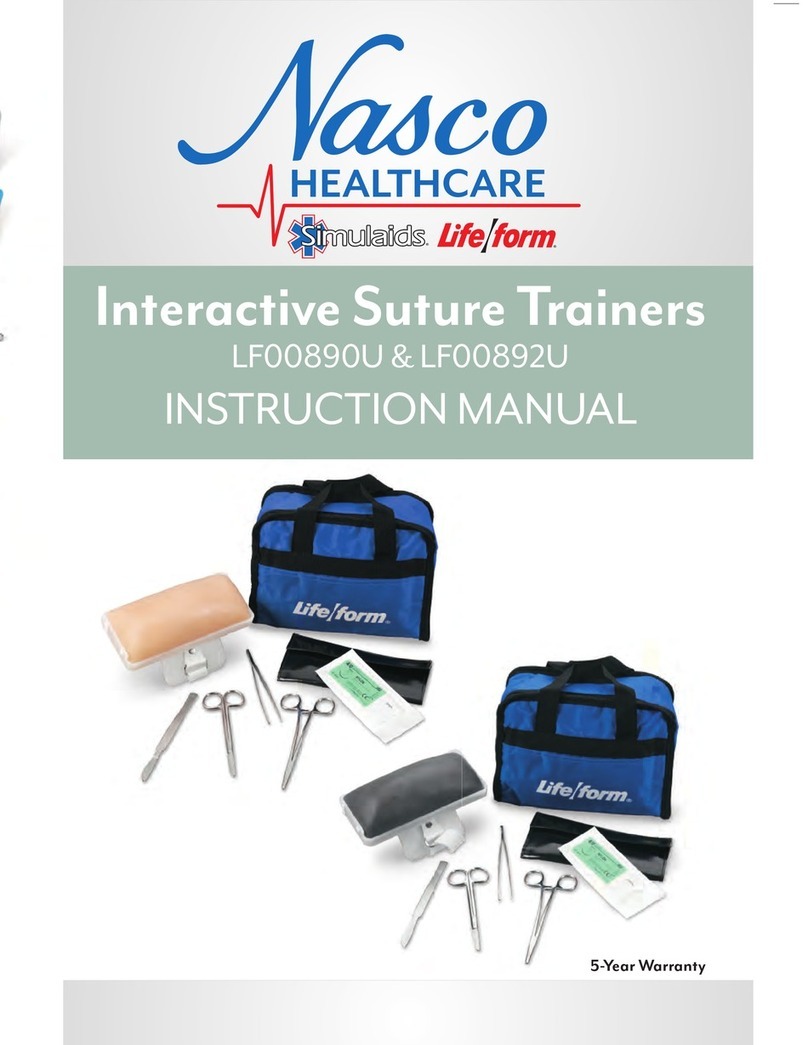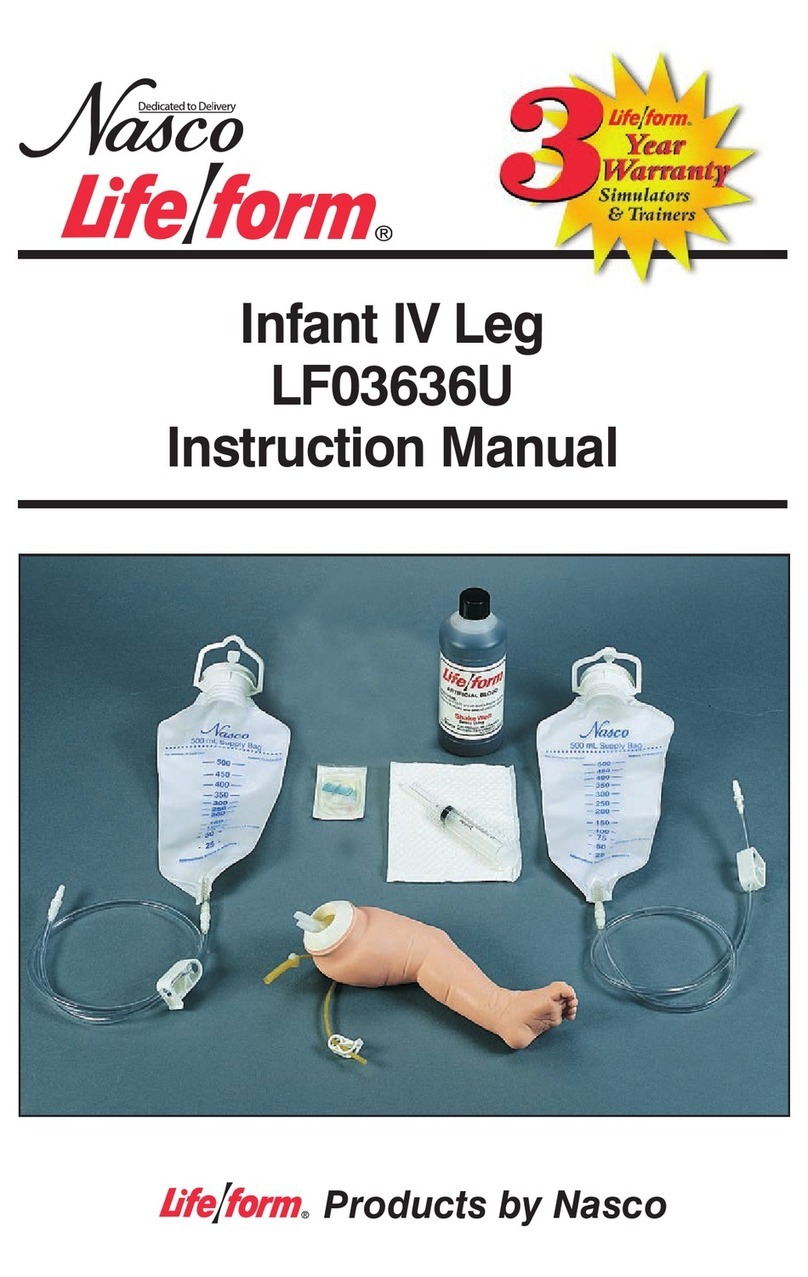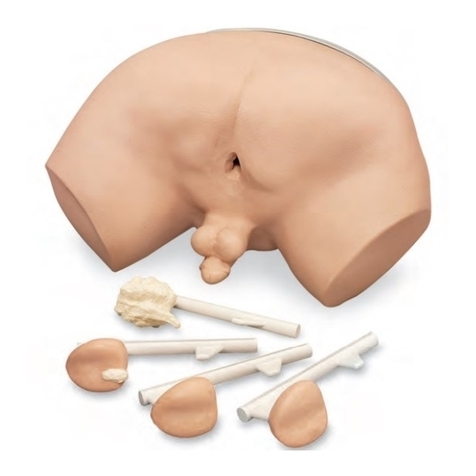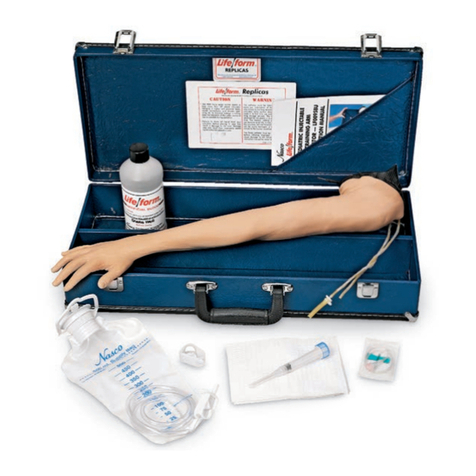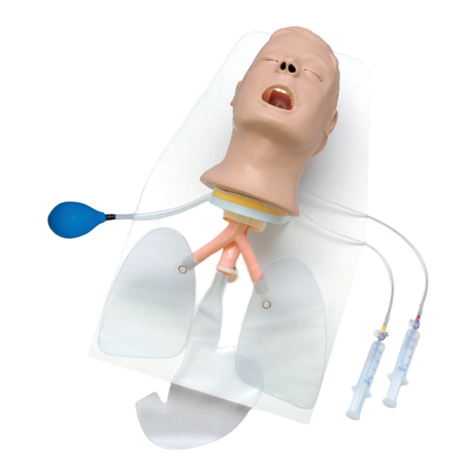USING THE SIMULATED EARWAX
1. Select the ear to be examined.
2. Select the yellow or brown earwax.
3. Lightly shake the capped ear wax prior to using as some
settling of the material occurs.
4. Lightly squeeze the desired amount of simulated ear wax
into the ear replica. (See figure 4.)
5. Perform examination procedures.
6. Remove simulated earwax with a cotton swab prior to
storing.
CARE OF THE SIMULATOR
Normal soil accumulated on the surface of the simulator can
be removed with mild soap and lukewarm water. Use Nasco
Cleaner (LF09919U) to remove stubborn stains from the sim-
ulator. Simply apply to soiled area and wipe clean with a soft
cloth or paper towels. Return clean, dry replicas to the hard
carry case. For extended storage periods, store clean, dry rep-
licas and simulator in clear unprinted plastic for added protec-
tion. (See figure 5.)
Figure 4
Figure 5
CAUTIONS
• Handle ears carefully to prevent accidental tearing of the
soft material.
• DO NOT remove ear by pulling on the earlobe.
• Solvents or corrosive materials will damage
the simulator.
• Never place simulator or ears on any kind
of printed paper or plastic. These materials
will transfer indelible stains. Ballpoint pens
will also make indelible stains.
ACCESSING THE IMAGES ON IMAGE CD
1. Remove CD from protective sleeve and place in computer
disk drive.
2. Locate the “Computer” section and open it.
A. On Windows®7, this will be located by
opening the Startup/Windows®icon on
the lower left-hand side of the computer
screen, left click the heading “Computer,”
and double left click on the CD drive.
Then open the “Ear_images.pdf” by
double left clicking it.
B. On Windows®XP, locate the “My
Computer” section and open it. This will
be located by opening the Start/Windows®
bar on the lower left-hand side of the
computer screen, left click the heading
“My Computer,” and double left click the
CD drive. Then open the “Ear_Images.pdf”
by double left clicking it.
C. On a Mac®, a CD icon with the title
“Ear_Images” will appear on your desk-
top and you double click that icon to
open the images.
3. Use the scroll bar on the right-hand side of your screen to
explore the pdf images on the disk.
IMAGES
All 9 images are included in LF01019U.
1. Normal Tympanic Membrane
2.Mucoid Otitis Media
3. Serous Otitis Media with Fluid Level
4.Chronic Otitis Media with Perforation
5.No Slide
6. No Slide
7.Chronic Otitis Media with Large Perforation
8a.Attic Cholesteatoma
8b.Attic Cholesteatoma
9.Atelectatic Middle Ear Otitis
10. Tympanosclerosis
4
HC18000028INM4.indd 4 8/6/18 9:00 AM