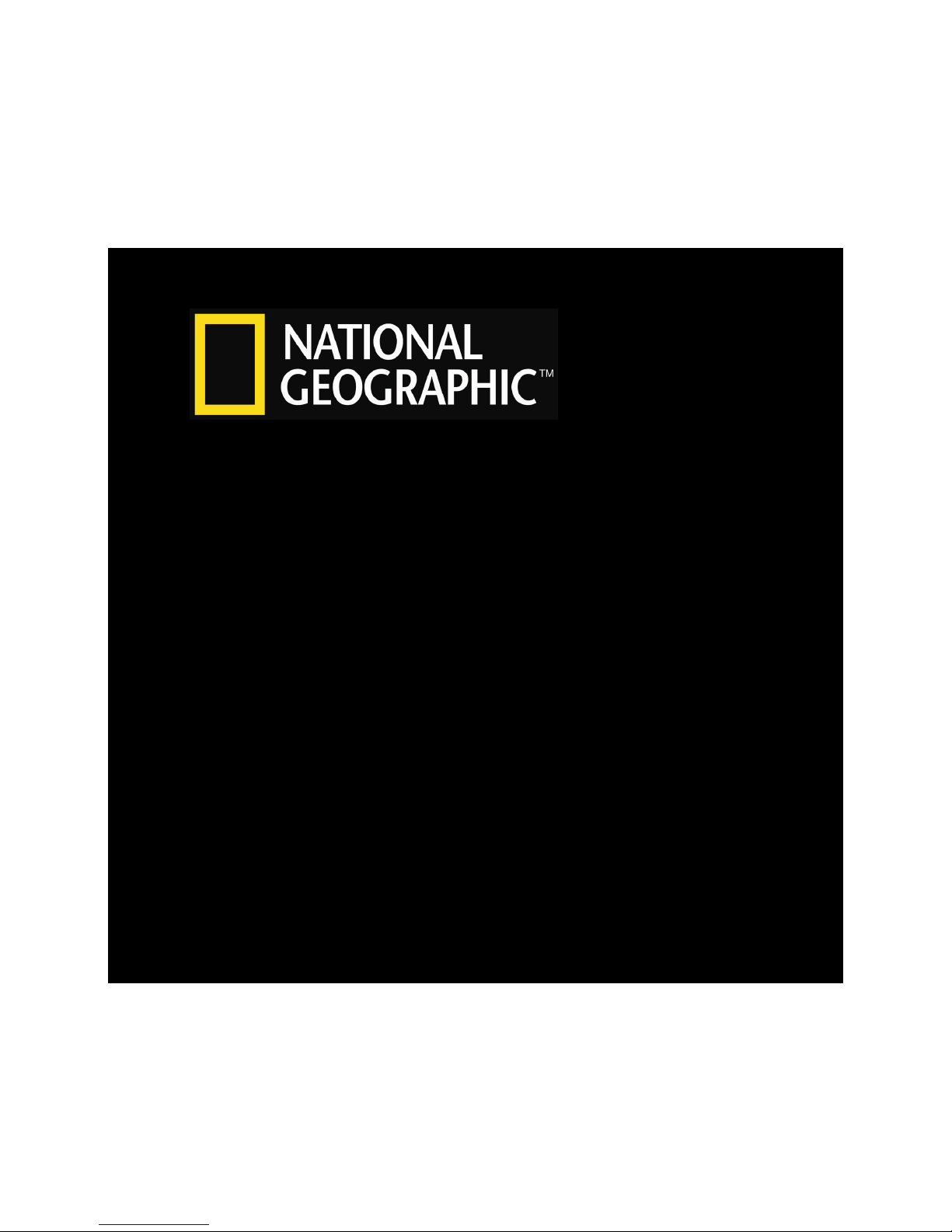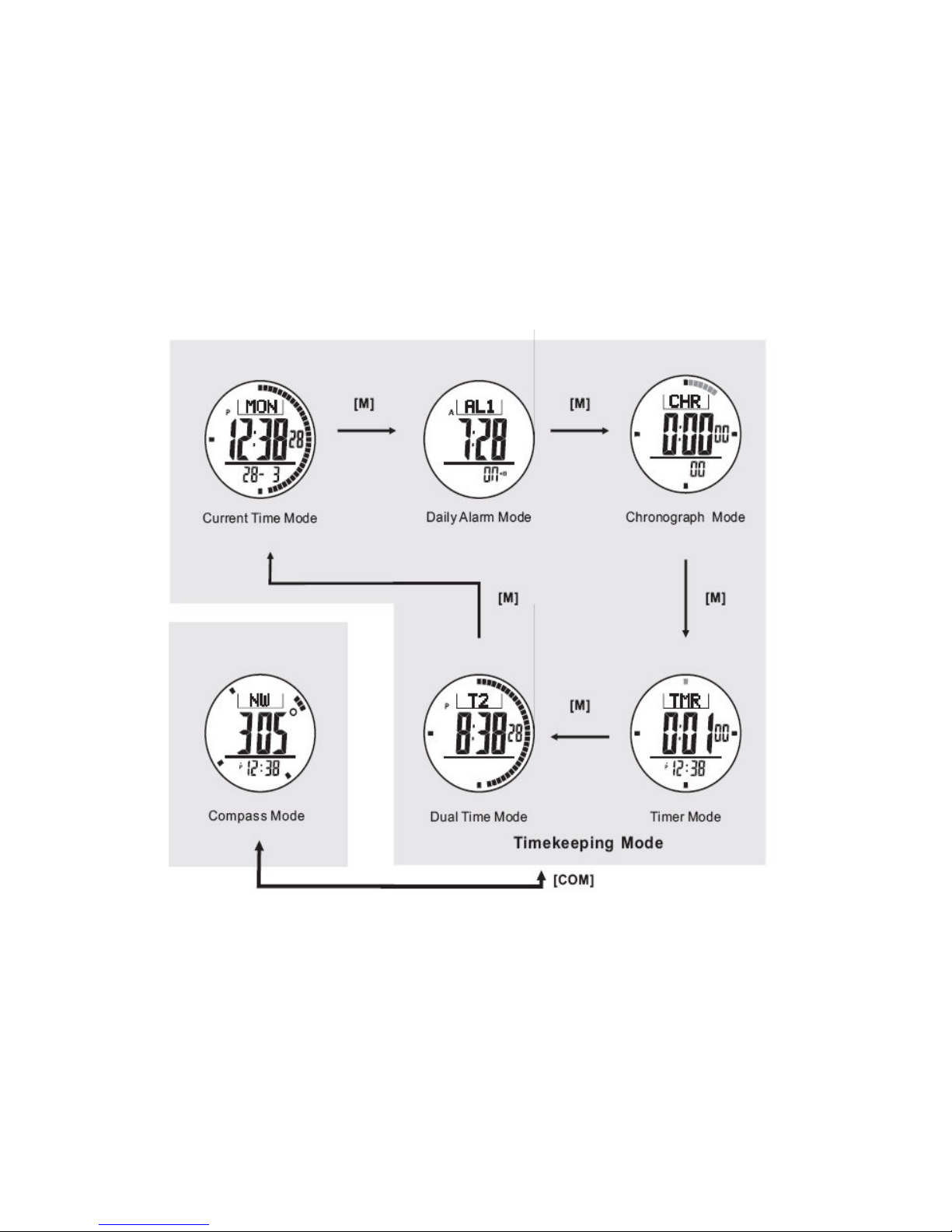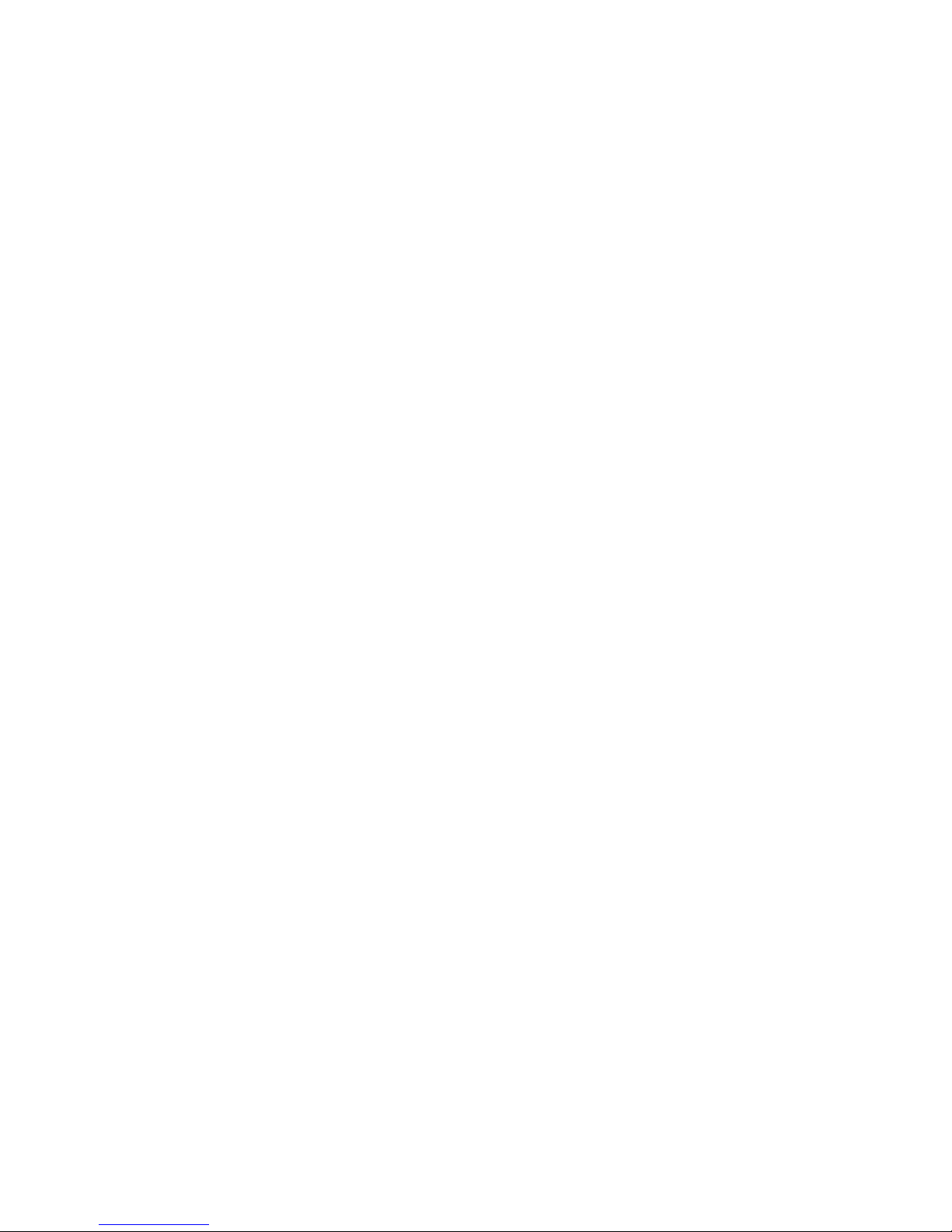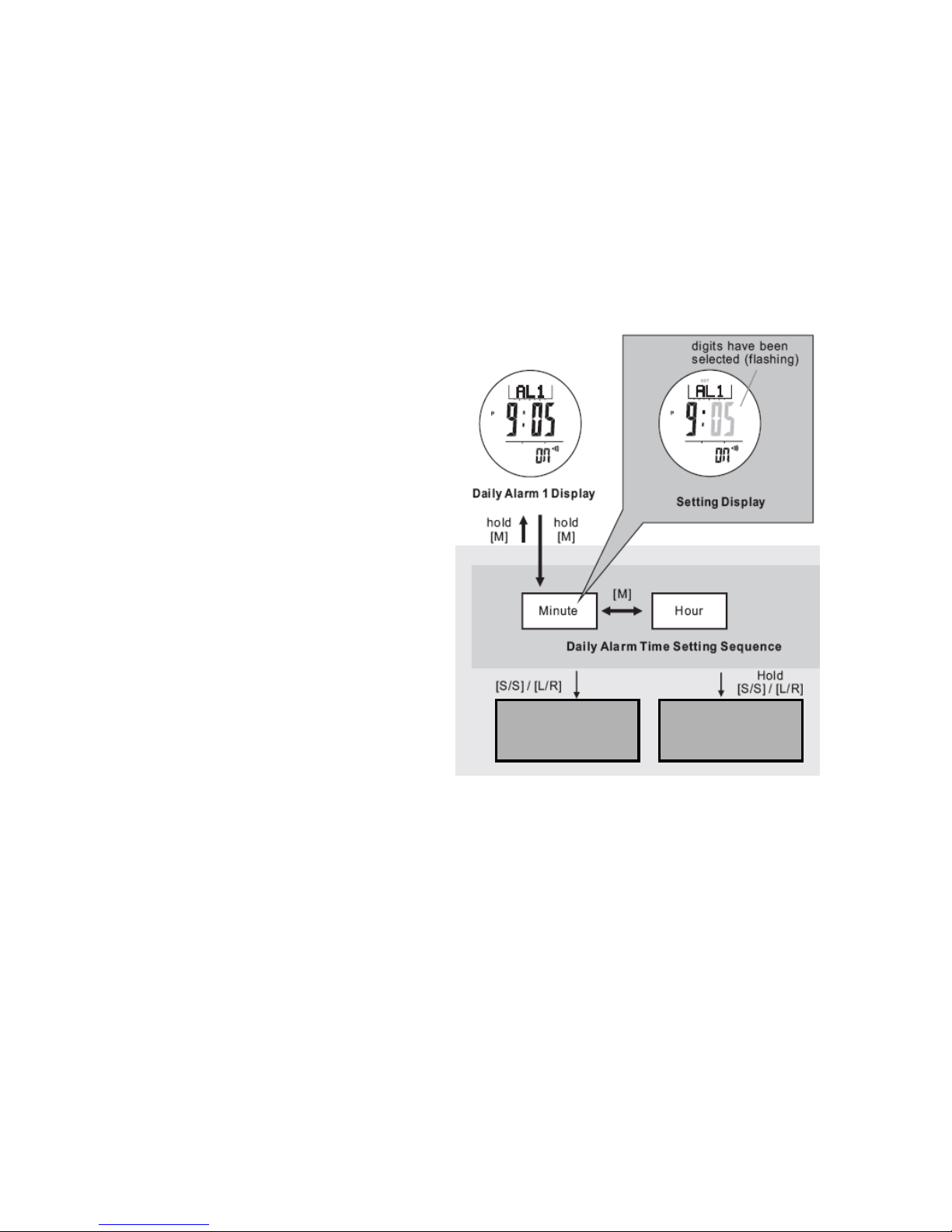National Geographic NG704 SERIES User manual
Other National Geographic Watch manuals
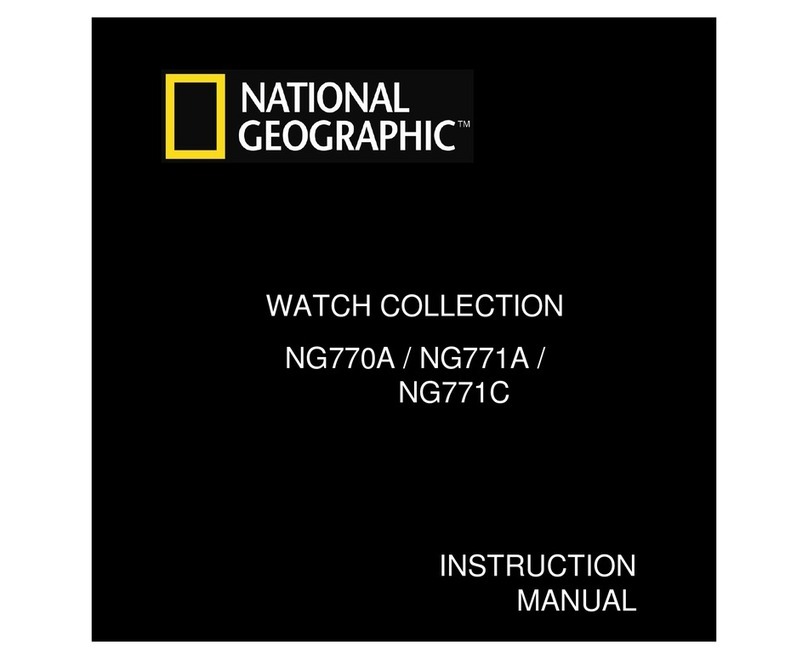
National Geographic
National Geographic NG770A User manual
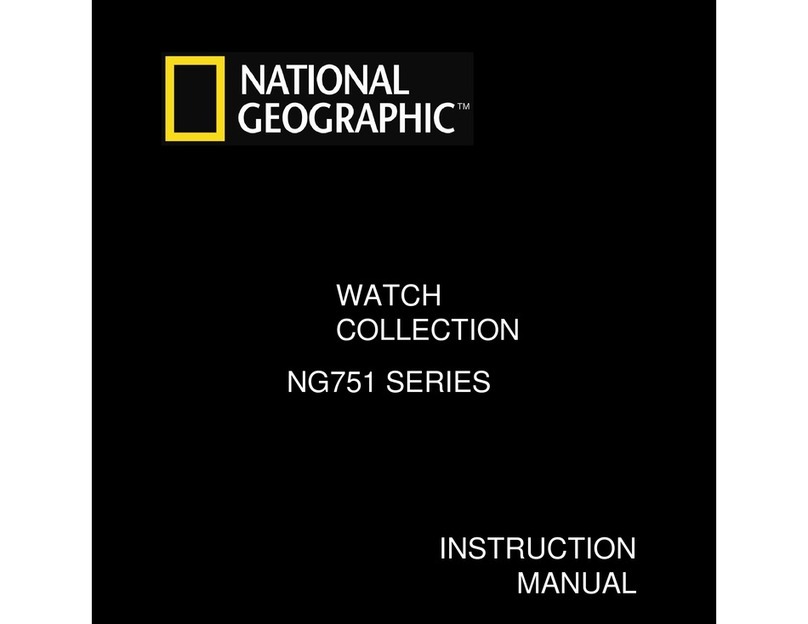
National Geographic
National Geographic NG751 Series User manual
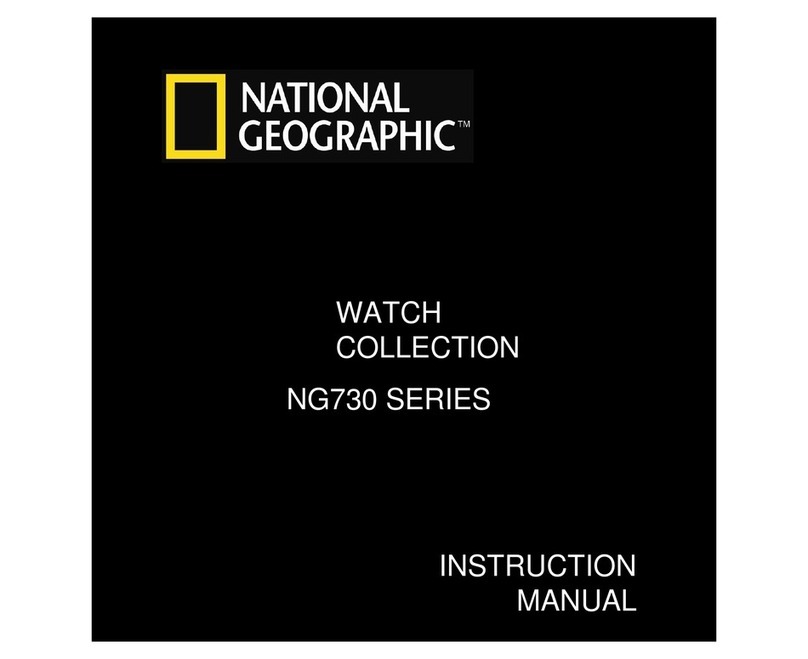
National Geographic
National Geographic NG730 series User manual
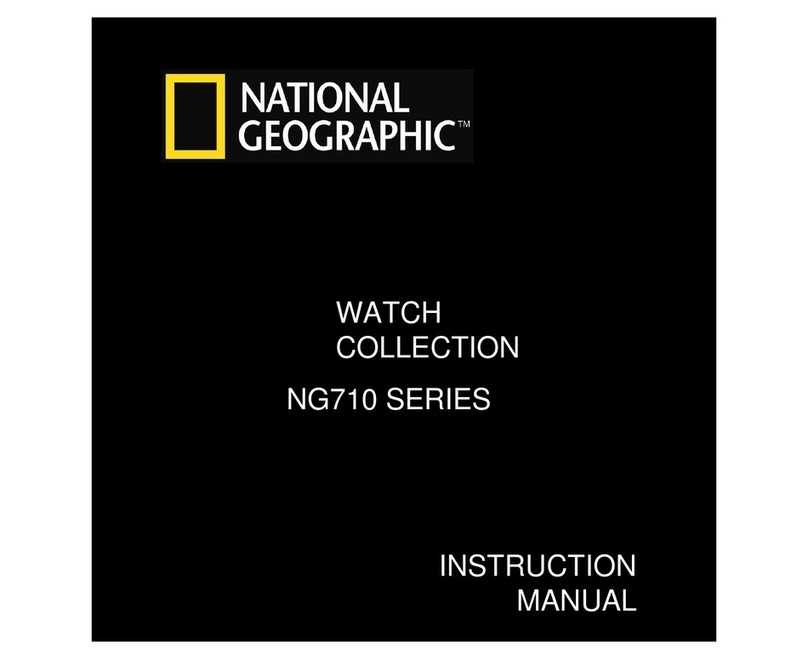
National Geographic
National Geographic NG710 SERIES User manual
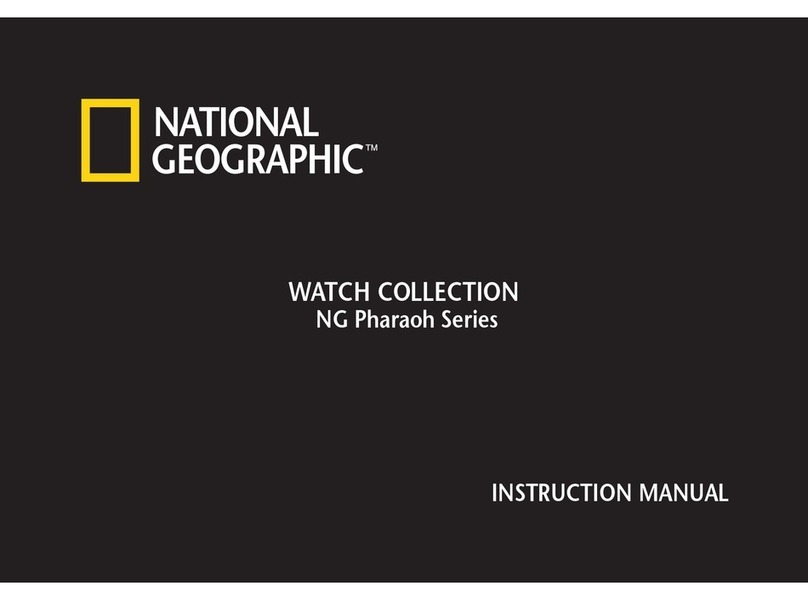
National Geographic
National Geographic NG Pharaoh Series User manual
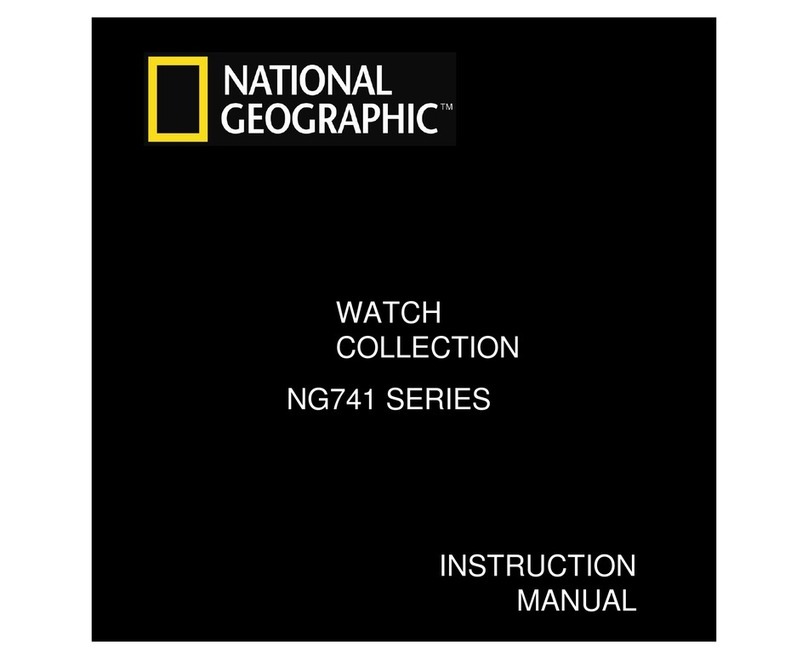
National Geographic
National Geographic NG741 SERIES User manual

National Geographic
National Geographic NG770B User manual
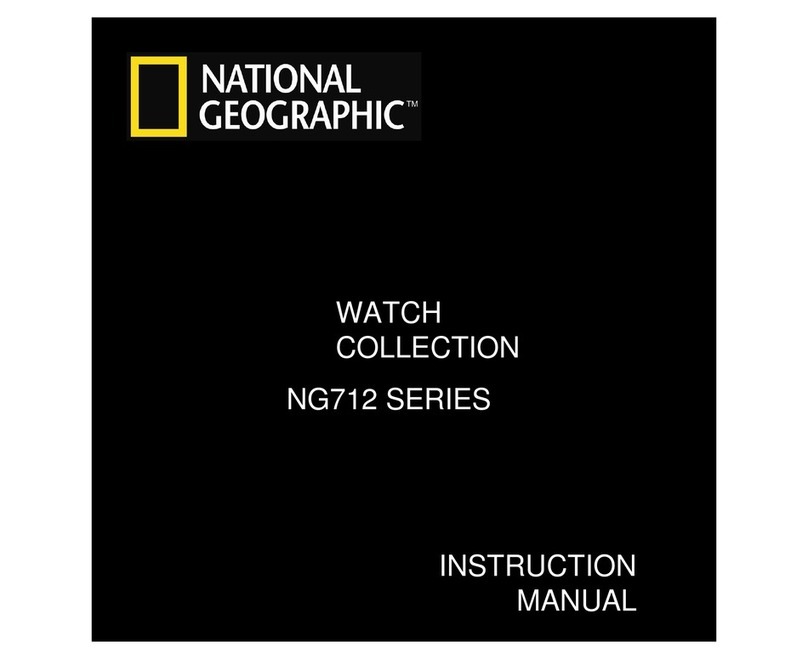
National Geographic
National Geographic NG712 SERIES User manual

National Geographic
National Geographic NG770C User manual

National Geographic
National Geographic NG752 SERIES User manual