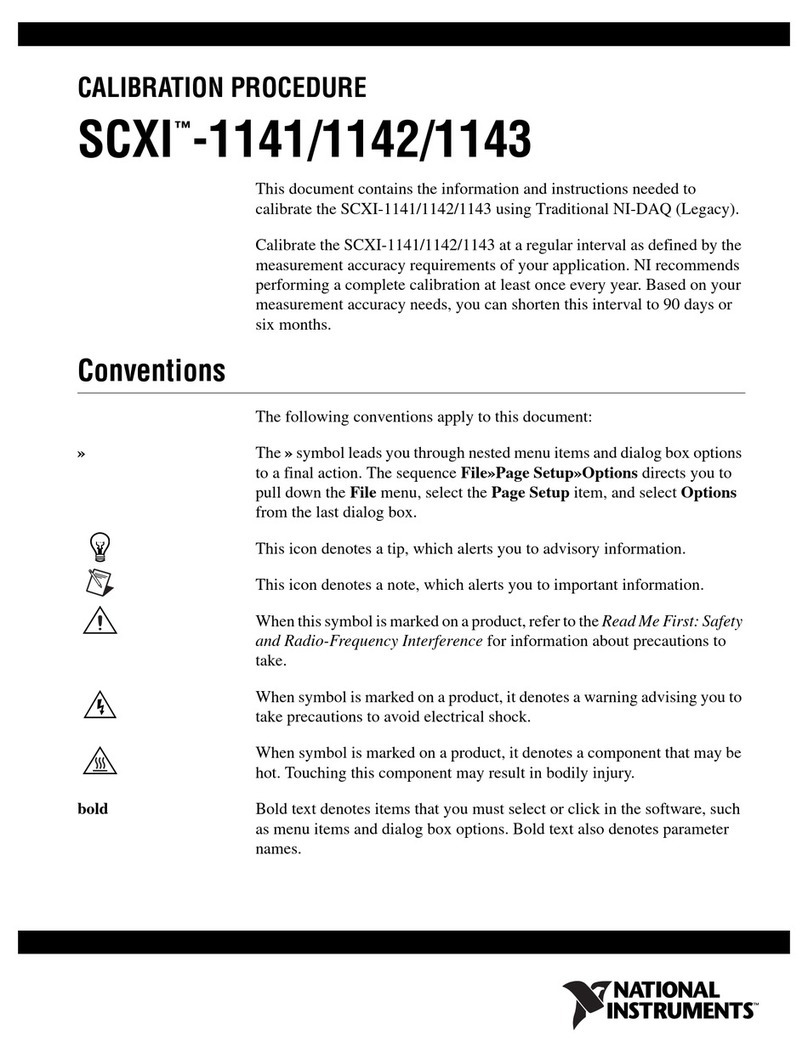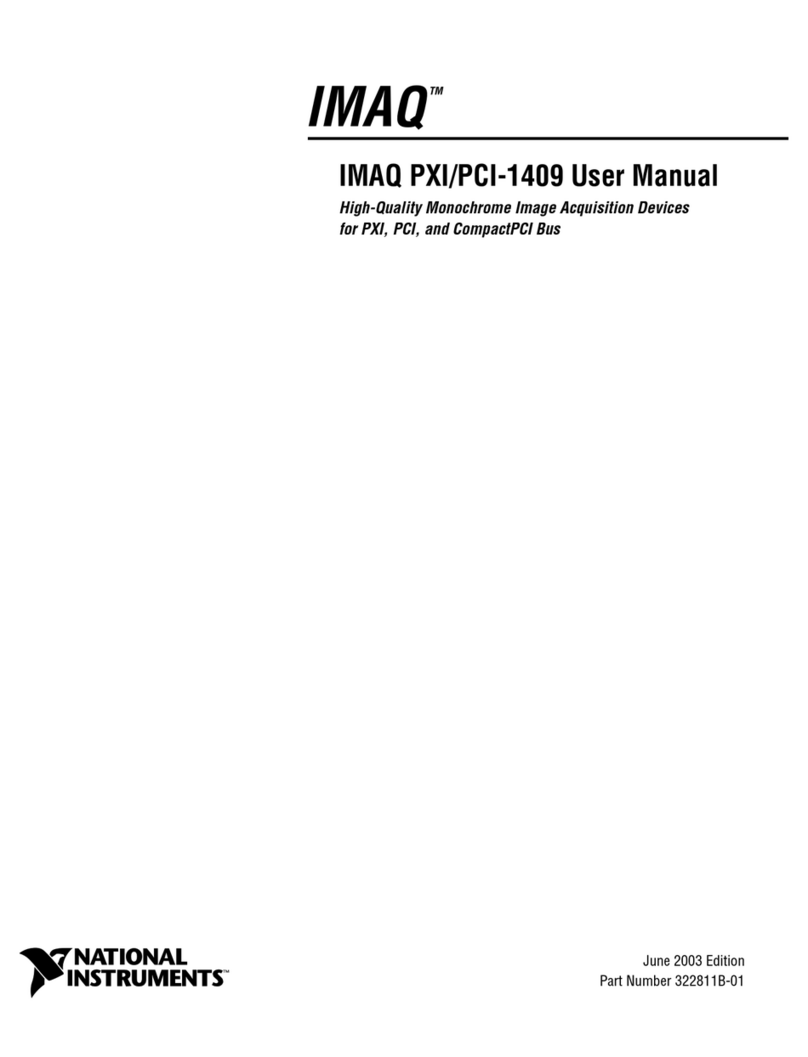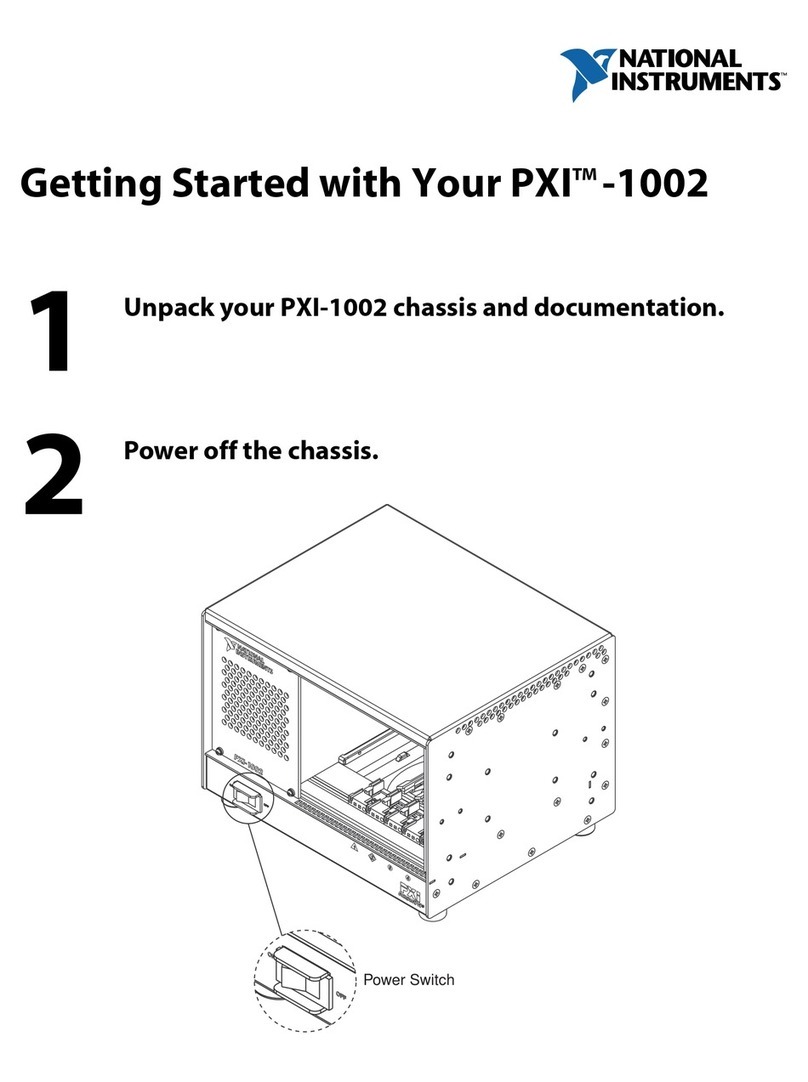4 | ni.com | NI EDIDS-2400 Series User Manual
4.5.3 Channel X Control Calibration Tab .......................................................................................119
4.6 UEGO Setup Window ....................................................................................................................129
4.7 Digital Input Setup Window ............................................................................................................136
4.8 Expansion Digital and VR/Hall Input Setup Window .....................................................................140
4.8.1 VR/Hall Input Setup Window .................................................................................................144
4.9 Analog Input Setup Window .........................................................................................................146
4.10 Pulse Generation Setup Window .................................................................................................149
4.10.1 DI-TMP Tab .........................................................................................................................150
4.10.2 DI-EPT Tab ..........................................................................................................................154
4.10.2.1 DI Advanced Settings Window ...................................................................................159
4.10.3 PFI X Tabs ..........................................................................................................................163
4.11 Engine Position Tracking Setup Window .....................................................................................167
4.11.1 EPT Tab ...............................................................................................................................178
4.11.2 TDC Channel Mapping Tab .................................................................................................188
4.11.3 Cam Phase Capture Tab .....................................................................................................192
4.11.4 EPT Diagnostics Tab ...........................................................................................................198
4.13 Calibration Mode Setup Window ..................................................................................................201
4.14 Expansion Calibration Mode Setup Window ................................................................................205
4.15 Direct Mapping .............................................................................................................................209
4.16 Table Setup Window ....................................................................................................................212
4.16.1 Table1D ................................................................................................................................213
4.16.2 Table2D ................................................................................................................................216
4.17 Auxiliary PID Controller Setup Window .......................................................................................219
4.18 Rail Pressure Control Setup Window ..........................................................................................225
4.19 Auxiliary PWM Setup Window .....................................................................................................239
4.20 Expansion Auxiliary PWM Setup Window ...................................................................................242
4.21 Operating Point Setup Window ....................................................................................................245
4.22 User Variables ..............................................................................................................................253
4.23 XNET CAN Setup Window ..........................................................................................................255
4.23.1 NI-XNET Database Editor ...................................................................................................263
4.23.1.1 CAN Signal Dialog .....................................................................................................265
4.23.1.2 Manage NI-XNET Databases Dialog .........................................................................269
4.24 TDK HV Supply Control Setup Window .......................................................................................272
4.25 Active Flex Control Parameters Window .....................................................................................276
4.26 CalScopes Window ......................................................................................................................277
4.27 CalTrend Window .........................................................................................................................278
4.28 Log Data Setup Window ..............................................................................................................279
4.29 Faults Window ..............................................................................................................................284
4.30 Execution Information Window .....................................................................................................288
4.30.1 Static Info ............................................................................................................................289
4.30.2 Network ................................................................................................................................290
4.30.3 Run-Time Info ......................................................................................................................291
4.30.4 Expansion/Misc. Execution Info ..........................................................................................292
5. Troubleshooting ......................................................................................................................................293
6. Diagrams ................................................................................................................................................295
7. Additional Support/Feedback .................................................................................................................307
8. Important Information .............................................................................................................................308