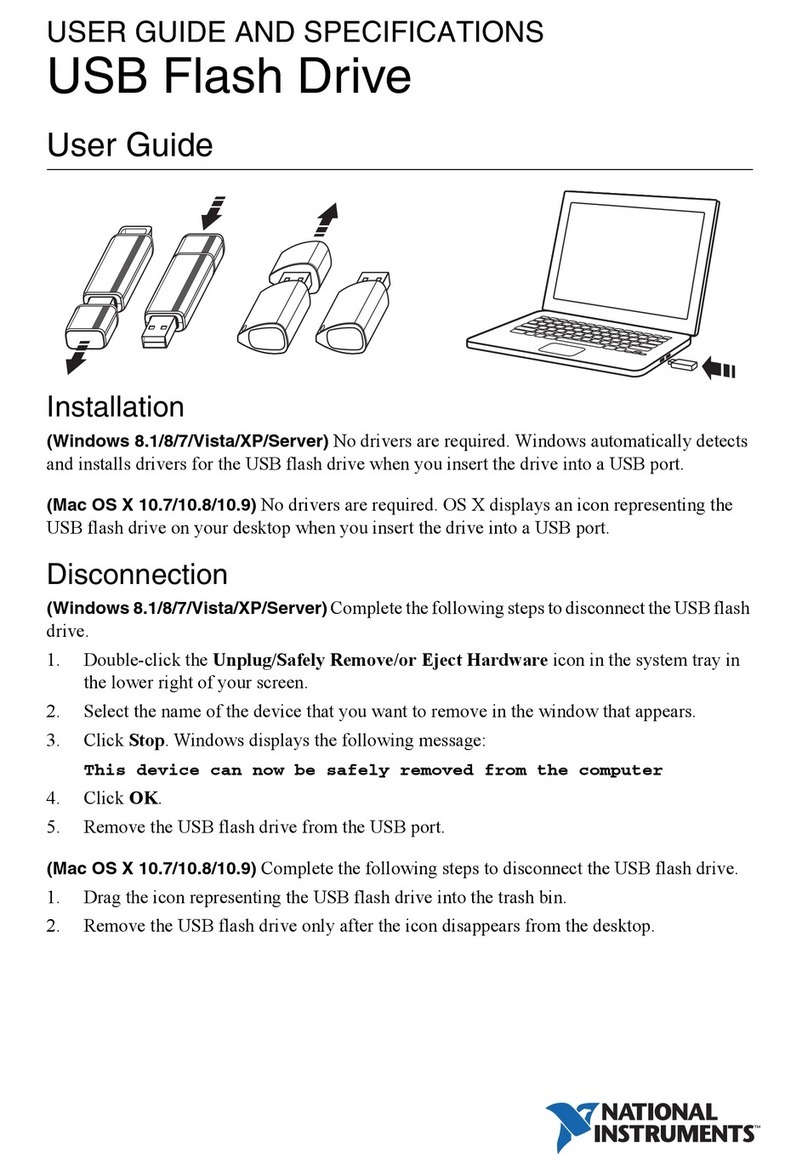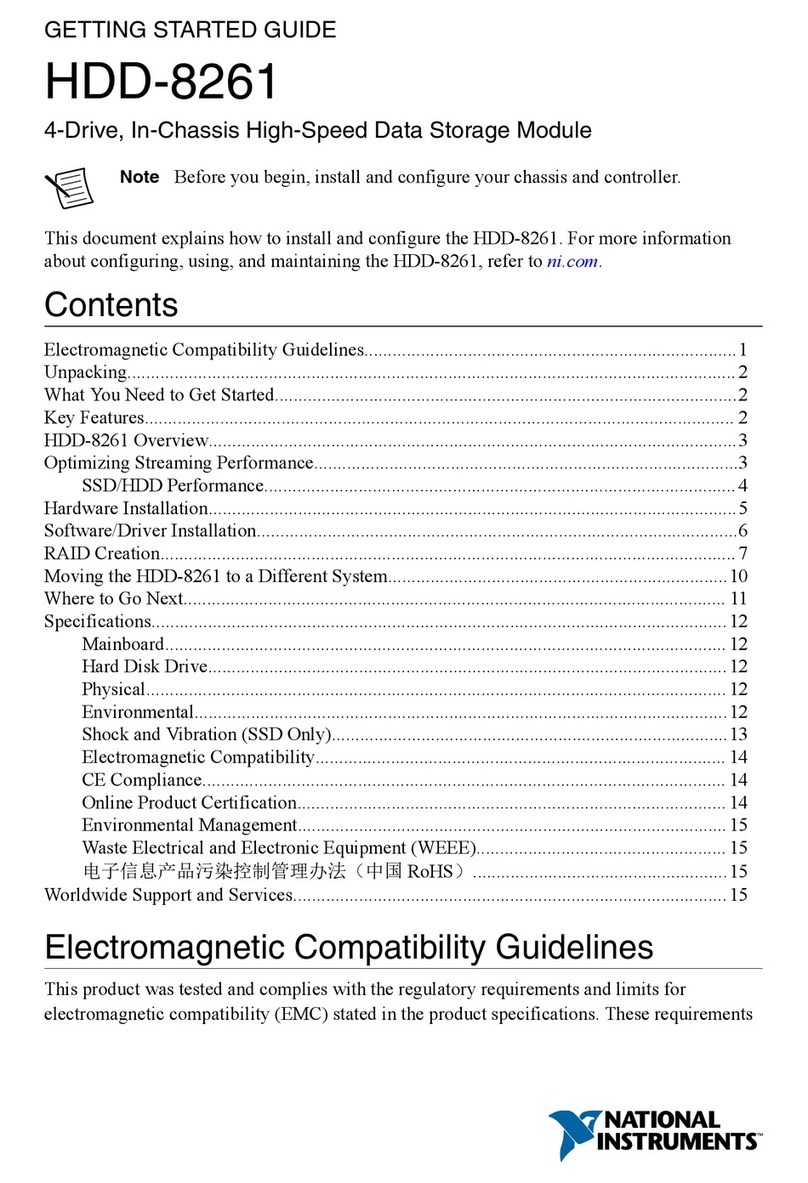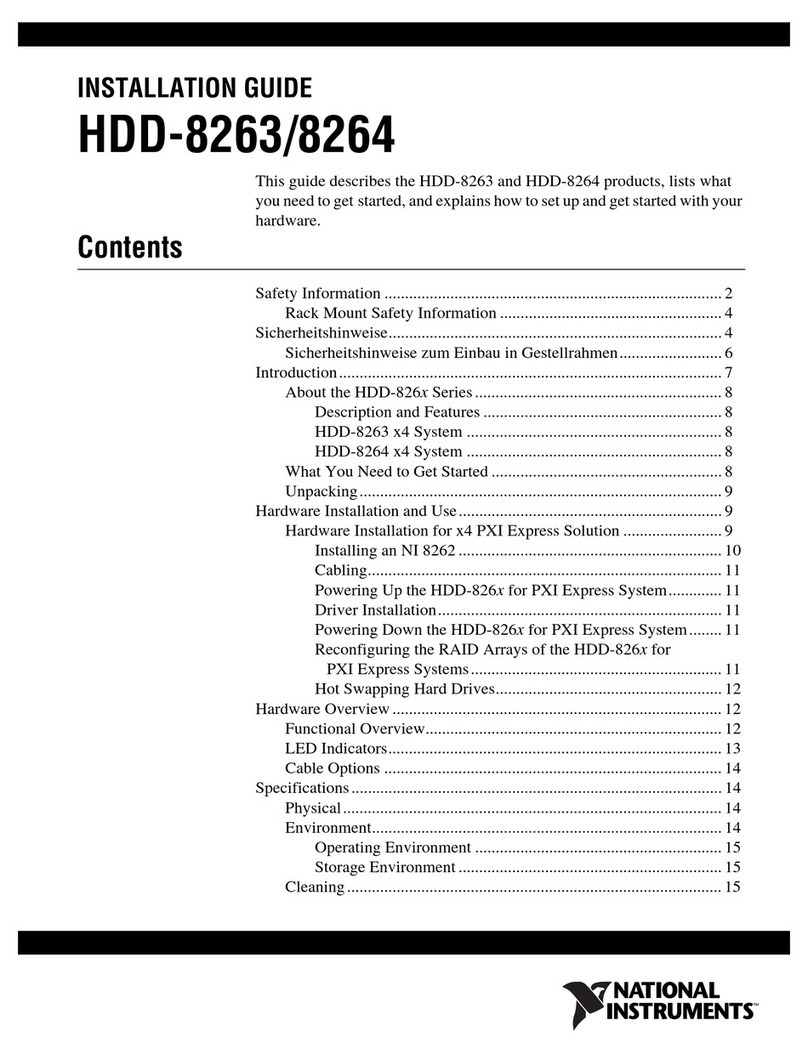USER GUIDE
NI USB-622x/625xOEM
M Series USB-6221/6225/6229/6251/6255/6259 OEM Devices
This document provides dimensions, pinouts, and information
about the connectors, switch, LEDs, and chassis ground of the National
Instruments USB-6221 OEM, USB-6225 OEM, USB-6229 OEM,
USB-6251 OEM, USB-6255 OEM, and USB-6259 OEM devices. It also
explains how to modify the USB device name in Microsoft Windows.
Caution There are no product safety, electromagnetic compatibility (EMC), or
CE marking compliance claims made for the USB-622x/625xOEM devices. Conformity
to any and all compliance requirements rests with the end product supplier.
Figure 1 shows the USB-6221/6251 OEM and USB-6225/6229/6255/6259
OEM devices.
Figure 1. USB-6221/6251 OEM and USB-6225/6229/6255/6259 OEM Devices
Refer to the NI 622x Specifications document for USB-6221/6225/6229
specifications and the NI 625x Specifications document for
USB-6251/6255/6259 specifications. Refer to the M Series User Manual
for more information about USB-622x/625xdevices. You can find all
documentation at ni.com/manuals.
USB-6221/6251 USB-6225/6229/6255/6259