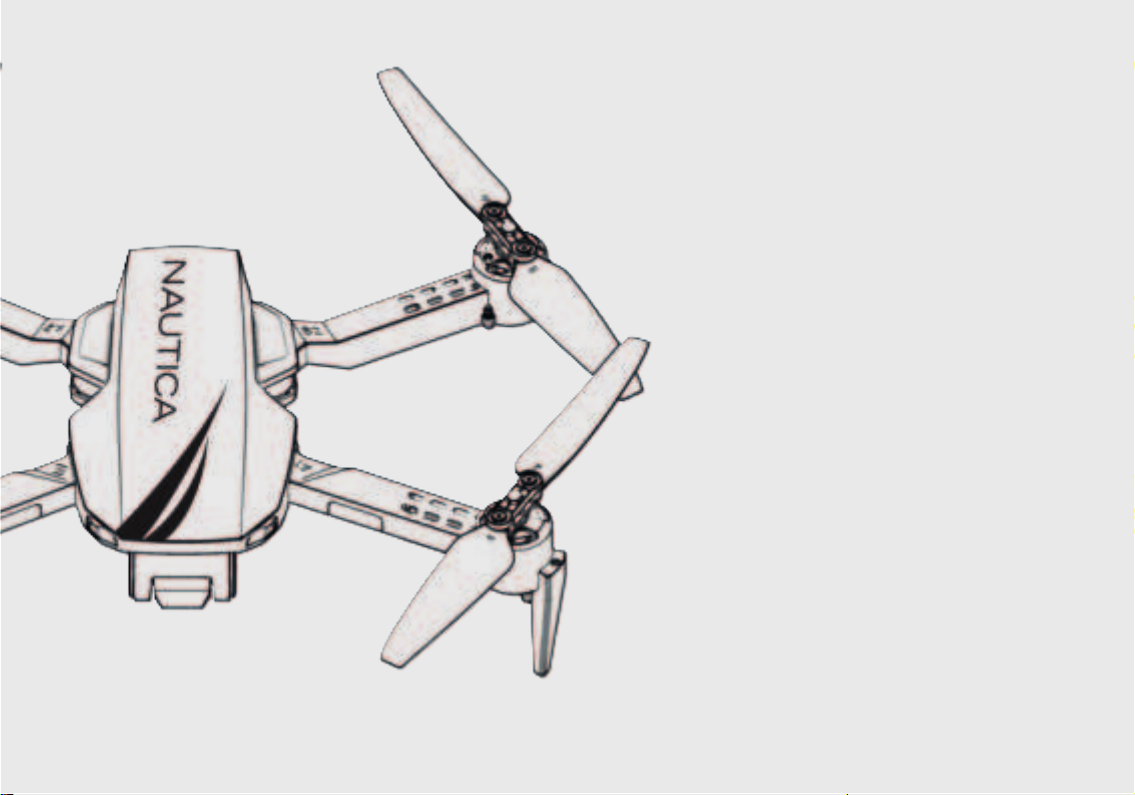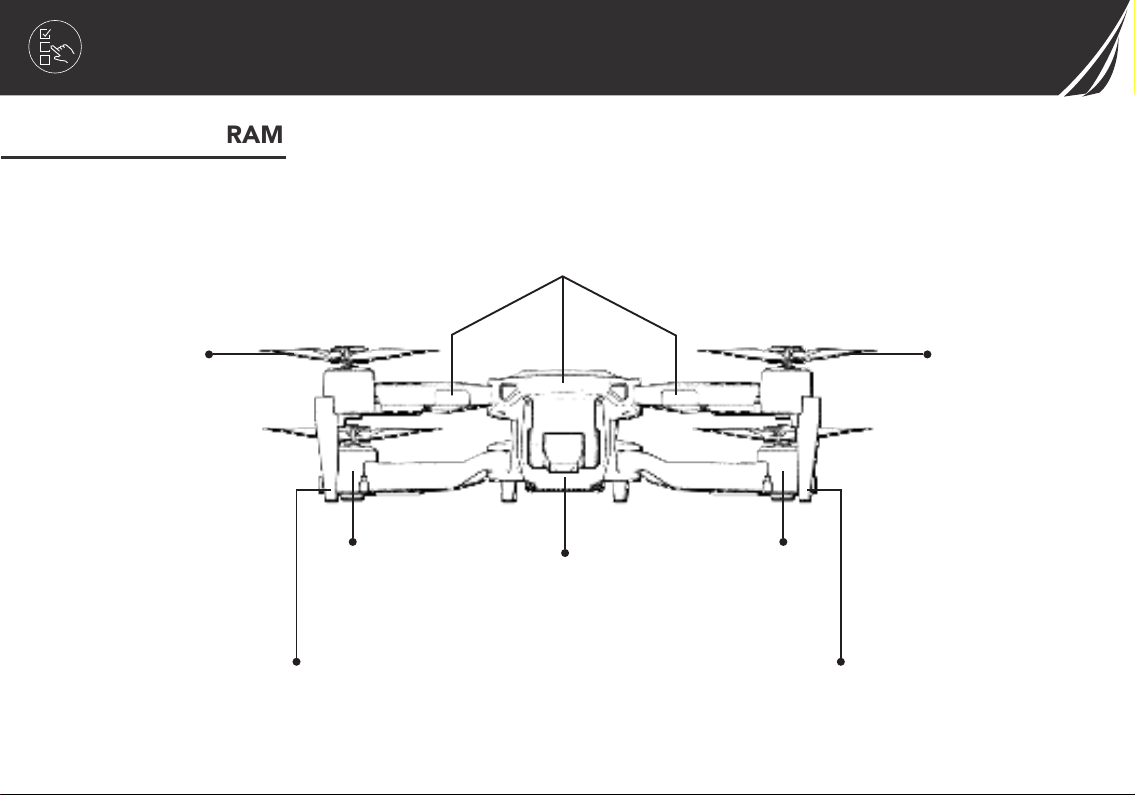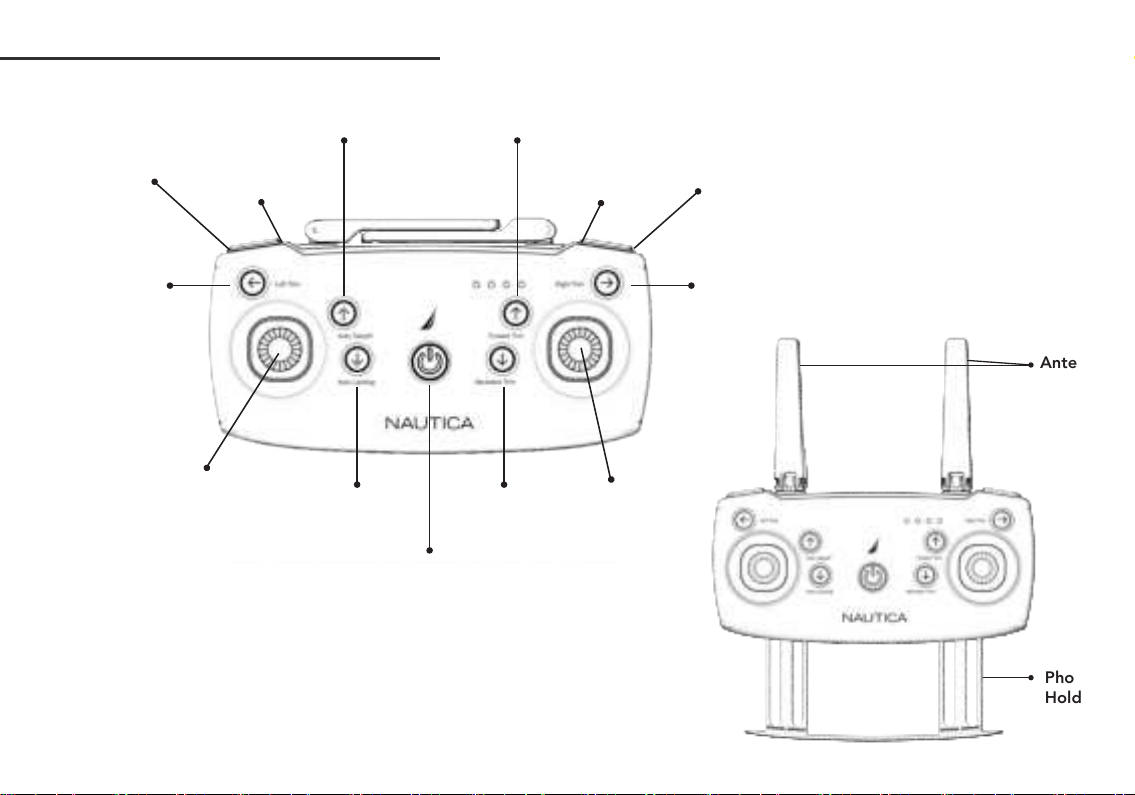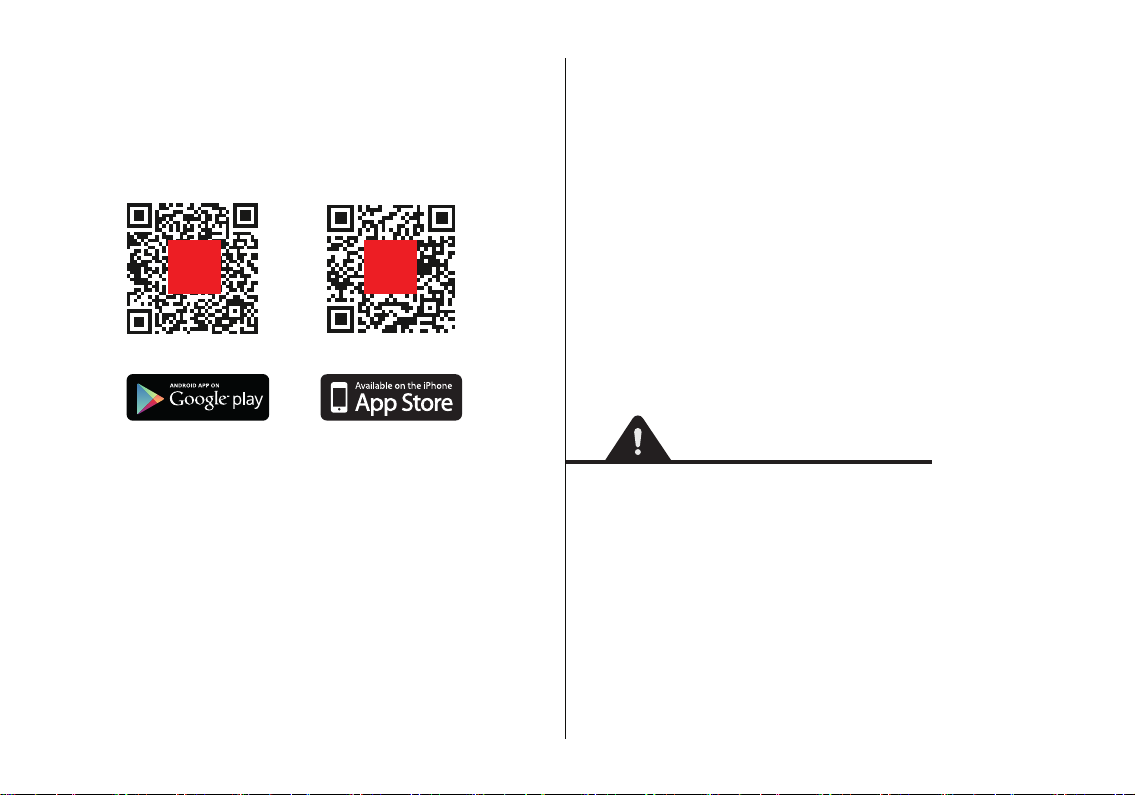PREFLIGHT CAUTIONS
• Do not pilot your drone at night, or in rainy, snowy,
foggy and windy weather.
• Do not pilot your drone over water.
Connecting Your Drone With Remote Controller
When you turn your Nautica Aero NTDR01 and its
remote controller ON by switching the power buttons,
they will automatically pair with each other.
The Nautica AERO application enables you to control
your drone via your smart device. For more information
on how to control your drone via the Nautica AERO
app, please consult the “How to use Nautica AERO
app” section of this manual.
Before the Flight
Prior to piloting your Nautica Aero NTDR01 please
read the following guidelines and recommendations.
• Make sure that you have authorization to pilot the
Aero NTDR01 in the area you intend to fly. In some
areas flying a drone is not permitted, such as
military bases, parks, cities and airports.
• Check local regulations prior to flying. You are
required to keep visual contact with your drone, do
not take your drone out of line of sight.
• Check local regulations regarding Wi-Fi and wireless
networks.
• Check local regulations regarding video recording,
storage and use.
• Local regulation may require a license or specific
documents in order to pilot the Nautica Aero
NTDR01.
• Check the propellers carefully and make sure they
are correctly and securely installed.
• Before taking your drone off, practice with the
remote controller for some time. This will help you
experience the sensitivity of the remote beforehand.
• Make sure to calibrate your Nautica Aero NTDR01.
See below for instructions on how to calibrate your
drone.
10