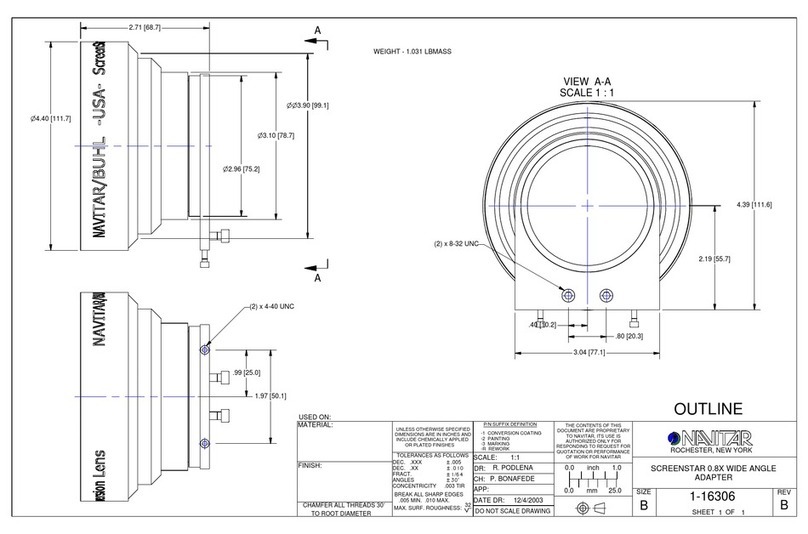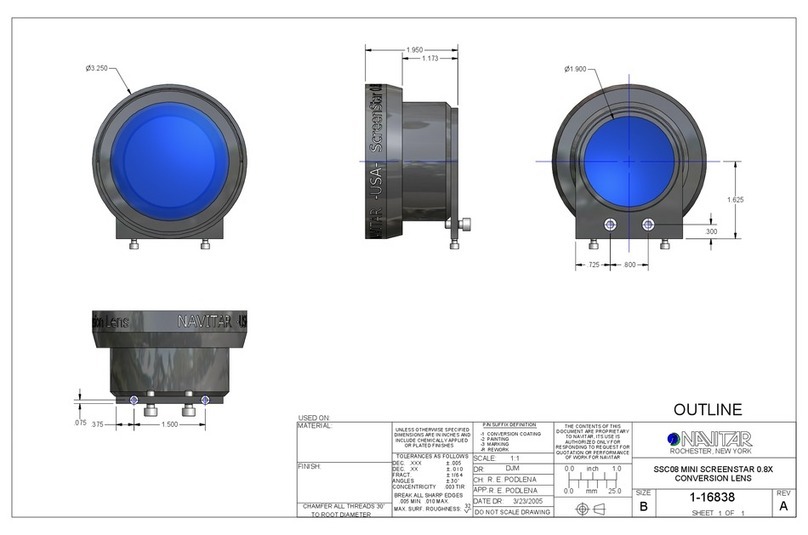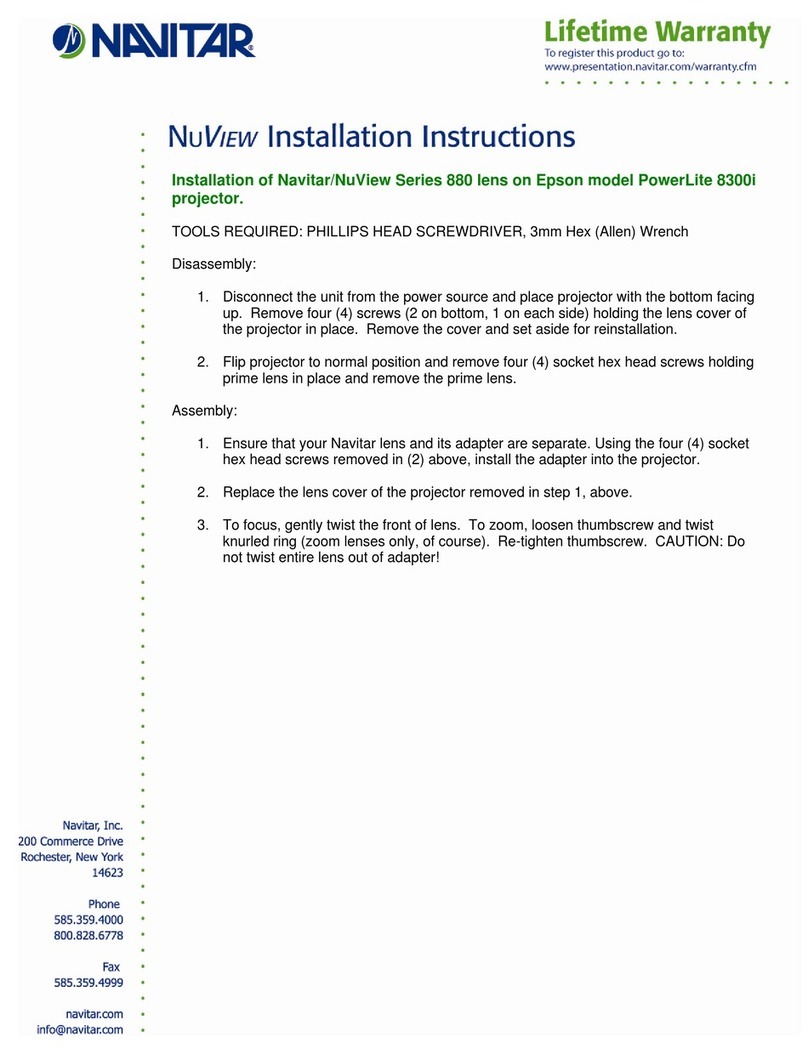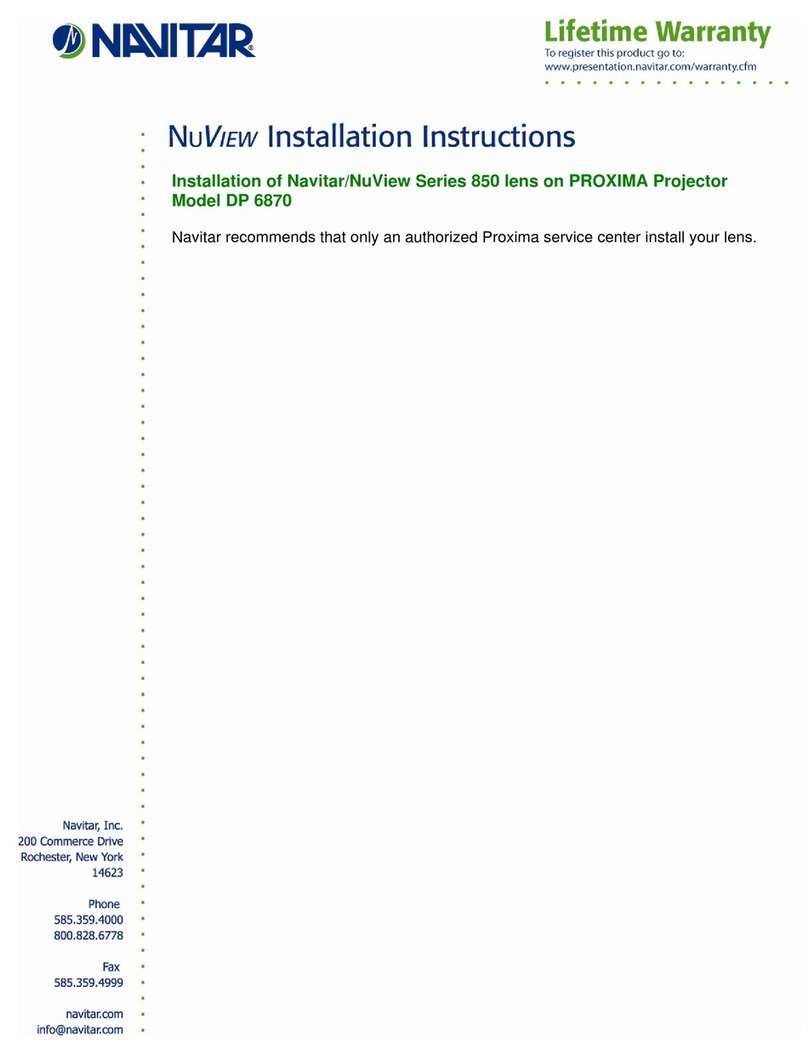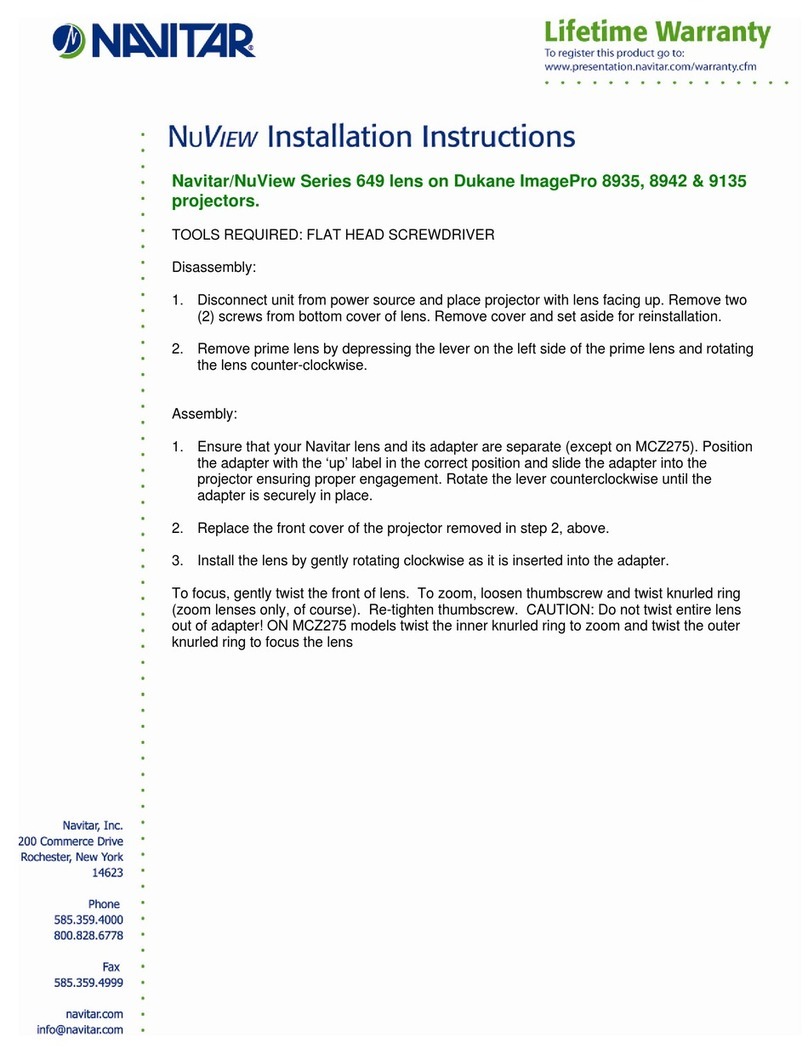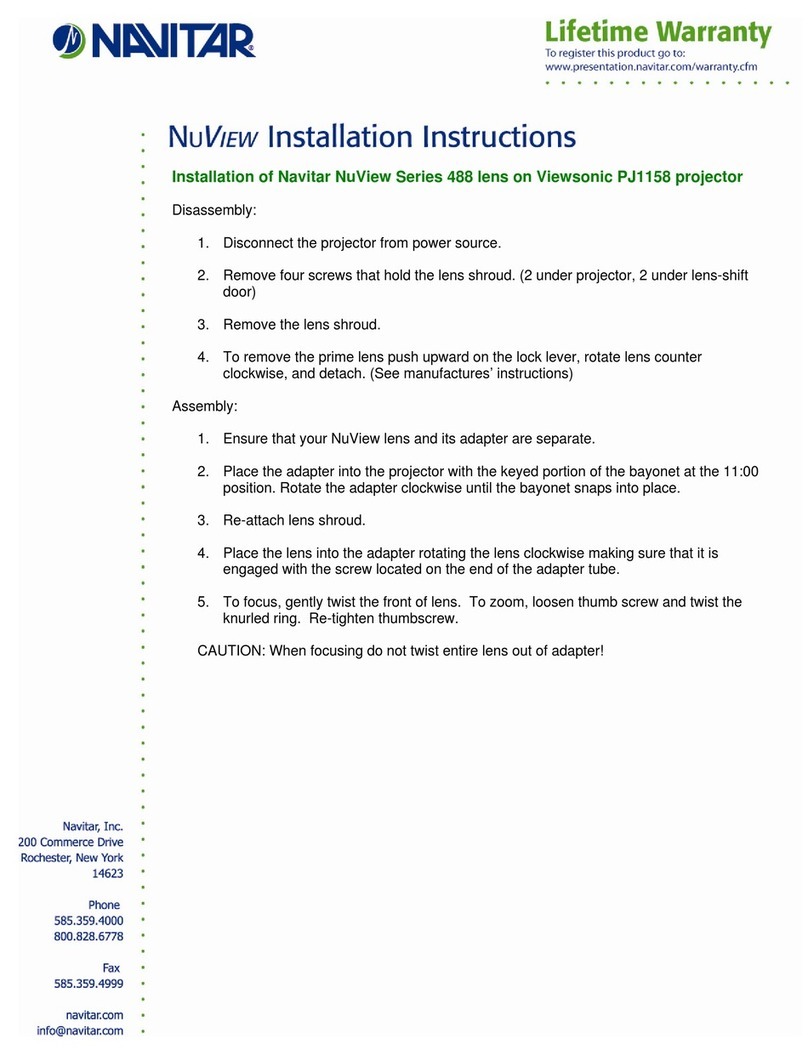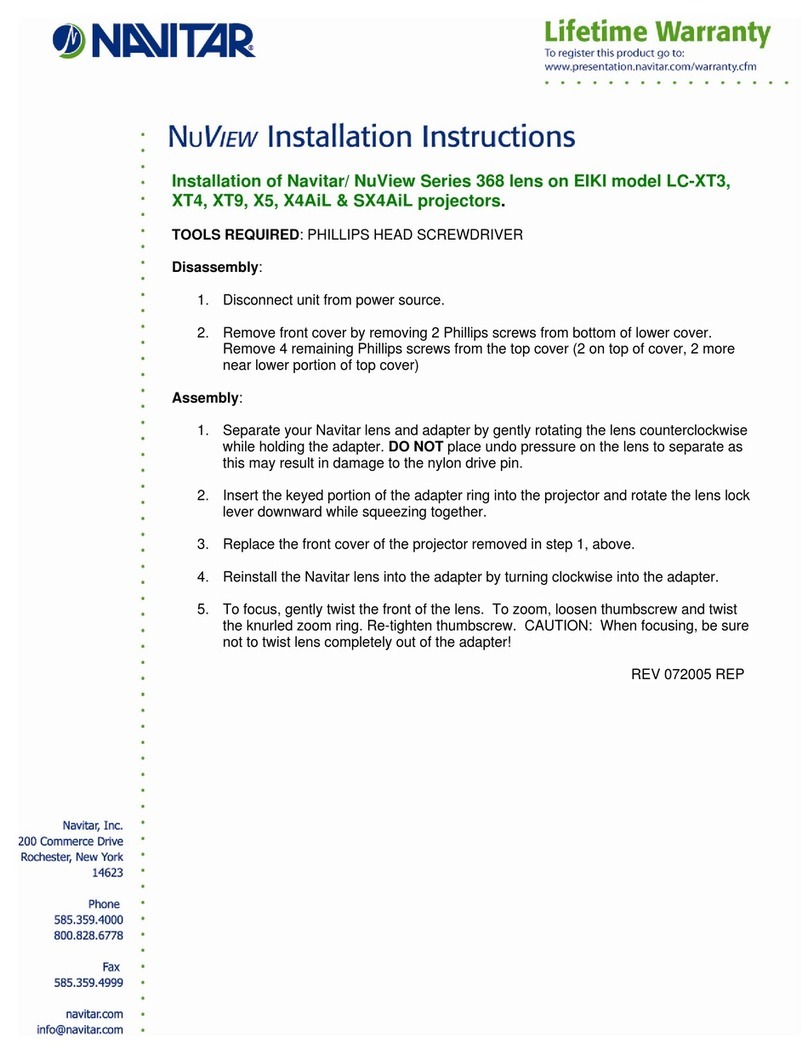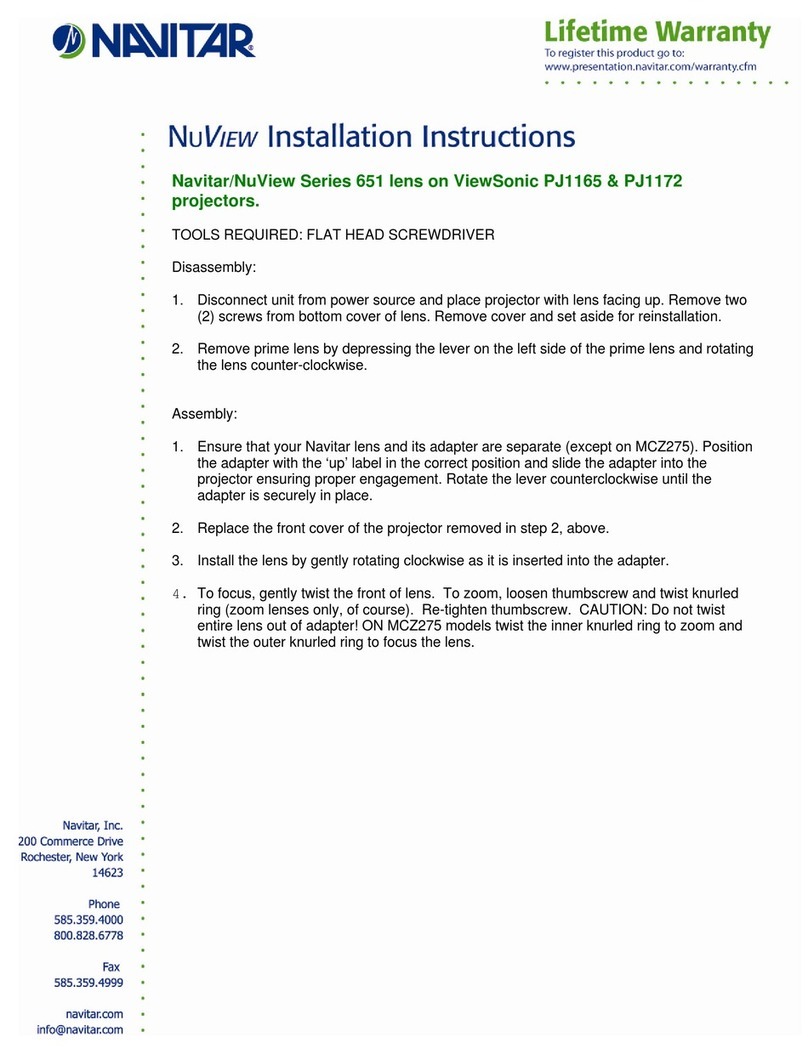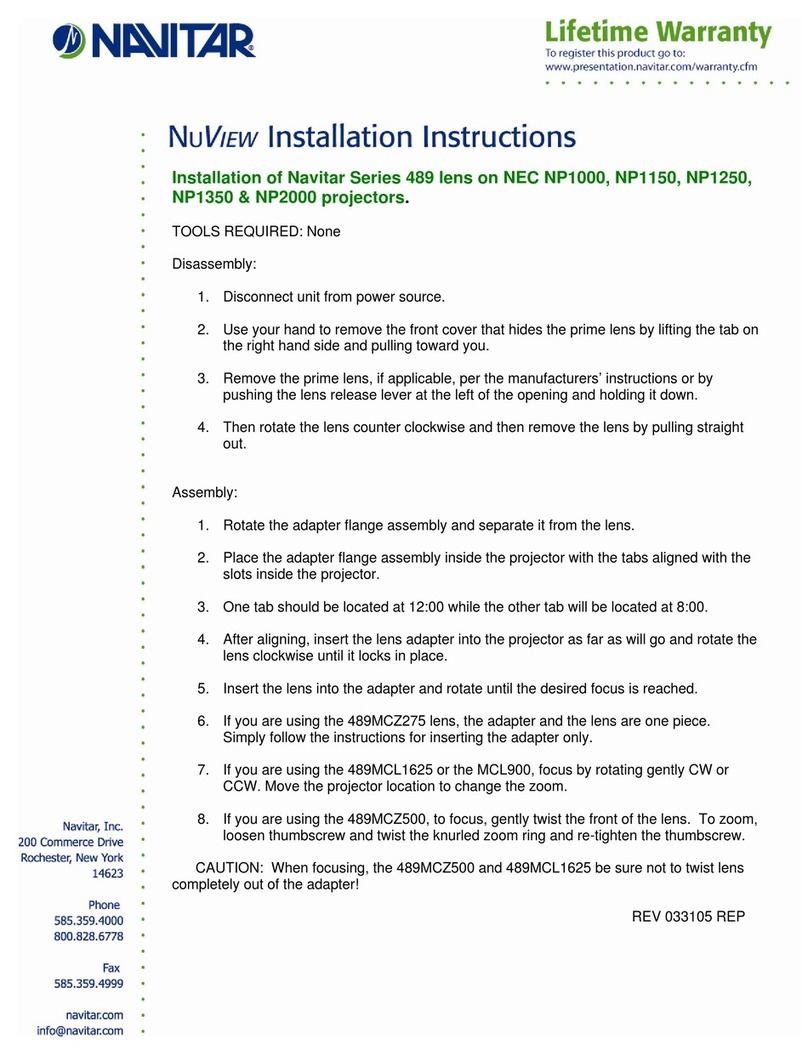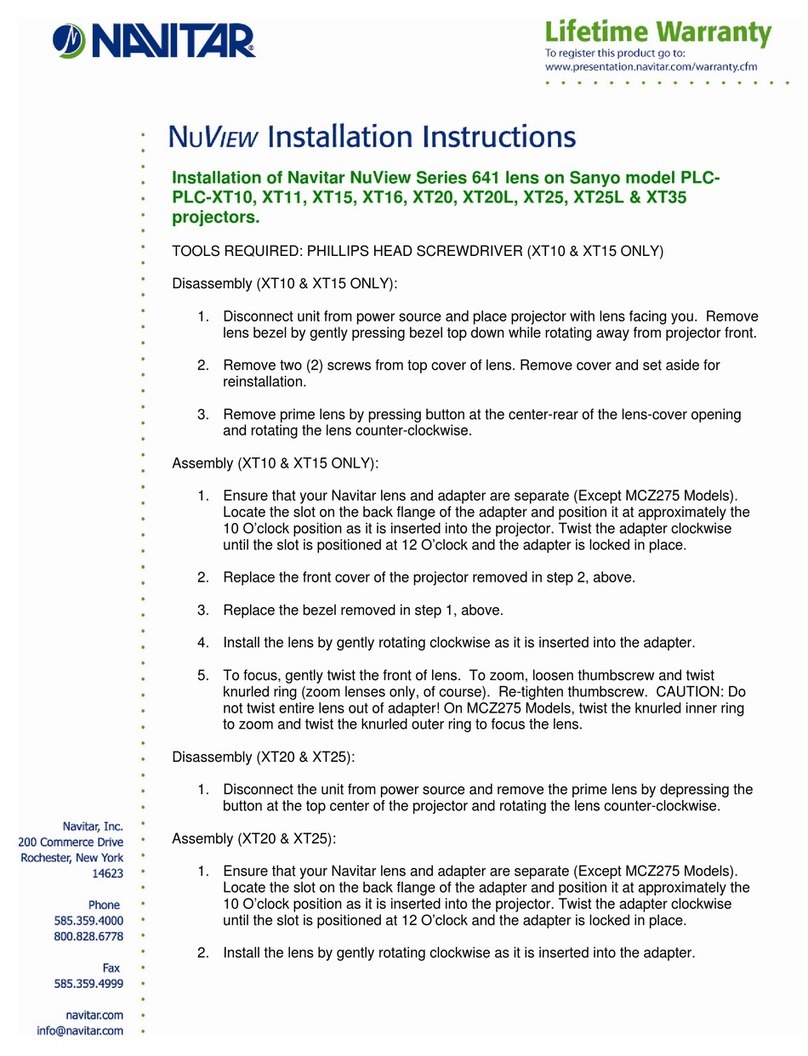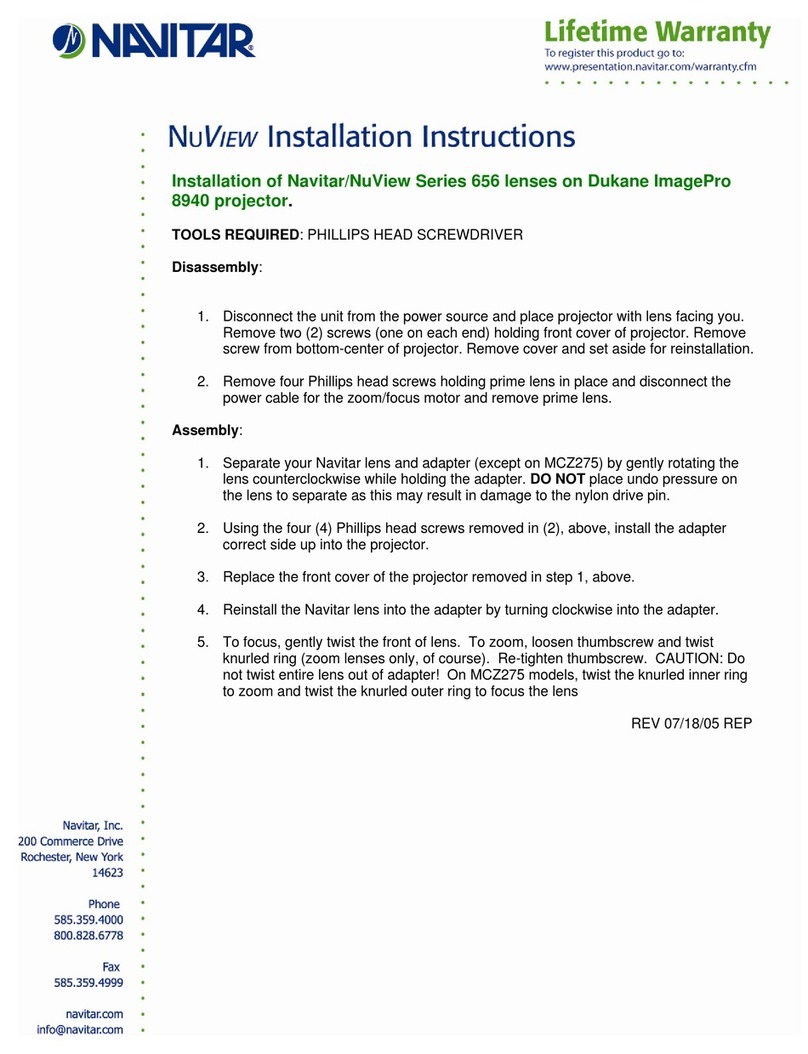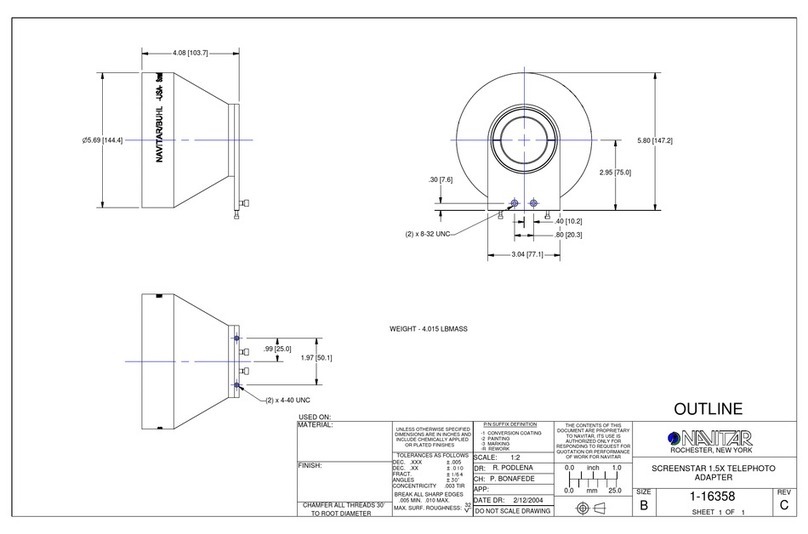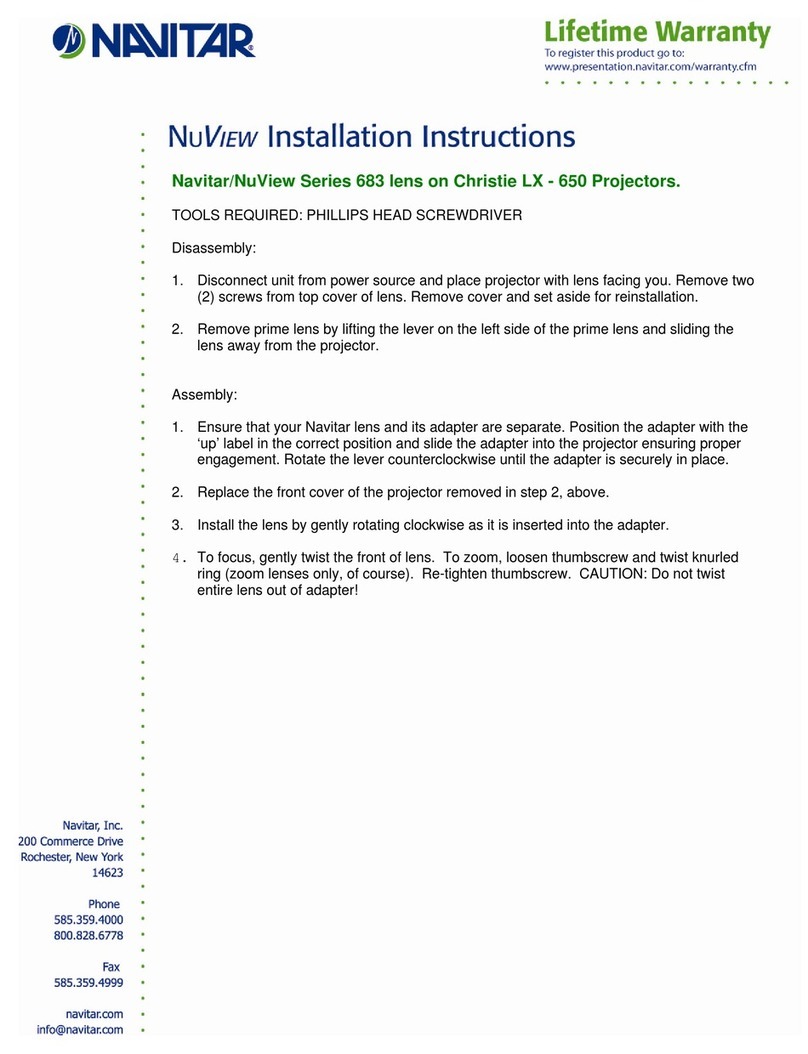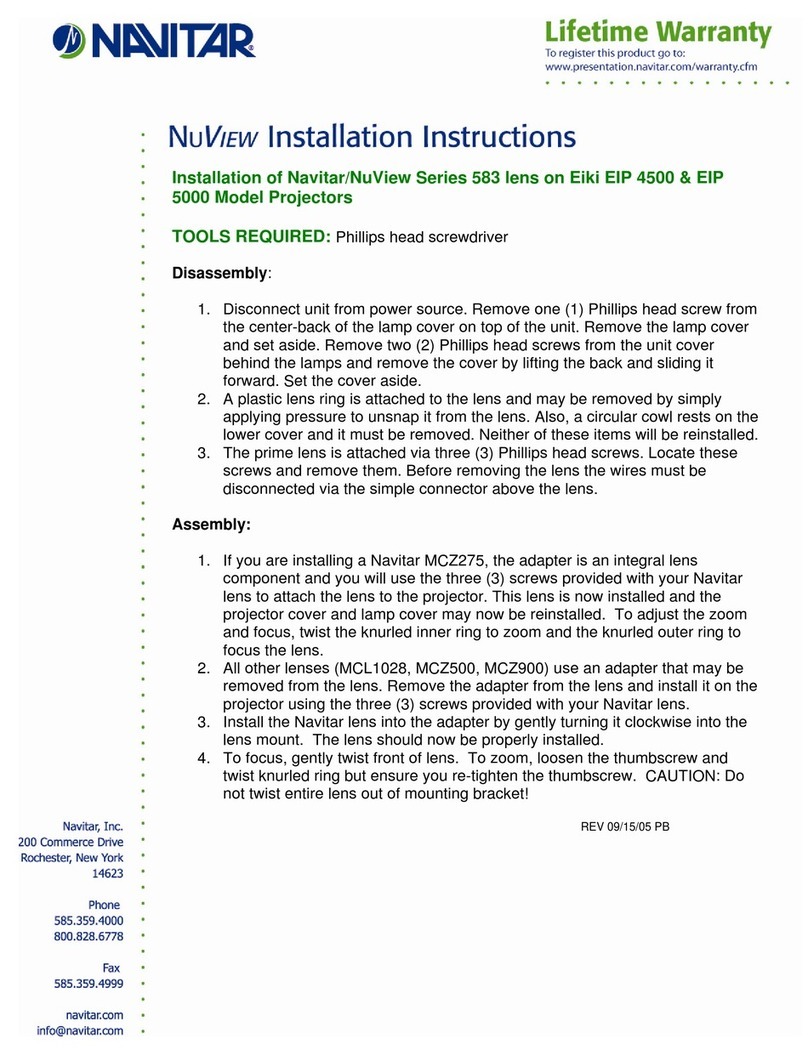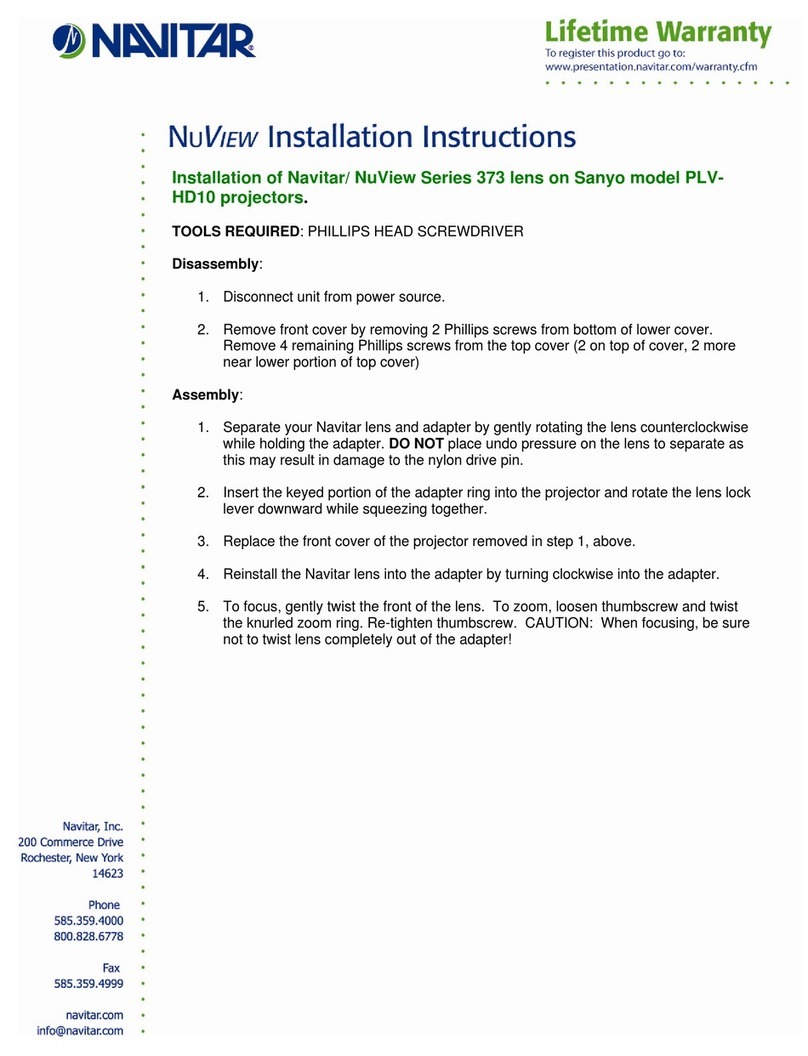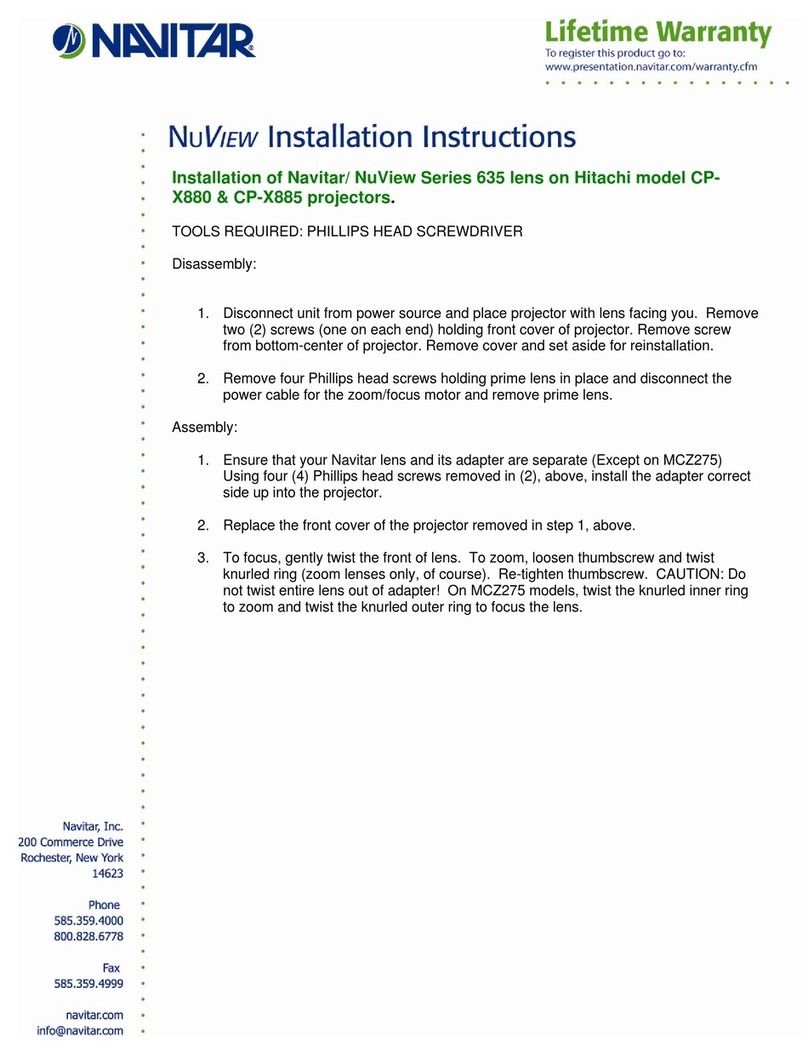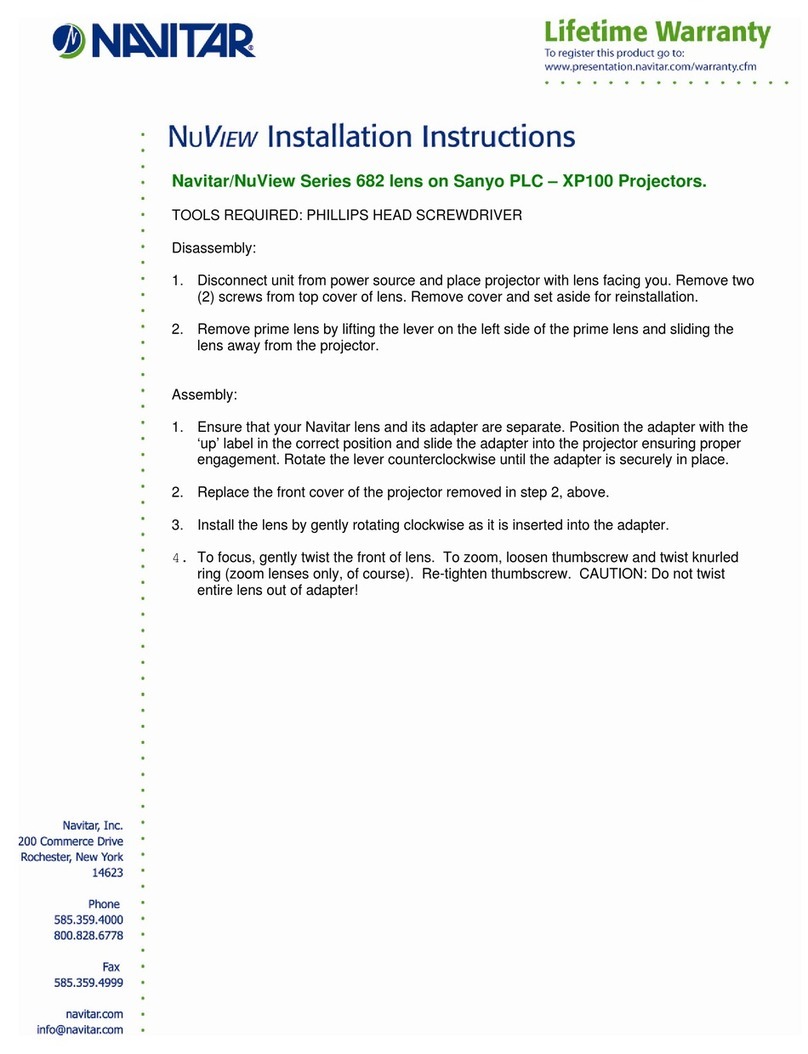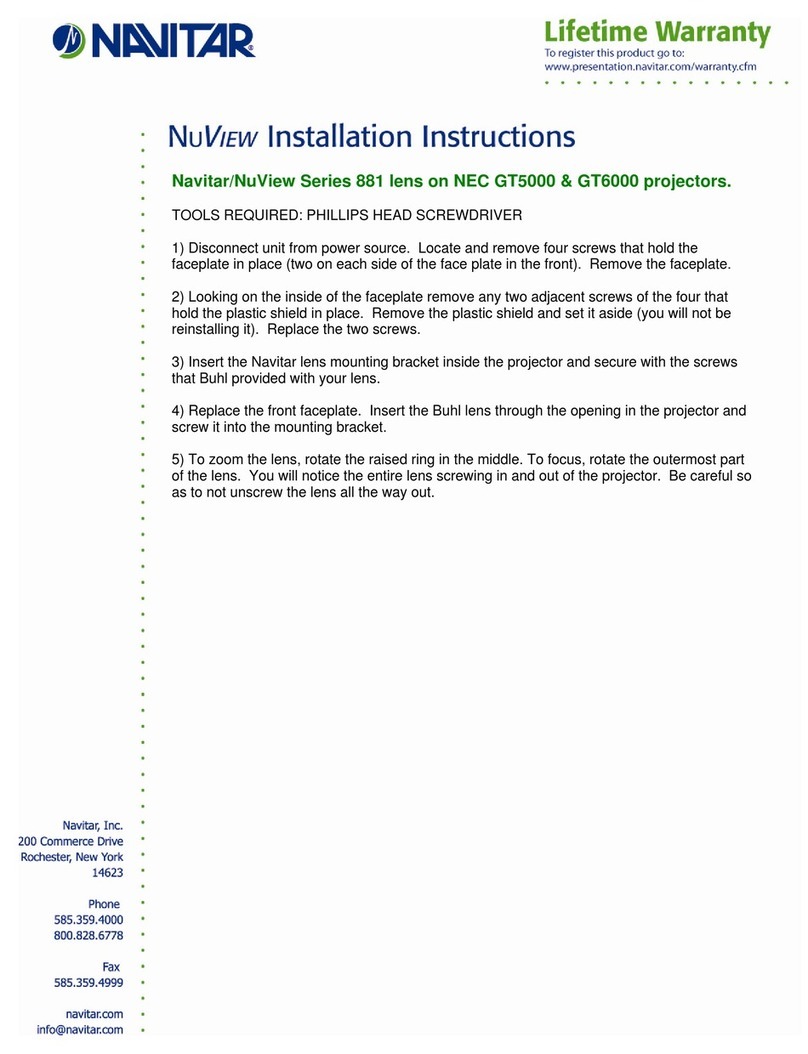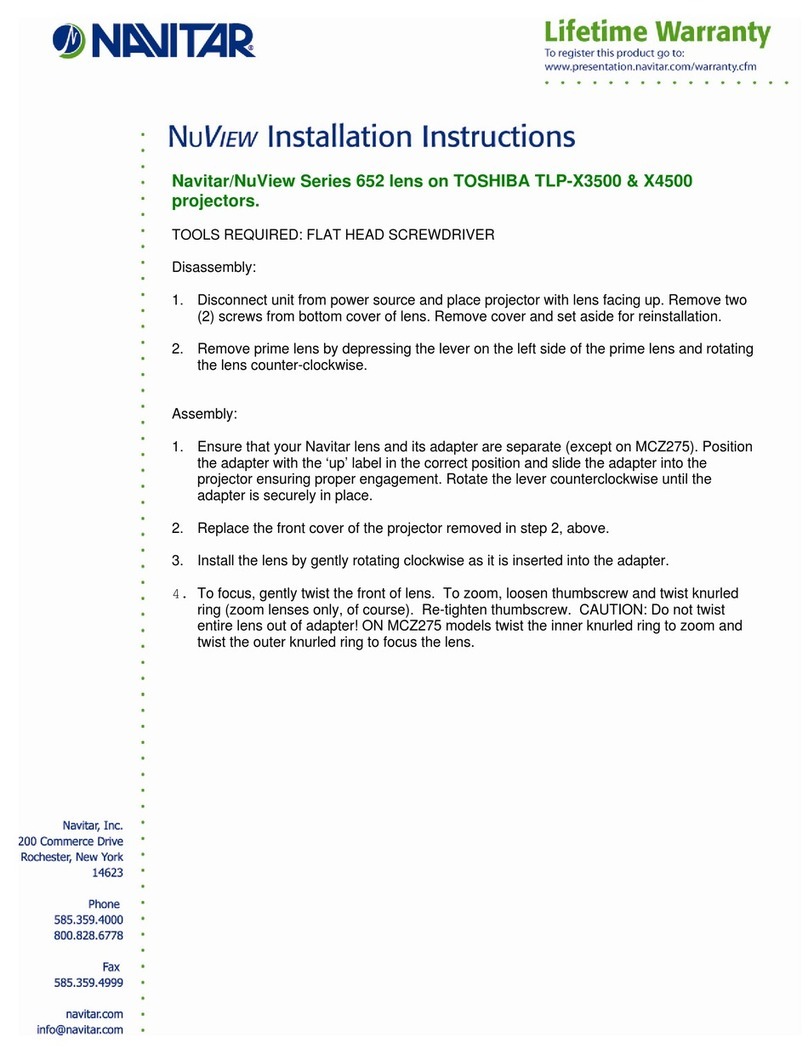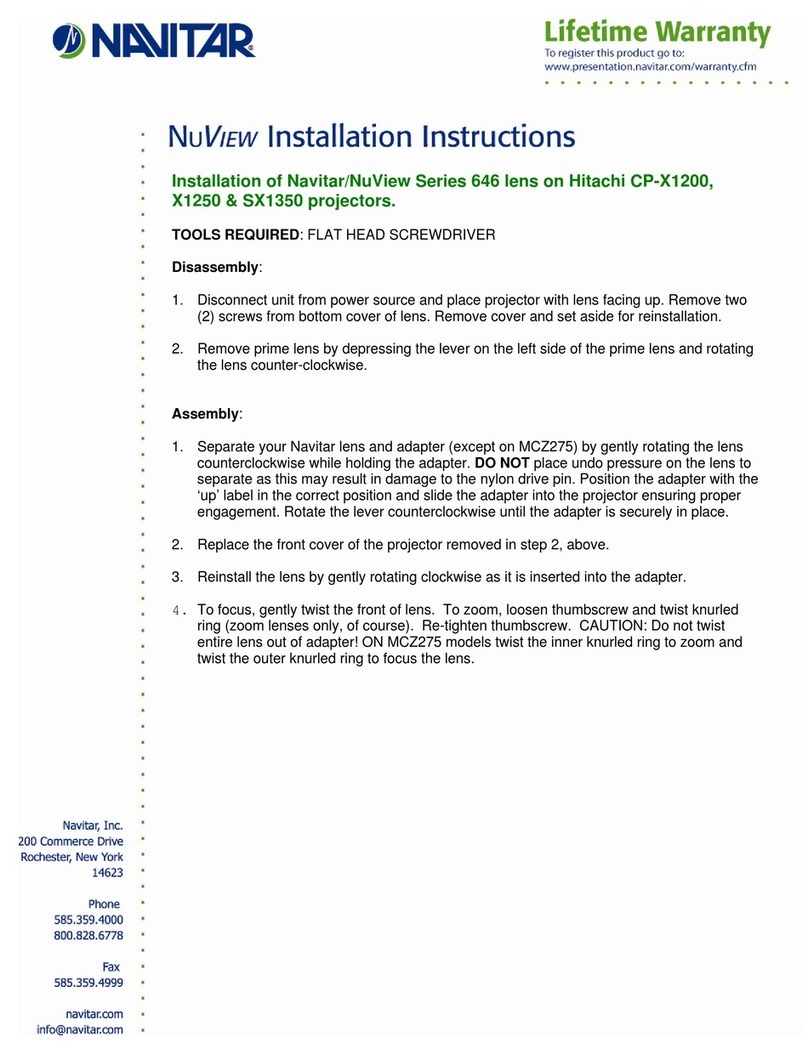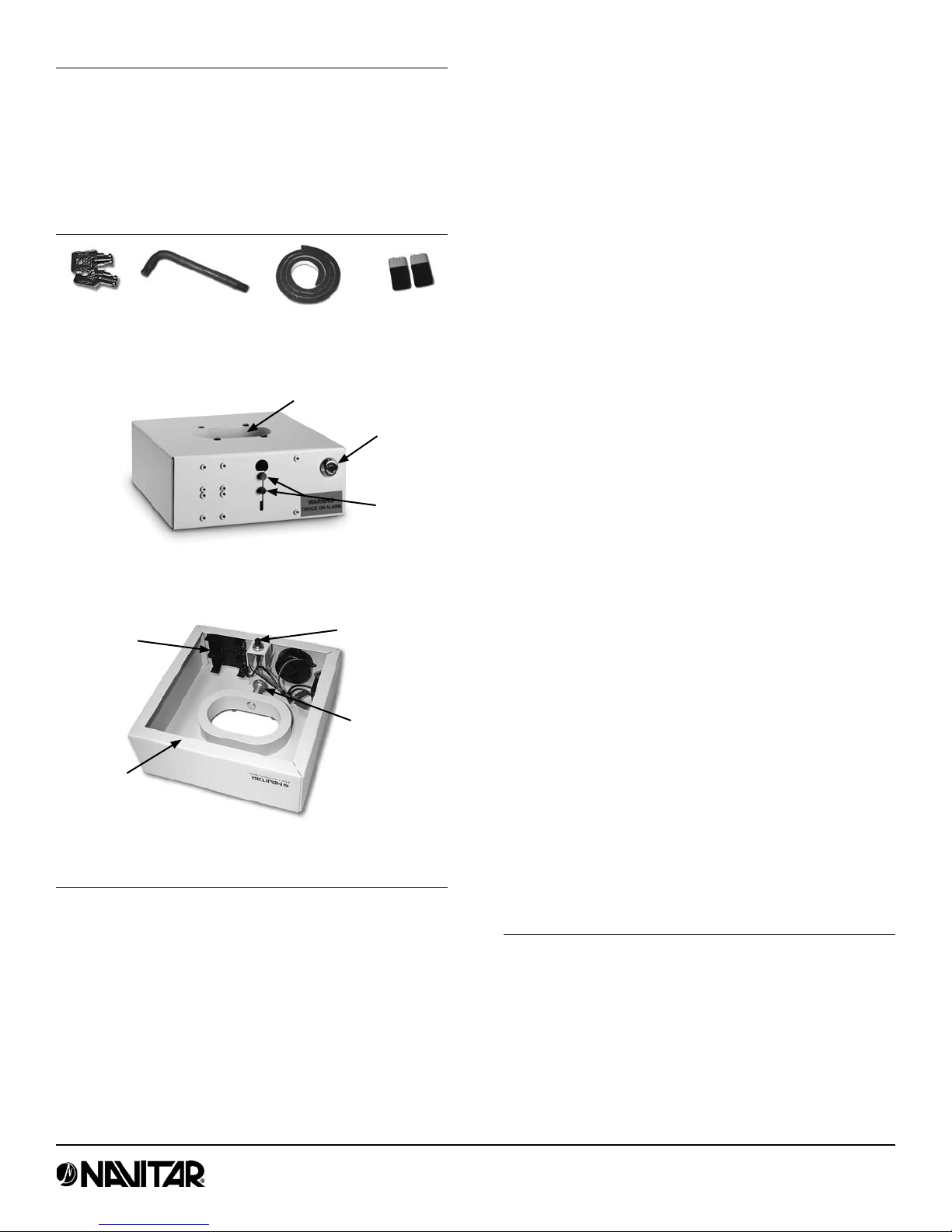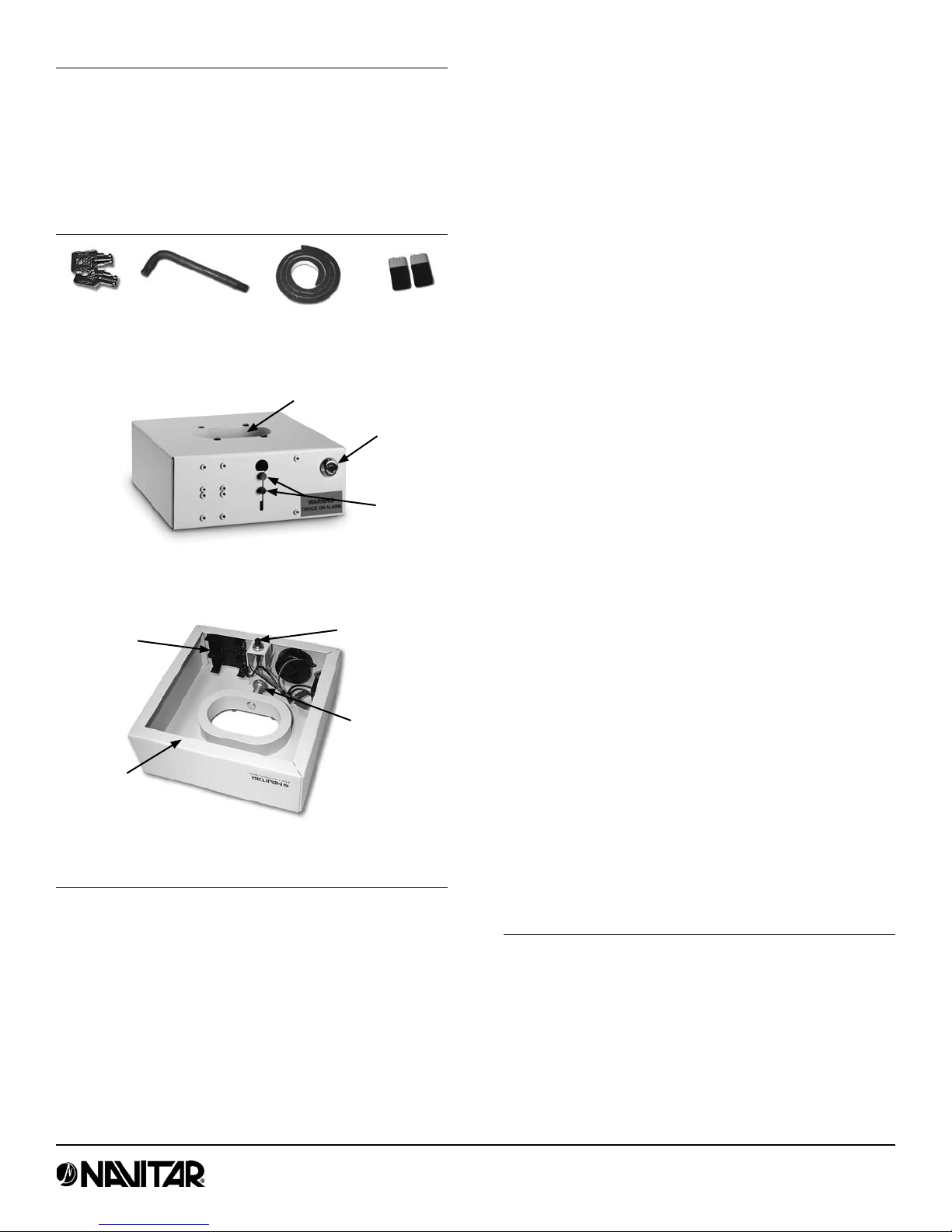
Requirements
In order to install the Navitar PSD-1 Projector Security Box you
must have a projector ceiling mount system with:
1 ½” to 2” diameter column and;
a minimum length of 6.5” between the ceiling and pro-
jector mount.
Items Required for Installation
Installation Instructions
The PSD-1 Projector Security Box attaches to your
ceiling mount projector system quickly and easily.
Unpack the PSD-1 and set aside the Torx wrench,
tubular activation key, and weather stripping.
Install two (2) 9-volt batteries (purchased separately) by
pressing them into slots.
Adhere included weather stripping to the entire ½” wide
lip of the PSD-1. The weather stripping will provide a
tight seal and keep dirt and dust particles away from
the unit.
•
•
1.
2.
3.
Use the Torx wrench to unscrew the large mounting
screw in the center opening to allow the PSD-1 to easily
slide up the column of the ceiling mounting plate.
With the open side (bottom) of the PSD-1 facing down,
slide the unit as far up the column of the ceiling
mounting plate as possible.
Use the enclosed Torx wrench to lock down the
mounting screw and secure the PSD-1 in place allowing
you to assemble your projector ceiling mount unit per
the manufacturer’s specications.
Once the projector ceiling mount unit is properly and
securely installed, use the Torx wrench to loosen the
mounting screw of the PSD-1 and lower the unit slowly
until the weather stripping is in full contact with the
projector mounting plate or universal mount thus
completely enclosing the mounting hardware. Tighten
the mounting screw to secure the PSD-1 in place.
With your ngers, loosen the two thumb screws on the
back of the unit allowing the impact switch to slide down
and come into contact with the projector.
Place enough pressure on the security box enclosure
to fully compress the impact switch button against the
projector. Tighten the two thumb screws to secure the
impact switch in place.
Insert the tubular activation key into the alarm activation
keyway and turn clockwise to activate the alarm.
Test the unit by slightly raising the security box away
from the projector. If alarm sounds, the internal trip
alarm has been triggered and the security box has been
installed correctly.
Disarm the alarm by inserting the tubular activation key
and turning counter-clockwise*. Lower the enclosure
back into position. Repeat steps 8-10 to secure and
activate unit.
Changing the Batteries
Navitar recommends testing your PSD-1 unit frequently
(step 11) and changing the two 9-volt batteries based on the
manufacturer’s recommended lifespan.
To change the batteries, disarm the unit, loosen the mounting
screw and raise the PSD-1 unit away from the projector. Insert
new batteries into the battery slots. Always replace both
batteries at the same time.
Reinstall the unit as specied in steps 7-11.
4.
5.
6.
7.
8.
9.
10.
11.
12.
Navitar, Inc.200 Commerce Dr., Rochester, NY 14623 USA
Phone (585) 359-4000 Fax (585) 359-4999
Tubular
activation keys
Torx wrench Weather stripping
Back View
Alarm
activation
keyway
Thumb
screws
Center opening
Impact switch
Battery
slots
Mounting
screw
1/2” lip
Bottom View
Two 9-volt
batteries
(not included)
rev 062006
Installation Instructions - continued
* The alarm will sound continuously for over an hour if
not disarmed properly.