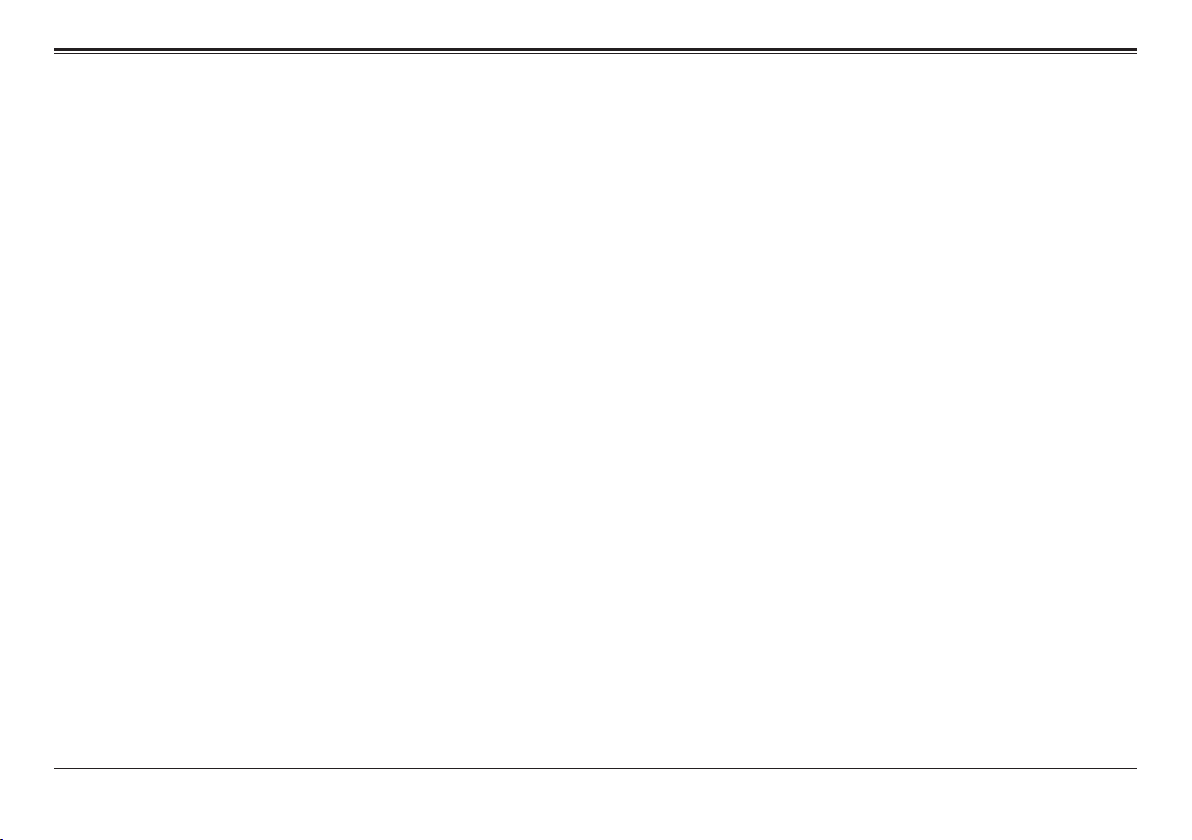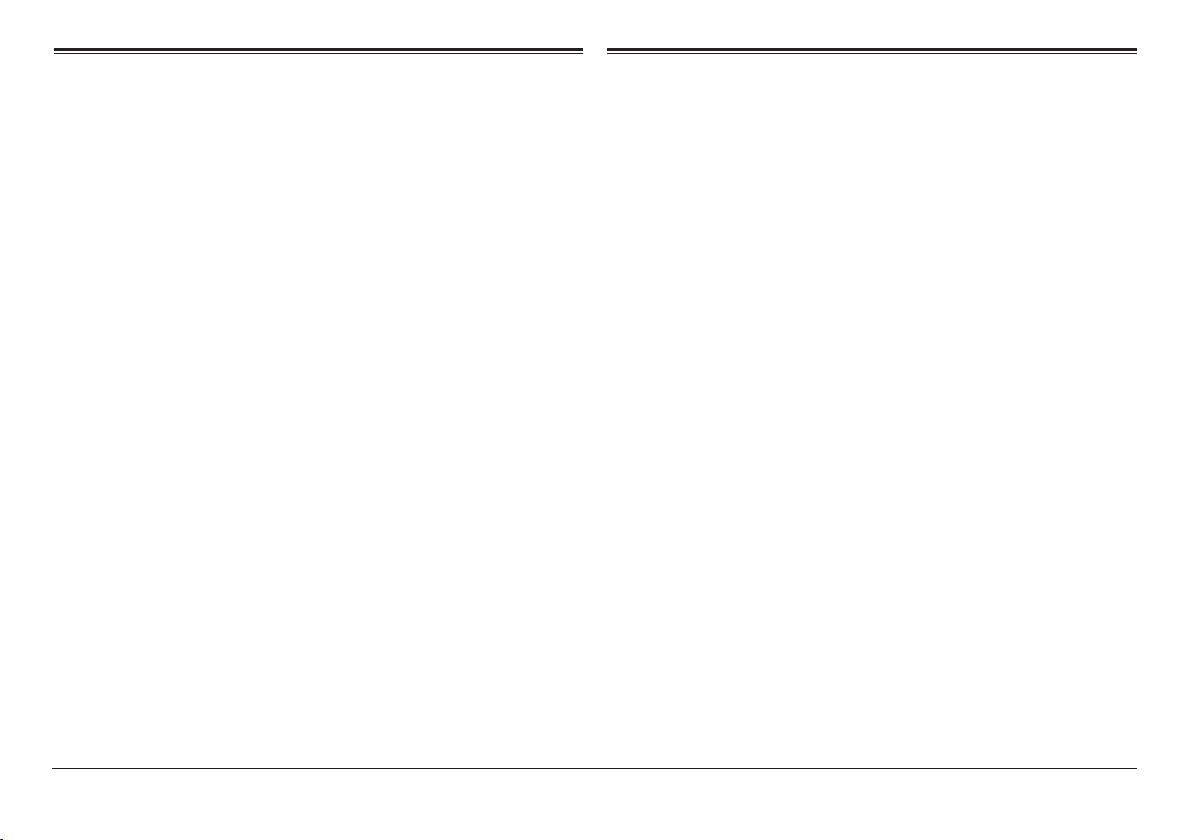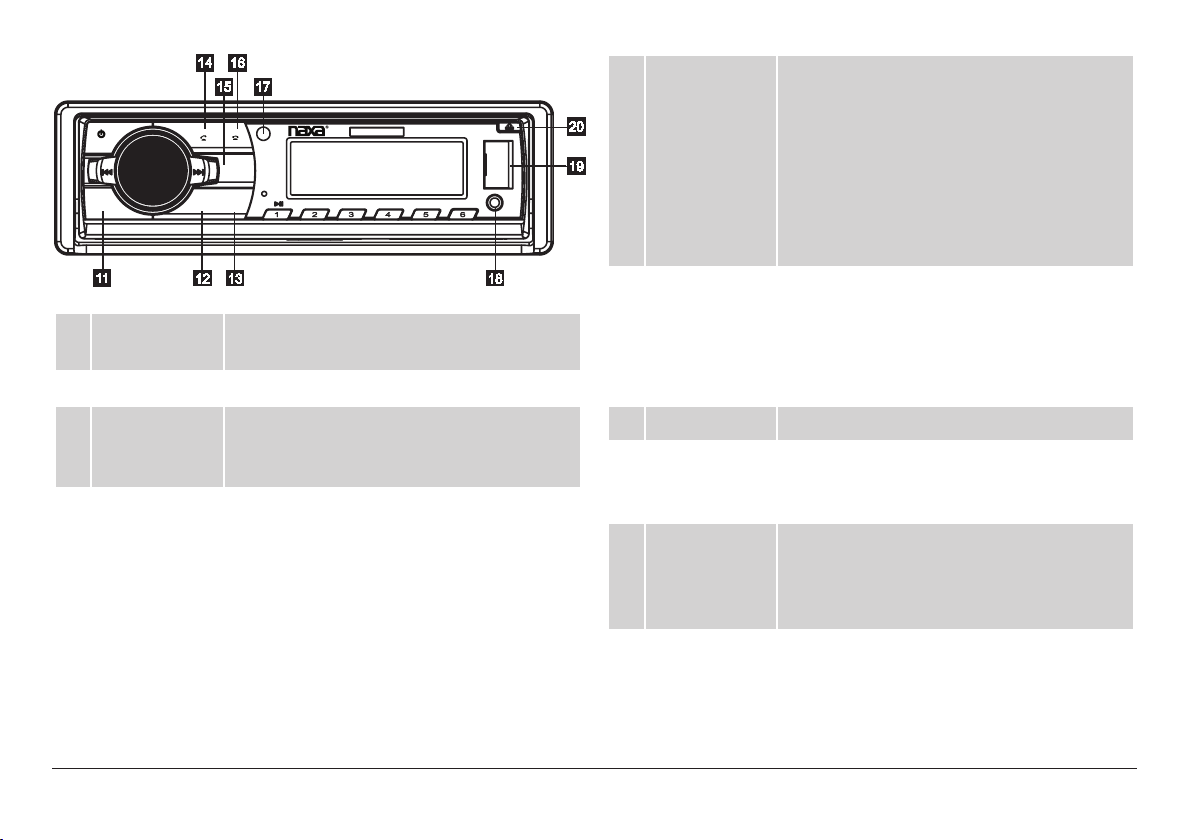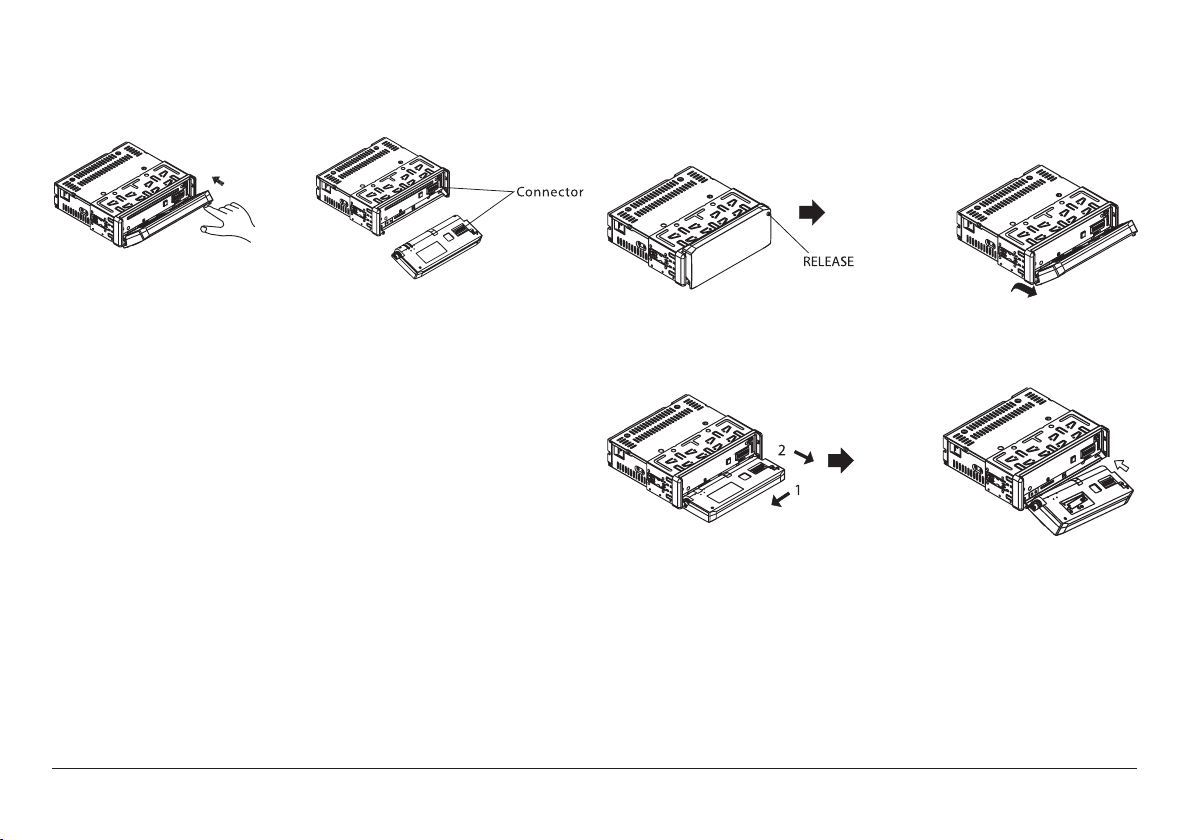Page 6 Naxa Electronics
17
NCA-615
MIC
IR
INTRPT RDM -10 +10AUX
USB
AMS
CLKBND
EQ SCN
MUTE
MODE
11 MUTE Presstotemporarilydisable/restorethe
sound.
12 EQ Presstochangetheaudioequalizer.
13 SCN Presstoscanforradiostations.Theradio
willplayeachstationfor5secondsbefore
automaticallymovingtothenextone.
14 BAND/[CALL] BT:Answer/makephonecallswhencon-
nectedtoasmartphone.Pressonce;“--”
willashonthescreen.Then:
• Pressagaintoredialthelastnumber,or
• Usetheremotekeypadtoenteraphone
number,thenpressagaintoplacethecall.
RADIO:Presstochangetheradioband(FM1,
FM2,FM3,AM1,AM2).
15 AMS USB/CARD:Presstoentertracksearch
mode,thenrotatethevolumedialtoscan
throughthetrack.
Radio:AutomaticMemorySave.Press
toscanforthestrongestradiostation
signalsandautomaticallysavethemto
presetmemory.Theradiocansaveupto
6stations.
16 CLK/[END] CLOCK:Pressoncetodisplaythetime.
Pressandholdtosetthetime.
BT:Rejectanincomingphonecallorend
acallwhenconnectedtoasmartphone
withBluetooth.
17 IR Remotesensor.
18 AUX
connector
AUXmode.3.5mmstereoconnectionfor
deviceswith3.5mmline-outorhead-
phoneoutput.
19 USBport USBmode.LoadUSBmemorystickshere.
TheUSBportisdesignedformediaplay-
backfromashmemorydevices.Itisnot
designedtochargehigh-powerdevices.
20 Release Presstoipdownthefrontpanelinorder
toaccesstheSDslot,resettheunit,orto
removethefaceplate.