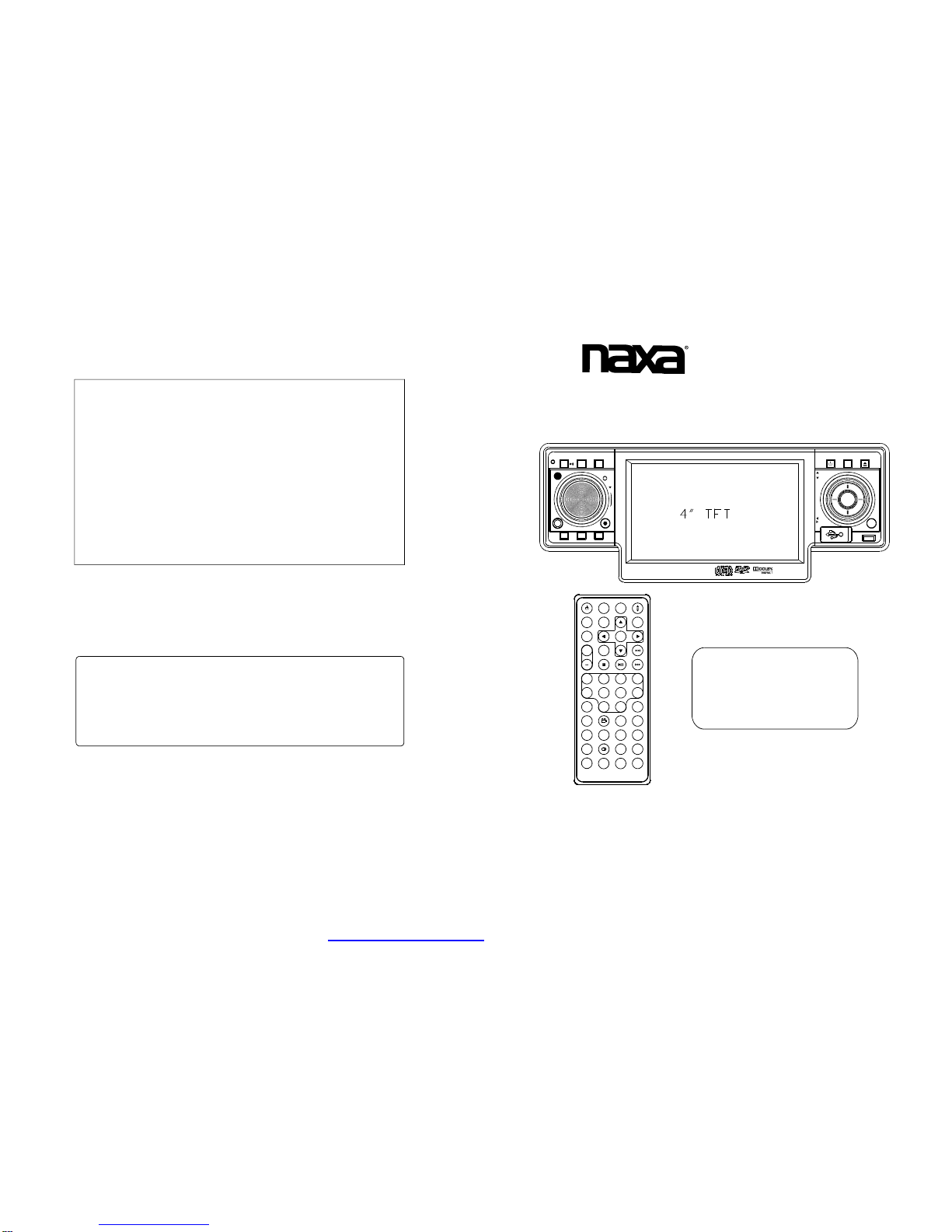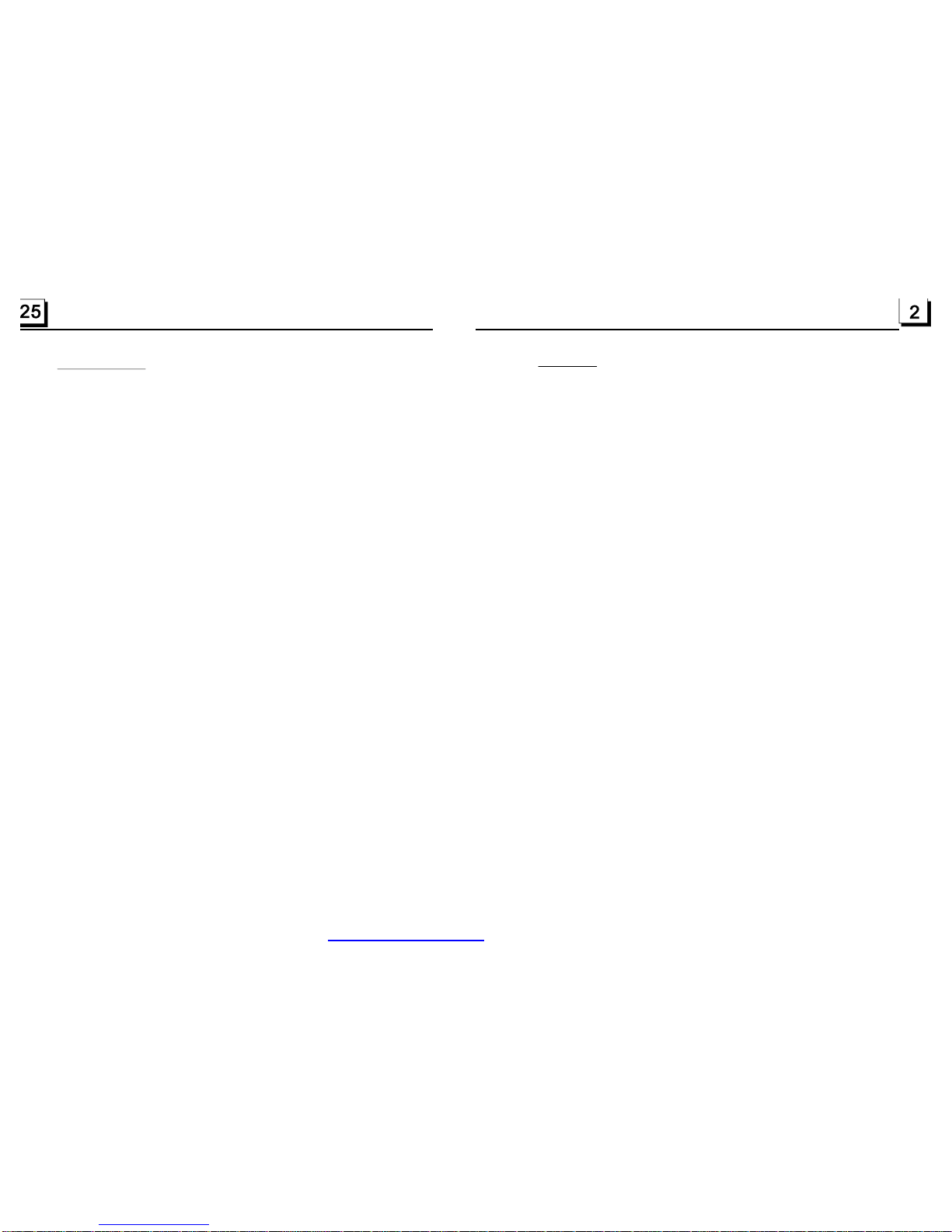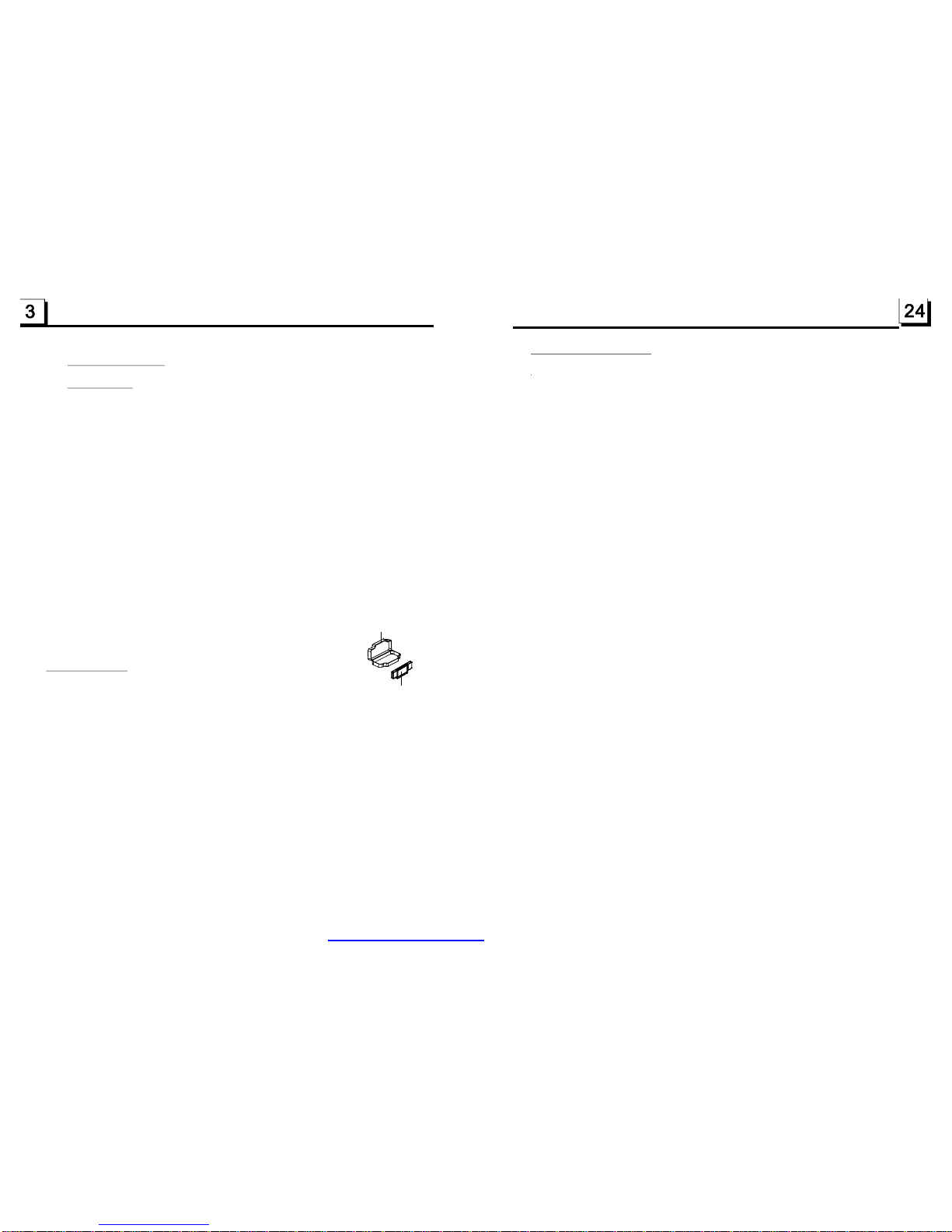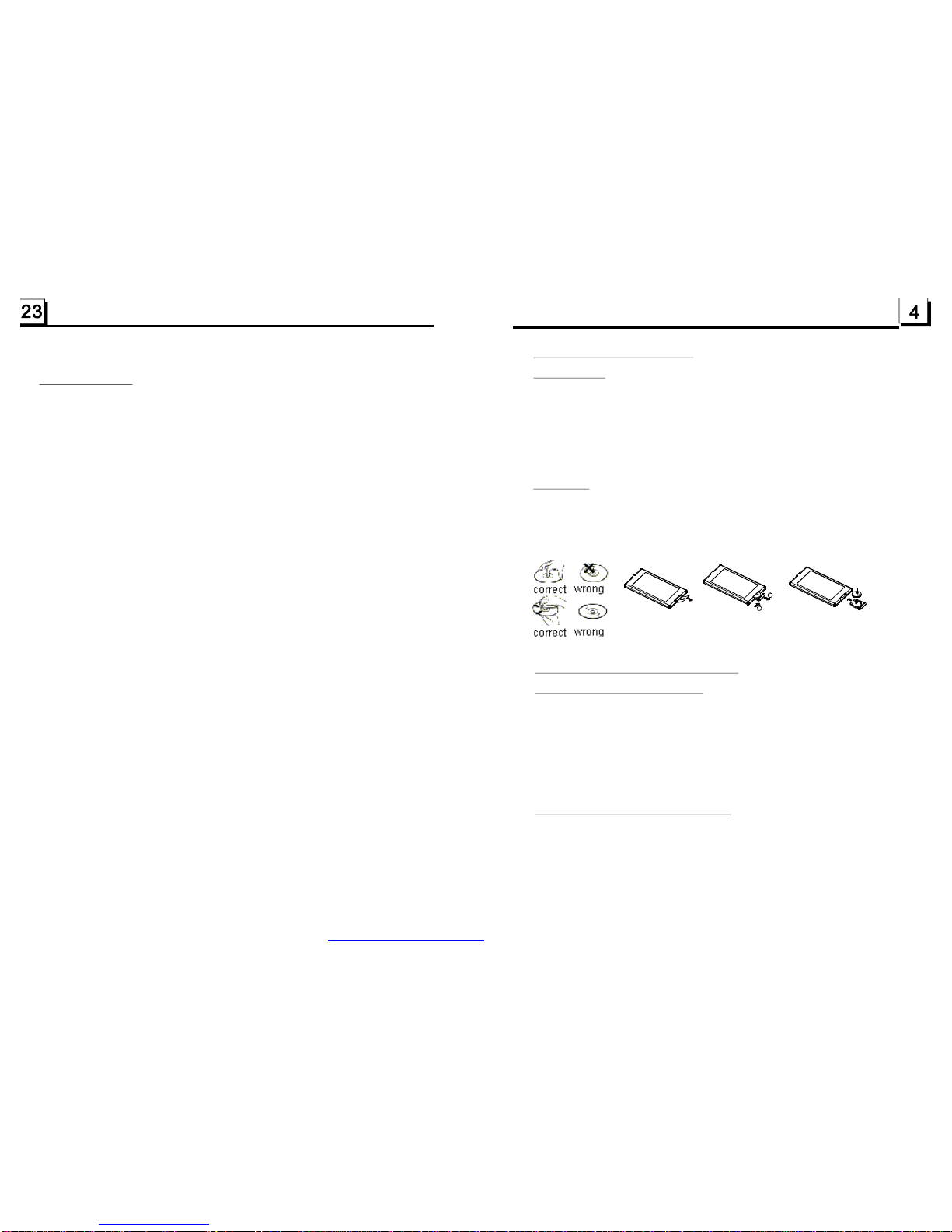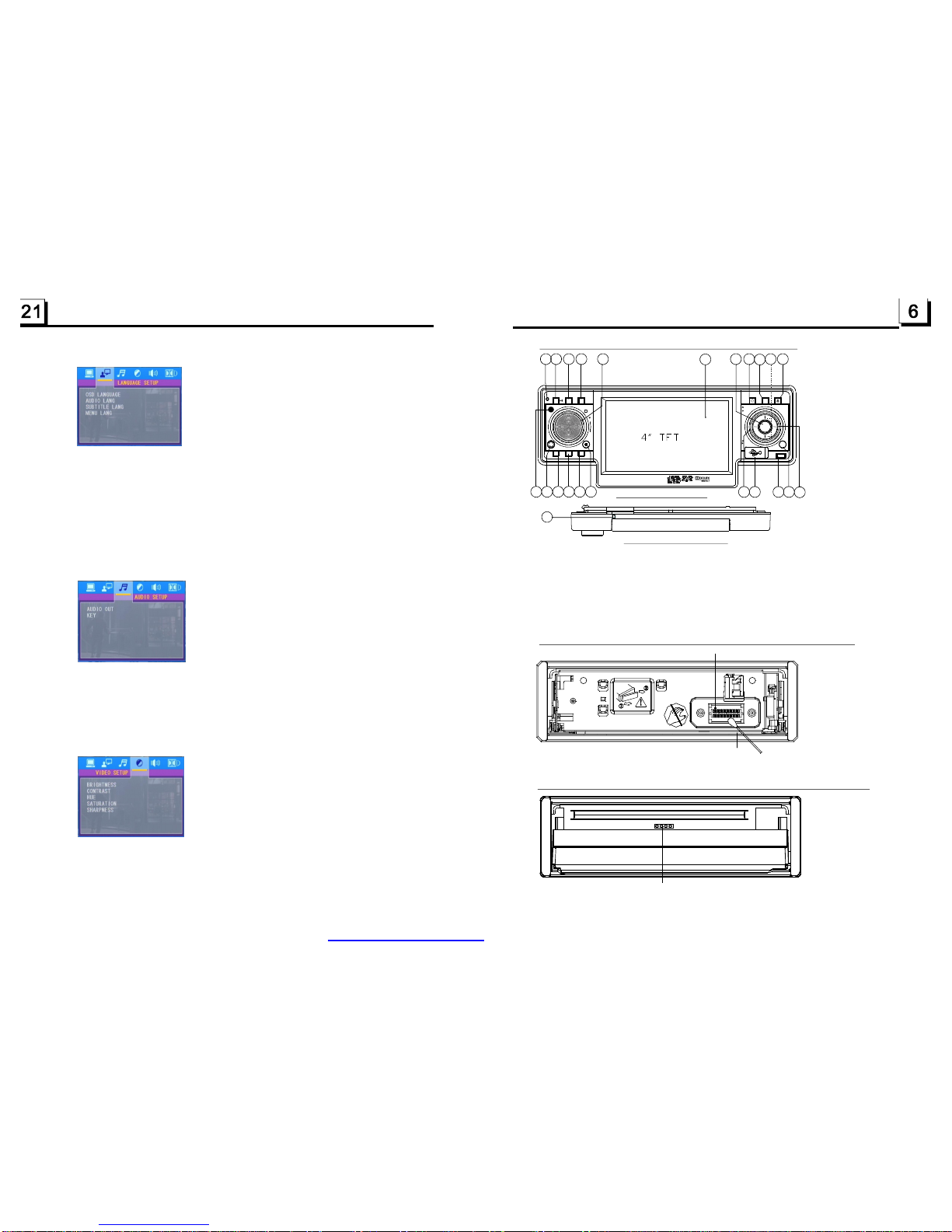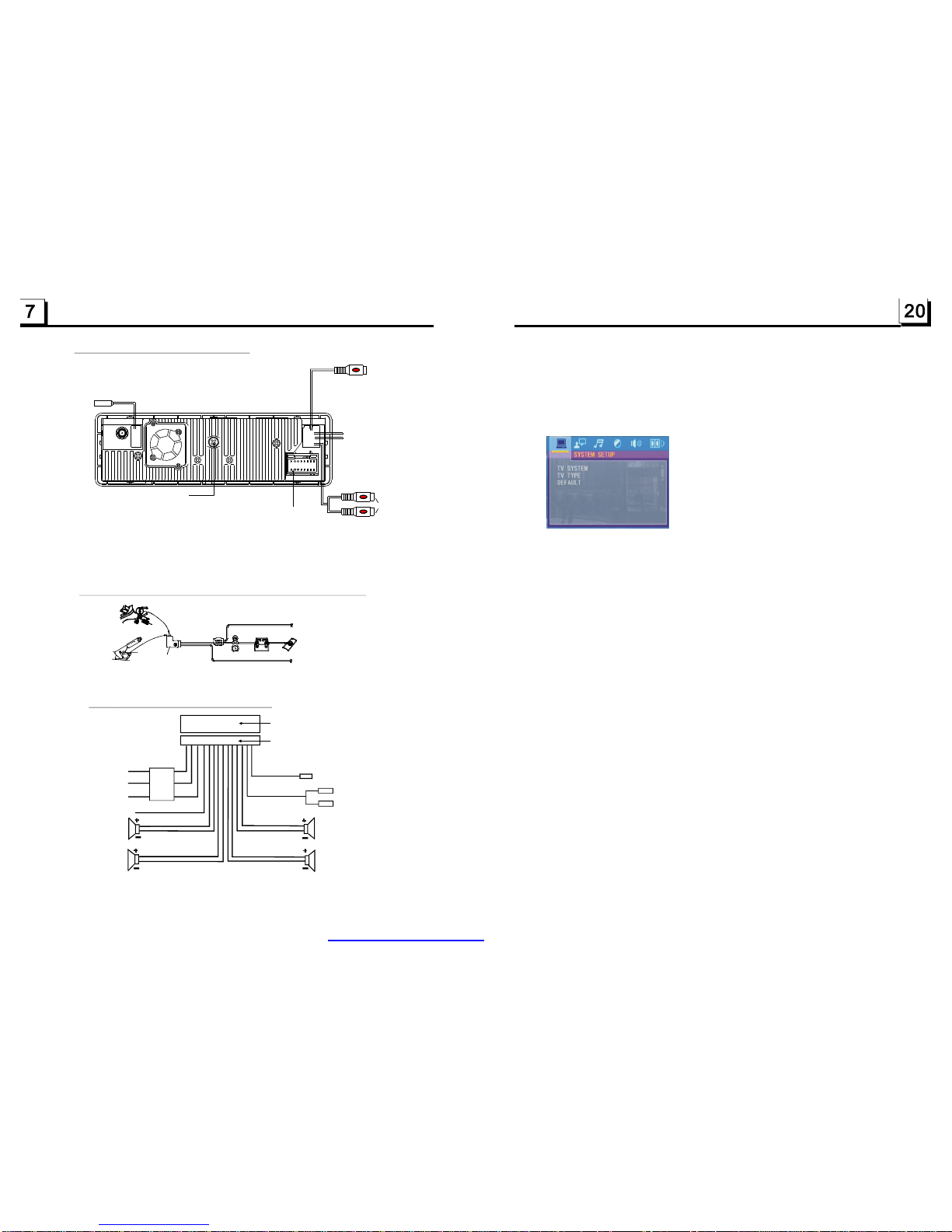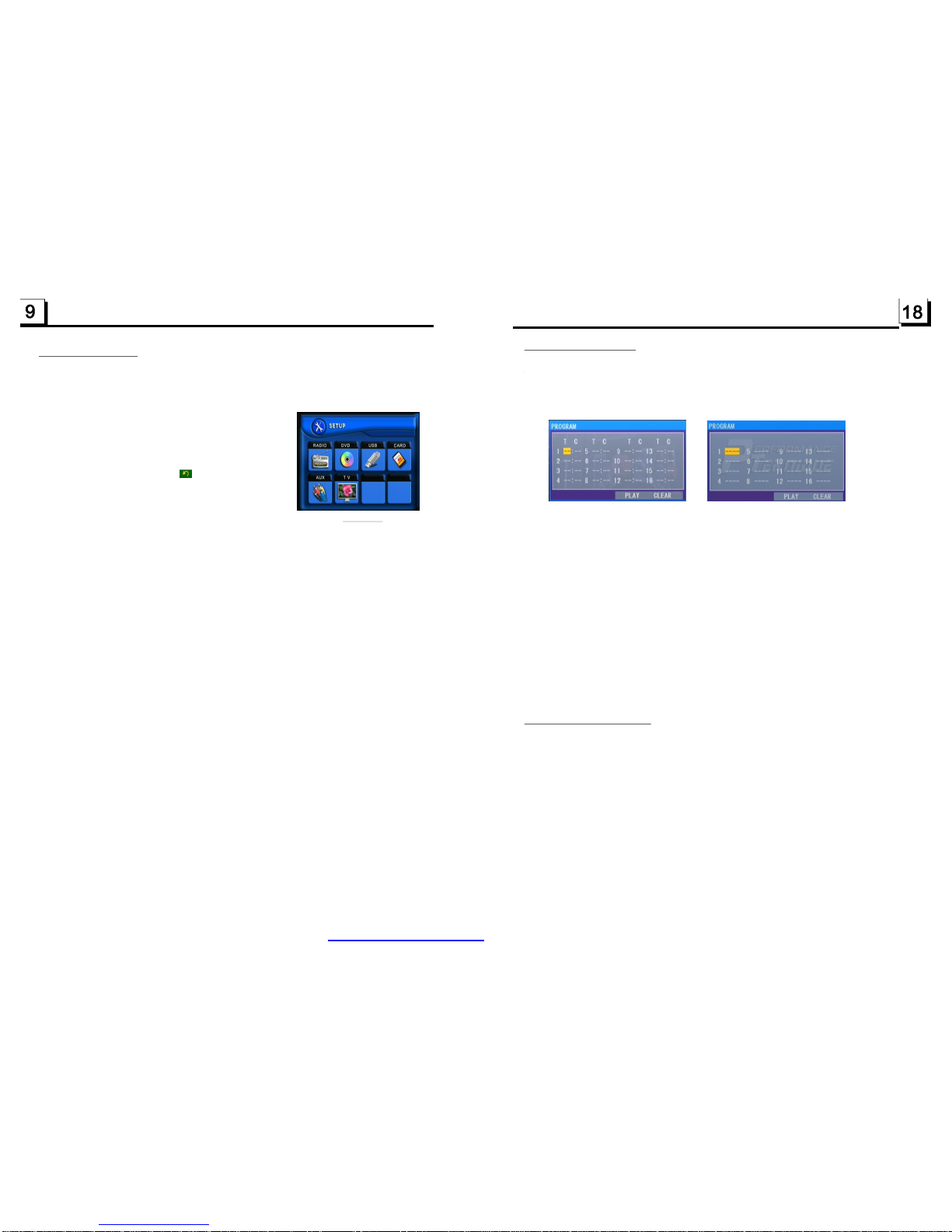2.CommonOperation
1.Toturnon/offtheunit
Inpoweroffmode,pressthePOWERbuttontoturnontheunit.
Inpoweronmode,longpressthePOWERbuttononthefrontpanelorbrieflypress
thePOWERbuttonontheremotecontrollertoturnofftheunit.
2.Toselectfunctionmode
PresstheMODEbuttontoselectRADIO,DISC(After
insertingadisc),USB(AfterinsertingaUSBstorage),
CARD(AfterinsertingaMMCorSDcard),AUXmode.
Duringplayback,tappingtheiconafterpoppingup
KeyboardinterfacecanpopupModeMenuasright.
thentaponeiconinittoselectyourdesiredmode.
3.Toadjustsoundlevel
RotatetheVOLknobonthefrontpanelorpressorhold
the+or-buttonontheremotecontrollertodirectlyadjustthevolumelevel.
4.Tomutesound
PresstheMUTEbuttonontheremotecontrollertoturnon/offMUTEmode.
BrieflypressingthePOWERbuttononthefrontpanelalsocanturnon/offMUTEmode.
InMUTEmode,theMUTEmodecanbereleasedbypressingthefollowingbuttons:
MUTE,EJECT,VOLor+/-,POWER(onthefrontpanel),MODE.
5.Todisplayandadjusttheclocktime
PresstheCLKbuttontodisplayclocktimeonthesmallmonitorofthefrontpanel.
LongpresstheCLKbuttontochangethecolorofthehouroftheclock,thenrotate
theVOLknobonthefrontpanelorpressthe+or-buttonontheremotecontrollerto
adjustthehour;andthenbrieflypresstheSELbuttontochangethecoloroftheminute
oftheclock,thenrotatetheVOLknobonthefrontpanelorpressthe+or-buttonon
theremotecontrollertoadjusttheminute.
6.ToselectapresetEQmode
PresstheEQbuttontoselectthepresetmusicequalizercurves:POP,ROCK,CLAS,
EQFLAT.Thesoundeffectwillbechanged.
7.Toremovethefrontpanel
PresstheRELEASEbuttononthefrontpaneltodetachthefrontpanelfromtheunit,
thenyoucanremovethefrontpanel.
8.Toselectaoptimalangleofthefrontpanel
PresstheANGbuttonrepeatedlytoselectaoptimalangleasfollows:
-->ANGLE0-->ANGLE1-->ANGLE2-->ANGLE3-->ANGLE4-->
9.Toturnon/offLOUDmode
PresstheLOUDbuttonontheremotecontrollertoturnon/offLOUDmode.
WhenturningonLOUDmode,itwillenhancebasslevelimmediatelywhenthebassis
notenough.
10.Toresettheunit
PresstheRESETbuttontorehabilitatethedistortedprogramtozerowhendisplayis
wrongorsoundisdistortedorthefunctionbuttonsarenoteffective.
ModeMenu
Itallowsyoutoentertheorderinwhichyouwantsomechapters/tracksin
DVD/VCD/MP3/WMA/CDtoplay.
1Duringplayback,pressthePROGbuttontoenteraprograminterfaceas
follows:
forDVD/MP3/WMAforVCD/CD
2Usethedirectionbuttonstomovecursorontothedesiredplaceforinputting
thesequencenumber.
3Usethenumberbuttontoinputdesiredsequencenumberoftitle/chapter/
trackwithdesiredsequence.
4UsethedirectionbuttontomovecursorontoPlayitem,thenpresstheOK
buttontoplaytheprogrammedtitles/chapters/tracksinprogrammedorder;
onlypressingthePLAYbuttonalsocanplaytheprogrammedtitles/chapters
/tracksinprogrammedorder.
*Toexitprogramplayback,firstlypresstheSTOPbutton,thenpressthePLAY
buttontoentersequenceplayback;orpressthePROGbuttontwiceagain.
*Toremovetheallprogrammedsequencenumbers,movethecursoronto
Clearitem,thenpresstheOKbutton.
*Tochangetheprogrammedsequence,movethecursorontotheitemyou
wanttochange,inputthedesiredsequencenumber.
*DuringVCDplayback,ifitisinPBCONmode,atthesametimeofentering
thestateofprogramplayback,itturnsoffPBCmode.
1.TherootmenuisdisplayedonthemonitorwhenbeginningtoswitchonIMAGE
mode.Atthetime,itplaysMP3/WMAfile.(theTITLEorMENUbuttonisnot
available).
Intherootmenu,theleftfilesorticonisforMP3/WMAfile;themiddlefilesort
iconisforJPEGfile;therightfilesorticonisforVIDEOfile.Ifoneofthese3
filesortdoesnotexist,youcannotmovecursorontothefilesorticon.
2.Whendisplayingtherootmenu,pressthedirectionbuttonstoselectyour
desiredFOLDER,fileorfilesorticon,thenpresstheOKorPLAYbuttonto
opentheFOLDER,orplaytheselectedfile,orplayonlythissortoffile.
Whendisplayingtherootmenu,youcanalsousethenumberbuttonsto
selecttheserialnumberofthefileandplaythefile.
WhenyouselecttheJPEGfilesorticon,pressthe^or>buttontoselectthe
firstJPEGfile,thenpressthevbuttontoselectthedesiredJPEGfile,finally
presstheOKorPLAY/PAUSEbuttontodisplaytheJPEGpictureinfullscreen
fromtheselectedJPEGpicture.
4.20ProgramPlayback
4.21PlaybackIMAGEfiles
PDF created with FinePrint pdfFactorytrial version http://www.pdffactory.com