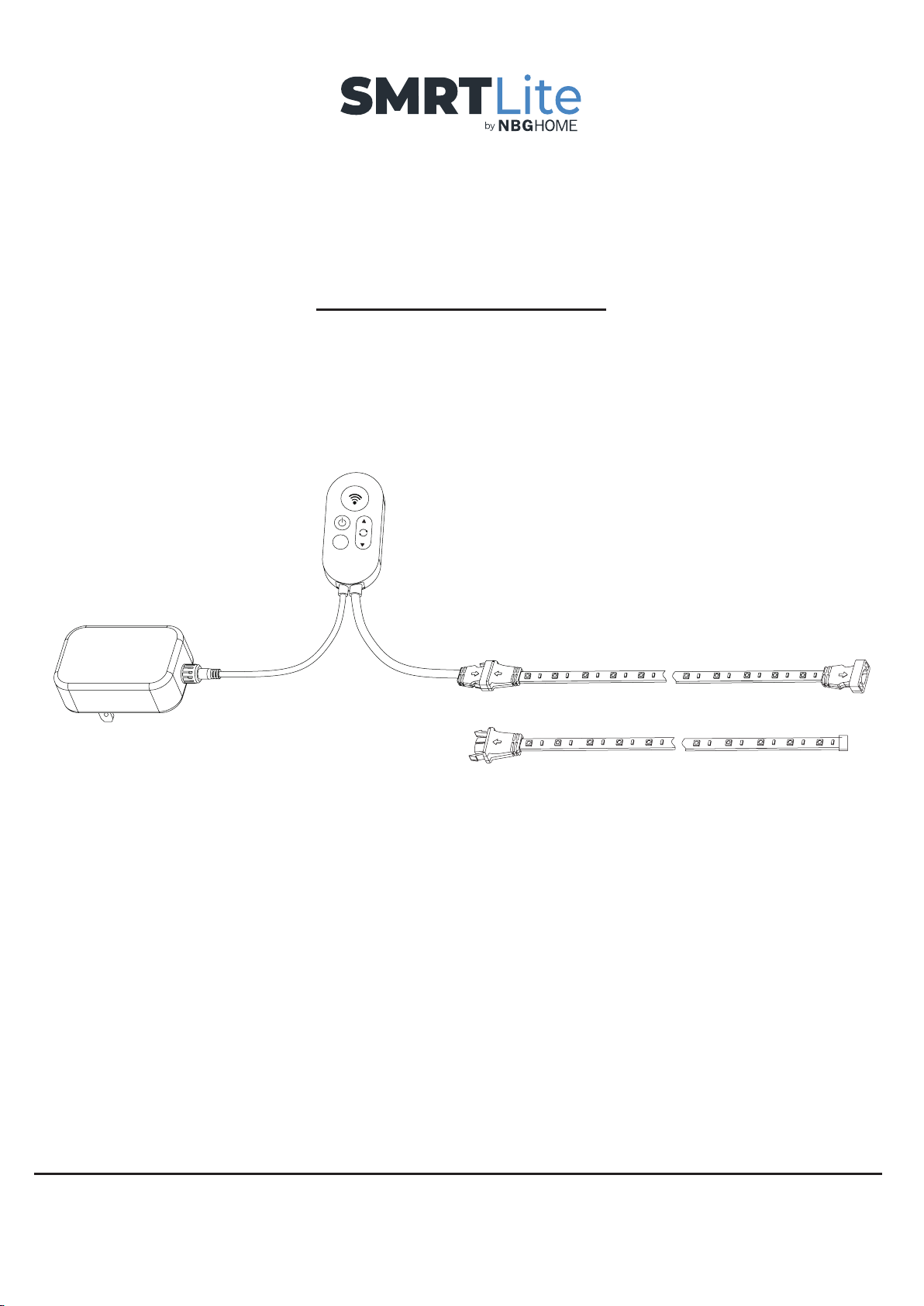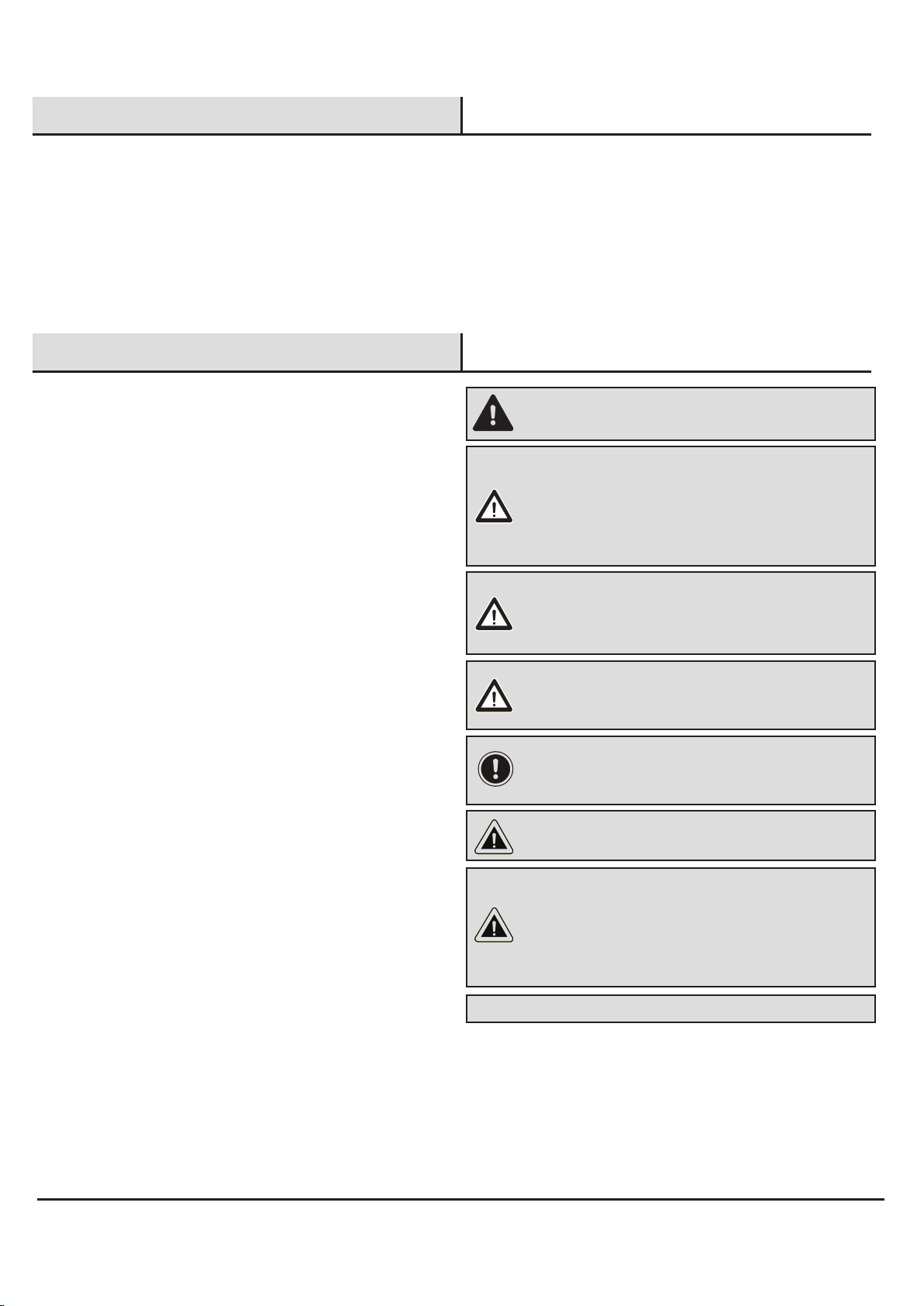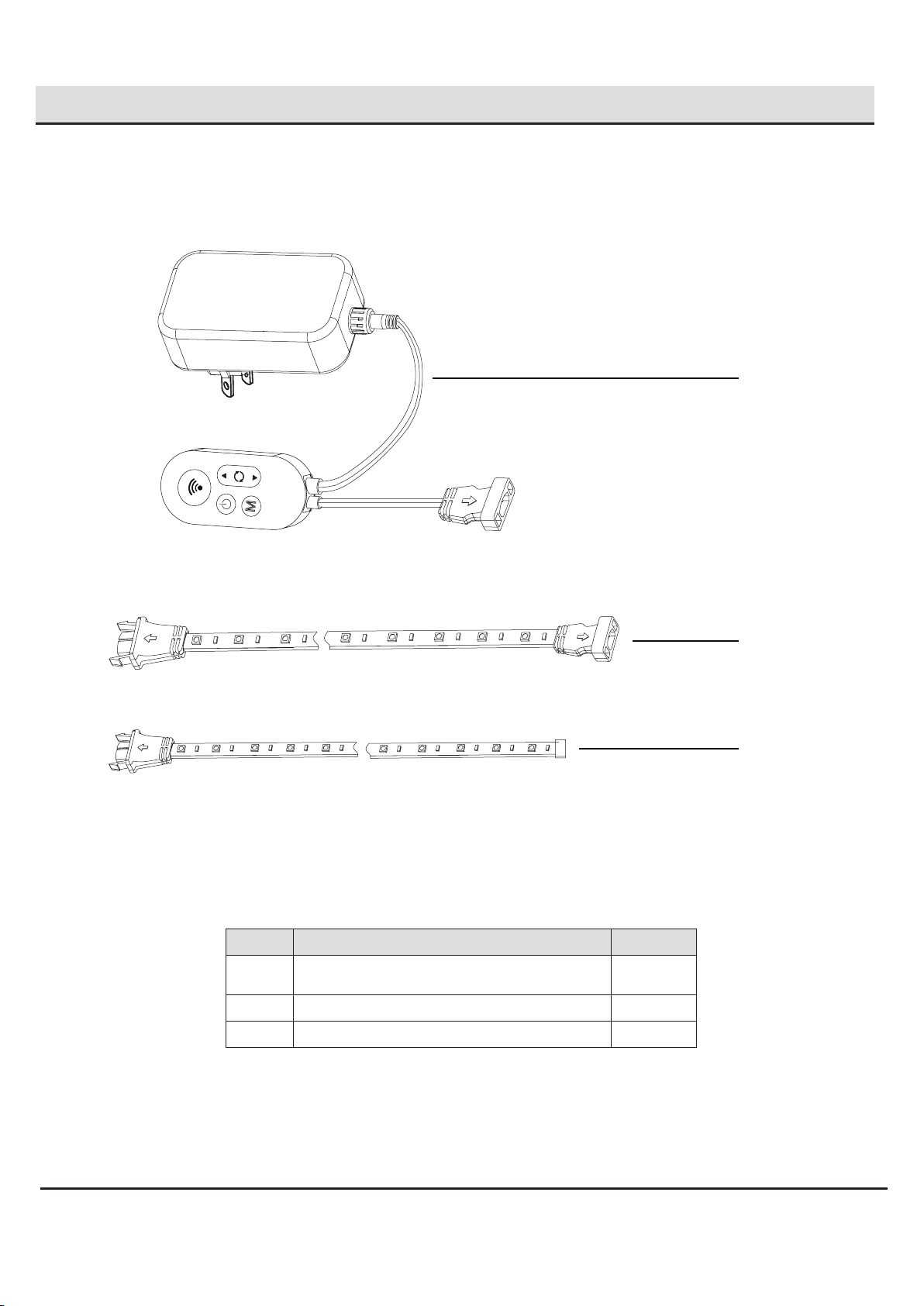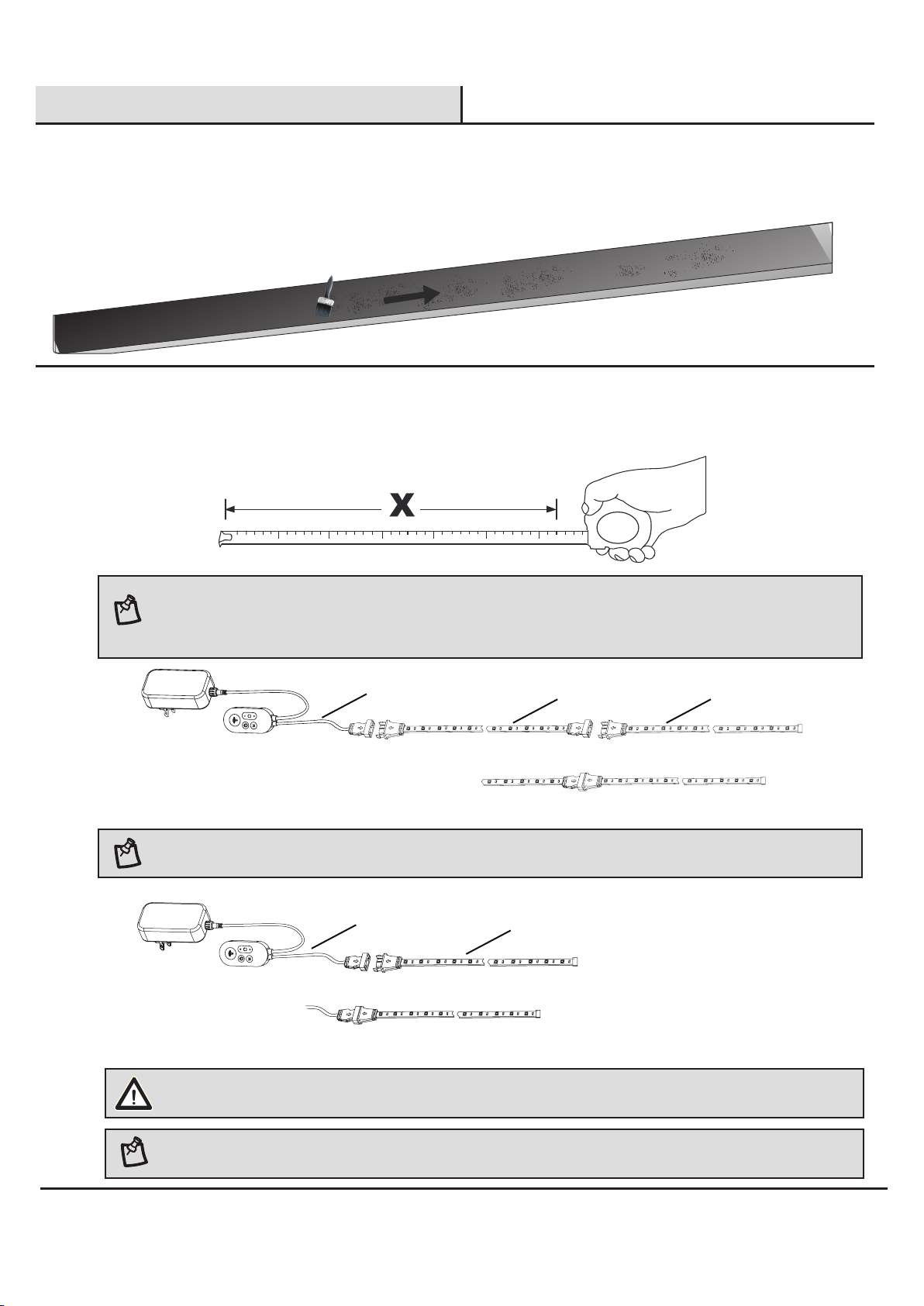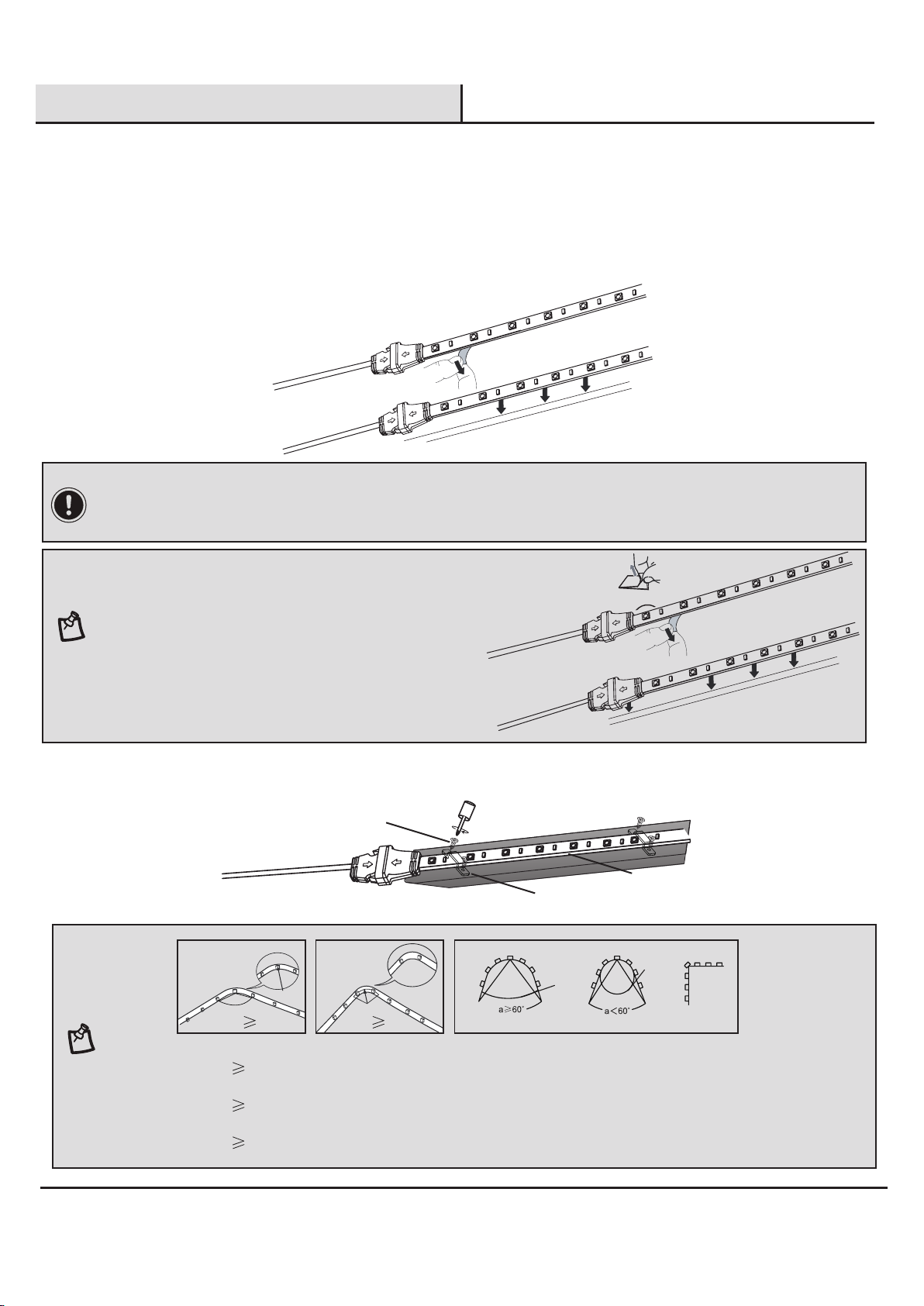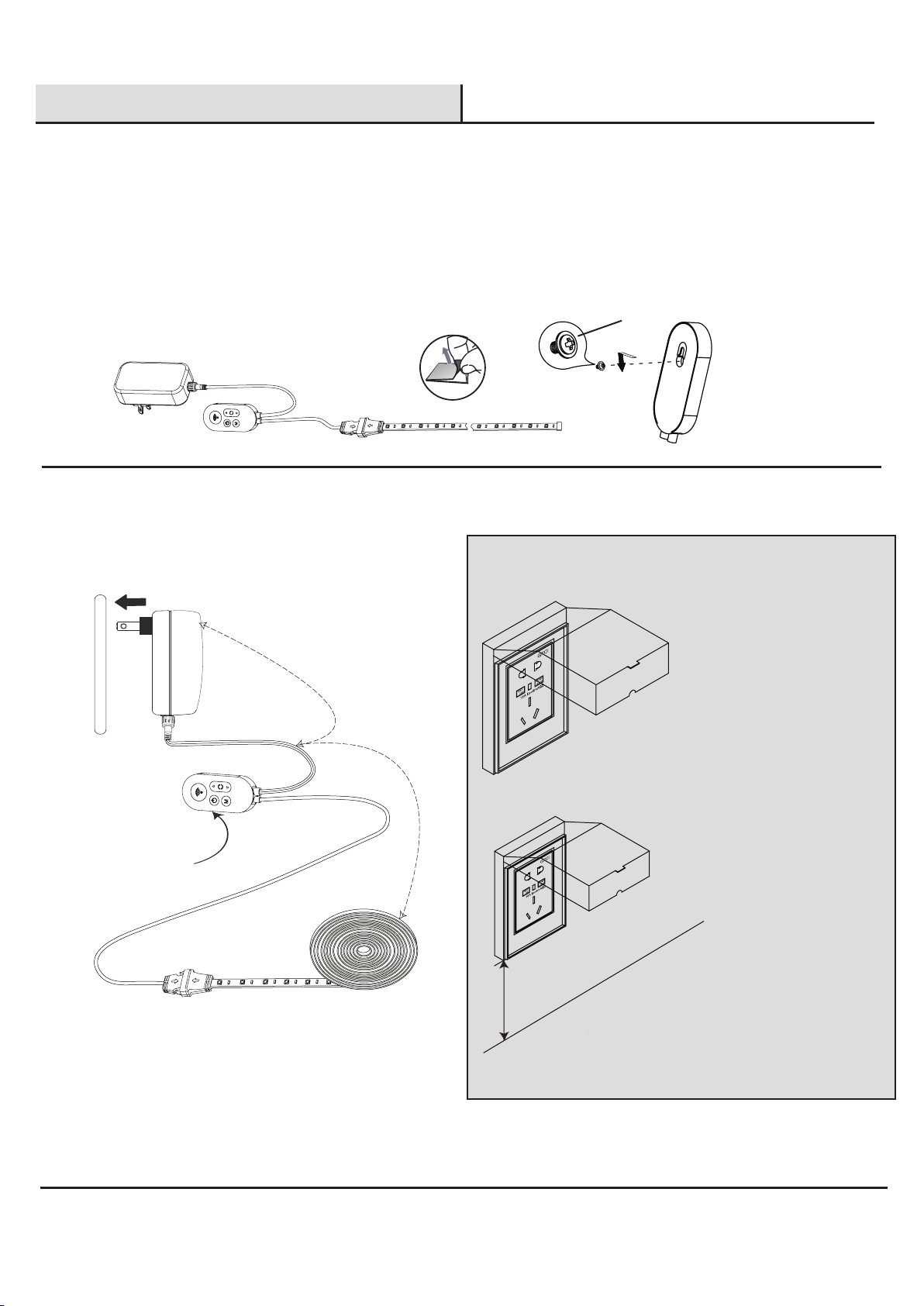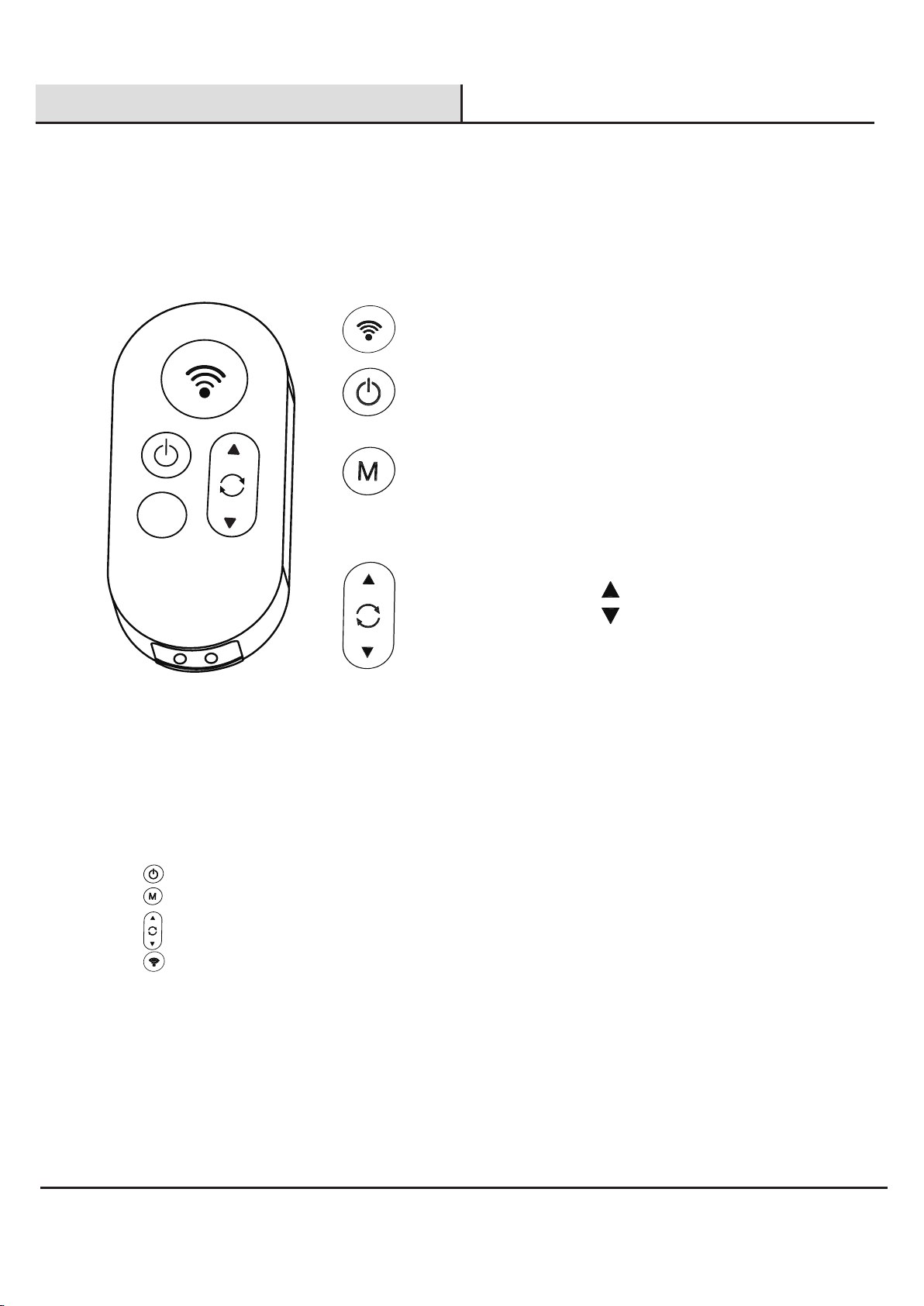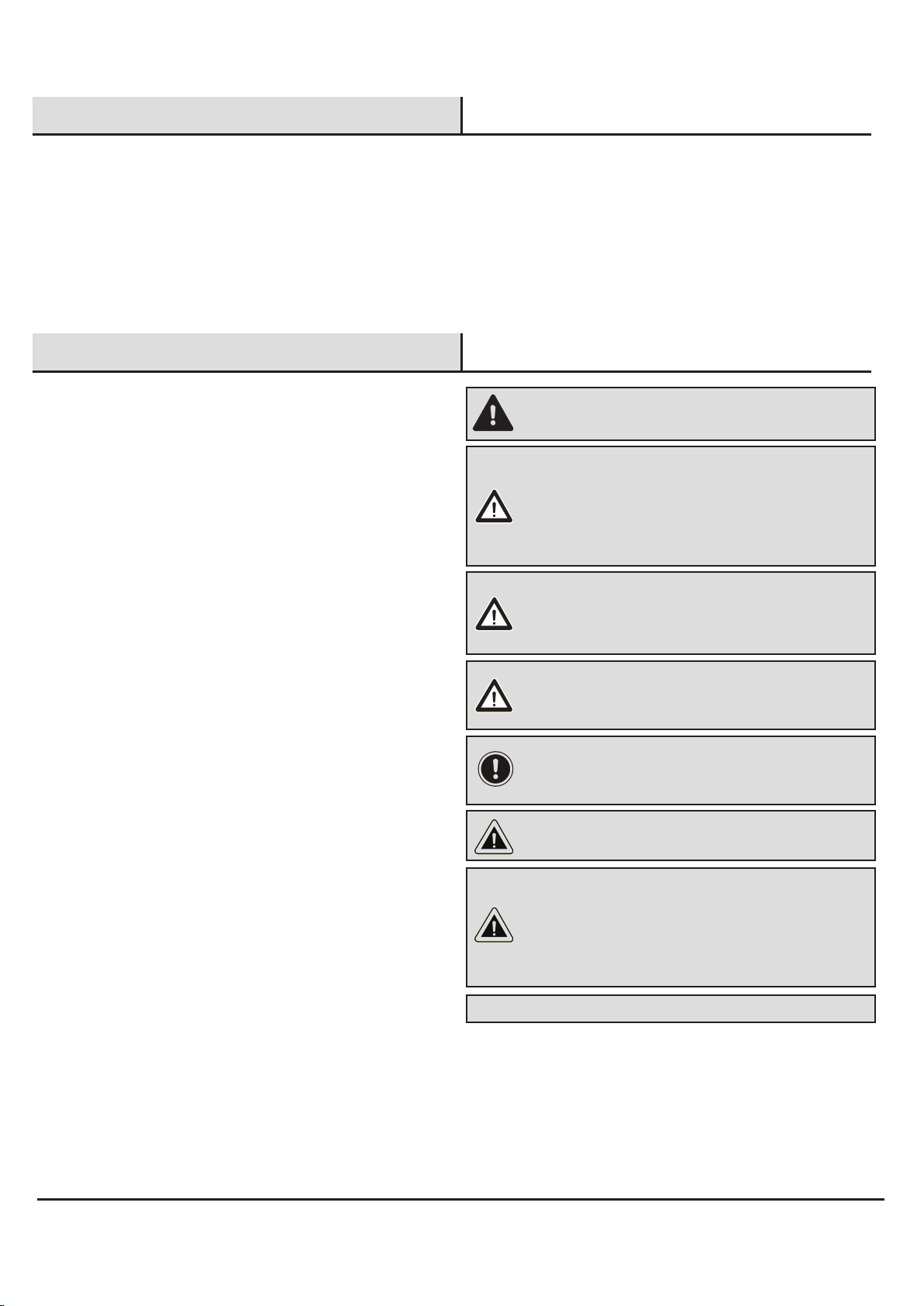
Table of Contents
Safety Information
DANGER: Danger of eye damage! Never look directly at
the LED chips of this LED strip.
WARNING: If using the adapter outdoors where it could
be exposed to rain, snow, or solid objects less than 1mm,
to protect against electric shock, install the adapter only
in a Class A GFCI receptacle that has a weatherproof
enclosure with the attachment plug cap inserted or
removed.
WARNING: The adapter is not for use with receptacles
that are weatherproof only when the receptacle is
covered (attachment plug cap not inserted and receptacle
cover closed).
WARNING: Risk of electric shock. Mount the adapter
at a height greater than 30 cm / 11.8 in. from the ground
surface.
CAUTION: Do not submerge any part of this unit.
IMPORTANT: Main power voltage and fuse must meet
the technical data specifications. Before starting work,
ensure that the main cable is not live. Switch off the fuse.
NOTICE: LED flexible lighting strip rating : 24VDC 1A.
CAUTION: CONSULT A QUALIFIED ELECTRICIAN IF
YOU HAVE ANY ELECTRICAL QUESTIONS. If you have
any non-electrical questions about this fixture, please
call our Customer Service Team at 1-800-388-6141
ext. 216. Please reference your SKU (311 457 398) or
UPC (802513188776).
Table of Contents ........................................................... 2
Safety Information ......................................................... 2
Warranty ......................................................................... 2
Three (3) Year Warranty ............................................................. 2
What is Covered ........................................................................ 2
What is Not Covered .................................................................. 2
Pre-Installation ...............................................................3
Planning Installation ..................................................................3
Tools Required ........................................................................... 3
Hardware Included .................................................................... 3
Package Contents ..................................................................... 4
Installation ...................................................................... 5
Operation ........................................................................ 5
SMRTLite APP How to ...................................................6
Care and Cleaning ......................................................... 9
Troubleshooting ............................................................. 9
FCC Statement ...............................................................9
Service Parts .................................................................. 10
Model .........................................................................................10
2
Always keep the user manual within reach while installing this LED
strip. Please read and understand the user manual to ensure proper
installation and use. Always pay attention to the technical data shown
on the product. We reserve the right to make technical changes.
□Fitting and maintenance work may only be carried out by a
professional or an electrician in accordance with local safety
regulations.
□All electrical connections must have good contact in order for
this product to have a long, useful life.
□The LED chips of this LED strip can not be replaced.
□This LED strip includes a linkable connector. Only link a
maximum of two LED strips. Do not link multiple strips
together.
□Please only use the LED driver which has been provided with
this LED strip.
□Never use the unit in a room where there is a danger of
explosion or in the vicinity of ammable liquids or gases.
□Do not bend, crush or pull the cable. Protect from sharp edges,
oil and heat.
□Do not touch the LED strip or electrical connector directly with
hands.
□For indoor and outdoor use .
□Ensure the connectors and endcap are securely fastened
before operating the strip.
□Electrical waste should not be disposed of with household
waste. Please recycle where facilities exist.
□The LED strip and in-line remote can be used outdoors, but
they are not submersible.
□Do not use the LED strip on a timer, wall switch with dimming
functions, or with an extension cord. Using the LED strip with
any of these voids the warranty and results in the LED strip not
functioning properly.
□If you choose to modify the length of the LED strip, only cut
along the scissors marks.
A. Once the LED strip is cut, it is no longer waterproof and it
can only be used indoors - away from wet locations. If you
use the provided snap-on end cap, the strip can be used
outdoors.
B. Once the LED strip is cut, it will lose the connectable
capabilities. You will not be able to add a new connector or
additional strips to the strip that had been cut.