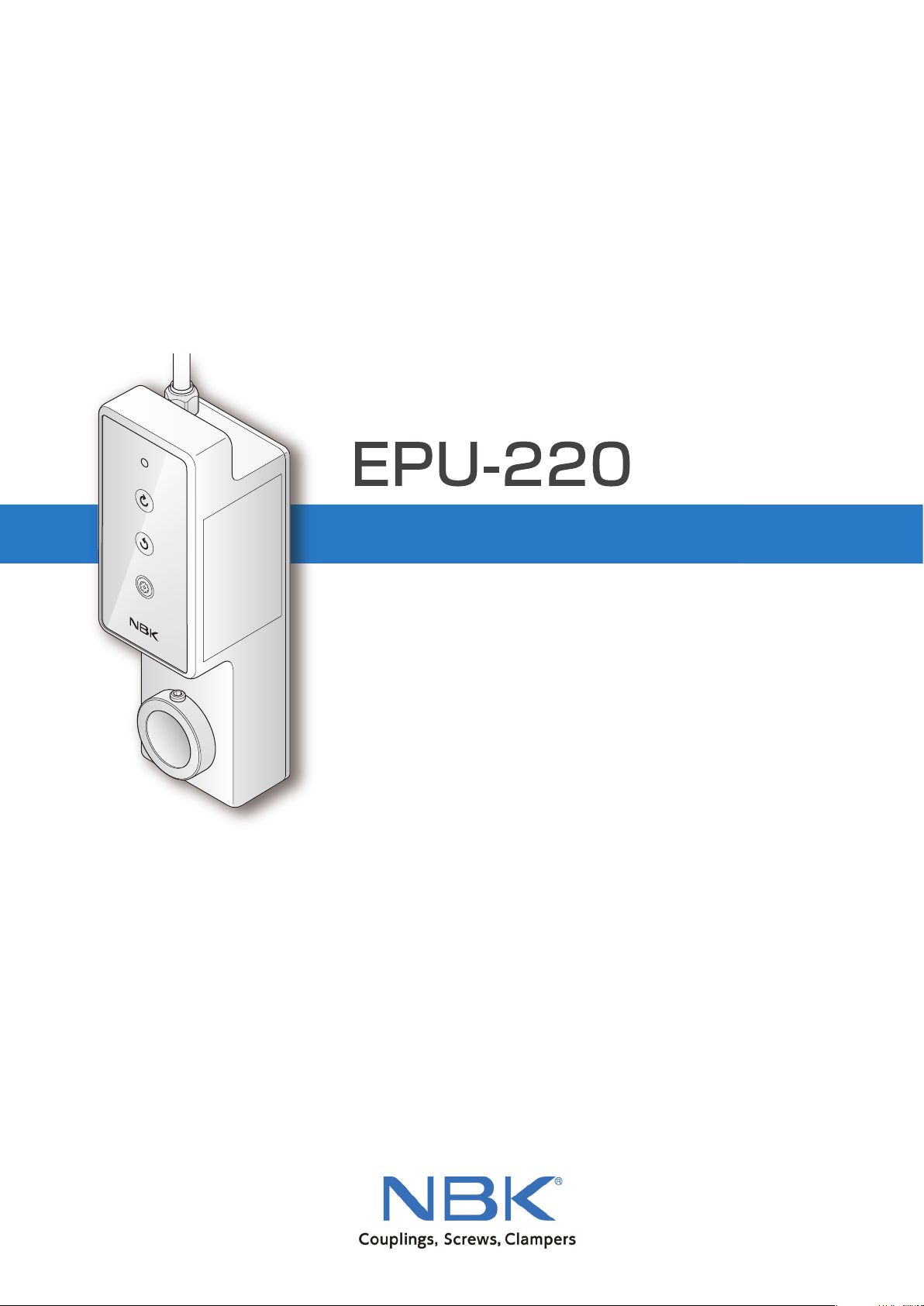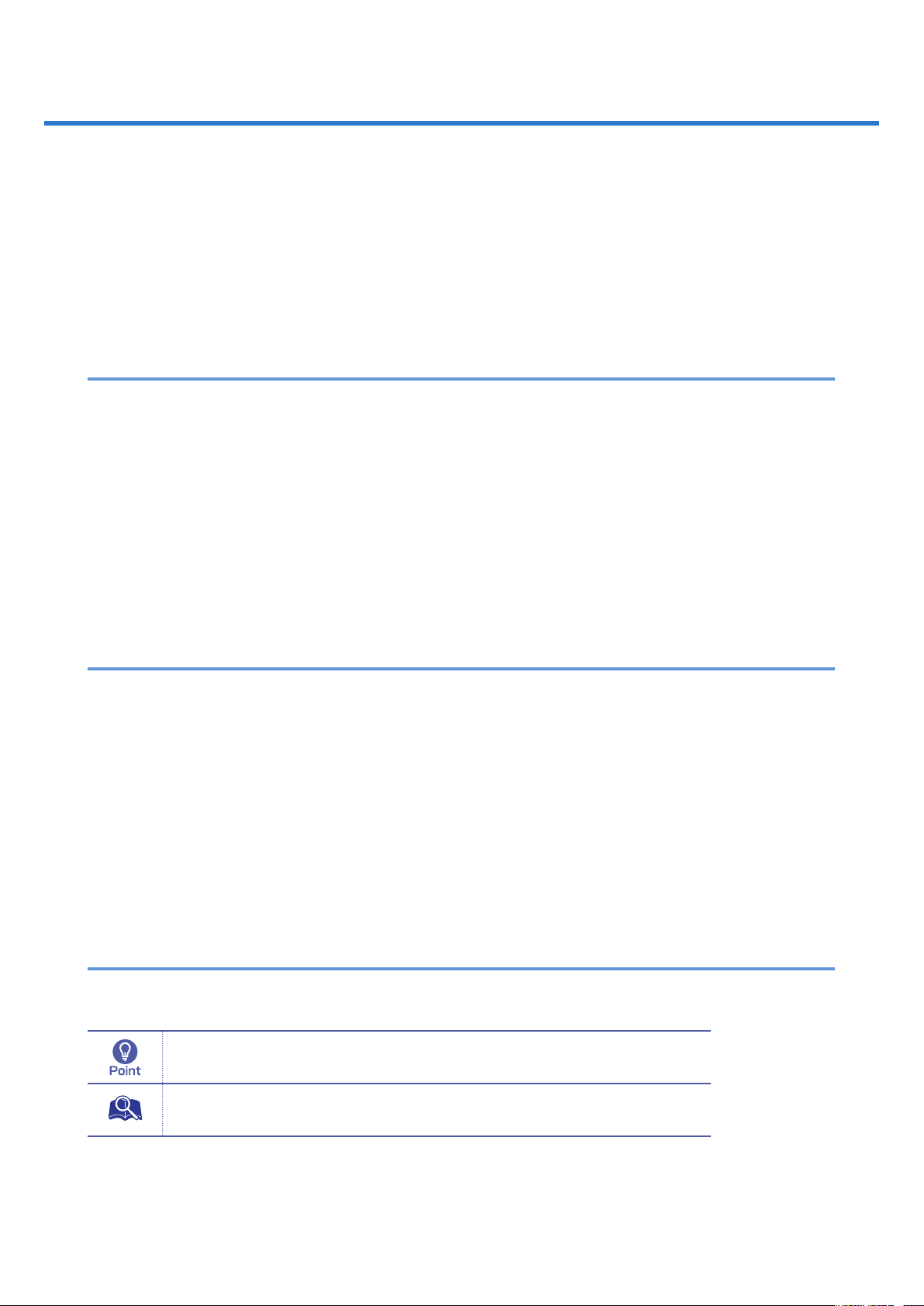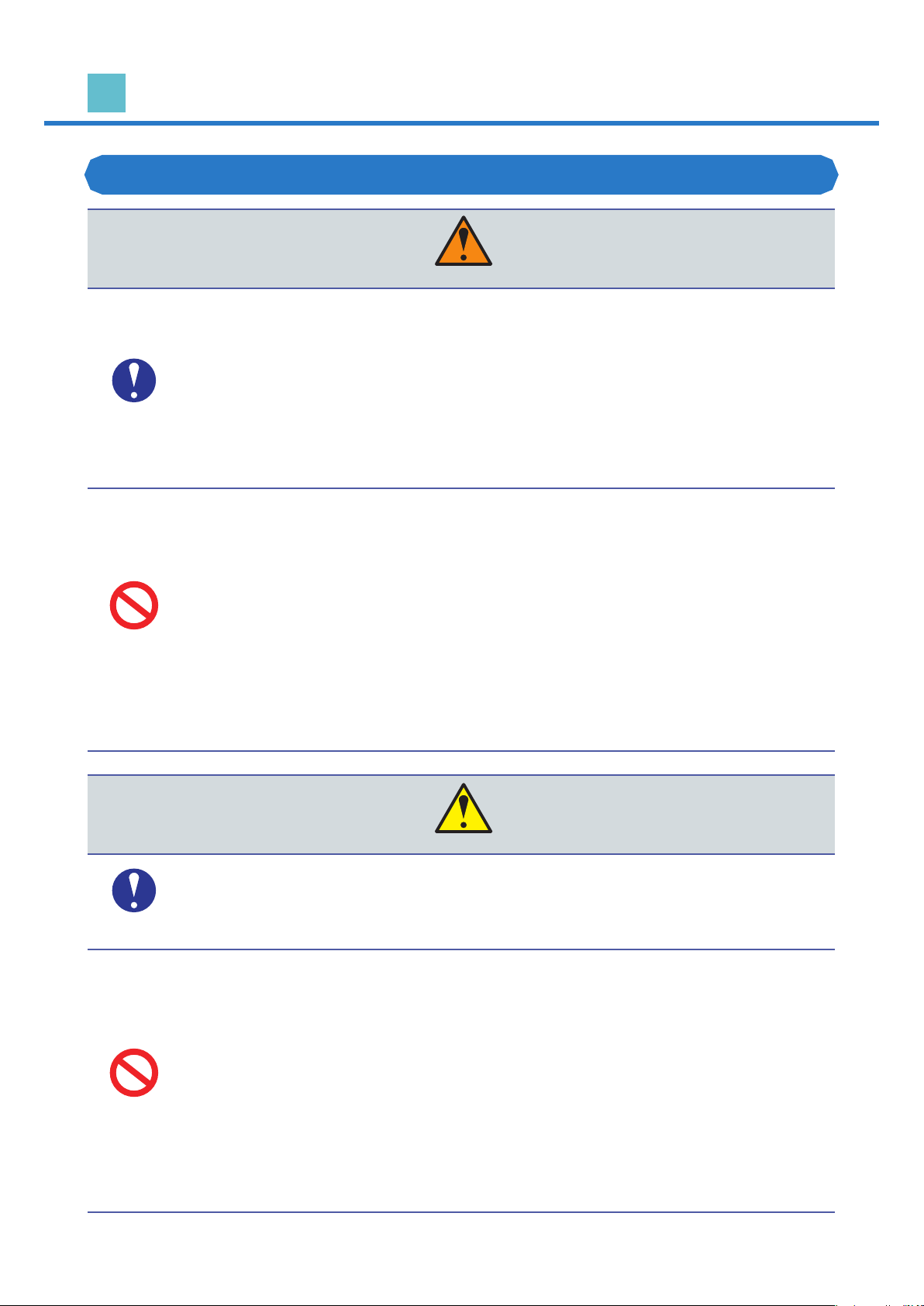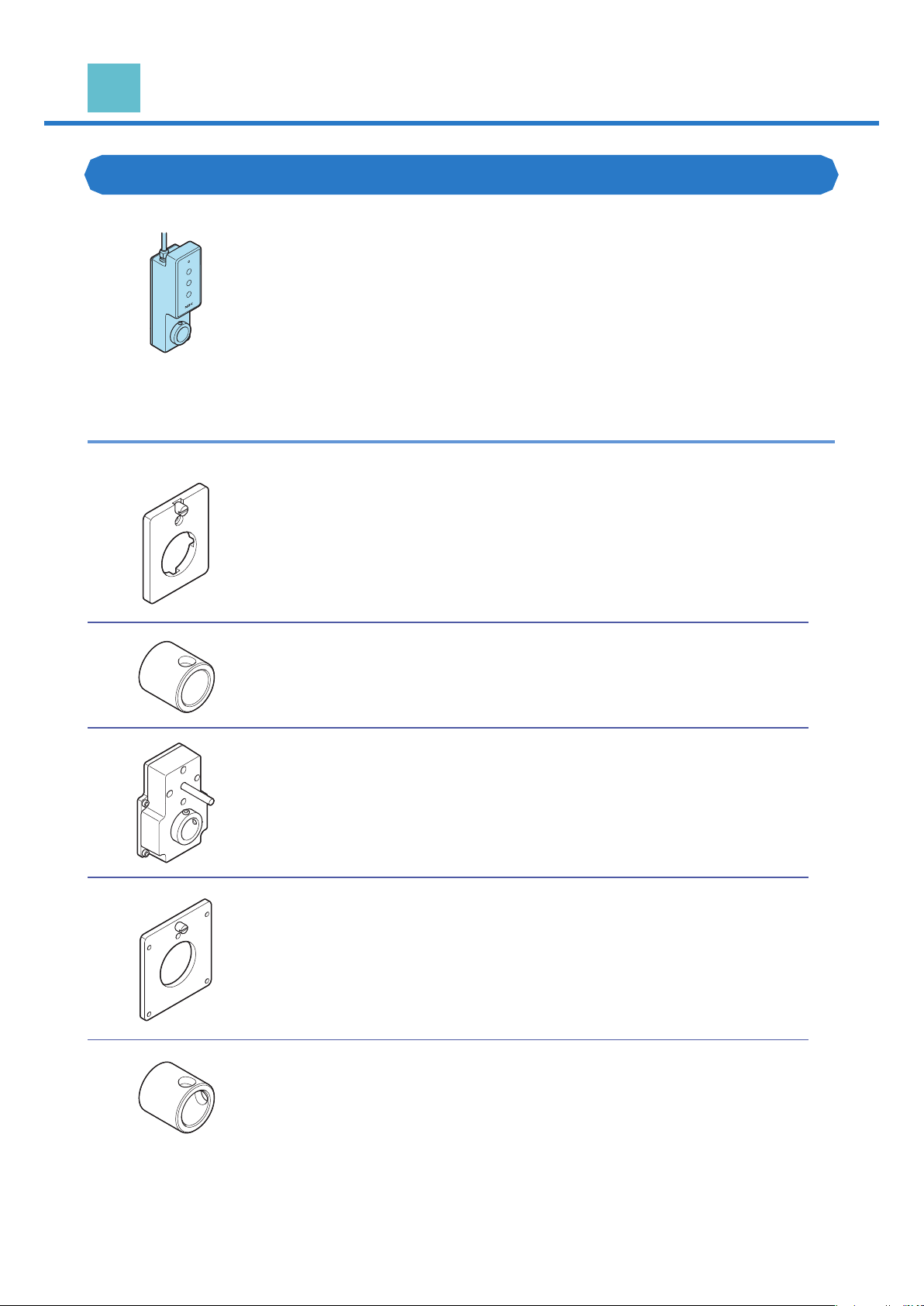5
1.1 Essential Precautions
To ensure safety, please thoroughly read the following precautions and understand correctly before
using this product.
(1) When setting up a system that includes wireless positioning units, be sure to confirm the
specifications of each equipment and device used in the system, and make sure that they are
operated within their specied ratings and performance limits. Be sure to implement appropriate
safety measures such as installing a safety circuit that minimizes danger even in the event of a failure.
(2) To ensure safe operation of the wireless positioning units, be sure to thoroughly read the Safety
Precautions for each equipment or device used in the entire system.
(3) Customers are requested to confirm all standards and regulations that apply to the wireless
positioning units.
(4) Improper handling or misuse may lead to an accident or shorten the service life of the product.
(5) Unless otherwise stipulated by law, we shall not be held liable for any damages resulting from
improper use by the customer or a third party, failures that occur during use, other defects, or
damages caused by the use of this product.
Safety precautions in this manual are classified as indicated below in order to prevent personal
damage, and damage to the units and peripheral equipment.
Specic safety precautions are indicated in written form near each
WARNING and CAUTION symbol.
WARNING
Indicates that improper handling can lead to a dangerous
situation that may result in death or serious injury*1.
CAUTION
Indicates that improper handling may lead to minor injury*2
or damage to this product or peripheral equipment.
*1: "Serious injury" refers to loss of eyesight, injury, burns, electric shock, broken bone, poisoning, and similar injuries that have
aftereects, and require hospitalization or long-term treatment in order to recover.
*2: "Minor injury" refers to injuries, burns, electric shock, and similar injuries not requiring hospitalization or long-term treatment in
order to recover.
Specic information is indicated in written form near each symbol.
PROHIBITED
Indicates a prohibited action.
Never perform any prohibited work or action.
COMPULSORY
/ INSTRUCTION
Indicates the action is mandatory
and must be performed.
Perform the compulsory work/action as indicated.
1 Safety Precautions