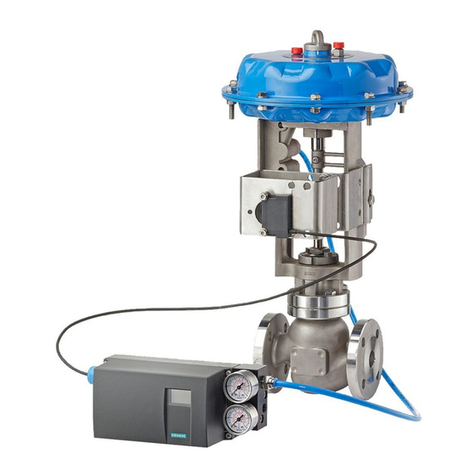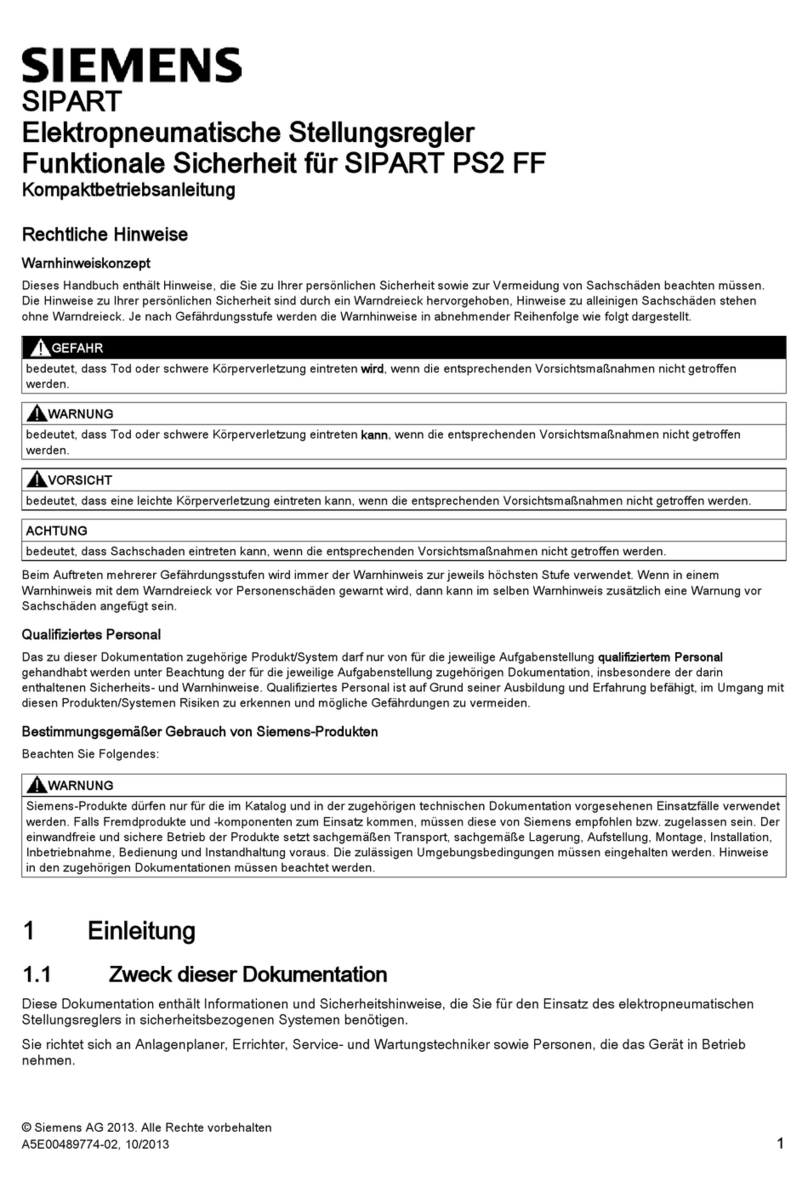Table of contents
SITRANS VP300 with or without HART
4 Operating Instructions, 03/2011, A5E01258666-03
4.2 Required tools ............................................................................................................................. 30
4.3 Mounting...................................................................................................................................... 31
4.3.1 Overview of mounting variants.................................................................................................... 31
4.3.2 Mounting on actuator with OPOS interface (VDI/VDE 3847)...................................................... 31
4.3.2.1 Dimensions for OPOS interface (VDI/VDE 3847)....................................................................... 31
4.3.2.2 Mounting the positioner on a linear actuator with OPOS interface (VDI/VDE 3847).................. 32
4.3.2.3 Mounting the positioner on a part-turn actuator with OPOS interface (VDI/VDE 3847) ............. 32
4.3.3 Mounting kits ............................................................................................................................... 33
4.4 Installing option modules............................................................................................................. 34
4.4.1 Preparing to install the option modules....................................................................................... 34
4.4.2 Alarm module .............................................................................................................................. 37
4.4.3 Position feedback module........................................................................................................... 40
4.4.4 Finishing installation of option modules ...................................................................................... 42
5 Connection .............................................................................................................................................. 43
5.1 Electric connection ...................................................................................................................... 43
5.1.1 Basic safety instructions.............................................................................................................. 43
5.1.2 Connecting the device................................................................................................................. 45
5.1.3 Connecting device without explosion protection......................................................................... 47
5.1.3.1 Device without explosion protection............................................................................................ 47
5.1.3.2 Optional position feedback module without explosion protection ............................................... 48
5.1.3.3 Optional alarm module without explosion protection .................................................................. 48
5.1.4 Connecting device with type of protection intrinsic safety "Ex i"................................................. 50
5.1.4.1 Device, intrinsic safety "Ex ia/ib"................................................................................................. 50
5.1.4.2 Optional position feedback module, intrinsic safety "Ex ia/ib" .................................................... 51
5.1.4.3 Optional alarm module, intrinsic safety "Ex ia/ib"........................................................................ 52
5.2 Pneumatic connection................................................................................................................. 53
5.2.1 Safety instructions for pneumatic connections............................................................................53
5.2.2 Pneumatic connection................................................................................................................. 53
6 Operate.................................................................................................................................................... 55
6.1 Operation overview ..................................................................................................................... 55
6.1.1 Overview of local user interface.................................................................................................. 56
6.1.2 Description of measurement view............................................................................................... 58
6.1.3 Description of navigation view .................................................................................................... 58
6.1.4 Description of parameter view .................................................................................................... 59
6.1.5 Changing operating mode........................................................................................................... 61
6.2 Parameter description................................................................................................................. 62
6.2.1 "1 Quick start" main menu........................................................................................................... 62
6.2.1.1 "1.1 Automatic initialization"........................................................................................................ 62
6.2.1.2 "1.2 Manual initialization" ............................................................................................................ 64
6.2.1.3 "1.3 Device replacement"............................................................................................................ 66
6.2.1.4 "1.4 Reset" .................................................................................................................................. 69
6.2.2 "2 Setup" main menu .................................................................................................................. 71
6.2.2.1 "2.1 Application" .......................................................................................................................... 71
6.2.2.2 "2.2 Inputs/outputs" ..................................................................................................................... 76
6.2.2.3 "2.3 Limit values"......................................................................................................................... 82
6.2.2.4 "2.4 Extended setup"................................................................................................................... 83
6.2.2.5 "2.5 Display"................................................................................................................................ 90
6.2.3 "3 Diagnostics" main menu ......................................................................................................... 91