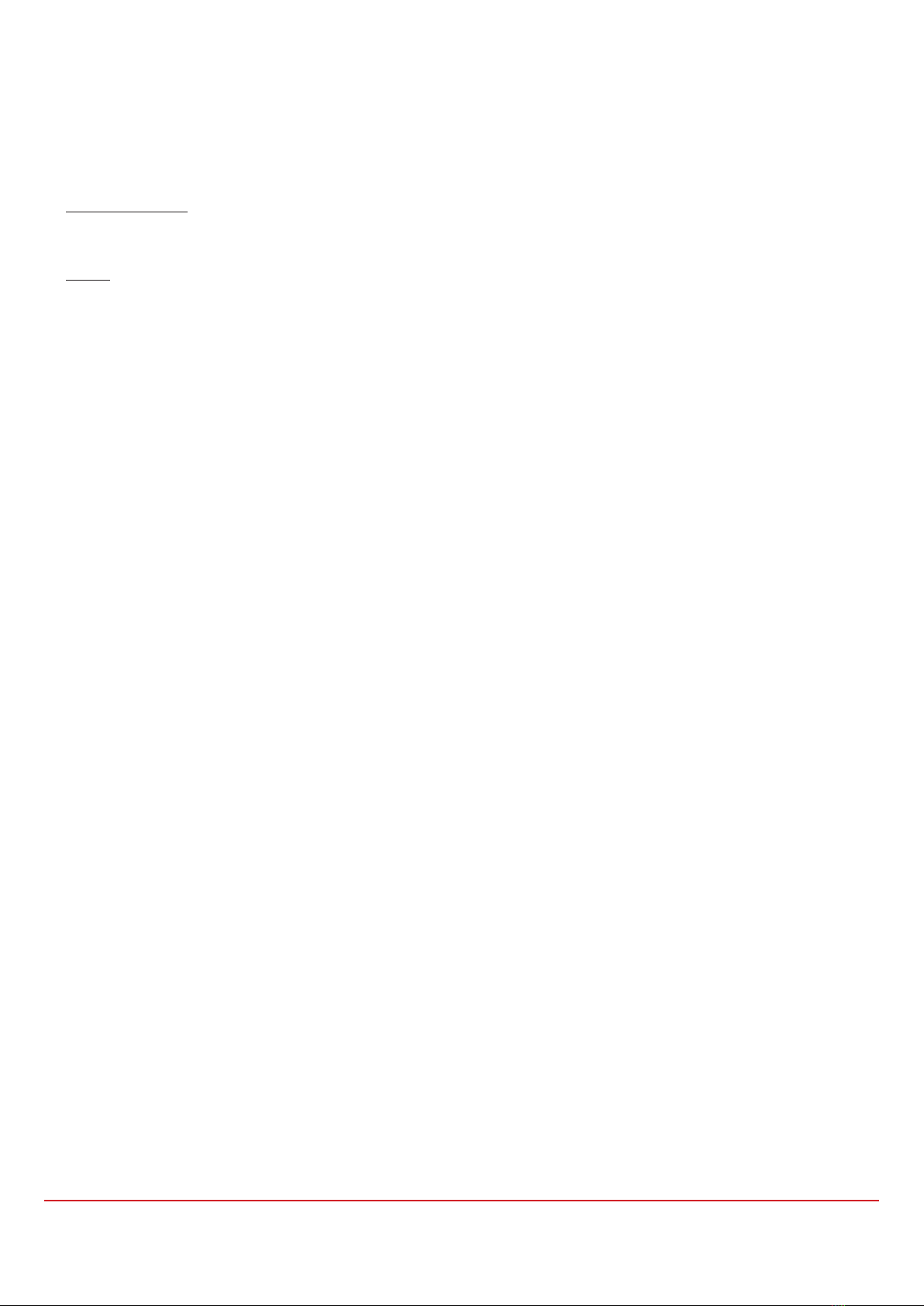dass wenn BLE 4.0 funktioniert auch ANT+ funktioniert. Starten Sie die App und wählen HRM = Pulsgurttest, CSC = Tritt-
frequenz- und Geschwindigkeitstest. Werden dort Daten angezeigt ist der Sensor voll funktionsfähig. Sollten Sie dennoch
Probleme mit Ihrer favorisierten App haben, kontaktieren Sie bitte zur Problem-lösung unseren Kunden-Support.
Da es keine standardisierte Verarbredung der App-Entwickler für BLE 4.0 und ANT+ gibt, kommt es manchmal zu unerwar-
teten Funktonsergebnissen, z.B. alles funktioniert, dennoch werden keine Daten angezeigt, in diesem Fall sichern Sie bitte
alle Daten ihrer APP, löschen die App von ihrem Telefon führen einen Neustart des Telefons durch und installieren Sie die
App neu. In den meisten Fällen hilft das.
Sollten weitere Probleme bestehen beachten Sie bitte folgendes:
Empfangsgerät:
Stellen Sie sicher, dass Ihr Empfangsgerät folgende Kriterien erfüllt. Kompatibel zu BLE 4.0 (Bluetooth low Energy
Smart) Softwarestand neuer als IOS 7.0, Android 4.3, Windows Mobile 8.1, und oder ANT+.
Apps:
Alle Verbindungen mit BLE 4.0 zum Empfangsgerät werden innerhalb der App geregelt, keinesfalls innerhalb der
Bluetooth Koppelung im Betriebssystem z.B. im Handy.
Unter BLE 4.0 können Sie nur ein Signal einer Gattung übertragen. Also eine Pulsinformation an einem Empfänger. Also
Sie können nicht einen Pulsgurt an zwei Handys unter BLE 4.0 anzeigen lassen (systembedingt). Wollen Sie den Empfänger
wechseln müssen Sie in der App die Koppelung erst lösen. Ist das nicht in der App vorgesehen, müssen Sie den Empfänger
ca. 20m vom Sensor entfernen, sodass die Koppelung verloren geht und somit der Sensor mit einem neuen Gerät verbunden
werden kann. Manche Apps oder Empfangsgeräte melden als „Service“ Sensoren automatisch an, das bedeutet, dass
wenn Ihr Partner ein solches BLE 4.0 Gerät (z.B. Pulsarmband) besitzt und Sie die Batterie in den neuen Sensor einle-
gen und den Gurt anlegen kann es sein, dass der Sensor schon gekoppelt wurde, bevor Sie Ihre Installation vornehmen
können. In diesem Fall können Sie den Sensor nicht koppeln, bevor er bei Ihrem Partner entkoppelt wurde.
(Unser Chef sagt: „versteht keiner“ und empehlt rufen Sie uns an, bevor Sie graue Haare bekommen.)
Bei dem ANT+ Protokoll können mehreren Geräte gleichzeitig gekoppelt werden. Das vorher beschriebene Szenario ist
hier nicht relevant.
Stellen Sie sicher, dass Sie zur Koppelung nur einen Sensor in der Nähe haben. Sollen es zwei dergleichen Gattung (z.B.
Pulsgurt) sein, könnten Sie den Falschen einbinden, was zur Folge hätte, dass Sie keine Anzeige bekommen.
Das ANT+ Protokoll wird z.B. von Garmin oder Suunto Geräten genutzt. Alle Sensoren werden in den Geräteeinstellungen
angemeldet.
NC-17 Pulsgurt
• Legen Sie die Batterie so ein, dass Sie das (+ Symbol) der Batterie sehen können bevor Sie den Deckel schließen.
• Klicken Sie den Gurt an den Sensor so an, dass das NC-17 Logo richtig rum lesbar ist.
• Befeuchten Sie die Innenseite des Gurtes rechts und links neben dem Sensor an den Kontaktächen an. Stellen Sie
somit Puls-Kontakt zu Ihrem Körper her.
• Stellen Sie sicher, dass Ihre favorisierte App die Anmeldung von BLE 4.0 Geräten erlaubt.
• Öffnen Sie Ihre favorisierte App und gehen in die Einstellung um Sensoren anzumelden. Koppeln sie den z.B. Puls-
sensor. Bei der Kopplung werden zwei wesentliche Informationen ausgetauscht. 1. Das Empfangsgerät wird mit
dem Puls Gurt fest verbunden (Bonding). In manchen Apps wir die Signalstärke angezeigt. Anschließend kommu-
nizieren beide Geräte und handeln die optimale Übertragungsgeschwindigkeit aus. Dieser einmalige Prozess kann
1-2 Minuten dauern. In dieser Zeit kann die Anzeige starken Schwankungen unterliegen. Ist der Prozess beendet, ist
der Sensor ordnungsgemäß installiert und die Anzeige zeigt den genau gemessenen Wert an.
Um Strom zu sparen, gehen BLE 4.0 und ANT+ Sensoren bei Nichtgebrauch in einen Schlafmodus. Um wieder aufzu-
wachen muss der Sensor innerhalb seiner Bestimmung genutzt werden für ca. 5-10 sec. Um wieder den Aufwachbefehl
zu aktivieren. Im Schlafmodus wir der Sensor nicht als (Bonding) als gekoppelt in der App angezeigt.
Besonderheit bei VeloComputer Sensor VC#5.1
In der Vergangenheit wurde immer ein Geschwindigkeits- und Trittfrequenzsensor als ein Sensor am Fahrrad montiert. Ein
Magnet wird an den Speichen montiert und ein Magnet an der Kurbel. Beide Informationen wurden getrennt an die App
gesendet und von der App aber als „Ein“ Sensor erkannt und gekoppelt. Das hat die letzten sieben Jahre gut funktioniert.
Aufgrund der Bauart von Fahrrädern und der neuen Technologie geht der Trend wie auch bei NC-17 dahin beide Sensoren
zu trennen. Also hat man einen Sensor für Geschwindigkeit und einen anderen Sensor für die Trittfrequenz.
NC-17 Europe GmbH, Zur Mühle 2-4, 50226 Frechen,
T
el:
02234
/
94
94
000,
Fax:
02234
/
94
94
010,
[email protected],
HRB
Köln
Nr
.
42414,
USt-Id-Nr. DE 811587180, GF: Udo Ochendalski