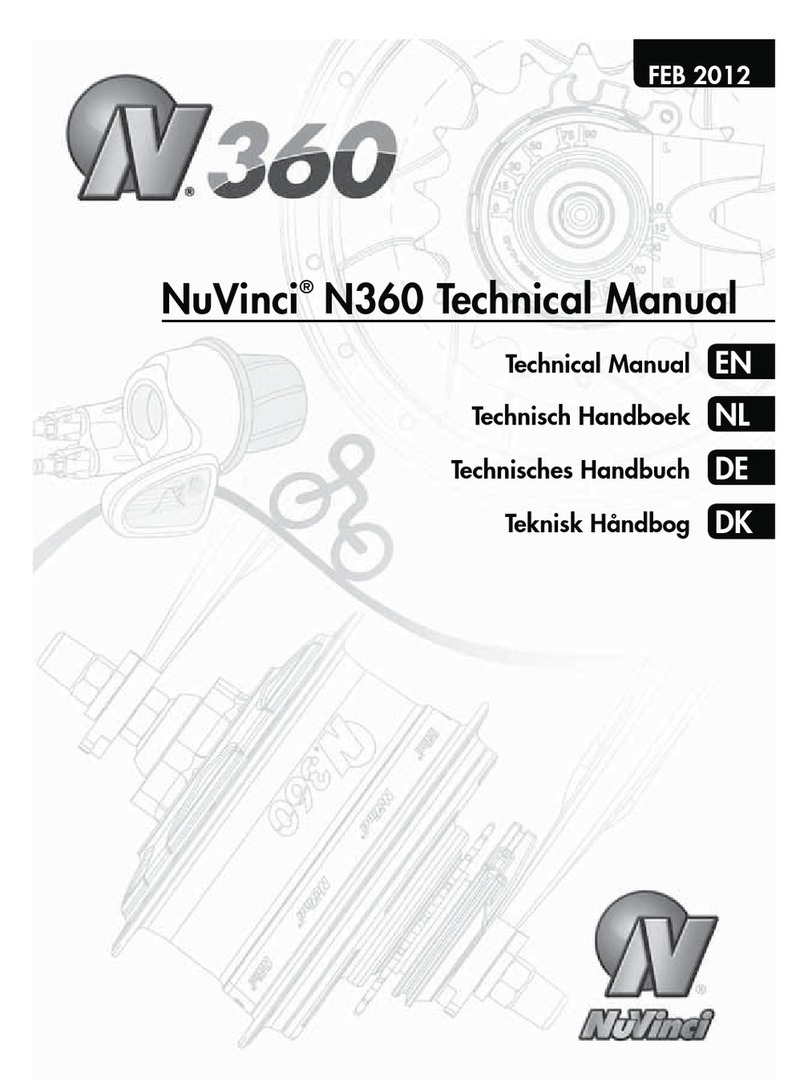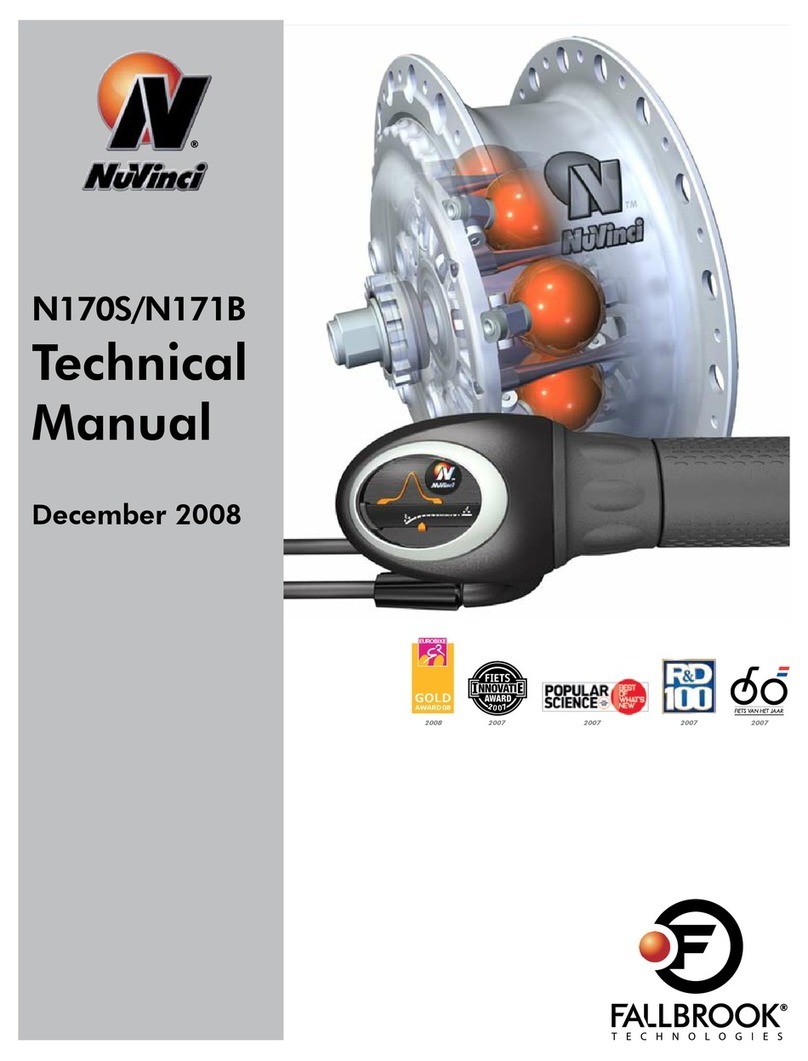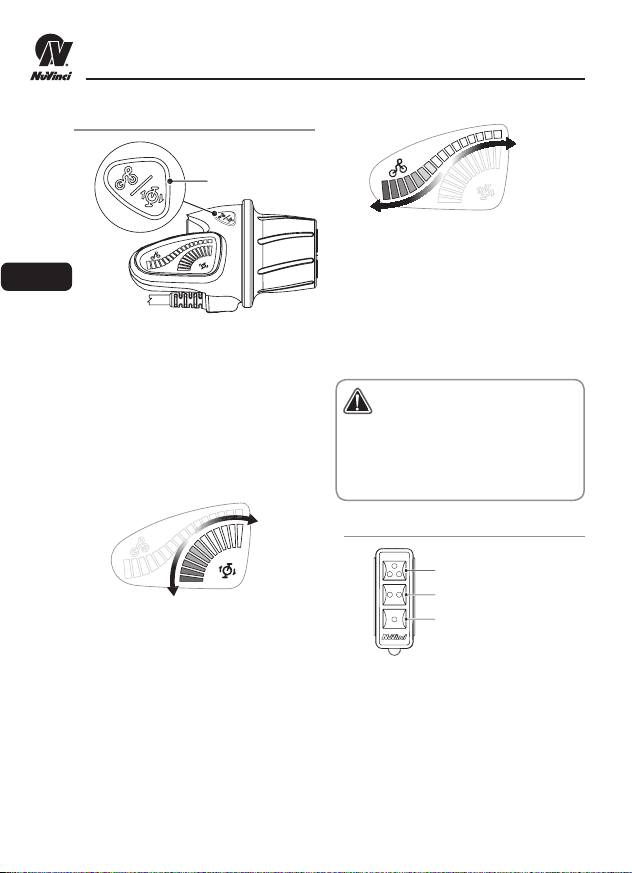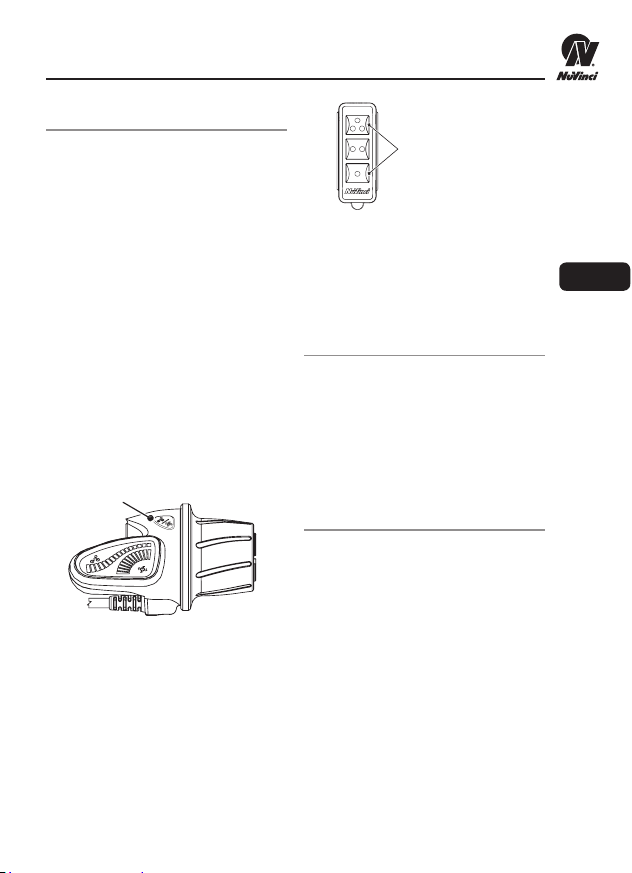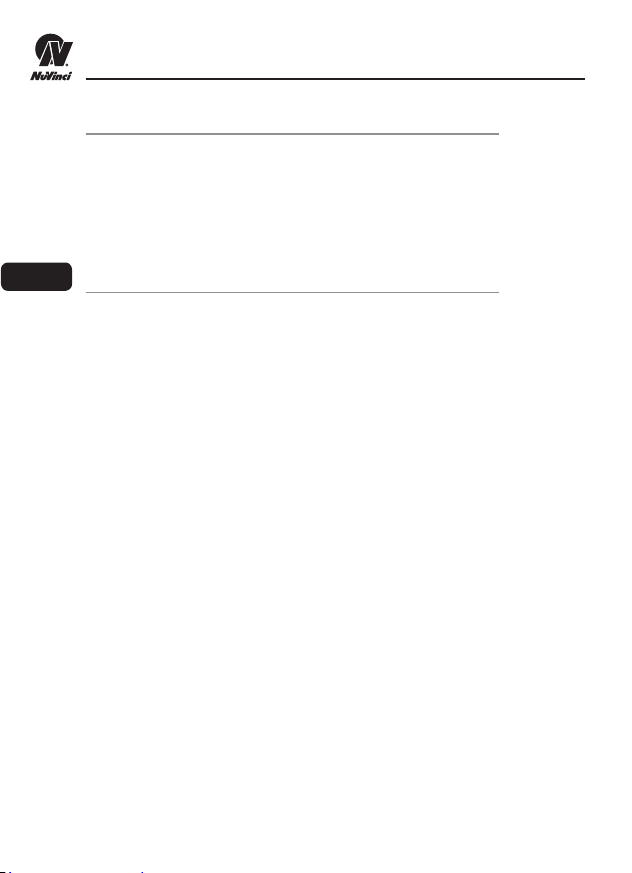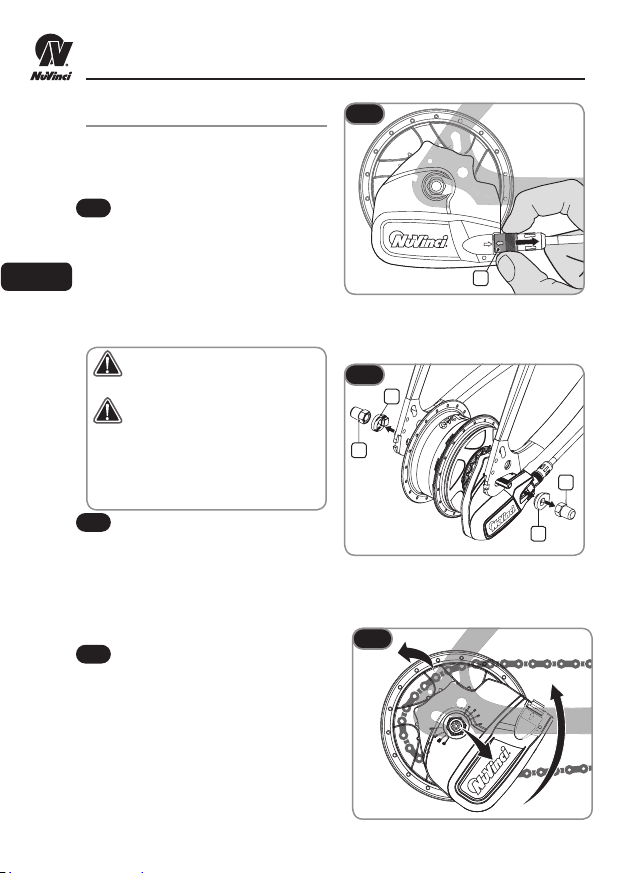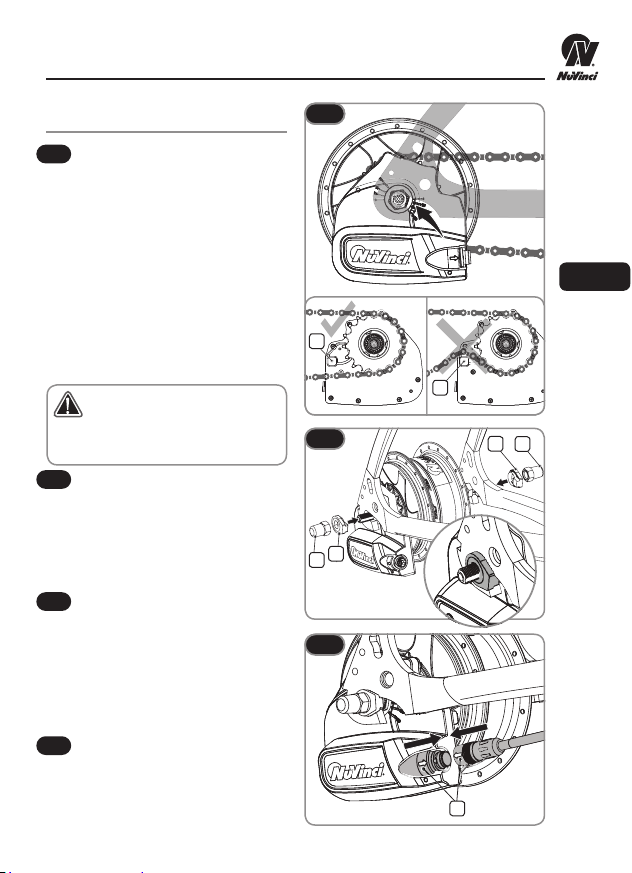EN
In Automatic Mode, Harmony
automatically adjusts ratio to main-
tain the rider’s preferred cadence.
The rider can choose their ideal
cadence setting by rotating the
grip. The blue LED “RPM” display
indicates the cadence setting.
The Harmony Base Controller makes
automatic shifting as simple as press-
ing a button to choose your pedal
cadence. The cadence settings
(typically slow, medium or fast) are
preset by the eBike manufacturer
according to the bike and gearing
specication.
THE NUVINCI®HARMONY™SYSTEM
2
Note: The NuVinci CVP cannot
be shifted completely through
the ratio range when stationary. The
Harmony system will intelligently wait
for pedaling or wheel movement if
wide ratio changes are commanded
while stationary.
The Harmony Advanced Controller
offers both fully automatic and
manual shifting options. The rider
switches between “Automatic” and
“Manual” modes by pressing the
“Mode” Button on the Advanced
Controller housing.
Automatic Shift Mode
Faster
Pedal
Cadence
Setting
Slower Pedal Cadence Setting
Mode Button
Manual Shift Mode
Easier
Ratio for
Climbing
“Fast” Cadence Setting
“Medium” Cadence Setting
“Slow” Cadence Setting
Faster Ratio for Speed
Mode Button
In Manual Mode, the rider is able
to shift on their own with “ride by
wire” technology. Like the cable-shift
system, the steeper the orange “hill”
on the LED display, the easier the
ratio for climbing.
Harmony Advanced Controller
Harmony Base Controller