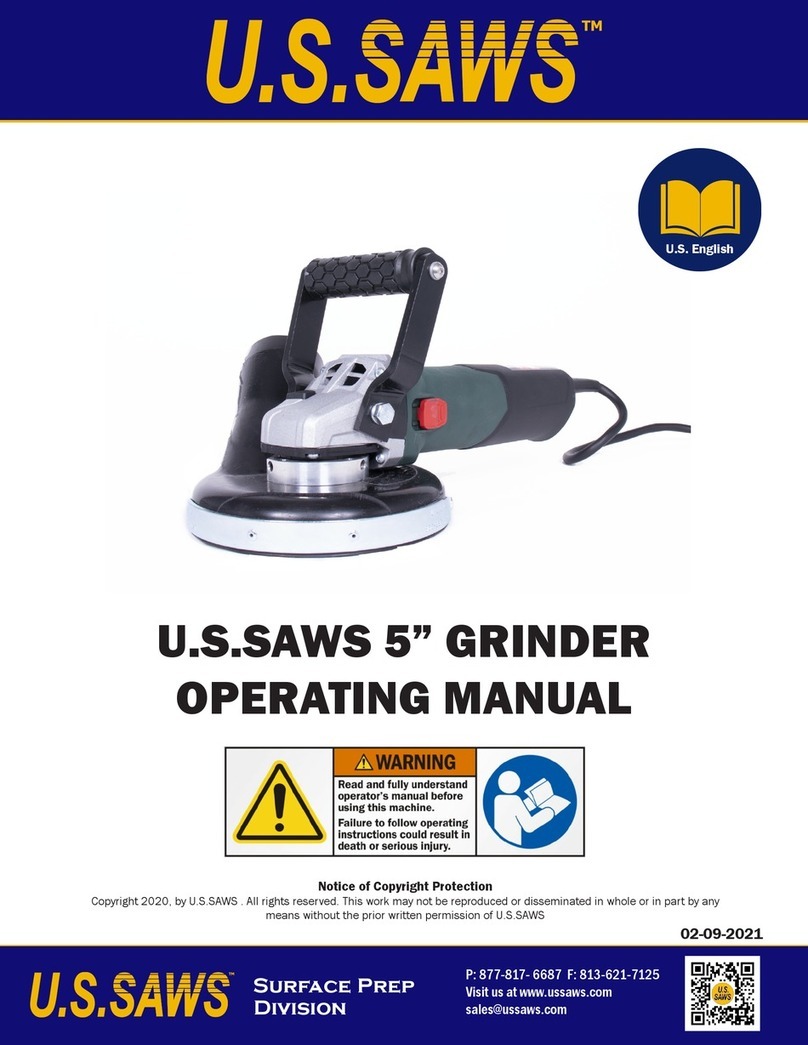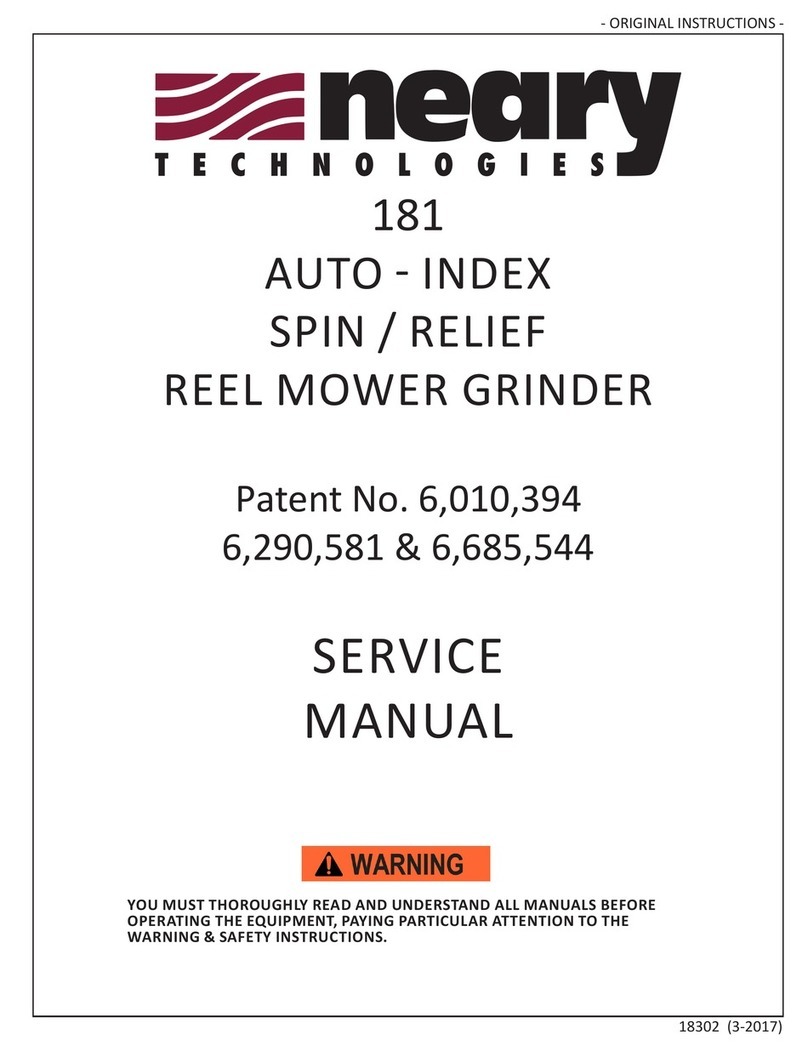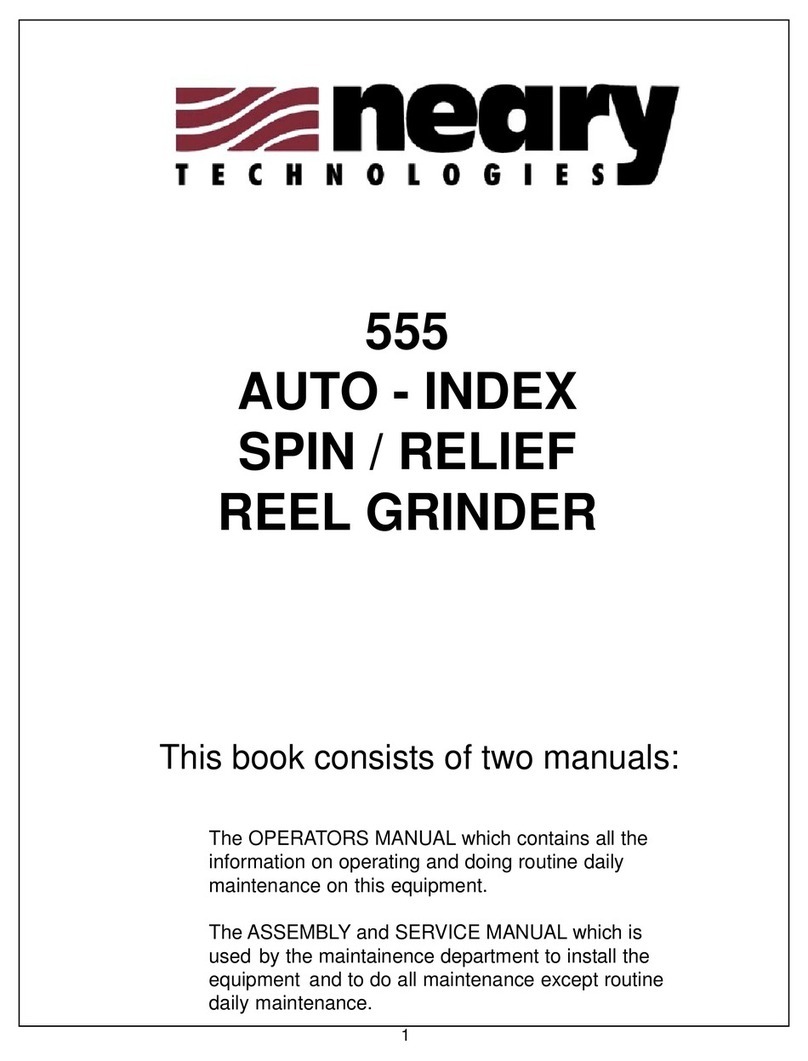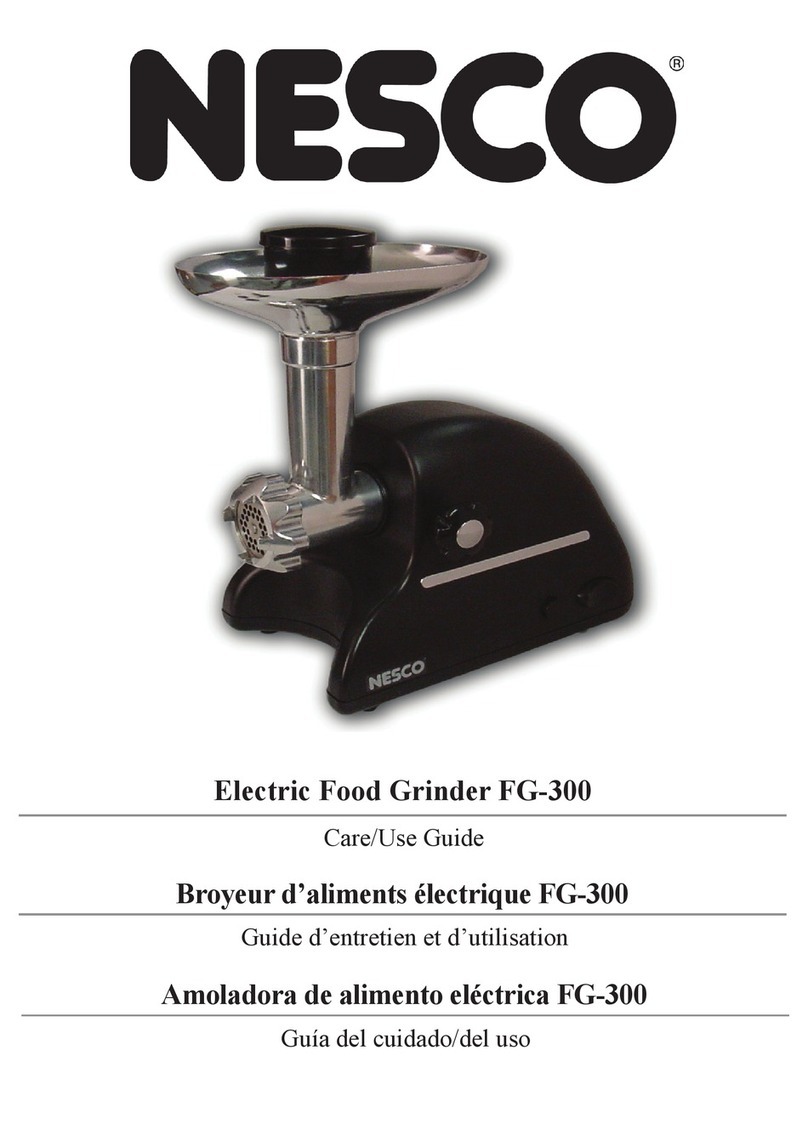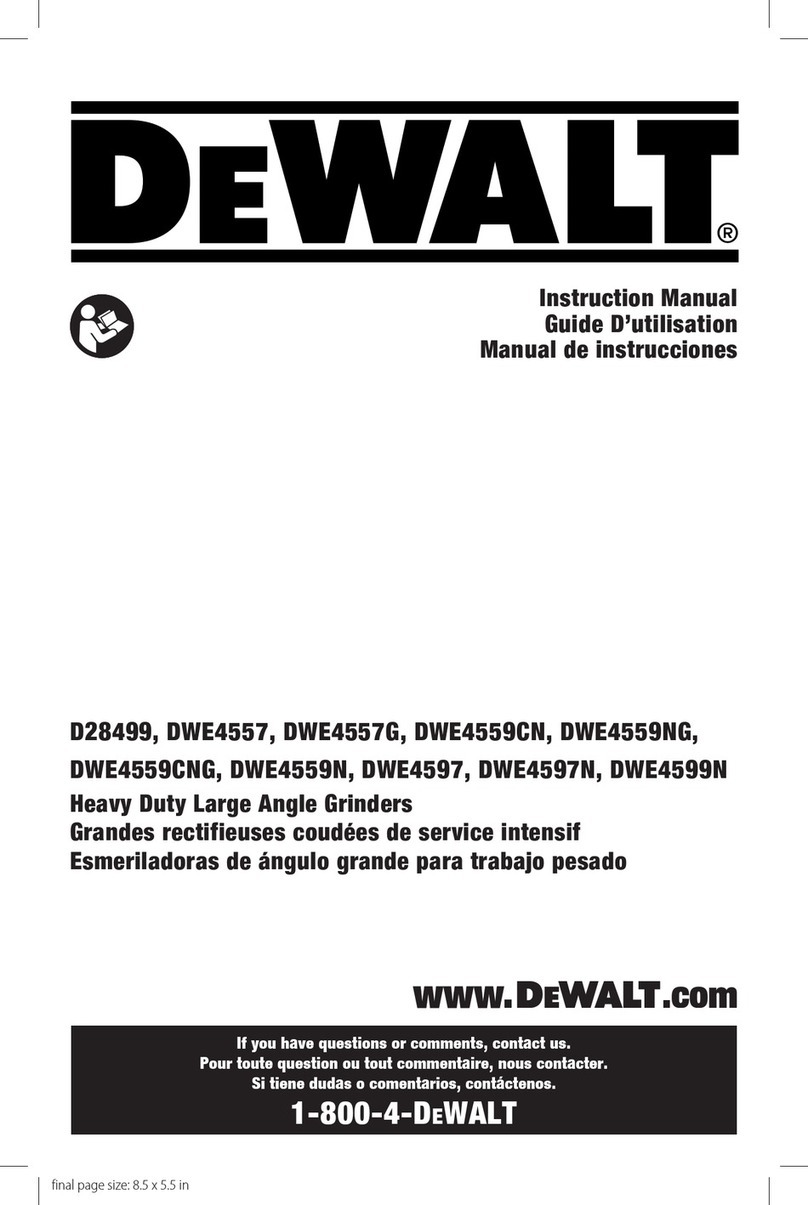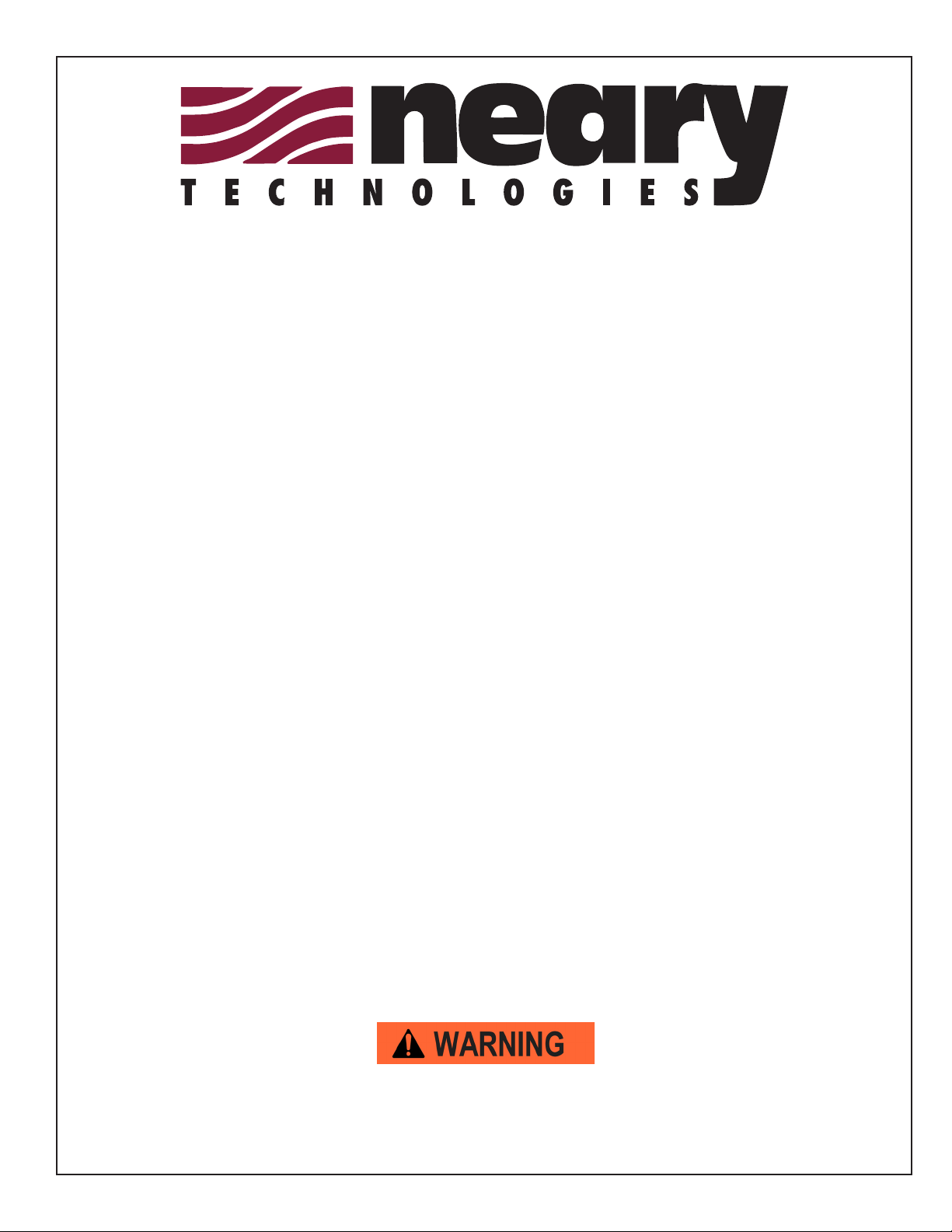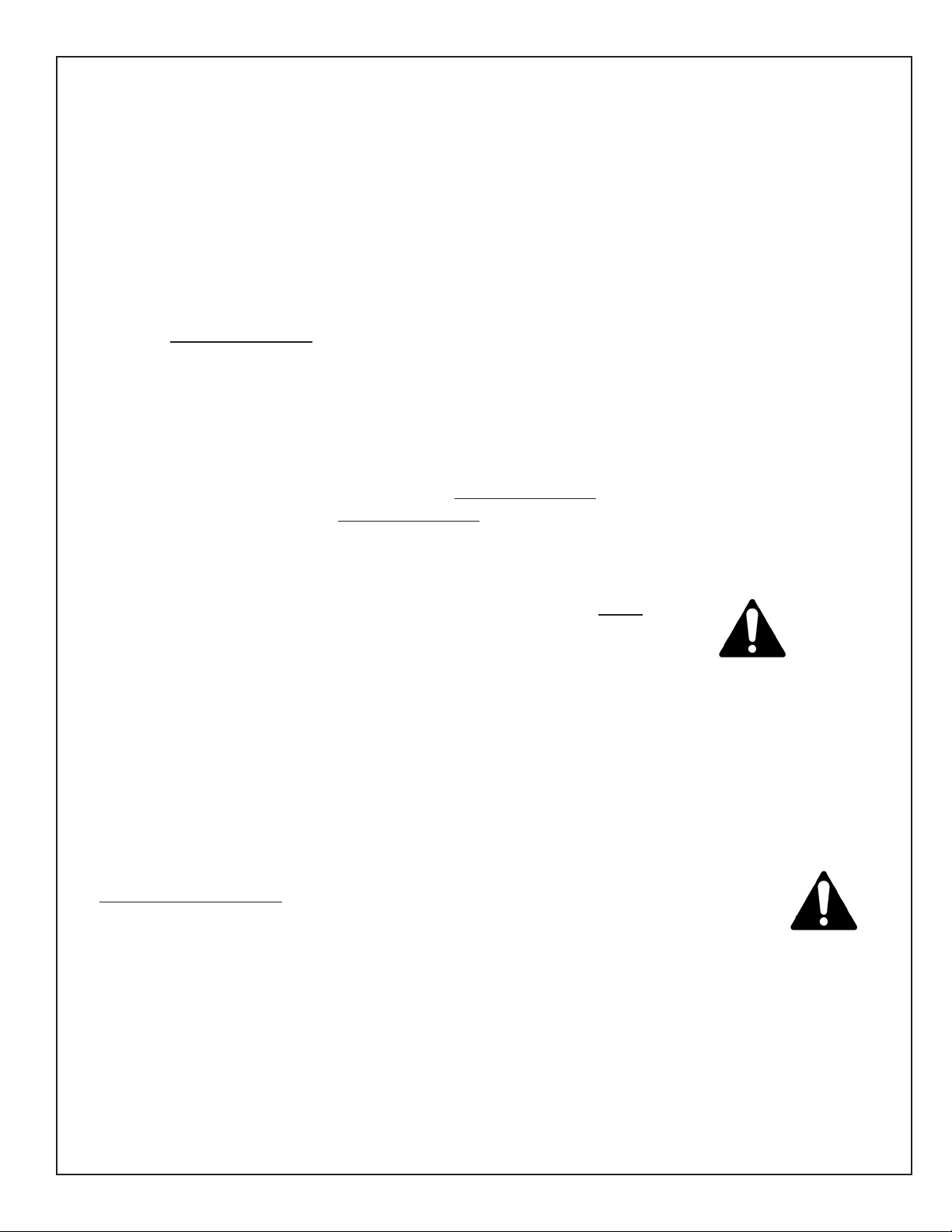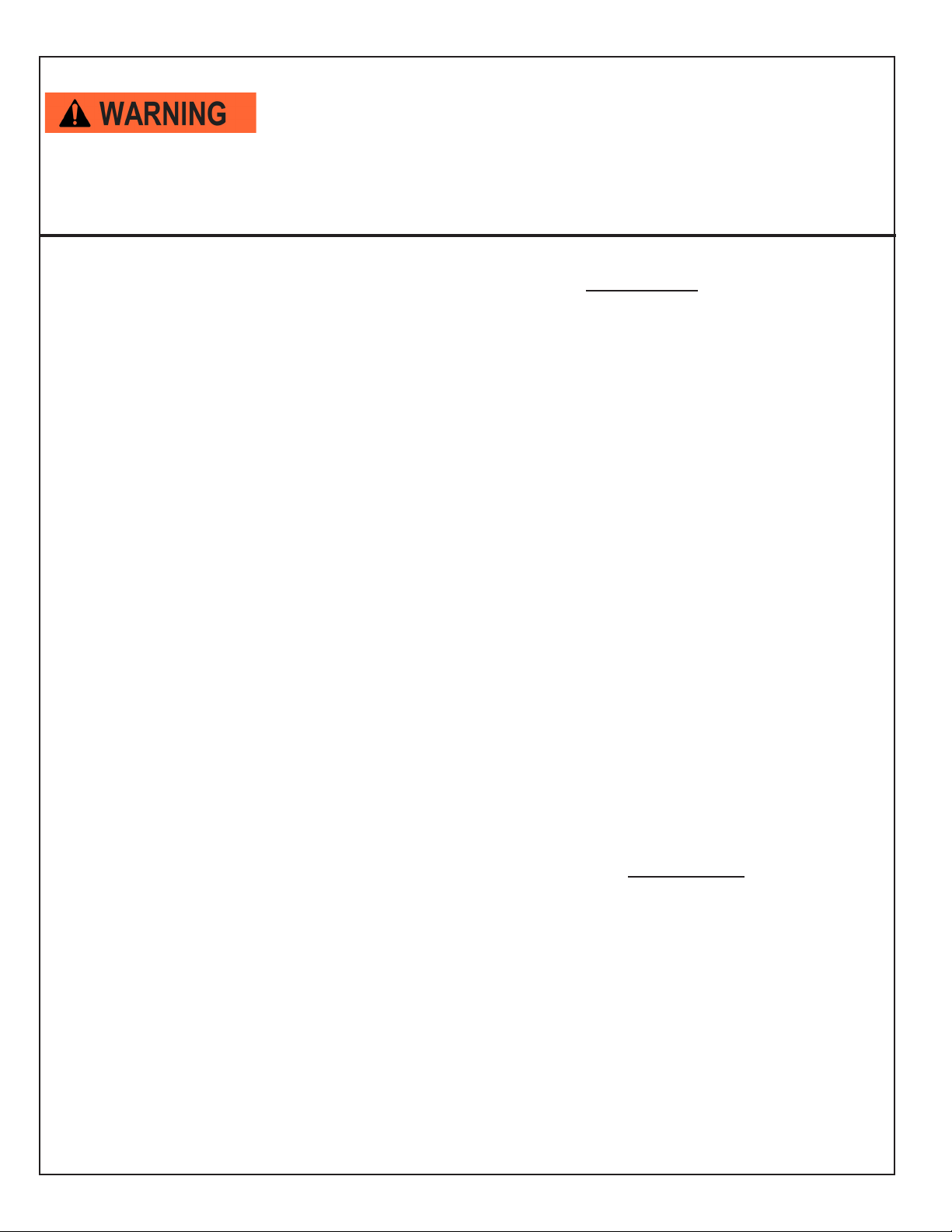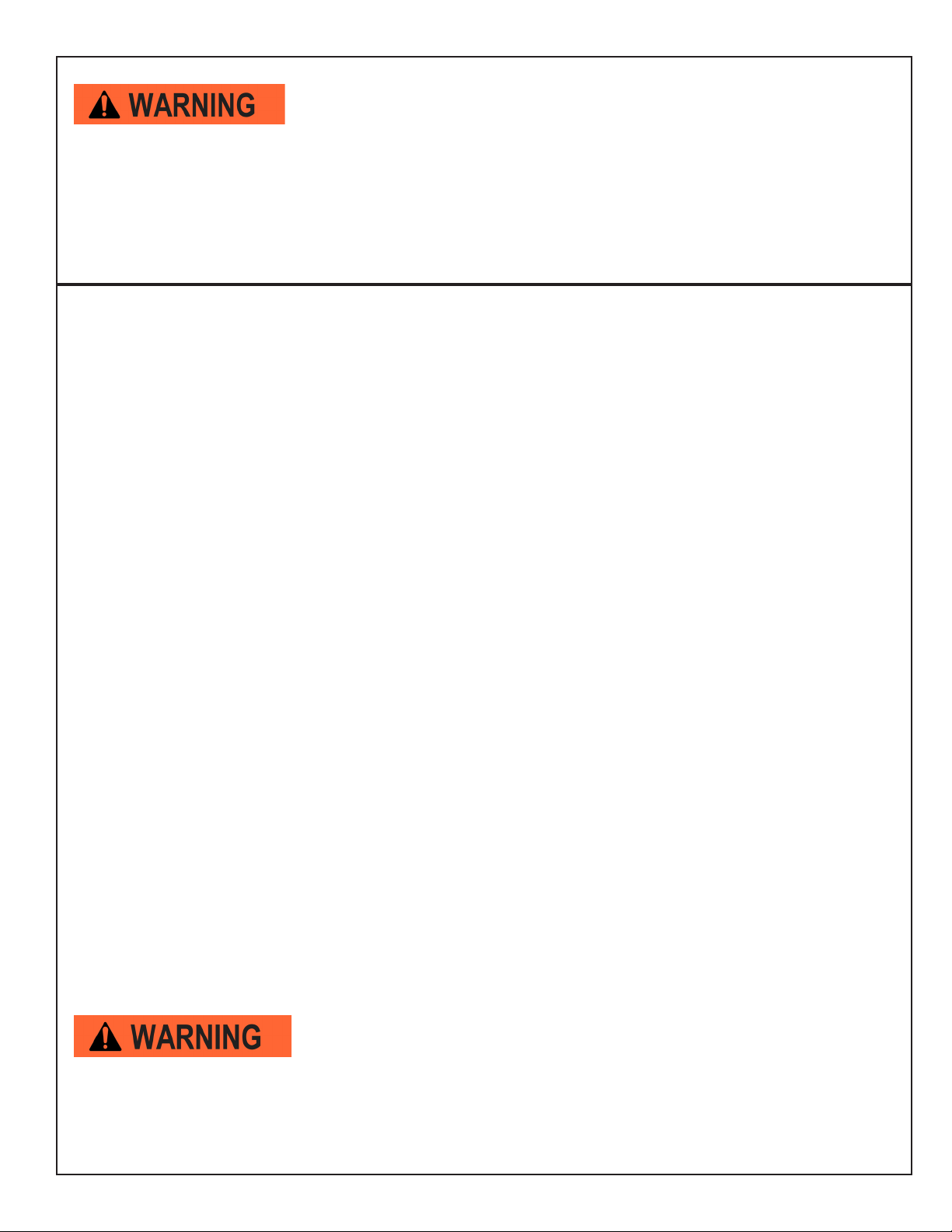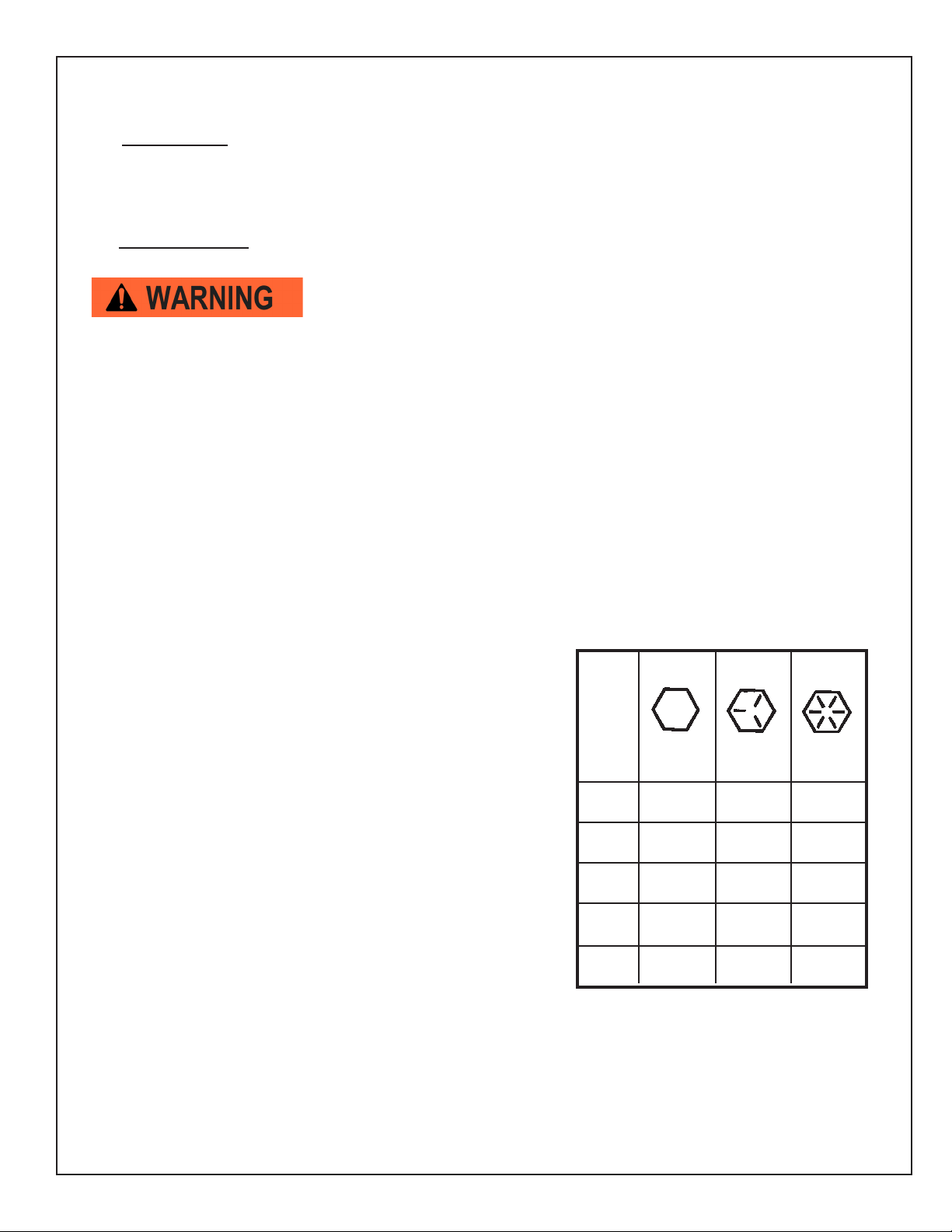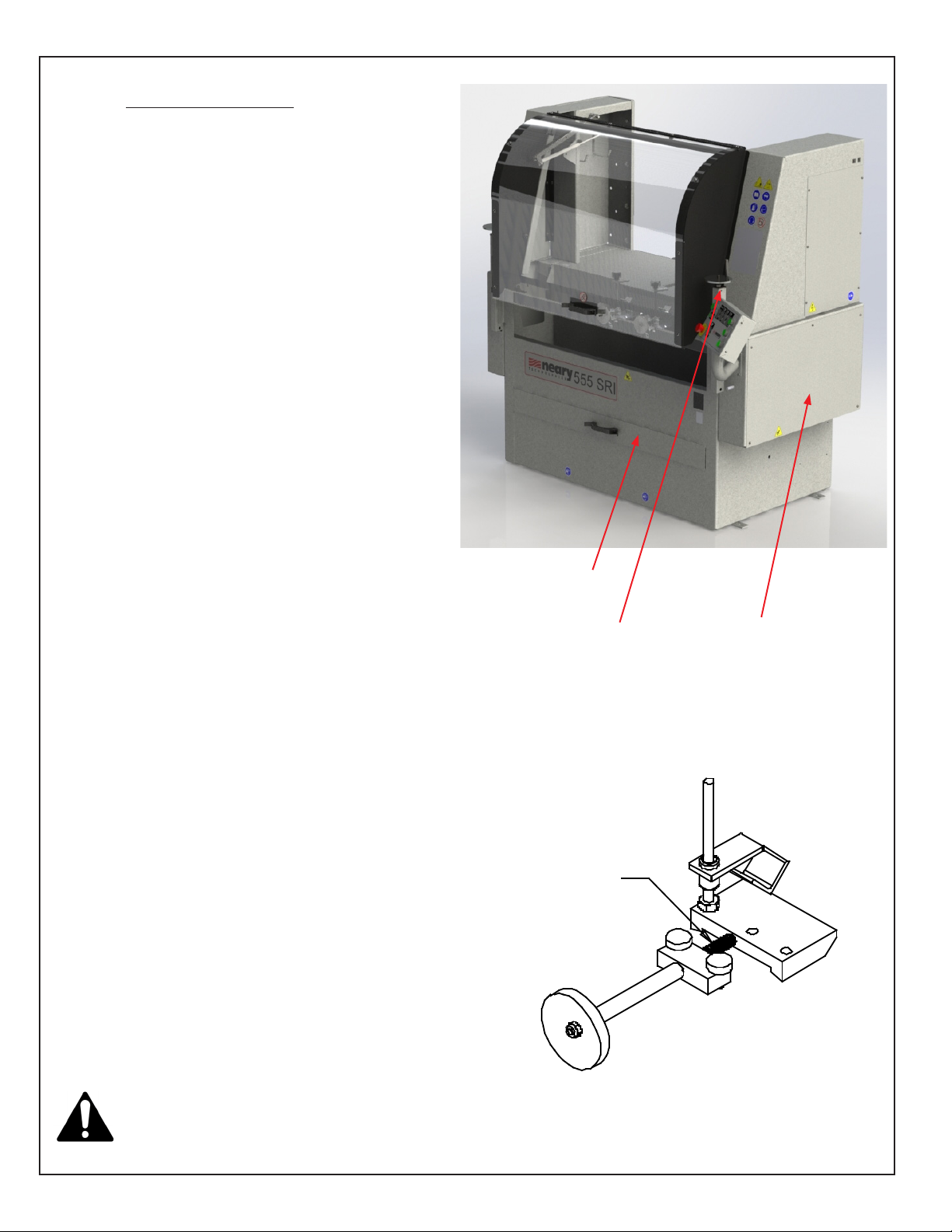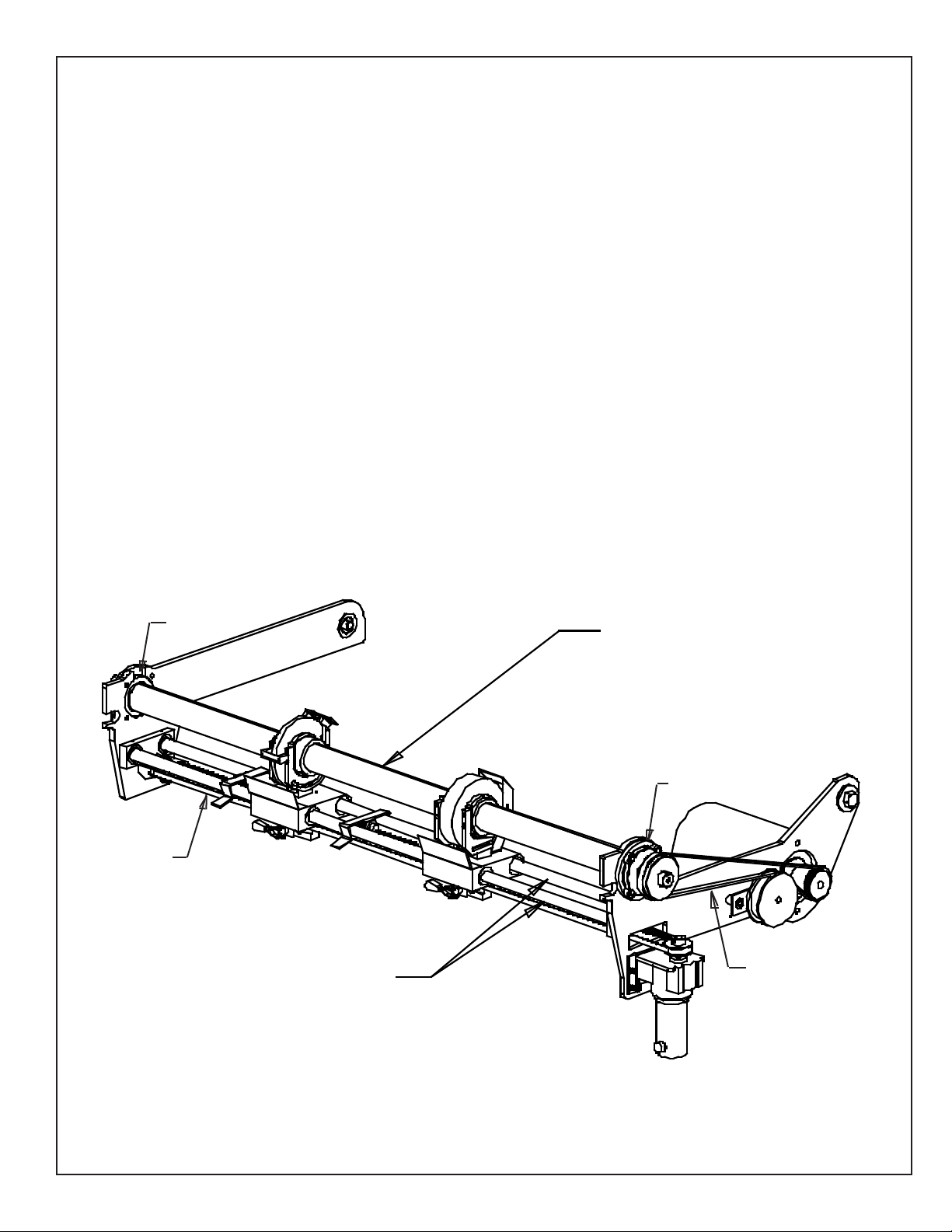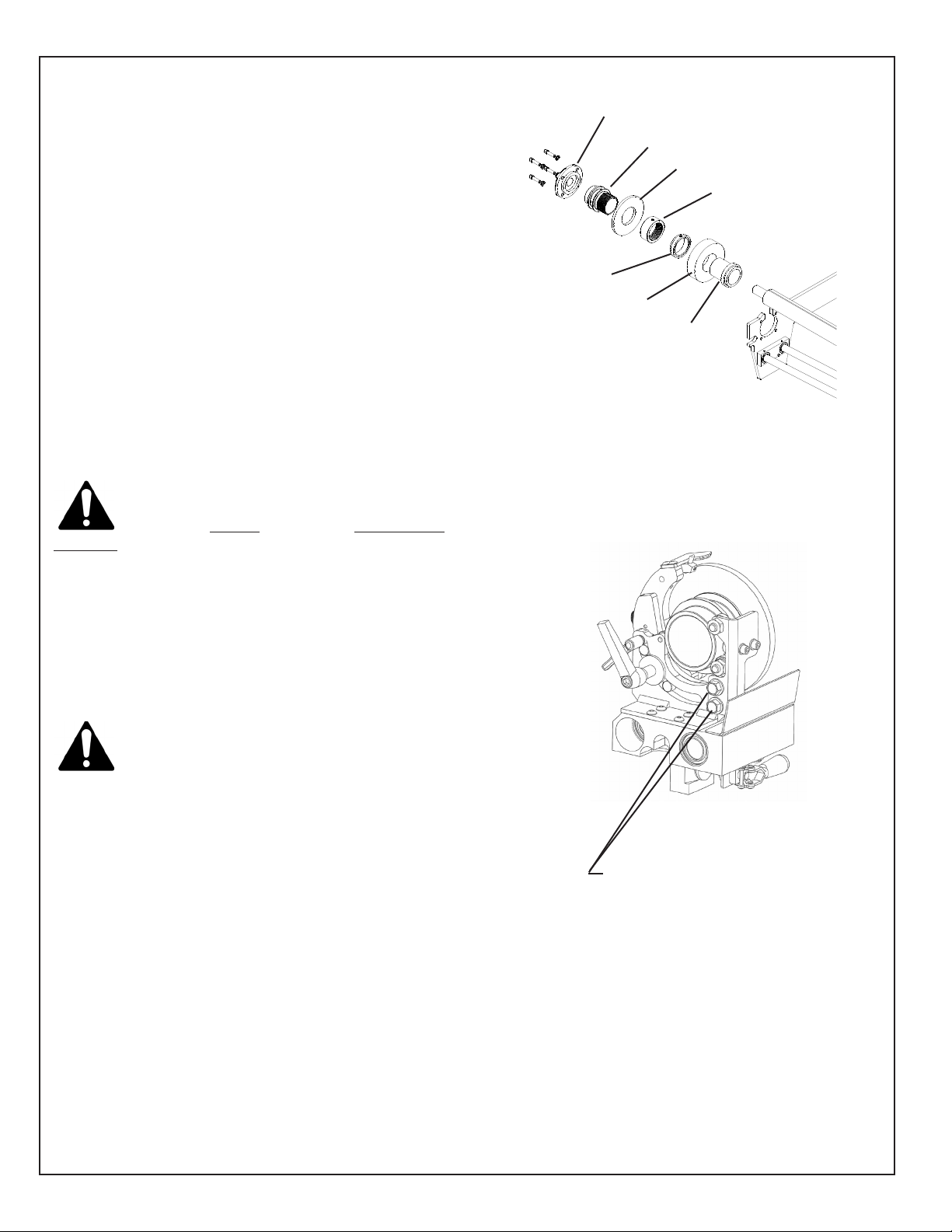4
- ORIGINAL INSTRUCTIONS -
SAFETY INSTRUCTIONS
13. MAINTAIN GRINDER WITH CARE. Follow
instrucons in Service Manual for lubricaon and
prevenve maintenance.
14. DISCONNECT POWER BEFORE SERVICING, or
when changing the grinding wheel.
15. REDUCE THE RISK OF UNINTENTIONAL STARTING.
Make sure the switch is OFF before plugging in the
Grinder.
16. USE RECOMMENDED ACCESSORIES. Consult the
manual for recommended accessories. Using improper
accessories may cause risk of personal injury.
17. CHECK DAMAGED PARTS. A guard or other part
that is damaged or will not perform its intended
funcon should be properly repaired or replaced.
18. NEVER LEAVE GRINDER RUNNING UNATTENDED.
TURN POWER OFF. Do not leave grinder unl it
comes to a complete stop.
19. KNOW YOUR EQUIPMENT. Read this manual
carefully. Learn its applicaon and limitaons as well
as specic potenal hazards.
20. KEEP ALL SAFETY DECALS CLEAN AND LEGIBLE.
If safety decals become damaged or illegible for any
reason, replace immediately. Refer to replacement
parts illustraons in Service Manual for the proper
locaon and part numbers of safety decals.
21. DO NOT OPERATE GRINDER WHEN UNDER
THE INFLUENCE OF DRUGS, ALCOHOL, OR
MEDICATION.
1. KEEP GUARDS IN PLACE and in working order.
2. REMOVE WRENCHES AND OTHER TOOLS.
3. KEEP WORK AREA CLEAN.
4. DON'T USE IN DANGEROUS ENVIRONMENT.
Don't use grinder in damp or wet locaons. Machine
is for indoor use only. Keep work area well it.
5. KEEP ALL VISITORS AWAY. All visitors should be
kept a safe distance from work area.
6. MAKE WORK AREA CHILD-PROOF with padlocks or
master switches.
7. DON'T FORCE THE GRINDER. It will do the job
beer and safer if used as specied in this manual.
8. USE THE RIGHT TOOL. Don't force the Grinder
or an aachment to do a job for which it was not
designed.
9. WEAR PROPER APPAREL. Wear no loose clothing,
gloves, neckes, or jewelry which may get caught in
moving parts. Nonslip footwear is recommended.
Wear protecve hair covering to contain long hair.
Wear respirator or lter mask where appropriate.
Wear protecve gloves.
10. ALWAYS USE SAFETY GLASSES.
11. SECURE YOUR WORK. Make certain that the
cung unit is securely fastened with the clamps
provided before operang.
12. DON'T OVERREACH. Keep proper foong and
balance at all mes.
TO AVOID INJURY, READ AND UNDERSTAND THE
SAFETY ITEMS LISTED BELOW. IF YOU DO NOT
UNDERSTAND ANY PART OF THIS MANUAL AND
NEED ASSISTANCE, CONTACT YOUR LOCAL DEALER.