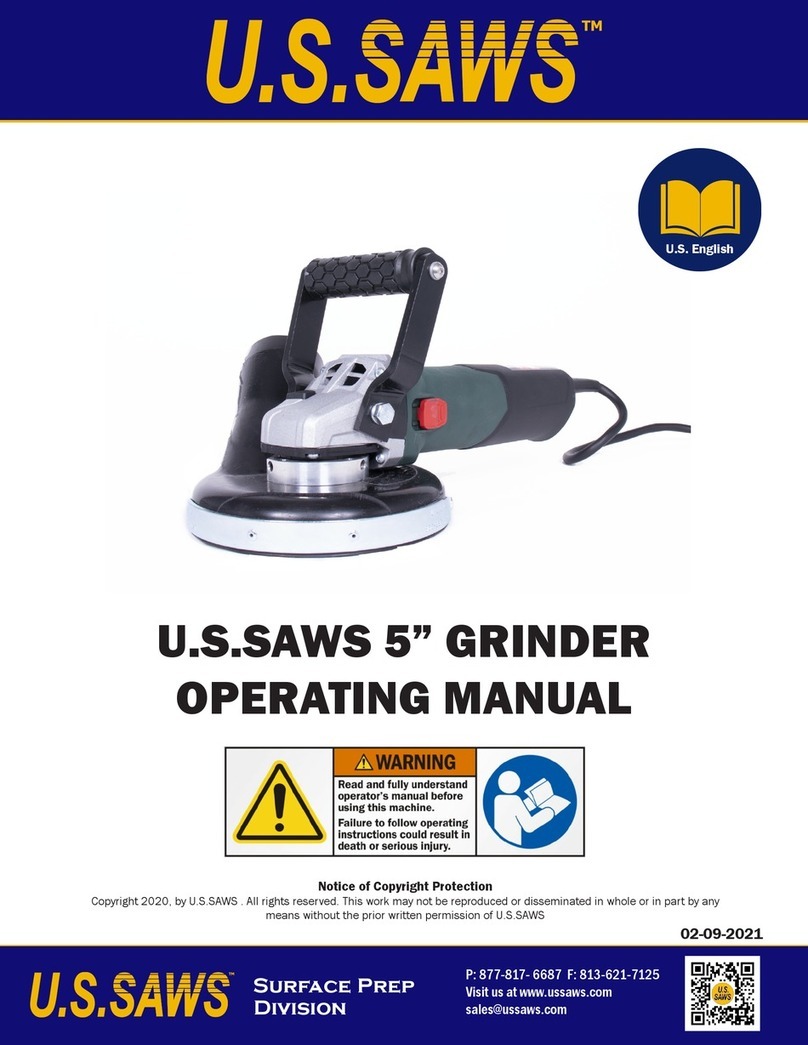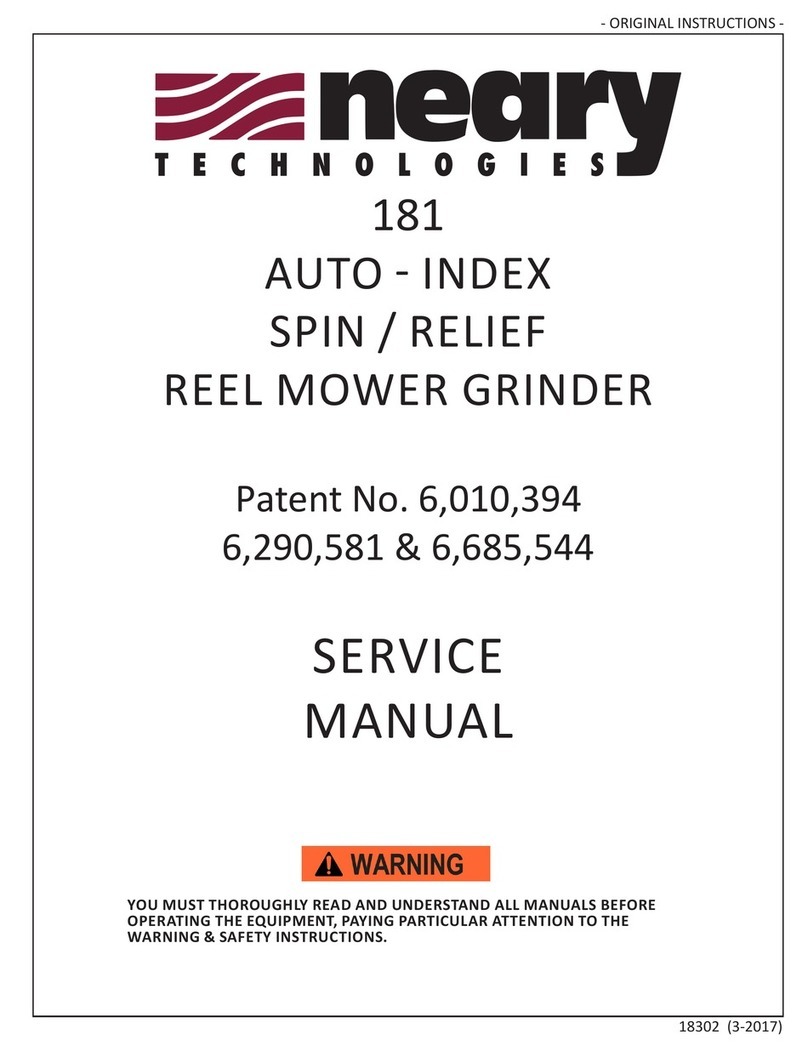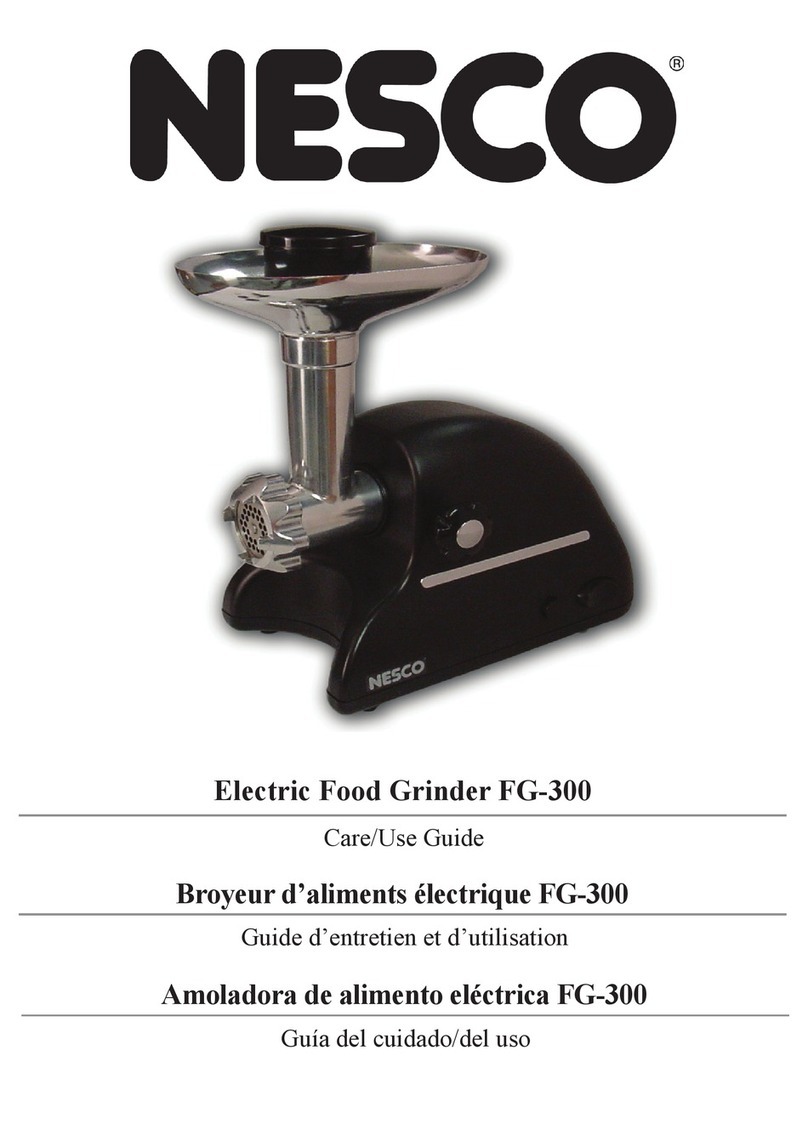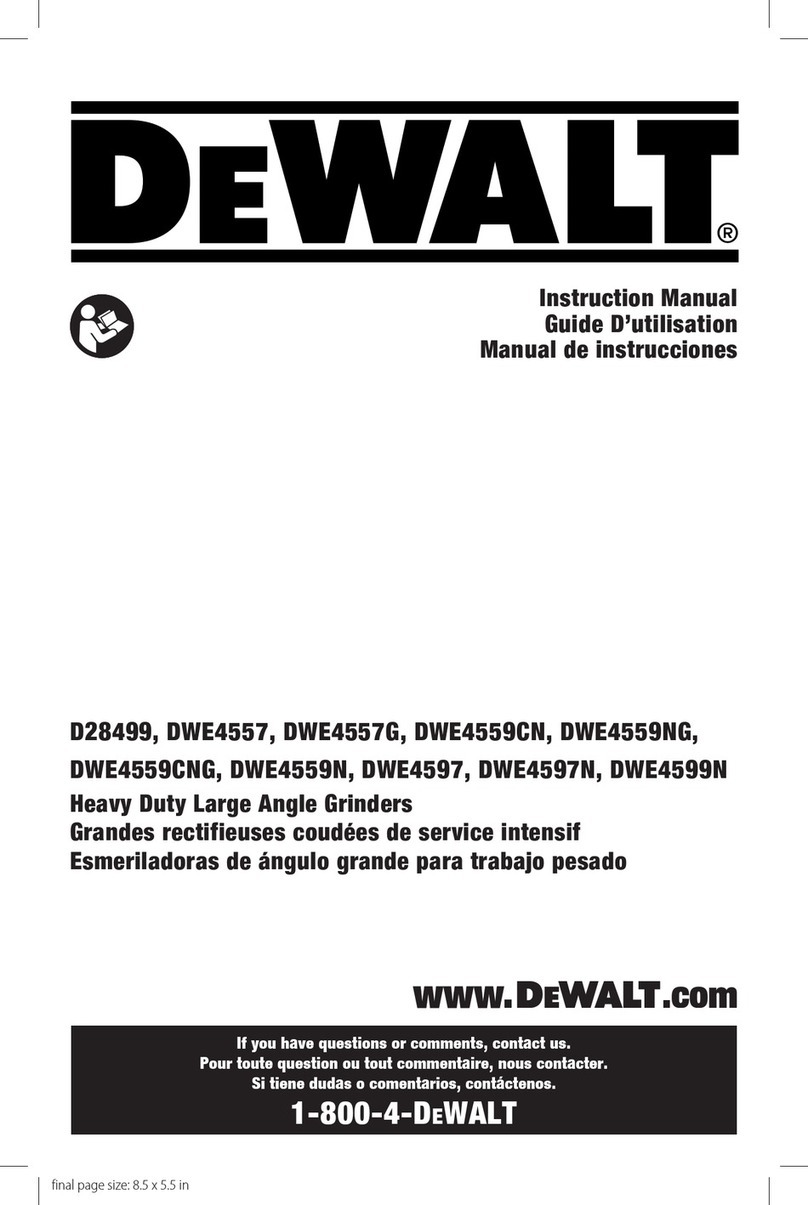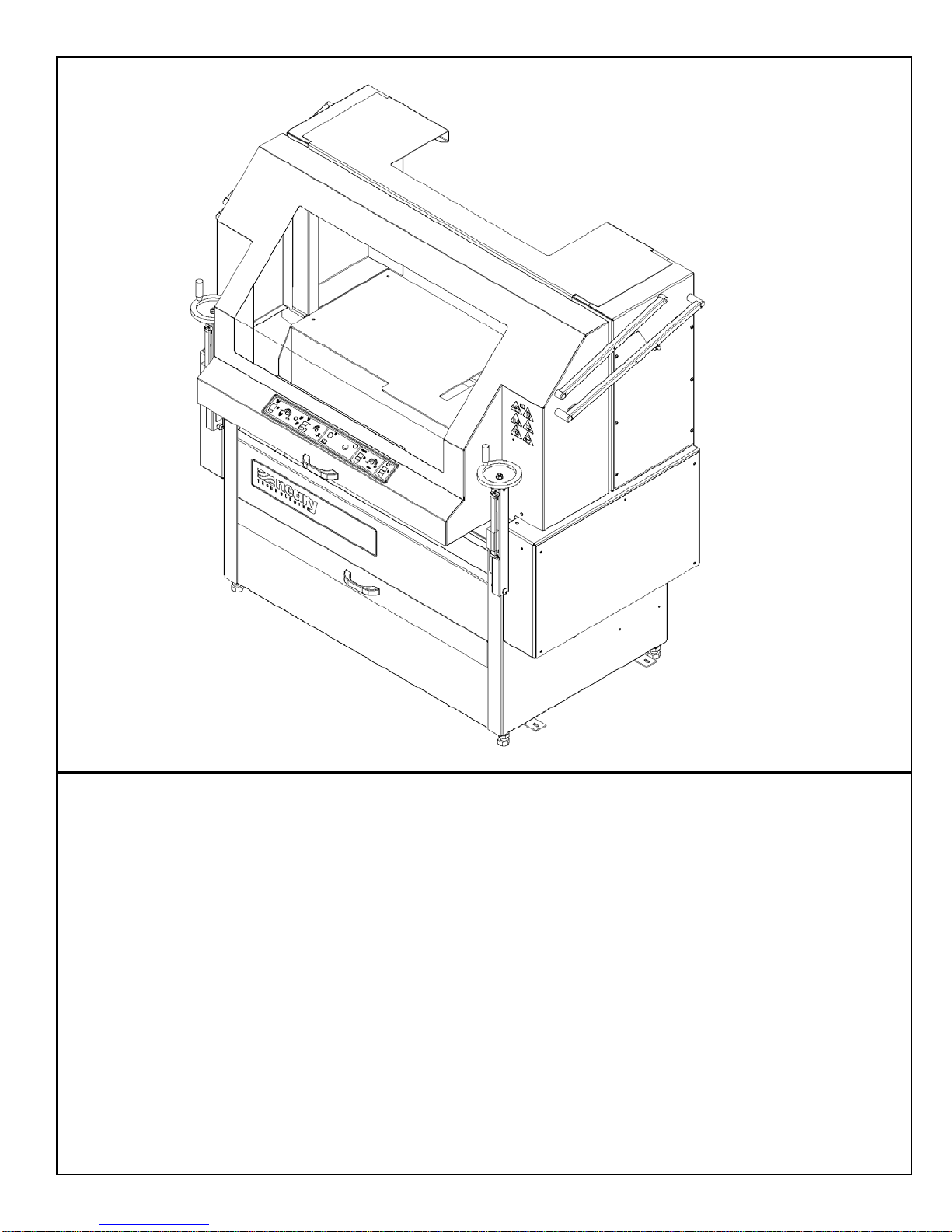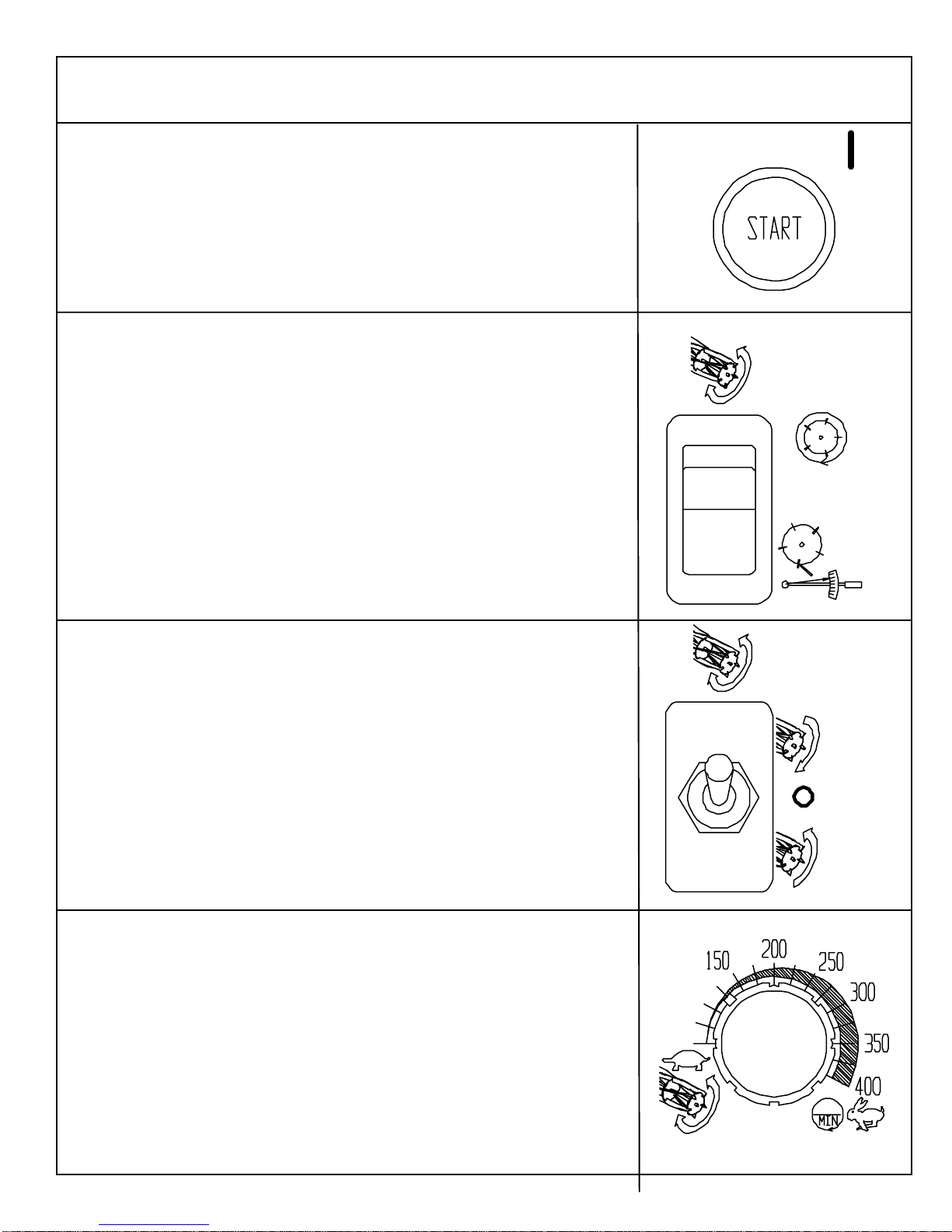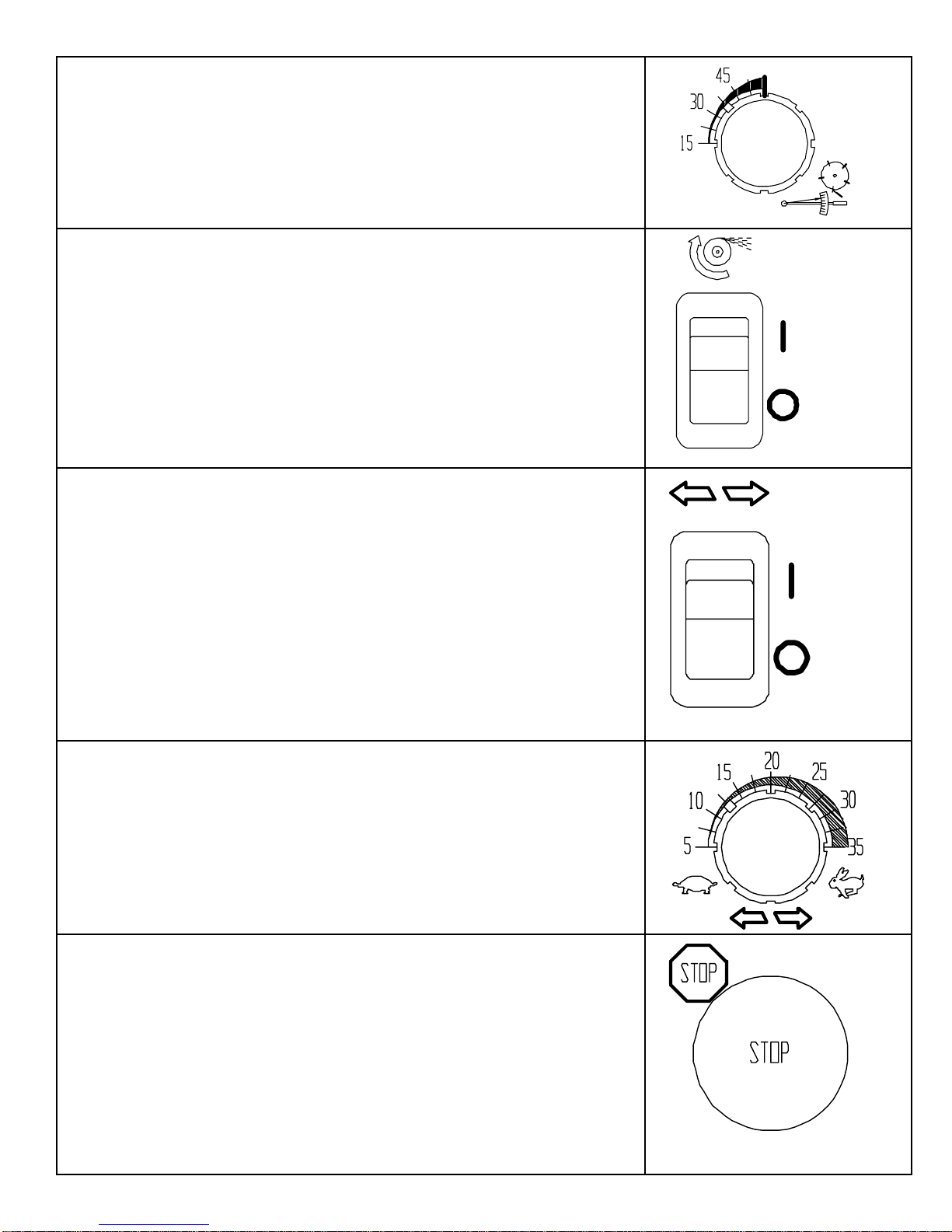4
The Caution Symbol identifies special
instructions or procedures which, if not
strictly observed, could result in damage
to or destruction of equipment.
The Warning Symbol identifies
special instructions or procedures
which, if not correctly followed,
could result in personal injury.
Safety Awareness Symbols are inserted
into this manual to alert you to possible
Safety Hazards. Whenever you see these
symbols, follow their instructions.
1. KEEP GUARDS IN PLACE and in working
order.
2. REMOVE WRENCHES AND OTHER
TOOLS.
3. KEEP WORK AREA CLEAN.
4. DON'T USE IN DANGEROUS ENVIRONMENT.
Don't use Grinder in damp or wet locations.
Machine is for indoor use only. Keep work area
well lit.
5. KEEPALL VISITORSAWAY. All visitors
should be kept a safe distance from work area.
6. MAKE WORK AREA CHILD-PROOF with
padlocks or master switches.
7. DON'T FORCE THE GRINDER. It will do the job
better and safer if used as specified in this
manual.
8. USE THE RIGHT TOOL. Don't force the grinder
or an attachment to do a job for which it was not
designed.
9. WEAR PROPER APPAREL. Wear no loose
clothing, gloves, neckties, or jewelry which may
get caught in moving parts. Nonslip footwear is
recommended. Wear protective hair covering to
contain long hair.
10. ALWAYS USE SAFETY GLASSES.
11. SECURE YOUR WORK. Make certain that the
cutting unit is securely fastened with the clamps
provided before operating.
12. DON'T OVERREACH. Keep proper footing and
balance at all times.
13.MAINTAIN GRINDER WITH CARE. Follow
instructions in Service Manual for lubrication and
preventive maintenance.
14.DISCONNECT POWER BEFORE SERVICING,
or when changing the grinding wheel.
15.REDUCE THE RISK OF UNINTENTIONAL
STARTING. Make sure all switches are OFF
before plugging in the grinder.
16.USE RECOMMENDED ACCESSORIES. Consult
the manual for recommended accessories. Using
improper accessories may cause risk of personal
injury.
17.CHECK DAMAGED PARTS. A guard or other
part that is damaged or will not perform its
intended function should be properly repaired or
replaced.
18.KNOW YOUR EQUIPMENT. Read this manual
carefully. Learn its application and limitations as
well as specific potential hazards.
19.KEEPALL SAFETY DECALS CLEAN AND
LEGIBLE. If safety decals become damaged or
illegible for any reason, replace immediately.
Refer to replacement parts illustrations in Service
Manual for the proper location and part numbers
of safety decals.
20.DO NOT OPERATE THE GRINDER WHEN
UNDER THE INFLUENCE OF DRUGS,
ALCOHOL, OR MEDICATION.
SAFETY INSTRUCTIONS