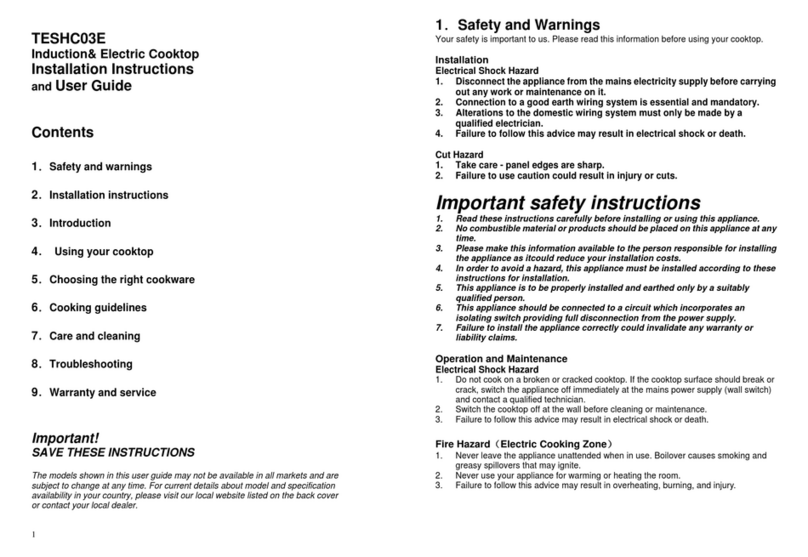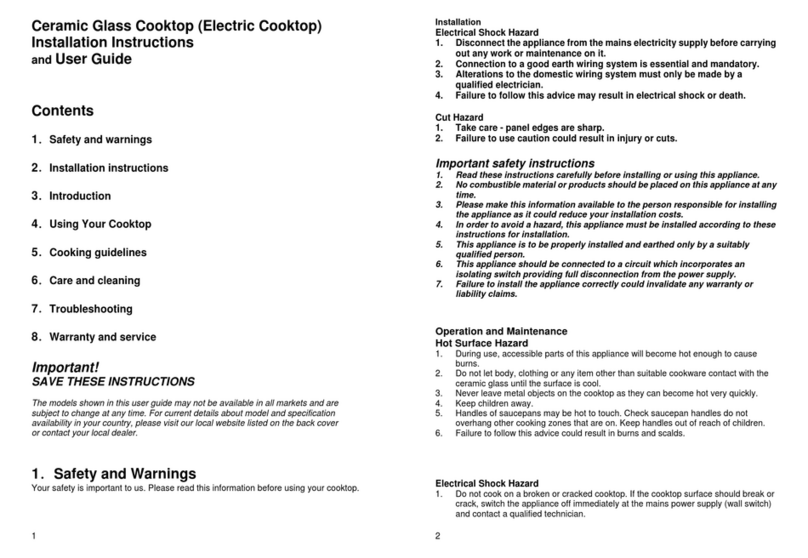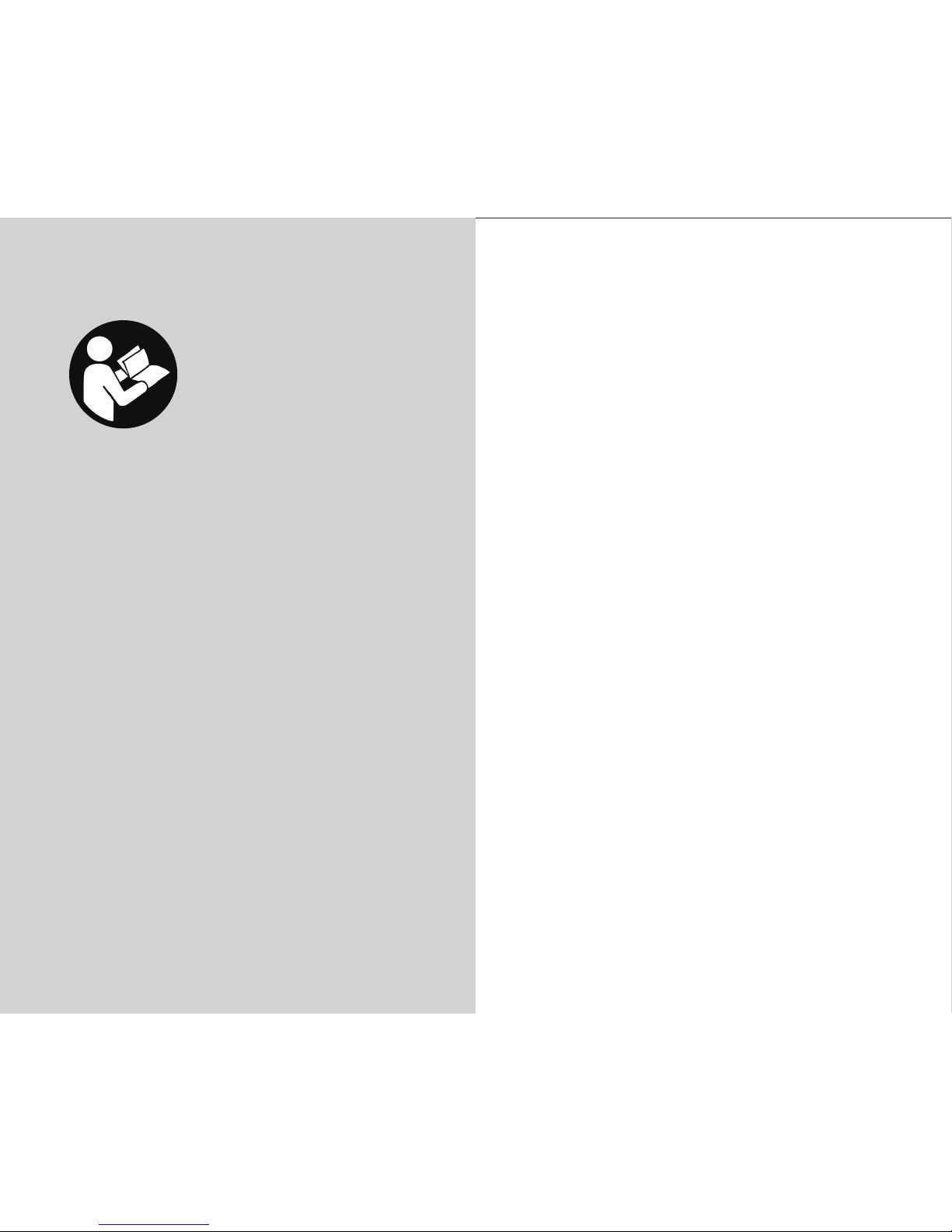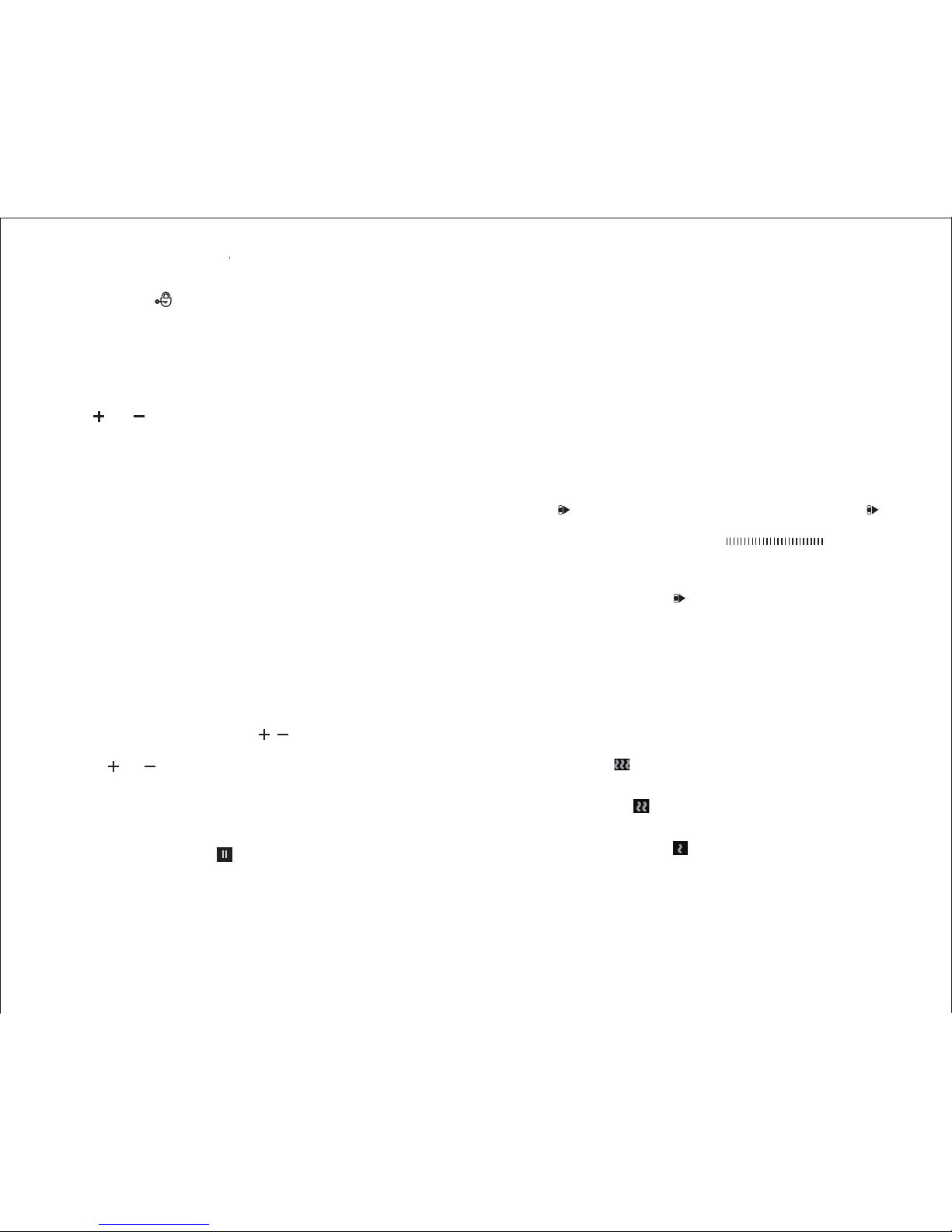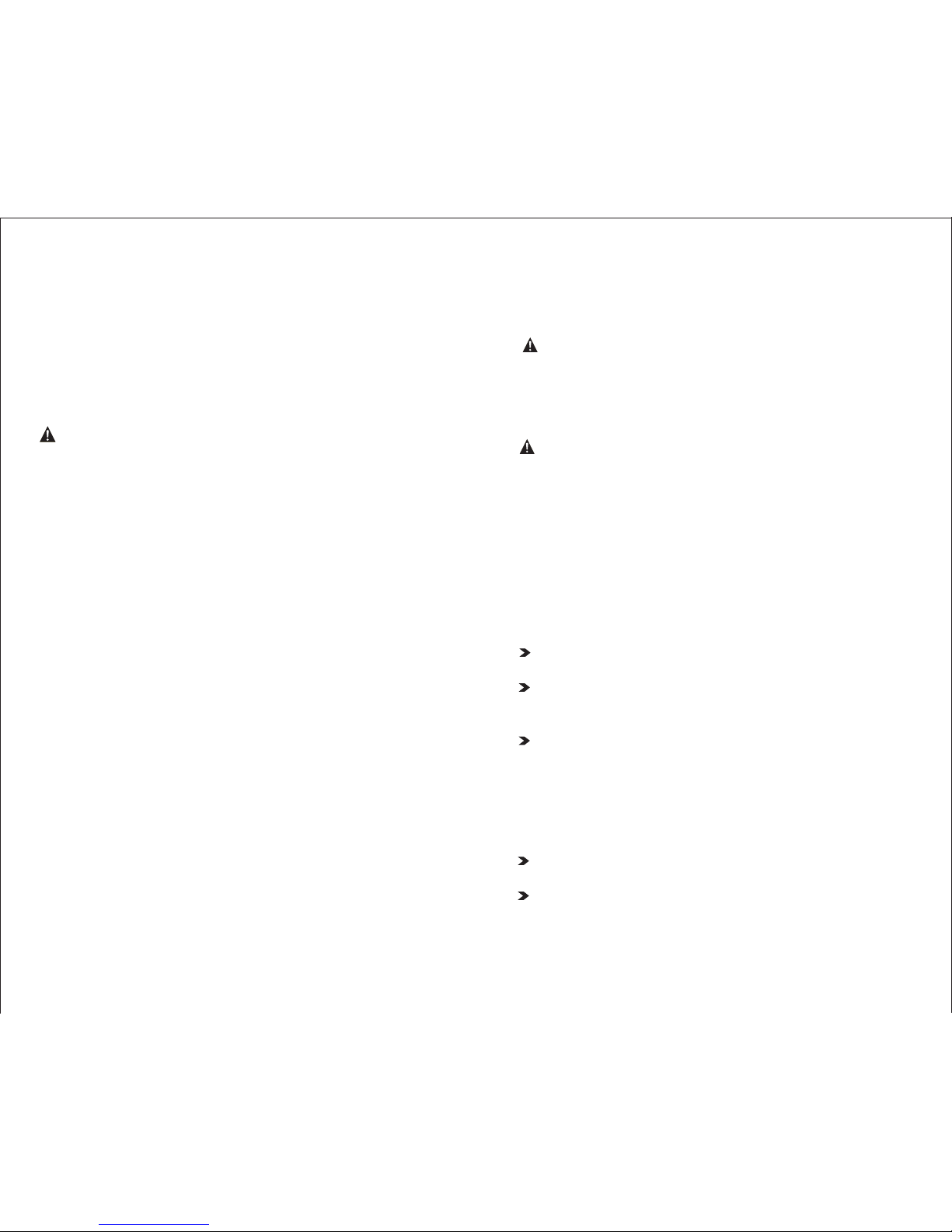5.Child lock
Press safety lock for 2 seconds will lock the control pannel.
All displays will show „L“ as LOCKED.
If anycooking zone is still hot „L“ and „H“ will be displayed alternating.
After switching on the control the child lock can be deactivated. Retouch
safety lock key for 2 seconds will deactivate the control pannel.
6. Timer
Touch and at the same time can activate timer function.
The operation range is between 1 min to 9h 59min.
A Timer can be activated for each active cooking zone. After selecting the
timer, the cooking zone related luminous symbol is fully lighted.
After 10sec without input the timer function is deactivate and the display
is switched off again.
Setting a timer value
Pressing the timer keys a timer value can be set. If the timer-plus-key is
pressed first, the display starts with 1min and can be increased in 1min
steps. If the timer-minus-key is pressed first, the timer starts with 15 min an
can be decreased in 1 min steps.
Timer alarm and acknowledgement
If a timer has expired the timer alarm is activated and the assigned
cooking zone is immediately switched off.
The cooking zone display shows „0“ or „H“ and also the bargraph
indicates a “hot” surface if necessary.
If no user input stops the alarm signal, it will be on for maximum 2
minutes.
The alarm can be deactivated by switching off the control using the main
switch or by pressing the two timer keys or it will be deactivated
automatically after 2 minutes.
Pressing and simultaneously for 2 seconds also resets the timer
value to “0.00".
In order to prevent a unwanted clearing of the timer the timer will only be
reset after a short period.
7. Pause and recall function
Any function key and the according LED can be assigned for the pause
function. While in pause mode no power is output.
While the pause function is active no power will be emitted on any
cooking zone. All system states will bemaintained throughout the pause.
The pause mode can only be active for maximum 10 min. If the pause
mode is not deactivated within 10min, the control switches off
automatically.
Throughout the pause time, the ON/OFF button can be used to switch
the control off. In this case the pause mode is also deactivated.
8. Bridge function
The adaptive induction zones can be bridged. Both zones in the front and
the back will have the same settings after activating this function they are
now connected; one big zone for a large cooking pan).
Activating the bridge mode
1. Put a large cooking pan on both cooking zones. Make sure the zones
are covered correct.
2. Switch on the cooking zone in the front.
3. Hold key of front cooking zone first, and then immediately the key
of the back cooking zone
4. Set the power using the sliding area . Both zones
are set to the same power.
Deactivating the bridge mode
Touch simultaneously two buttons of the adaptive zone in the front
and back to deactivate the bridge mode.
The zone in the front will continue with the power that has been set in
bridge mode.
Or:
Press the on/off button of the cooking zone you want to switch off. You will
hear a beep and the level in the display disappears. The cooking zone
has been switched off completely.
9. Automatic cooking
Boiling function
This function brings the content of the pan to a boil and keeps it boiling.
Simmering function
The temperature of the dish is constantly kept near the boiling point.
Function for keeping warm
The setting for keeping warm works best with a lid on the pan.