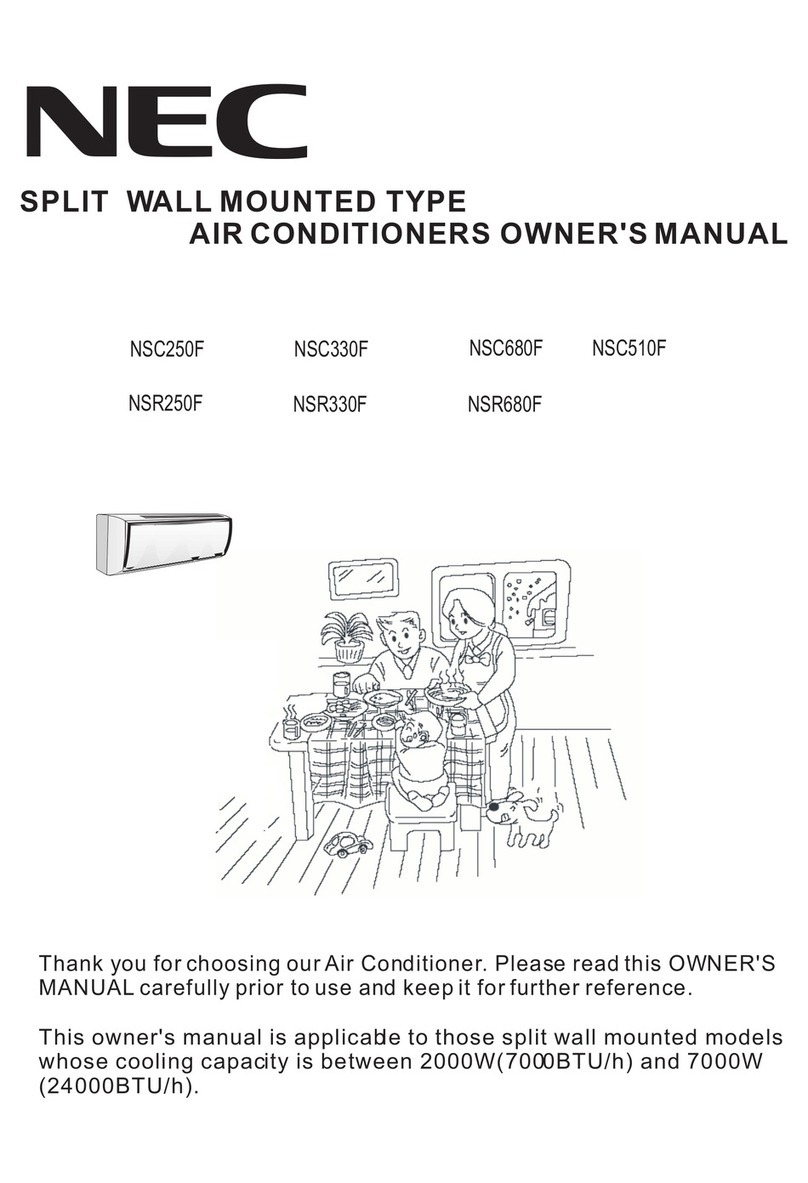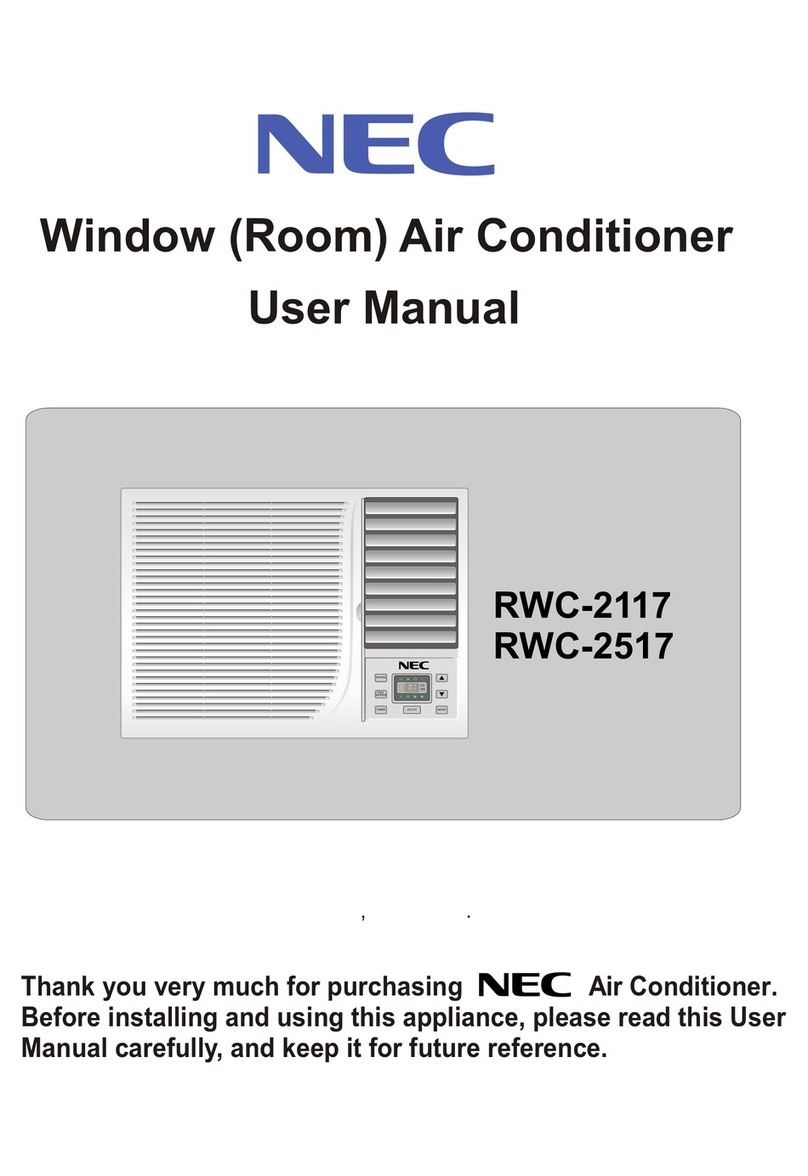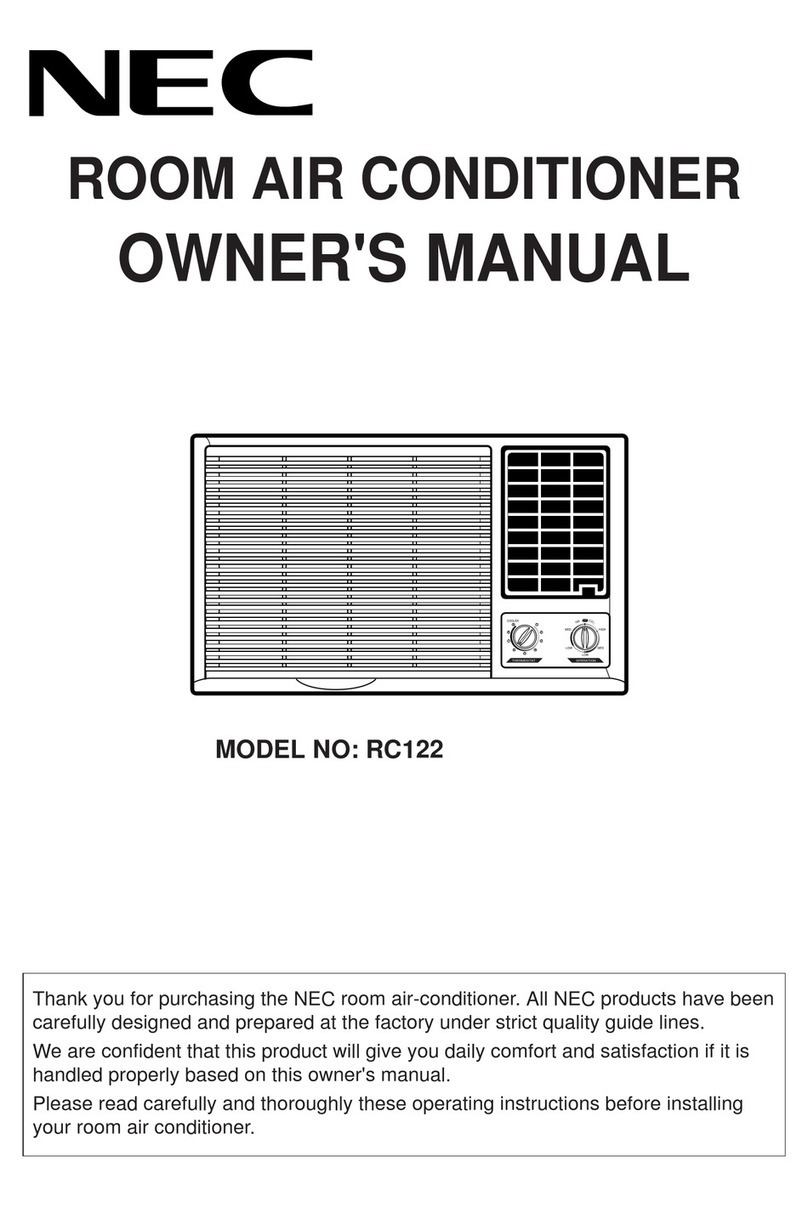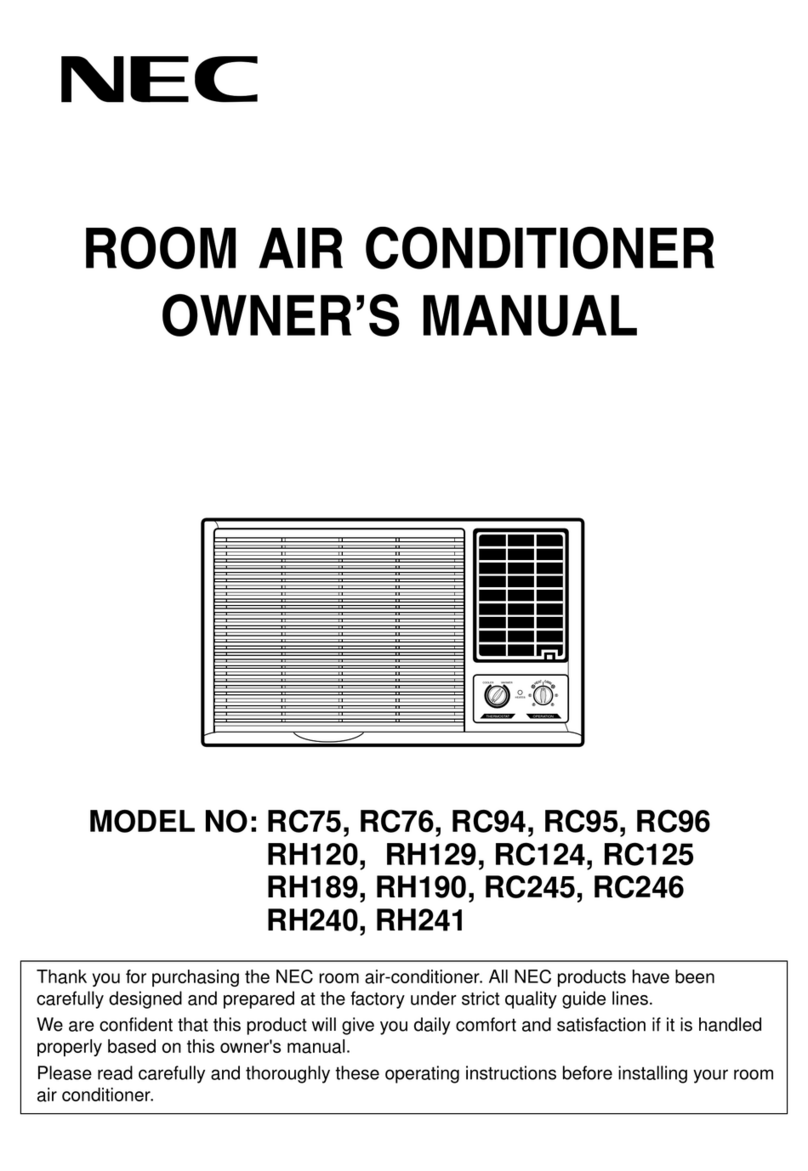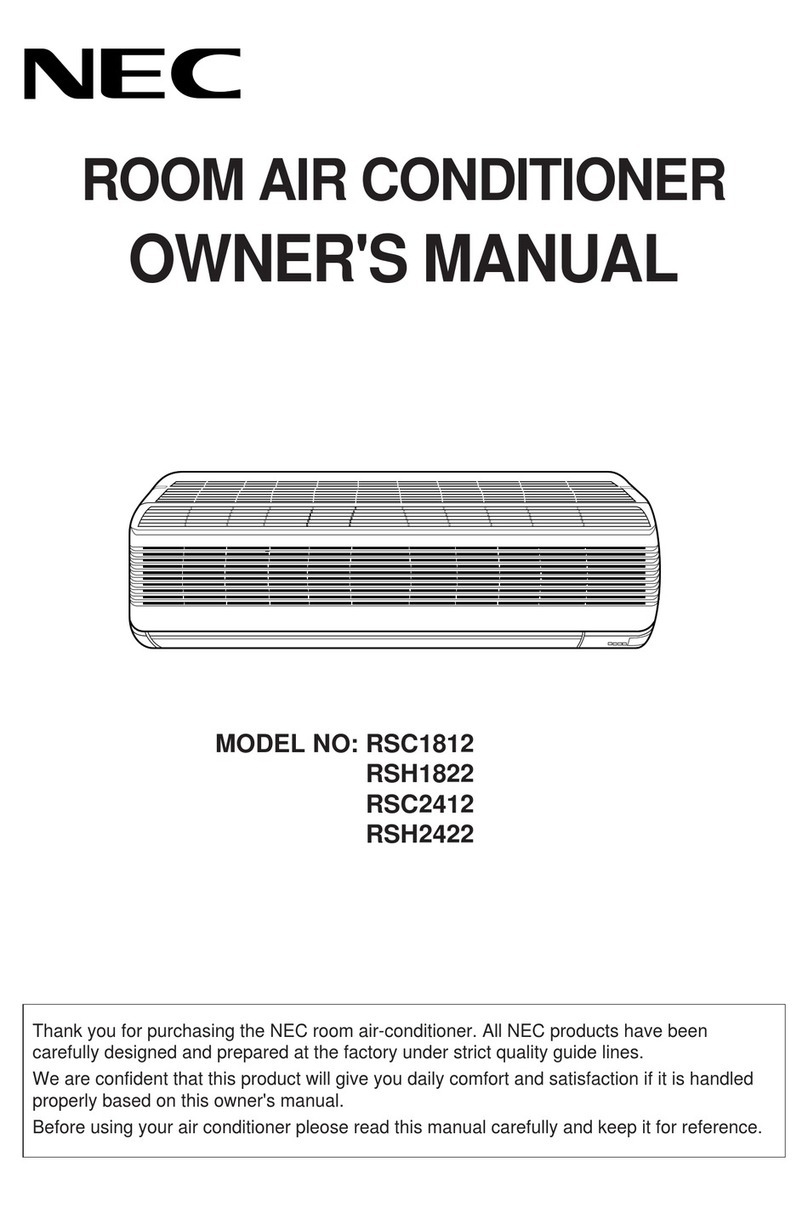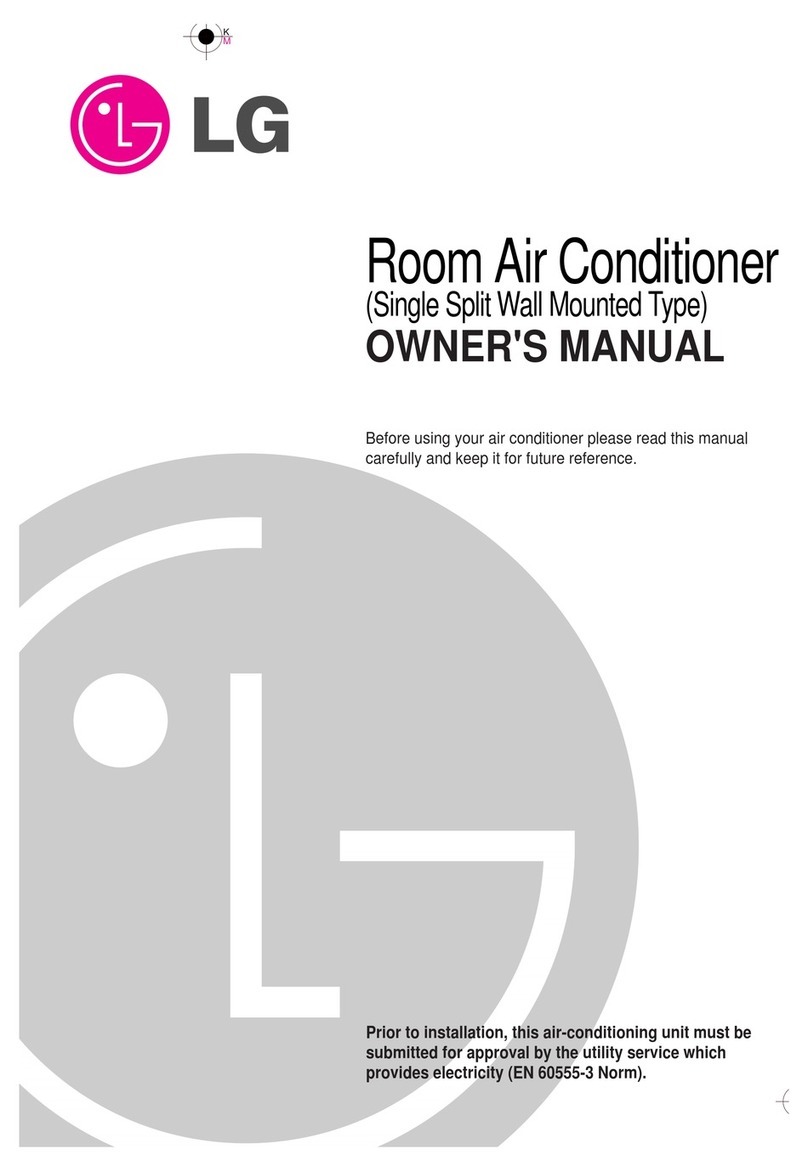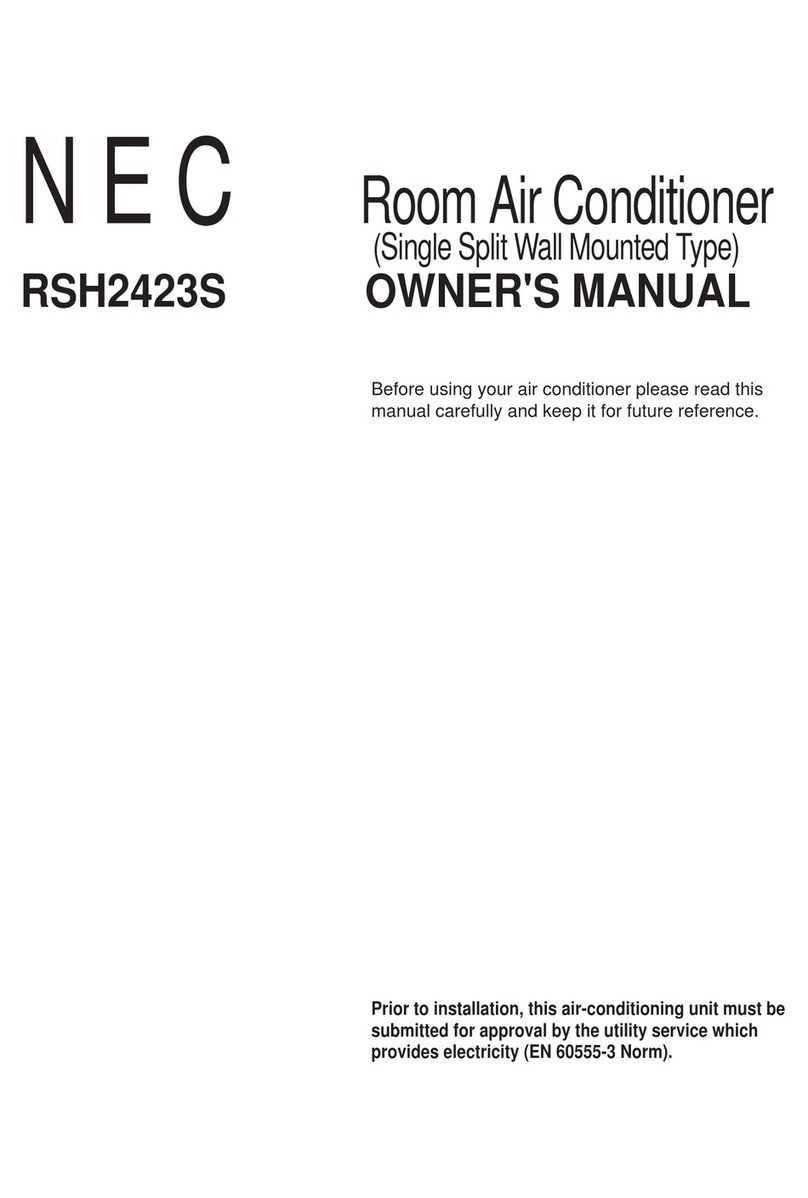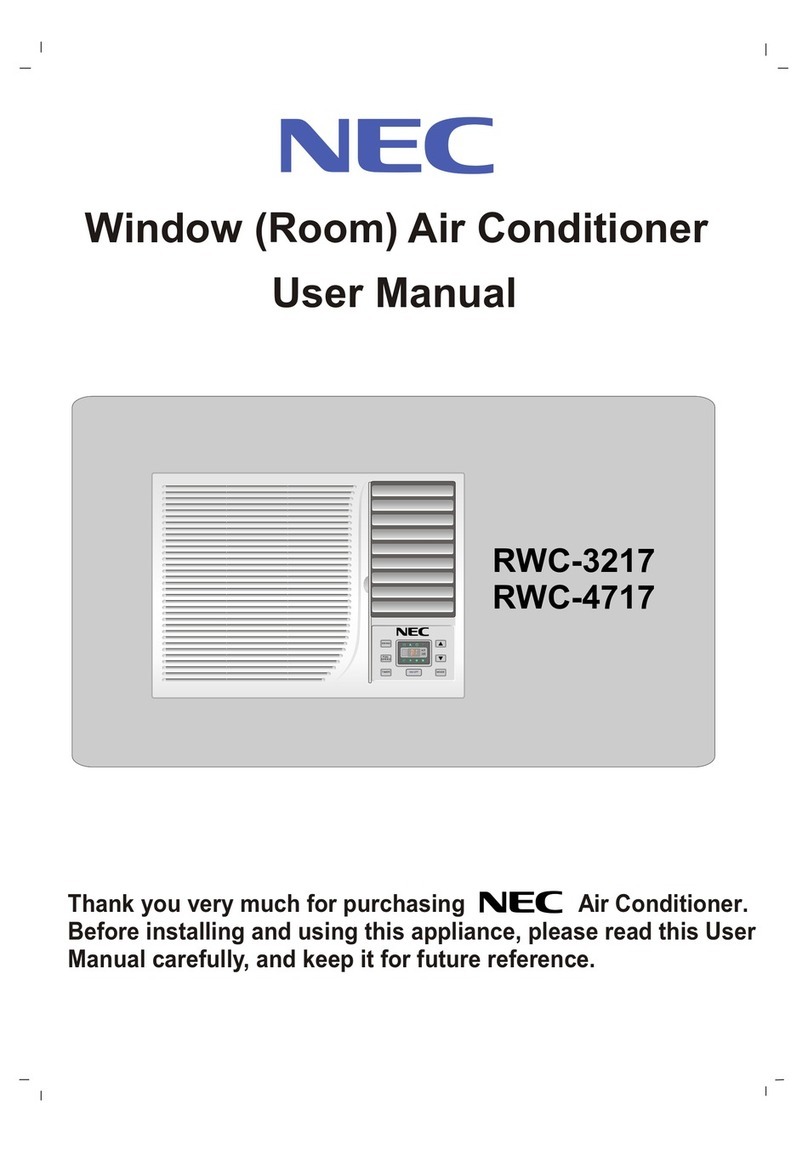PRODUCT COMPONENT IDENTIFICATION
— 3 —
CAUTION
of handling the Remote Controller
• Aim at the signal receptor on the room air
conditioner to operate.
• The remote control signal can be received at
a distance of up to about 7m.
• Be sure that there are no obstructions
between the remote controller and the signal
receptor.
• Do not drop or throw the remote controller.
Do not place the remote controller in a
location exposed to direct sunlight, or near
the heating unit, or any other heat source.
• Block a strong light over the signal receptor
with a curtain or etc. so as to prevent
abnomal operation.
(ex:electronic quick start, ELBA, inverter type
fluorescent lamp)
Wireless Remote Controller puts
all functions at your fingertips.
(1) Features
⁄ASoft Dry Operation Mode
page 10
This mode is designed to dehumidify without
overcooling.
⁄BFuzzy Operation Mode
page 13
In selecting this mode of operation, the
setting temperature, indoor fan speed, and
the desired operation mode are
automatically set by Fuzzy rule on the basis
of sensing the room temperature.
During Fuzzy Operation, the vertical louver
swings up and down automatically in
according to 1/f rhythm. Pressing the Airflow
Direction Control Button will set the louvers
as the desired position. If you want to go on
with the 1/f swing of the vertical louver, press
again the Airflow Direction Control Button.
⁄C
ON/OFF Dual Timer Setting
page 17~18
You can program the room air conditioner to
turn itself on or off so as to ensure you
maximum comfort when you return from
being away.
⁄DSleep Mode Auto Control
page 14
A touch of the Sleep Mode Button
automatically programs the room air
conditioner to turn off controls the indoor fan
speed, and adjusts the setting temperature
to create a more comfortable sleep.