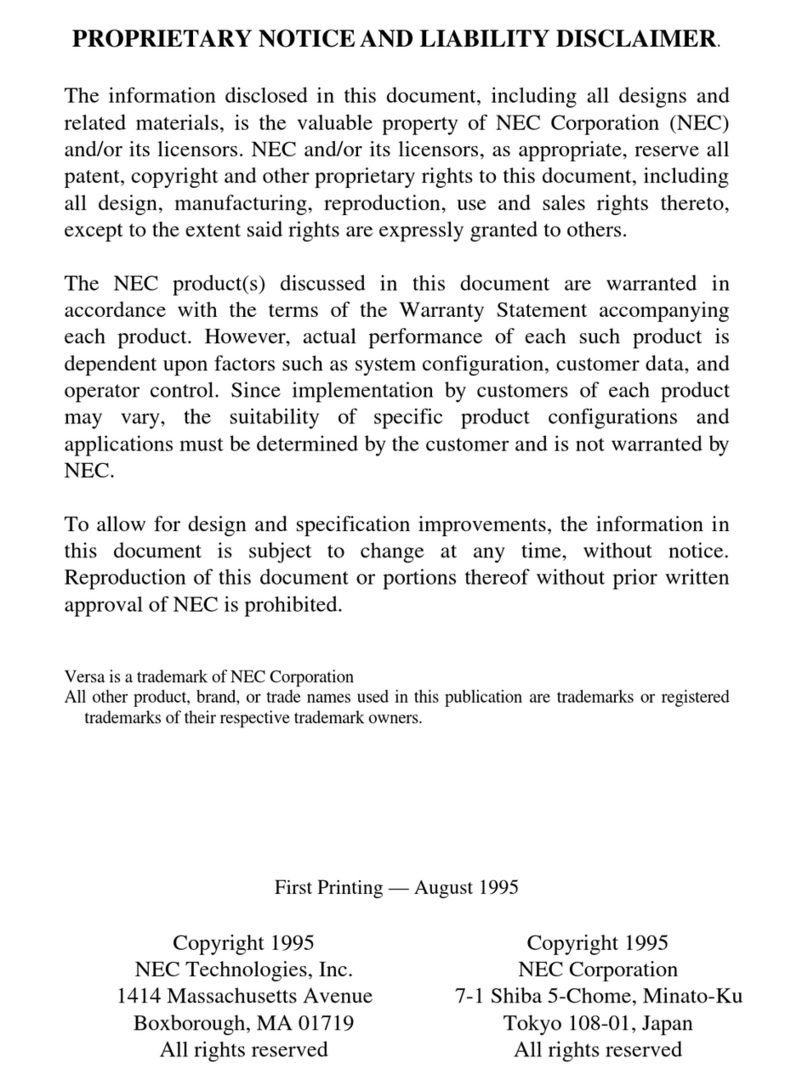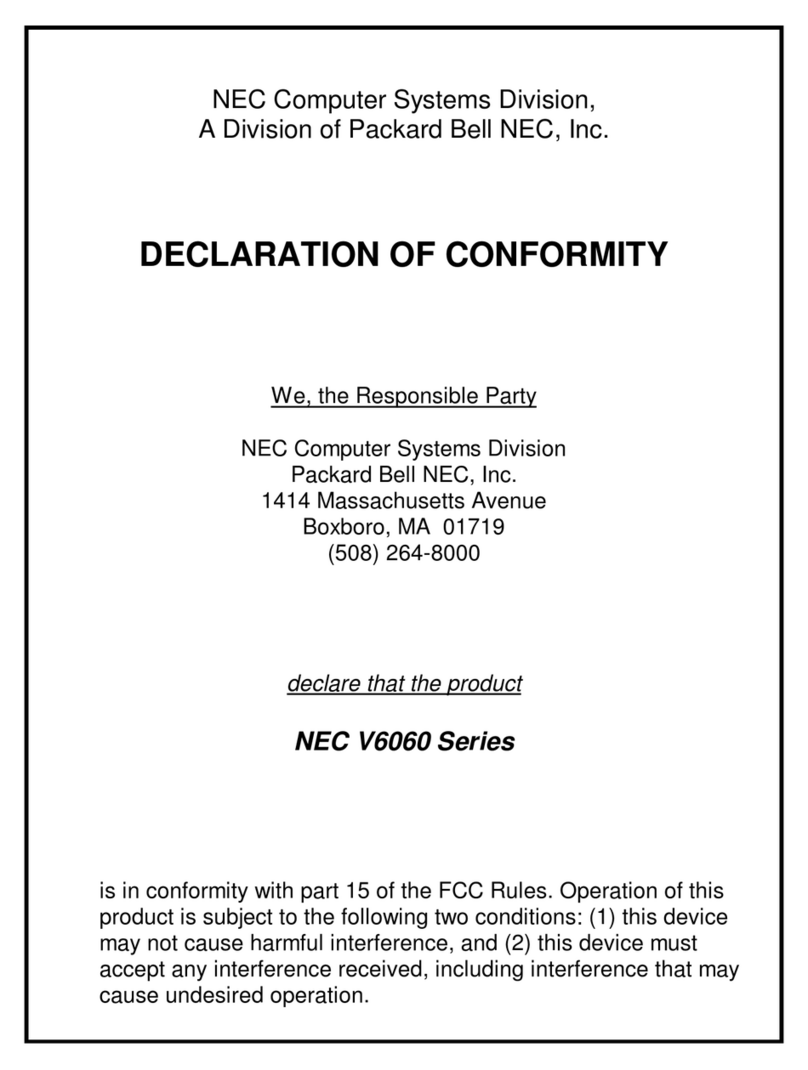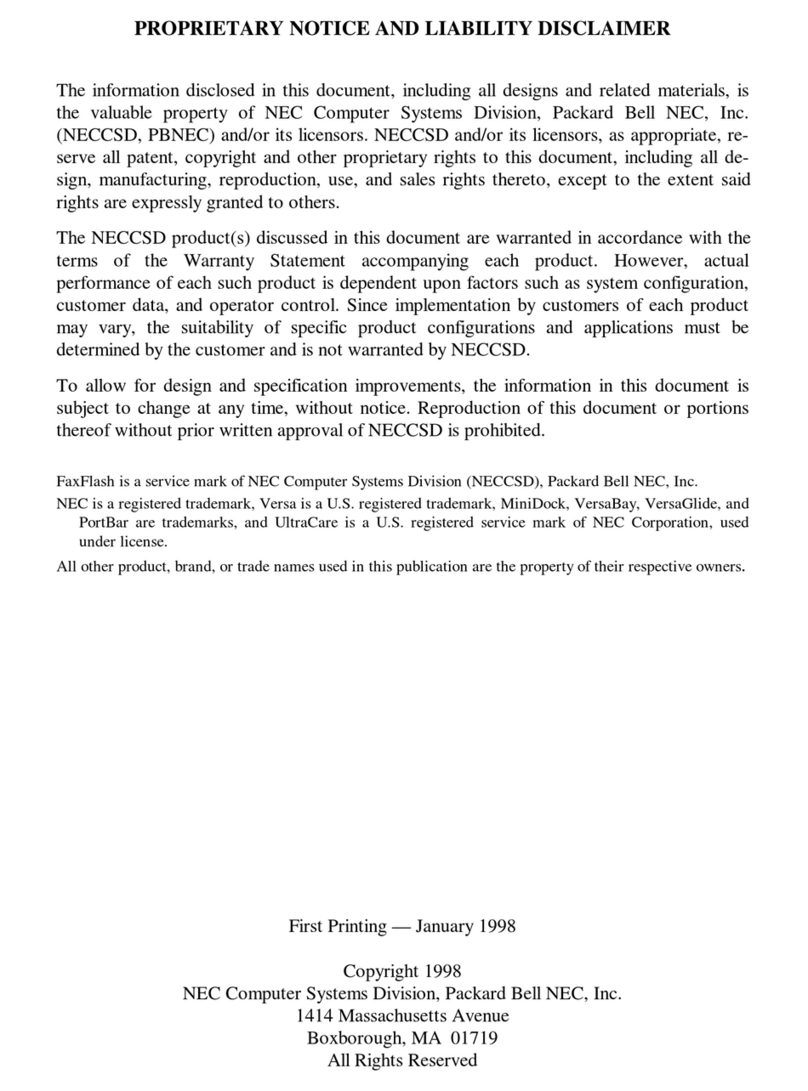NEC ShieldPRO FC-N21S User manual
Other NEC Laptop manuals
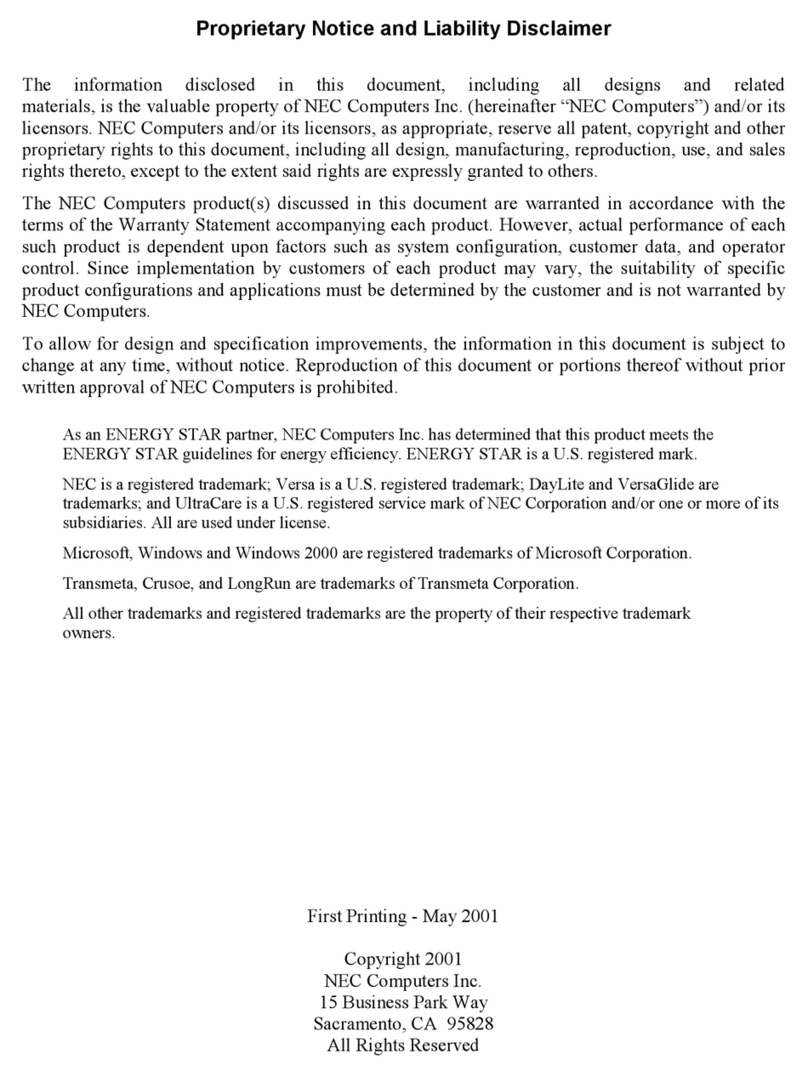
NEC
NEC VersaDayLite User manual
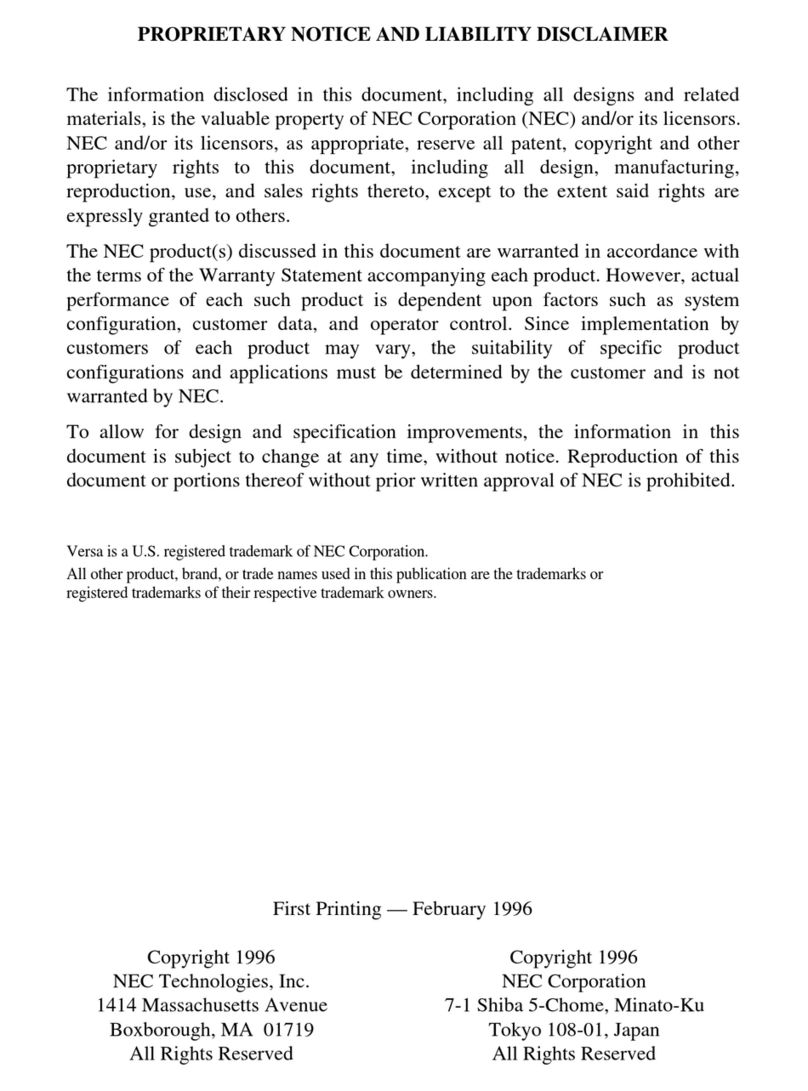
NEC
NEC VERSA 2205C User manual

NEC
NEC Generation N3000 M760s User manual

NEC
NEC VersaPro VB VC26M/BC-F User manual
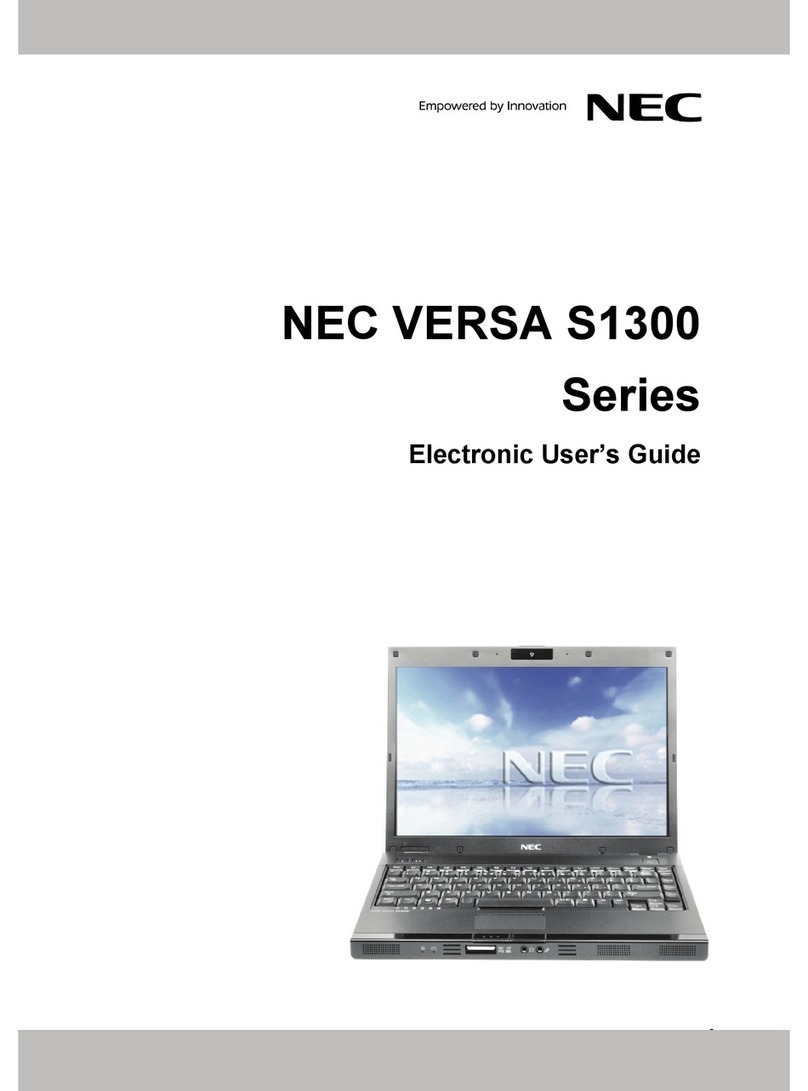
NEC
NEC VERSA S1300 Series User manual
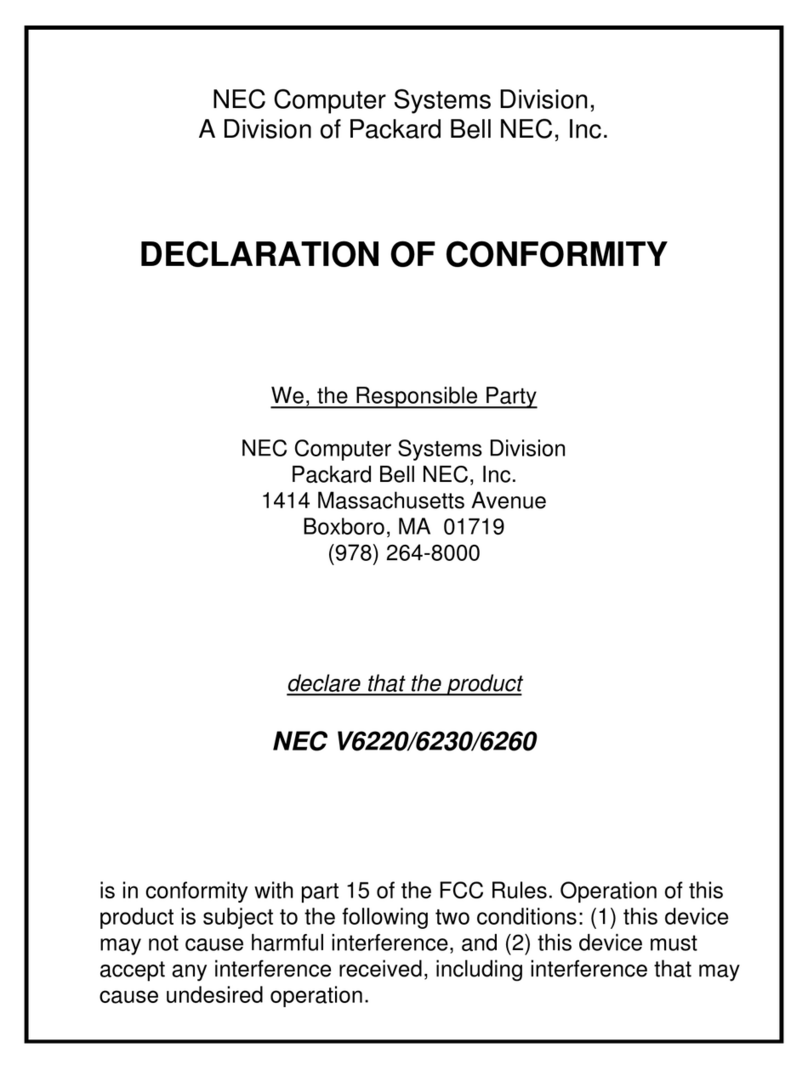
NEC
NEC VERSA 6220 - SERVICE User manual
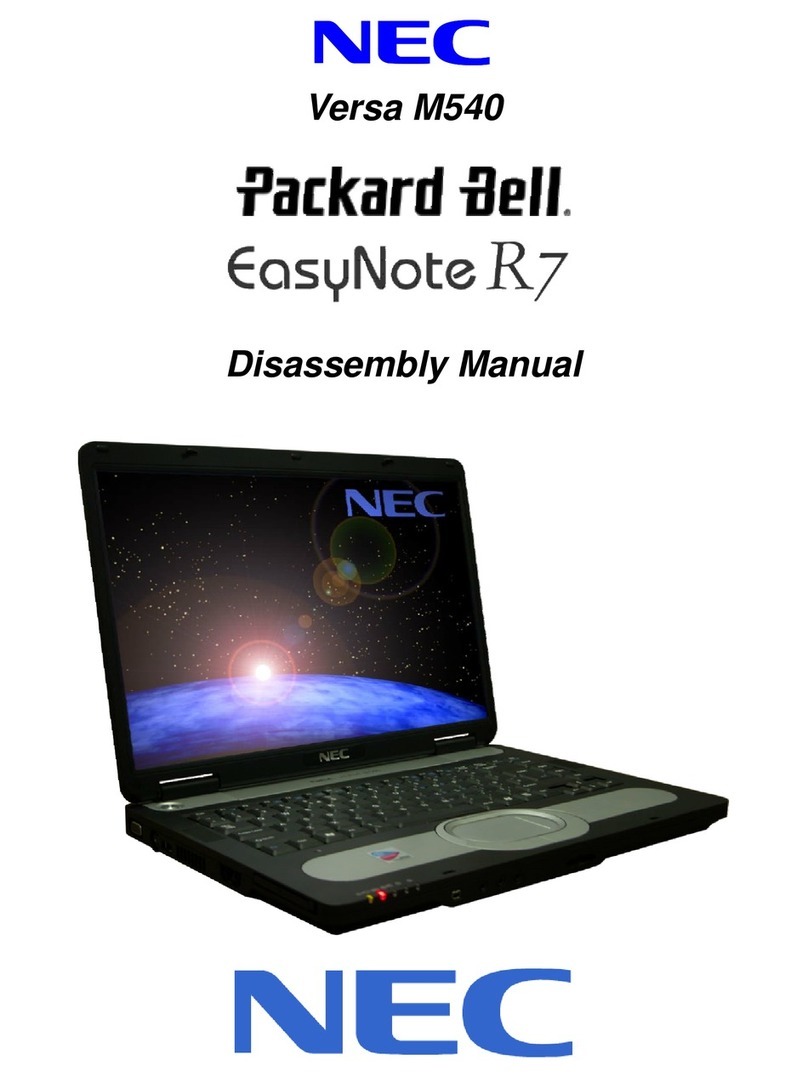
NEC
NEC Versa M540/PB EasYnote R7 Installation instructions

NEC
NEC VERSAPRO VG User manual
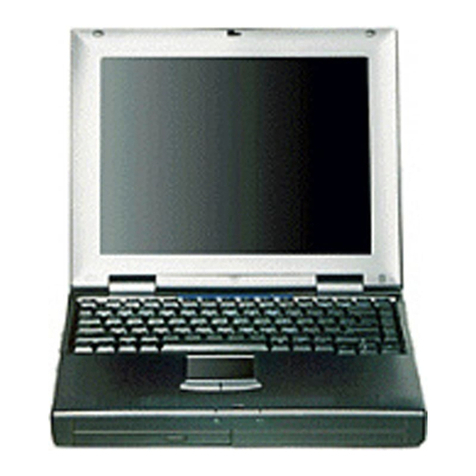
NEC
NEC Versa LX User manual
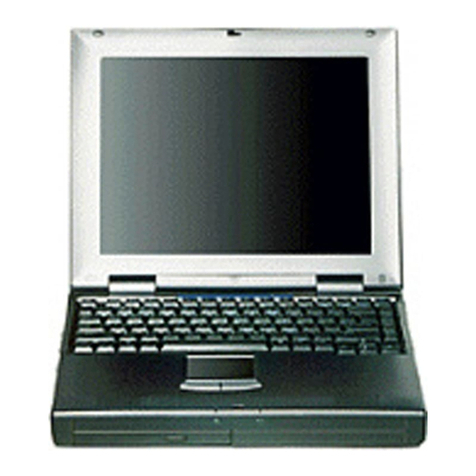
NEC
NEC Versa LX User manual

NEC
NEC Versa 2500 Series User manual
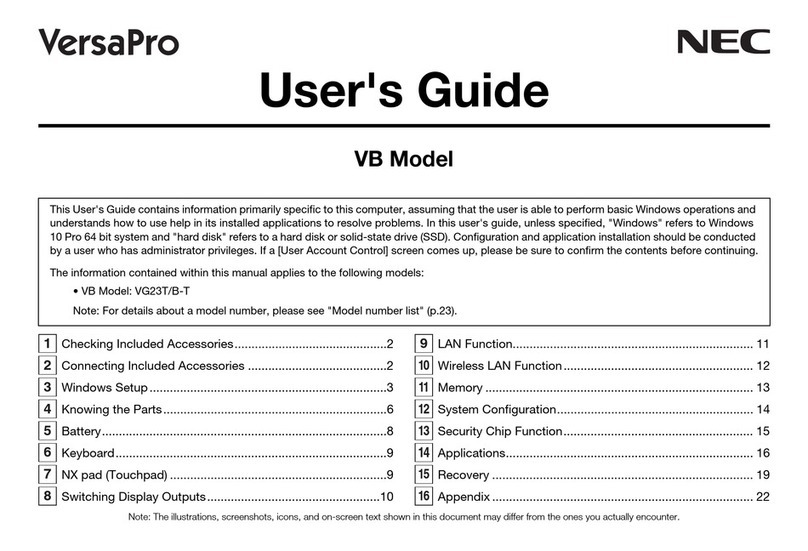
NEC
NEC VersaPro VB VG23T/B-T User manual

NEC
NEC VERSA 2400 - SERVICE User manual

NEC
NEC Versa M340/E2000 Installation instructions
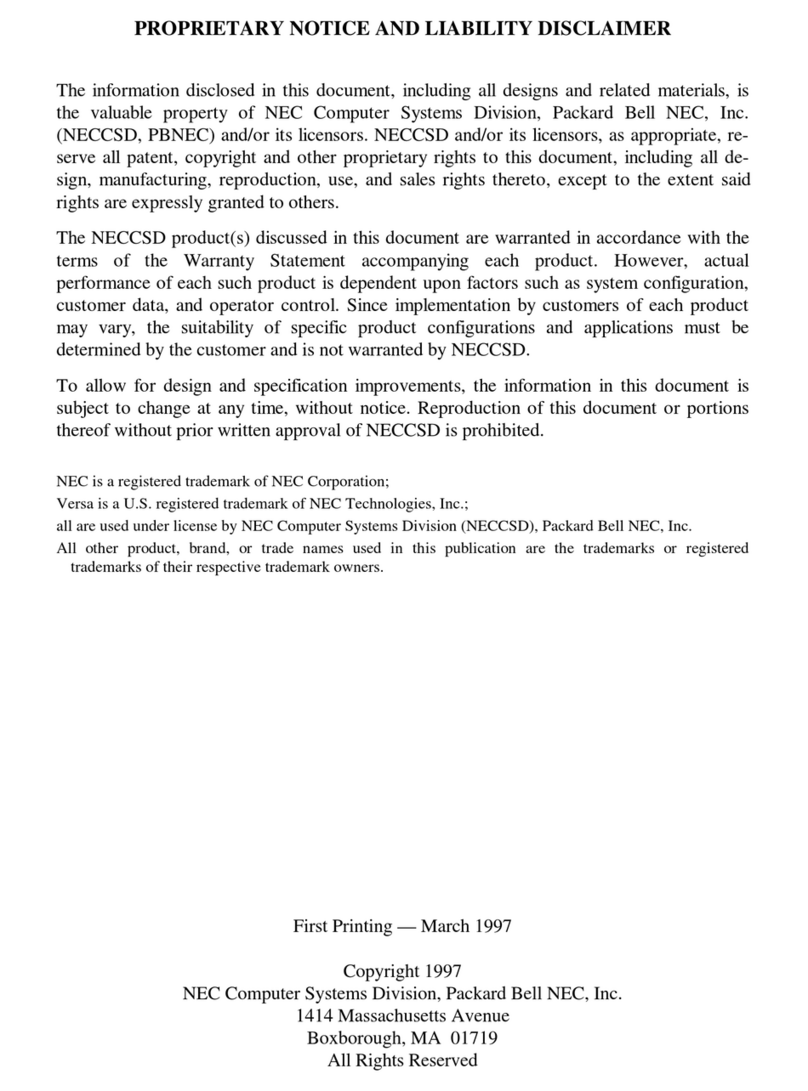
NEC
NEC Versa 2500 Series User manual

NEC
NEC SX User manual
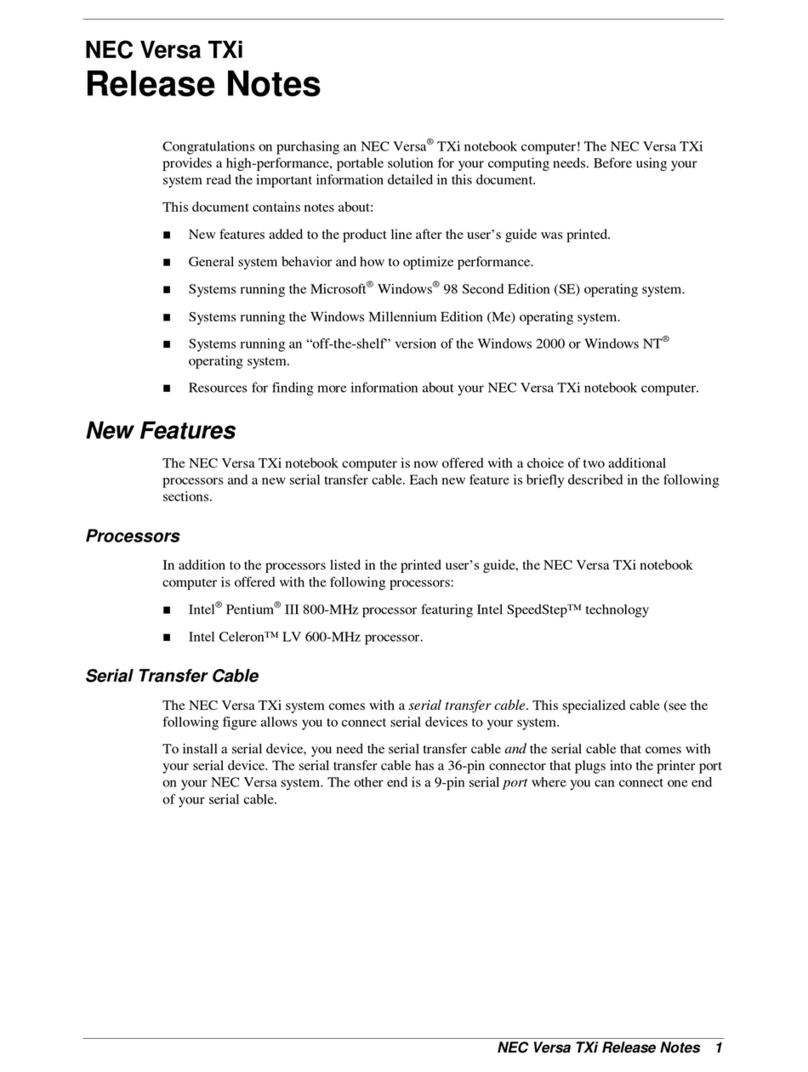
NEC
NEC VERSA TXI Instruction Manual
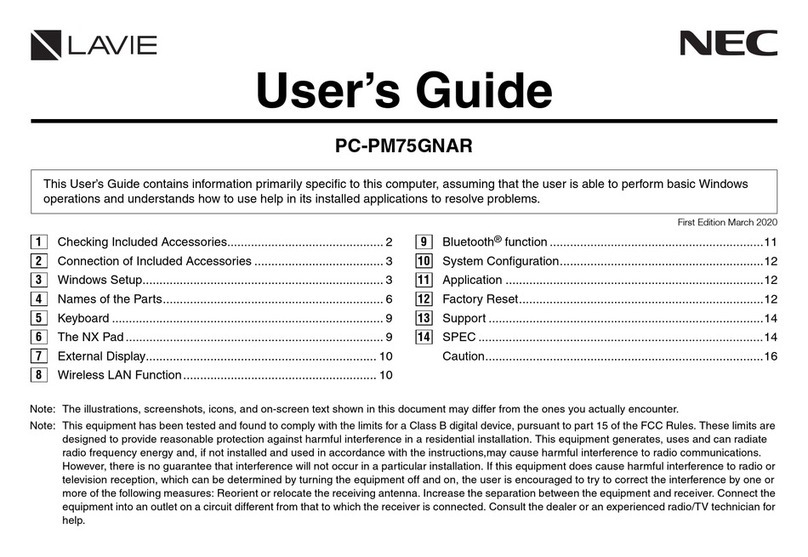
NEC
NEC LAVIE PM9560 User manual
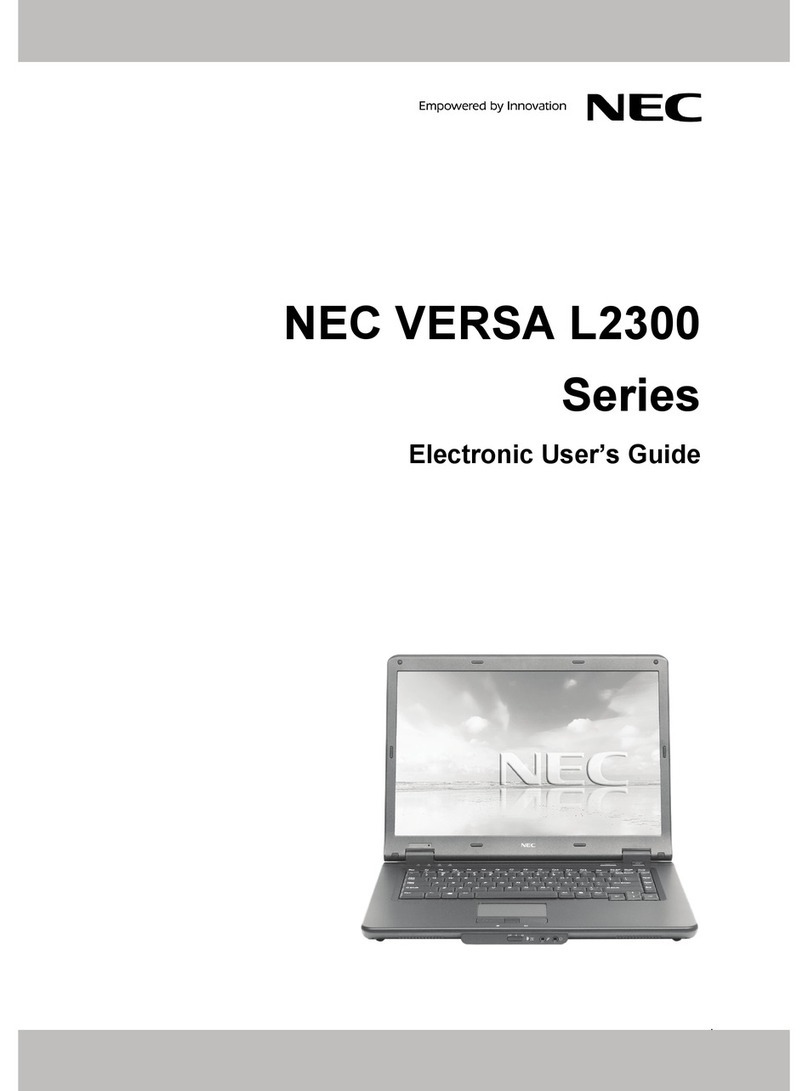
NEC
NEC VERSA L2300 Series User manual
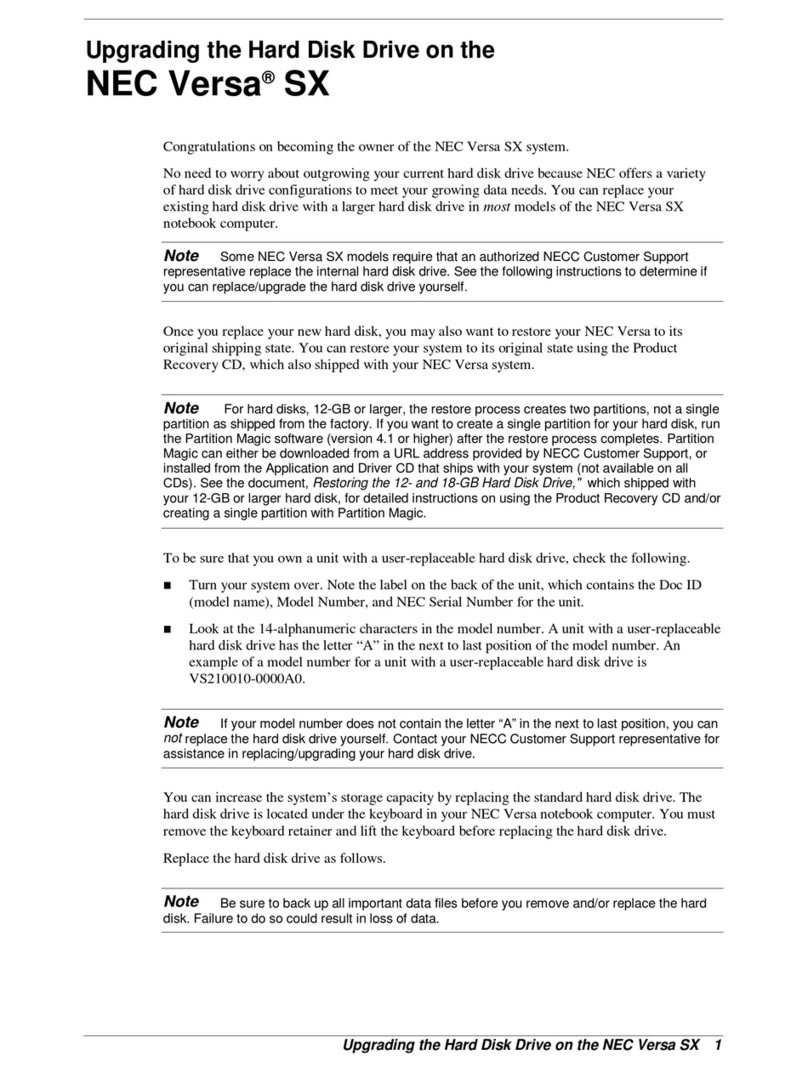
NEC
NEC VERSA SX HARD DISK DRIVE Installation and operation manual