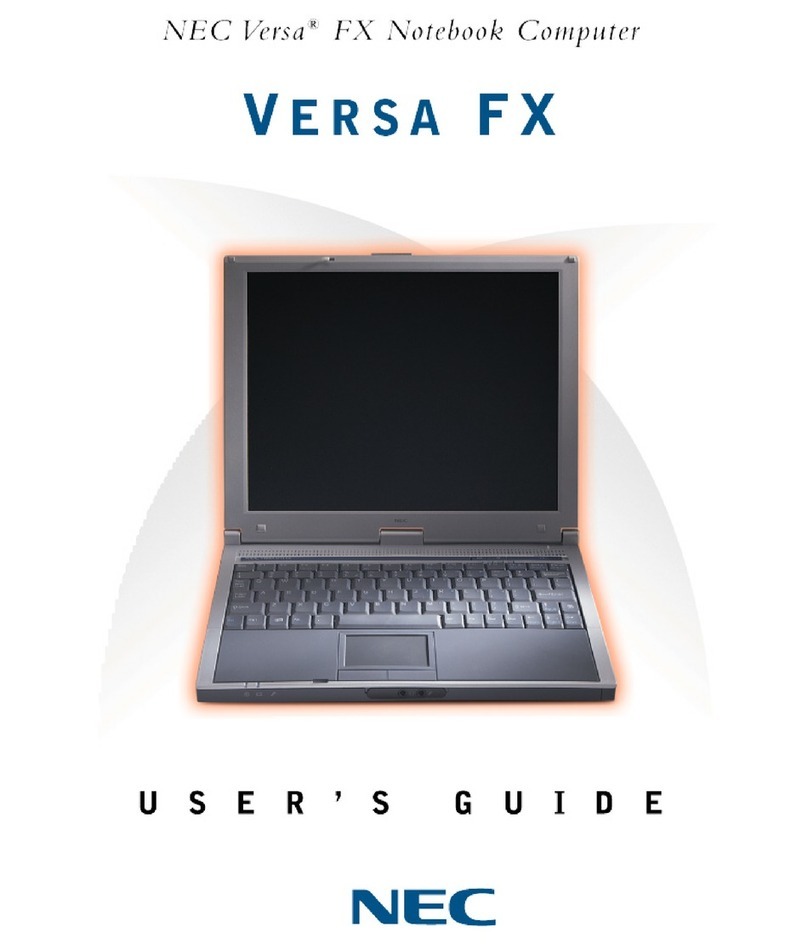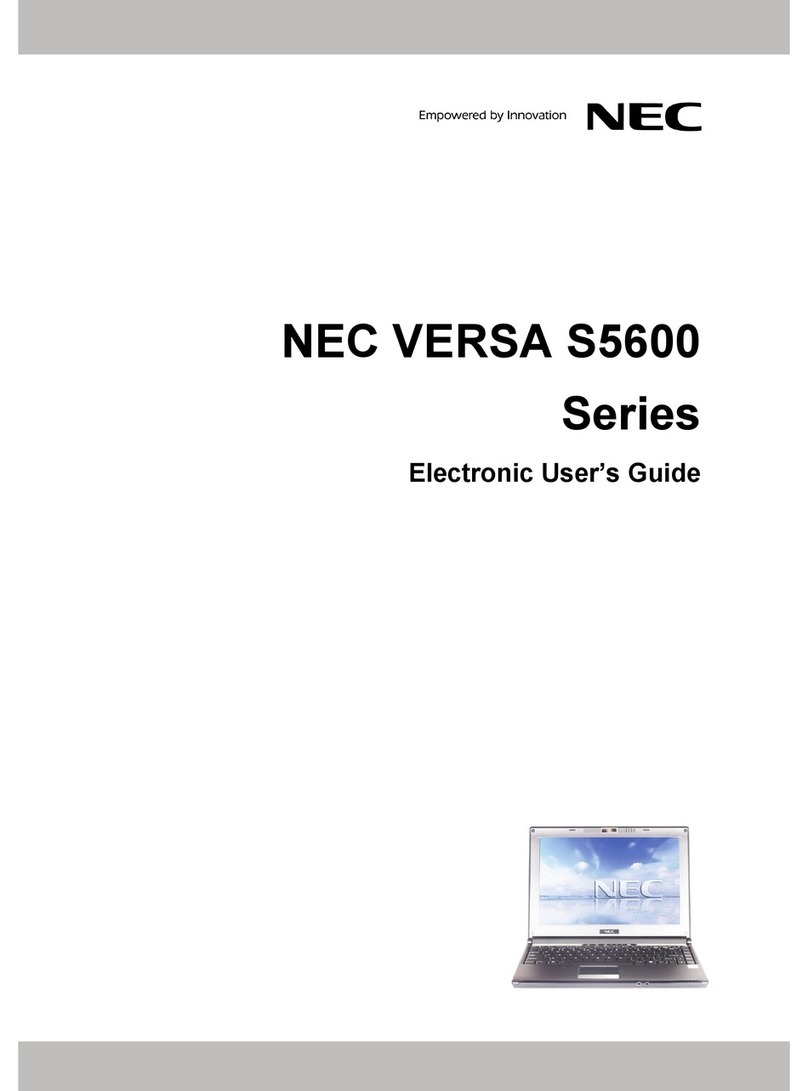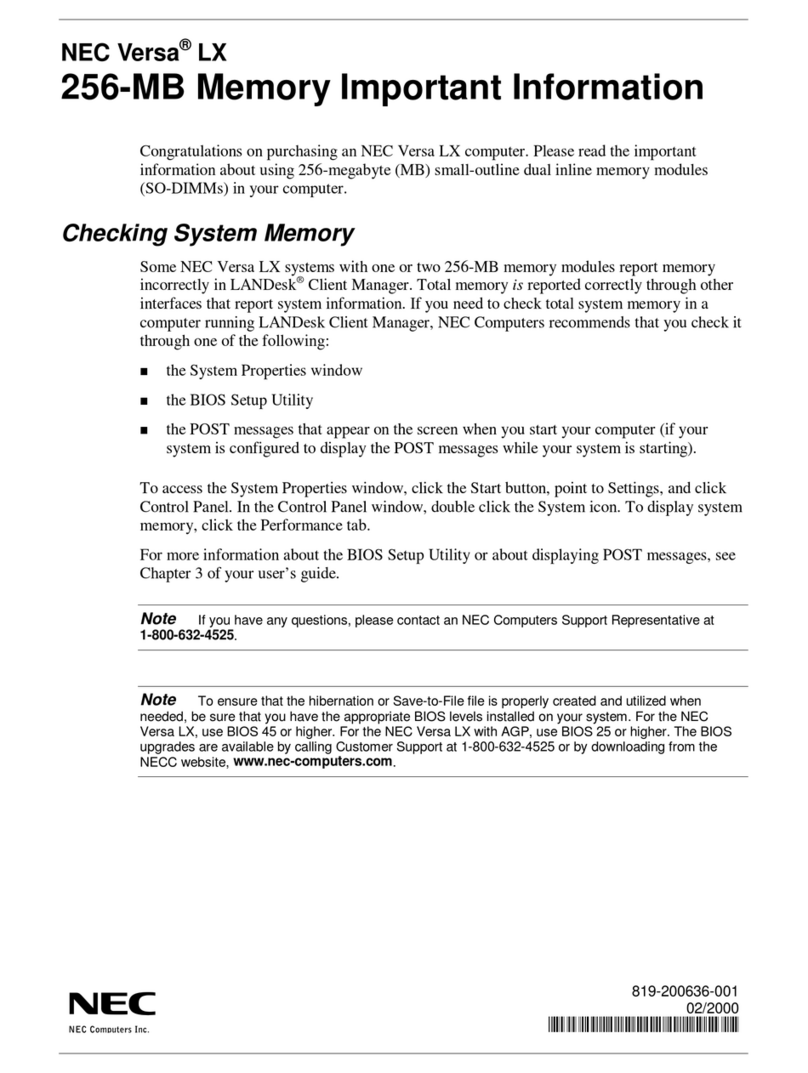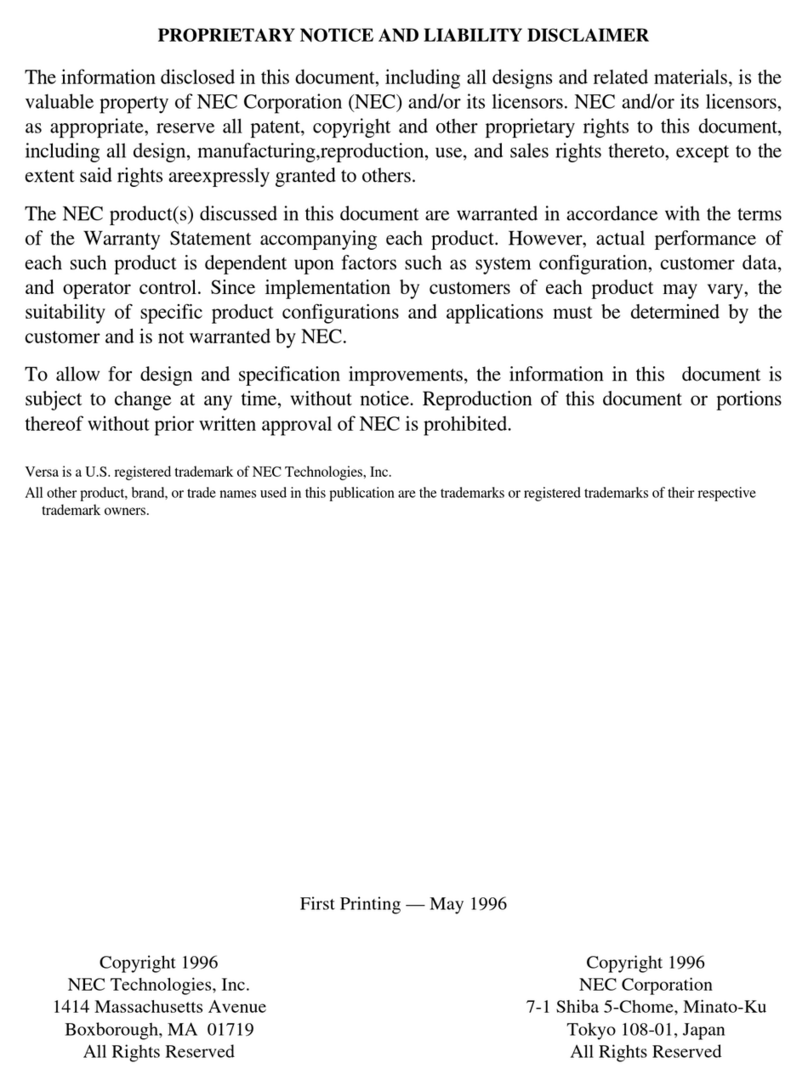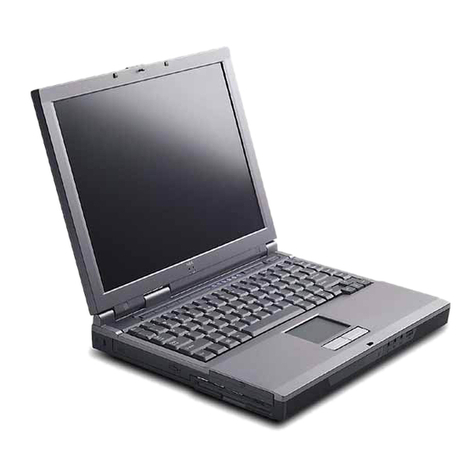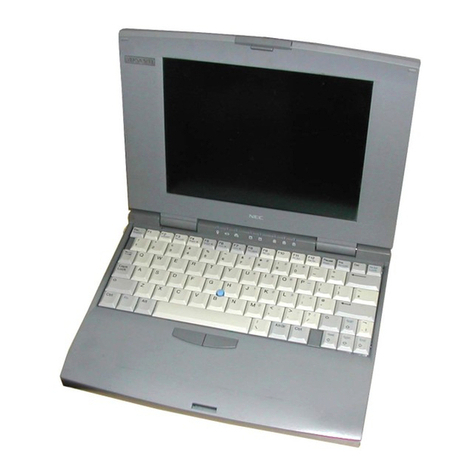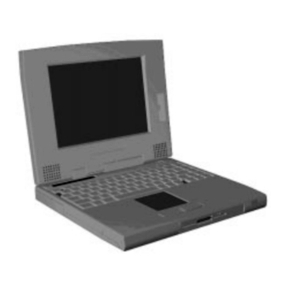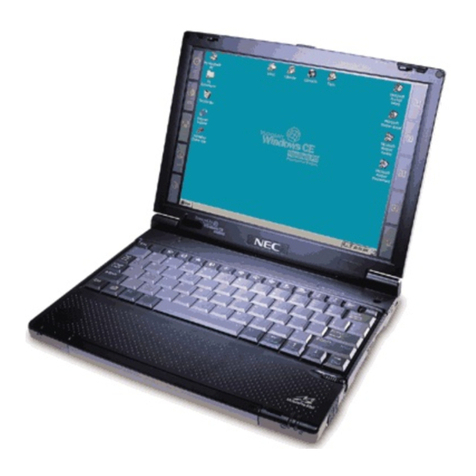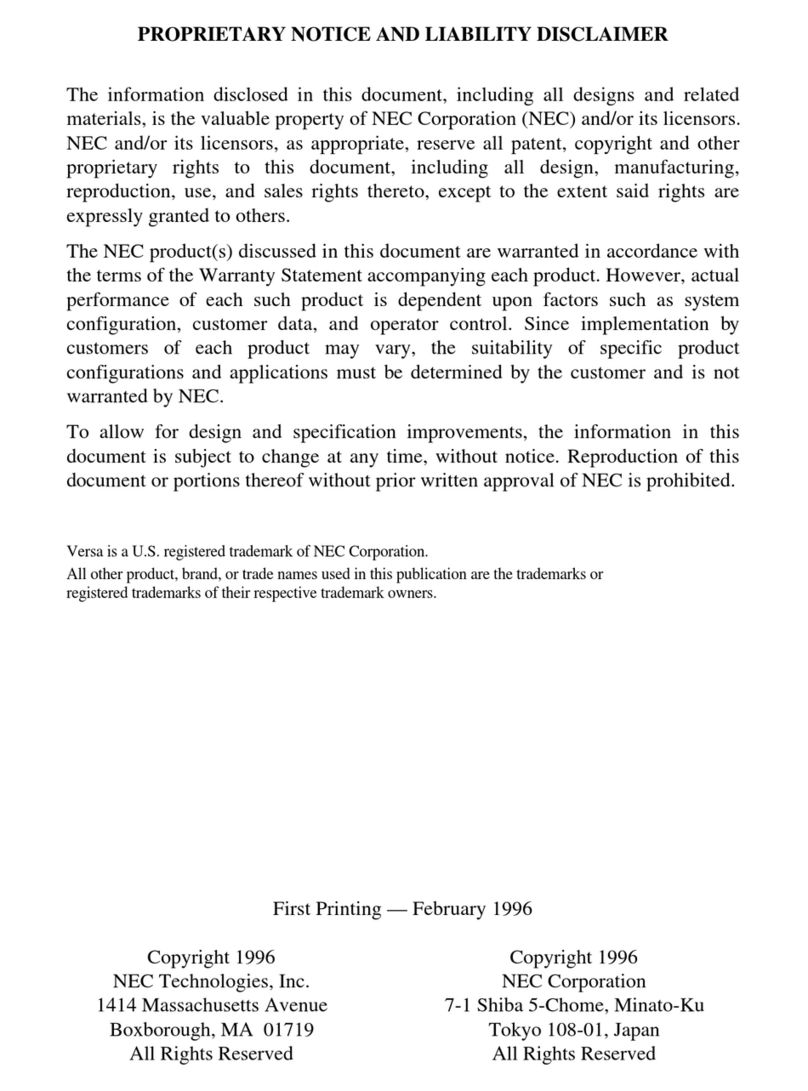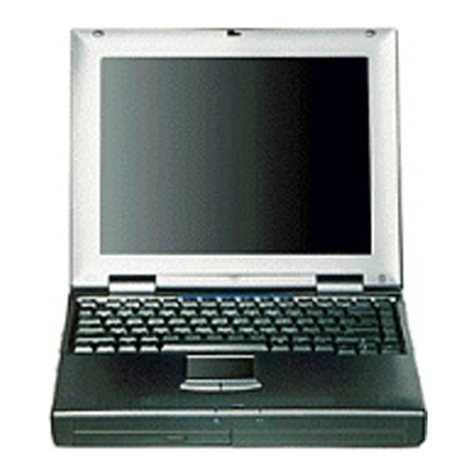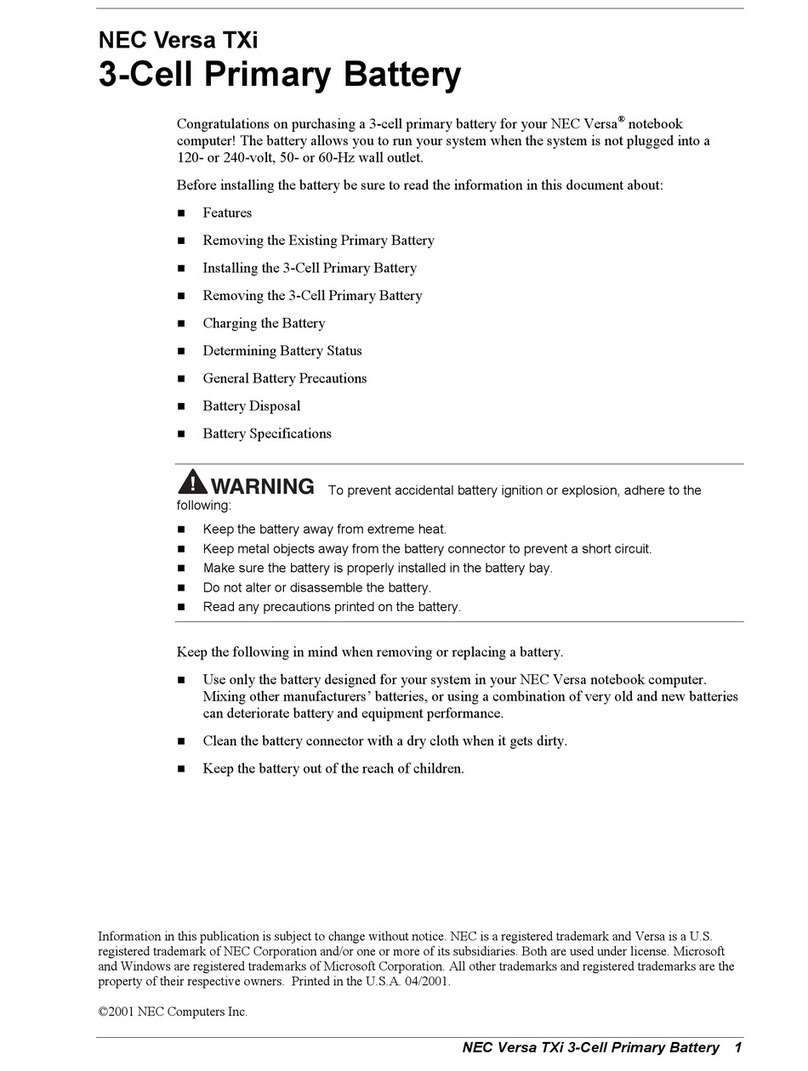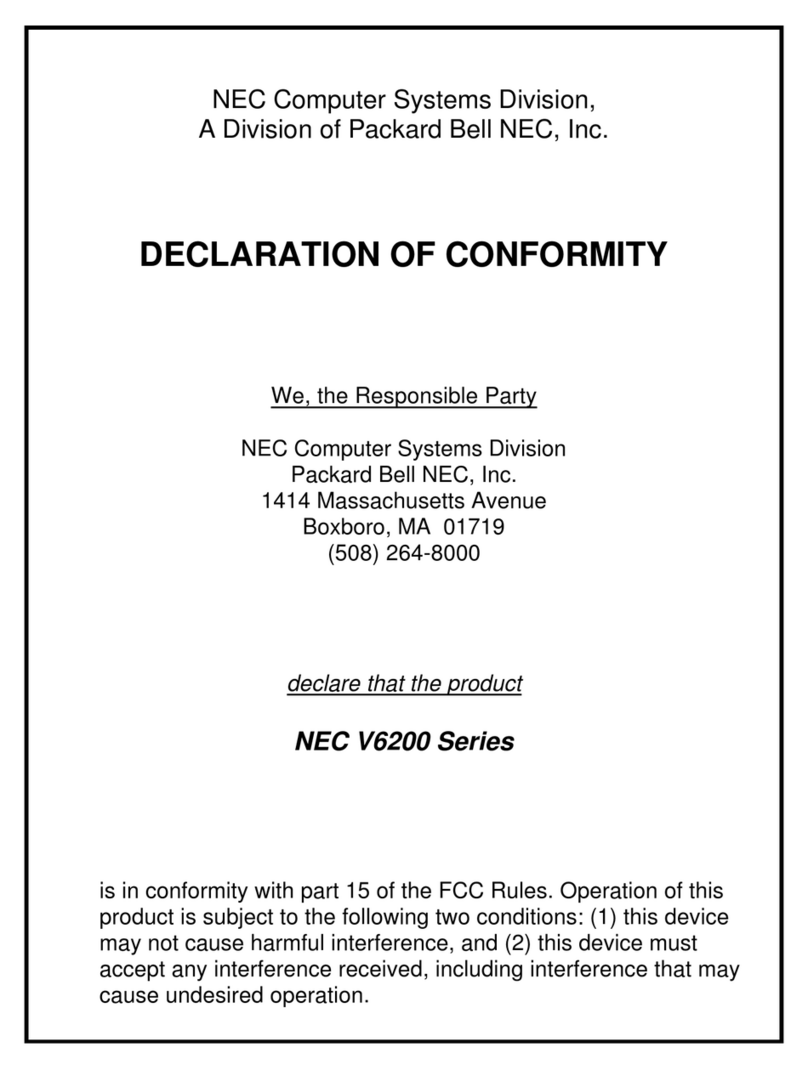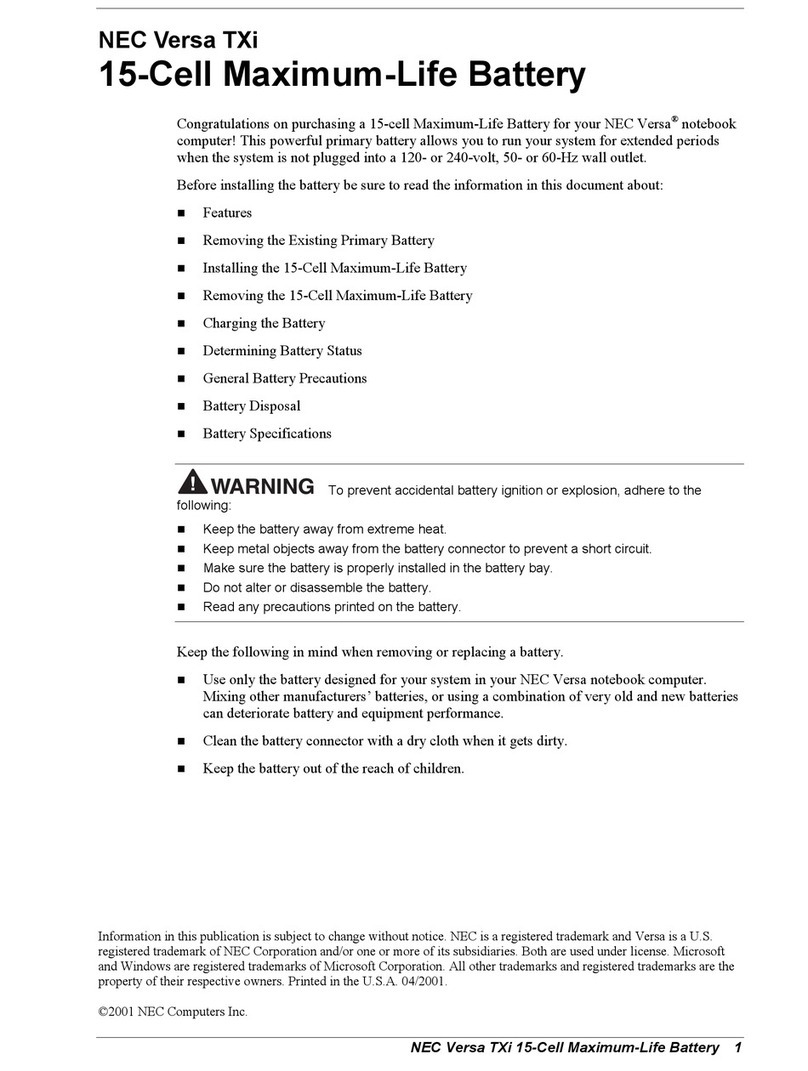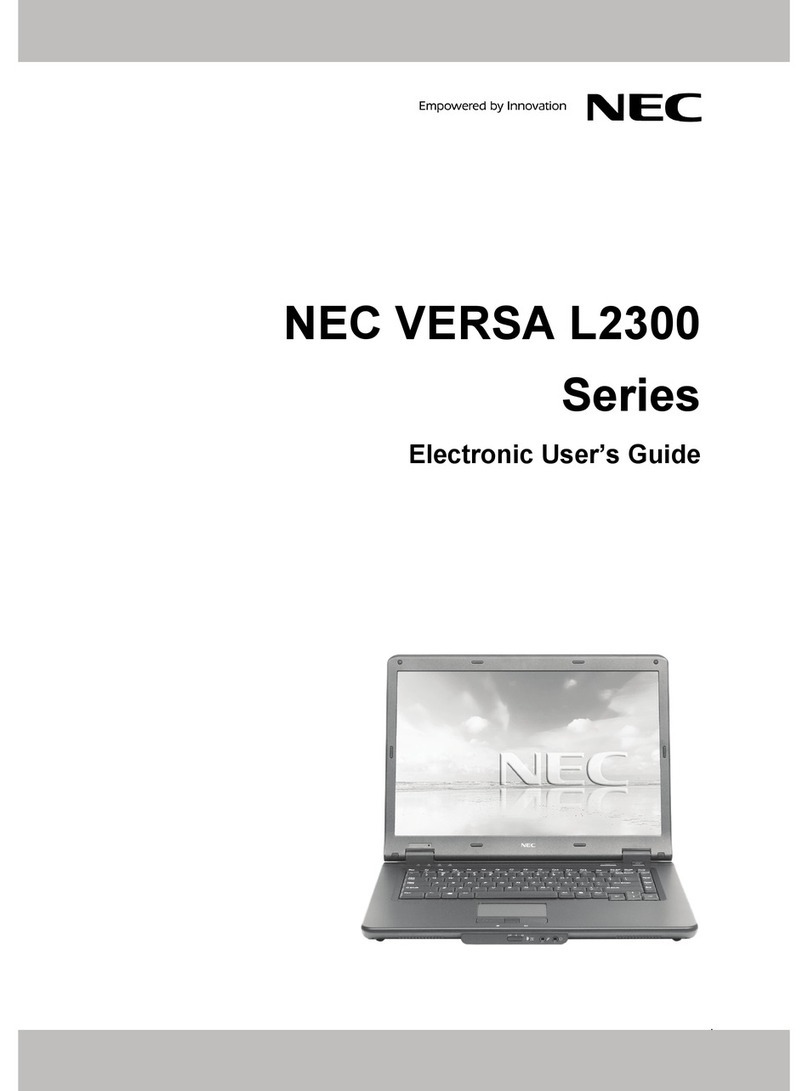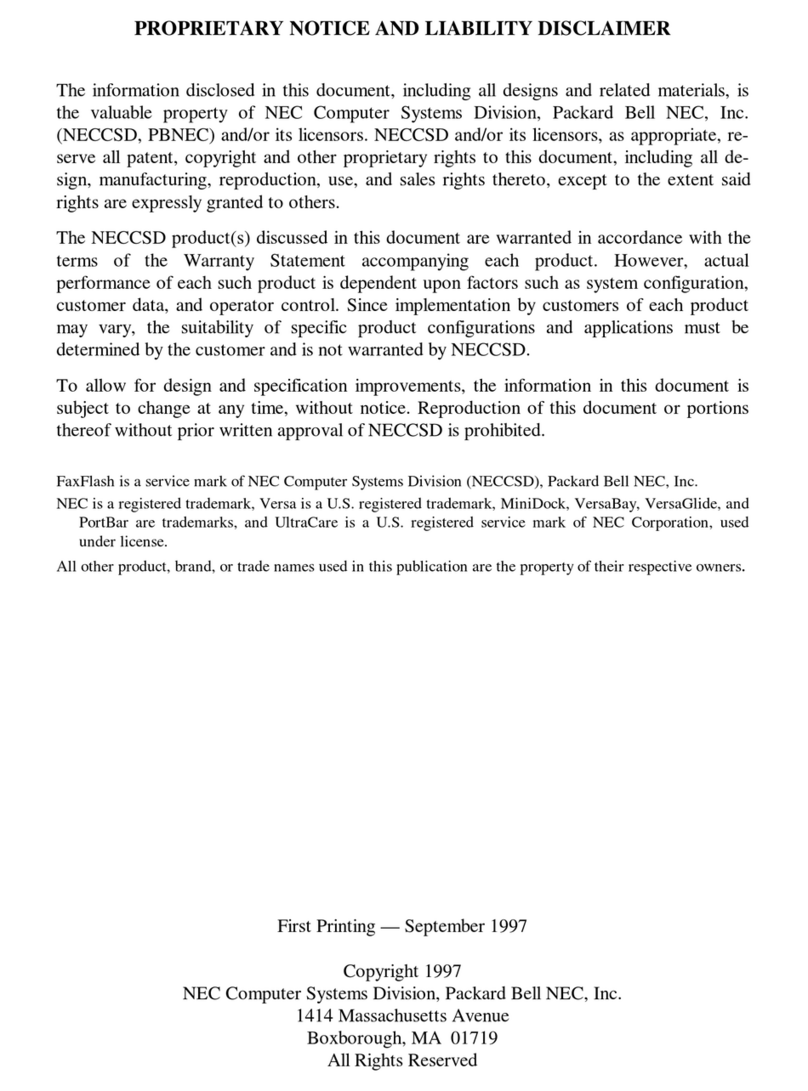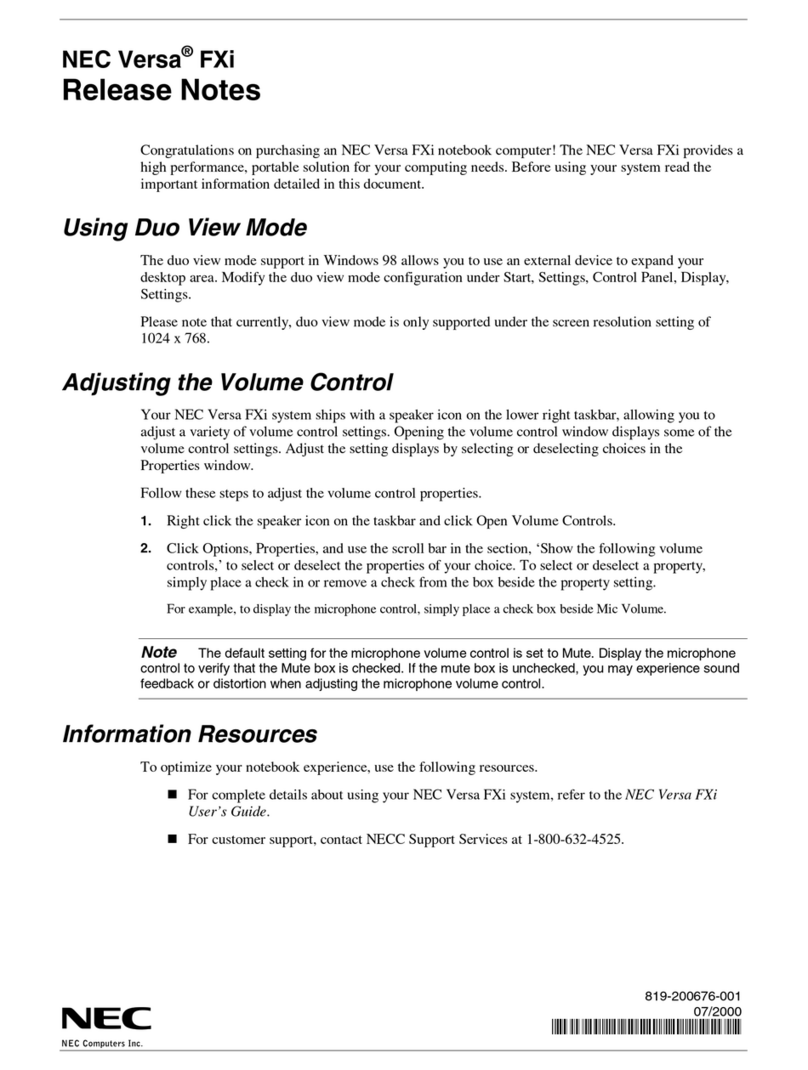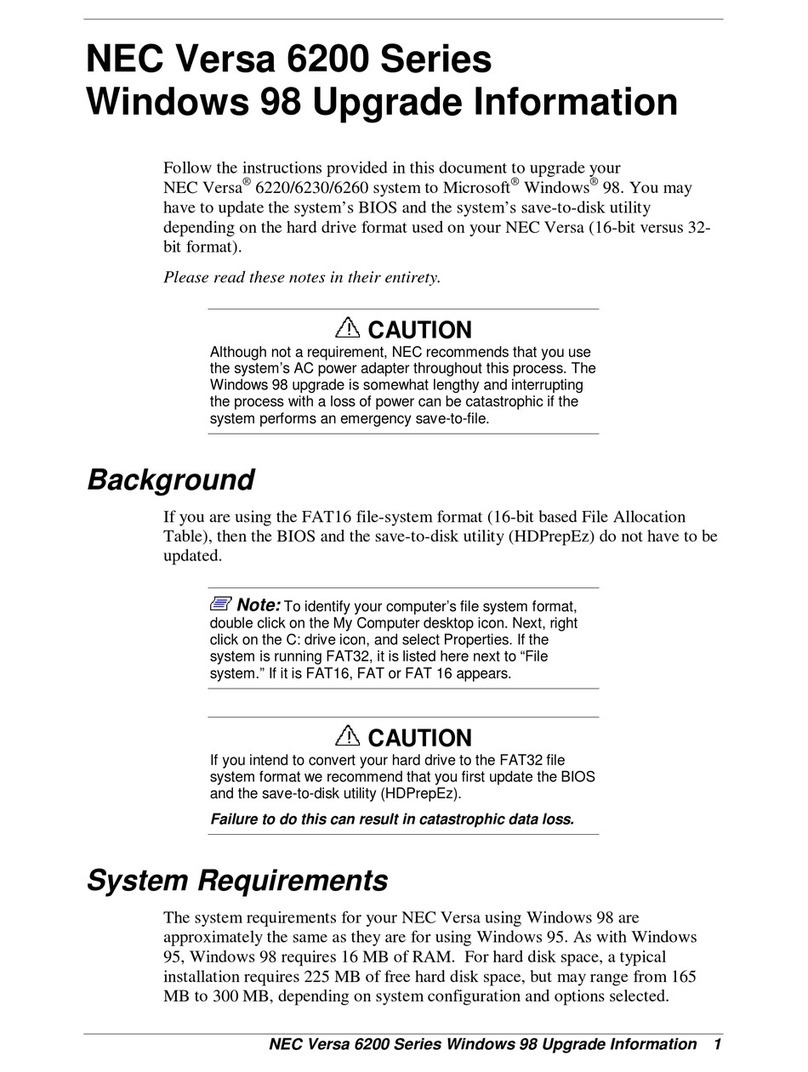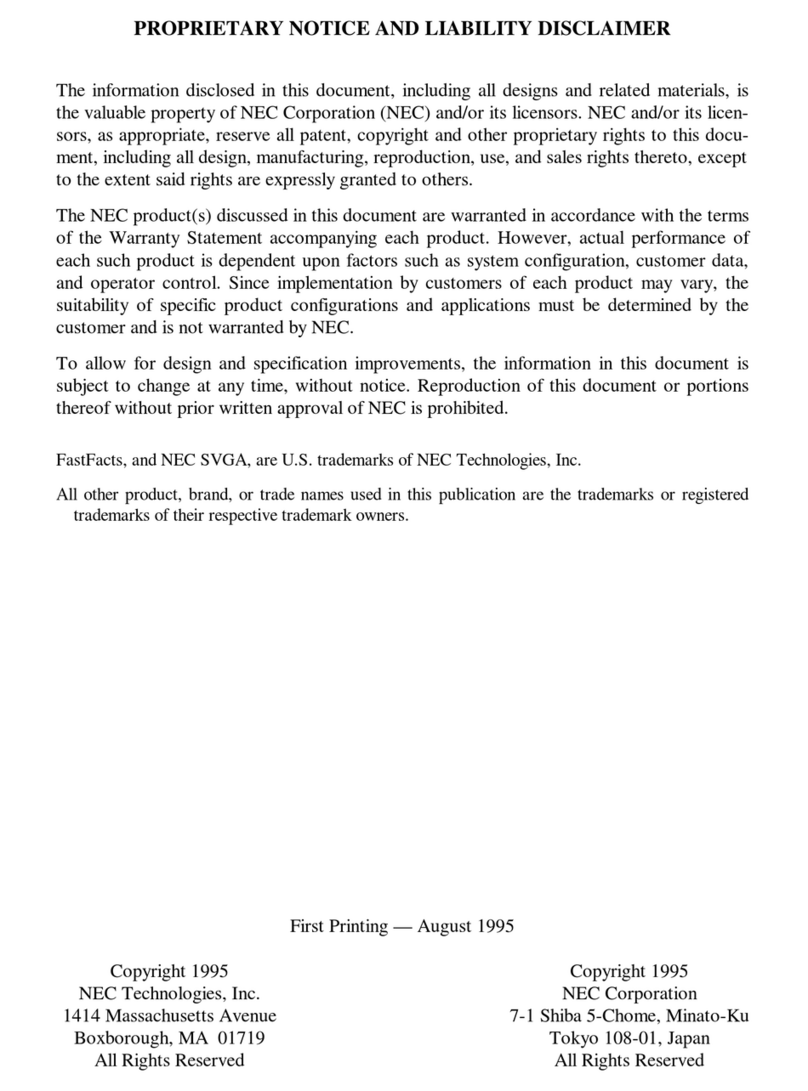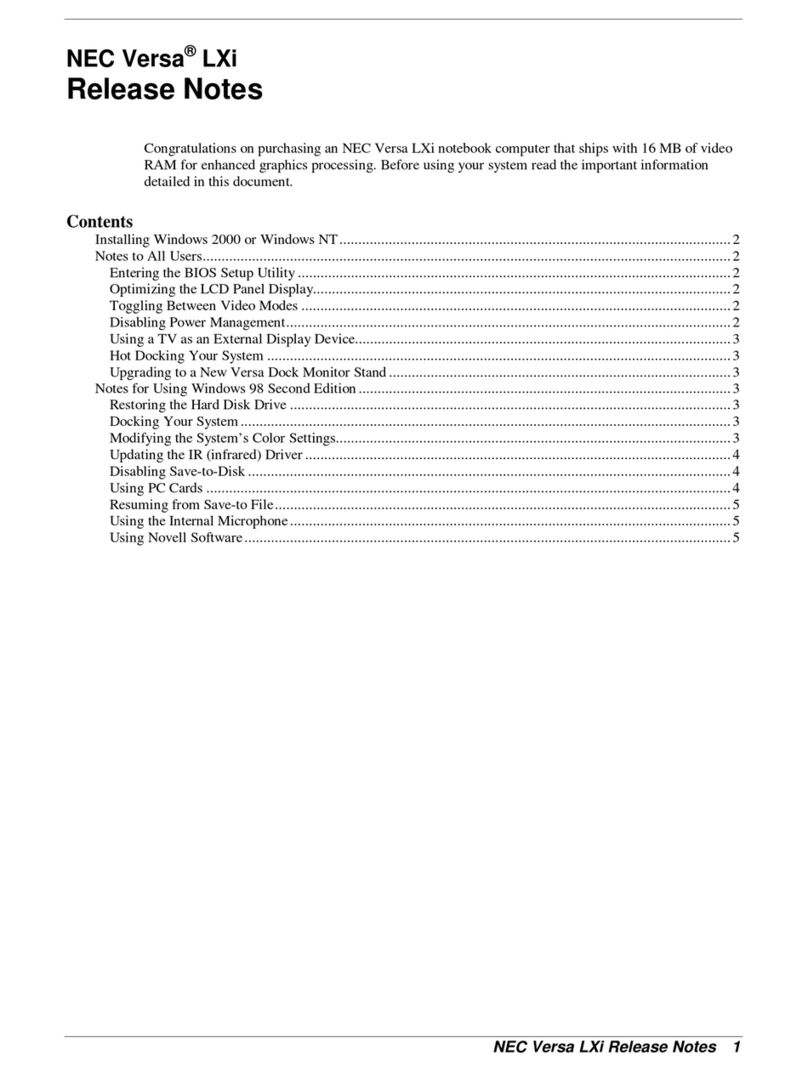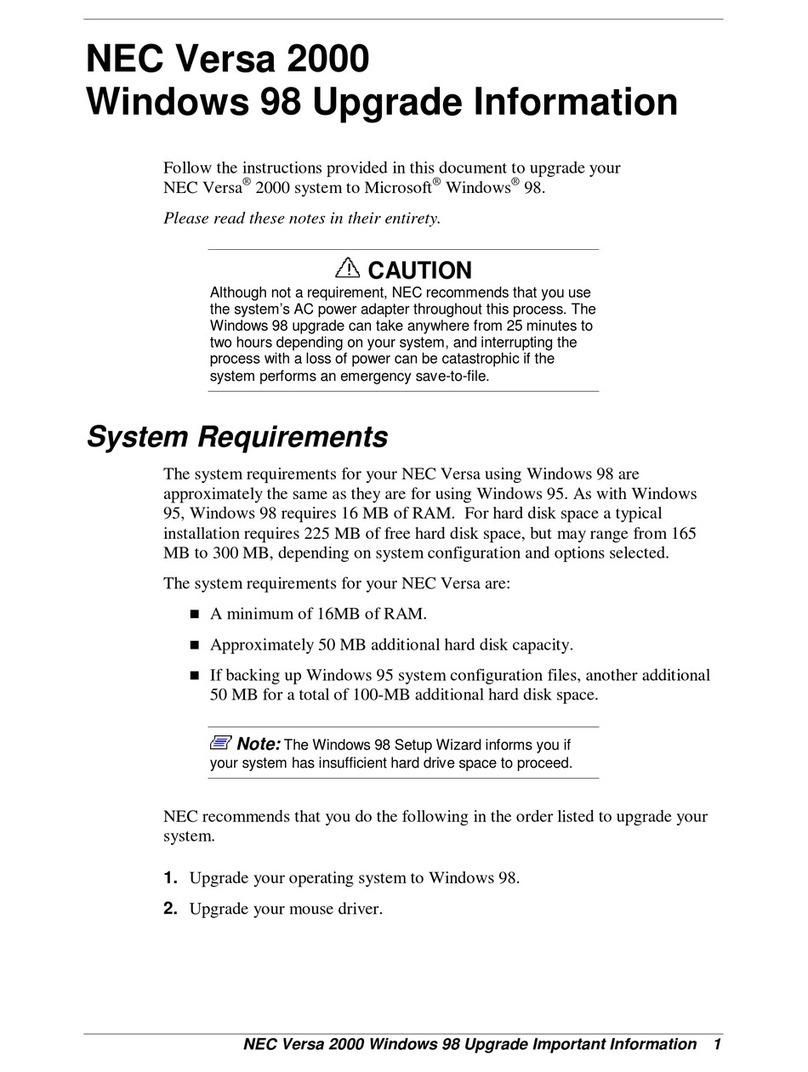Contents v
4 Using the Operating System and Utilities
Windows Introduction........................................................................................................4-2
Windows 98 Second Edition .......................................................................................4-2
Desktop Icons.......................................................................................................4-2
Taskbar Icons.......................................................................................................4-3
Windows 95.................................................................................................................4-4
Windows NT ...............................................................................................................4-5
NEC Utilities ......................................................................................................................4-6
NEC Customize Utility................................................................................................4-6
NEC Customize Utility Screen.............................................................................4-6
Using the NEC Customize Utility........................................................................4-7
HDPREPEZ Utility .....................................................................................................4-7
Using HDPREPEZ with Windows 98/95.............................................................4-7
Using HDPREPEZ with Windows NT.................................................................4-8
SpeedStep Applet ...............................................................................................................4-8
Application and Driver CD.................................................................................................4-8
Launching the CD with Windows 98/95.....................................................................4-8
Launching the CD with Windows NT.........................................................................4-9
Application and Driver CD Dialog Box......................................................................4-9
Installing the A&D Software.......................................................................................4-9
NEC Info Center...............................................................................................................4-10
Installing the NEC Info Center..................................................................................4-10
Uninstalling the NEC Info Center .............................................................................4-10
Partition Magic.................................................................................................................4-11
Product Recovery CD.......................................................................................................4-11
Guidelines for Using the Product Recovery CD........................................................4-12
Product Recovery CD Options..................................................................................4-12
Full Disk Drive Restore.............................................................................................4-13
Partition Only Restore...............................................................................................4-14
5 Using the System Drives and Bays
NEC Versa File Bay...........................................................................................................5-2
SuperDisk Drive.................................................................................................................5-2
Formatting Diskettes in the SuperDisk Drive..............................................................5-3
NEC VersaBay III ..............................................................................................................5-3
NEC VersaBay III Swap Utility.........................................................................................5-4
Installing the NEC VersaBay III Swap Utility ............................................................5-4
Using the NEC VersaBay III Swap Utility..................................................................5-5
Removing a Device from the NEC VersaBay III........................................................5-6
Installing a Device in the NEC VersaBay III ..............................................................5-7
Other NEC VersaBay III Devices ...............................................................................5-8
24X CD-ROM Drive..........................................................................................................5-9
CD Loading...............................................................................................................5-10
CD Care.....................................................................................................................5-10
Changing the Auto Play Setting ................................................................................5-10
CD Read/Write Drive.......................................................................................................5-11