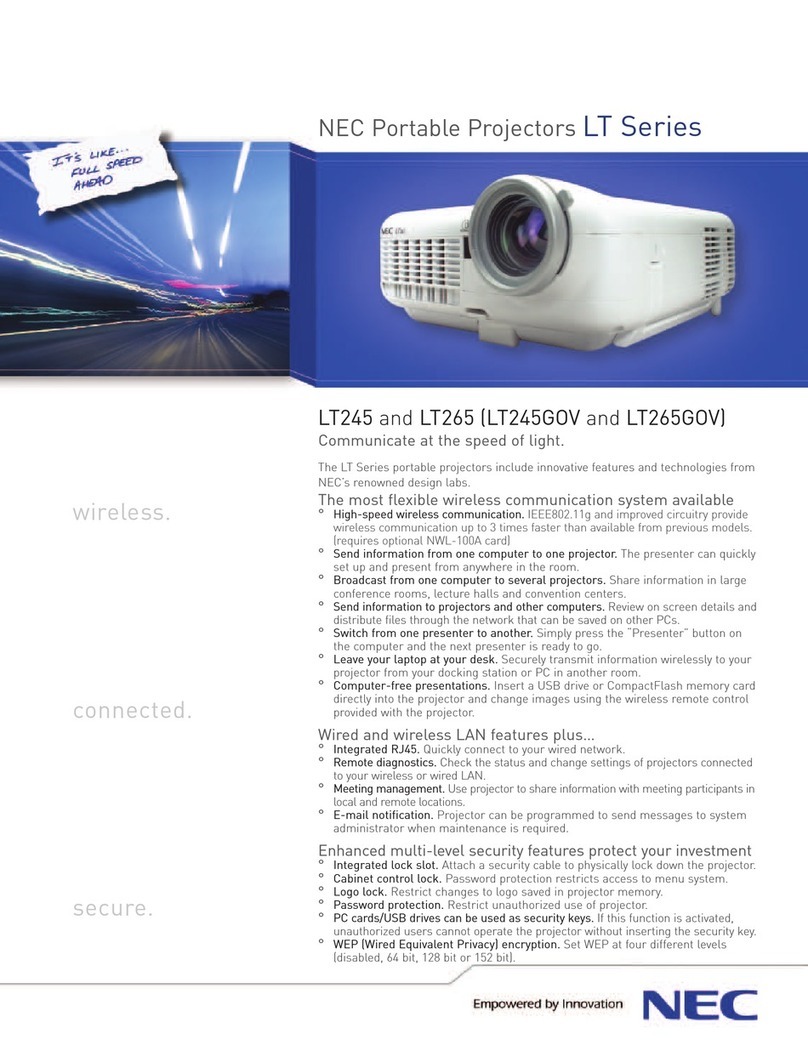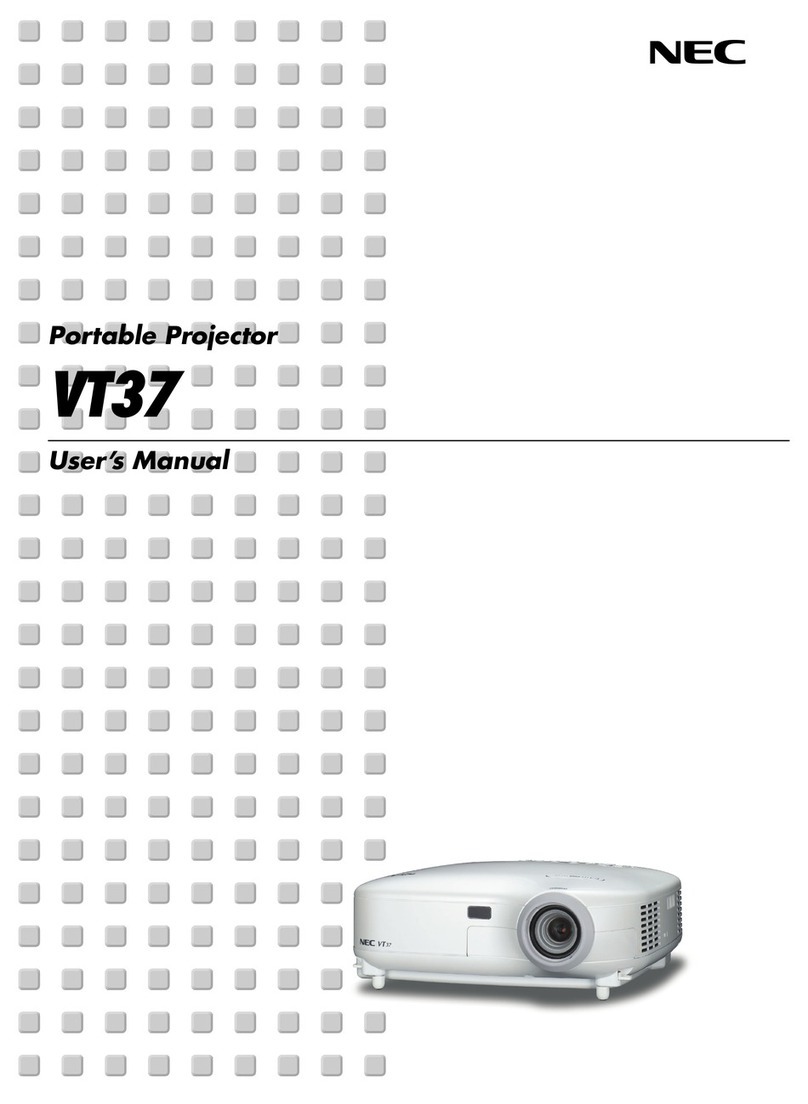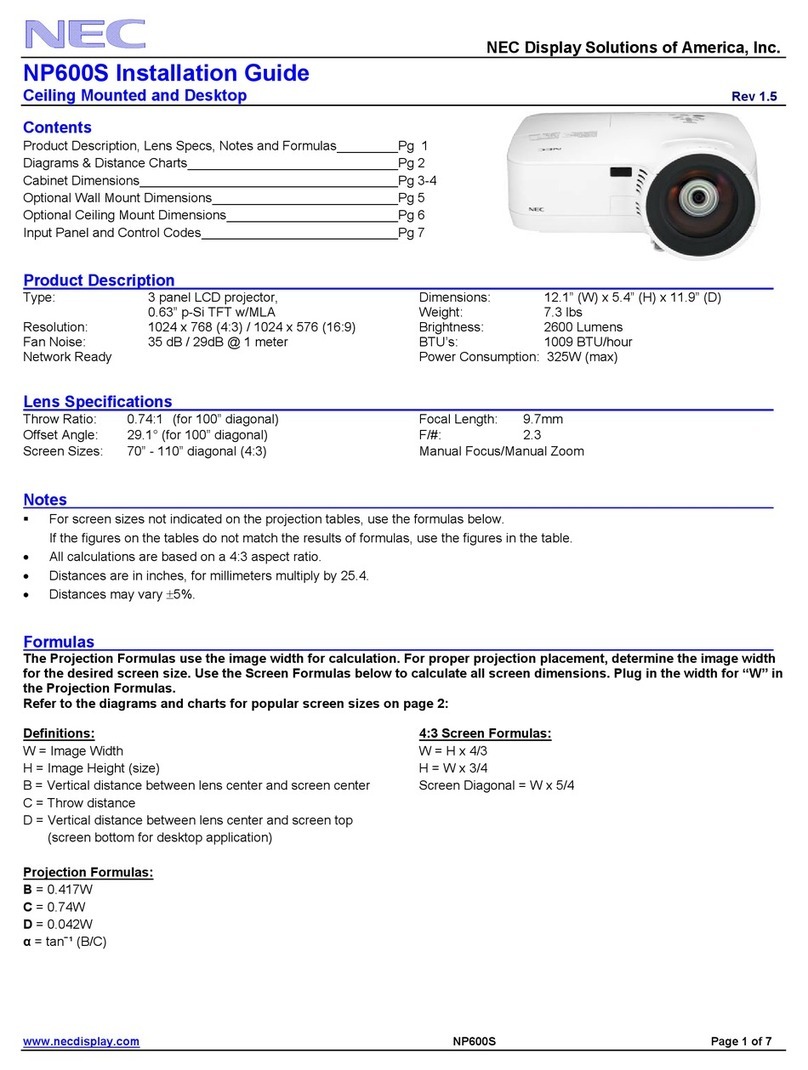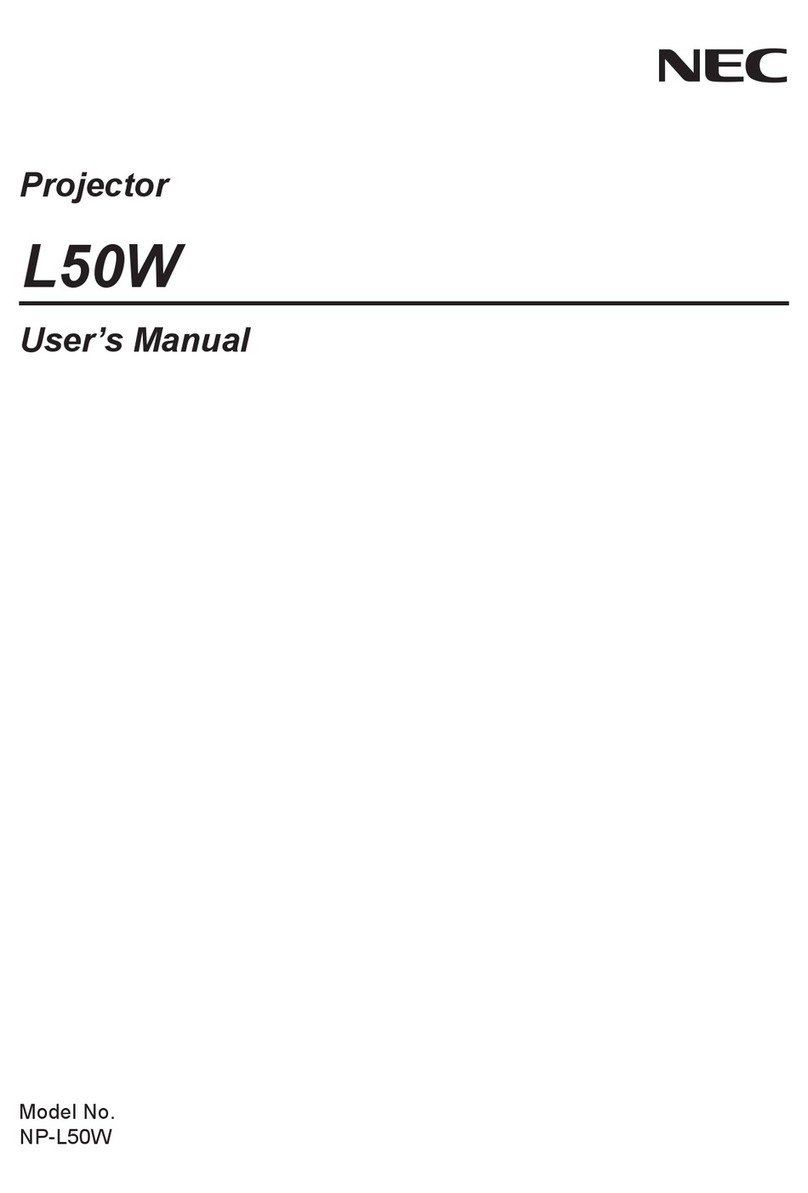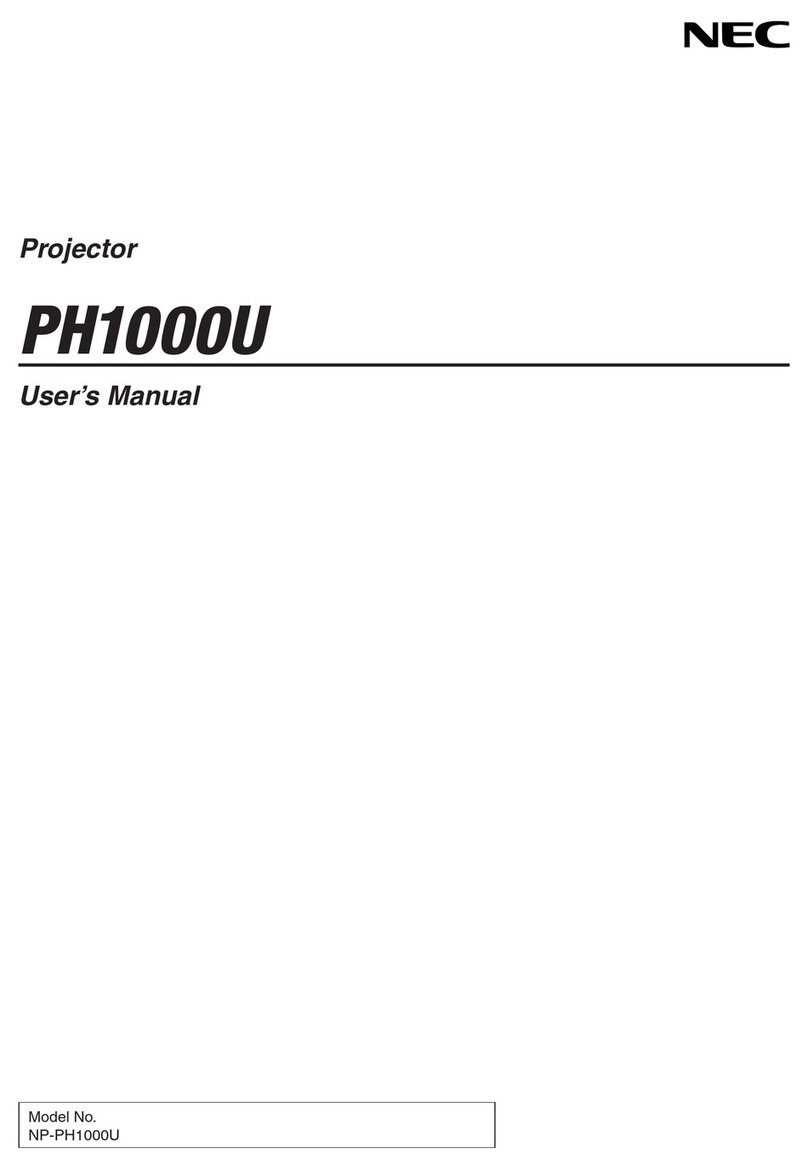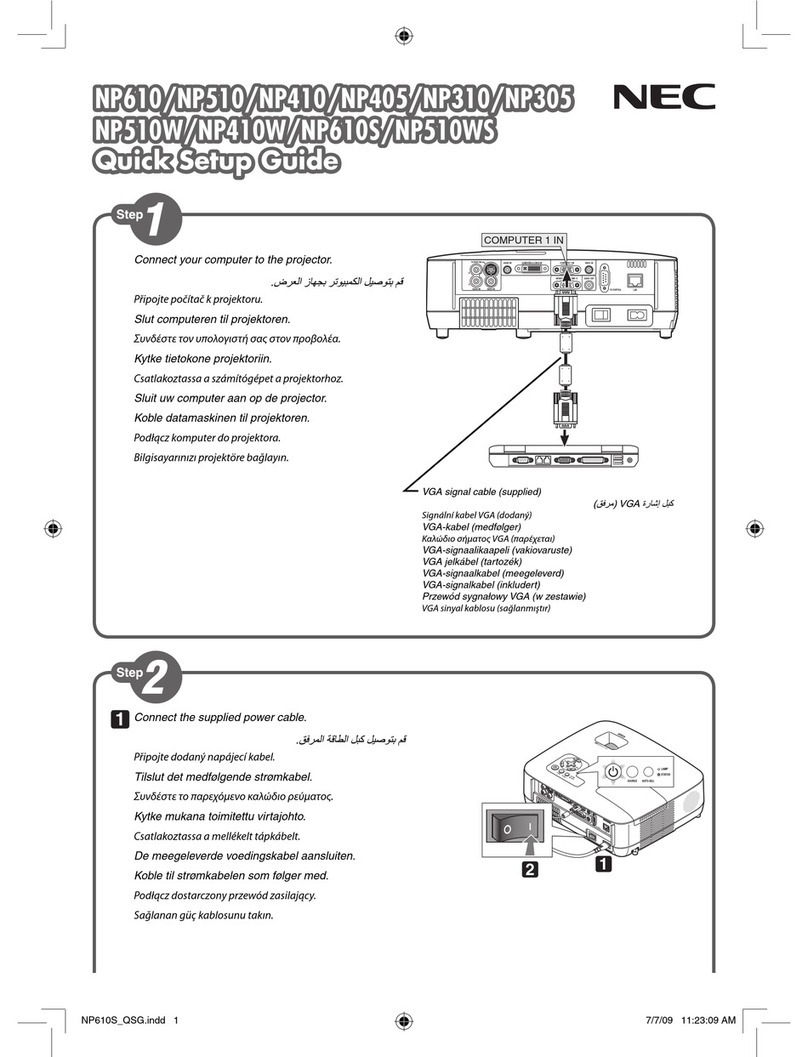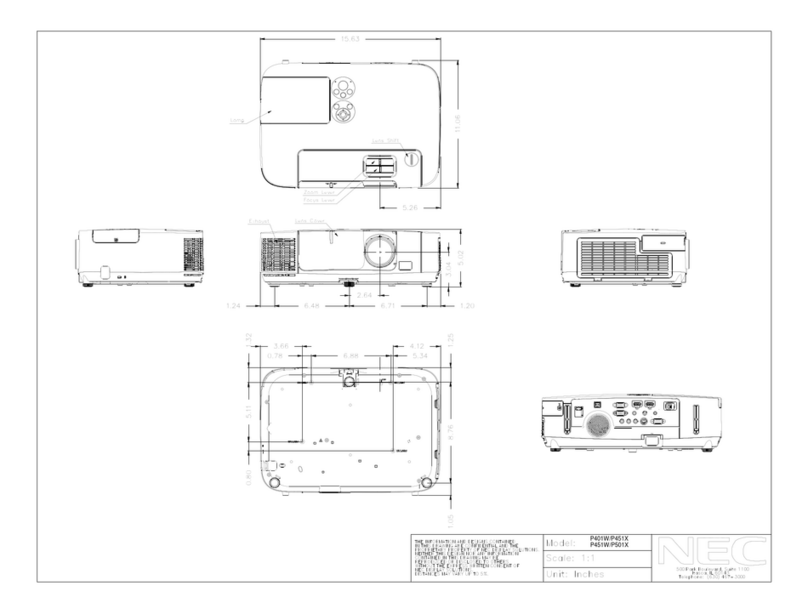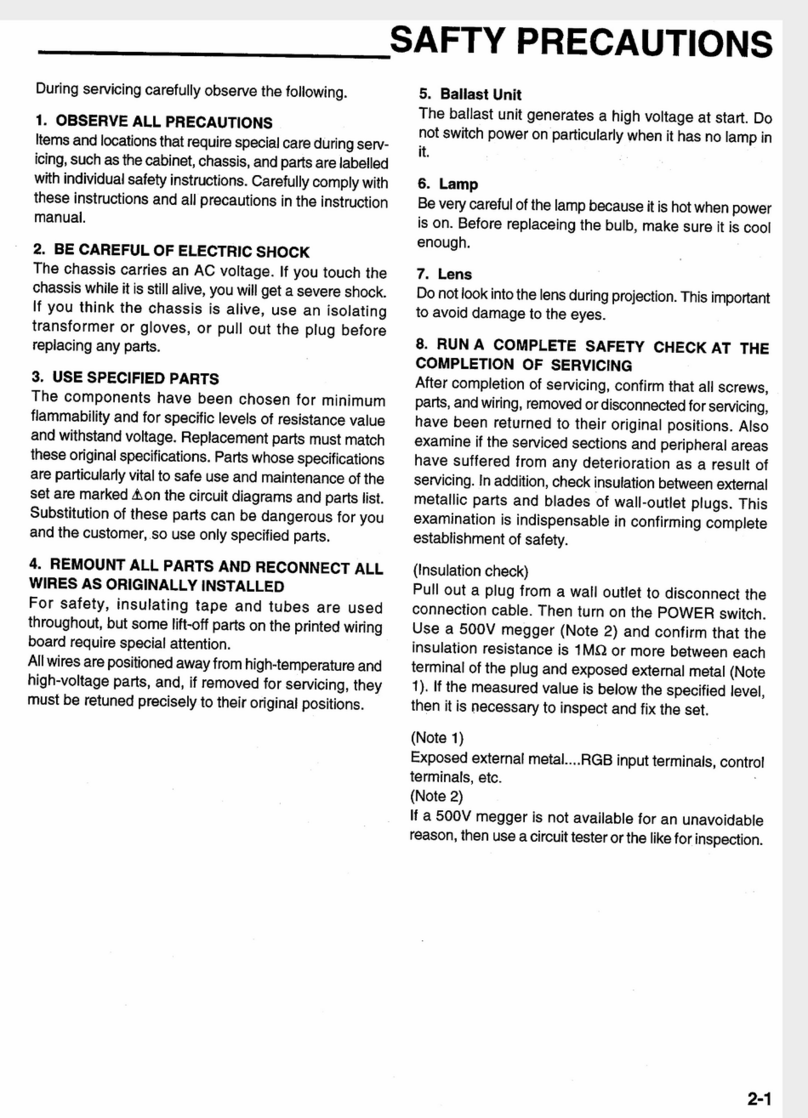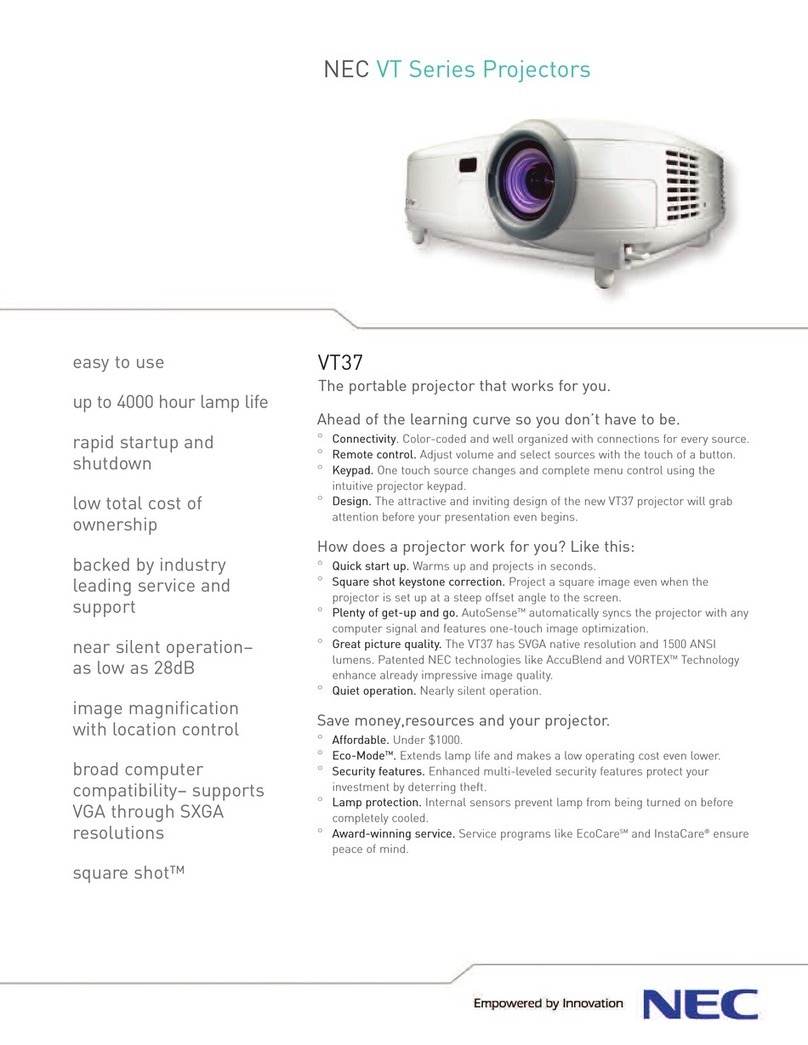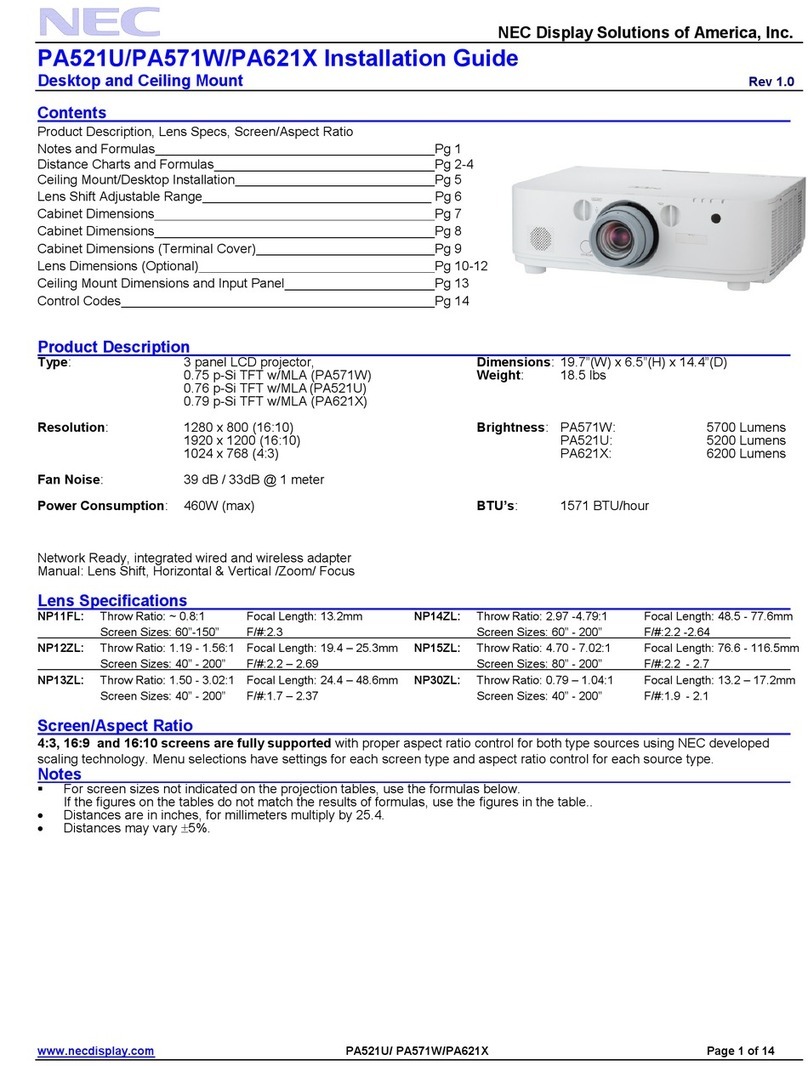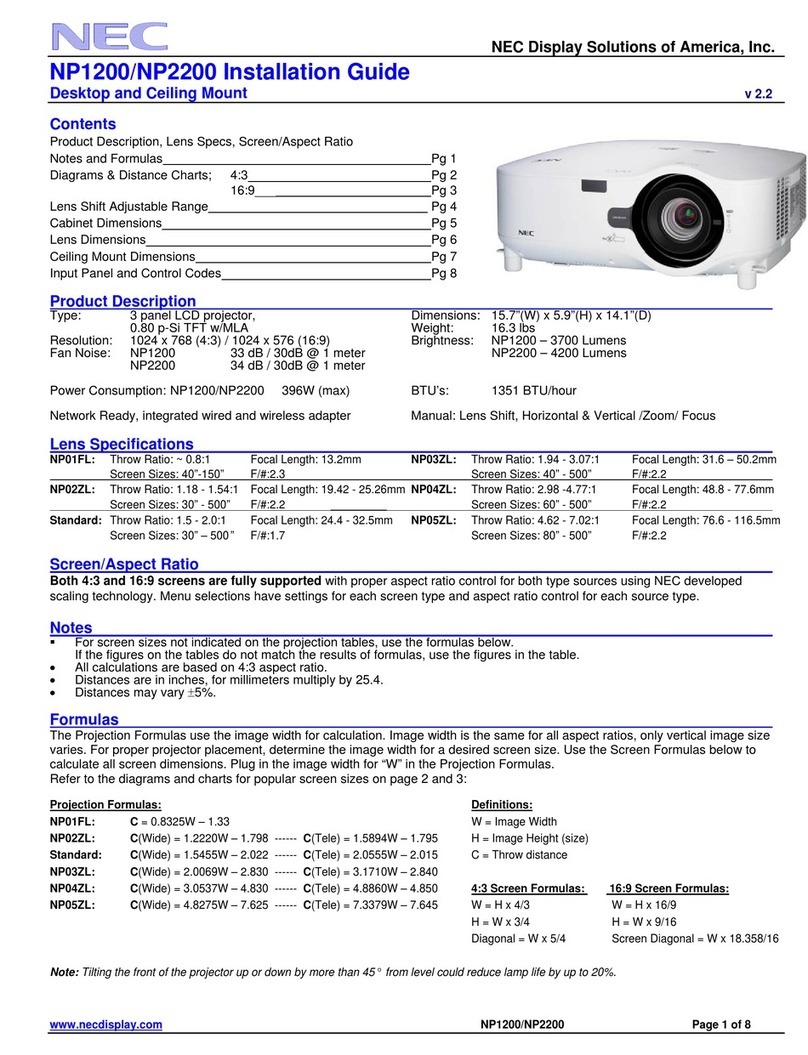NEC P350W
SPECIAL CHARACTERISTICS
Auto Eco Mode, Carbon Savings Meter, DICOM Simulation, Direct
Power-Off Function, FREE DisplayNote Presenter, Geometric
correction by software, Help Function, LAN, Lens Shift, vertical
+60%, Manual vertical Keystone Correction (V= ±30°), Manual Wall
Color Correction, mouse receiver, NaViSet Administrator 2,
Optional User Logo, OSD with 27 languages, Password Security
System, PIP/Side by Side, HDMI - Input, Plug&Play W-LAN Option,
Remote Desktop, Source Select with Beep Function, Timer-
Function, Unique Power Saving Functions, USB Display, USB
Viewer, Virtual Remote for direct PC control, Windows 7 Network
Projector, Windows Media Connect Function, Windows Network
Drive, 100% recyclable packaging, Auto ECO Mode, Green one
touch ECO and AV mute button, 75% AV mute function,
Downloadable manuals, ECO scheduler, RoHs compliant, ECO
packaging, Intelligent lamp power management, ErP compliant,
Longer lamp life, Reduced power consumption. Only 0.4W stand-
by
Energy
Efficiency
Auto ECO Mode; Green one touch ECO and AV
mute button; 75% AV mute function; ECO
scheduler; Intelligent lamp power
management; Longer lamp life; Reduced power
consumption. Only 0.4W stand-by
Ecological
Materials
100% recyclable packaging; Downloadable
manuals; ECO packaging
Ecological
Standards
RoHs compliant; ErP compliant
Technical Specification NEC P350W
IMAGE
Display 3 x 1.5 cm (0.59") p-Si LCD Panel with MLA
Native Resolution 1280 x 800 (WXGA)
Contrast Ratio 12000:1
Brightness 13500 ANSI Lumen (approx. 75% in Eco Mode)
Lamp 265 W UHP AC (195 W UHP AC Eco Mode)
Lamp Life [hrs] 3000 (3500 Eco Mode)
Lens F= 1.7–2, f= 17.4–29 mm
Projection Factor 1.3 – 2.2 : 1
Projection Distance [m] 0.7 – 14.6
Screen Size (diagonal) [cm] / [inch] Minimum: 64 / 25"; Maximum: 762 / 300"
Zoom 1 - 1.7
Focus Adjustment Manual
Supported Resolutions 1920 x 1080 (HDTV 1,080i/60, HDTV 1,080i/50); 1600 x 1200 (UXGA); 1400 x
1050 (SXGA); 1280 x 1024 (SXGA); 1280 x 720 (HDTV 720p); 1152 x 870 (Mac
21"); 1024 x 768; 1024 x 768 (XGA) compressed; 832 x 624 (Mac 16"); 800 x 600
(SVGA); 720 x 576 (DVD progressive); 720 x 480 (DVD progressive); 720 x 480
(SDTV 480p); 640 x 480 (VGA/Mac 13")
Frequency Horizontal: 15–100 kHz (RGB: 24 kHz); Vertical: 50 – 120 Hz
CONNECTIVITY
RGB (analog) Input: 2 x Mini D-sub 15-pin, compatible to component (YPbPr)
Output: 1 x Mini D-sub 15 pin
HDMI™ Input: 1 x HDMI™ (Deep Color, Lip sync) with HDCP
Video Input: 1 x RCA
S-Video Input: 1 x Mini DIN 4-pin
Audio Input: 1 x HDMI audio; 2 x 3.5 mm Stereo Mini Jack for Computer analog; 1 x RCA
Stereo for Video and S-Video
Output: 1 x 3.5 mm Stereo Mini Jack (variable)
PC Control Input: 1 x D-Sub 9 pin (RS-232) (male)
USB 1 x Type A (USB 2.0 high speed); 1 x Type B
Video Signals PAL; PAL60; NTSC; SECAM; NTSC 4.43; PAL-N; PAL-M
REMOTE CONTROL
Remote Control Aspect Ratio; Audio Control; Auto Adjust; Freeze-function; HDMI; Help Eco Mode;
Help-function; Magnify-function; Page (up, down); Picture Adjust; Picture Mute;
Power (On-OFF); Presentation and Mouse Control; Select (up, down, left, right);
Source Select
ELECTRICAL
Power Supply 100-240 V AC; 50 - 60 Hz
Power Consumption [W] 343 Normal Mode; 264 Eco Mode; 9 Network Stand-By Mode; 0.4 Power Savings
Mode
MECHANICAL
Dimensions (W x H x D) [mm] 398 x 282 x 115 (without lens and feet)
Weight [kg] 3.9
Fan Noise [dB (A)] 30 / 36 (Eco / Normal)
ERGONOMICS
Safety and Ergonomics CE; ErP; TÜV GS; RoHS
Speakers [W] 1 x 10 (mono)
WARRANTY
Projectors 3 years pan-European service
Lamp 6 months, max. 1000 hrs
SHIPPING CONTENT
Shipping Contents Projector; IR Remote Control (adressable RD - 448E); Mini D-SUB Signal Cable;
Power Cord; Users Manual on CD-ROM; Quick Setup Guide
OPTIONAL ACCESSORIES
Optional Accessories Cable Cover (NP01CV); Lamp (NP17LP); Wireless LAN module NP02LM2
(Europe), NP02LM3 (Russia)
1Compliance with ISO21118-2005