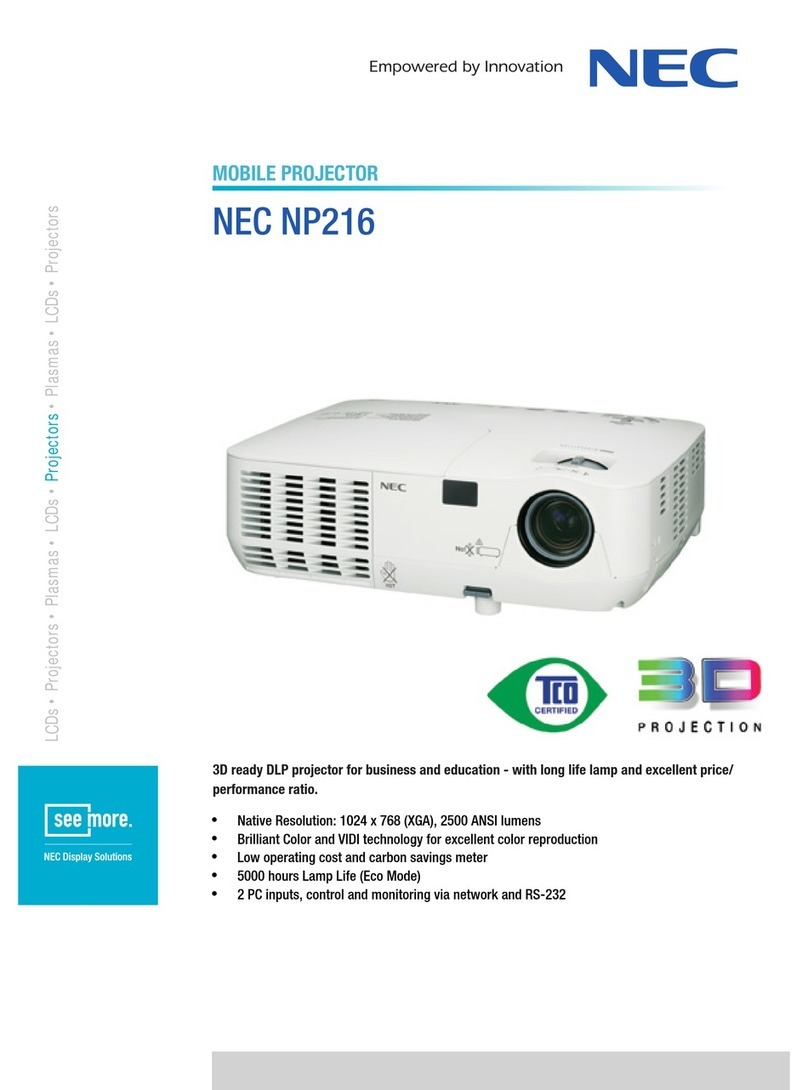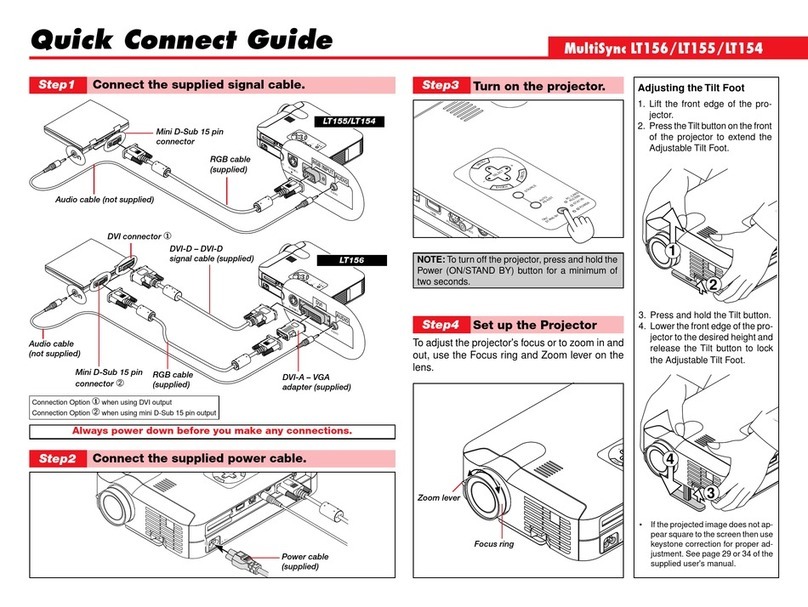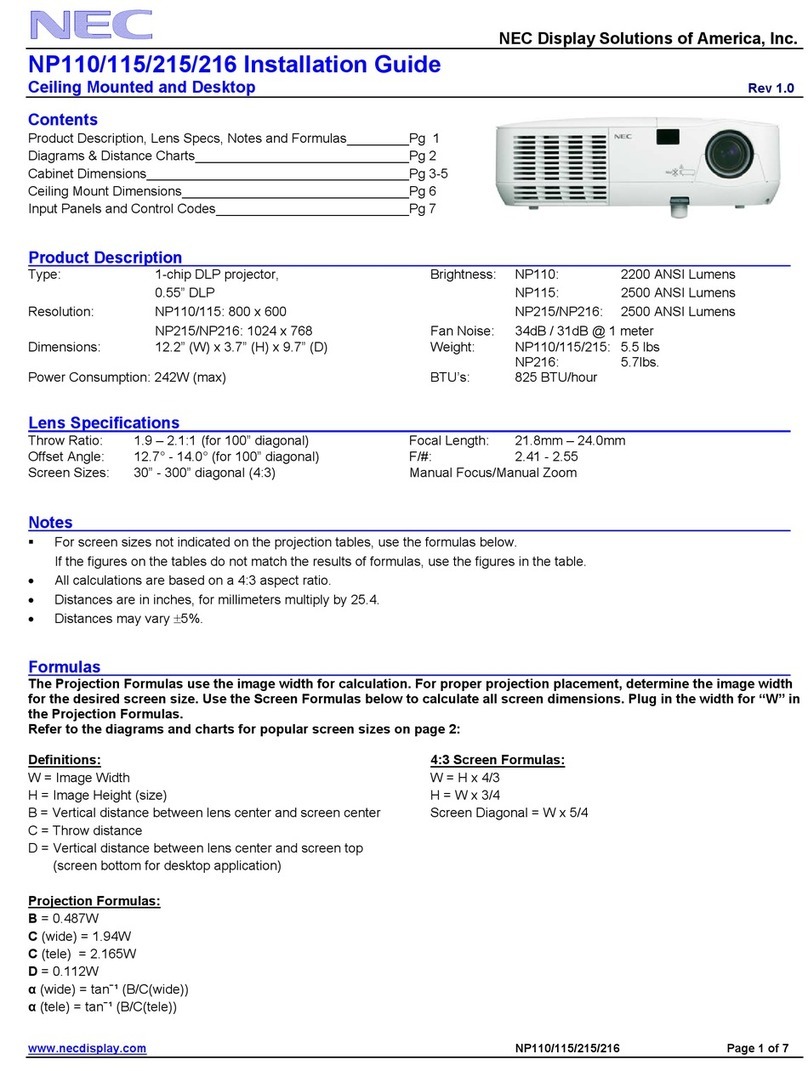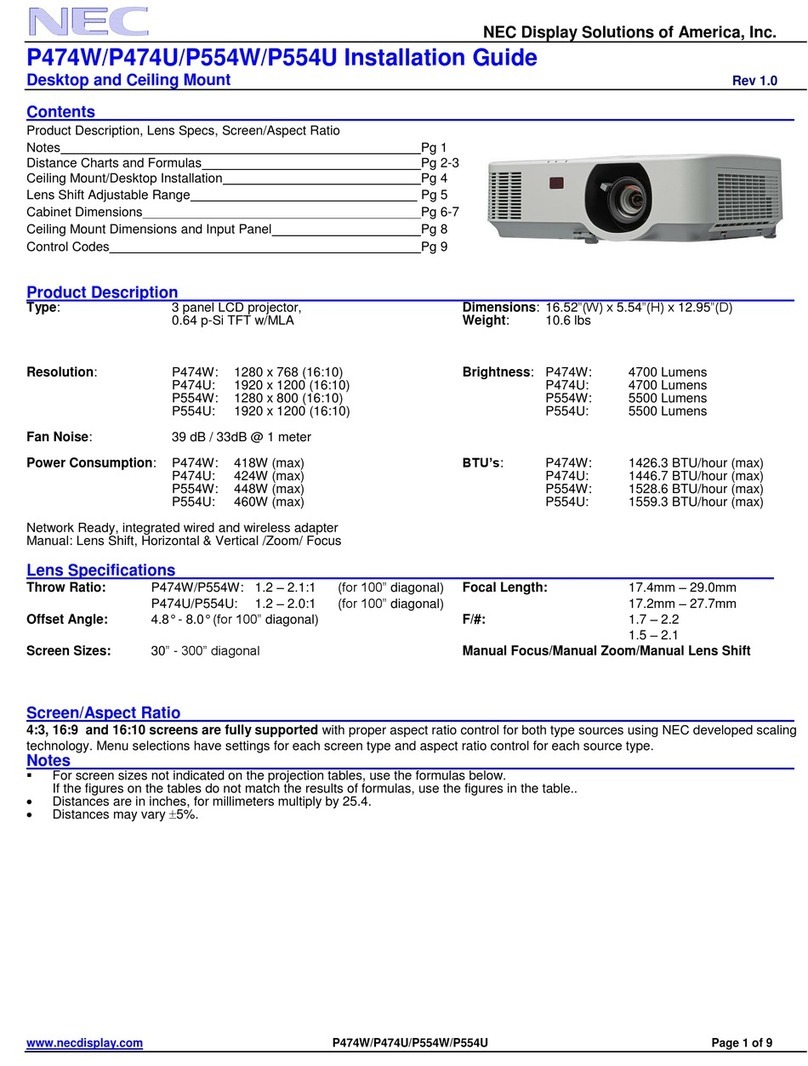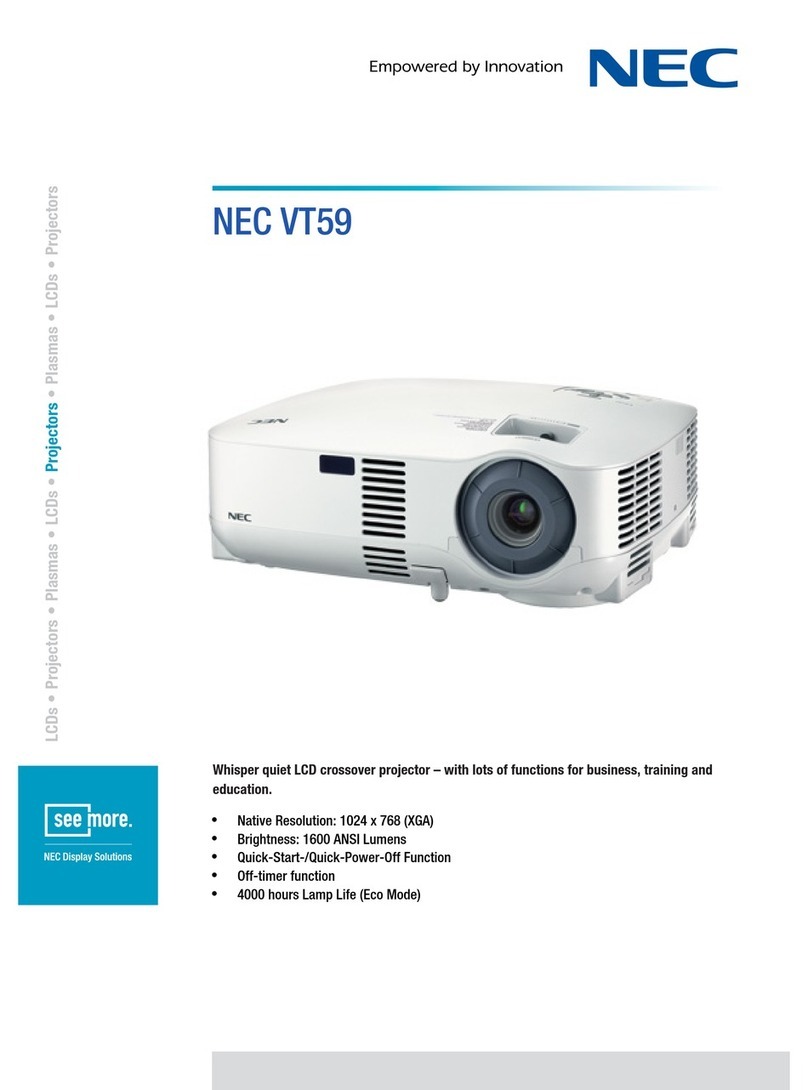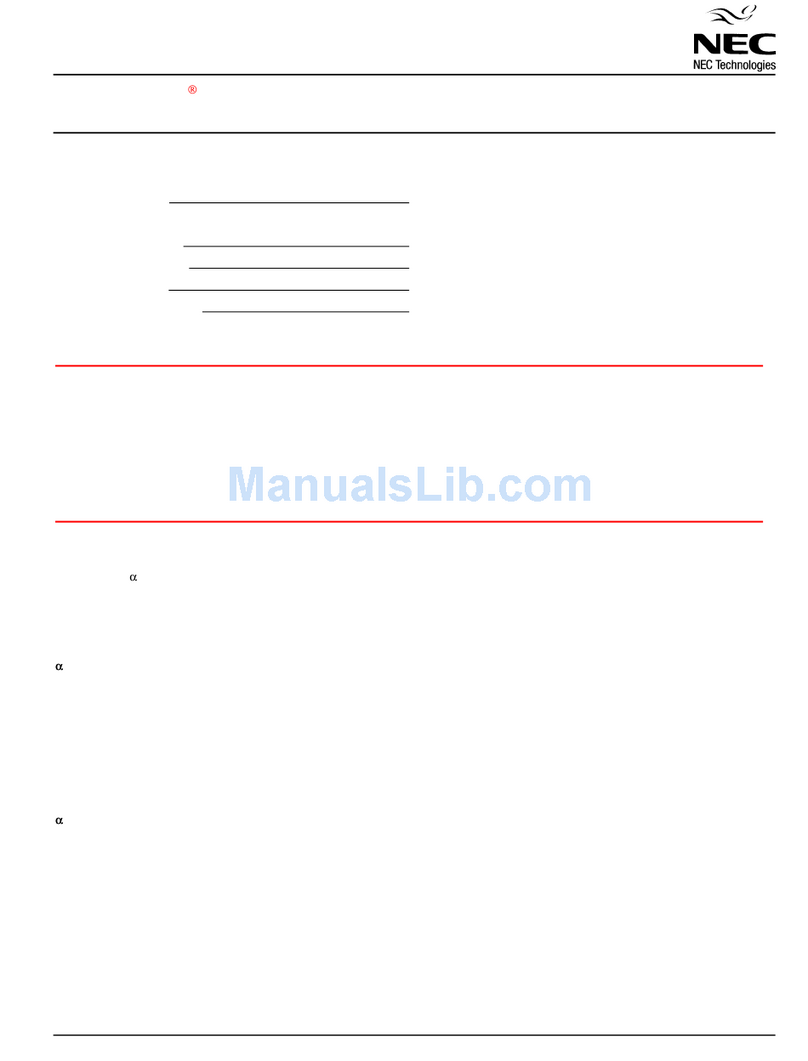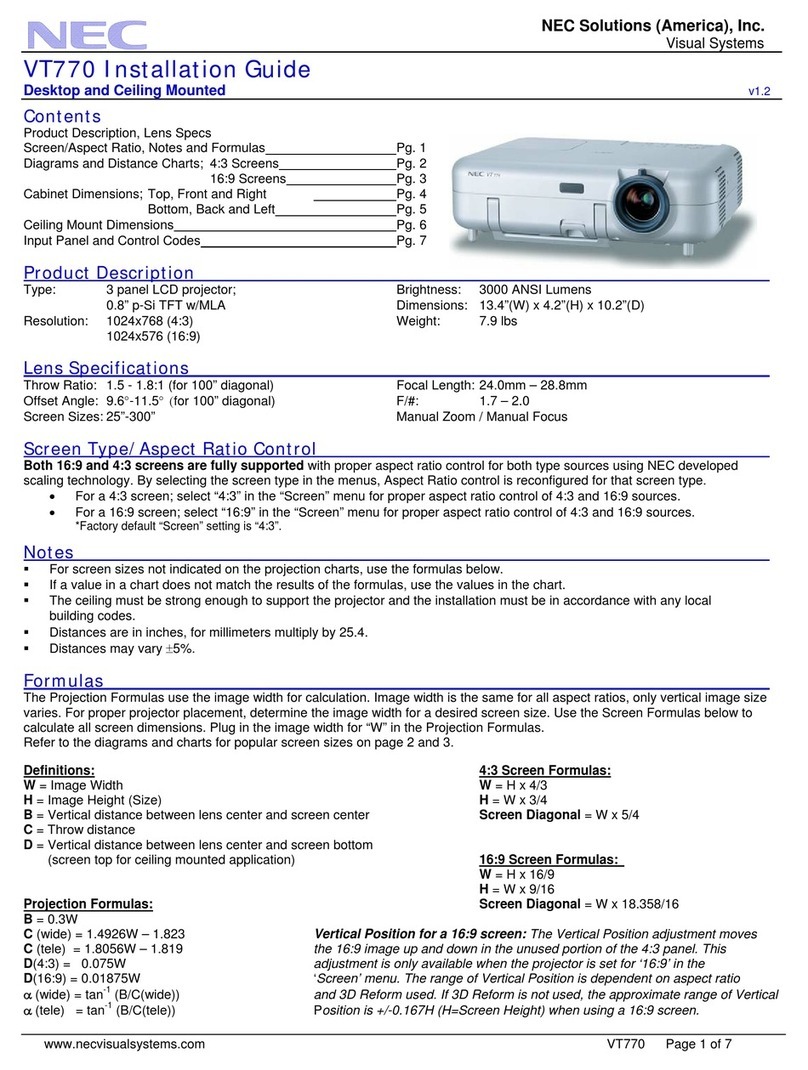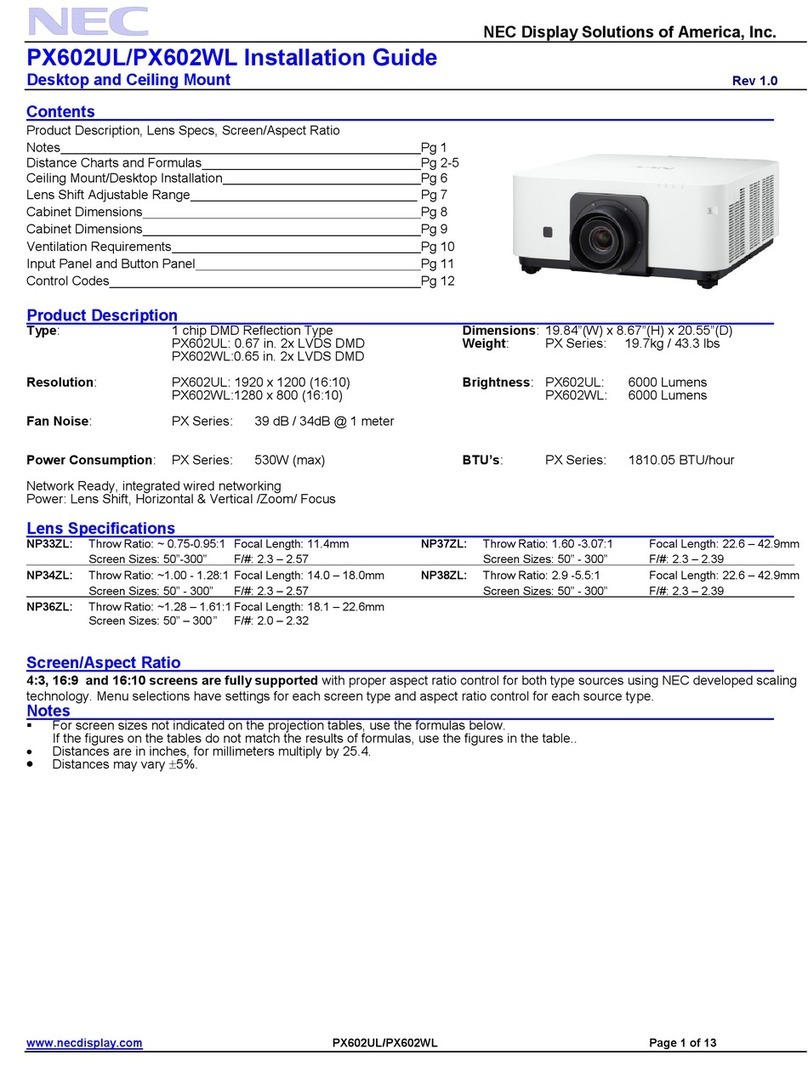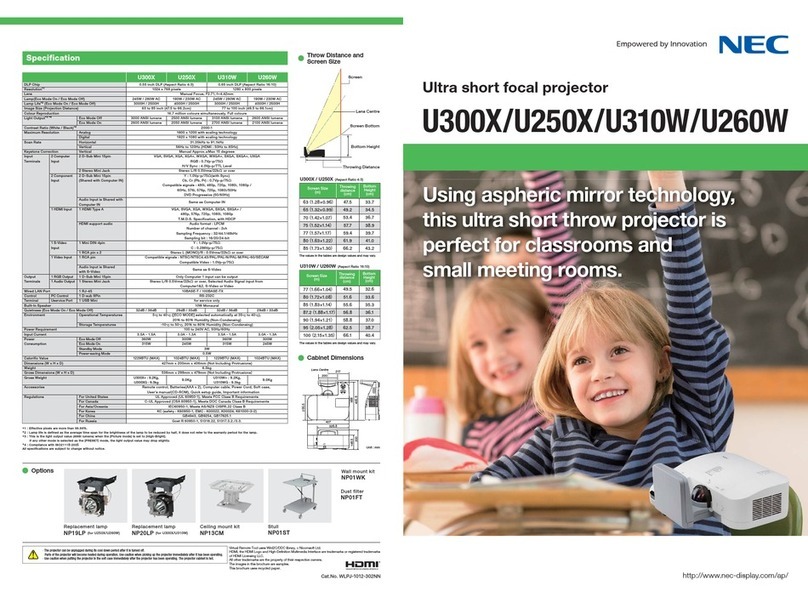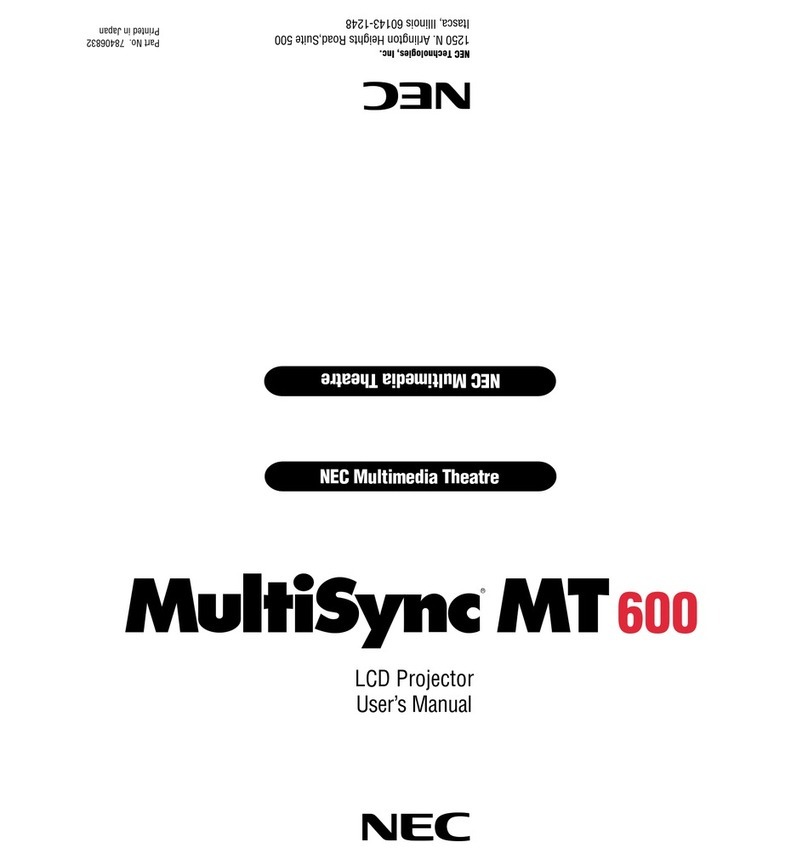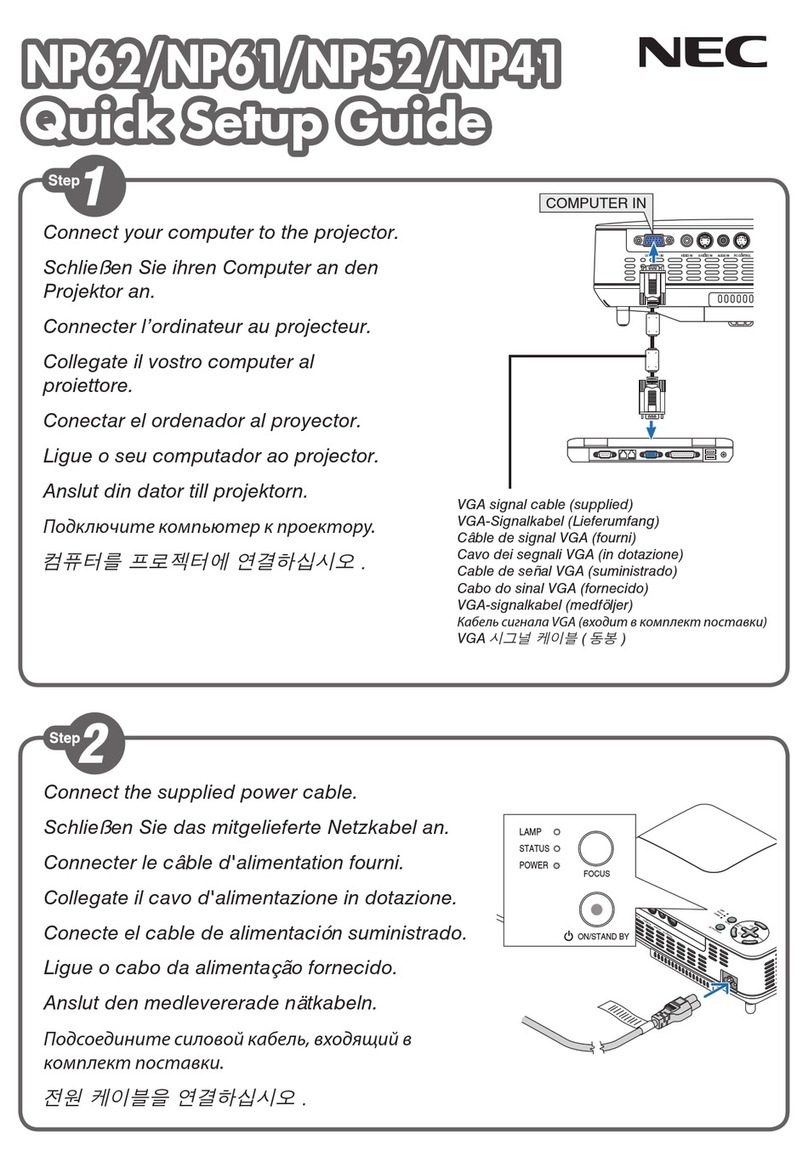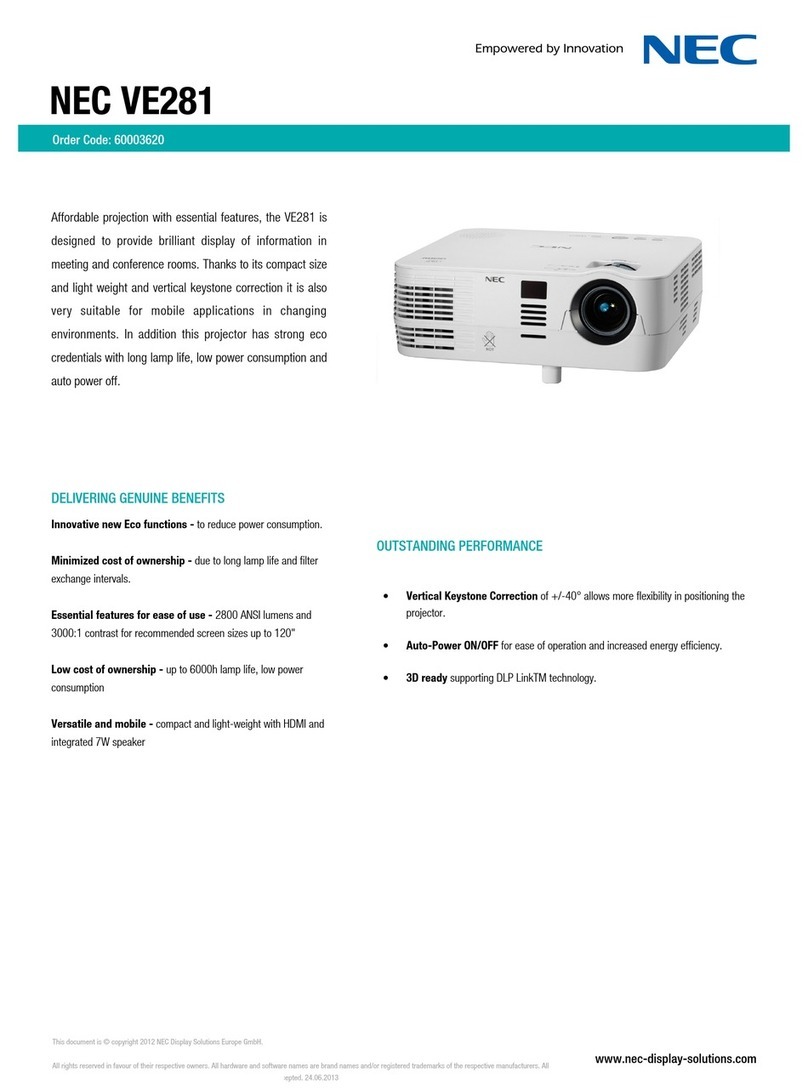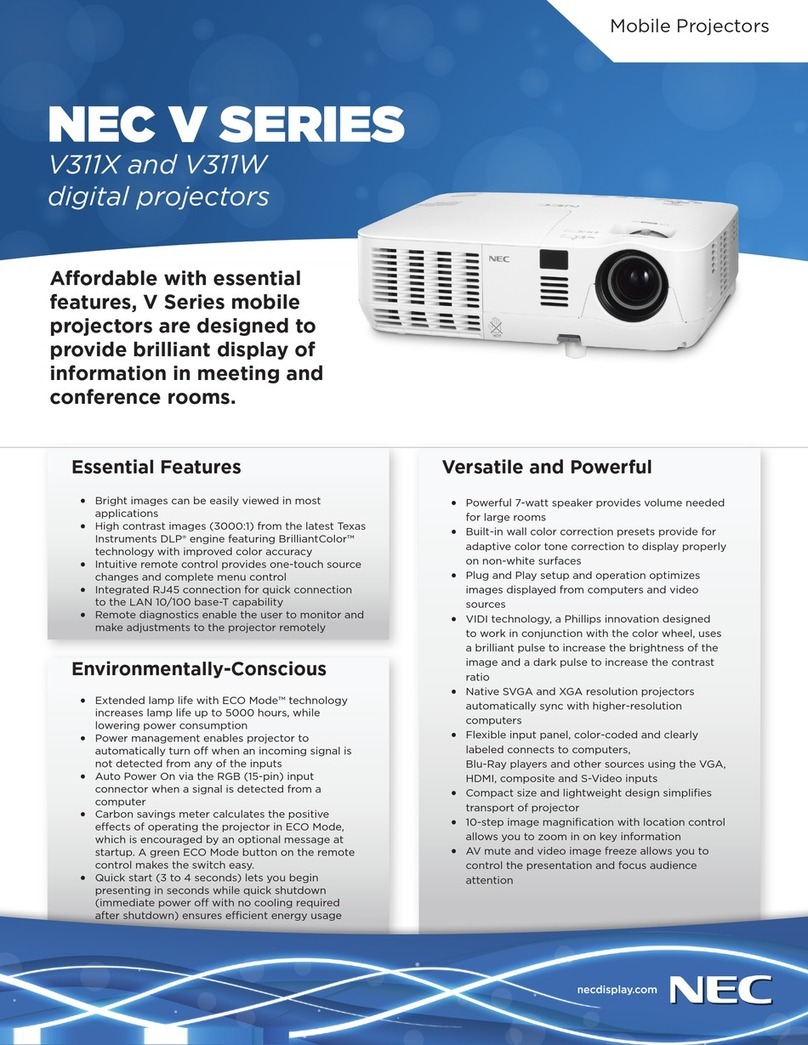English Français
❶Mount the optional lens.
NOTE:
For the instructions on mounting the optional lens, see the clause “Mounting a
lens (sold separately)” in the user’s manual supplied with the projector.
❷Connect your computer or audio video equipment to the
projector using the commercially available signal cable.
❸Connect the supplied power cord.
❹Remove the lens cap.
❺Turn on the projector.
Press the (POWER) button on the projector cabinet or the POWER
ON button on the remote control.
❻Select a source.
TIP:
Press the AUTO ADJ. button to optimize an RGB image automatically.
❼Adjust an image size and position.
[LENS SHIFT]
Turn the lens shift dials.
(Horizontal) (Vertical)
[FOCUS]
Turn the focus ring.
[ZOOM]
Turn the zoom ring.
❽Turn off the projector.
1. Press the (POWER) button on the projector cabinet or the
STANDBY button on the remote control.
2. Press either the (POWER) or the STANDBY button again.
❶Montez l’objectif en option.
REMARQUE :
Pour les instructions de montage de l’objectif en option, voir la clause « Montage d’un
objectif (vendu séparément) » dans le mode d’emploi fourni avec le projecteur.
❷Connectez votre ordinateur ou équipement audio-vidéo au
projecteur en utilisant le câble de signal disponible dans le
commerce.
❸Connectez le cordon d’alimentation fourni.
❹Retirez le capuchon de l’objectif.
❺Mettez le projecteur sous tension.
Appuyez sur le bouton (POWER) sur le boîtier du projecteur ou sur le
bouton POWER ON de la télécommande.
❻Sélectionnez une source.
ASTUCE:
Appuyez sur la touche AUTO ADJ. pour optimiser automatiquement une image RVB.
❼Ajuster la taille et la position d’une image.
[DÉPLACEMENT D’OBJECTIF]
Tournez les boutons de déplacement de l’objectif.
(Horizontal) (Vertical)
[MISE AU POINT]
Tournez la bague de mise au point.
[ZOOM]
Tournez la bague de zoom.
❽Mettez le projecteur hors tension.
1. Appuyez sur le bouton (POWER) sur le boîtier du projecteur ou sur
le bouton STANDBY de la télécommande.
2. Appuyez à nouveau sur le bouton (POWER) ou sur le bouton
STANDBY.
Deutsch Italiano
❶Montieren Sie das optionale Objektiv.
HINWEIS:
Für Anweisungen bzgl. der Montage eines separaten Objektivs, siehe die Klausel
„Montage eines Objektivs (separat erhältlich)“ im Bedienungshandbuch, das mit
dem Projektor geliefert wird.
❷Verbinden Sie Ihren Computer oder Ihr Audio-Video-Gerät mit
dem Projektor mit Hilfe des im Handel erhältlichen Signalkabels.
❸Schließen Sie das mitgelieferte Stromkabel an.
❹Nehmen Sie die Linsenkappe ab.
❺Schalten Sie den Projektor ein.
Drücken Sie die (POWER) -Taste am Projektorgehäuse oder die
POWER ON -Taste auf der Fernbedienung.
❻Wählen Sie eine Quelle aus.
TIPP:
Drücken Sie die Taste AUTO ADJ., um ein RGB-Bild automatisch zu optimieren.
❼Stellen Sie eine Bildgröße und eine Position ein.
[OBJEKTIVVERSATZ]
Drehen Sie die Linsenversatz-Wähler.
(Horizontal) (Vertikal)
[FOKUS]
Drehen Sie den Fokusring.
[ZOOM]
Drehen Sie den Zoom-Ring.
❽Schalten Sie den Projektor aus.
1. Drücken Sie die (POWER) -Taste am Projektorgehäuse oder die
STANDBY -Taste auf der Fernbedienung.
2. Drücken Sie entweder die (POWER)-Taste oder die STANDBY
-Taste erneut.
❶Montare l’obiettivo opzionale.
NOTA:
Per le istruzioni di montaggio dell’obiettivo opzionale, vedere la clausola “Montaggio
di un obiettivo (venduto separatamente)” nel manuale dell’utente in dotazione con il
proiettore.
❷Collegare il computer o l’apparecchiatura audio/video al proiettore
utilizzando un cavo di segnale disponibile in commercio.
❸Collegare il cavo di alimentazione in dotazione.
❹Rimuovere il tappo dell’obiettivo.
❺Accendere il proiettore.
Premere il pulsante (POWER) sull’involucro del proiettore o il pulsante
POWER ON sul telecomando.
❻Selezionare una sorgente.
SUGGERIMENTO:
Premere il pulsante AUTO ADJ. per ottimizzare automaticamente un’immagine RGB.
❼Regolare la dimensione e la posizione di un’immagine.
[SPOSTAMENTO OBIETTIVO]
Ruotare le ghiere di spostamento obiettivo.
(Orizzontale) (Verticale)
[MESSA A FUOCO]
Ruotare l’anello di messa a fuoco.
[INGRANDIMENTO]
Ruotare l’anello zoom.
❽Spegnere il proiettore.
1. Premere il pulsante (POWER) sull’involucro del proiettore o il
pulsante STANDBY sul telecomando.
2. Premere nuovamente il pulsante (POWER) o il pulsante STANDBY.
© NEC Display Solutions, Ltd. 2014–2016 Ver. 3 4/16 Printed in China
Connect your computer or audio video
equipment.
Connect the supplied power cord.
Turn off the projector.
× 2 timesor
Adjust an image size
and the position.
PA622U series
PA621U series
[LENS SHIFT]
Mount the
optional lens.
[FOCUS] [ZOOM]
Remove the
lens cap.
Turn on the projector.
or
Select a source.
or
TIP:
AUTO ADJ.
Fn F1 F
12
Focus ring Zoom ring
Lens shift dial (Vertical)
Lens shift dial (Horizontal)
Quick Setup Guide
NOTE: The color of the POWER indicator
RED or ORANGE BLUE
[Standby] [Power On]