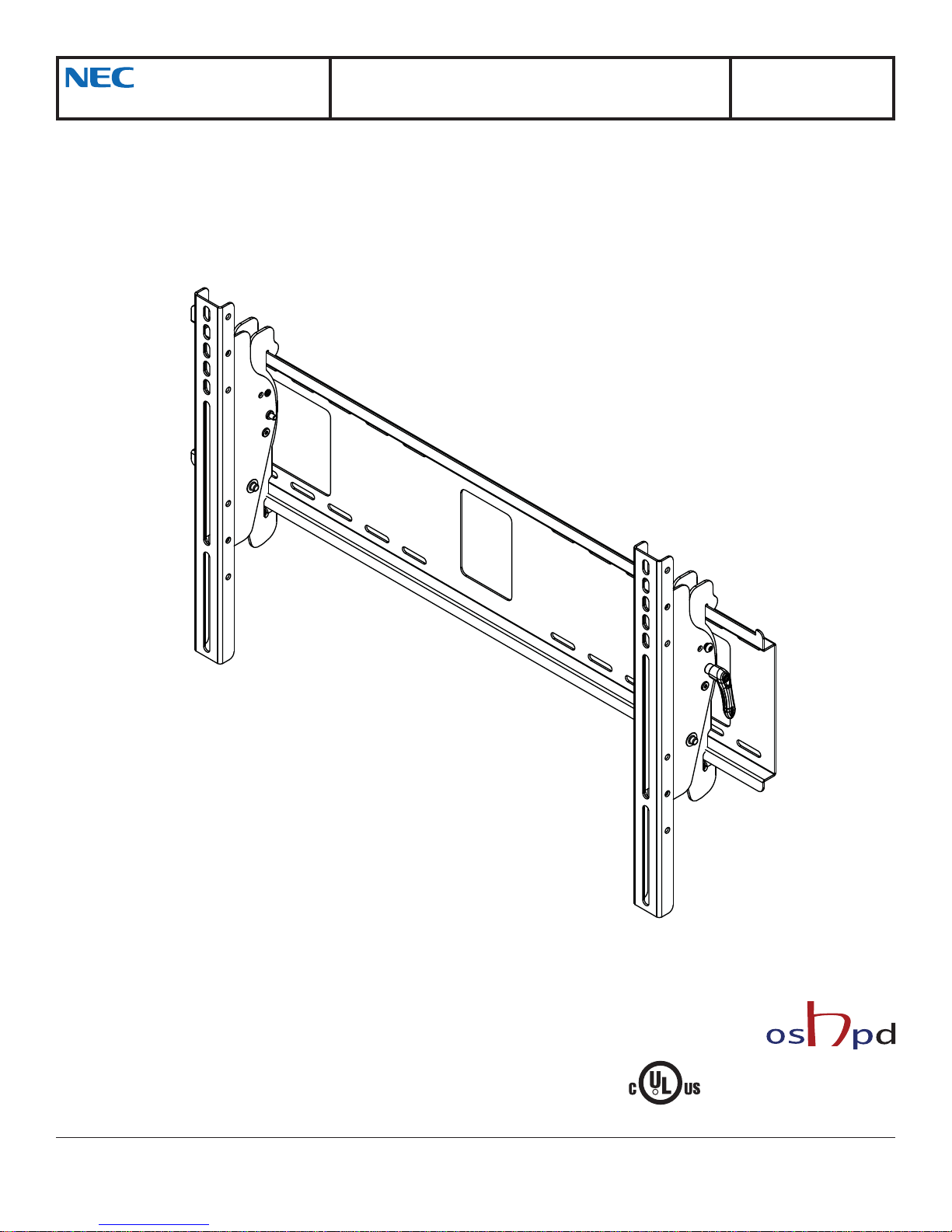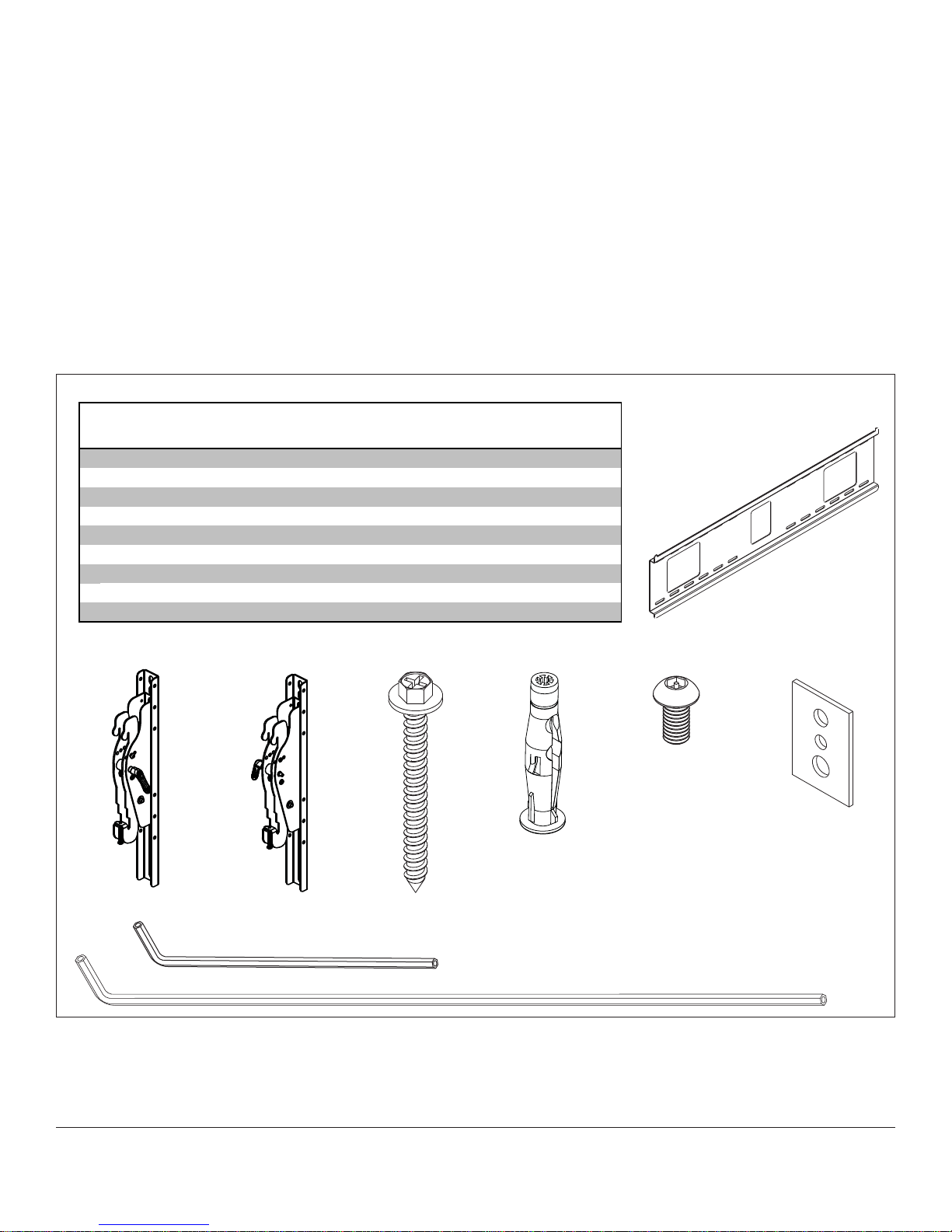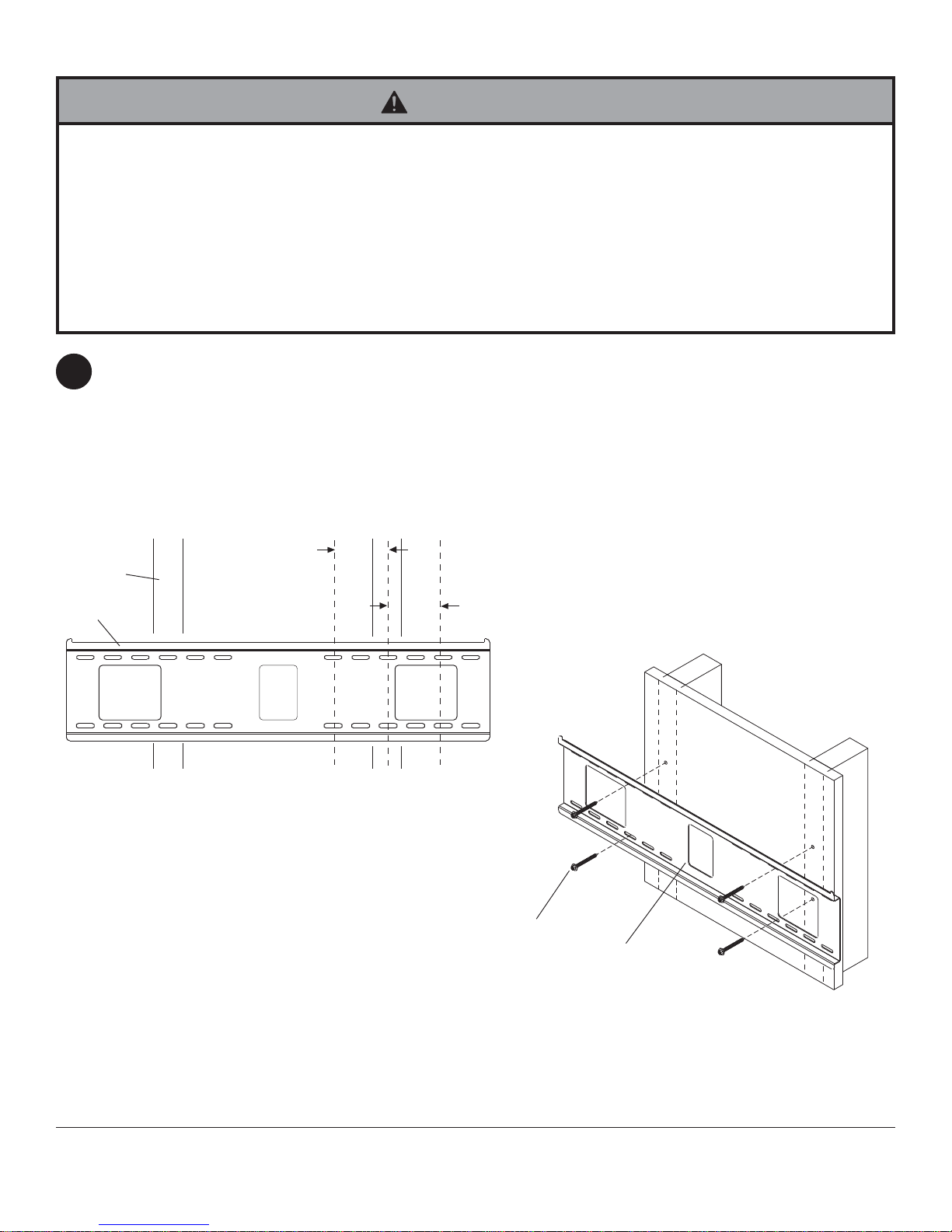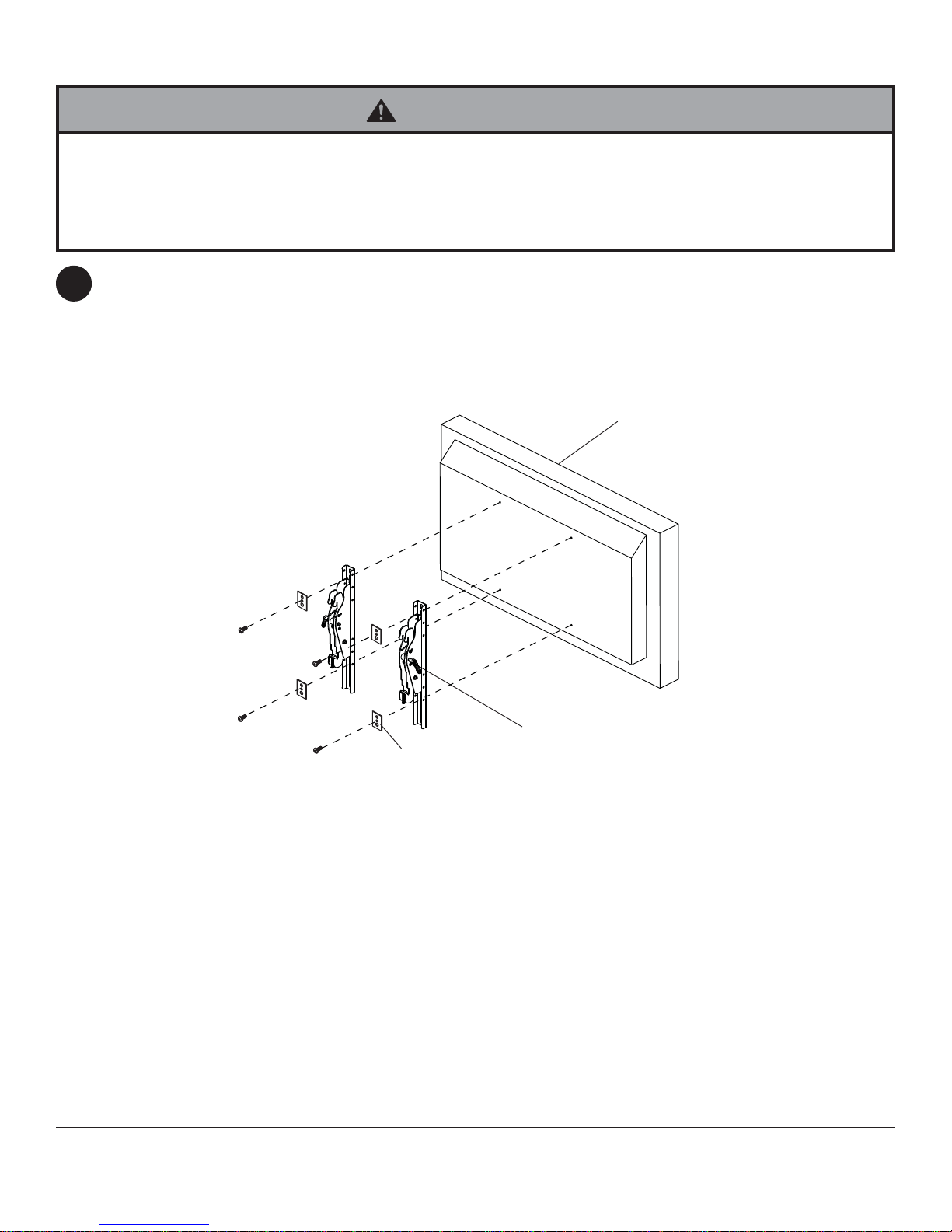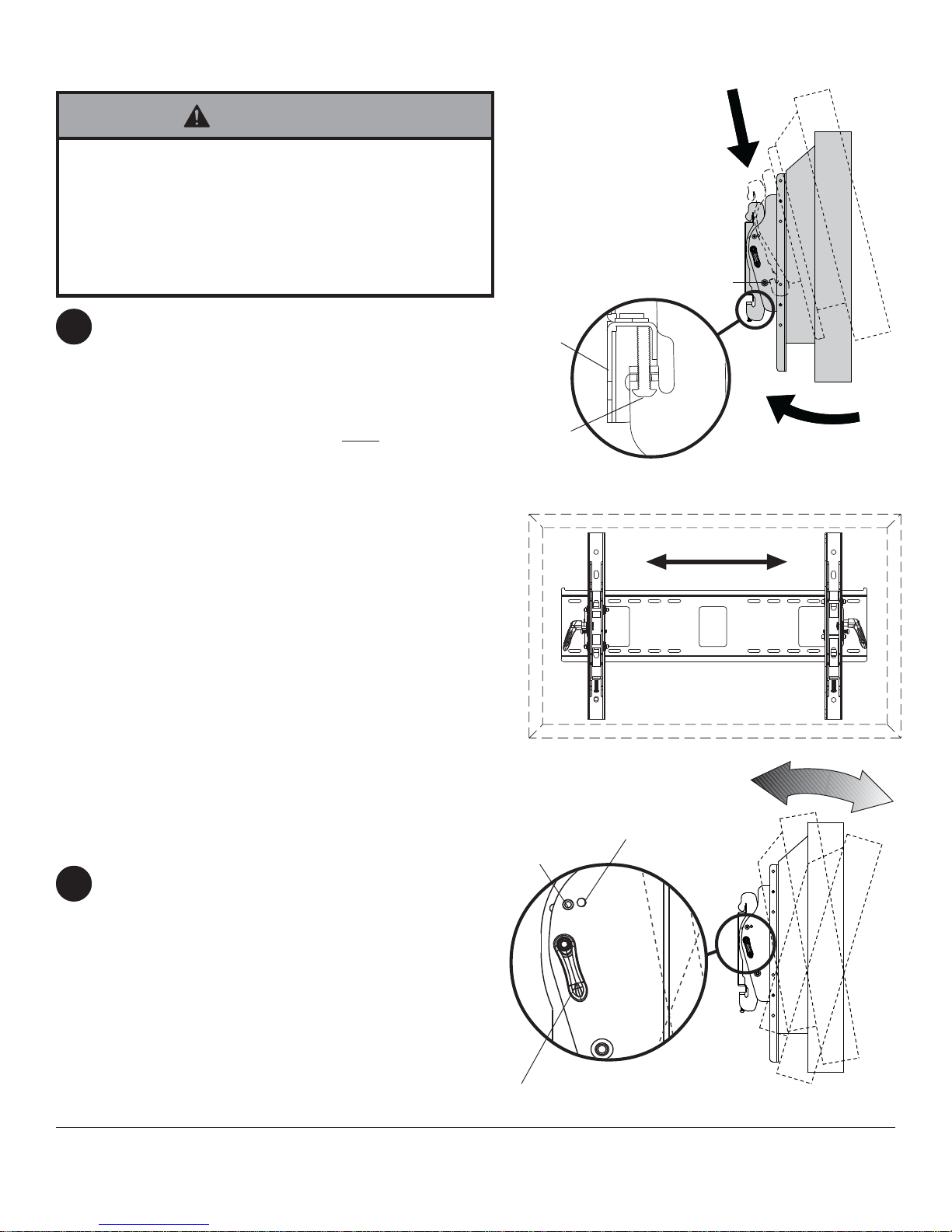7 of 7 ISSUED:07-28-10 SHEET#:125-9132-1
©2010,PeerlessIndustries,Inc.Allrightsreserved.
Allotherbrandandproductnamesaretrademarksorregisteredtrademarksoftheirrespectiveowners.
Mounting and Removing Flat Panel Screen
DETAIL 1 fig 4.1
For preset tilt angles use Increlok™ and for custom tilt
angleuseratchet handle.
INCRELOK™:The screen can be locked into a
pre-set tilt position of -5°, 0°, 5°, 10°or 15°. Use
locator hole to find tilt position hole and tilt screen to
align holes. Tighten IncreLok™ tilt locking screws on
both tilt brackets to lock tilt as shown in detail 1.
Ratchet Handle: Loosen ratchet handle (refer to step
3 for tension adjustment of handle). Push or pull from
top or bottom of screen to adjust tilt as shown in figure
4.1. The tilt can be adjusted to a maximum of 15°
forwardor 5°backward.
TensionAdjustment of Ratchet Handle:Adjust
tension in tilt brackets (B & C) by rotating ratchet
handle.NOTE: If obstruction prevents ratchethandle
fromrotating, pull handle out while turning will allow
handleto reposition without tightening. Release and
turn handle to tighten or loosen.
Mounting Screen: Ratchet handle must be in the up or
down position or interference will occur while hooking tilt
brackets to wall plate (A). Slowly hook tilt brackets (B
& C) onto wall plate (A) and swing screen down as
shown in fig. 3.1. Tilt bracket hooks must fully engage
wall plate. Using phillips screw driver or security allen
wrench (F), turn safety/security screws on tilt brackets
(B & C) clockwise till screw tip securely contacts wall
plate as shown in cross section.
Screen Adjustment: Screen can be adjusted
horizontally by loosening safety/security screws on tilt
brackets (B & C) three full turns.Adjust screen as
shown in figure 3.2. Tighten safety/security screws on
tilt brackets till screw tip securely contacts wall plate
as shown in cross section.
Removing Screen: To remove screen from mount,
loosen safety screws, swing screen away from mount,
and lift screen off of mount.
4
Adjusting the Tilt Angle of the Flat
Panel Screen
• Always use an assistant or mechanical lifting equipment
to safely lift and position the flat panel screen.
• Donot tighten screwswith excessive force. Overtightening
can cause damage to mount. Tighten screws to 40 in. • lb
(4.5N.M.) maximum torque.
• Becareful not to pinch fingerswhen pushing screen from
the bottom.
WARNING
fig 3.2
IncreLok™
TILTLOCKING
SCREW
SAFETY/
SECURITY
SCREWCROSS SECTION
AB
&
C
fig 3.1
RATCHET
HANDLE
LOCATOR
HOLE
RATCHET
HANDLE
Visit the Peerless Web Site at www.peerlessmounts.com For customer care call 1-800-729-0307 or 708-865-8870.
3
4