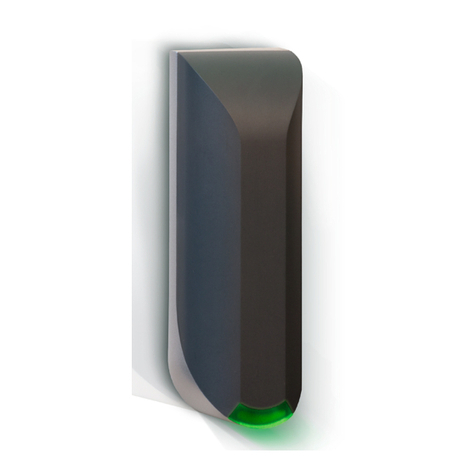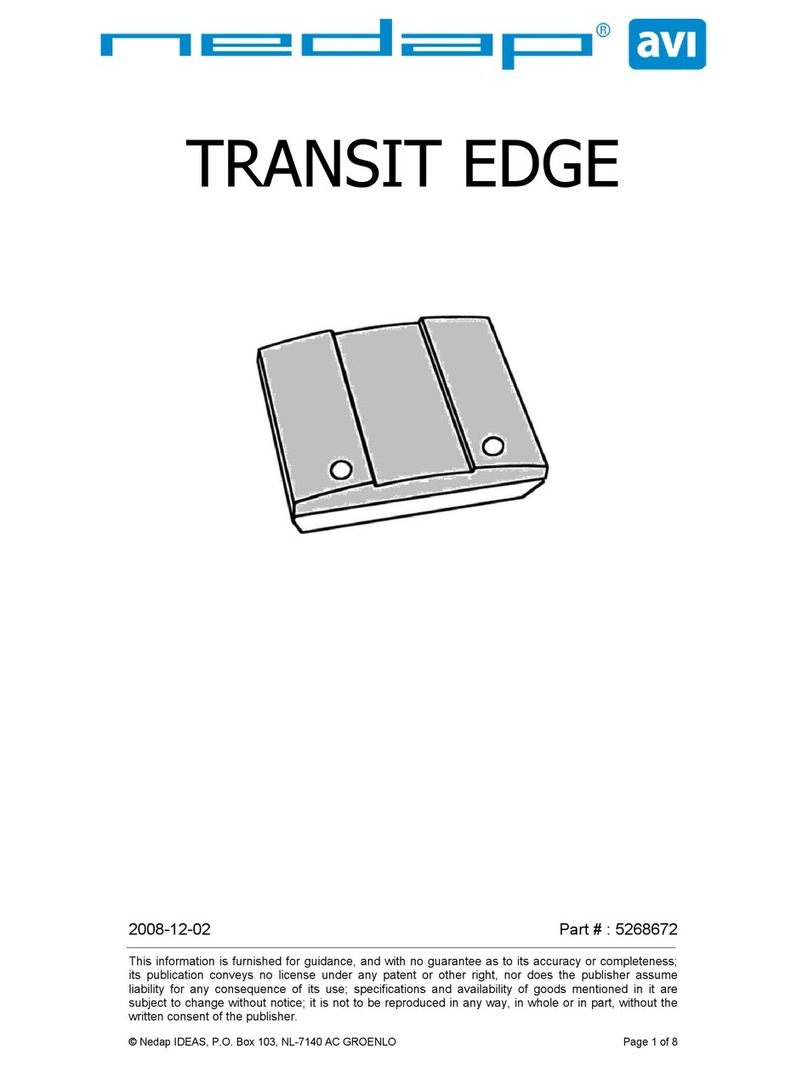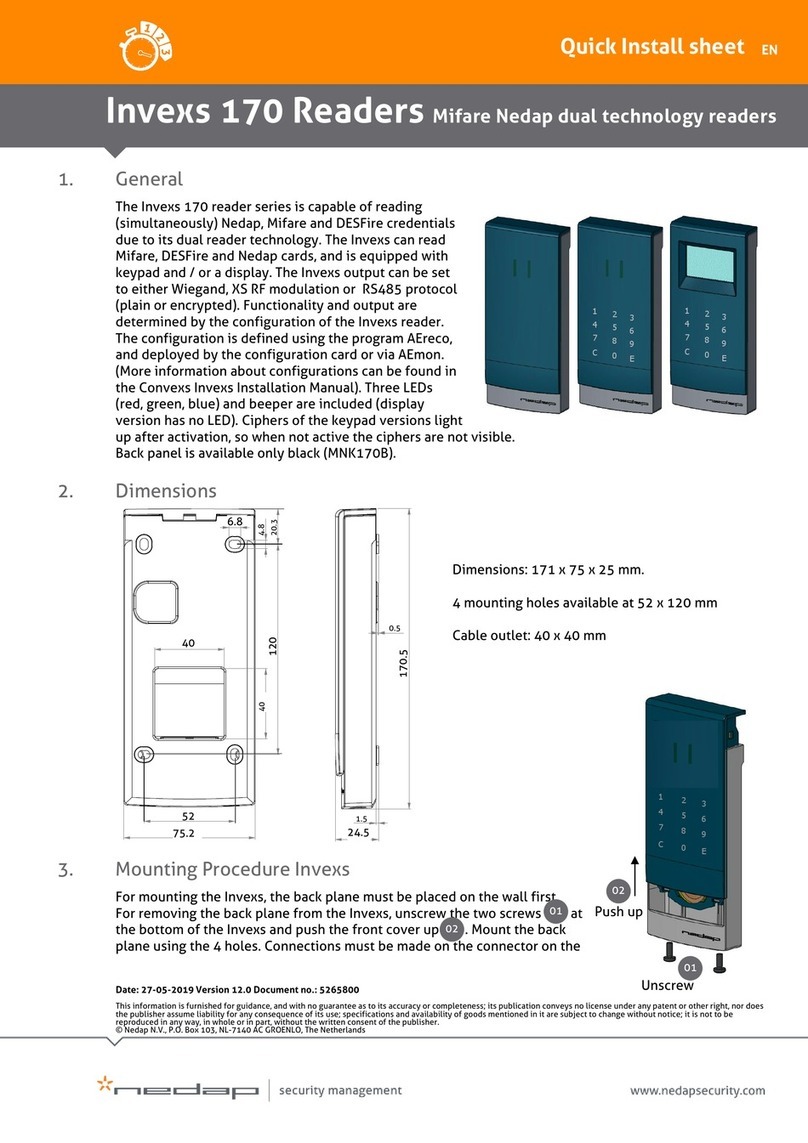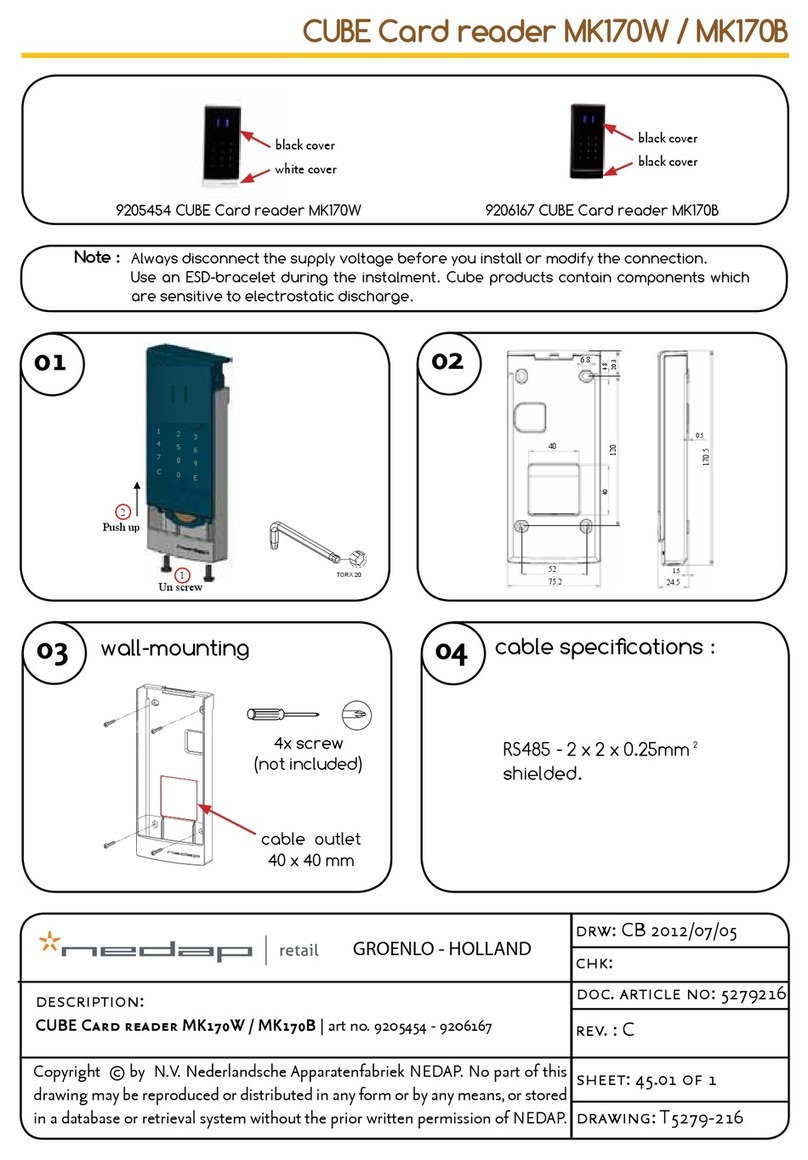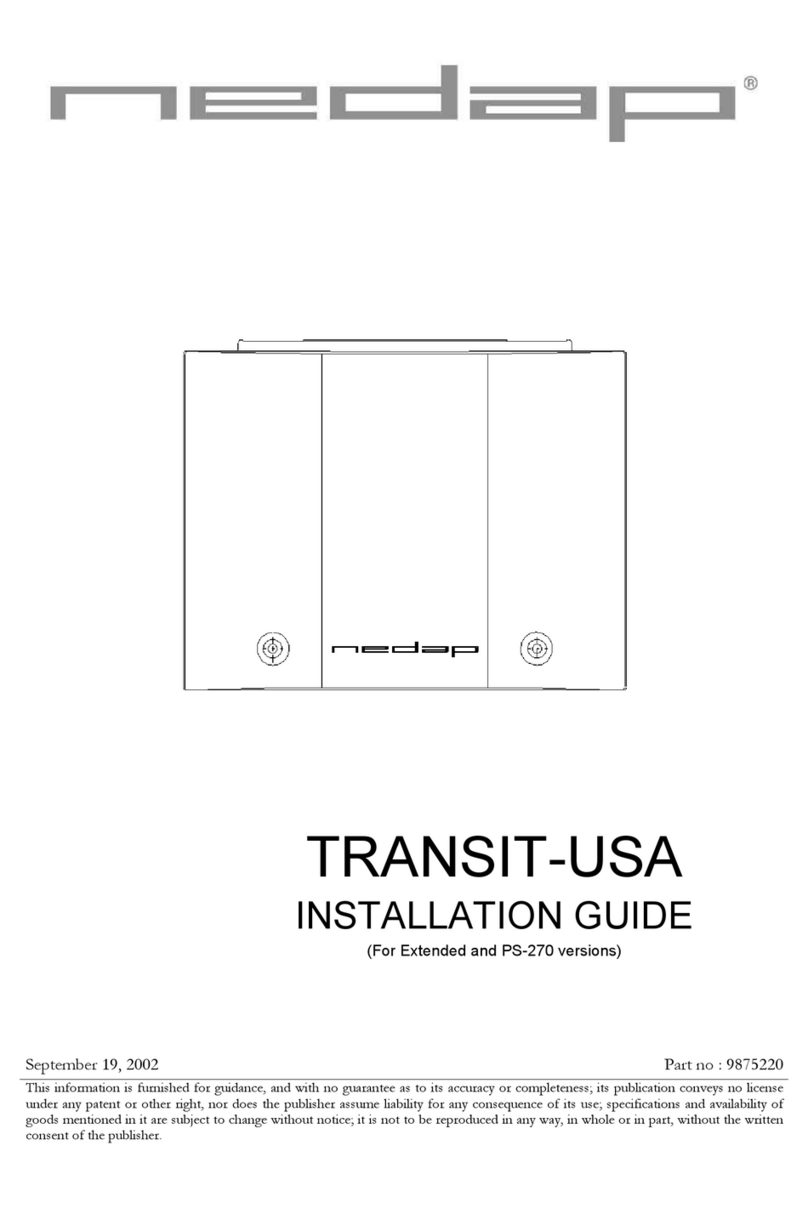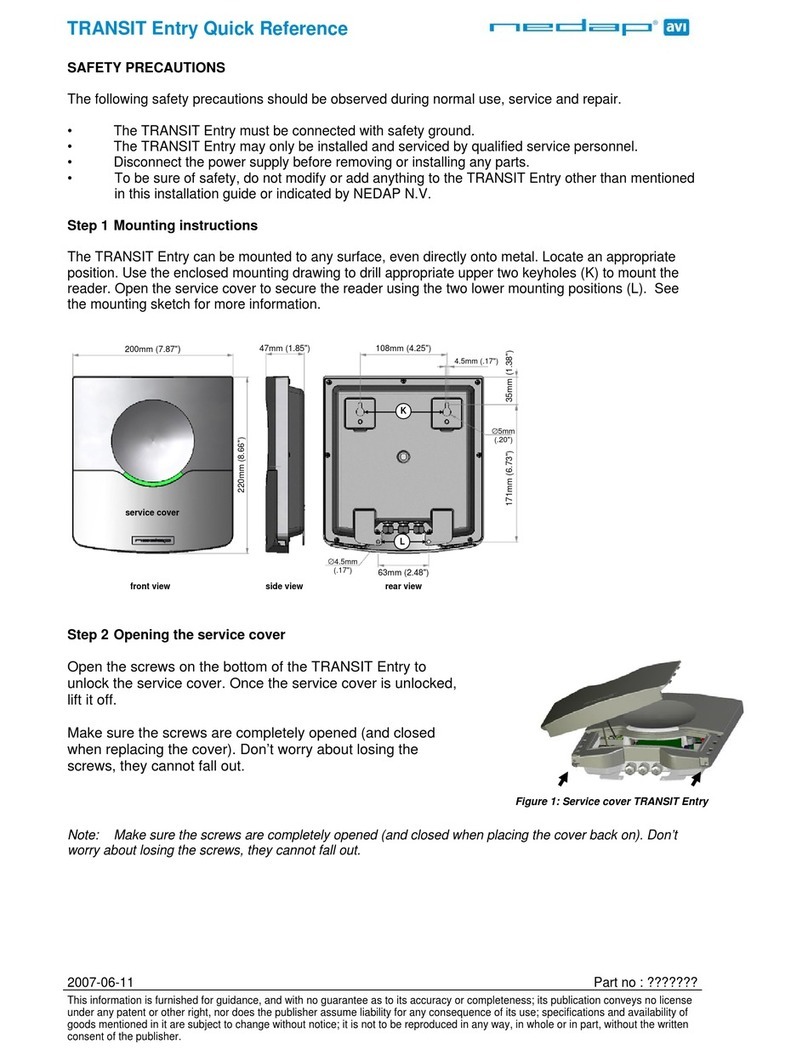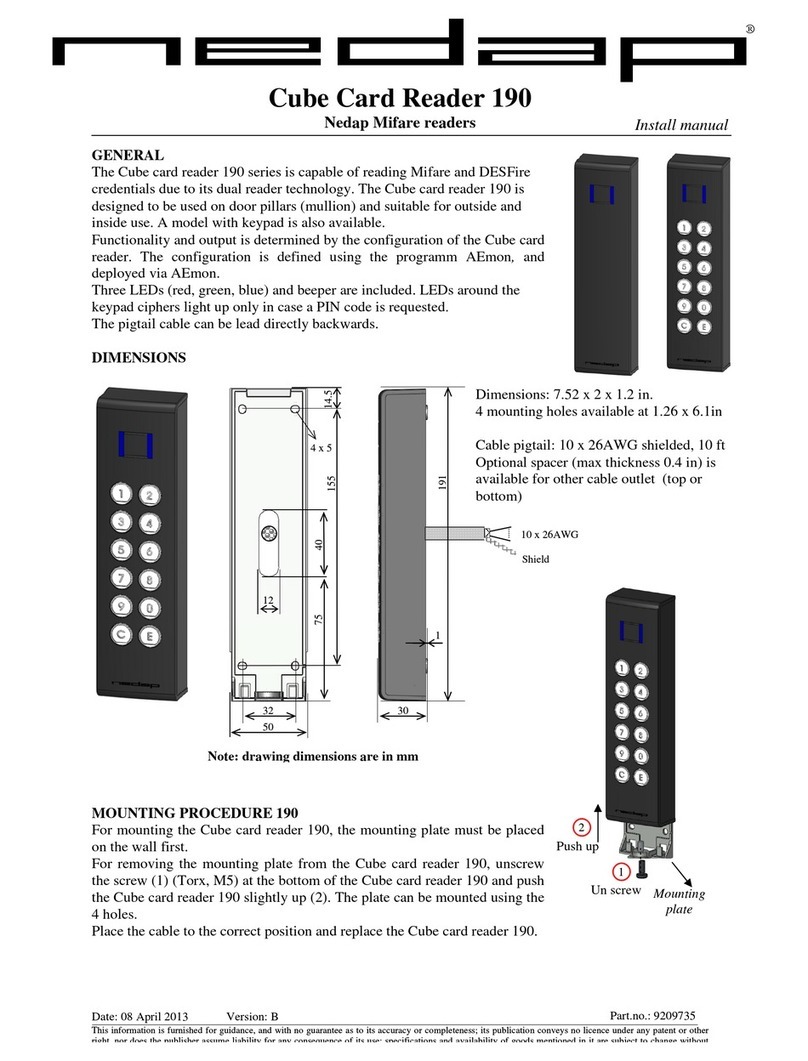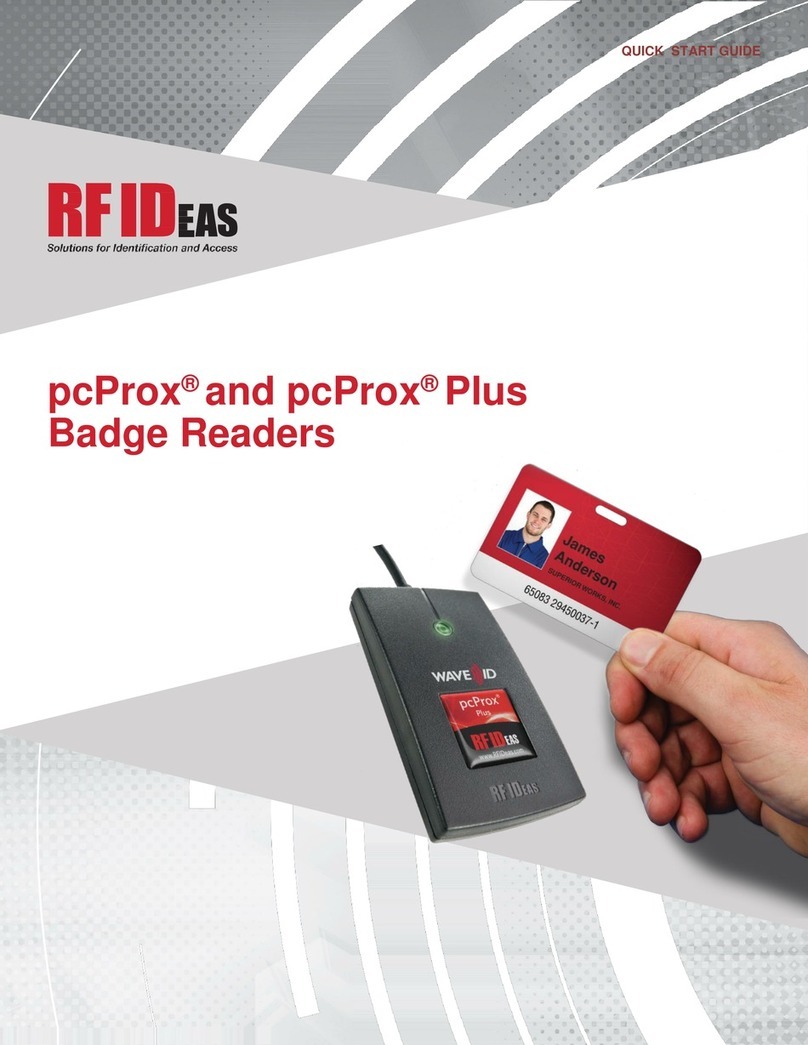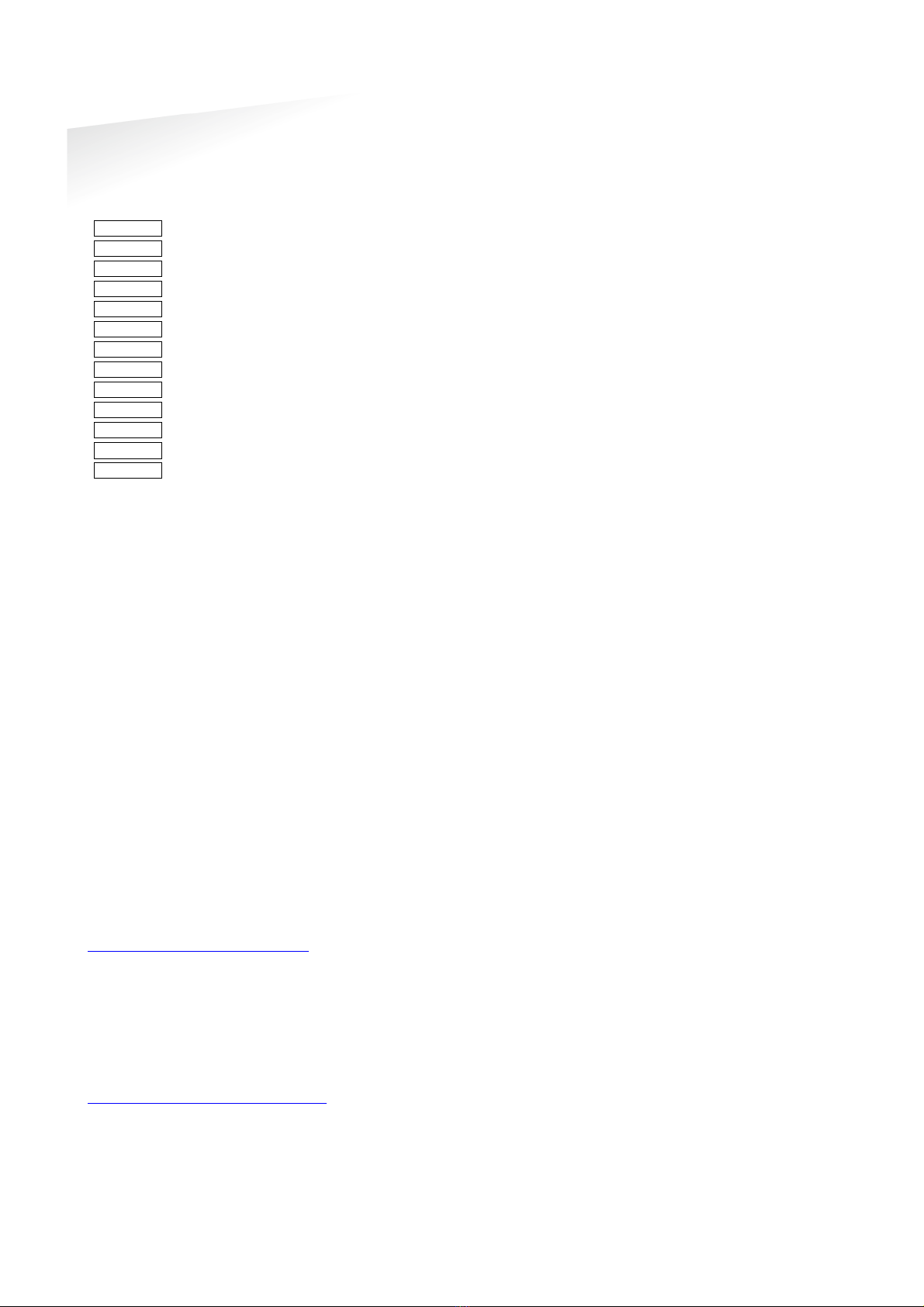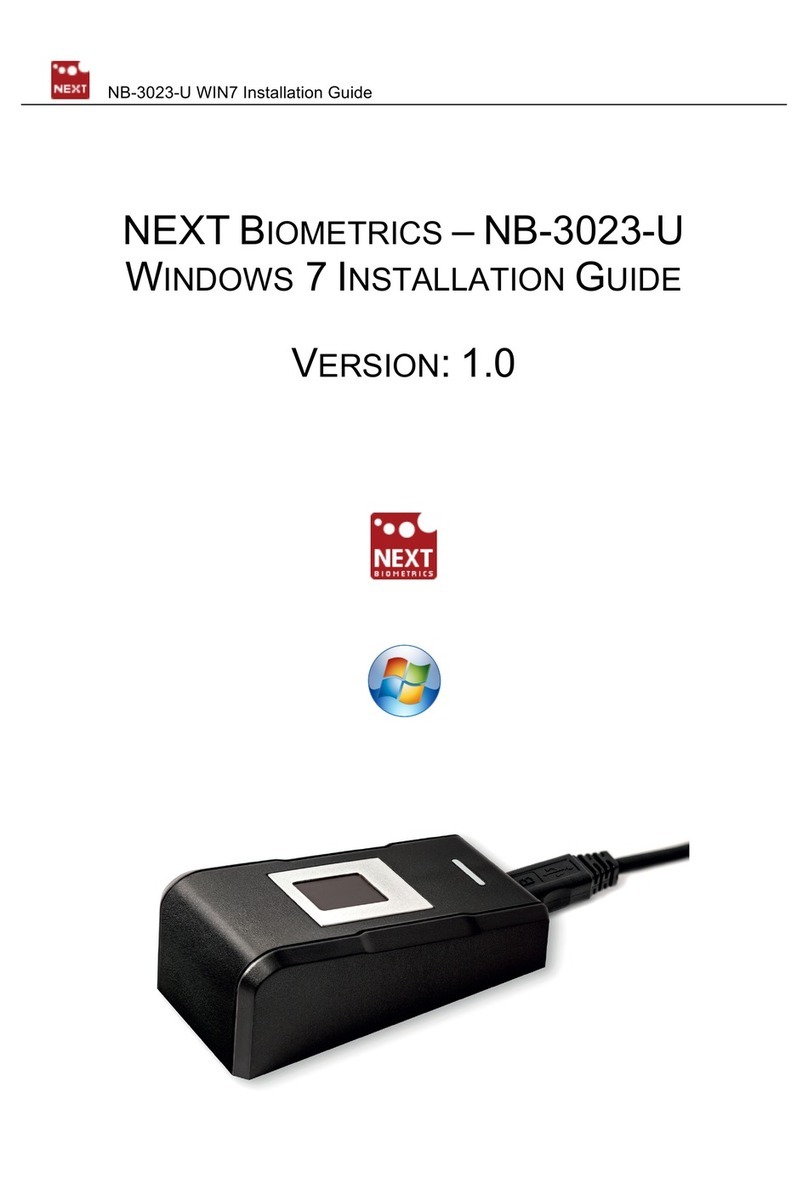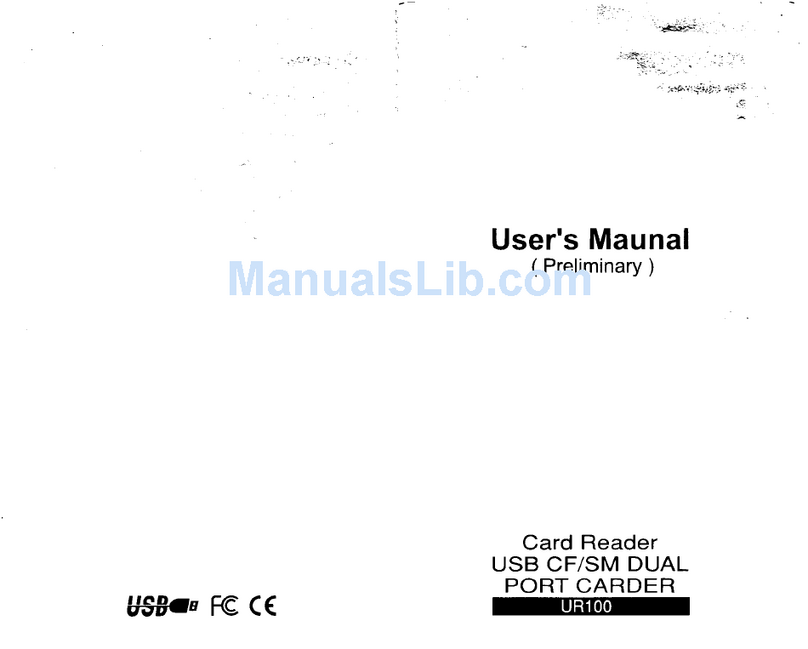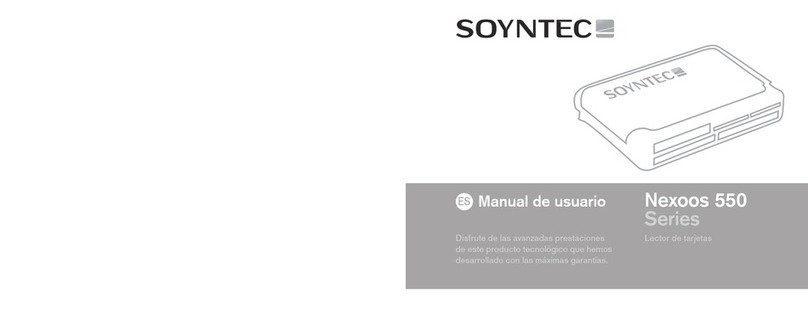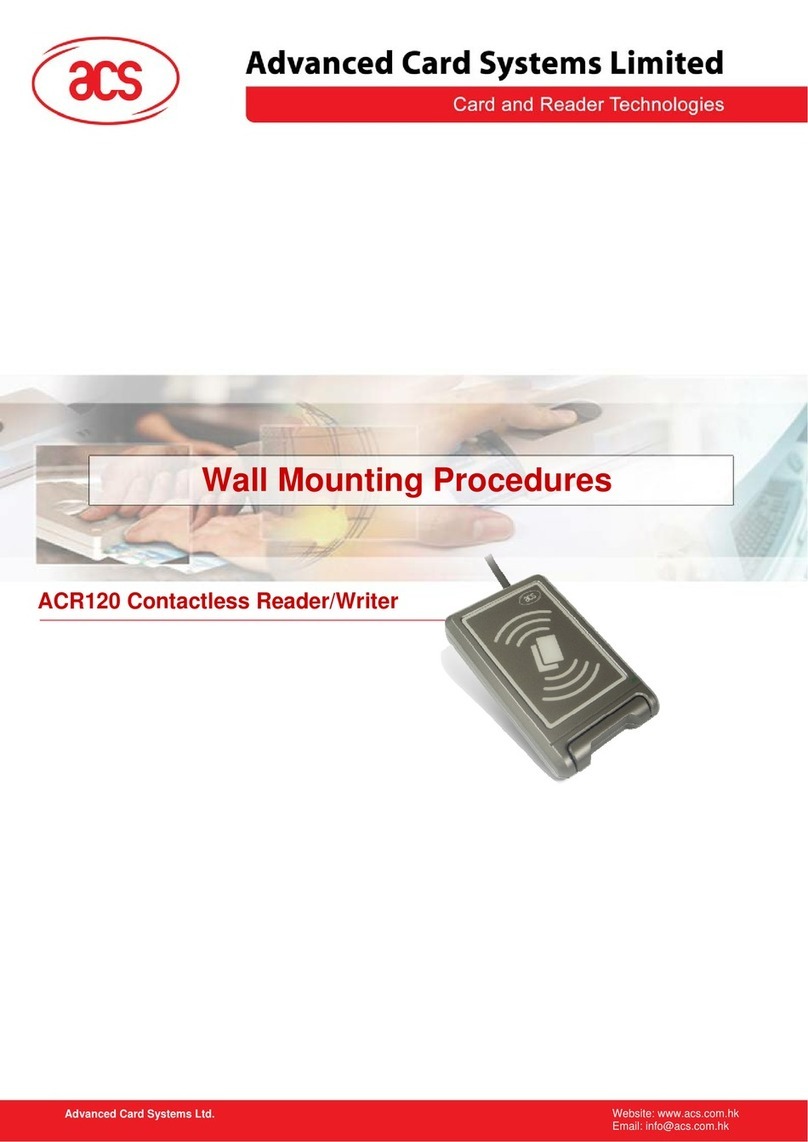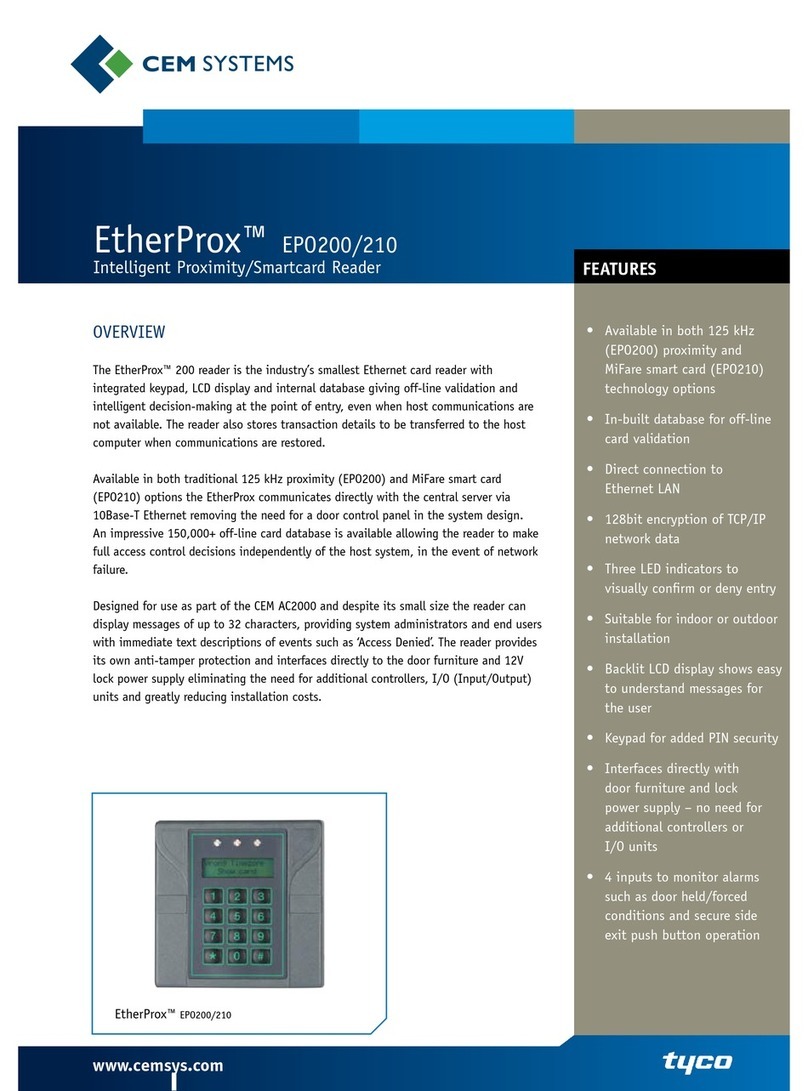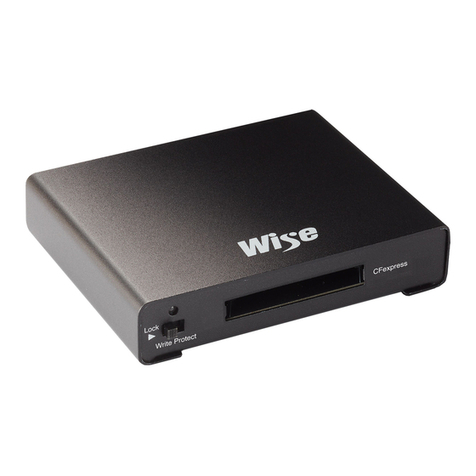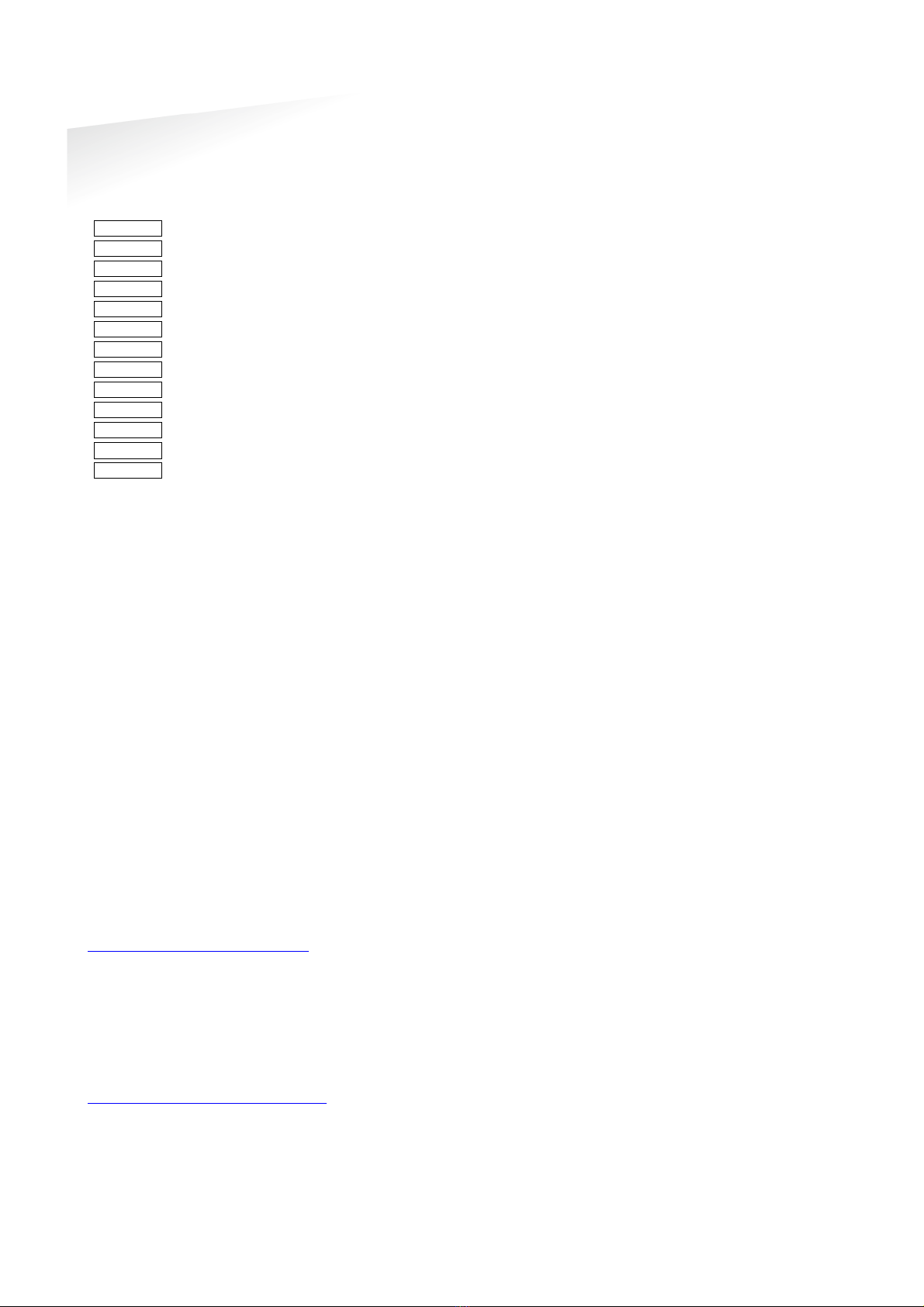
MACE | QUICK REFERENCE GUIDE
Connections
2CONNECTIONS
The MACE is supplied with a 5 meter (15 feet) shielded cable pigtail with 12 colored wires.
Power supply 0VDC, DC-Ground
Tamper switch (normally closed)
Nedap antenna interface. Connect to ANT
Notes
Cable shield shall be connected to the metal case of the external device(s). Cable extensions shall only be made by
means of shielded cable(s).
The cable shield shall be connected to the metal case of the external device.
Extending the wire connections beyond the 5 meter pig tail length shall ONLY be allowed using shielded cable. The
minimum voltage at the end of the fixed shielded pigtail cable shall be greater than 12VDC -10%.
3USB
The MACE reader features an USB interface for service, installation and firmware upgrade purposes. The Mini-USB
connector is located on the bottom of the device and can only be reached when the bottom screw is opened and the
MACE is lifted away from the base-plate. This ensures that unauthorized modifications to the reader settings can be
detected using the tamper switch.
USB Driver installation
Make sure your computer is connected to the internet. The driver should install automatically via Windows update when
the MACE reader is connected to your PC via the USB cable. Follow the driver installation wizard. If you do not see the
Windows update pop-up, you can manually install the driver. To manually install, you need to go to FTDI’s website at
www.ftdichip.com/Drivers/VCP.htm and download the VCP (Virtual Com Port) drivers for your operating system. Drivers
for MacOS and Linux are available as well.
4CONFIGURATION
The MACE reader can be configured using the MaceConfigTool software. Download the software from our partner portal:
https://portal.nedapidentification.com. The software can interface with the reader using the USB or RS485 interface.