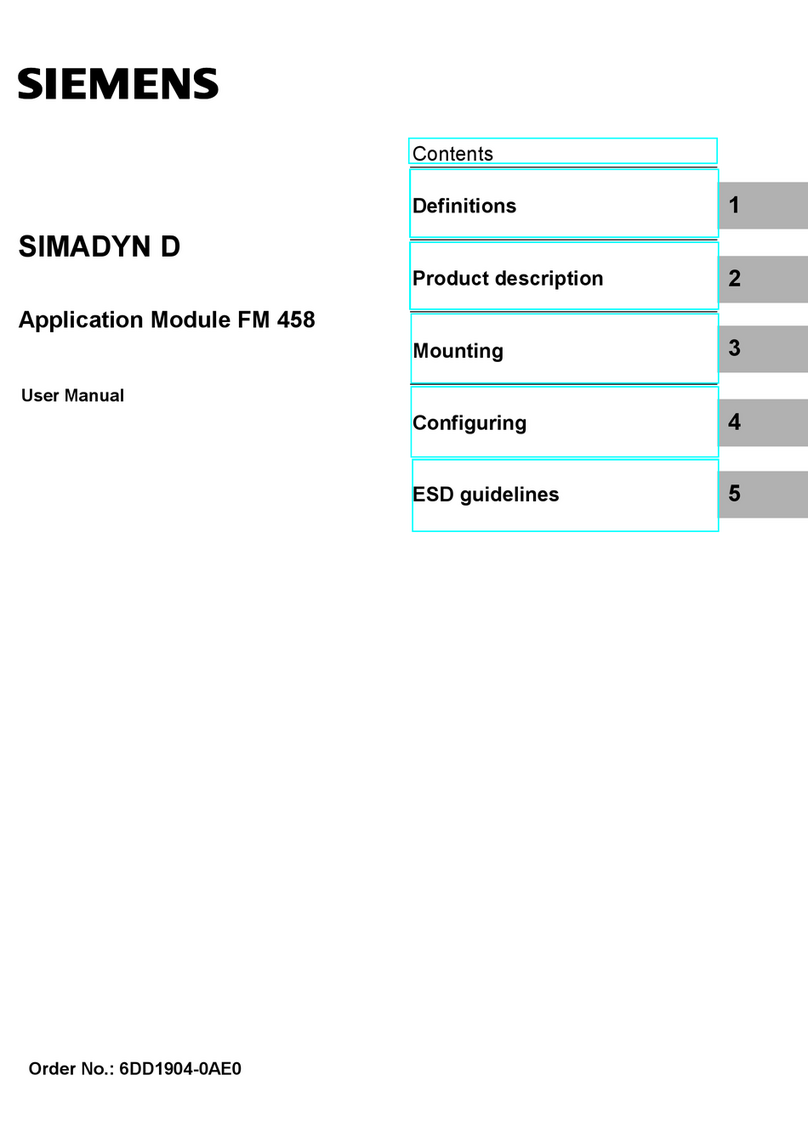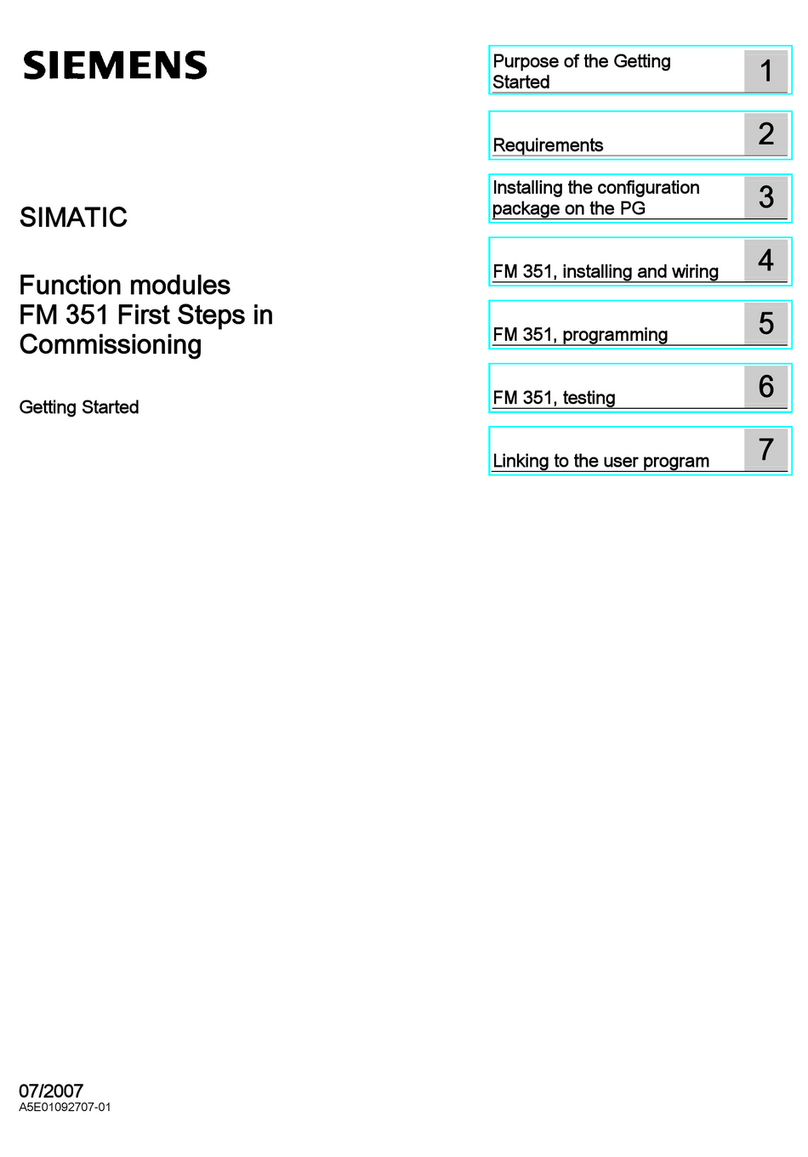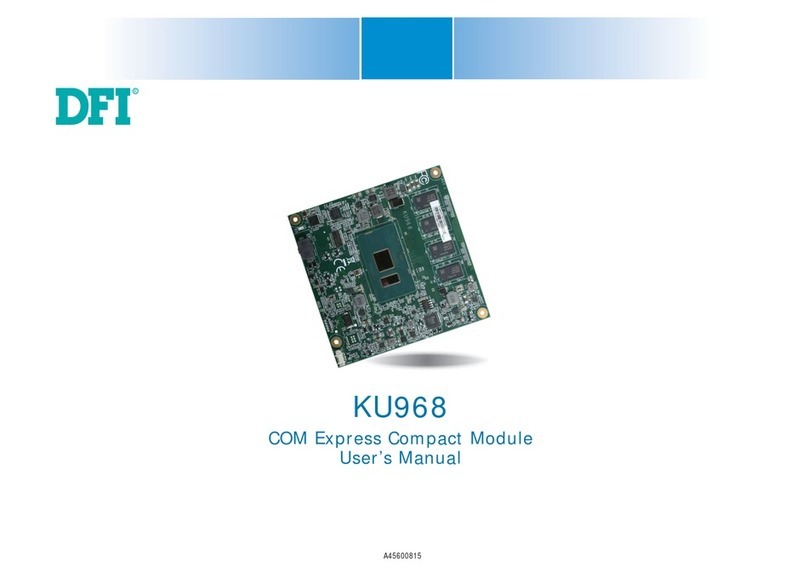Nedap WIM User manual

WIM
installation guide
2017
-01-17 | v4.4 | 5279348

WIM | INSTALLATION GUIDE
Content
2/20
CONTENT
1INTRODUCTION _______________________________________________________ 3
1.1 KEY FEATURES __________________________________________________ 3
2INSTALLATION ________________________________________________________ 4
2.1 SAFETY PRECAUTIONS ___________________________________________ 4
2.2 DIMENSIONS ___________________________________________________ 4
3CONNECTIONS ________________________________________________________ 5
4ANPR CONFIGURATION _________________________________________________ 7
4.1 PLATE READER SETTINGS _________________________________________ 7
4.1.1 EVENTS / ACTIONS ________________________________________ 7
4.2 SYSTEM SETTINGS _______________________________________________ 7
4.2.1 SERIAL PORTS ____________________________________________ 7
5PLATE CONVERSION MODES ____________________________________________ 8
5.1 WIEGAND 26-BIT (SHA-1)_________________________________________ 8
5.2 WIEGAND 64-BIT ________________________________________________ 8
5.3 WIEGAND MATCH-LIST MODE ____________________________________ 10
5.4 MAGSTRIPE ISO7811 TRACK 1____________________________________ 11
5.5 MAGSTRIPE ISO7811 TRACK 2____________________________________ 12
5.6 BARCODE WAND EMULATION CODE39 ____________________________ 13
6PROGRAMMER'S GUIDE _______________________________________________ 15
6.1 MESSAGE FORMAT _____________________________________________ 15
6.2 COMMAND MESSAGES __________________________________________ 15
ATECHINAL SPECIFICATIONS_____________________________________________ 18
BDISCLAIMER _________________________________________________________ 19
CDOCUMENT REVISION _________________________________________________ 20

WIM | INSTALLATION GUIDE
Introduction
3/20
1INTRODUCTION
The Wiegand Interface Module (WIM) is developed to be used in combination with
the License Plate Reader. The WIM will convert the license plate string into a
Wiegand output message. The Wiegand interface is supported by many access
control systems.
1.1 KEY FEATURES
•Converts a license plate into a Wiegand output message.
•Output in magstripe or barcode format is also possible.
•Easy integration into existing access control systems.
•Easy user configuration.
•Contains a match-list in which license plates and corresponding Wiegand
output numbers are found.
•Supports a sophisticated algorithm to convert license plates into "unique"
Wiegand output numbers.
•RS485 interface to connect the NEDAP ANPR license plate reader.
•LAN – TCP/IP interface to configure the device and manage the match-list.

WIM | INSTALLATION GUIDE
Installation
4/20
2INSTALLATION
2.1 SAFETY PRECAUTIONS
The following safety precautions must be observed during normal use, service and
repair.
•Disconnect the power supply before opening the device.
•The WIM shall only be installed and serviced by qualified and trained
personnel.
•The WIM can be powered from a low power, Class 2 power supply, in
compliance with local regulations.
•To be sure of safety, do not modify or add anything other than mentioned in
this manual or indicated by NEDAP N.V.
2.2 DIMENSIONS
Figure 1: WIM housing dimensions
125 mm [ 4.9 " ]
35 mm [ 1.4 " ]
130 mm [ 5.1 " ]

WIM | INSTALLATION GUIDE
Connections
5/20
3CONNECTIONS
Below the connections are shown which are available on front panel of the device.
Shielded cable shall be used for all connections except power supply.
Figure 2: Front view
RS485 Connect the RS485 to the License Plate Reader (9600, 8N1).
A: RS485-A (yellow)
B: RS485-B (green)
GND: RS485-GND (purple)
WIEGAND Connect the Wiegand output to your access control system.
D1: Wiegand data-1 (white)
D0: Wiegand data-0 (green)
GND: Ground (black)
MAGSTRIPE Magstripe Clock and Data output.
Select with the plate conversion mode switches. See for more
details chapter 5.
D1: Data
D0: Clock
CLS: Card Loaded
GND: Ground
BARCODE Barcode wand emulation data output in code39 format.
Select with the plate conversion mode switches. See for more
details chapter 5.
D1: Wand emulation data output (black=high)
D0: Wand emulation data output (black=low)
GND: Ground
STS LED Status LED (green)
Blinks regularly to indicate standby.
Blinks fast to indicate that a RS485 message (license plate) is
processed.
ERR LED Error LED (red)
Normally off.
On if match-list used and license plate not found.
LAN The LAN connection (RJ45 socket) is used to configure the
device and manage the match-list.
Link LED (left): Off=No link, Amber=10Mbps,
Green=100Mbps.
Activity LED (right): Off=No activity, Amber=HDX
Activity, Green=FDX Activity.
RS485
connection
WIEGAND
output
LED
indications
LAN
connection
GND
CLS
D0
D1
GND
A
B

WIM | INSTALLATION GUIDE
Connections
6/20
The power supply and the DIP-switches are located on the rear panel. See the
picture below.
Figure 3: Rear view
Power input Use the supplied 24VDC power adapter.
Power supplies must be able to supply 12 – 24 VDC / 5 Watt
(positive voltage at center pin).
Switches The switches select the plate conversion mode. See for more
details chapter 5.
Switches
Power input

WIM | INSTALLATION GUIDE
ANPR Configuration
7/20
4ANPR CONFIGURATION
This chapter describes the required plate reader settings when using the WIM. These
settings must be configured in the plate reader using a web browser and the plate
reader's TCPIP interface. See for more details about the plate reader the ANPR
installation guide.
4.1 PLATE READER SETTINGS
4.1.1 EVENTS / ACTIONS
The OCR Read event must generate an RS485 output message as specified below.
Optionally enable the OCR Not Read event to output a NOTREAD message.
Optionally enable the OCR No Plate event to output a NOPLATE message.
OCR Read – 485 Msg
Enable: YES
Message: %PLATE_STRING%0x0D%0x0A
OCR Not Read – 485 Msg
Enable: YES | NO
Message: NOTREAD%0x0D%0x0A
OCR No Plate – 485 Msg
Enable: YES | NO
Message: NOPLATE%0x0D%0x0A
4.2 SYSTEM SETTINGS
4.2.1 SERIAL PORTS
The RS485 serial port must be enabled as specified below.
Enable: YES
Baud rate: 9600
Parity: NONE
Data Bit: 8
Stop Bit: 1
Message: RAW

WIM | INSTALLATION GUIDE
Plate Conversion Modes
8/20
5PLATE CONVERSION MODES
The plate conversion mode is selected using the 4 switches located on the device
rear panel.
Plate Conversion Mode
1
2
3
4
Mode
Hex
Wiegand 26-bit SHA-1 (see chapter 5.1)
ON
ON
ON
ON
0F
Wiegand 64-bit (see chapter 5.2)
OFF
ON
ON
ON
0E
Magstripe ISO7811 track 1 (see chapter 5.4)
ON
OFF
OFF
ON
09
Magstripe ISO7811 track 2 (see chapter 5.5)
OFF
OFF
OFF
ON
08
Barcode code39 emulation (see chapter 5.6)
ON
OFF
OFF
OFF
01
Wiegand match-list mode (see chapter 5.3)
OFF
OFF
OFF
OFF
00
Wiegand match-list-XL mode (see chapter 5.3)
OFF
OFF
ON
OFF
04
5.1 WIEGAND 26-BIT (SHA-1)
In this mode, every received license plate message is converted to a Wiegand 26-bit
output message using the SHA-1 security hashing algorithm.
Wiegand 26-bit SHA-1 conversion procedure:
1Receive license plate message hk 55 evb
2Turn into upper case HK 55 EVB
3Remove spaces HK55EVB
4Calculate SHA-1 digest A44F633C 8A6D1581
50CCEB3E F83D9DE0
BA80CF15
5Truncate. Keep least significant 24-bits A80CF15
6Add parity bits according to Wiegand 26-bit format
The WIM_Calc software is available to calculate Wiegand output numbers for
specific license plates.
Figure 4: WIM_Calc software screenshot
5.2 WIEGAND 64-BIT
In this mode, every received license plate message is converted to a Wiegand 64-bit
Note
In
Wiegand 26-bit (SHA-1)
mode it is not required to
use the LAN connection.
Note
In
Wiegand 64-bit mode it
is not required to use the
LAN connection.

WIM | INSTALLATION GUIDE
Plate Conversion Modes
9/20
output message.
The first four bits are always 0110.
Next 10 groups of 6 bits. Each 6-bit group contains a license plate character. See
character conversion table below.
If the license plate string contains less than 10 characters, the first groups are «
empty » (= 000000).
If a character is not found in the conversion table, then the conversion uses
« other » (=111111).
CHAR
6-BIT
CHAR
6-BIT
CHAR
6-BIT
CHAR
6-BIT
'0'
010000
'A'
011010
'K'
100100
'U'
101110
'1'
010001
'B'
011011
'L'
100101
'V'
101111
'2'
010010
'C'
011100
'M'
100110
'W'
110000
'3'
010011
'D'
011101
'N'
100111
'X'
110001
'4'
010100
'E'
011110
'O'
101000
'Y'
110010
'5'
010101
'F'
011111
'P'
101001
'Z'
110011
'6'
010110
'G'
100000
'Q'
101010
'7'
010111
'H'
100001
'R'
101011
'8'
011000
'I'
100010
'S'
101100
« empty »
000000
'9'
011001
'J'
100011
'T'
101101
« other »
111111
Table 1: character conversion table
The WIM_Calc software is able to calculate the Wiegand 64-bit output numbers for
specific license plates.
Examples:
License plate 'HK55EVB':
License plate 'VR46#T':
0
1
1
0
0
0
0
0
0
0
0
0
0
0
0
0
0
0
0
0
0
0
0
0
0
0
0
0
1
0
1
1
1
1
1
0
1
0
1
1
0
1
0
1
0
0
0
1
0
1
1
0
1
1
1
1
1
1
1
0
1
1
0
1
T
#
6
4
R
V
«empty»
«empty»
«empty»
«empty»
0
1
1
0
0
0
0
0
0
0
0
0
0
0
0
0
0
0
0
0
0
0
1
0
0
0
0
1
1
0
0
1
0
0
0
1
0
1
0
1
0
1
0
1
0
1
0
1
1
1
1
0
1
0
1
1
1
1
0
1
1
0
1
1
B
V
E
5
5
K
H
«empty»
«empty»
«empty»

WIM | INSTALLATION GUIDE
Plate Conversion Modes
10/20
5.3 WIEGAND MATCH-LIST MODE
In the Wiegand match-list mode, every received license plate message is searched in
the match-list. If the plate string is found, then the corresponding Wiegand output
message will be transmitted. If the plate string is not found, then no Wiegand output
is generated. Optionally a defined Wiegand output message can be transmitted
when no match is found.
The match-list or match-list XL mode is selected with the dip-switches.
Match-list (mode 00)
Match-list xl (mode 04)
Memory
EEPROM
FLASH
Capacity
1008 plates
20480 plates
Write endurance
1M times
100K times
Read/search speed 133µsec / plate
max = 130µsec x 1008 =
135msec
8µsec / plate
max = 8µsec x 20480 =
160msec
The match-list is managed through the LAN interface. This can be done using the
WIM_List software.
See below a screenshot of the WIM_List software.
Figure 5: WIM_List software screenshot
The WIM_List software shows on the left side the match-list. New plates and
numbers can be added to the list. Remove plates by using the popup menu or
pressing the delete key. To view or edit the special plates or the Wiegand output
format, it is required to select the Expert user mode.
On the right side the devices (Wiegand Interface Modules) are shown. Click the
Search button to scan for devices. System administrators and installers require user
mode Expert to configure the devices (e.g. assign an IP address).
Click the transit ('>') or receive ('<') button to synchronize the match-list with the

WIM | INSTALLATION GUIDE
Plate Conversion Modes
11/20
selected device.
Do not transmit the match-list more than 50 times per day, to avoid memory
endurance stress.
Do not transmit the match-list XL more than 500 times per day, to avoid memory
endurance stress.
5.4 MAGSTRIPE ISO7811 TRACK 1
In this mode the license plate is converted to a magstripe ISO7811 track 1
compatible output message.
Syntax: <SS> <plate> <ES> <LRC>
Where: <SS> Start sentinel (hex 05 = bin 000101)
<plate> License plate string (variable number of
characters)
<ES> End sentinel (hex 1F = bin 011111)
<LRC> Checksum. Xor all message characters
including <SS> and <ES>.
ISO7811 track 1 data consists of 6 data bits + 1 odd parity bit for each character. See
character set below.
Char
Bin
Char
Bin
Char
Bin
Char
Bin
Space
000000
0
010000
@
100000
P
110000
!
000001
1
010001
A 100001
Q 110001
"
000010
2
010010
B
100010
R
110010
#
000011
3
010011
C
100011
S
110011
$
000100
4
010100
D
100100
T
110100
%
<SS>
000101
5
010101
E
100101
U
110101
&
000110
6
010110
F
100110
V
110110
'
000111
7
010111
G
100111
W
110111
(
001000
8
011000
H
101000
X
111000
)
001001
9
011001
I
101001
Y
111001
*
001010
:
011010
J
101010
Z
111010
+
001011
;
011011
K
101011
[
111011
,
001100
<
011100
L
101100
\
111100
-
001101
=
011101
M
101101
]
111101
.
001110
>
011110
N
101110
^ <FS>
111110
/
001111
?
<ES>
011111
O
101111
_
111111
Table 2: ISO7811 track 1 character set
Example:
License plate 'HK55EVB' = %HK55EVB?H
License plate 'VR46IT' = %VR46IT?!
Note
The match
-list XL mode is
introduced in firmware
version 1.10.

WIM | INSTALLATION GUIDE
Plate Conversion Modes
12/20
ISO7811 track 1 details:
Card loaded, Clock and Data signals are active-low.
Timing per character is 1575 µsec, per bit 225 µsec (= ±4450 Hz).
The characters are transmitted "backwards". Least significant bit first and ending
with the odd parity bit.
Number of leading and trailing clock zeros is 62.
odd parity
msb
lsb
1
0
1
0
1
75 µsec
5V
0V
Clock
5V
0V
Data
225 µsec
0
0
5.5 MAGSTRIPE ISO7811 TRACK 2
In this mode the license plate is converted to a magstripe ISO7811 track 2
compatible output message.
Syntax: <SS> <plate> <ES> <LRC>
Where: <SS> Start sentinel (hex B = bin 1011)
<plate>License plate string (variable number of
characters)
<ES> End sentinel (hex F = bin 1111)
<LRC> Checksum. Xor all message characters
including <SS> and <ES>.
ISO7811 track 2 data consists of 4 data bits + 1 odd parity bit for each character. All
characters must be decimal numbers in the range from 0 to 9. Except for the start-
sentinel (hex B), end-sentinel (hex F) and LRC.
Because the character set only contains decimal numbers, the license plate string
must be converted from text to numbers. This conversion is done as shown in the
conversion table below.
Note
The magstripe iso7811
track 1 mode does not
require to use the LAN
connection.
The magstripe iso7811
track 1 mode is introduced
in firmware version 1.05.

WIM | INSTALLATION GUIDE
Plate Conversion Modes
13/20
CHAR
TK2 CHARS
CHAR
TK2 CHARS
CHAR
TK2 CHARS
CHAR
TK2 CHARS
Space
0 0
0
2 0
@
4 0
P
6 0
!
0 1
1
2 1
A
4 1
Q
6 1
"
0 2
2
2 2
B
4 2
R
6 2
#
0 3
3
2 3
C
4 3
S
6 3
$
0 4
4
2 4
D
4 4
T
6 4
%
0 5
5
2 5
E 4 5
U 6 5
&
0 6
6
2 6
F
4 6
V
6 6
'
0 7
7
2 7
G
4 7
W
6 7
(
1 0
8
3 0
H
5 0
X
7 0
)
1 1
9
3 1
I
5 1
Y
7 1
*
1 2
:
3 2
J
5 2
Z
7 2
+
1 3
;
3 3
K
5 3
[
7 3
,
1 4
<
3 4
L
5 4
\
7 4
-
1 5
=
3 5
M
5 5
]
7 5
.
1 6
>
3 6
N
5 6
^
7 6
/
1 7
?
3 7
O
5 7
_
7 7
Table 3: ISO7811 track 2 character conversion table
Example
License plate 'HK55EVB' = B50532525456642F0
License plate 'VR46IT' = B666224265164F4
ISO7811 track 2 details
Card loaded, Clock and Data signals are active-low.
Timing per bit is 630 µsec (= ±1600 Hz).
The characters are transmitted "backwards". Least significant bit first and ending
with the odd parity bit.
Number of leading and trailing clock zeros is 16.
odd parity
msb
lsb
1
1
0
1
0
210µsec
5V
0V
Clock
5V
0V
Data
630µsec
5.6 BARCODE WAND EMULATION CODE39
In this mode the license plate is transmitted in the barcode wand emulation code39
data format.
The code39 format is a widely used barcode format. The specification defines that
the character set includes uppercase letters (A to Z), decimal digits (0 to 9) and a few
special characters. The asterisk (*) is used for start and stop character.
Note
The magstripe iso7811
track 2 mode does not
require to use the LAN
connection.
The magstripe iso7811
track 2 mode is introduced
in firmware version 1.05.
N
ote
The barcode code39 mode
does not require to use the
LAN connection.
The barcode code39 mode
is introduced in firmware
version 1.06.

WIM | INSTALLATION GUIDE
Plate Conversion Modes
14/20
Example
License plate HK55EVB:
* H K 5 5 E V B *
Barcode code39 details:
The code39 format contains for each characters 5 bars (black stripes) and 4 spaces
(white). Three elements are wide and six elements are small. The ratio between wide
and small is 3:1. The characters are separated by an inter-character gap, which is a
small space.
Output connection D1 transmits code39 data black = high.
Output connection D0 transmits code39 data black = low.
3msec
5V
0V
(intercharacter gap) 1msec
15msec
3msec
1msec
15msec
1msec
5
*
START/STOP
Timing constants
Small element 1msec
Wide element 3msec
Inter-character gap 1msec

WIM | INSTALLATION GUIDE
Programmer's Guide
15/20
6PROGRAMMER'S GUIDE
The LAN interface allows to configure the device and manage the match-list. The
easiest way is to do this using the NEDAP WIM_List software. Customized software
can be developed using the command messages described in this chapter.
By default DHCP is enabled on the WIM. This means that the WIM will ask upon
powerup the DHCP server on the network for an ip-address. You can use the
WIM_List software or the Lantronix Device Installer software to assign a fixed ip-
address.
The TCP port number for communication with the WIM is 10001.
6.1 MESSAGE FORMAT
Once the connection is established with the WIM on TCP port number 10001,
command messages can be transmitted to the WIM and response message may be
received.
Messages are sent in ASCII format. Every message is terminated with a carriage-
return (0x0D) and linefeed (0x0A) character sequence.
message<cr><lf>
Usually the WIM will reply messages with a echo-message to indicate that the
message was successful. If a command message is not supported or not recognized,
the WIM will return an error message (?<cr><lf>).
6.2 COMMAND MESSAGES
QVE Request Firmware Version
Description: Request firmware version.
Syntax: QVE
Reply: QVEpppvvv
Where: ppp Firmware name (LPX)
vvv Firmware version (100 = version 1.00)
QTM Request Plate Conversion Mode
Description: Request plate conversion mode as selected using the
plate conversion switches. See also chapter 5.
Syntax: QTM
Reply: QTMmm
Where: mm Plate conversion mode in the range
from hex 00 to 0F (00=all switches off,
01=only switch 1 on, 0F: all switches
on).
QLS Request Match-List Status
Description: Request match-list status. Returns the match-list size and
number of used entries. The reply depends upon the
match-list mode selected by the dip-switches.
Syntax: QLS
Reply: QLSuuuussss
Where: uuuu Number of used entries in the match-

WIM | INSTALLATION GUIDE
Programmer's Guide
16/20
list. Range from hex 0000 to FFFF.
ssss Match-list size. Range from hex 0000 to
FFFF.
Example 1: QLS006403F0 Match-list size is 1008 entries. Used
100 entries (908 free).
Example 2: QLS03E85000 Match-list-XL size is 20480 entries.
Used 1000 entries (19480 free).
CLS Clear Match-List
Description: Clear match-list completely. Clears both the match-list in
eeprom aswell as the match-list-xl in flash.
Syntax: CLS
Reply: CLS
Notes: This command also clears the no-match found entry.
SLS Set Match-List Entry
Description: Append an entry to the match-list. The entry contains a
license plate string and it's corresponding Wiegand
output specification. If the license plate is already in the
match-list, then the entry is updated. It is not possible to
update a license plate in the match-list-XL mode.
It is recommended to use the WIM_List software to
transmit many license plate entries.
Syntax: SLSppp=wwwwwwwwwwww
Reply: SLSppp=wwwwwwwwwwww
MEMFULL Memory full: plate not appended.
PLEXIST Plate already exists: plate not
updated (only match-list XL mode).
Where: ppp License plate string. String length can be
1 to 10 characters.
Use uppercase characters and do NOT
use separators or spaces.
ww..ww Wiegand output specification.
Must be exactly 12 hex characters,
including a start-bit and the complete
Wiegand output format. E.g. parity bits,
facility code, id-number.
Notes: Don't forget to add the start-bit, when building the
Wiegand output specification.
Example: Assign license plate 'HK55EVB' to Wiegand 26-bit facility
code 1, ID-number 12345.
SLSHK55EVB=000006026073
QLI Request Match-List Entry
Description: Request an indexed entry from the match-list. If the
requested entry is empty, then an empty message is
returned. Use the QLS command to check how many
entries are used in the match-list.
Syntax: QLIiiii
Reply: QLIiiiippp=wwwwwwwwwwww
Where: iiii Match-list index in range from hex 0000
to FFFF. First entry at index 0.
ppp License plate string. String length can be

WIM | INSTALLATION GUIDE
Programmer's Guide
17/20
1 to 10 characters.
ww..ww Wiegand output specification. Is exactly
12 hex characters and includes a start-
bit and the complete Wiegand output
format. E.g. parity bits, facility code, id-
number.
Example 1: Request the 1st match-list entry. Response contains
license plate 'HK55EVB'.
QLI0000
QLI0000HK55EVB=000006026073
Example 2: Request the 10th match-list entry. Empty response.
QLI000A
QLI000A
SNF Set No-Match-Found Entry
Description: Set the no-match-found entry. This entry contains the
Wiegand output specification assigned to every received
license plate that is not found in the match-list.
Syntax: SNFwwwwwwwwwwww
Reply: SNFwwwwwwwwwwww
Where: ww..ww Wiegand output specification used
when license plate not found.
Must be exactly 12 hex characters,
including a start-bit and the complete
Wiegand output format. E.g. parity bits,
facility code, id-number.
Example: Set the no-match-found entry to Wiegand 26-bit facility
code 255, id-number 65553.
SNF00005FFFFFFF
QNF Request No-Match-Found Entry
Description: Request the no-match-found entry.
Syntax: QNF
Reply: QNFwwwwwwwwwwww
Where: ww..ww Wiegand output specification. 12 hex
characters including a start-bit and the
complete Wiegand output format. E.g.
parity bits, facility code, id-number.
CNF Clear No-Match-Found Entry
Description: Clear the no-match-found entry. If the license plate is not
found in the match-list, then no Wiegand output is
generated.
Syntax: CNF
Reply: CNF

WIM | INSTALLATION GUIDE
Techinal Specifications
18/20
ATECHINAL SPECIFICATIONS
Item
Specification
Remark
Article number 9958789 incl. power adapter
Dimensions 130 x 125 x 35 mm
[ 5.1 x 4.9 x 1.4 " ]
Weight 600 gram
Housing
Aluminium die-cast zinc alloy
Color Graphite gray (RAL 7024)
Protection class IP40 (approx. NEMA1)
Operating
temperature
0 °C … 55 °C
[ 32 °F … 130 °F ]
Relative humidity <90 % non condensing
Power supply 12 … 24 VDC ±10% power supply
Current
consumption
5 Watt
Interfaces RS485 – License Plate Reader
Wiegand – Access Controller
LAN – Config and management
max. 1200 mtr [ 4000 ft ]
max. 150 mtr [ 500 ft ]
max. 100 mtr [ 330 ft ]
Power supply 12 … 24 VDC ±10% power supply
Match-list Memory: EEPROM
Capacity: 1008 plates
Write endurance: 1M times
Search speed: ±130µsec / plate
Match-list XL Memory: FLASH
Capacity: 20480 plates
Write endurance: 100K times
Search speed: ±8µsec / plate

WIM | INSTALLATION GUIDE
Disclaimer
19/20
BDISCLAIMER
This information is furnished for guidance, and with no guarantee as to its accuracy
or completeness; its publication conveys no license under any patent or other right,
nor does the publisher assume liability for any consequence of its use; specifica-
tions and availability of goods mentioned in it are subject to change without notice;
it is not to be reproduced in any way, in whole or in part, without the written consent
of the publisher.

WIM | INSTALLATION GUIDE
Document revision
20/20
CDOCUMENT REVISION
Version
Date
Comment
4.4
2017-01-17
Shielded cable requirement added
4.3
2015-04-28
Document number on front page
4.2
2015-04-28
Connections front view image improved
4.1
2015-03-23
HR update
4.0
2014-02-26
Layout adjusted to new corporate style
1.3
2013-11-21
Added match list XL
1.2
2012-06-07
Added barcode plate conversion mode
1.1
2012-02-15
Added magstripe plate conversion modes
1.0
2012-01-19
Added chapter with required ANPR settings
0.3
2011-12-06
RS485 A/B naming corrected
0.2 2011-10-25 Updated with Wiegand 64-bit mode and
command messages
0.1
2011-10-11
Initial document version
Other manuals for WIM
1
Table of contents
Other Nedap Control Unit manuals
Popular Control Unit manuals by other brands
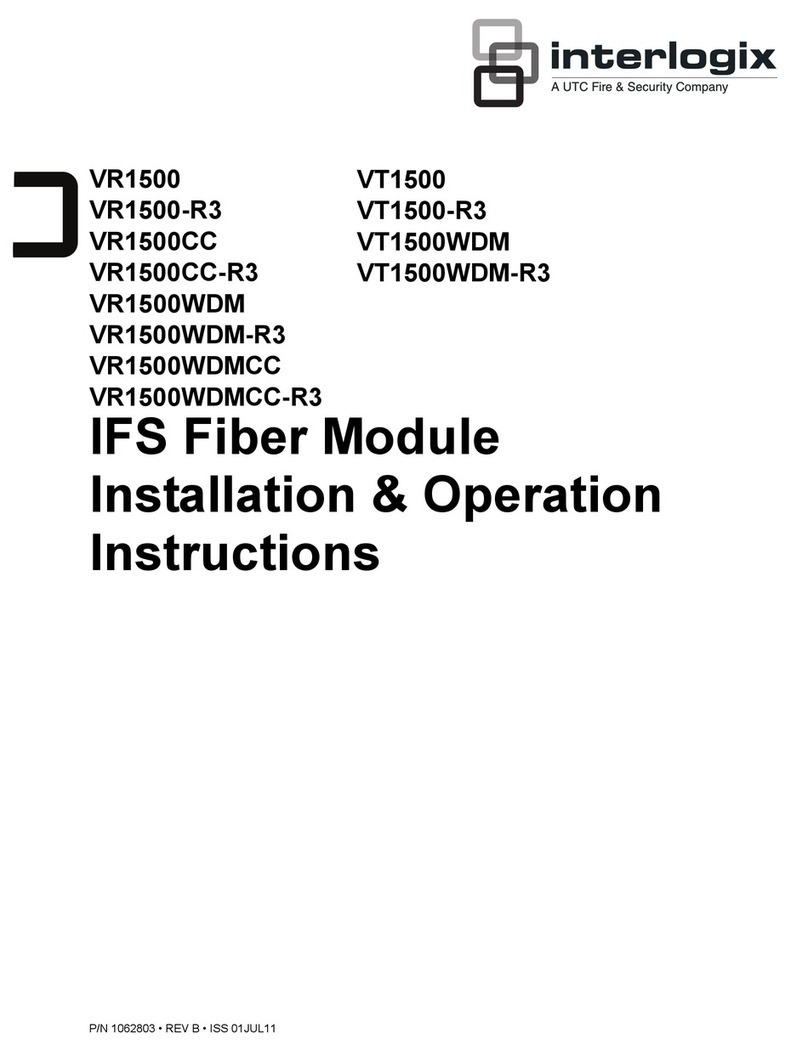
UTC Fire and Security
UTC Fire and Security interlogix VR1500 Installation & operation instructions

Pilz
Pilz PSSuniversal PSSu H F PN operating manual

Belimo
Belimo SHP Series Installation Recommendations

V2
V2 CITY1-EVO manual

E+E Elektronik
E+E Elektronik EE1900 user manual
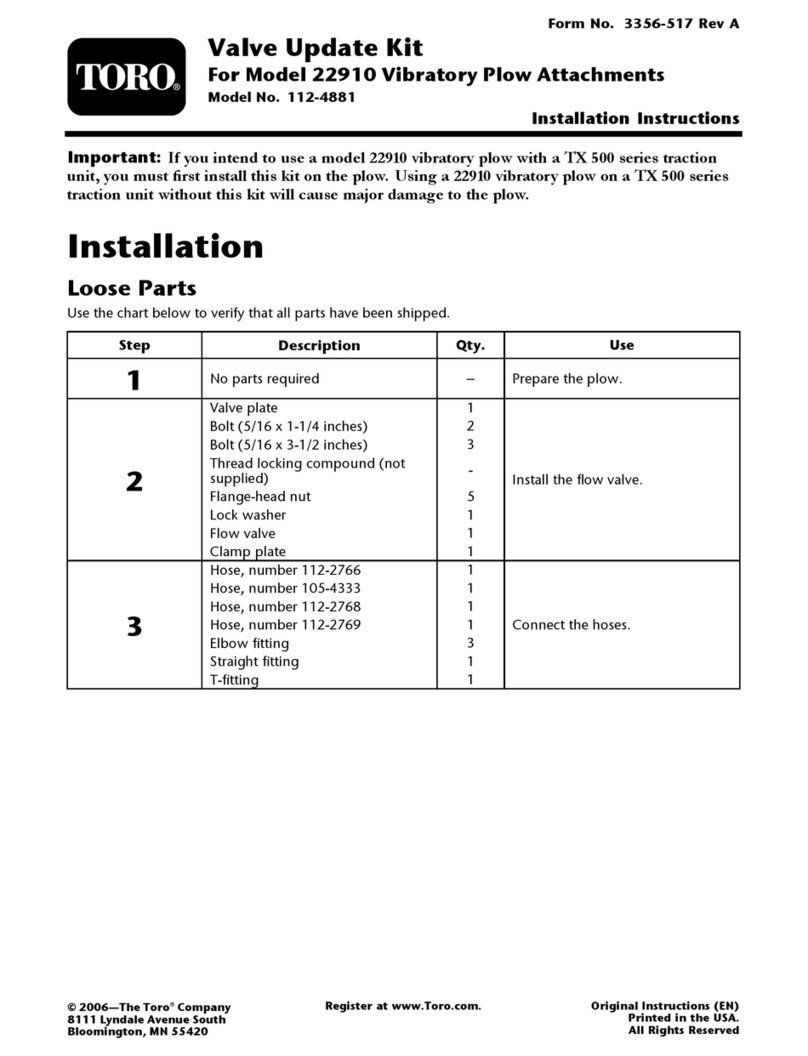
Toro
Toro 112-4881 installation instructions

GHL
GHL PLM-ADIN manual

Siemens
Siemens SINAMICS G130 operating instructions
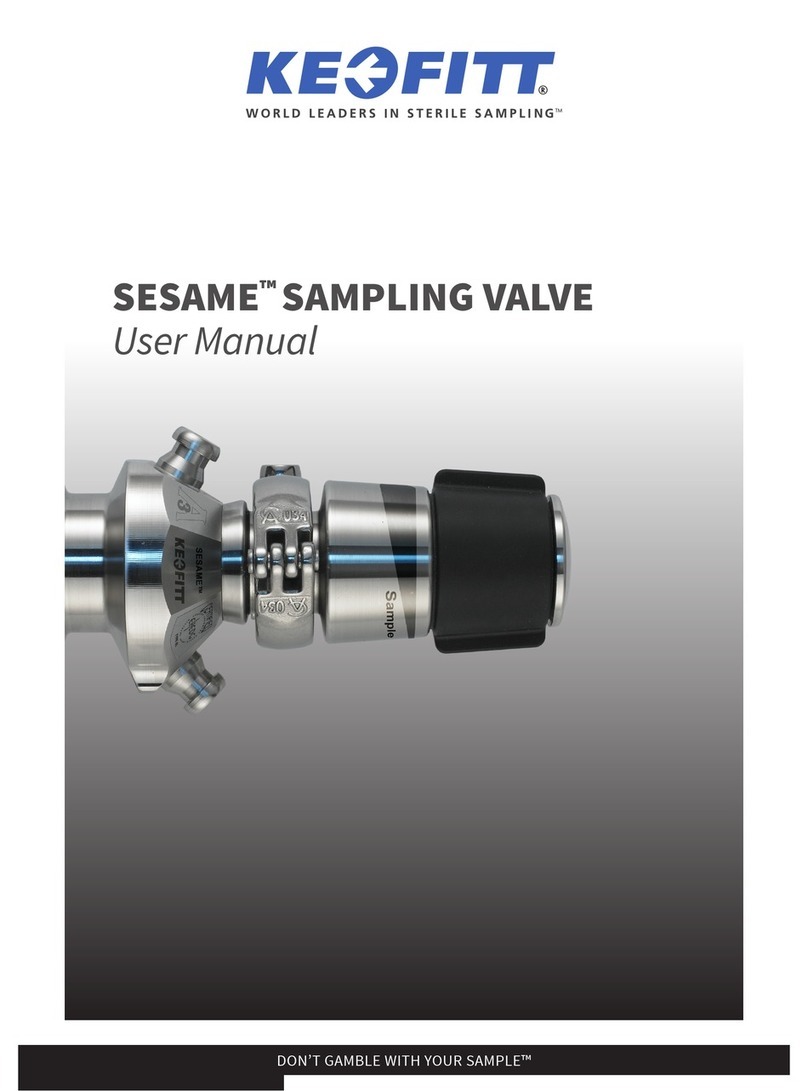
Keofitt
Keofitt SESAME series user manual

Sun Oracle
Sun Oracle Sun Blade 6000 Product notes

Acuity Brands Lighting
Acuity Brands Lighting 5BPMW LED installation instructions

W.E.S.T. Elektronik
W.E.S.T. Elektronik POS-123-P-PFN Technical documentation