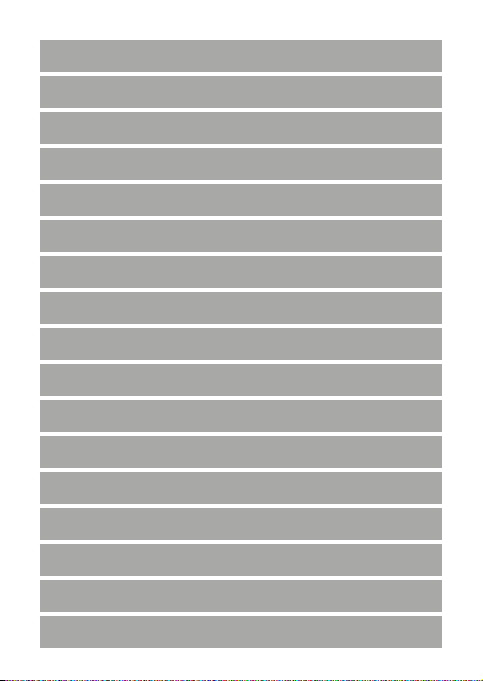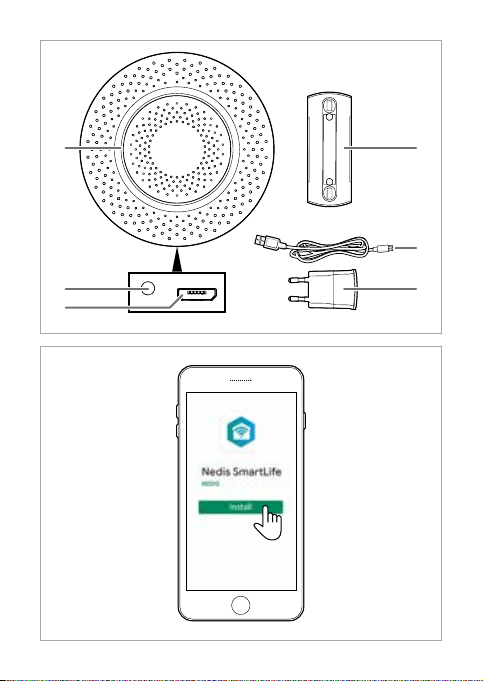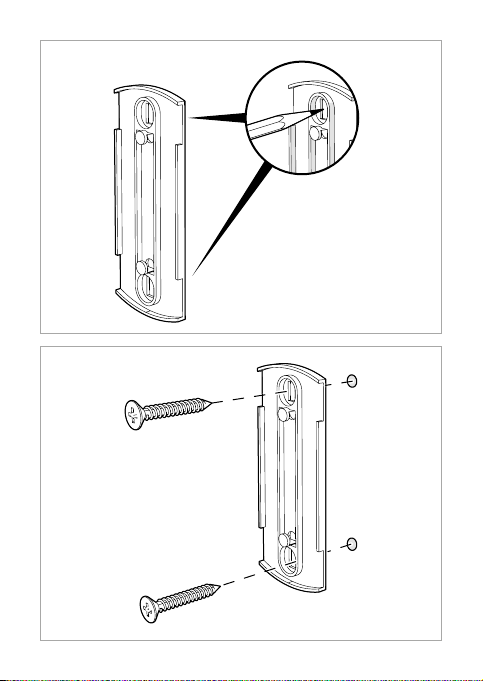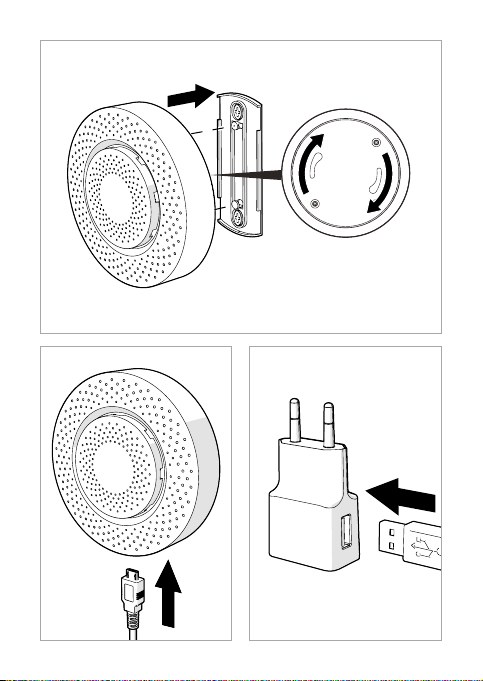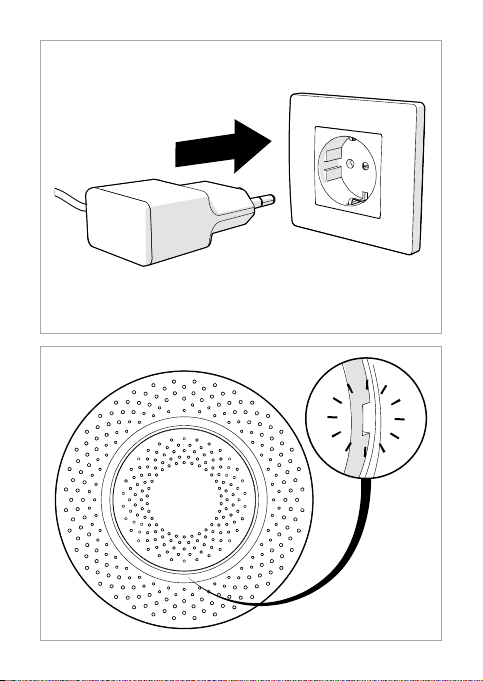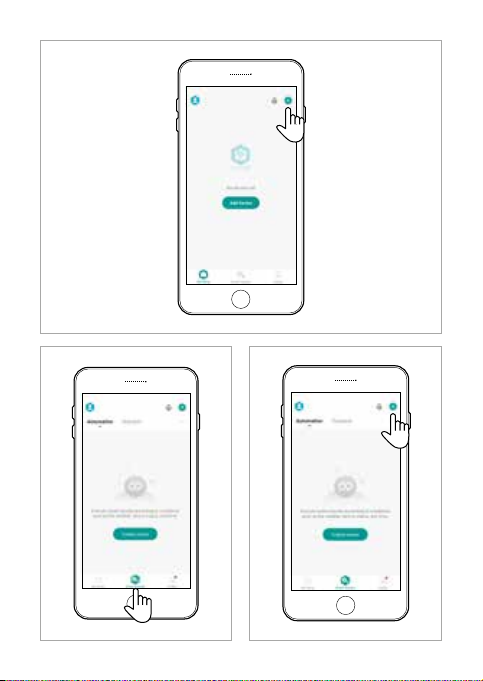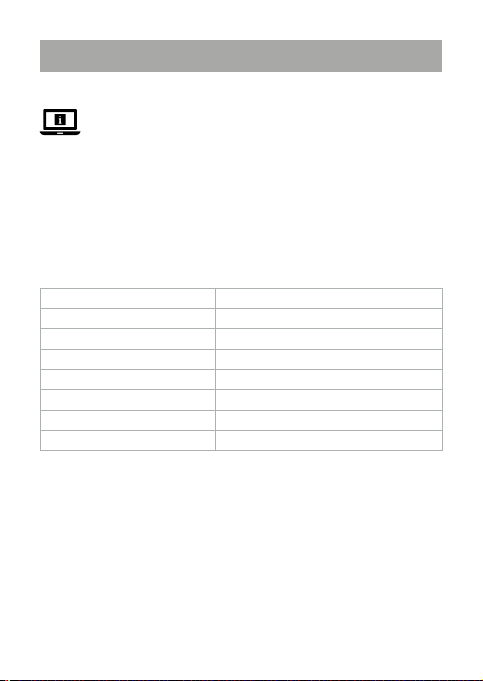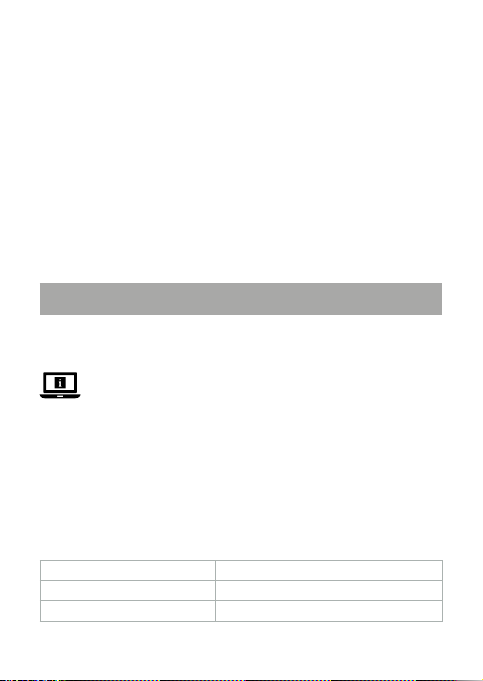9
• Only use the product as described in this document.
• Do not use the product if a part is damaged or defective. Replace a damaged
or defective product immediately.
• Do not drop the product and avoid bumping.
• Do not expose the product to water or moisture.
• Disconnect the product before cleaning.
• Do not use aggressive chemical cleaning agents such as ammonia, acid or
acetone when cleaning the product.
• Do not clean the inside of the product.
• This product may only be serviced by a qualied technician for maintenance
to reduce the risk of electric shock.
Explanation of the safety symbols on the product
Icon Description
Indication to explain that the product should not be used in a
bathtub, shower, or water-lled reservoir.
Installing the app
Follow the instructions in image Band in the Nedis SmartLife app.
Installing the product
Follow the instructions in the images C– I.
The indicator LED A1blinks to indicate pairing mode is active.
4If A1does not blink, press the reset button A2for 5 seconds to reset the
product and enter pairing mode.
Adding the product to the Nedis SmartLife app
Follow the instructions in image Jand in the Nedis SmartLife app.
Creating an automated action
4An automated action is used to trigger an action when the product detects a
change in the household environmental conditions.
Follow the instructions in the images K– Land in the Nedis SmartLife app.
4For more in-depth instructions, please visit the website: ned.is/wisa10cwt