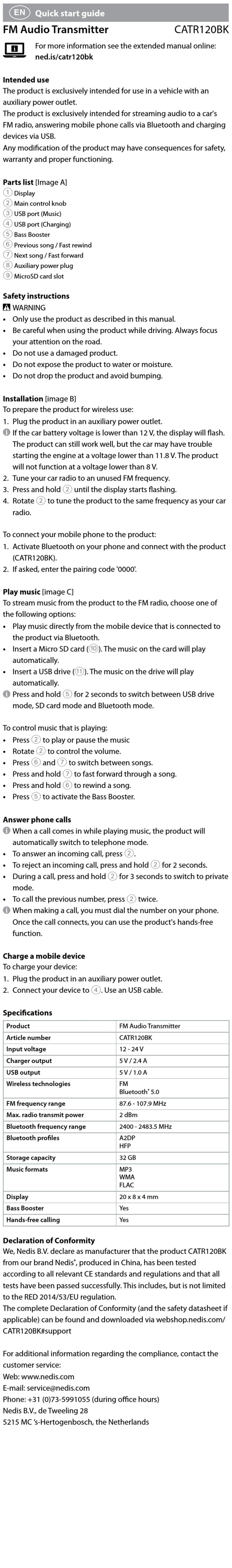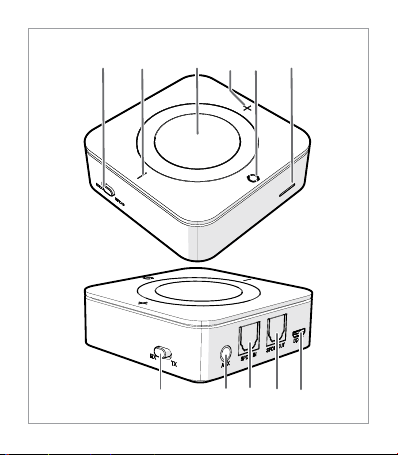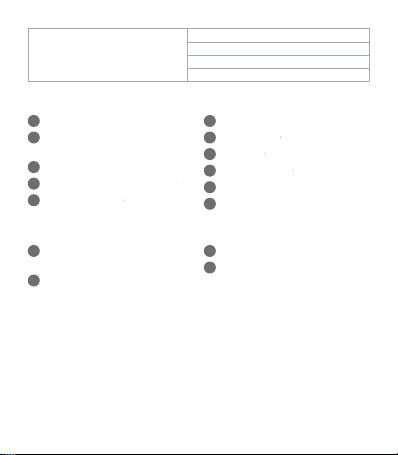nedis BTTC200BK User manual
Other nedis Transmitter manuals

nedis
nedis CATR101BK User manual

nedis
nedis CATR300BK User manual

nedis
nedis BTTR100BK User manual

nedis
nedis 5412810330683 User manual

nedis
nedis CATR121BK User manual
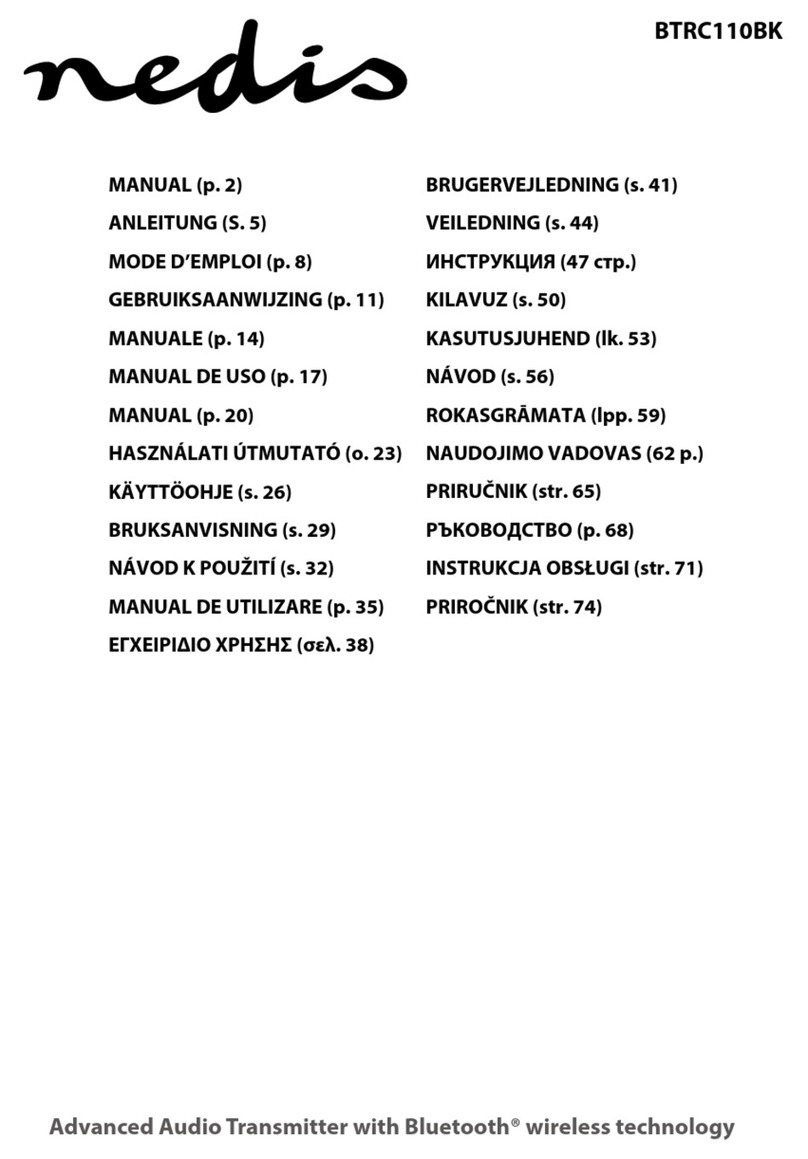
nedis
nedis BTRC110BK User manual

nedis
nedis CATR124BK User manual
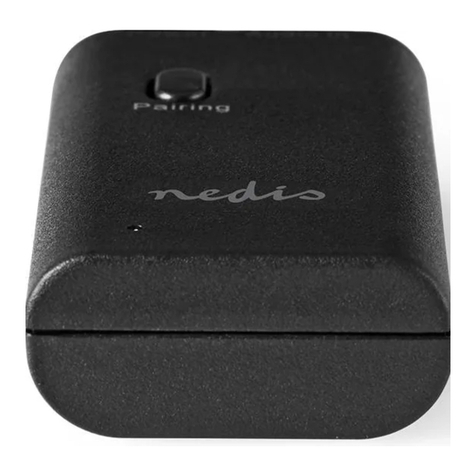
nedis
nedis BTTR050BK User manual

nedis
nedis BTTR400BK User manual

nedis
nedis CATR122BK User manual
Popular Transmitter manuals by other brands

Dejero
Dejero EnGo 3x manual

Rosemount
Rosemount 4600 Reference manual

Speaka Professional
Speaka Professional 2342740 operating instructions

trubomat
trubomat GAB 1000 instruction manual

Teledyne Analytical Instruments
Teledyne Analytical Instruments LXT-380 instructions

Rondish
Rondish UT-11 quick start guide