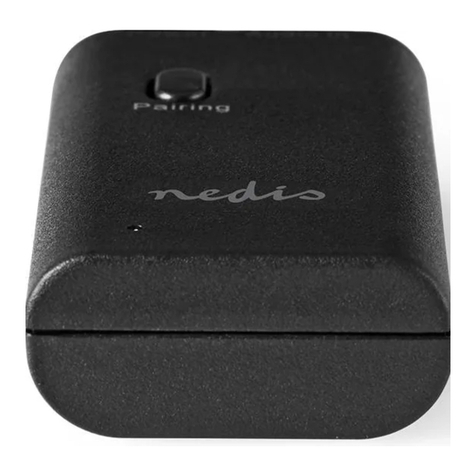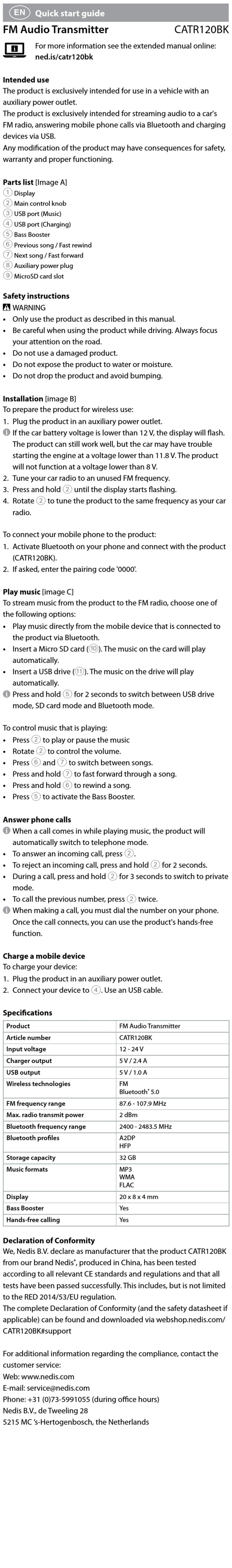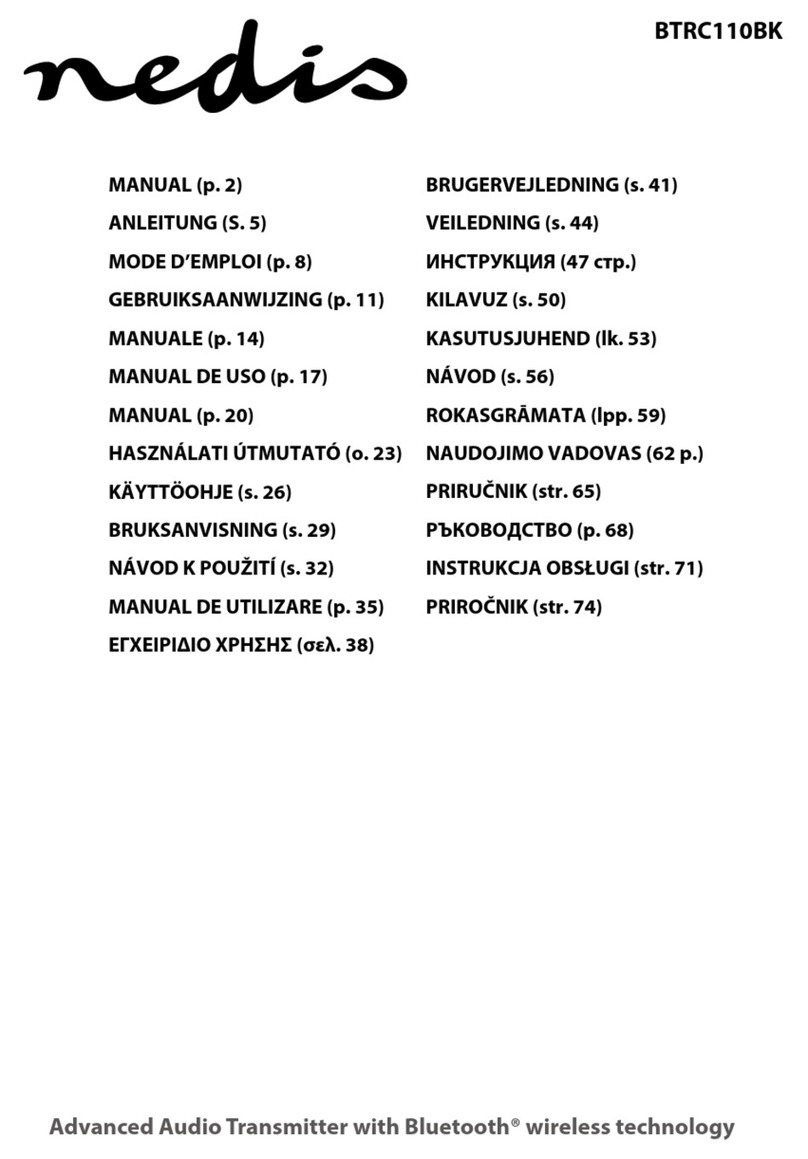9
Hauptbestandteile (Abbildung A)
Mikro-USB Ladeanschluss
Multifunktionstaste
Anzeige-LED
3.5 mm Monoanschluss
3.5 mm Stereoanschluss
USB-Stromkabel
Sicherheitshinweise
-
WARNUNG
• Vergewissern Sie sich, dass Sie die Anweisungen in diesem
Dokument vollständig gelesen und verstanden haben,
bevor Sie das Produkt installieren oder verwenden. Heben
Sie dieses Dokument zum späteren Nachschlagen auf.
• Verwenden Sie das Produkt nur wie in diesem Dokument
beschrieben.
• Verwenden Sie das Produkt nicht, wenn ein Teil beschädigt
ist oder es einen Mangel aufweist. Ersetzen Sie ein
beschädigtes oder defektes Produkt unverzüglich.
• Lassen Sie das Produkt nicht herunterfallen und vermeiden
Sie Kollisionen.
• Dieses Produkt darf nur von einem ausgebildeten Techniker
gewartet werden, um die Gefahr eines Stromschlags zu
reduzieren.
• Trennen Sie das Produkt von der Stromquelle und anderer
Ausrüstung, falls Probleme auftreten.
• Setzen Sie das Produkt keinem Wasser oder Feuchtigkeit
aus.
• Setzen Sie Akkus oder Batterien keiner Hitze oder Feuer aus.
Vermeiden Sie die Lagerung in direktem Sonnenlicht.
• Im Falle eines Auslaufens der Batterie darf die Flüssigkeit
keinesfalls mit der Haut oder den Augen in Kontakt
kommen. Sollte es dennoch zu Kontakt kommen, waschen
Sie den betroenen Bereich mit reichlich Wasser ab und
holen Sie ärztlichen Rat ein.
• Lassen Sie eine Batterie bei Nichtgebrauch nicht über einen
längeren Zeitraum laden.
• Nach längerer Lagerung des Produkts können mehrere
Lade- und Entladezyklen der Zellen oder Batterien
notwendig sein, um die maximale Leistung zu erreichen.
• Lesen Sie die Anleitung vor der Verwendung sorgfältig
durch. Heben Sie die Gebrauchsanweisung zum späteren
Nachschlagen auf.
• Trennen Sie die Verbindung zur Stromversorgung, bevor Sie
die Verbindungen zur Batterie herstellen oder unterbrechen.
• Während des Ladevorgangs muss der Akku in einem gut
belüfteten Bereich platziert werden.
• Um einer möglichen Schädigung des Hörvermögens