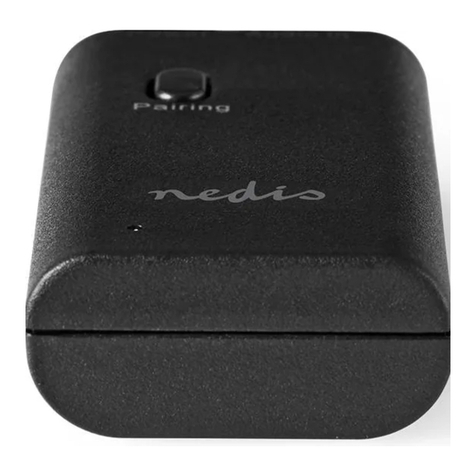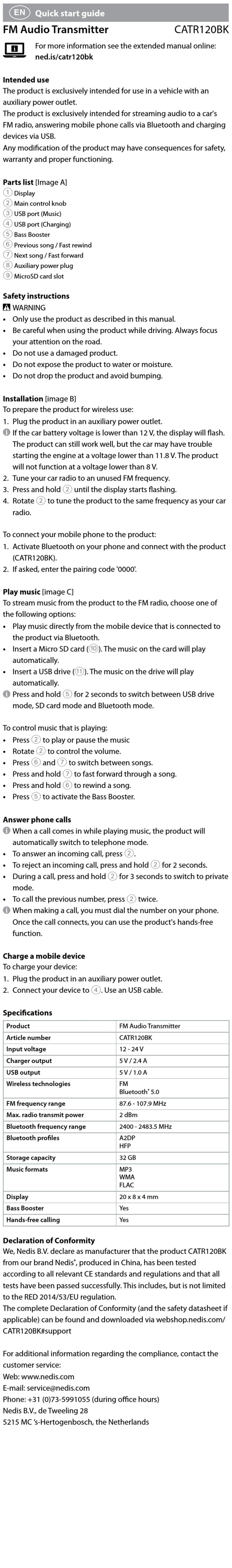FRANÇAIS
10
Entretien:
Nettoyez uniquement le produit avec un chion sec.
N'utilisez pas de solvants ni des produits abrasifs.
Garantie:
Toutes altérations et/ou modications du produit annuleront la garantie. Nous ne
serons tenus responsables d'aucune responsabilité pour les dommages dus à une
utilisation incorrecte du produit.
Avertissement:
Le design et les caractéristiques techniques sont sujets à modication sans notication
préalable. Tous les logos de marques et noms de produits sont des marques déposées
ou immatriculées dont leurs détenteurs sont les propriétaires et sont donc reconnues
comme telles dans ce documents.
Élimination des déchets:
• Ce produit doit être jeté séparément des ordures ménagères dans un point
de collecte approprié. Ne jetez pas ce produit avec les ordures ménagères
ordinaires.
• Pour plus d’informations, contactez le distributeur ou l’autorité locale
responsable de la gestion des déchets.
Ce produit est fabriqué et délivré en conformité avec toutes les directives et
règlements applicables et en vigueur dans tous les états membre de l'Union
Européenne. Il est également conforme aux spécications et à la réglementation en
vigueur dans le pays de vente.
La documentation ocielle est disponible sur demande. Cela inclut mais ne se limite
pas à: La déclaration de conformité (et à l'identication du produit), la che technique
concernant la sécurité des matériaux, les rapports de test du produit.
Veuillez contacter notre centre de service à la clientèle pour plus d'assistance:
via le site Web: http://www.nedis.fr/fr-fr/
via téléphone: +31 (0)73-5991055 (aux heures de bureau)
NEDIS B.V., De Tweeling 28, 5215 MC ’s-Hertogenbosch, PAYS-BAS