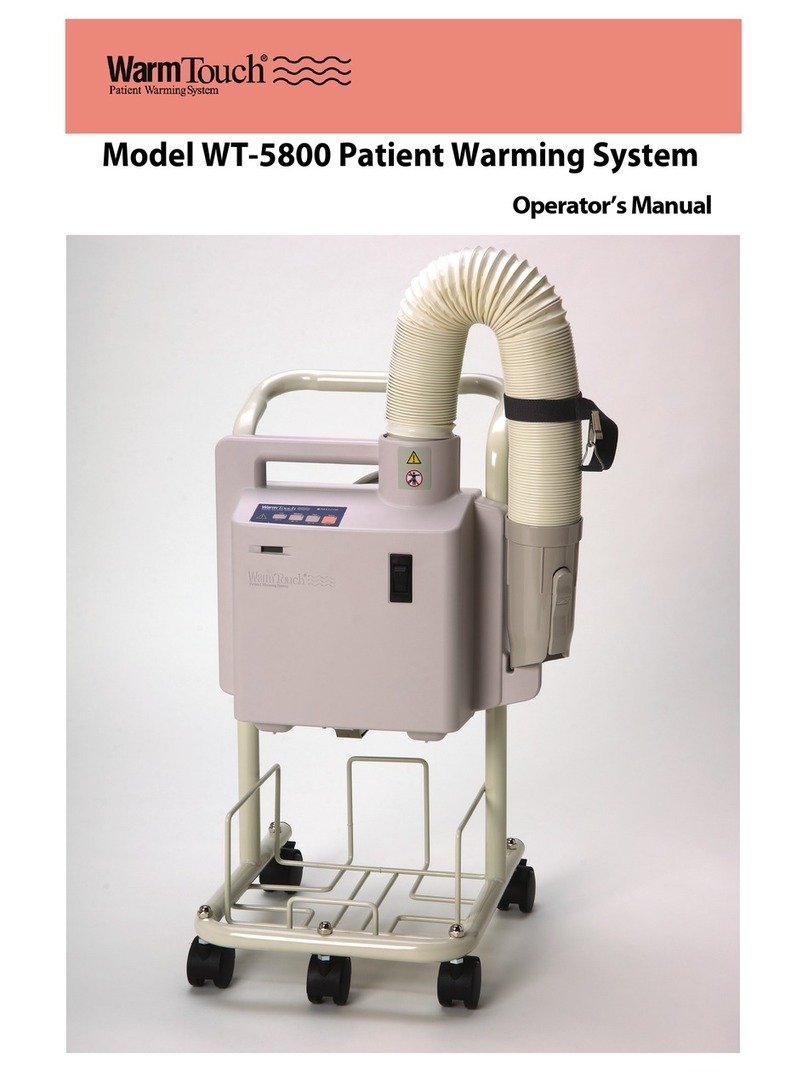NELLCOR PURITAN BENNETT Symphony N-3200 User manual

To contact Nellcor Puritan Bennett’s representative: In the United States, call 1-800-NELLCOR or 510 463-4000;
outside the United States, call your local Nellcor Puritan Bennett representative.
Caution: Federal law (U.S.) restricts this device to sale by or on the order of a physician.
0123
© 1996 Nellcor Puritan Bennett Incorporated. All rights reserved. 035073A-1096
SERVICE MANUAL
Nellcor
Symphony
®
N-3200 Display/Printer

Corporate Headquarters
Nellcor Puritan Bennett Inc.
4280 Hacienda Drive
Pleasanton, California 94588 U.S.A.
Tel. 510 463-4000 or
1-800-NELLCOR
U.S. Service Repair Center
Nellcor Puritan Bennett Inc.
2391 Fenton Street
Chula Vista, California 91914
U.S.A.
Tel. 619 482-5000
European Office
Nellcor Puritan Bennett Europe BV
Hambakenwetering 1
5231 DD ’s-Hertogenbosch
The Netherlands
Tel. +31.73.6485200
Asia/Pacific Office
Nellcor Puritan Bennett HK Ltd.
Room 1602 Evergo House
38 Gloucester Road
Wanchai
Hong Kong
Tel. +852.2529.0363
Regional/Local Offices
Nellcor Puritan Bennett UK Ltd.
10 Talisman Business Centre
London Road
Bicester, Oxfordshire OX6 0JX
United Kingdom
Tel. +44.1869.322700
Nellcor Puritan Bennett Belgium
NV/SA
Interleuvenlaan 62/8, Zone 2
B-3001 Heverlee
Belgium
Tel. +32.16.400467
Nellcor Puritan Bennett France
91975 Courtabeouf Cedex
France
Tel. +33.01.69.82.14.00
Nellcor Puritan Bennett Germany
GmbH
Black-&-Decker-Strasse 28
65510 Idstein
Germany
Tel. +49.6126.5930
Nellcor Puritan Bennett Italia Srl
Via dei Tulipani, 3
20090 Pieve Emanuele (MI)
Italy
Tel. +39.2.90786404
To obtain information about a warranty, if any, for this product, contact Nellcor Puritan
Bennett Technical Services or your local Nellcor Puritan Bennett representative.
The following are trademarks of Nellcor Puritan Bennett Inc.: Nellcor Symphony and the
Nellcor Puritan Bennett knob configuration.

iii
TABLE OF CONTENTS
List of Figures
List of Tables
Section 1: Introduction
................................................................................ 1-1
1.1 Manual Overview........................................................................... 1-1
1.2 N-3200 Display/Printer Description ............................................... 1-1
1.3 Related Documents....................................................................... 1-4
Section 2: Routine Maintenance
................................................................. 2-1
2.1 Cleaning ........................................................................................ 2-1
2.2 Periodic Safety and Functional Checks......................................... 2-1
2.3 Batteries ........................................................................................ 2-1
Section 3: Performance Verification
........................................................... 3-1
3.1 Introduction.................................................................................... 3-1
3.2 Equipment Needed........................................................................ 3-1
3.3 Performance Tests ........................................................................ 3-1
3.3.1 Battery Performance ........................................................ 3-1
3.3.2 Battery Charge................................................................. 3-2
3.3.3 Power-up Performance .................................................... 3-2
3.3.4 Hardware and Software Performance (Service Mode) .... 3-4
3.3.4.1 Button and Knob Tests .................................................... 3-5
3.3.4.2 Display Tests.................................................................... 3-6
3.3.4.3 Printer Tests..................................................................... 3-8
3.3.4.4 Audio Tests ...................................................................... 3-9
3.3.4.5 Stack Performance, N-3000............................................. 3-10
3.3.4.6 Stack Performance, N-3100............................................. 3-12
3.4 Safety Tests .................................................................................. 3-13
3.4.1 Ground Integrity Test ....................................................... 3-13
3.4.2 Electrical Leakage Test.................................................... 3-14
Section 4: Configuration Mode
................................................................... 4-1
4.1 Introduction.................................................................................... 4-1
4.2 Entering the Configuration Mode................................................... 4-1
4.3 N-3200 Information........................................................................ 4-2
4.3.1 Configuration Information, N-3200................................... 4-2
4.3.2 Error Log, N-3200 ............................................................ 4-5
4.3.3 Operation Information, N-3200......................................... 4-6
4.3.4 Power Status Information, N-3200................................... 4-6
4.3.5 Printing N-3200 Configuration Mode Information............. 4-7
4.3.6 Reset to Factory Defaults, N-3200................................... 4-7
4.3.7 Real-time Clock Information, N-3200............................... 4-7
4.4 N-3000 Information........................................................................ 4-8
4.4.1 Configuration Information, N-3000................................... 4-8
4.4.1.1 UIF Configuration Information, N-3000 ............................ 4-9
4.4.1.2 SpO2Configuration Information, N-3000 ......................... 4-10
4.4.1.3 ECG Configuration Information, N-3000.......................... 4-10
4.4.1.4 Resp Configuration Information, N-3000 ......................... 4-11
4.4.2 Error Log, N-3000 ............................................................ 4-11
4.4.3 Operation Information, N-3000......................................... 4-12
4.4.4 Power Status Information, N-3000................................... 4-13
4.5 N-3100 Information........................................................................ 4-13
4.5.1 Configuration Information, N-3100................................... 4-13
4.5.1.1 UIF Configuration Information, N-3100 ............................ 4-14
4.5.1.2 NIBP Configuration Information, N-3100 ......................... 4-14

Table of Contents
iv
4.5.2 Error Log, N-3100 ............................................................ 4-15
4.5.3 Operation Information, N-3100......................................... 4-15
4.5.4 Power Status Information, N-3100................................... 4-16
4.6 Accessing Configuration Mode from Service Mode....................... 4-16
Section 5: Troubleshooting
......................................................................... 5-1
5.1 Introduction.................................................................................... 5-1
5.2 How to Use this Section ................................................................ 5-1
5.3 Who Should Perform Repairs........................................................ 5-1
5.4 Replacement Level Supported...................................................... 5-1
5.5 Obtaining Replacement Parts ....................................................... 5-1
5.6 Troubleshooting Guide.................................................................. 5-1
5.6.1 Power............................................................................... 5-3
5.6.2 Error Codes...................................................................... 5-3
5.6.3 Buttons ............................................................................. 5-4
5.6.4 Display/Audible ................................................................ 5-5
5.6.5 Operational Performance................................................. 5-6
5.6.6 Stacked Operation ........................................................... 5-8
Section 6: Disassembly Guide
.................................................................... 6-1
6.1 Introduction.................................................................................... 6-1
6.2 Fuse Replacement ........................................................................ 6-1
6.3 Disassembly .................................................................................. 6-3
6.3.1 Removing the Display PCB.............................................. 6-6
6.3.2 Removing the Power-On Button PCB.............................. 6-7
6.3.3 Removing the Printer Button PCB.................................... 6-8
6.3.4 Removing the Main Button PCB ...................................... 6-9
6.3.5 Replacing the Lead-Acid Battery...................................... 6-9
6.3.6 Removing the UIF PCB.................................................... 6-11
6.3.7 Replacing the Lithium Battery .......................................... 6-12
6.3.8 Replacing the Printer........................................................ 6-12
6.4 Reassembly................................................................................... 6-15
6.5 Mounting Directions....................................................................... 6-15
Section 7: Spare Parts
................................................................................. 7-1
7.1 Introduction.................................................................................... 7-1
Section 8: Packing for Shipment
................................................................ 8-1
8.1 General Instructions ...................................................................... 8-1
8.2 Repacking in Original Carton ........................................................ 8-1
8.3 Repacking in a Different Carton .................................................... 8-2
Section 9: Specifications
............................................................................. 9-1
9.1 General.......................................................................................... 9-1
9.2 Electrical........................................................................................ 9-1
9.3 Physical Characteristics ................................................................ 9-1
9.4 Environmental ............................................................................... 9-1
9.5 Factory Default Settings ................................................................ 9-2
Appendix
....................................................................................................... A-1
A1 User-Correctable Error Messages................................................. A-1
A2 Failure Error Codes....................................................................... A-1
A3 Internally Corrected Error Codes................................................... A-2
Technical Supplement
................................................................................. S-1
S1 Introduction.................................................................................... S-1
S2 Overview ....................................................................................... S-1
S3 Stackbus Interface......................................................................... S-1
S4 Circuit Analysis.............................................................................. S-2
S4.1 Functional Overview ........................................................ S-2
S4.1.1 Processor......................................................................... S-3
S4.2 Detailed Circuit Analysis .................................................. S-3

Table of Contents
v
S4.2.1 Power Supply and Battery Assemblies ............................ S-3
S4.2.2 UIF Printed Circuit Board................................................. S-4
S4.2.3 Display Assembly............................................................. S-8
S4.2.4 Buttons, Knob, and Indicators.......................................... S-9
S4.2.5 Printer Assembly.............................................................. S-10
S4.2.6 Docking Connector Printed Circuit Board ........................ S-10
S5 Schematic Diagrams .................................................................... S-10
LIST OF FIGURES
1-1 N-3200 Front Panel (International) .................................................... 1-2
1-2 N-3200 Front Panel (North American)............................................... 1-2
1-3 N-3200 Rear Panel (International)..................................................... 1-3
1-4 N-3200 Rear Panel (North American)................................................ 1-3
1-5 N-3200 Left Side Panel...................................................................... 1-4
3-1 Introduction Screen............................................................................ 3-2
3-2 Service Mode Main Menu Screen...................................................... 3-4
3-3 Button Knob Test Screen................................................................... 3-5
3-4 Pixel Test Display .............................................................................. 3-7
3-5 Waveform Test Display...................................................................... 3-7
3-6 Text Test Display............................................................................... 3-8
3-7 Waveform/Text Test Printout............................................................. 3-8
3-8 Waveform Test Printout..................................................................... 3-9
3-9 Text Test Printout .............................................................................. 3-9
3-10 Pleth Waveform ................................................................................. 3-11
3-11 NIBP Display...................................................................................... 3-13
4-1 Configuration Mode Main Menu......................................................... 4-1
4-2 Configuration Setting Display - Page 1.............................................. 4-2
4-3 Configuration Setting Display - Page 2.............................................. 4-3
4-4 Error Log Display - Page 1 ................................................................ 4-5
4-5 Error Log Display - Page 2 ................................................................ 4-5
4-6 N-3200 Operation Info Display........................................................... 4-6
4-7 N-3200 Power Status Display............................................................ 4-6
4-8 N-3200 Configuration Mode Printout................................................. 4-7
4-9 N-3200 RTC Display.......................................................................... 4-8
4-10 N-3000 UIF Configuration Setting Display......................................... 4-9
4-11 N-3000 SpO2Configuration Setting Display - Page 1 ....................... 4-10
4-12 N-3000 SpO2Configuration Setting Display - Page 2 ....................... 4-10
4-13 N-3000 ECG Configuration Setting Display....................................... 4-11
4-14 N-3000 Resp Configuration Setting Display ...................................... 4-11
4-15 N-3000 Error Log Display - Page 1.................................................... 4-12
4-16 N-3000 Error Log Display - Page 2.................................................... 4-12
4-17 N-3000 Operation Info Display........................................................... 4-12
4-18 N-3000 Power Status Display............................................................ 4-13
4-19 N-3100 UIF Configuration Setting Display......................................... 4-14
4-20 N-3100 NIBP Configuration Setting Display - Page 1........................ 4-14
4-21 N-3100 NIBP Configuration Setting Display - Page 2........................ 4-15
4-22 N-3100 NIBP Configuration Setting Display - Page 3........................ 4-15
4-23 N-3100 Operation Info Display........................................................... 4-15
4-24 N-3100 Power Status Display............................................................ 4-16
6-1 Removing the Fuse Cover................................................................. 6-2
6-2 Removing the Fuse Holder ................................................................ 6-2
6-3 Fuse Replacement............................................................................. 6-3
6-4 Removing Bottom Chassis Screws.................................................... 6-4
6-5 Removing Top Cover......................................................................... 6-5

Table of Contents
vi
6-6 Disconnecting Cables from UIF Board .............................................. 6-5
6-7 Removing Display Panel.................................................................... 6-6
6-8 Removing Display PCB ..................................................................... 6-7
6-9 Reattaching Display Cable ................................................................ 6-7
6-10 Removing Power-On Button PCB...................................................... 6-8
6-11 Removing Printer Button PCB ........................................................... 6-8
6-12 Removing Main Button PCB.............................................................. 6-9
6-13 Removing Power Supply.................................................................... 6-10
6-14 Removing Lead-Acid Battery............................................................. 6-10
6-15 Removing UIF PCB ........................................................................... 6-11
6-16 Removing Lithium Battery.................................................................. 6-12
6-17 Removing Printer............................................................................... 6-13
6-18 Disconnecting Printer......................................................................... 6-13
6-19 Printer Jumper Connections .............................................................. 6-14
6-20 Mounting to the GCX Poly-Mount...................................................... 6-15
7-1 N-3200 Expanded View..................................................................... 7-2
8-1 Repacking the N-3200....................................................................... 8-1
S4-1 N-3200 Functional Block Diagram..................................................... S-3
S4-2 Internal/External Bus Connections .................................................... S-4
S4-3 Display Assembly Block Diagram...................................................... S-8
LIST OF TABLES
4-1 N-3200 Configuration Settings........................................................... 4-3
4-2 N-3000 Configuration Codes ............................................................. 4-13
5-1 Problem Categories........................................................................... 5-2
5-2 Power Problems................................................................................. 5-3
5-3 N-3200 Failure Error Codes............................................................... 5-4
5-4 Button Problems ................................................................................ 5-5
5-5 Display/Audible Problems.................................................................. 5-5
5-6 Operational Performance Problems .................................................. 5-6
5-7 Stack Problems.................................................................................. 5-8
6-1 Printer Jumper Connections .............................................................. 6-14
A-1 N-3200 User-Correctable Error Messages ........................................ A-1
A-2 N-3200 Failure Error Codes............................................................... A-1
A-3 N-3200 Internally Corrected Error Codes .......................................... A-2

1-1
SECTION 1: INTRODUCTION
1.1 Manual Overview
1.2 N-3200 Display/Printer Description
1.3 Related Documents
1.1 MANUAL OVERVIEW
This manual contains information for servicing the Nellcor Symphony N-3200
display/printer. Only qualified service personnel should service this product.
Before servicing the N-3200, read the operator’s manual carefully for a thorough
understanding of operation.
1.2 N-3200 DISPLAY/PRINTER DESCRIPTION
The Nellcor Symphony N-3200 display/printer prints and graphically displays
data collected by other Nellcor Symphony monitors. The N-3200 is intended for
use with adult, pediatric, or neonatal patients in all hospital areas and
hospital-type facilities.
The N-3200 is not intended to operate independently. It displays waveforms,
trends, and other data associated with given parameters monitored by a Nellcor
Symphony N-3000 patient monitor and/or a Nellcor Symphony N-3100 blood
pressure monitor.
The physical and operational characteristics of the N-3200 are described in the
operator’s manual and Section 9, Specifications, of this manual.
Figures 1-1 and 1-2 depict the International and North American front panels of
the N-3200 and names of its displays and controls.
Note: All graphics in this manual relevant to the N-3200 are depicted in the
International symbol format. Refer to your operator’s manual and
Figures 1-1 and 1-2 of this manual for applicable translations.

Section 1: Introduction
1-2
710121315 14 11 9 8 6
1 2 3 54
Figure 1-1: N-3200 Front Panel (International)
1 Display area 9 FREEZE button
2 Control knob 10 Quick Reference Cards
3 ON/STANDBY button 11 Softkey #5
4 POWER ON indicator 12 Softkey #4
5 BATTERY IN USE/BATTERY LOW indicator 13 Softkey #3
6 BATTERY CHARGING indicator 14 Softkey #2
7 STACKED indicator 15 Softkey #1
8 PRINT button
710121315 14 11 9 8 6
1 2 3 54
FREEZE PRINT
Figure 1-2: N-3200 Front Panel (North American)

Section 1: Introduction
1-3
R
LR 55492
UL 2601-1 NRTL/C CSA 601.1
034553A-1295
AC receptacle
Docking release button
AC power switch
Fuse cover
Ground terminal
0123
100-240V 50/60 Hz 1.7A
T 2A 250V
2X
NELLCOR PURITAN BENNETT INC., PLEASANTON, CA 94588 MADE IN U.S.A.
NELLCOR PURITAN BENNETT EUROPE BV, s-HERTOGENBOSCH, THE NETHERLANDS
S/N
N-3200-I10
Figure 1-3: N-3200 Rear Panel (International)
R
LR 55492
UL 2601-1 NRTL/C CSA 601.1
033840A-0895
AC receptacle
Docking release button
AC power switch
Fuse cover
Ground terminal
100-240V 50/60 Hz 1.7A
T 2A 250V
2X
NELLCOR INCORPORATED PLEASANTON, CA 94588 MADE IN USA
DANGER: RISK OF EXPLOSION IF USED IN
THE PRESENCE OF FLAMMABLE ANESTHETICS
DANGE: RISQUE D'EXPLOSION. NE PAS EMPLOYER
EN PRESENCE D'ANESTHESIQUES INFLAMMABLES.
DO NOT CONNECT TO AN ELECTRICAL
OUTLET CONTROLLED BY A WALL SWITCH.
NE PAS BRANCHER SUR UNE PRISE
ELECTRIQUE COMMANDEE PAR UN
INTERRUPTEUR.
S/N
N-3200-N10
R
Figure 1-4: N-3200 Rear Panel (North American)

Section 1: Introduction
1-4
1 2 43
87
5 6
Figure 1-5: N-3200 Left Side Panel
1 Printer Door 5 Paper Exit
2 Printer Window 6 PAPER FEED Button
3 Paper Release Actuator 7 PRINTER ON/OFF Button
4 Door Release Latch 8 PRINTER ON Indicator
1.3 RELATED DOCUMENTS
To perform test and troubleshooting procedures and to understand the principles
of operation and circuit analysis sections of this manual, you must know how to
operate the N-3200. Refer to the N-3200 operator’s manual. To understand how
the N-3200 operates with the N-3000 or N-3100, refer to the appropriate
operator’s manual.

2-1
SECTION 2: ROUTINE MAINTENANCE
2.1 Cleaning
2.2 Periodic Safety and Functional Checks
2.3 Batteries
2.1 CLEANING
Caution: Do not immerse the N-3200 in liquid or clean with caustic or
abrasive cleaners, chlorofluorocarbons, or petroleum solvents. Do not
spray or pour any liquid on the N-3200.
To clean the N-3200, dampen a cloth with a commercial, nonabrasive cleaner
and wipe the exterior surfaces lightly. Do not allow any liquids to come in
contact with the power connector, fuse holder, or switches. Do not allow any
liquids to penetrate connectors or openings in the instrument cover.
2.2 PERIODIC SAFETY AND FUNCTIONAL CHECKS
The following checks should be performed at least every 2 years by a qualified
service technician. They should also be performed whenever the N-3200 is
repaired, has had its covers removed, or has been returned from outside your
institution’s control.
1. Inspect the exterior of the N-3200 for damage.
2. Inspect safety labels for legibility.
3. Verify that the instrument performs properly as described in Section 3
Performance Verification, paragraph 3.3.
4. Perform the electrical safety tests listed in Section 3, Performance
Verification, paragraph 3.4.
5. Inspect the fuses for proper value and rating (battery fuse: 2.5 amp, slow
blow, 5 x 20mm; AC inlet fuse: 2.0 amp, slow blow, 5 x 20mm) as discussed
in paragraphs 6.2 (AC inlet fuse) and 6.3 (battery fuse).
If the N-3200 has any damage or illegible labeling, or if it fails to perform any of
the tests or has improper fuse values, the repairs or corrections must be made
before the N-3200 is returned to the user.
Contact Nellcor Puritan Bennett’s Technical Services Department or your local
Nellcor Puritan Bennett representative for further assistance.
2.3 BATTERIES
Nellcor Puritan Bennett recommends replacing instrument batteries every 2
years. To replace the batteries, refer to Section 6, Disassembly Guide. Follow
local governing ordinances and recycling instructions regarding disposal or
recycling of battery or other device components.
If the N-3200 is to be stored and not used for more than 30 days, you may ensure
that the battery remains fully charged by connecting it to a functional AC outlet
with the unit turned on and the AC power switch on the rear panel in the ON
position.


3-1
SECTION 3: PERFORMANCE VERIFICATION
3.1 Introduction
3.2 Equipment Needed
3.3 Performance Tests
3.4 Safety Tests
3.1 INTRODUCTION
This section describes performance verification and safety testing for the
N-3200.
The following tests are designed for an overall assessment of N-3200 operation
and safety and should be performed by a qualified service technician. The tests
can be performed without removing any exterior covers. The battery
performance and battery recharge tests should be performed before monitor
repairs whenever the battery is suspected of being a source of the problem. All
other tests should be performed whenever the N-3200 is repaired, has had its
covers removed, or has been returned from outside your institution’s control.
If the N-3200 fails to perform as specified in any test, repairs must be made
before returning the unit to the user.
3.2 EQUIPMENT NEEDED
Equipment Description
AC power cord Hospital grade
Safety analyzer Must meet current AAMI
specifications
Nellcor Symphony N-3000 patient monitor, N-3100
blood pressure monitor, or both. (The N-3000 and
N-3100 are optional and necessary only to verify
stacked functionality).
Software compatible with
N-3200
3.3 PERFORMANCE TESTS
The following tests are used to verify N-3200 performance:
• 3.3.1 Battery Performance
• 3.3.2 Battery Charge
• 3.3.3 Power-Up Performance
• 3.3.4 Hardware and Software Performance (Service Mode)
Note: Before performing the battery operation test, ensure that the battery is
fully charged (paragraph 3.3.2).
3.3.1 Battery Performance
Before performing this test, ensure that the battery is fully charged (paragraph
3.3.2).
The N-3200 is specified to operate on battery power a minimum of 4 hours with
a continuously operating display and no printer activity.
1. Ensure that the instrument is not connected to AC power.

Section 3: Performance Verification
3-2
2. With the N-3200 turned off, press the ON/STANDBY button and verify that
an introduction screen similar to the one illustrated in Figure 3-1 is
displayed. (Your N-3200 will have a different software version number than
the one displayed in the illustration.)
28MAR96 10:18
N-3200 SOFTWARE VERSION 1.3.1.002
DISPLAY
TOP DISPLAY
BOTTOM TRENDS
ZOOM
Figure 3-1: Introduction Screen
3. Verify that the BATTERY IN USE/BATTERY LOW indicator lights after
the power-on self-test is completed.
4. Allow the monitor to operate for at least 3 hours, 45 minutes. Verify that
the BATTERY IN USE/BATTERY LOW indicator starts to flash about 15
minutes before the battery fully discharges.
5. Allow the monitor to continue to operate until it automatically powers down
due to the low battery. Verify that the battery operation time was a
minimum of 4 hours.
6. If the monitor passes this test, immediately recharge the battery (paragraph
3.3.2).
3.3.2 Battery Charge
Perform this procedure to fully charge the battery or after the battery operation
test (paragraph 3.3.1). This procedure should also be performed, if possible,
before repair work is attempted.
1. Connect the N-3200 to an appropriate AC power source.
2. Ensure that the monitor is off and that the AC power switch on the rear
panel is on. Verify that the BATTERY CHARGING indicator is lit.
3. Charge the battery for at least 14 hours.
3.3.3 Power-up Performance
1. Do not stack any monitors on the N-3200.
2. Connect the N-3200 to a suitable AC power source.

Section 3: Performance Verification
3-3
3. Ensure that the AC power switch on the rear panel is on.
4. Observe the N-3200 front panel. With the instrument off, press the
ON/STANDBY button. In order to successfully complete the self-test, the
N-3200 must perform the following sequence.
a. The N-3200 emits three consecutively higher pitched beeps and the
POWER ON indicator lights.
b. The STACKED and BATTERY IN USE/BATTERY LOW indicators
light for a few seconds and then turn off. The POWER ON indicator,
BATTERY CHARGING indicator, and PRINTER ON indicator remain
lit.
During the self-test, the following items are displayed on the screen
(illustrated in Figure 3-1):
• The current date and time are indicated in the upper left-hand
corner. The date and time can be changed using the configuration
mode as described in section 4.
• “NELLCOR” is displayed in the center of the screen.
• The software version number is displayed on a single line beneath
the Nellcor name.
c. At the completion of the self-test, the above items are displayed along
with the following menu.
DISPLAY
TOP DISPLAY
BOTTOM TRENDS
ZOOM
NORMAL MODE MAIN MENU
5. Press softkey #3, “DISPLAY TOP”. Verify an audible click. The following
submenu is displayed:
NONE
6. Press softkey #5, “NONE”. The normal mode main menu is displayed again.
DISPLAY
TOP DISPLAY
BOTTOM TRENDS
ZOOM
7. Press softkey #4, “DISPLAY BOTTOM”. Verify an audible click. The
following submenu is displayed:
NONE
8. Press softkey #5, “NONE”. The normal mode main menu is displayed.
DISPLAY
TOP DISPLAY
BOTTOM TRENDS
ZOOM

Section 3: Performance Verification
3-4
9. Press softkey #5, “TRENDS ZOOM”. Verify that a low-pitched tone sounds
and that the display does not change.
3.3.4 Hardware and Software Performance (Service Mode)
The following tests are performed in this section to verify that the N-3200
hardware and software are operating properly.
• 3.3.4.1 Button and Knob Tests
• 3.3.4.2 Display Test
• 3.3.4.3 Printer Tests
• 3.3.4.4 Audio Tests
• 3.3.4.5 Stacked Performance
Use of the service mode is required. Use the following procedure to place the
instrument in the service mode:
1. To enter the service mode, the N-3200 must either be disconnected from
other stacked instruments, or the other instruments must be turned off.
The service mode can be accessed while operating from the N-3200 internal
battery. However, it is recommended that the N-3200 be connected to AC
power while performing the following tests to avoid discharging the battery.
2. While the N-3200 is turned off, simultaneously press and hold the FREEZE
and PRINT buttons and softkey #5 (far right softkey). While pressing and
holding all three buttons, press and release the ON/STANDBY button.
Continue to press the FREEZE button, PRINT button and softkey #5 until
the power-up self-test is complete.
3. The words “SERVICE MODE” are displayed on the top center of the screen.
The current date and time are displayed in the upper left-hand corner of the
screen as indicated in Figure 3-2.
You are now in service mode. The service mode main menu screen is displayed.
12MAY96 09:26 SERVICE MODE
CONFIG SERVICE
COMPUTER
TEST
Figure 3-2: Service Mode Main Menu Screen
To exit the service mode, power down by pressing the ON/STANDBY button. If
there is no user interaction for 5 minutes while in the service mode, the N-3200
will power down automatically.
Note: The configuration mode, as discussed in Section 4, can be accessed by
pressing softkey #2, “CONFIG”. It is not necessary to enter the
configuration mode to validate hardware and software performance.

Section 3: Performance Verification
3-5
Softkey #3, “SERVICE COMPUTER”, of the service mode main menu is
for use by factory service personnel only. If the service computer
function is entered, the N-3200 will not respond to the knob or any
button presses except the ON/STANDBY button. To exit the “Service
Computer” function, power down completely by pressing the
ON/STANDBY button.
Press softkey #1, “TEST”, to display the test submenu.
BUTTON
KNOB TEST DISPLAY
TEST PRINTER
TEST AUDIO
TEST EXIT
TEST SUBMENU
3.3.4.1 Button and Knob Tests
From the test submenu, press softkey #1, “BUTTON KNOB TEST” to display
the button/knob test screen.
FREEZE
PRINT
PAPER FEED
PRINTER ON/OFF
29MAR96 06:36 SERVICE MODE
SOFTKEY 4
BACK SOFTKEY 5
EXIT
SOFTKEY 3SOFTKEY 2SOFTKEY 1
KNOB +0
Figure 3-3: Button Knob Test Screen
Use the following procedure to test the N-3200 buttons and knob:
1. Press softkey #1 and verify that “SOFTKEY 1” is highlighted. Press
“SOFTKEY 1 again and verify that the highlight disappears. Repeat the
procedure for softkeys 2 through 5.
Note: If softkey 4 is pressed and held for more than 3 seconds, you will go
“BACK” to the test submenu. If softkey 5 is pressed and held for
more than 3 seconds, you will “EXIT” to the service mode main
menu.
2. Press the FREEZE button on the front panel and verify that the word
“FREEZE” on the display is highlighted, indicating that the button is
operational. Press the FREEZE button again and verify that the highlight
disappears. Repeat the procedure for the PRINT, PRINTER ON/OFF, and
PAPER FEED button.
3. Turn the knob clockwise to increase the “KNOB” count on the display from
“+0” to “+127” and counterclockwise to “-128”, indicating proper operation of
the knob.
4. Press and hold the “BACK” softkey for at least 3 seconds to return to the
test submenu.

Section 3: Performance Verification
3-6
3.3.4.2 Display Tests
From the test submenu, press softkey #2, “DISPLAY TEST” to display the
display test submenu.
LED
TEST GRAPHICS
TEST BACK EXIT
DISPLAY TEST SUBMENU
Use the following procedure to test the N-3200 display:
1. Press softkey #1, “LED TEST” to display the LED test submenu.
PRINT PRINTER
ON/OFF BATT CHRG
BACK
BATT IN
USE EXIT
LED TEST SUBMENU
Note: If softkey #4 is pressed and held for more than 3 seconds, you will
go “BACK” to the test submenu. If softkey #5 is pressed, you will
“EXIT” to the service mode main menu.
2. Press softkey #1, “PRINT” and verify that the green STACKED indicator
next to the PRINT button lights. Press the “PRINT” softkey again and
verify that the light goes out.
3. Press softkey #2, “PRINTER ON/OFF” and verify that the green PRINTER
ON indicator on the left-side panel lights. Press the “PRINTER ON/OFF”
softkey again and verify that the light goes out.
4. Press softkey #3, “BATT IN USE” and verify that the BATTERY IN
USE/BATTERY LOW indicator on the front panel lights. Press the “BATT
IN USE” softkey again and verify that the indicator goes out.
Note: When operating on DC power, the BATTERY IN USE/BATTERY
LOW indicator goes out when the “LED TEST” softkey is pressed so
that this test can be performed.
5. Press softkey #4, “BATT CHRG” and verify that the BATTERY CHARGING
indicator on the front panel lights. Press the “BATT CHRG” softkey again
and verify that the indicator goes out.
Note: This test can only be performed while operating on DC power.
When operating on AC power, the light should be constantly lit.
6. Press and hold the “BACK” softkey to return to the display test submenu.

Section 3: Performance Verification
3-7
7. Press softkey #2, “GRAPHICS TEST” to display the graphics test submenu.
TEXT
TEST
PIXEL
TEST WAVEFORM
TEST BACK EXIT
GRAPHICS TEST SUBMENU
8. From the graphics test submenu, press softkey #1, “PIXEL TEST”. Verify
that one of the patterns of pixels illustrated in Figure 3-4 is displayed. Press
the “PIXEL TEST” softkey again to clear the test pattern.
29MAR96 06:35 SERVICE MODE
BACK
TEXT
WAVEFORMPIXEL
TEST
TEST TEST TEST
TEST EXIT
29MAR96 06:35 SERVICE MODE
BACK
TEXT
WAVEFORMPIXEL EXIT
Figure 3-4: Pixel Test Display
Press the “PIXEL TEST” key again to display the alternate pattern. Press
the softkey once more to clear the test pattern. The graphics test submenu
is displayed.
9. Press softkey #2, “WAVEFORM TEST” and verify that a waveform similar
to the one illustrated in Figure 3-5 is displayed. A wiper bar with a sweep
speed of 25 mm/sec is displayed.
29MAR96 06:36 SERVICE MODE
BACK
TEXT
TEST
WAVEFORM
TEST
PIXEL
TEST EXIT
Figure 3-5: Waveform Test Display

Section 3: Performance Verification
3-8
10. Press softkey #3, “TEXT TEST” to display all available text characters.
Verify that the screen is similar to the one illustrated in Figure 3-6.
29MAR96 06:38 SERVICE MODE
BACK
TEXT
TEST
WAVEFORM
TEST
PIXEL
TEST EXIT
Figure 3-6: Text Test Display
11. Press the “BACK” softkey to return to the display test submenu. Press it
again to return to the test submenu.
3.3.4.3 Printer Tests
From the test submenu, press softkey #3, “PRINTER TEST” to display the
printer test submenu.
TEXT
TEST
WAVEFORM/
TEXT TEST WAVEFORM
TEST BACK EXIT
PRINTER TEST SUBMENU
Ensure that the PRINTER ON indicator on the left-side panel is on. If not, press
the PRINTER ON/OFF button. Use the following procedure to test the N-3200
printer:
1. Press softkey #1, “WAVEFORM TEXT TEST”. Verify that a list of ASCII
characters and a sample waveform print as illustrated in Figure 3-7.
SERVICE MODE TEST SAMPLE
31JUN96 4:44 PM
PRINTER TEST
PRINTER TEST
PRINTER TEST
Figure 3-7: Waveform/Text Test Printout
Note: While the test is printing, a blank screen is displayed with “PRINT
IN PROGRESS” written along the bottom of the screen. To abort
the test in progress, press softkey #5, “ABORT”.
Other manuals for Symphony N-3200
1
Table of contents
Other NELLCOR PURITAN BENNETT Medical Equipment manuals
Popular Medical Equipment manuals by other brands

Getinge
Getinge Arjohuntleigh Nimbus 3 Professional Instructions for use

Mettler Electronics
Mettler Electronics Sonicator 730 Maintenance manual

Pressalit Care
Pressalit Care R1100 Mounting instruction

Denas MS
Denas MS DENAS-T operating manual

bort medical
bort medical ActiveColor quick guide

AccuVein
AccuVein AV400 user manual