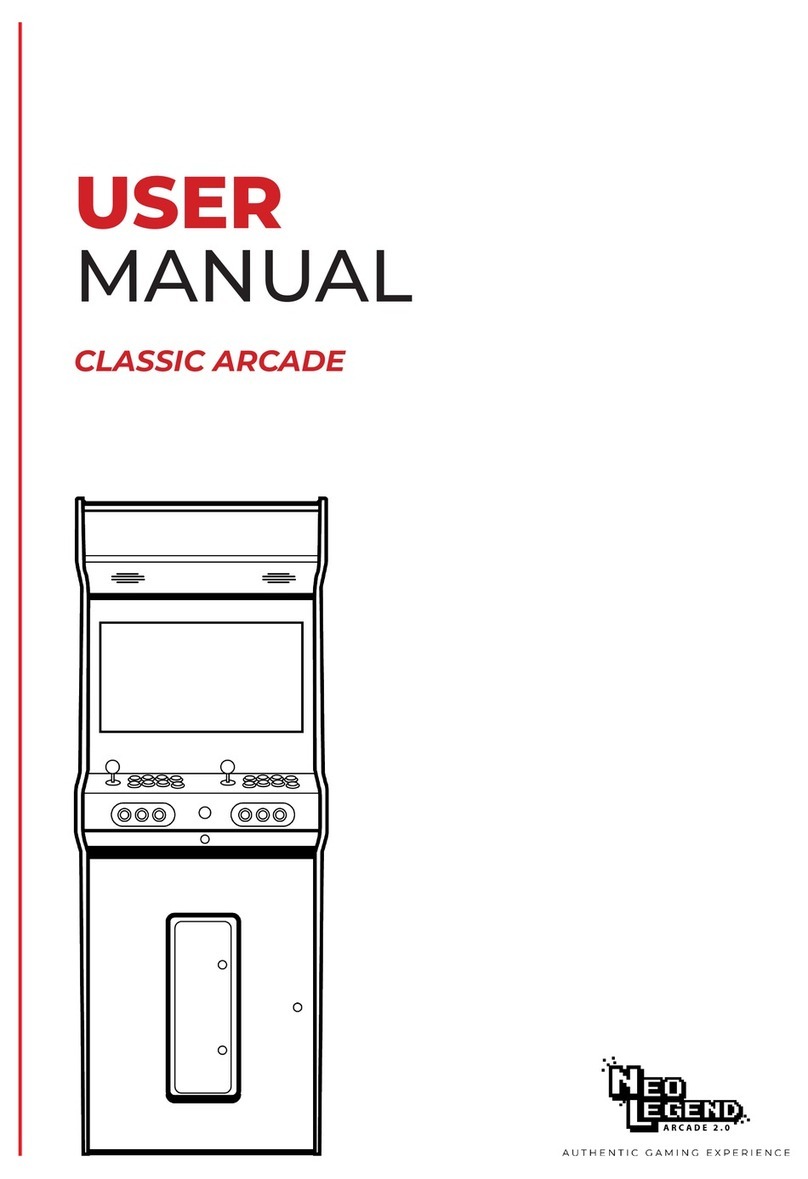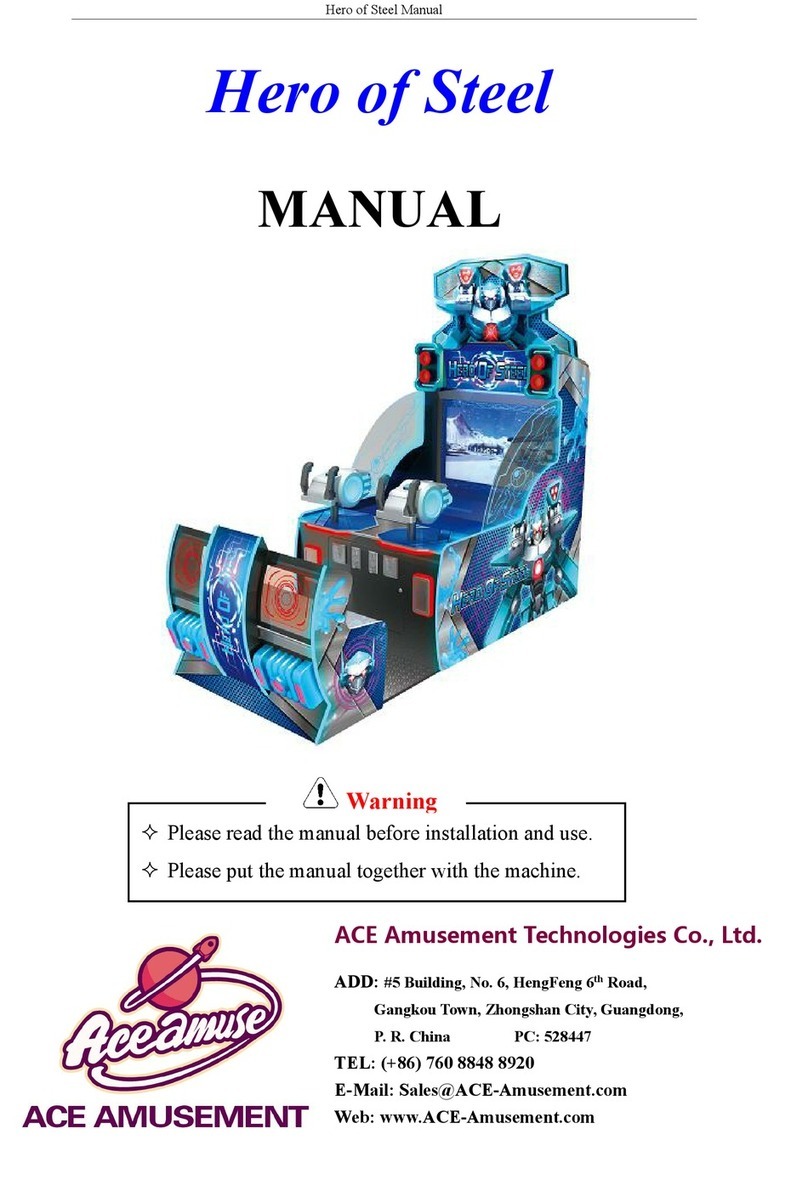Neo Legend ARKADOR 680 User manual


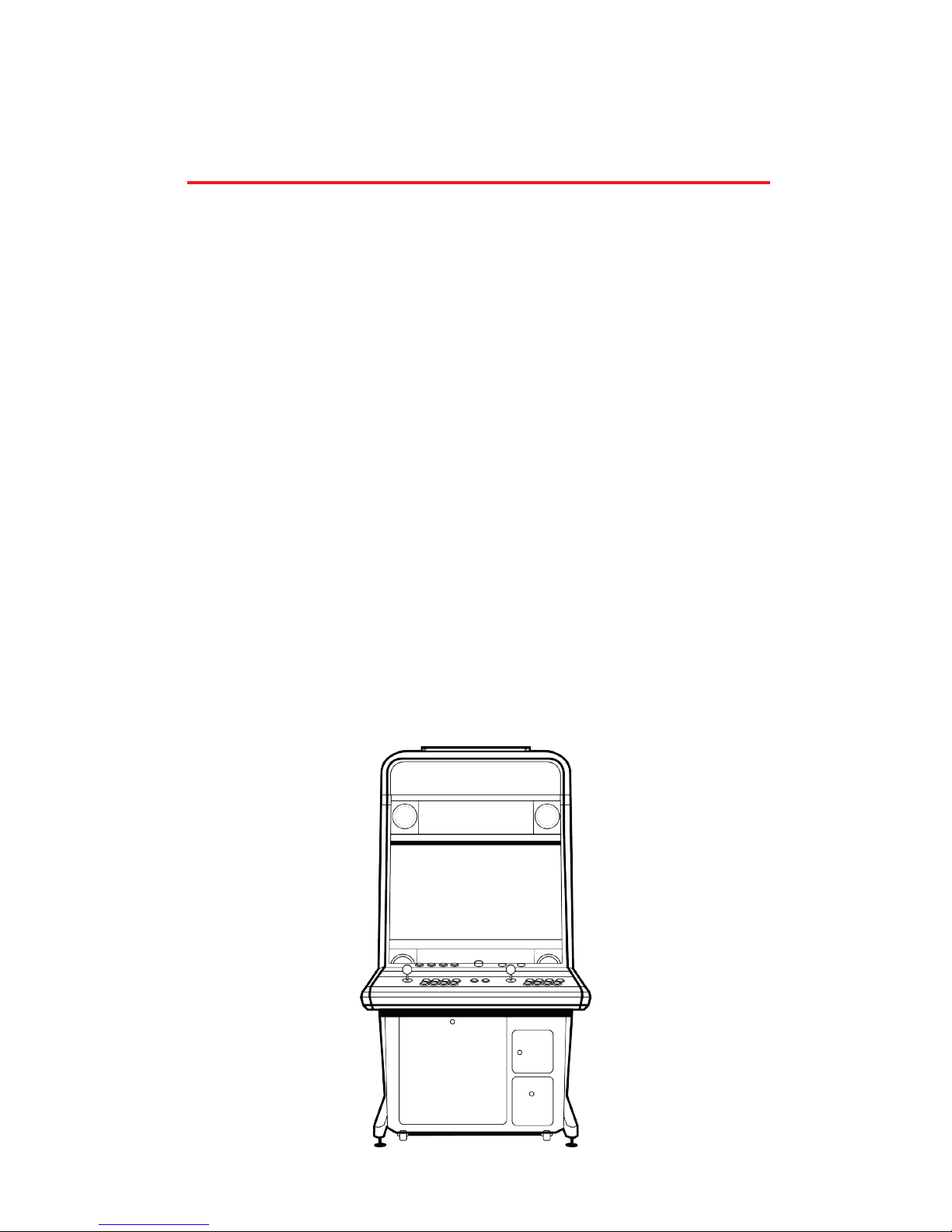


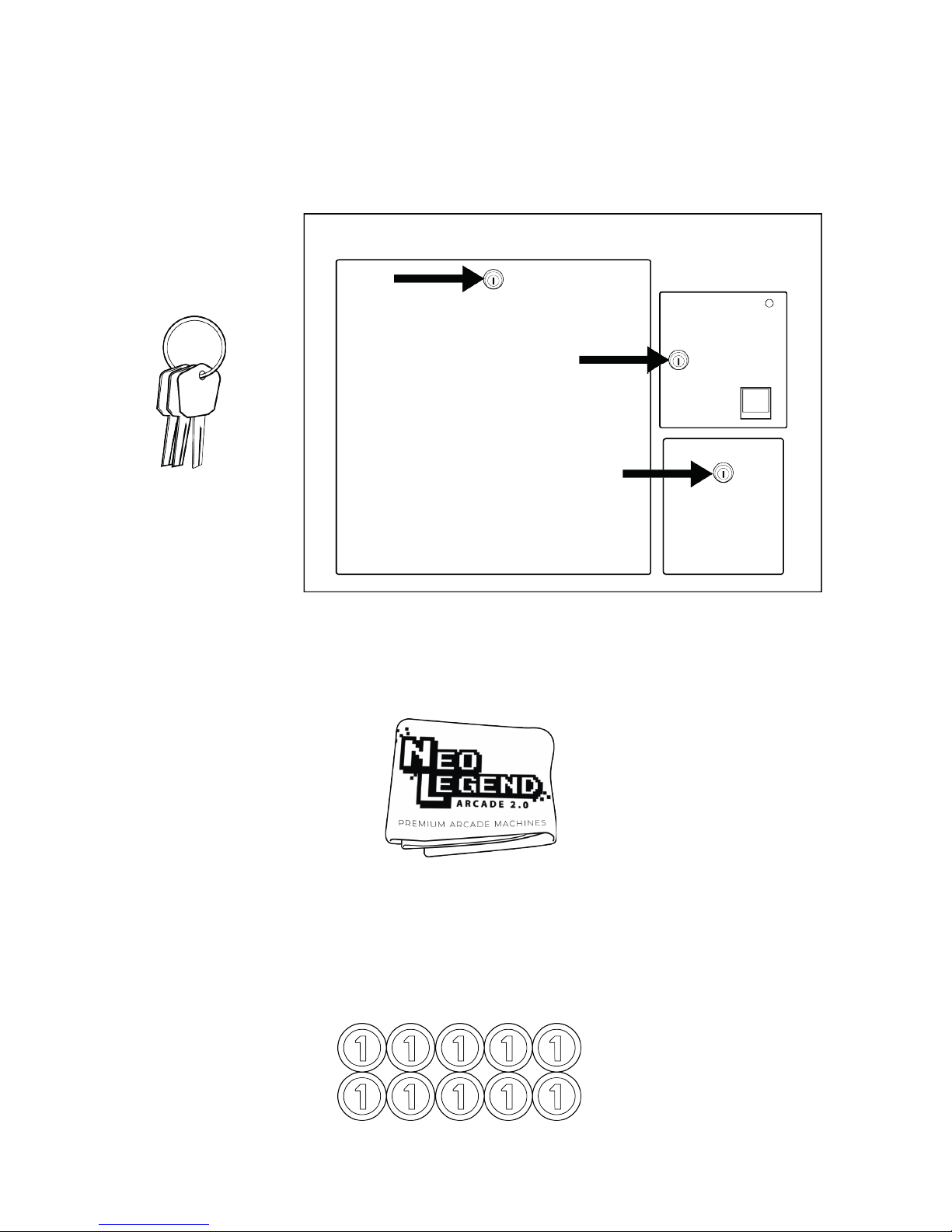


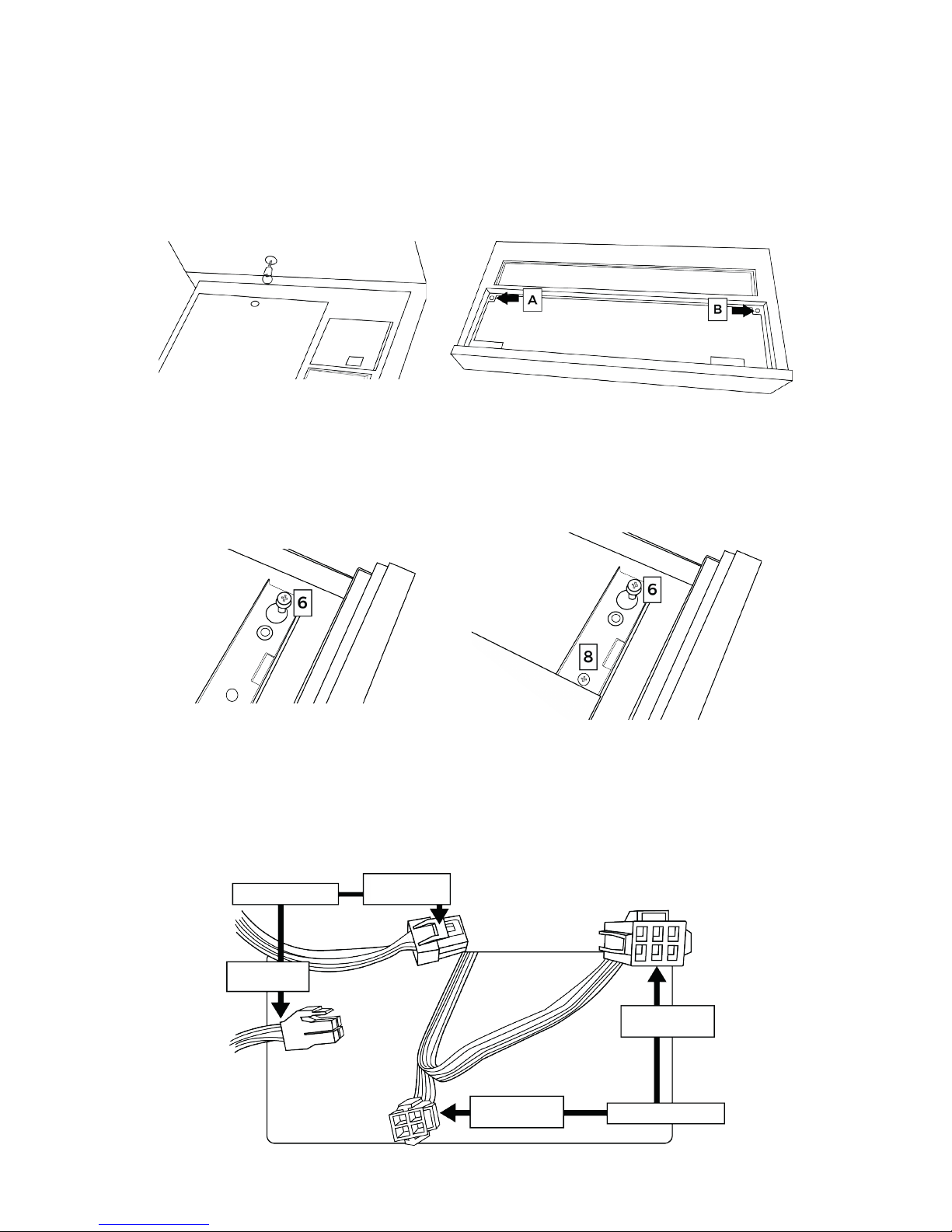


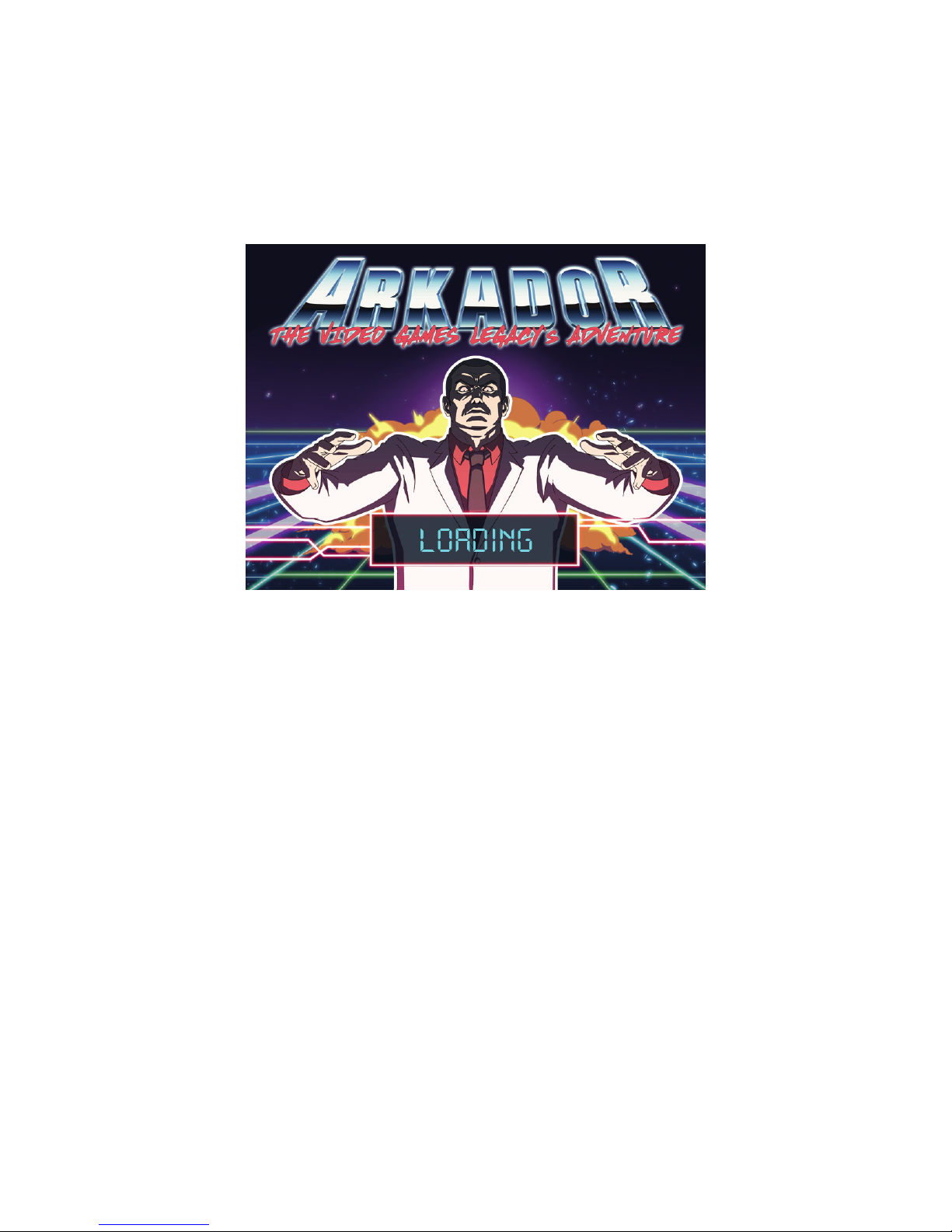
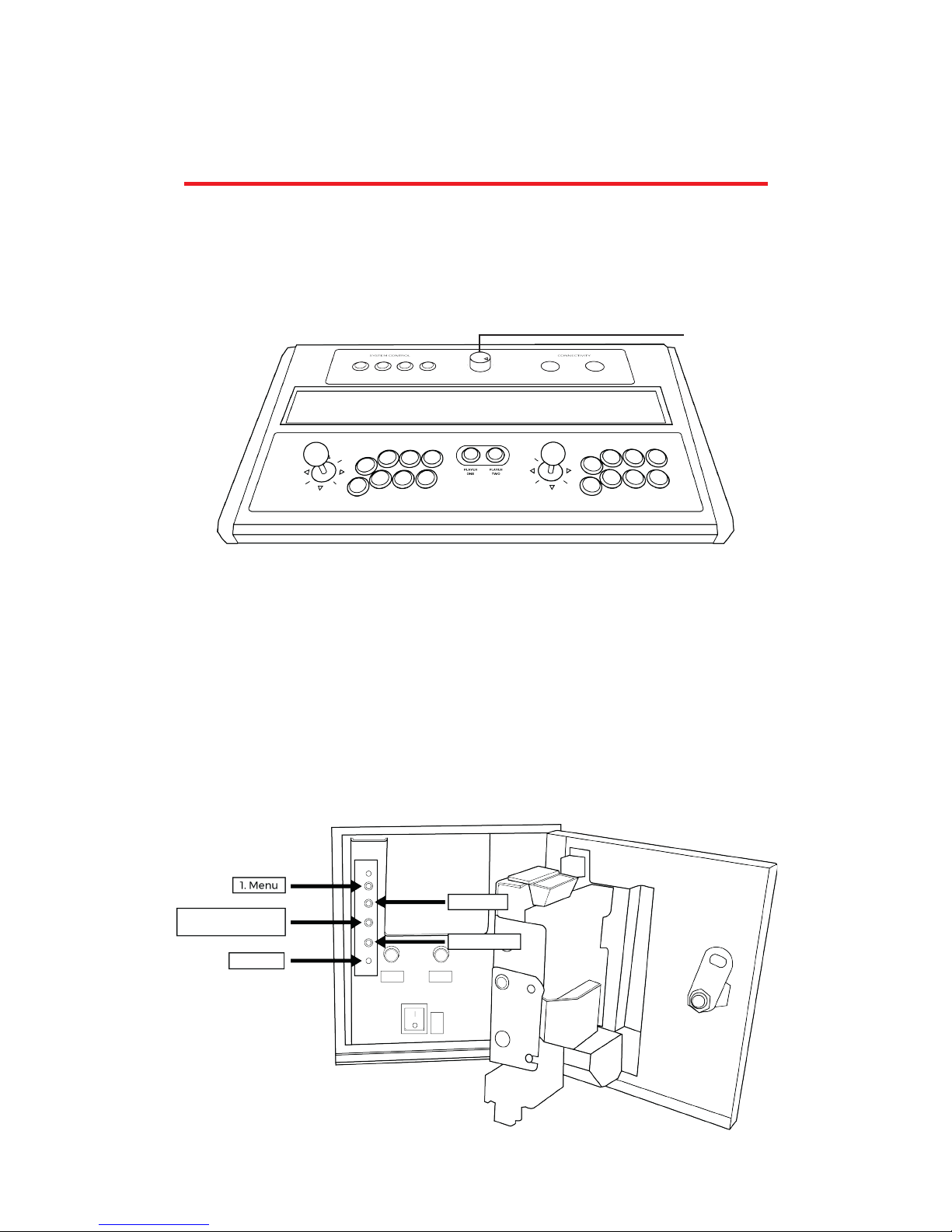
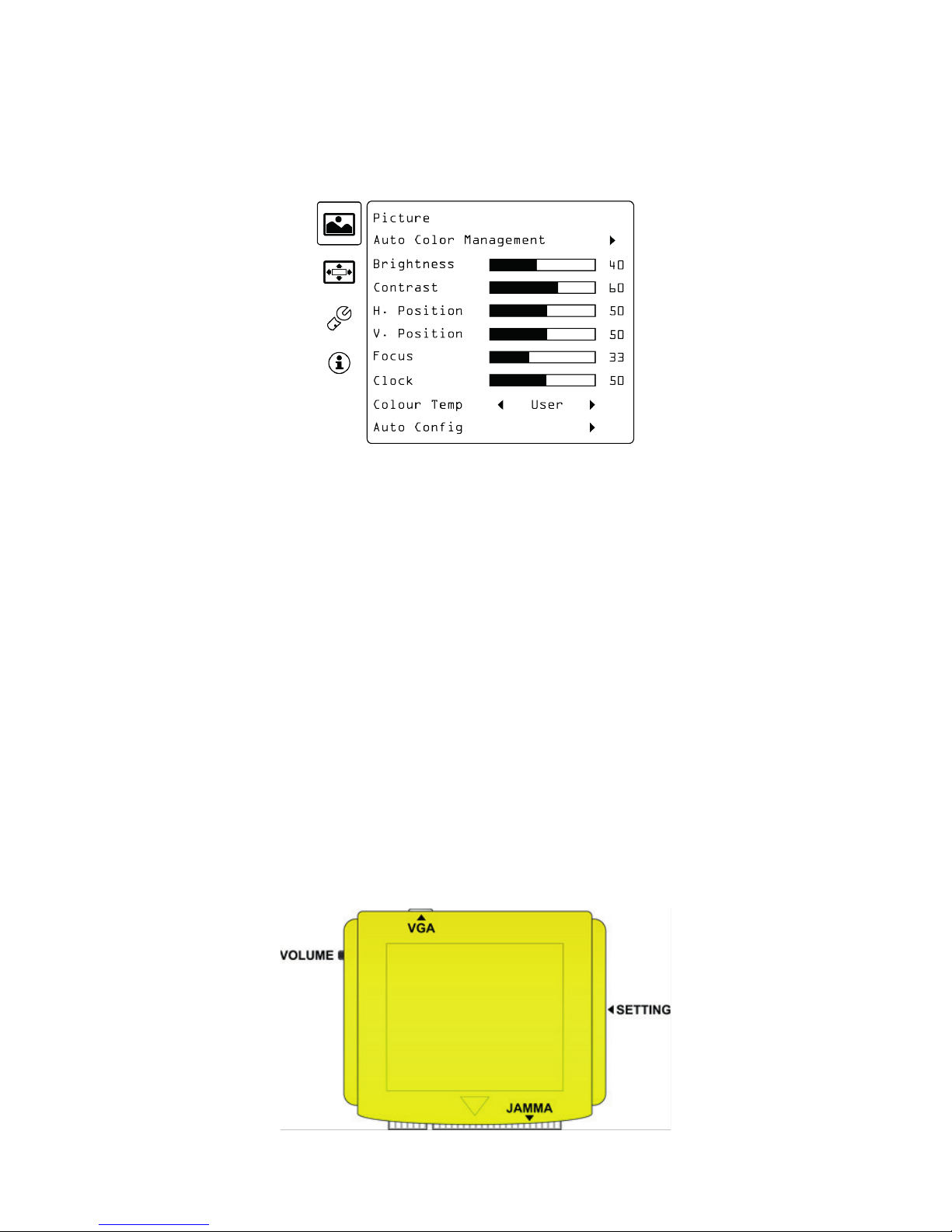






Table of contents
Other Neo Legend Arcade Game Machine manuals
Popular Arcade Game Machine manuals by other brands
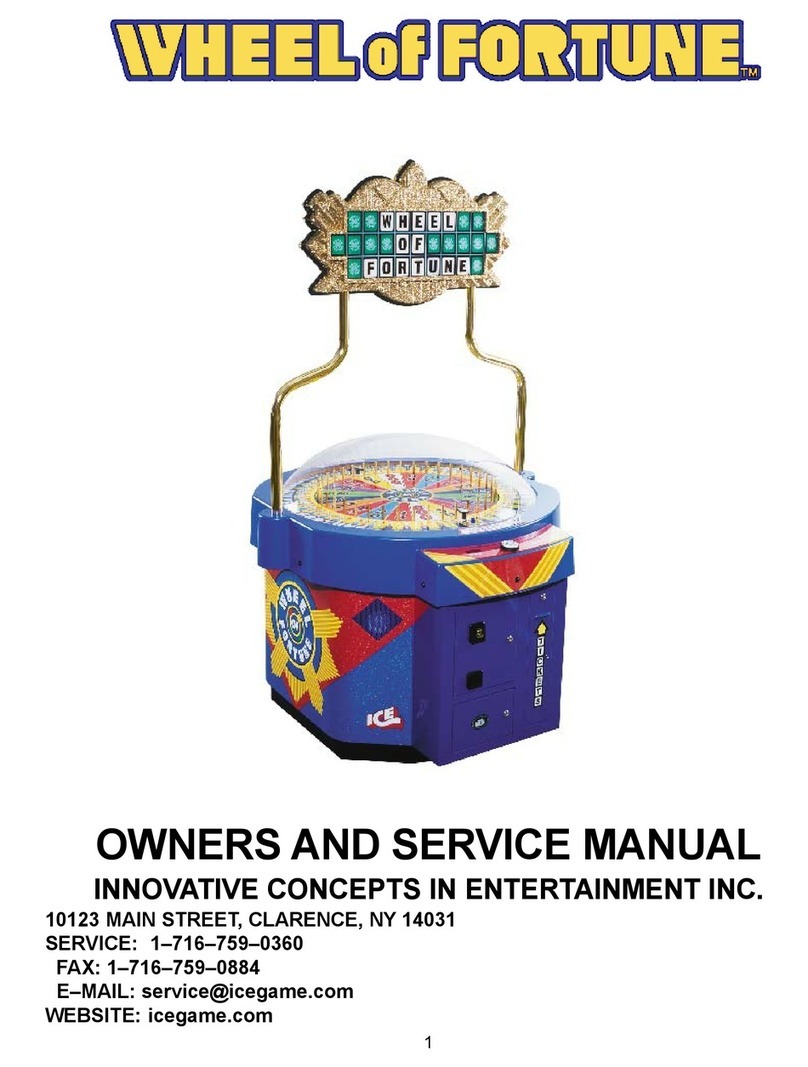
Innovative Concepts in Entertainment
Innovative Concepts in Entertainment Wheel Of Fortune Owner's and service manual

Stern Pinball
Stern Pinball STAR WARS COMIC PRO Service and operation manual

Sega
Sega Bass Fishing STD owner's manual

Triumph
Triumph 45-6059-2 instruction manual
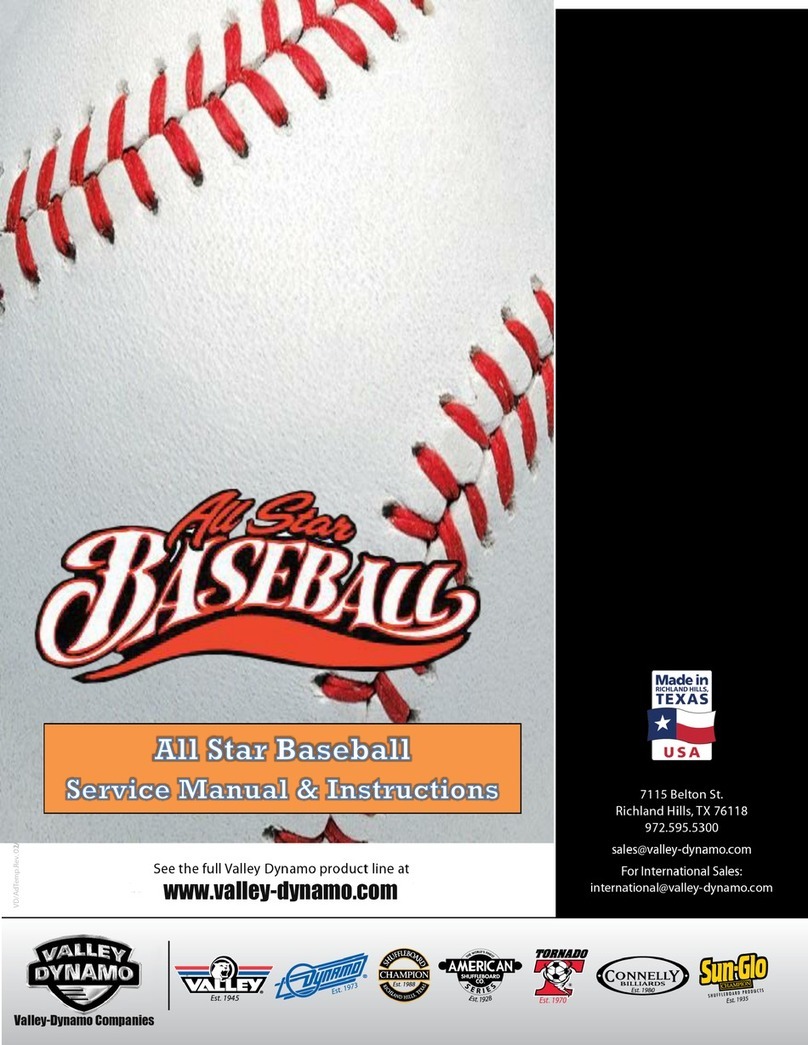
Valley-Dynamo
Valley-Dynamo All Star Baseball Service manual

Atomic
Atomic G04865W instruction manual
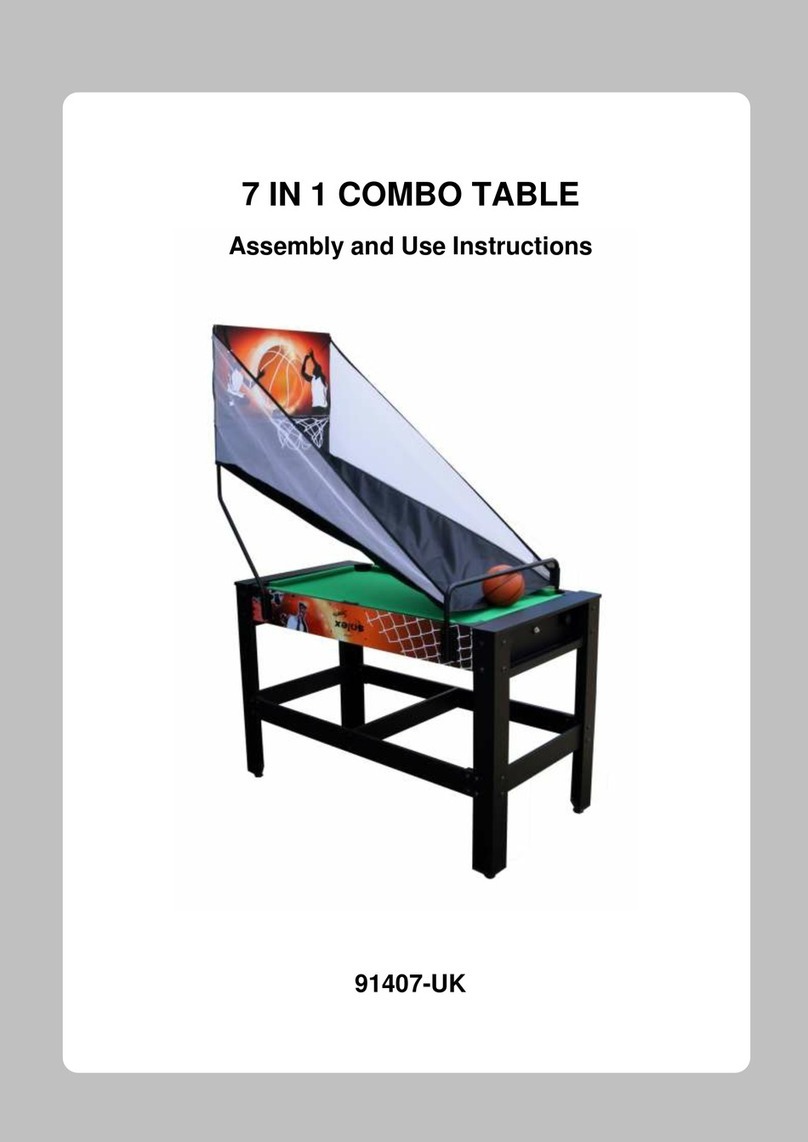
Solex
Solex 7 IN 1 COMBO TABLE Assembly and use instructions
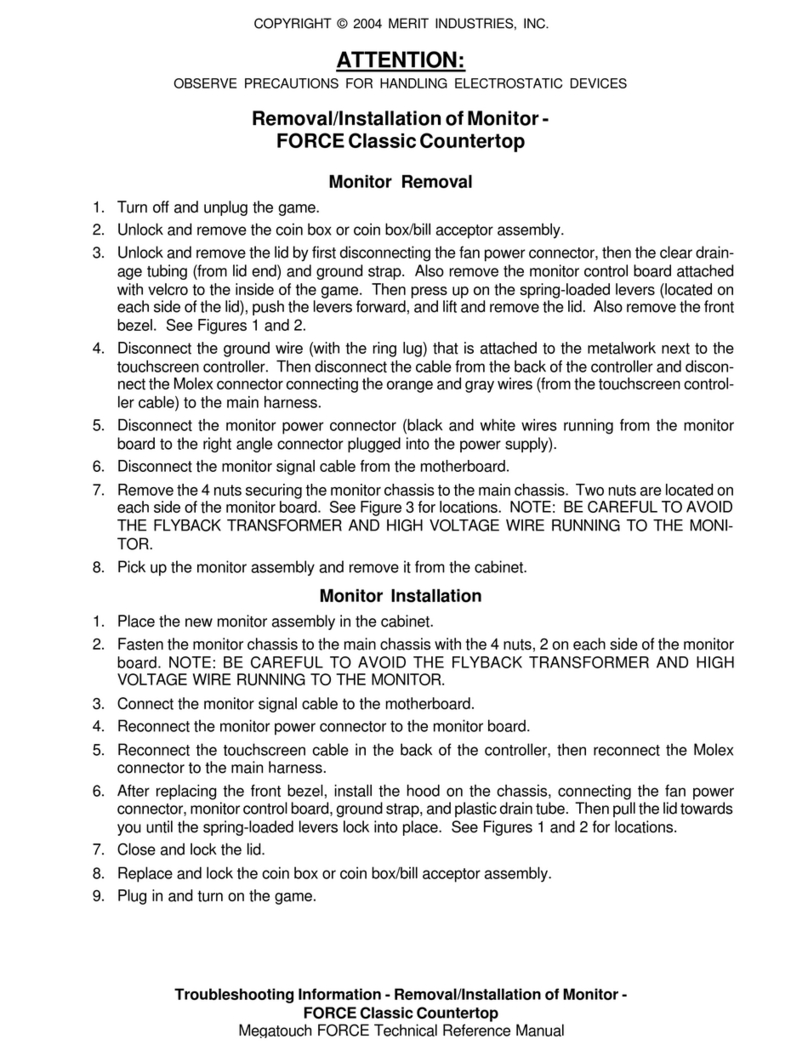
Merit
Merit FORCE Classic Removal/Installation Instructions

Adrenaline
Adrenaline Crazy Tower Arcade Operation & service manual

Kriss Sport
Kriss Sport Catch The Light user guide
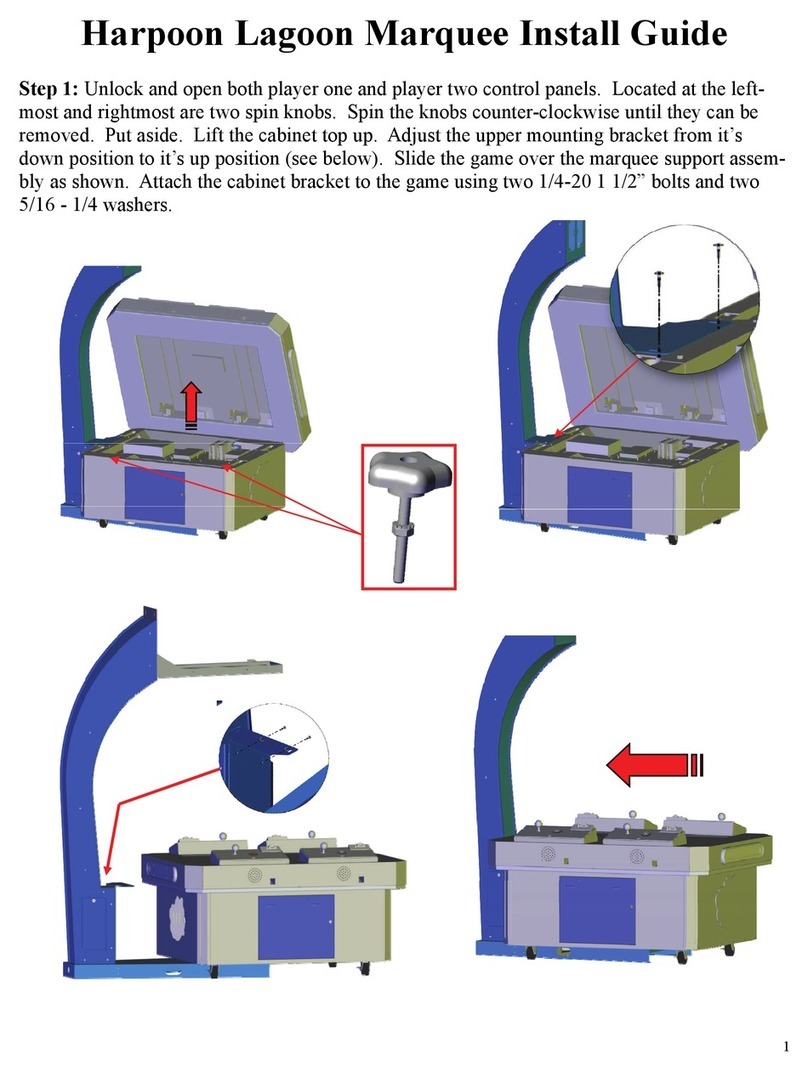
Ice
Ice Harpoon Lagoon Marquee install guide

IR Robot
IR Robot Marubot Football League 4 Players instruction manual