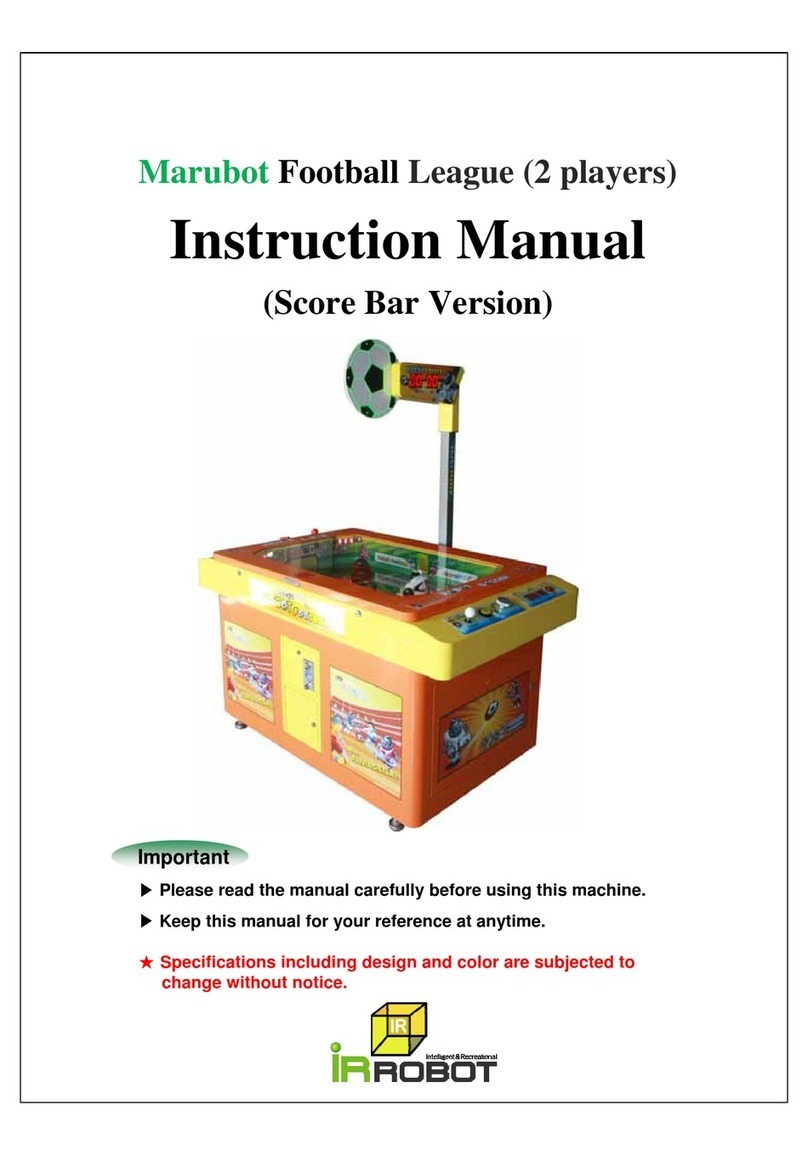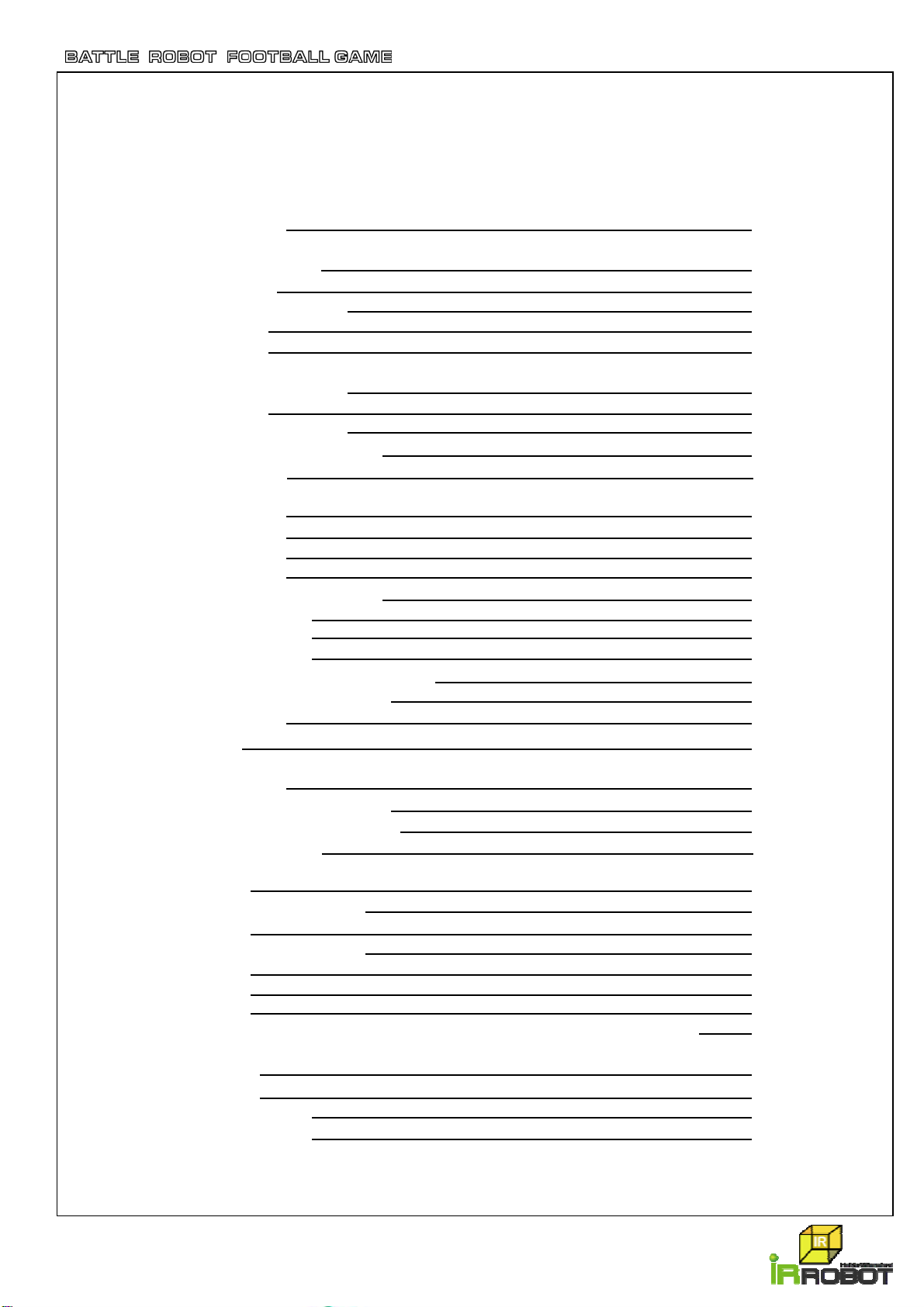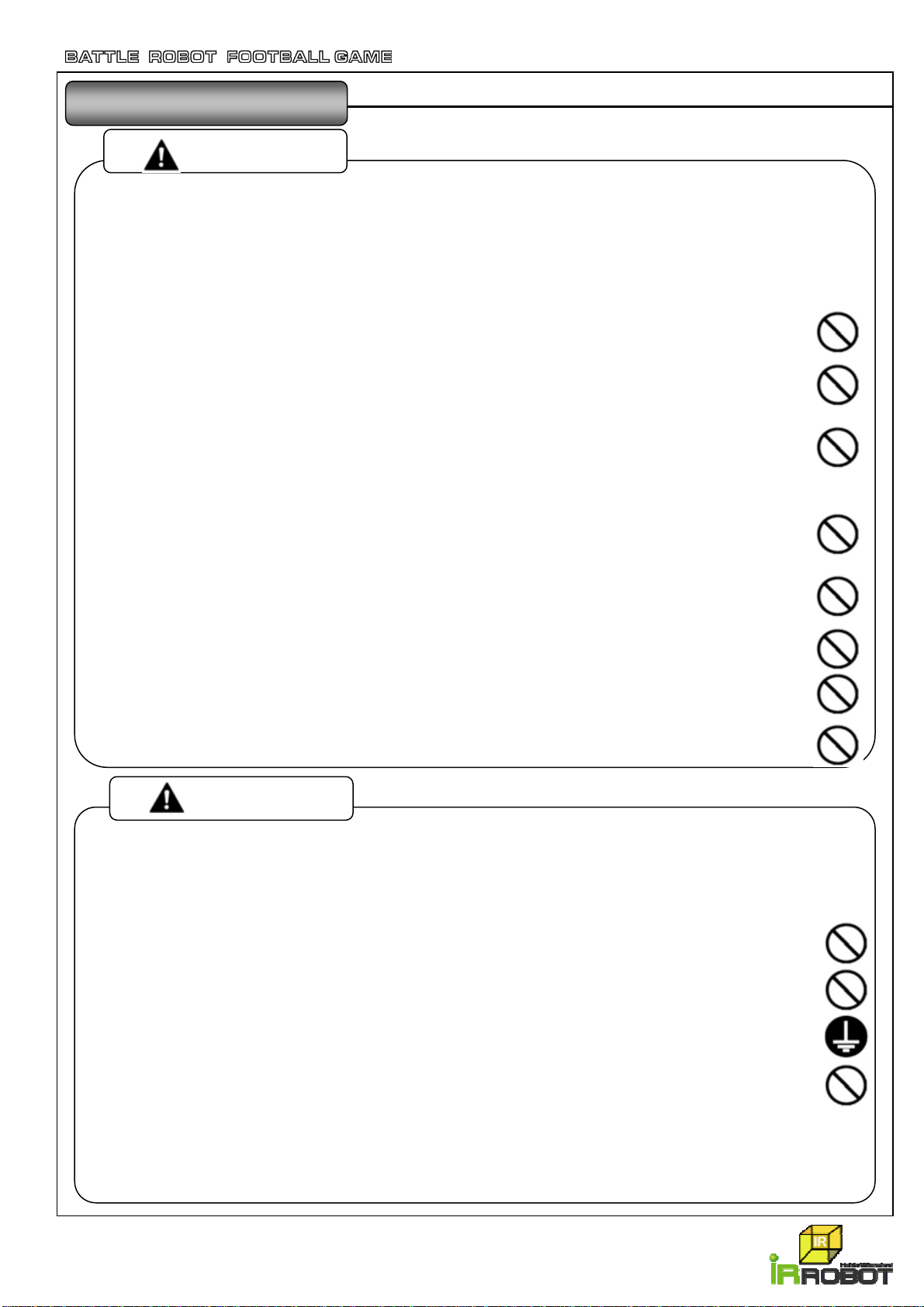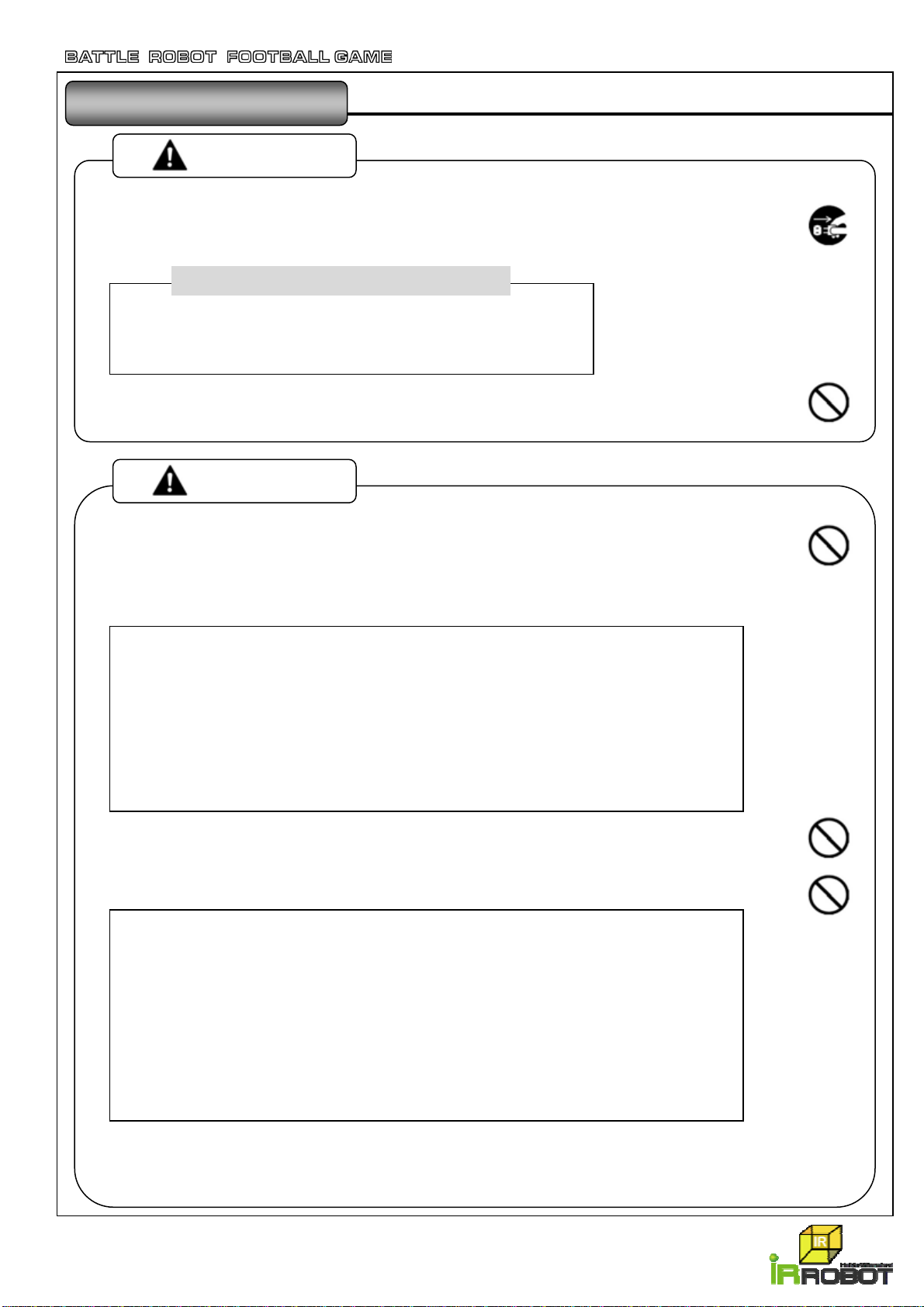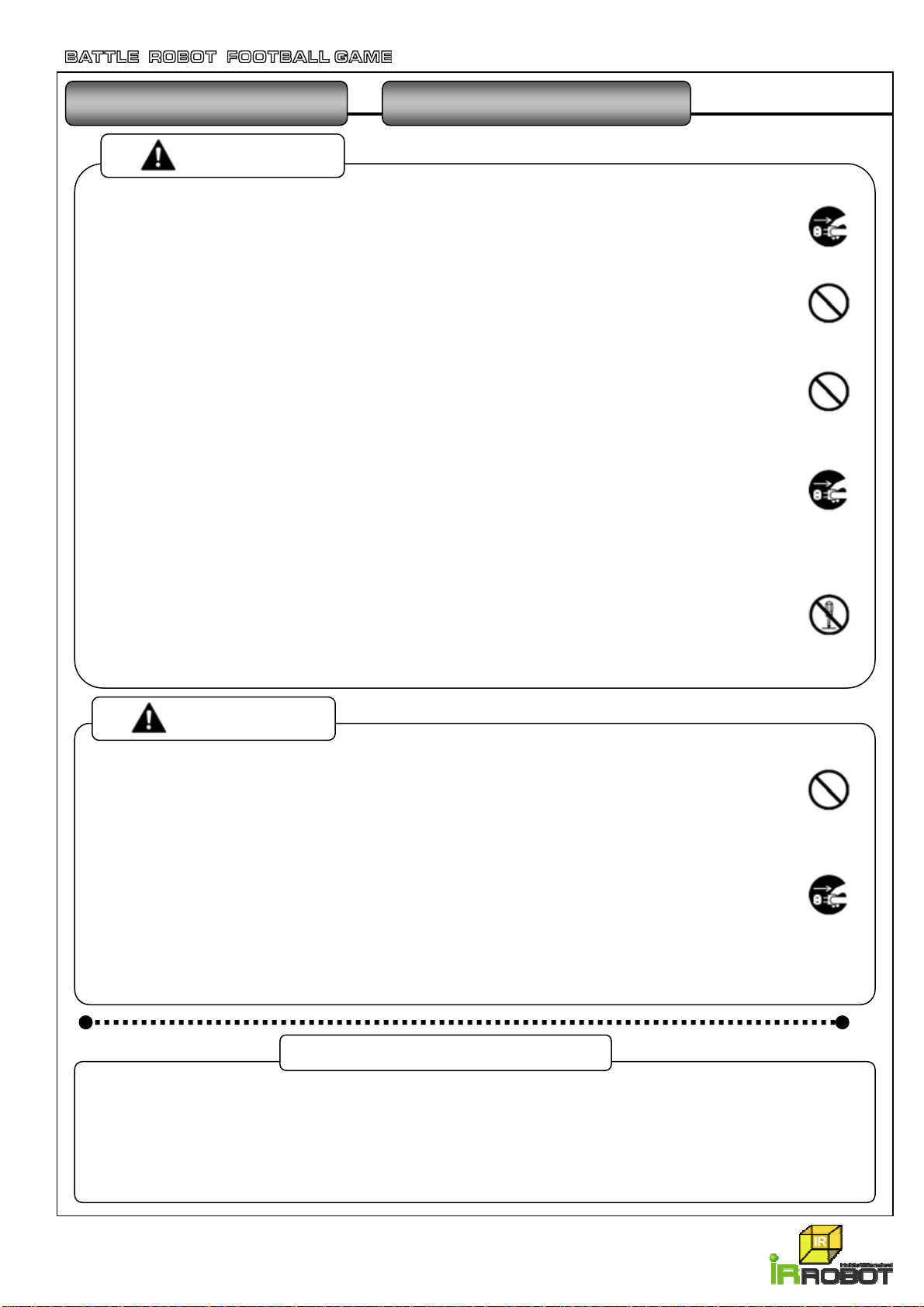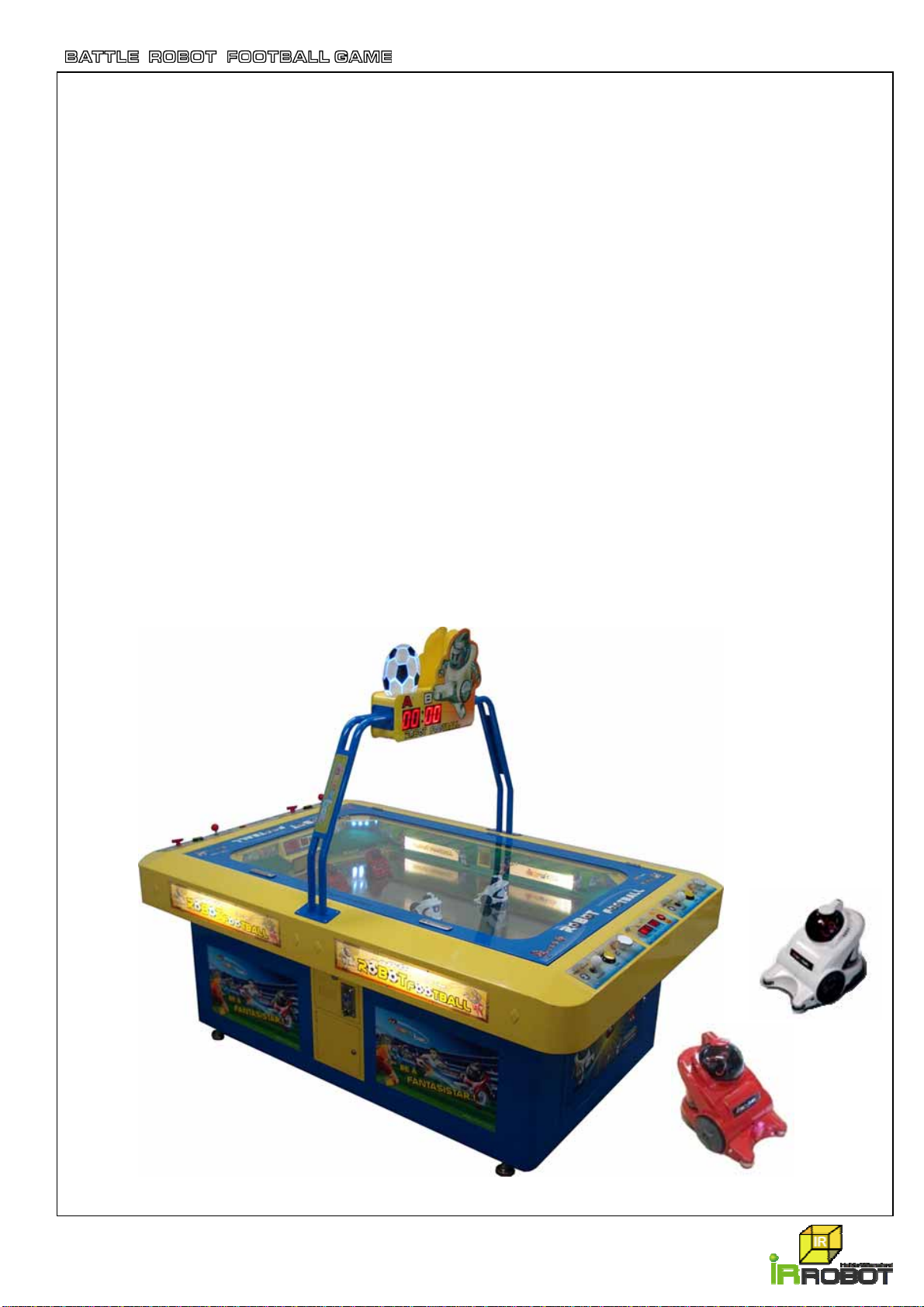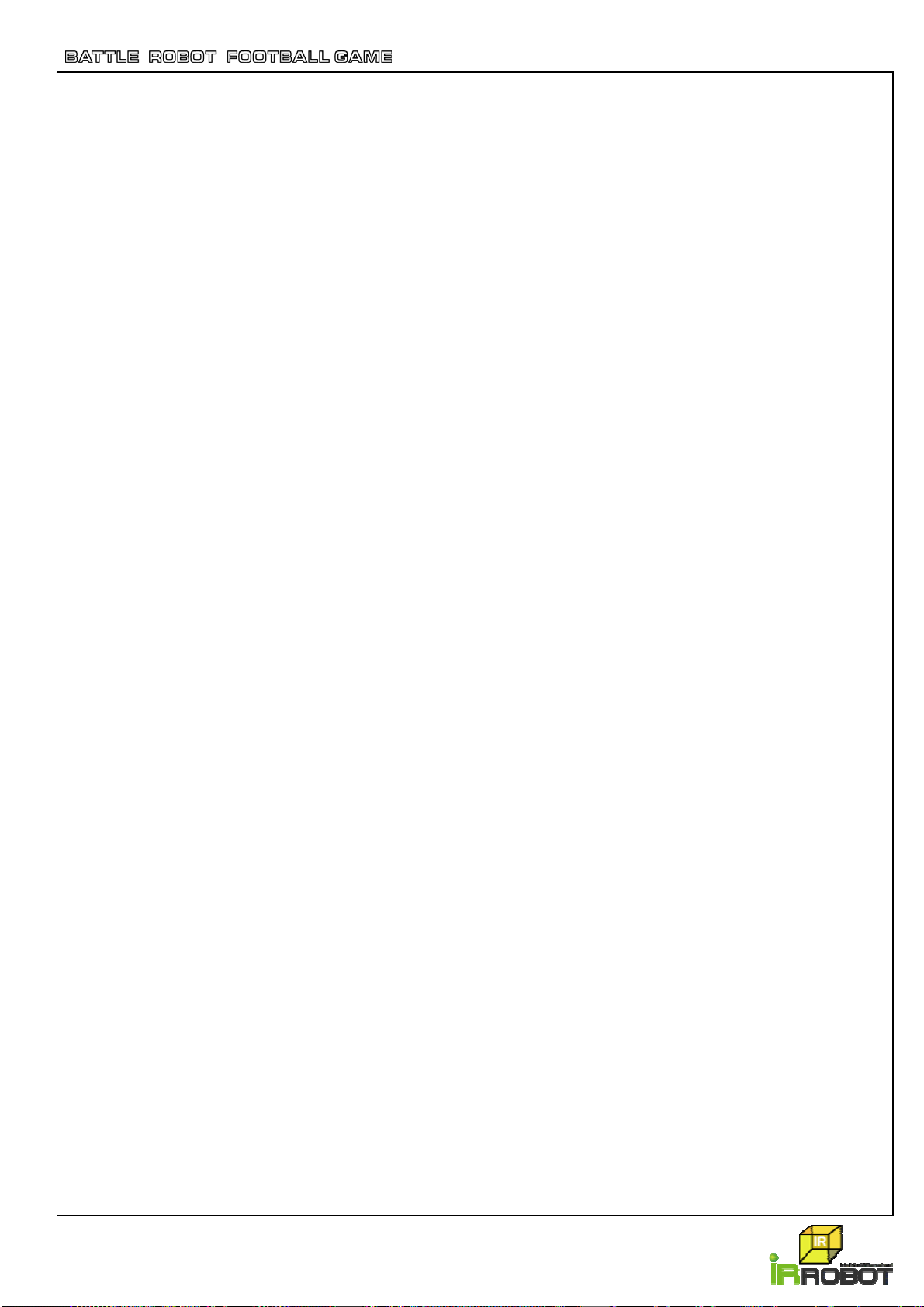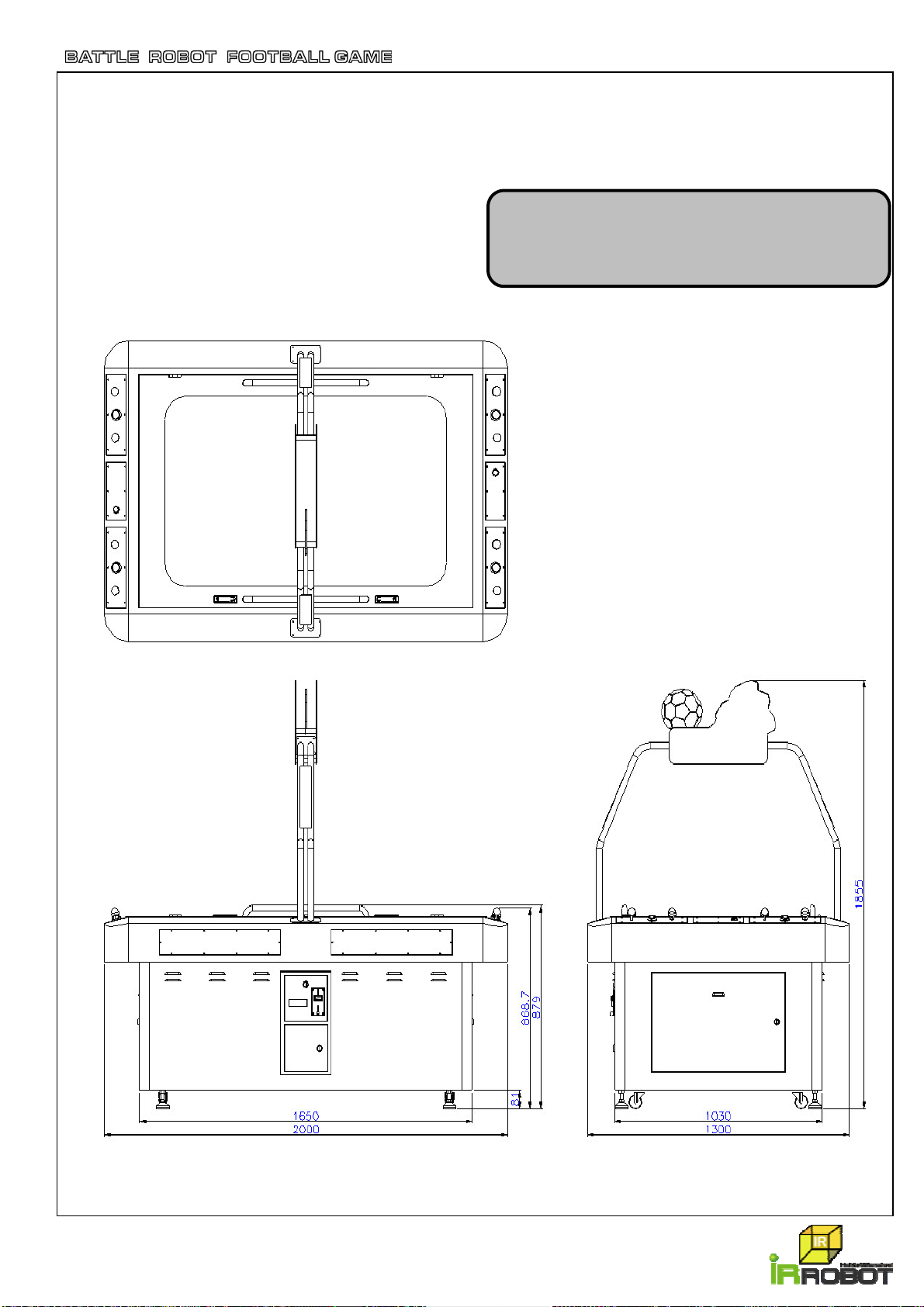www.irrobot.com 5
Inspection and cleaning
Be sure to turn OFF the main power switch and unplug the power cord from the
receptacle before inspecting or cleaning the machine.
• Failure to do so could result in electrical shock.
When replacing parts, be sure to use parts of the correct specifications.
Never use parts other than the specified ones.
• Using improper parts could result in fire or equipment failure.
There is high voltage inside the machine.
Only qualified industry specialist is allowed to open the machine's back door.
With the back door open, be very careful not to touch the monitor and its nearby parts.
• Otherwise an accident or electric shock may result.
If the sub power switch of the service panel is turned OFF without turning
OFF the main power switch of the power supply unit, some parts in the units
remain live. When opening the back door, be sure to turn OFF the main power switch
and unplug the power cord from the receptacle.
• Otherwise, there may be danger an accident or electric shock.
Strictly refrain from disassembly and repair of parts which are not indicated in this
manual, as well as settings and remodeling.
• Otherwise, a fire, malfunction or trouble may result. In case of any trouble, ask your nearest
dealer for repairs and other services. ANDAMIRO will not resume any responsibility for the damage
to the product attributable to disassembly and repair of parts which are not indicated in this manual,
as well as settings and remodeling.
To clean the game machine, wipe it with a soft cloth dampened in a neutral detergent.
• Using thinner of other organic solvent or alcohol may decompose the material.
• Electrical shock or equipment failure could be caused by water entering the inside of the machine.
WARNING
Moving and transportation
The game machine contains parts such as electronic components and precision
components which are sensitive to vibrations and impacts. Great care therefore
should be taken when moving and transporting the game machine.
Be sure not to let the machine tip over.
Before moving the machine, be sure to turn OFF the main power switch, unplug the
power cord form the receptacle and remove the power cord form the machine.
• Stepping on or tripping over the power cord may result in an accident or damage to
the machine.
Before moving the machine, be sure to fully lift the four levelers and move it on the casters.
• Otherwise, an accident, breakage or trouble may result.
Do not apply a strong force for moving the machine.
• Otherwise, it may result in an accident or breakage of the units.
CAUTION
• When setting up, inspecting, maintaining, moving or transporting this product, follow the procedures
and instructions set forth in this manual and perform such work safely.
• Do not set up, handle, inspect, maintain, move or transport this product under conditions equivalent
to the condition of "WARNING" or "CAUTION" specified in this manual.
• If a new owner is to have this product as a result of transfer, etc., be sure to give this manual to the
new owner.
PRECAUTIONS IN HANDLING