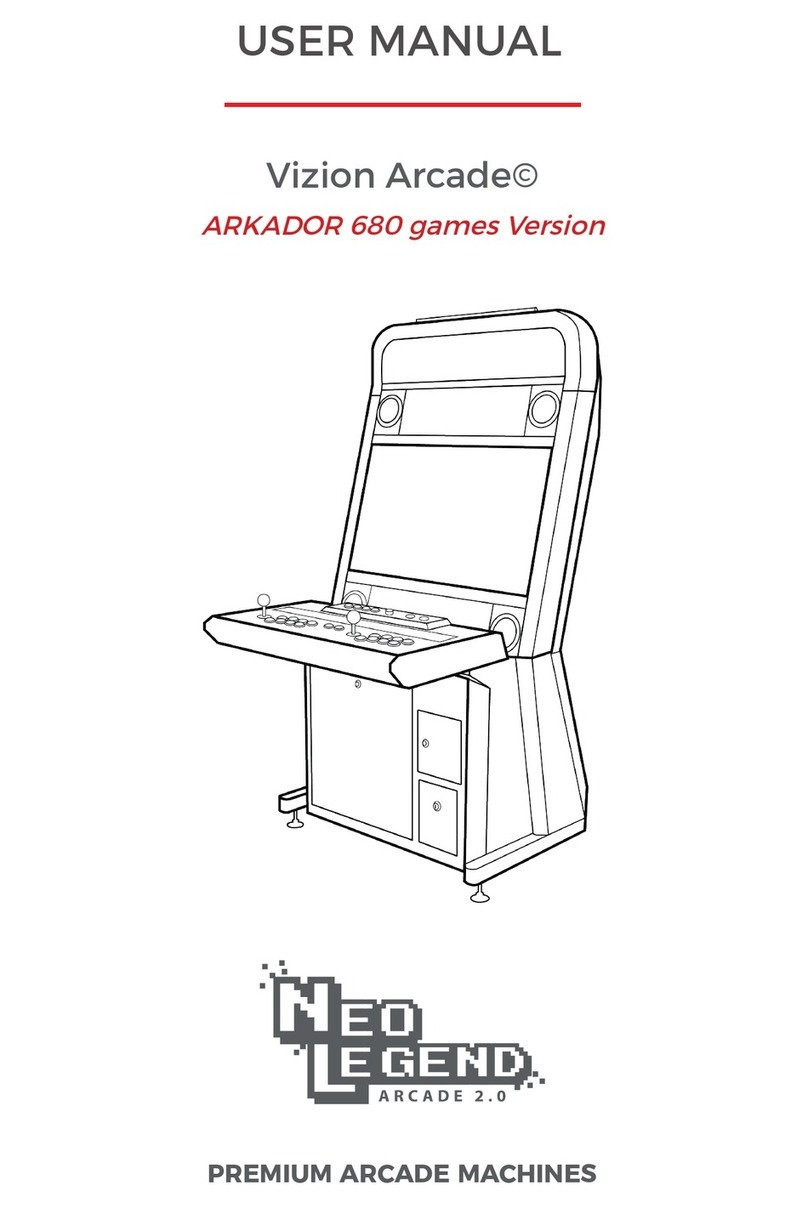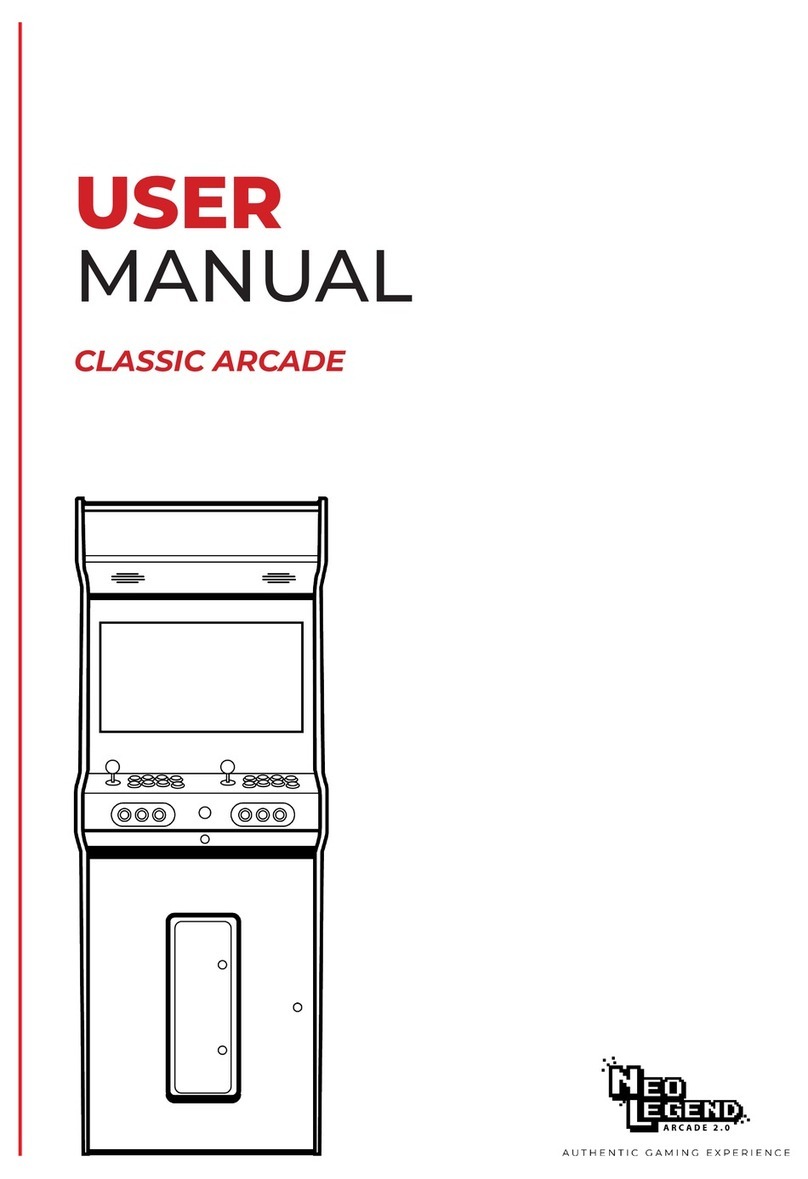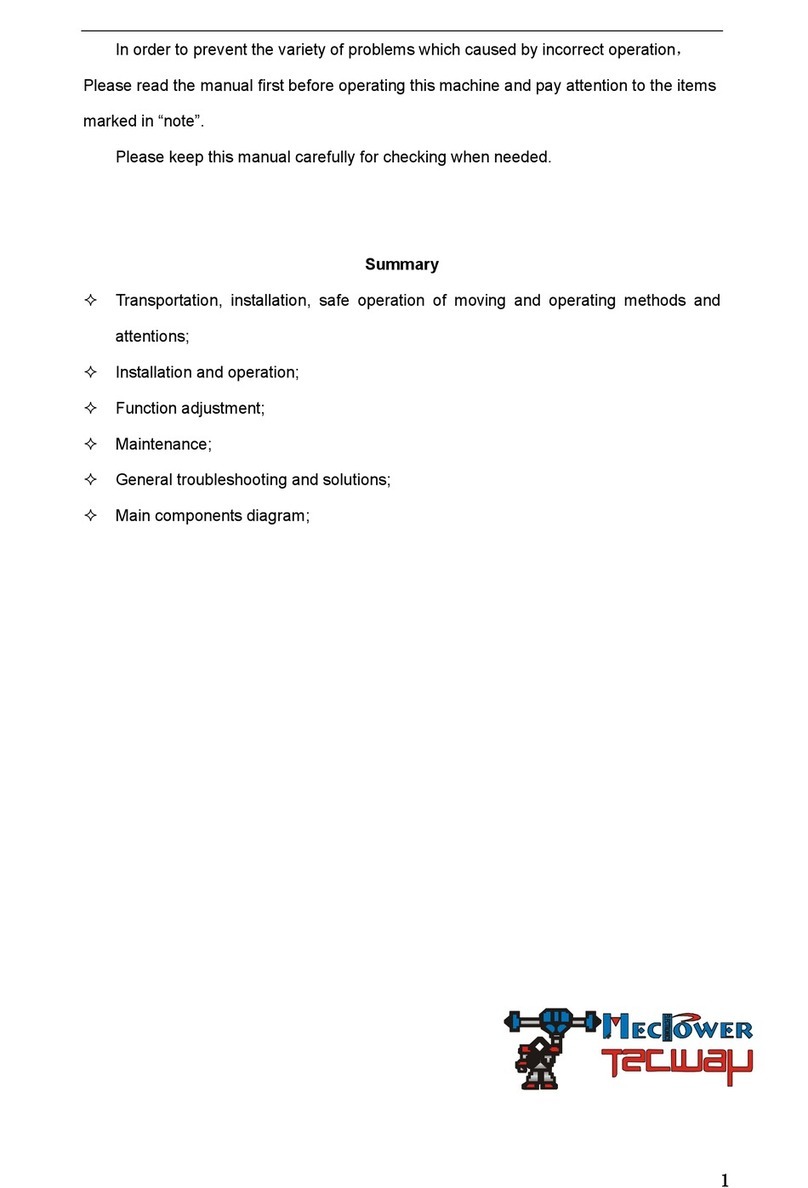Neo Legend Compact Arcade Series User manual

Compact Arcade©
PREMIUM ARCADE MACHINES
Arcade Box Version
USER MANUAL


Table of contents
Presentation 1
Getting started 2
Navigation 5
Extinction
Miscellaneous settings
Technical specifications
Maintenance and safety warnings
Warranty service 17
15
12
11
10

1
Presentation
About the user manual
Congratulations on your purchase of the Neo Legend system !
Your Compact Arcade is equipped with the ARCADE BOX system with
more than 8000 games.
The following advice will help you get the most out of your arcade game
for years to come. If it’s not covered by the manual, we recommend getting
the help of a qualified technician.
Safety warning
DO NOT PLACE the Compact© is an area that is damp or dusty. The
terminal should be kept at an ambient temperature of between 5°C
(41°F) et 35°C (95°F). The console must be kept in an area with good air
circulation. It must be placed on a level and stable surface.
For security reasons, ensure that the doors and other access areas of the
console are kept closed. Open doors can easily be snagged by passing
objects, causing serious damage.
DO NOT USE the console in proximity to a heat source such as a stove or
fireplace, in the proximity of flammable gas, explosives or chemicals or
other flammable products.
Immediately discontinue use of the console if you notice an abnormal
smell or smoke emitting from it.
TRANSPORT PRECAUTIONS. To prepare your console for transport, you
should shut it down and unplug the device, in order to avoid damage to
the connections. You must not transport it whilst it is switched on.
Before moving the console, ensure that you protect the screen and the
panel. WARNING ! Any strikes to the screen can cause permanent damage
to the console. During transport, wherever possible, the console should be
kept upright, and shaking should be avoided. For transport in a vehicle, the
console must be properly secured to prevent falls.

2
Getting started
Find all the needed accessories for your machine in the NEO LEGEND box.
3. Power Cable
1. Keys
2. Antistatic sheer

3
2. An antistatic sheer to clean the protection pan of the screen.
Do not wet the sheer before use.
1. The key to get into your console. Only for technical issues, under the
supervision of a Neo Legend technician.

4
3. A 3 meter power cable to plug.
•
Plug the power cable provided at the back of the console. Then, press
the switch key to make the console start.

5
CREDIT/COIN BACK
START START
VOLUME
•
Once the introduction video has been finished ( you can pass it after
10 seconds by pressing any button ), the game system selection screen
is displayed :
• Using the PLAYER 1 controller, choose a system with the directions
or .
You can access previous or next pages with the directions or .
Navigation
PLAYER 1 PLAYER 2

6
• You can then:
- Choose a game with the directions: or
- Move from a letter to another with the directions: or
- Choose a letter directly by holding down the direction: or
- Then use or to navigate.
You are now on game selection screen. They are sort by alphabetical order:

7
• Once your game is selected, start it with the PLAYER 1 START button.
A brief loading time may be required depending on the game being
played, in which case you will have this message on the screen :
It is advisable to wait and not use the controllers during loads.
You can then play as if you had the vintage games system.
- Depending on the system, the game will start with START
or the 1st button of the JOUEUR 1.
- For Arcade systems, you will need to « add a credit » (insert coin)
by using the COIN button or by adding a token.
- To exit the game and return to the selection menu, use the
PLAYER 2 BACK button.
- To exit the game system and return to the system selection menu,
use the PLAYER 2 BACK button.
!!! WARNING !!! Nintendo 64 games require a Retro Cirka N64 USB
Controller ( see
Headphone jack and joysticks
section below ).

8
Each game system has its own favorite list that you can administer manually.
Favorites List
•
To do this, press the PLAYER 1 3rd button once in the selection list
of the games in the selected system.
•
You will be able to :
- View the list of your favorite games by selecting « View
Favorite Games » and confirm with PLAYER 1 START.

9
- Add the previously selected game to Favorites, selecting « Add to
Favorites » and confirm with PLAYER 1 START.
- Remove a game from your list by selecting it from your favorites
list and pressing PLAYER 1 3rd button and selecting
« Remove from Favorites »

10
To ensure proper operation of your terminal, it is important to turn it off
properly after each use.
•
To do this, press the BACK button once on the game system
selection menu. The EXIT? menu is displayed.
You can then turn off your terminal by pressing the front or rear switch
In case of unwanted extinction ( power failure, etc. ), when you turn on
your terminal, the controls will be reversed. Thus, turn off your terminal
with the normal shutdown procedure using the PLAYER 2 buttons. Once
the terminal is turned back on, the controls will return to normal.
•
Once your display shows NO SIGNAL, the console is turned off.
•
Select YES and wait a few seconds.
Extinction

11
VOLUME
Sound adjustment
You can adjust the volume using the external control knob located at
the center of the panel.
You can connect headphones to each player using the jacks located
under the panel.
In addition, you can connect your controller using the USB ports. This
should be part of the list of controllers compatible with the ABR©
console: Xbox360 wired controller Microsoft/Madcatz Gamepad/Madcatz
Fightpad, Arcade Stick Qanba Q4RAF, Retro Controller Cirka N64 USB.
Please refer to the operating instructions for the selected controller.
!!! WARNING!!! To prevent damage to hearing,
reduce the volume of use with the headphones
to a high level, adjust the volume to a suitable
level. The higher the volume, the shorter the
listening time.
Headphone jack and Joysticks
Miscellaneous Settings

12
• Pro monitor « wideview »
178° viewing angle
• 19 inches ( 48 cm diagonally ) –
Format 4/3
• 1280 x 1024 HD resolution ( no latency ).
« Lag Free » Pixel Match Technology
• HDMI & VGA inputs
• 2 loudspeakers 10 cm in diameter
• Potentiometer volume setting accessible at
the control panel
• « Smart Connect » integrated in the
control panel
• With 3 USB ports –in & out microphone and
headphone mini jack 3,5 mm
• Silent exhaust fan 120 mm / 12 volts
• 8 Watts White Neon Ligh 3400K
• 1 ON/OFF switches with fuse protection
« safe protect » (inside and outside)
• Input current 240 volts 50-60Hz,
voltage on demand.
• Consommation 200 watts
• Nominal output courant :
3.42A (65W) / 4.74A (90W)
• Nominal output voltage : 19V (CC)
• CE certified
• Power Cable with a 1m80 length
Spécificités techniques

13
• 2 x 6 Sanwa Denshi OBSF/C 30, or Seimitsu
PS14 KN. 30 mm gaming buttons.
1 million clicks guaranteed, high quality.
• 2 Sanwa Denshi JLF TP 8YT joysticks or
Seimitsu LS32-01, adjustable in 8 or 4 ways.
High quality.
• 2 mm Sanwa Denshi LB35 balltops, or
Seimitsu LB39, high quality.
• 4 Sanwa Denshi OBSF/C 24 or Seimitsu
PS14 DNK; 24 mm control buttons, 1 million
clicks guaranteed, high quality.
• 2 START Happ U.S style “old school” with
1 and 2 players patterns. 1 million clicks
guaranteed, high quality
• Markless metal panel with high quality
serigraphy
• White serigraphy for the controllers’ pattern
• Melamine wood structure
• Original “T-molding” rubber 19 mm
• Old School “Marquee” (4mm)
• Parsol bronze tinted glass 4 mm to a better
contrast and a better reflects management
• 1 access locks with 2 keys supplied
• 56 cm (H), 49 cm (L), 45 cm (P)
• 22 Kg

14
• Standard configuration to adapt with :
• ARCADE BOX REVOLUTION Hard Drive 1T.
Delivered with all inclusive configuration
and integration.
• Native compatibility PC & MAC

15
Maintenance of the console
To maintain your console, you must : regularly dust the surfaces, clean
the screen and the panel with a soft cloth, regularly clear the fans of
accumulated dust. Do not use any cleaning products that contain alcohol,
ammonia, petroleum or any abrasive substances. If cleaning is necessary,
use a mild product with a soft cloth. You can use a cloth dampened with
water or a very weak soap solution.
Electromagnetic signals
Like all electronic equipment, the consoles can give off and receive
electromagnetic signals. Neo Legend takes all necessary safety measures
for its products, conforming to all existing safety norms regarding EMF at
the time of manufacture of the products.
CE Mark
With this document, Neo Legend declares that the equipment conforms
to the essential norms, and to the other dispositions pertaining to directive
1999/5/CE.
This equipment conforms to the directives 2004/108/EC of the
« Electromagnetic Compatibility » and 2006/95/EC on « Low Voltages ».
Recycling
How should you dispose of your product at the end of its life ? Your product
is conceived and made with high quality materials and components, which
can be recycled and reused. This product is covered by the European
Directive 2002/96/EC. Local facilities for recycling electric and electronic
products vary. Please follow those guidelines of your local area and do not
dispose of your used product with household waste. At the end of its life,
dispose of your product in a center that is equipped to reduce potential
negative consequences to the environment or to human health.
Maintenance and safety warnings

16
Warning : Photosensivity / Epilepsy seizures
A very small percentage of individuals may experience epileptic seizures
or blackouts when exposed to certain light patterns or flashing lights.
Exposure to certain patterns or backgrounds on a television screen or
when playing video games may trigger epileptic seizures or blackouts
in these individuals. These conditions may trigger previously undetected
epileptic symptoms or seizures in persons who have no history of prior
seizures or epilepsy. If you, or anyone in your family has an epileptic
condition or has had seizures of any kind, consult your physician before
playing
• Avoid playing when you are tired or need sleep.
• Use in a well-lit area and keep as far away as possible from
the screen.
• Take a 15-minute break during each hour of play.
Service and maintenance
For all questions relating to the function of your console, contact your
+33 (0)1 44 63 06 23.

17
Warranty Service
Exclusions from the guarantee :
• The product has been examined, taken apart, repaired or
modified by non-authorised persons ;
• The serial number has been altered, cancelled, removed or erased ;
• The guarantee seals have been broken, removed or altered ;
• The damage has been caused by an external electric failure ; of an
incorrect use of the product, whether intentional or accidental,
in the case of abuse, of negligence or of an inappropriate
maintenance, or of use in abnormal conditions ;
• Damage caused by the use of components that are not made or
sold by Neo Legend ;
• Damage which is caused by third-party software or viruses ;
• Software or settings which have been lost following a repair or a
replacement which was not carried out by Neo Legend personnel ;
The return of the Compact Arcade© to your reseller during the guarantee
period does not mean that the repairs will automatically be carried out
free of charge. In effect, Neo Legend reserves the right, on receipt of the
product, to verifiy the validity of your guarantee as well as the legitimacy of
your repair request.
Neo Legend is in no way responsible for the return of peripherals that are
contained with the returned product.
Neo Legend is in no way responsible for the loss of personal data or damage
caused to removable personal stands.
Table of contents
Other Neo Legend Arcade Game Machine manuals
Popular Arcade Game Machine manuals by other brands

Bob's Space Racers
Bob's Space Racers Gear It Up Operator's manual

Lowtech Studios
Lowtech Studios slither.io Operator's manual

Benchmark Games
Benchmark Games Red Hot X-Treme 7s manual

Kalkomat
Kalkomat Comboboxer technical information
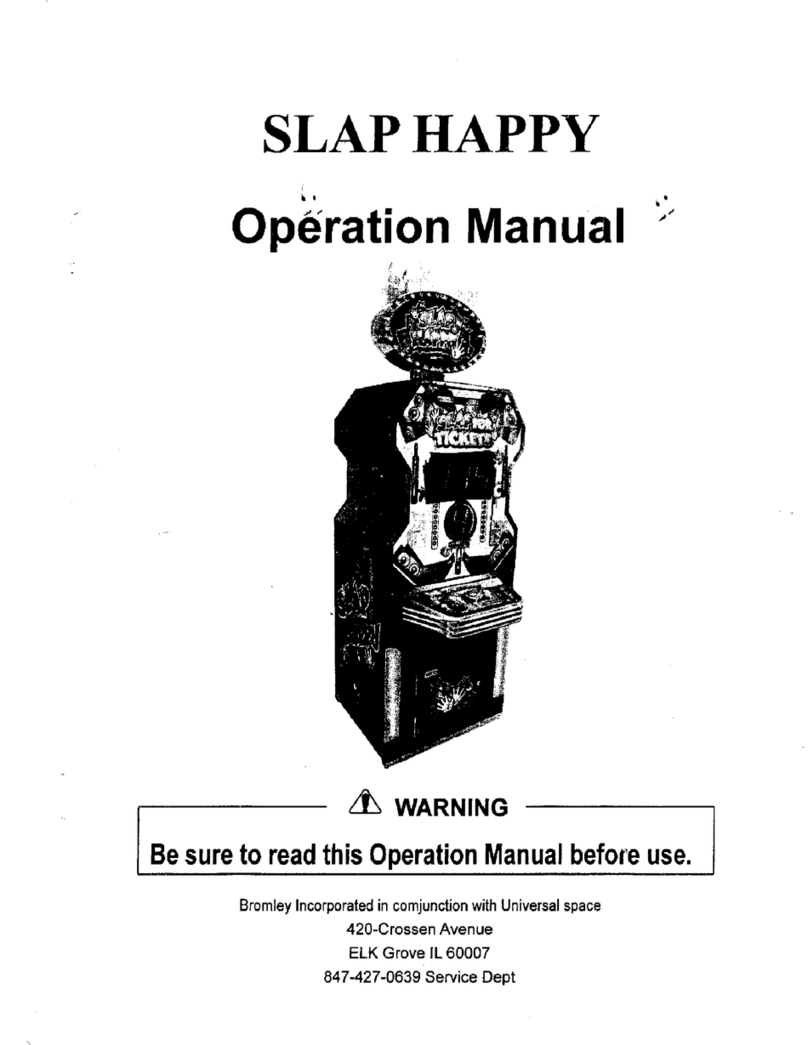
Bromley
Bromley SLAP HAPPY Operation manual
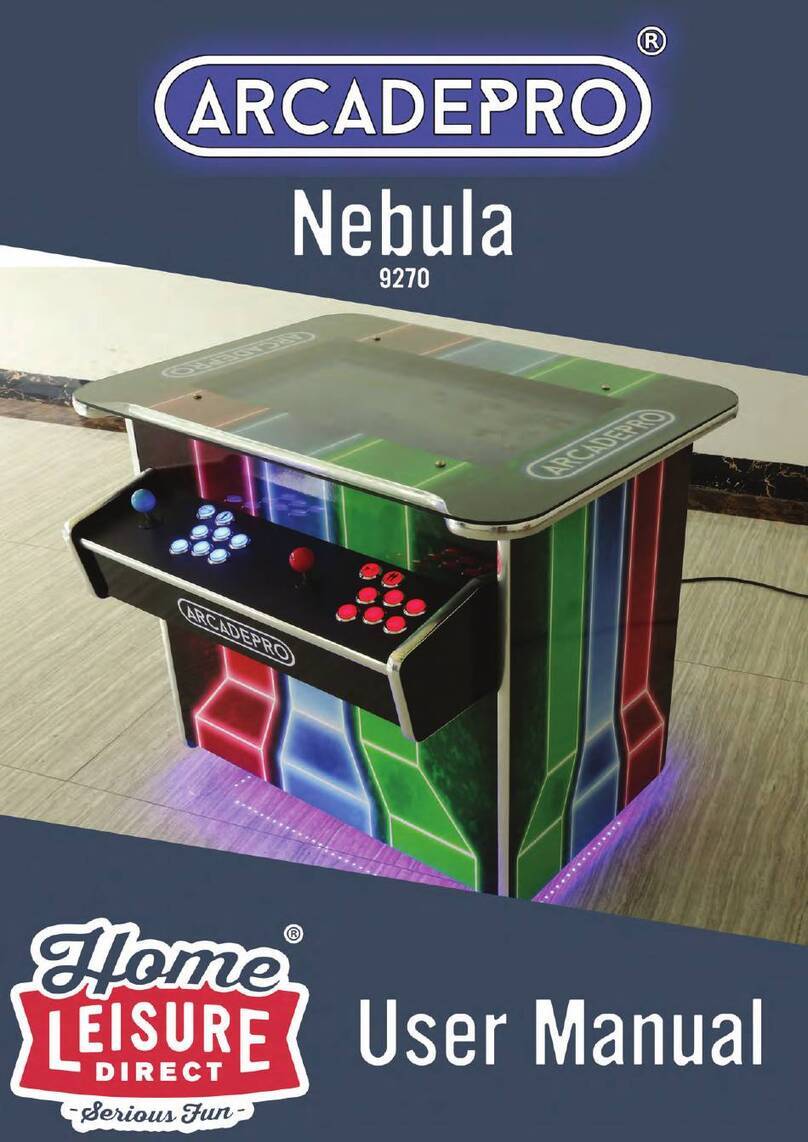
Home Leisure Direct
Home Leisure Direct ARCADEPRO Nebula 9270 user manual

Global VR
Global VR Blazing Angels Green Label WWII Operation & service manual

Sega
Sega OutRun2 owner's manual

Benchmark Games
Benchmark Games Tickets To Prizes manual

Ice
Ice Free Fallin Standart manual

SEGA ENTERPRISES
SEGA ENTERPRISES GUNBLADE NY DELUXE Service manual

Sega
Sega DRONE RACING GENESIS owner's manual