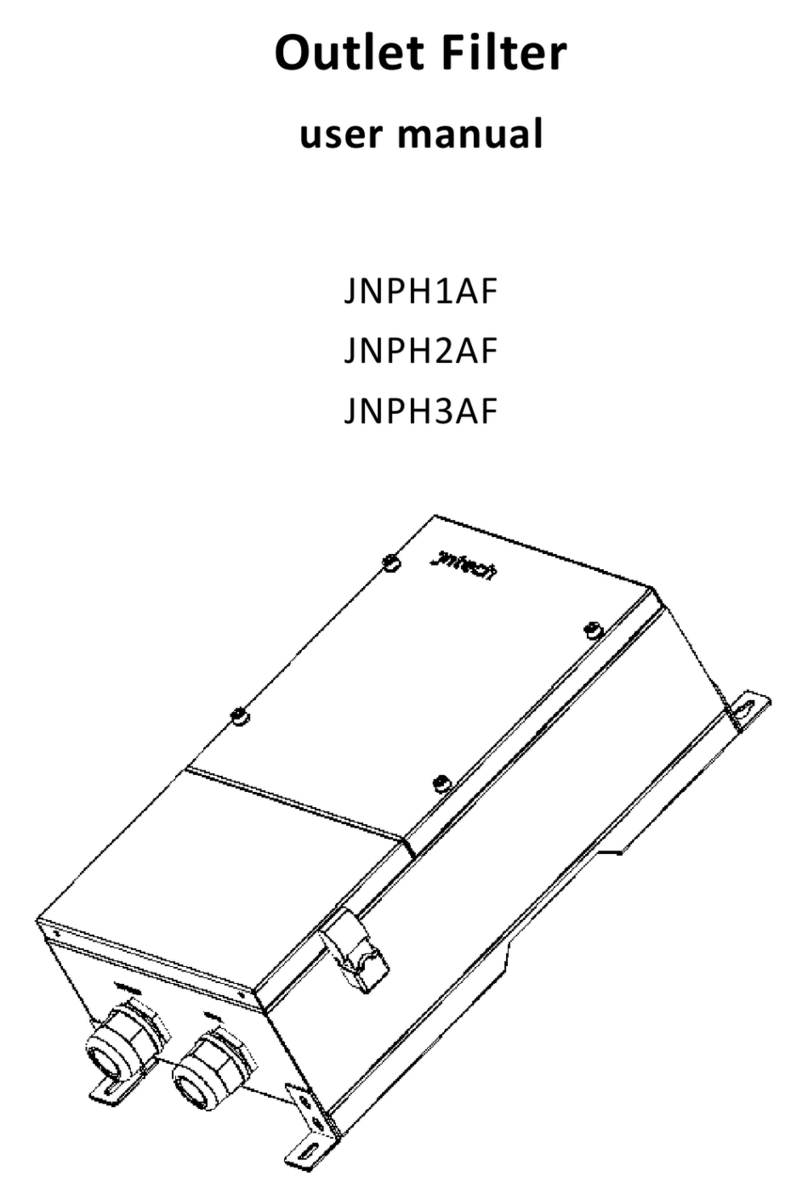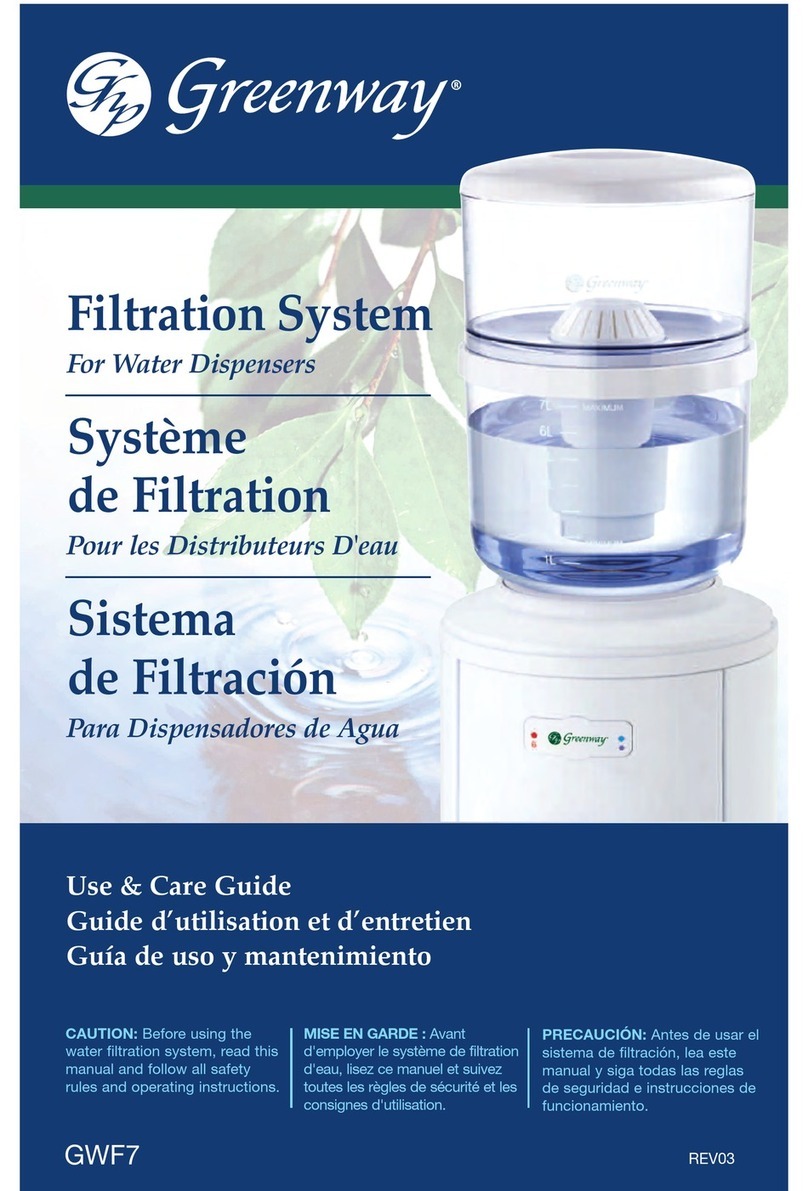Neomeris Softwater RS Troubleshooting guide

Page 1 of 8
Gebr. Heyl Vertriebsgesellschaft für innovative Wasseraufbereitung mbH I Max-Planck-Straße 16 I D- 31135 Hildesheim
Phone: +49 (0) 5121 7609-0 I Fax: +49 (0)5121 7609-44 www.heylneomeris.de
NEOMERIS Softwater RS
Installation instruction and operation manual

Page 2 of 8
Gebr. Heyl Vertriebsgesellschaft für innovative Wasseraufbereitung mbH I Max-Planck-Straße 16 I D- 31135 Hildesheim
Phone: +49 (0) 5121 7609-0 I Fax: +49 (0)5121 7609-44 www.heylneomeris.de
Delivery comprises:
NEOMERIS Softwater RS
Note: Flow controller must be
ordered additionally. Size depends
on the pipe dimensions tubing for
connection (see selection table on
data sheet).
Intended use:
The device is used to monitor the water
hardness in pipes that contain fully
softened water.
Application limits:
Max. water temp.: 30°C (86°F)
Ambient temperature:
15°C (59°F) – 40° C (104° F)
Operating pressure: 2.5 – 6.0 bar
No water hammers.
Power supply and water pressure must be
constantly available. The feed water must
come from a softening system which is
operated in the sodium cycle. The pipes up
flow must be free of corrosion.
Installation
The NEOMERIS Softwater RS monitor
needs the following connections:
• Socket with 230V and 10W
• Connection to soft water
• Connection to drain
• brine supply
NEOMERIS Softwater RS
Flow Controller
The nominal size of the flow controller
needs to fit to the expected amounts of
flow. They may differ from the installed
nominal size of the existing pipes. A waste
water connection is required to re-
generate the (hardness) sensor. The
nominal width of the sewage pipe has to be
DN6. The amount of waste water per
regeneration is about 1.5—2 Liters (0.4—
0.5 gal). The maximum length of the hose is
5 meters (16.4 ft). The maximum level of
waste water transfer is 1m (3ft) above the
device. In case it is impossible to provide
these condition, you may use a longer
waste water hose or another height of the
device. But in this case, it is necessary to
check if the system and the device are
working under these conditions.

Page 3 of 8
Gebr. Heyl Vertriebsgesellschaft für innovative Wasseraufbereitung mbH I Max-Planck-Straße 16 I D- 31135 Hildesheim
Phone: +49 (0) 5121 7609-0 I Fax: +49 (0)5121 7609-44 www.heylneomeris.de
Installation and user manual:
The brine supply (10% NaCl) is needed to rege-
nerate the (hardness) sensor. It needs about
0.25 Liters (0.07 gal) or less to regenerate. The
pipe for the brine supply may not exceed 10 m
(33 ft). There are two possibilities available for
the brine supply:
• use of an existing brine tank (not
recommended)
• container with already 10% concentrate brine
If there is a brine tank available, install the suc-
tion lance in the tank. Do not block the brine
valves inside the tank. The best way is to install
a new brine pipe in the tank. The brine level has
to be at all times above the suction lance. In case
there is no brine tank available, you should use a
20 or 30 Liter container with already
concentrated brine (5-8 gal.). The brine should
last for 80-120 regenerations.
Electrical Connection:
The connection is made by inserting the
transformer into the wall socket.
Alarm Signal:
Contact Rating 24V 1A, you can connect the
alarm signal by using the 12 m connection plug.
Mounting:
The flow controller needs to installed in the soft
water pipe. Take care of the flow direction. It
doesn’t matter if mounted horizontal or vertical.
The NEOMERIS Softwater RS should be installed
as close as possible to the flow controller
because the testing hoses should be as short as
possible. Please mount the device with the holes
at the rear.
Connect the flow controller and the NEOMERIS
Softwater RS with the “yellow/6 mm” hoses. Be
careful that you don’t mix up the forward and
backward flow.
Connect the waste water with “red hose/8mm”
to the drain. No fixed connection (the drain exit
needs to be above the brine level).

Page 4 of 8
Gebr. Heyl Vertriebsgesellschaft für innovative Wasseraufbereitung mbH I Max-Planck-Straße 16 I D- 31135 Hildesheim
Phone: +49 (0) 5121 7609-0 I Fax: +49 (0)5121 7609-44 www.heylneomeris.de
Mounting of the device:
All tube has to be as short as possible and may
not be kinked. We recommend not to install any
shut-of-valves in the testing hoses.
Function:
The NEOMERIS Softwater monitor consists of a
hardness sensor, multi-way-valve with motor
and electrical control. The multi-way-valve is
connected to the hydraulics via hoses.
The flow controller creates a differential
pressure that pushes the test water through the
NEOMERIS Softwater device and then back to
the soft water pipe. As soon as hardwater is in
the pipe, the hardness sensor collects the
hardness and generates a signal which triggers
the corresponding alarm at the display “—>”
hardwater—continue with ENTER.
When that happens, it is necessary to reset the
system manually by triggering a regeneration.
(ENTER Button “✓"). Before doing that, the soft-
water supply needs to be checked and, if
necessary, recovered. As soon as soft water is
available, it‘s possible to regenerate the
NEOMERIS Softwater device.
The regeneration contains the following steps:
Brine injection
Time till effect
Test the sensor (hard or soft)
Brine washout
The sensor has to be “soft“ at the end of the re-
generation-process. Otherwise there is a prob-
lem in the system.
It is possible to adjust the parameters if
necessary see manual, settings and operations.
Commissioning:
Please proceed as follows:
Plug in the transformer and check for
voltage (the LED in the display should
shine)
Please wait while “startup run...“ is
displayed.

Page 5 of 8
Gebr. Heyl Vertriebsgesellschaft für innovative Wasseraufbereitung mbH I Max-Planck-Straße 16 I D- 31135 Hildesheim
Phone: +49 (0) 5121 7609-0 I Fax: +49 (0)5121 7609-44 www.heylneomeris.de
Structure of NEOMERIS Softwater RS
Put pressure on the soft-water pipe.
Start the regeneration manually.
Observe the process—brine should be
drawn into the brine pipe. It is possible to
see the brine flushing in the pipe.
In case the brine doesn’t reach the
sensor it will detect a problem and the
display gives the Information “no sensor
while regeneration“. That means the
sensor did not emit a signal while
regeneration.
The regeneration has to be repeated, till
the brine is drawn into the pipe and the
regeneration is finished without any
problem.
After the successful regeneration the
NEOMERIS Softwater RS switches to
regular hardness monitoring process and
display the remaining time till next
forced regeneration.
Operation:
As long as no error occurs is the operation of the
Softwater Monitor fully automatic.
Manual interaction is necessary in the following
cases:
• Alarm, lack of soft-water that means
“detection of hardness“.

Page 6 of 8
Gebr. Heyl Vertriebsgesellschaft für innovative Wasseraufbereitung mbH I Max-Planck-Straße 16 I D- 31135 Hildesheim
Phone: +49 (0) 5121 7609-0 I Fax: +49 (0)5121 7609-44 www.heylneomeris.de
Alarm, no signal of the sensor while rege-
neration.
The regeneration needs to be started manually.
Now open the case and observe whether the
sensor “switches“. It means that it is possible to
see the red “signal pen“ clearly.
Maintenance:
The NEOMERIS Softwater RS doesn’t need a
preventive maintenance but we recommend an
annual checkup and the exchange of the
hardness sensor every 2 Years.
Settings:
The following parameters can be changed:
• Time and date
• Time between 2 regenerations
The following parameter can be displayed:
• The last 30 alarms with time and date
Setting the time:
Enter the main menu by pressing the “ESC“
button. To change the time, scroll through the
menu by using the “↑“ or “↓“ ll “change time“
appears. Confirm with “✓ “. By using the “↑“ or
“↓“ buon the active part of the time changes,
confirm with “✓ “ than the active part should
flash: now it‘s possible to change its value by
using “↑“ or “↓“. The change needs to be
confirmed (“✓ “). If you want to change more
than one subject, proceed as described. After
entering the correct time and date it is necessary
to “save“ the settings by scrolling through the
menu till “MEM“ appears than press “✓“ to save
the new settings. To change back into the main
menu press “ESC“.
Setting the time between regenerations:
Enter the main menu by pressing the “ESC“
button. To change the time between regene-
ration, scroll through the menu by using the “↑“
“↓“ ll „regen. rep. me“ appears. Confirm with
“✓ “.
By using the “↑“ or “↓“ buon, the active part
of the time changes, confirm with “✓ “ than the
active part should flash: now it‘s possible to
change its value by using “↑“ or “↓“ . It is pos-
sible to change days (d), hours (h), minutes (m)
and seconds (s). The change needs to be confir-
med (“✓ “). If you want to change more than one
subject, proceed as described. To change back
into the main menu press “ESC“.
We recommend max. 7 days time between the
regenerations.
Start the regeneration manually:
In case the process display is not displayed ( Re-
generation in 6d 23h etc.), press “ESC“ to get to
main menu and then use “↑“ or “↓“ to display
the process and confirm with “✓ “ to open the
regeneration menu.

Page 7 of 8
Gebr. Heyl Vertriebsgesellschaft für innovative Wasseraufbereitung mbH I Max-Planck-Straße 16 I D- 31135 Hildesheim
Phone: +49 (0) 5121 7609-0 I Fax: +49 (0)5121 7609-44 www.heylneomeris.de
In case the process display is displayed (Regene-
ration in 6d 23h etc.), confirm with “✓ “ to open
the regeneration menu. Now select “start re-
gen.?“ by “ENTER“ or “ESC“ to cancel. Press “✓”
if you want to start the regeneration.
In case the regeneration was not successful it is
displayed:
“—> no sensor, proceed Enter“ or “regen. fai-
led, proceed with enter“ . Press “✓ “ to restart
the regeneration.
Troubleshooting
In case the green LED, right of the buttons does
not light, check the electricity.
In case a disorder occurs, the red LED, left of the
buttons is shining and the display back-ground
flashes.
There are 3 kinds of disorders
The sensor did not get “hard“ while regenera-
tion. Possible solutions see table on P. 8.
The sensor did not regenerate and is still „hard“.
Possible solutions see table on P. 8.
The sensor got “hard“ while monitoring which
means the soft water pipe contained hard water.

Page 8 of 8
Gebr. Heyl Vertriebsgesellschaft für innovative Wasseraufbereitung mbH I Max-Planck-Straße 16 I D- 31135 Hildesheim
Phone: +49 (0) 5121 7609-0 I Fax: +49 (0)5121 7609-44 www.heylneomeris.de
Troubleshooting
The table shows the most common problems. In case it is not possible to solve the problem with this
table, please contact the customer service.
Problem Reason Solution
“—> No sensor, proceed with
Enter”
No brine available
Check brine supply
Sensor malfunction Replace sensor
“—> Regen. Failed, proceed
with Enter“
No brine available
Check brine supply
Check brine sucking
Sensor malfunction Replace sensor
Brine is not drawn Clogged injector
Clean injector
Clean injector screen
Valve malfunction Replace valve
“Hardwater proceed with
Enter”
Hardwater in the soft
water pipe
Check soft water supply
Structure of the menu
Table of contents
Popular Water Filtration System manuals by other brands
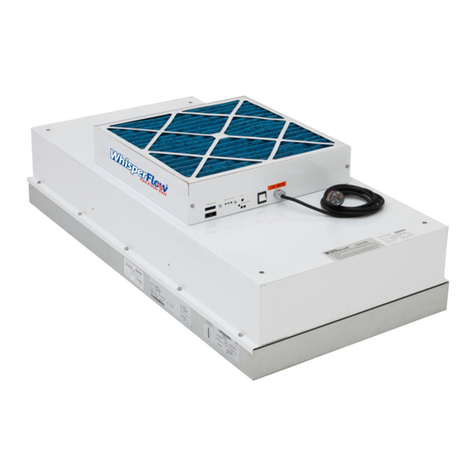
Terra Universal
Terra Universal WhisperFlow 6601-24A-UR-220 product manual

WilTec
WilTec SUNSUN HW-302 Operation manual
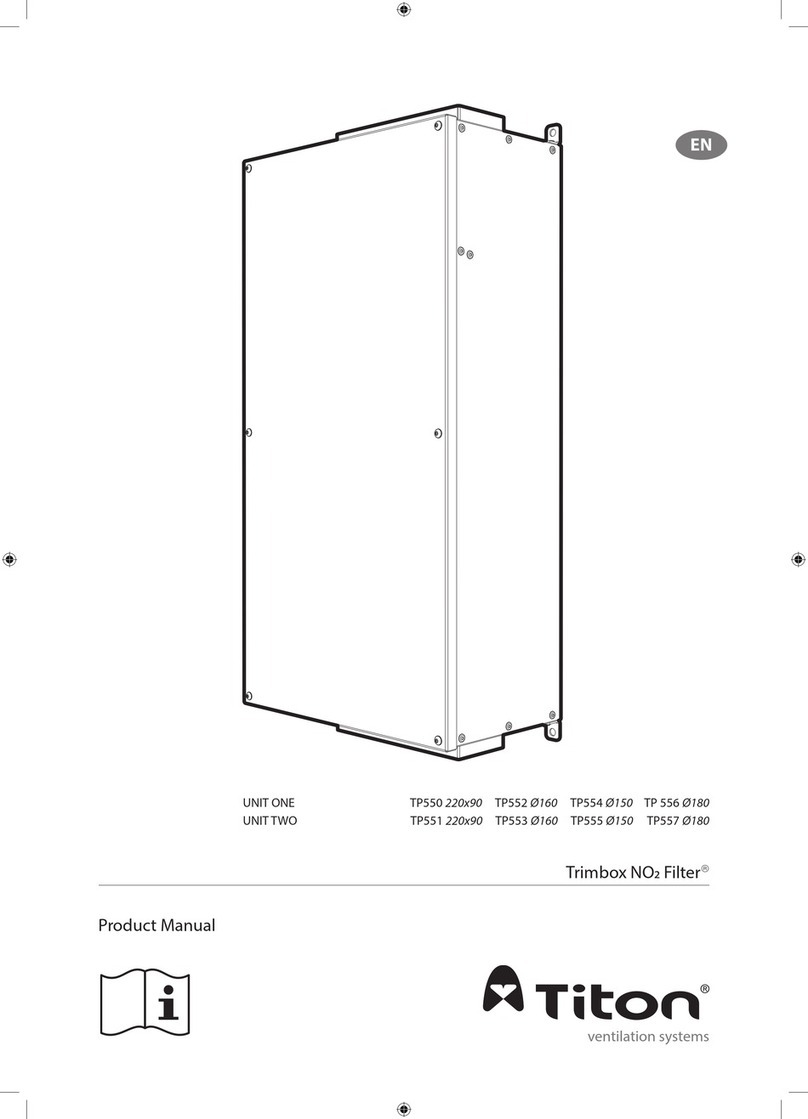
Titon
Titon TP551 product manual

ELECTROSEA
ELECTROSEA ElectroStrainer ES-125 installation manual
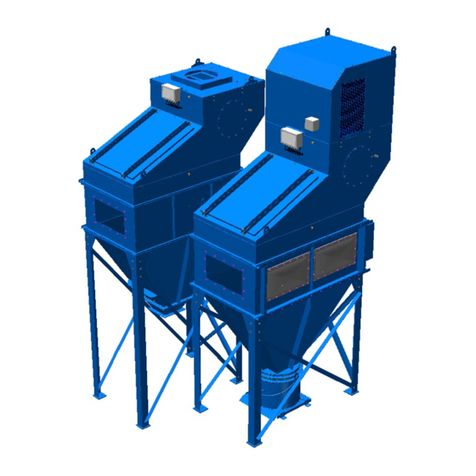
Donaldson
Donaldson PowerCore CPC Series Installation, operation and maintenance manual

ARKA
ARKA Aquatics Core CFF1 Operation instructions

Donaldson
Donaldson Ultrafilter DF-T0050 Operation manual

Oase
Oase ProfiClear Premium Compact-L EGC operating instructions
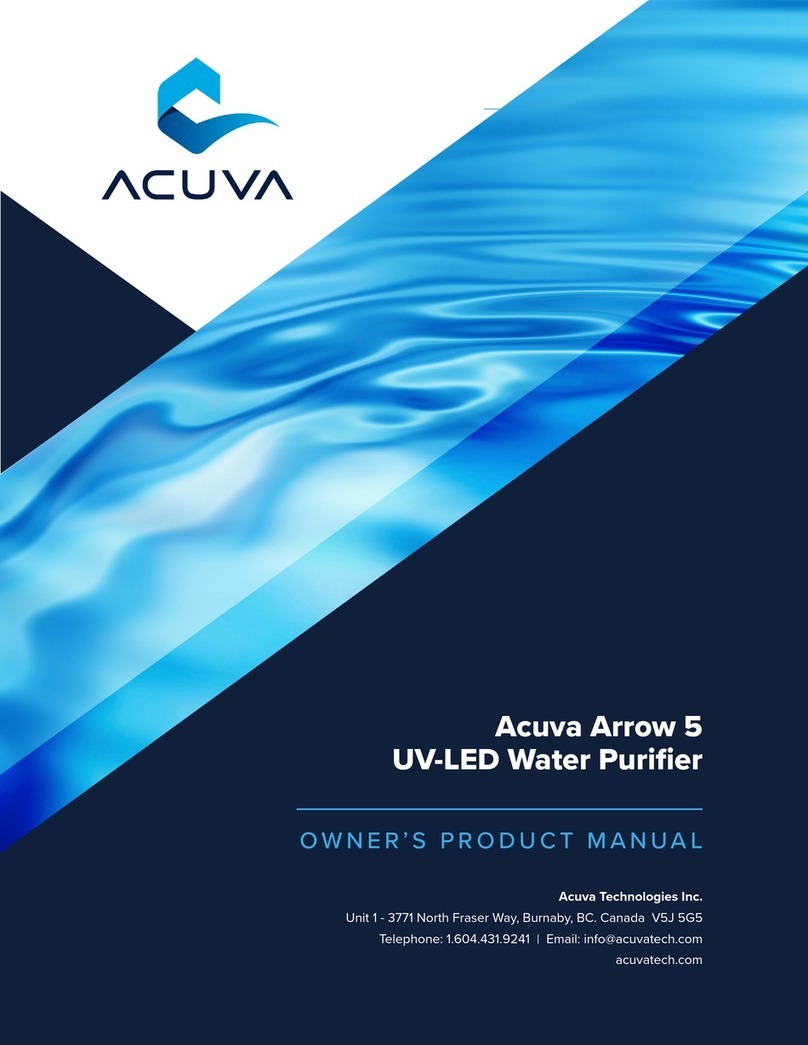
Acuva
Acuva Arrow 5 Owner's Product Manual
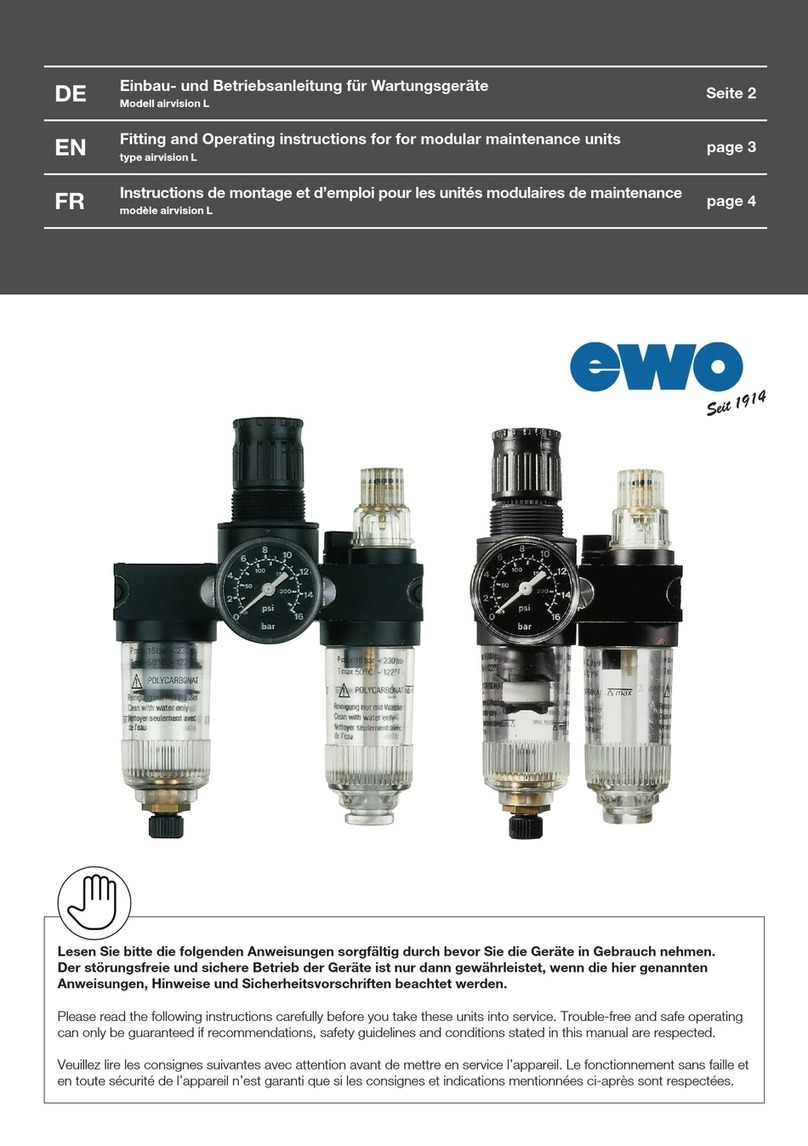
ewo
ewo Airvision L Series Fitting and operating instructions
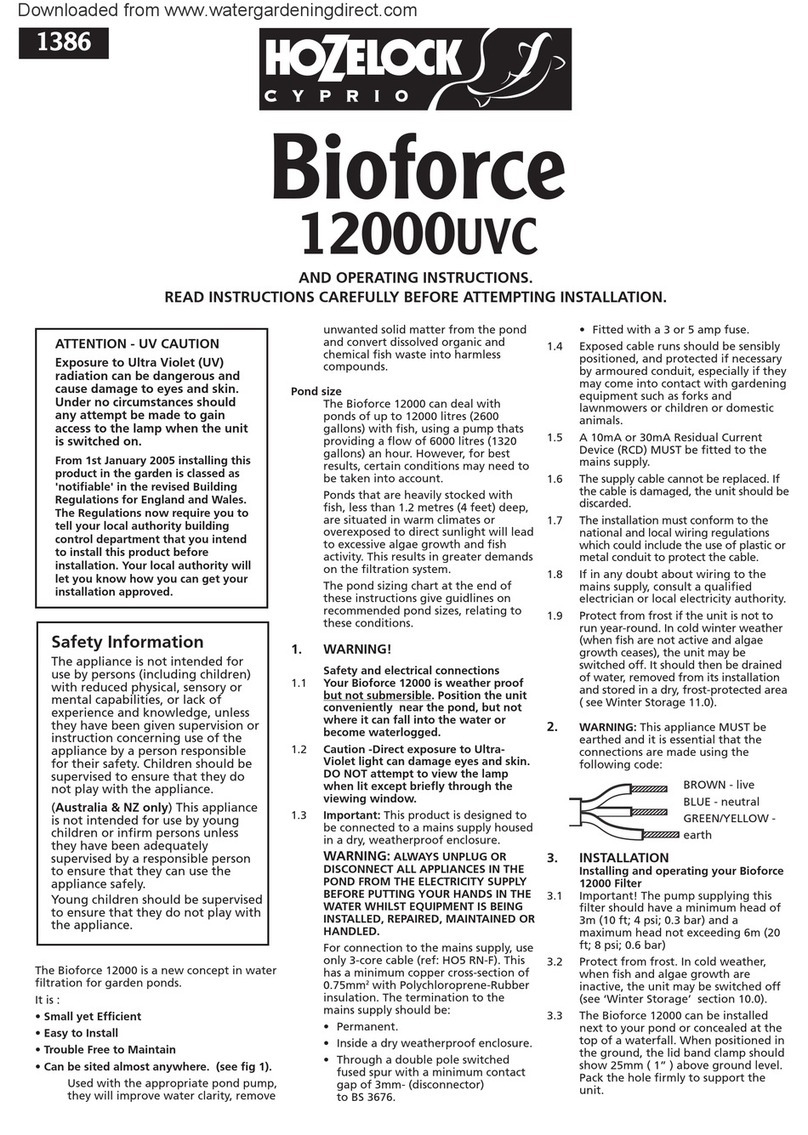
Hozelock
Hozelock bioforce 12000UVC operating instructions

Kessel
Kessel 99601.002B Installation and operating instructions