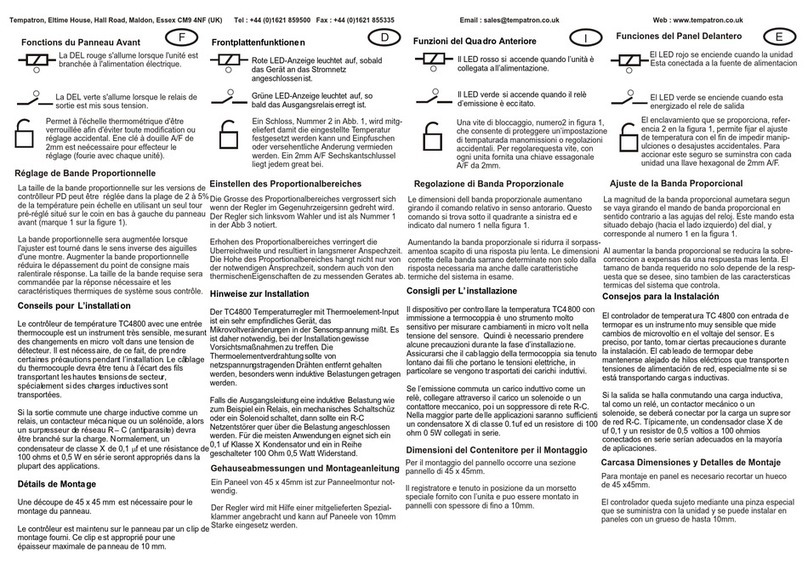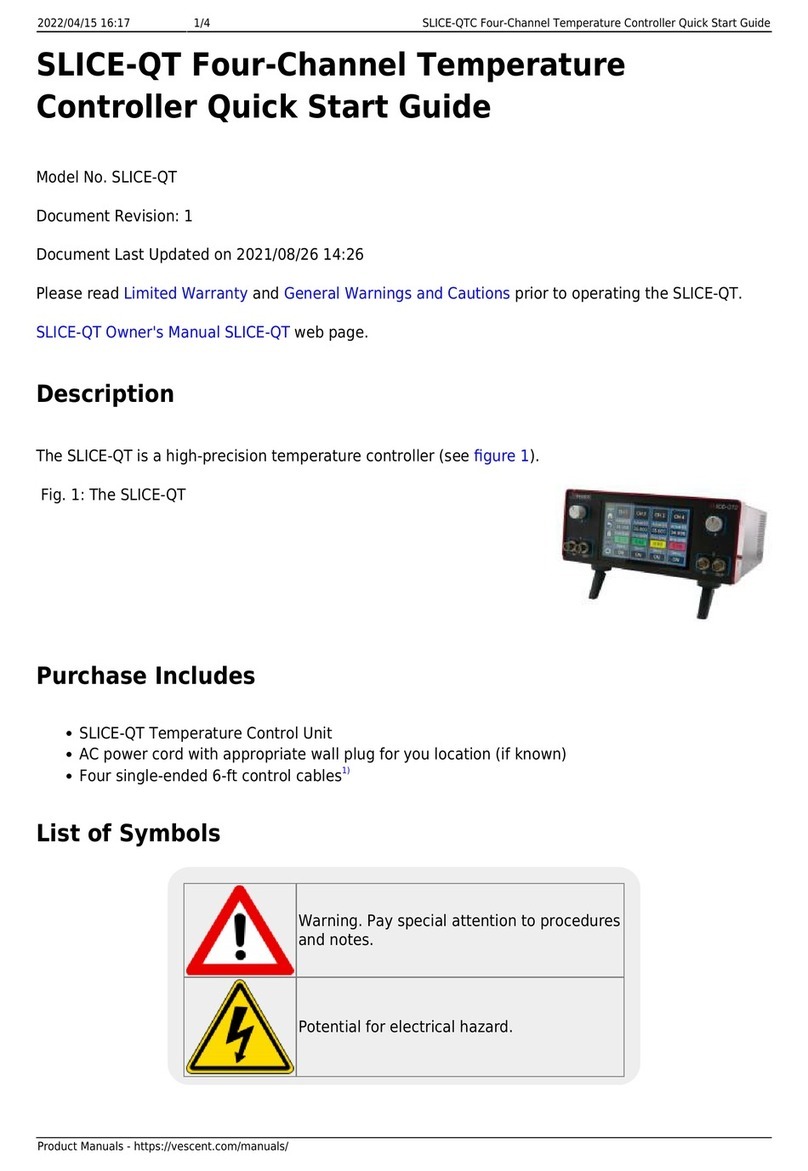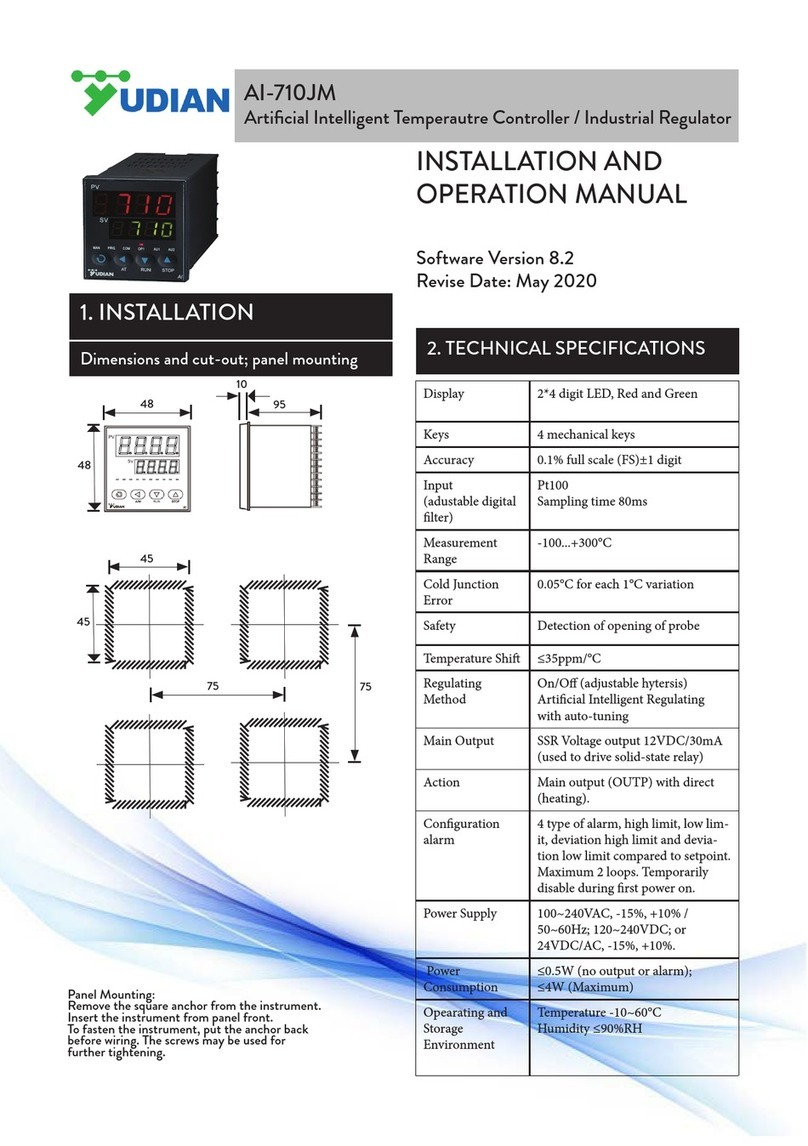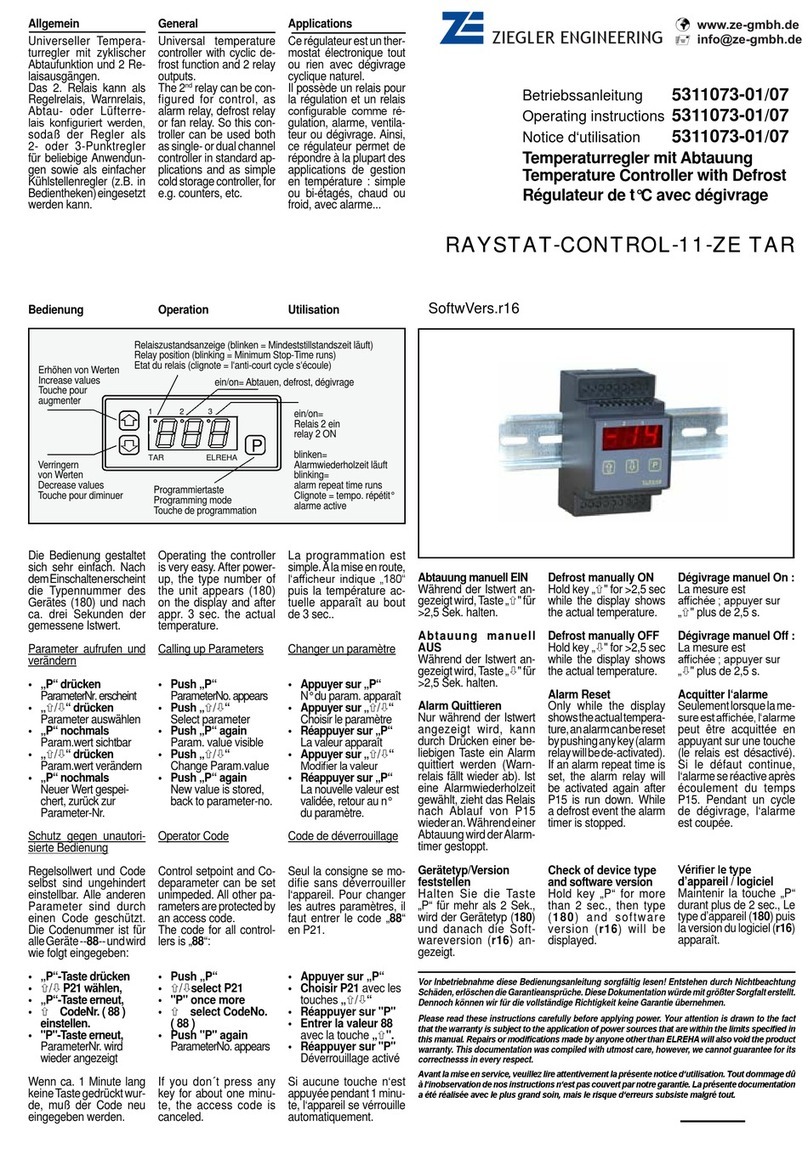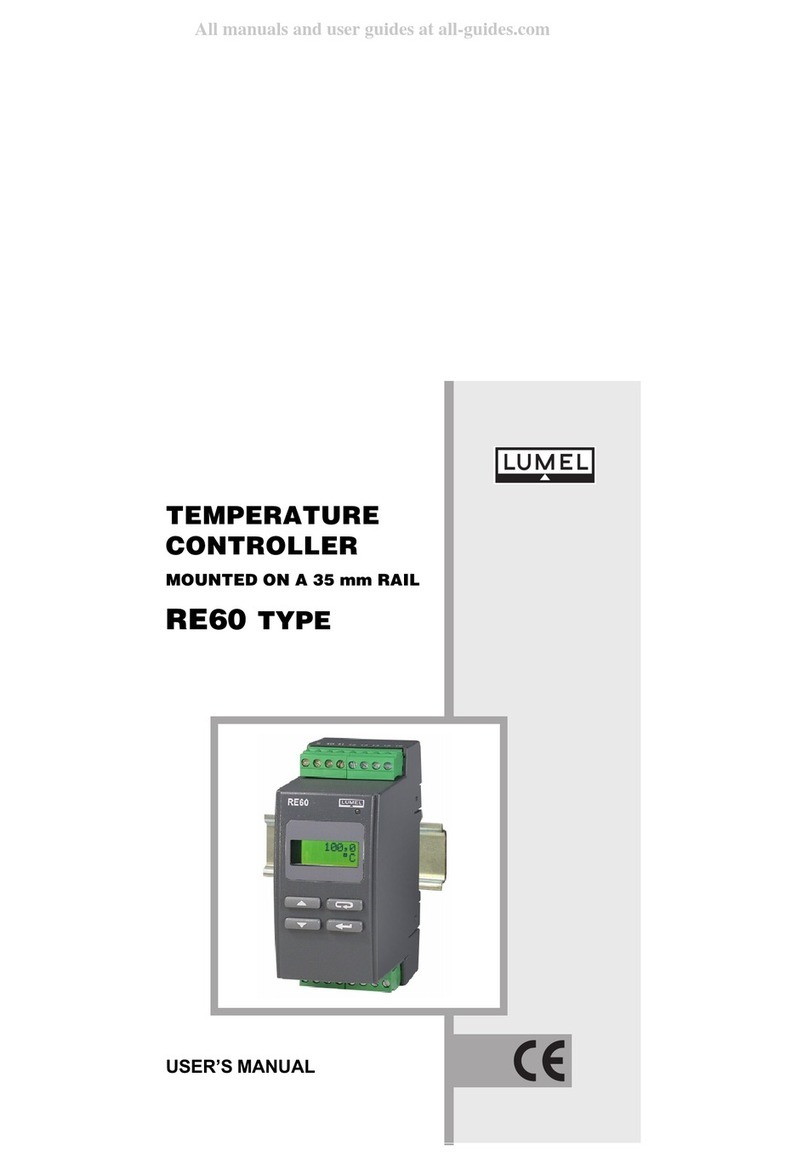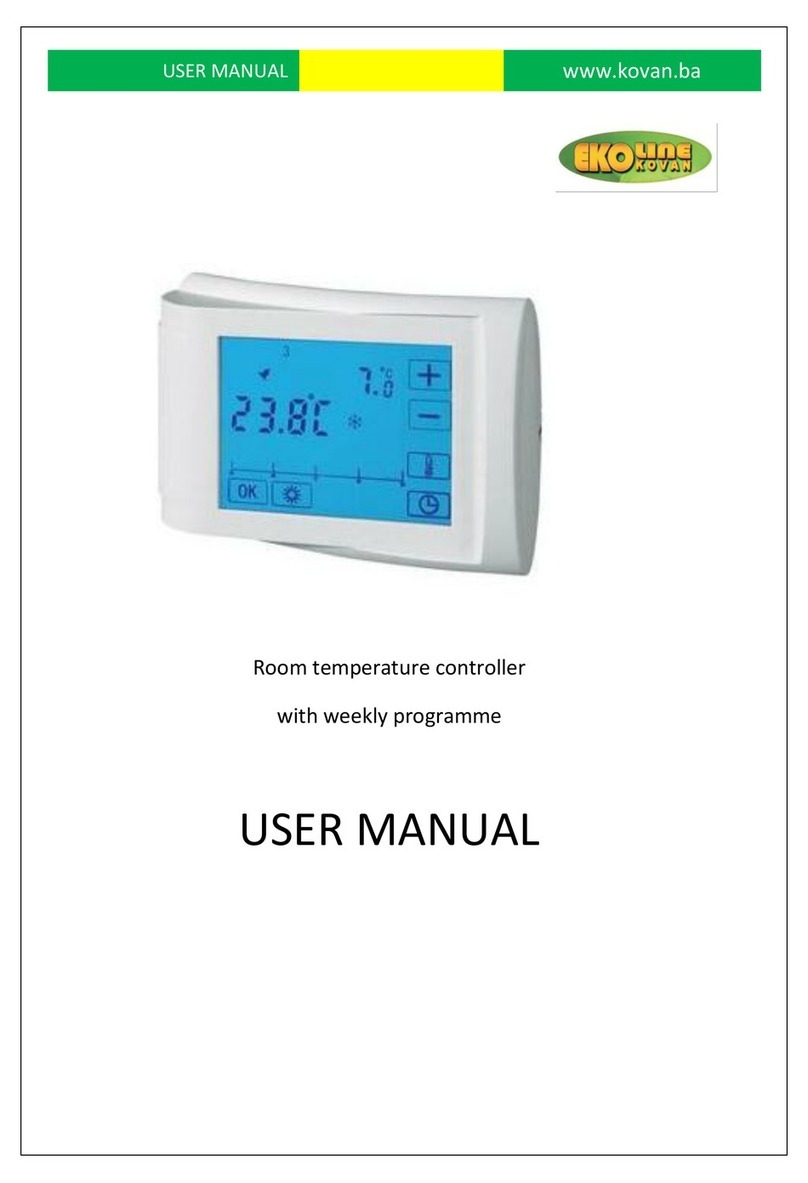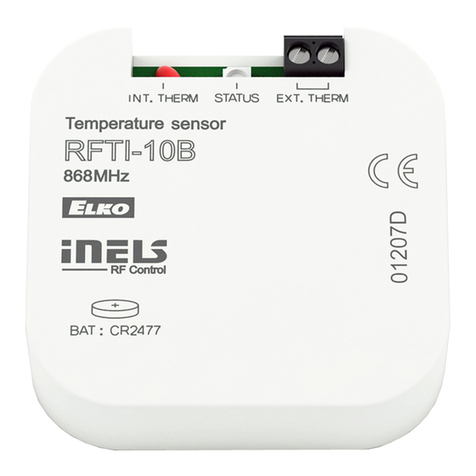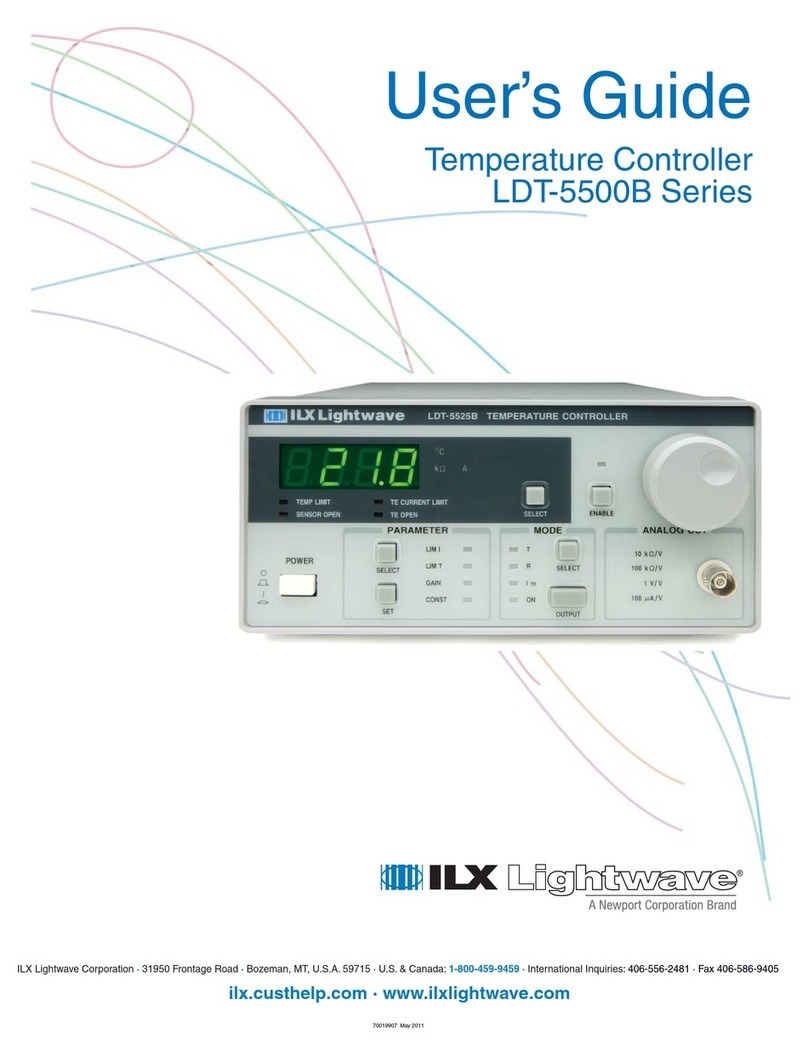Neomitis SR Instruction Manual

INSTRUCTIONS
FOR INSTALLING AND USING
TEMPERATURE DIFFERENTIAL CONTROLLER
FOR SOLAR THERMAL SYSTEMS
ENG

INDEX
UTILISATION
Overview.......................................................................................................4
Product overview............................................................................................ 4
Solar system overview .................................................................................... 6
Diagram ........................................................................................................... 8
Symbols and abbreviations lexicon.............................................................. 9
Commissioning and operations .................................................................16
Commissioning ................................................................................................ 16
Users settings.................................................................................................... 17
Setting access.............................................................................................. 17
Boost setting................................................................................................. 17
Cylinder temperature setpoint .................................................................. 17
Operating modes ........................................................................................... 18
Test mode: manual testing of the installation.............................................. 19
Clock mode: time and off-peak hour setting ............................................. 19
Boost function.................................................................................................. 21
Safety functions............................................................................................22
System cooling ................................................................................................ 22
Anti-freeze protection .................................................................................... 23
Protection of the cylinder against high temperatures ............................... 23
Anti-legionella protection ............................................................................. 23
Comfort functions........................................................................................24
Solar pump control ......................................................................................... 24
Auxiliary heating control ................................................................................ 24
Storage priority ................................................................................................ 29
Heat quantity estimation .............................................................................. 29
Cold start feature............................................................................................ 29
System state and display ............................................................................ 30
System information display ............................................................................ 30
Statistics............................................................................................................ 32
Safety advice...............................................................................................33
Proper usage ................................................................................................... 33
Dangers during installation and operations ................................................ 33
Detecting faults............................................................................................... 33
Hot water temperature .................................................................................. 33
Exclusion of liability.......................................................................................... 33

INDEX
INSTALLATION
Mounting.......................................................................................................34
Wall installation................................................................................................ 34
Pump station installation ................................................................................ 35
Installation on a din rail .................................................................................. 35
Power supply and electrical connections................................................36
Overview.......................................................................................................... 36
Fuse replace.................................................................................................... 39
Connections .................................................................................................... 39
Installer set..................................................................................................... 46
Setting access ................................................................................................. 46
Select system................................................................................................... 47
SYSTEM 01: Basic solar system with Electric auxiliary heating..................... 48
SYSTEM 02: Basic solar system with Solar pump speed control (RPM)
and Electric auxiliary heating ....................................................................... 50
SYSTEM 03: Basic solar system with Hydraulic and Electric
auxiliary heating ............................................................................................. 53
SYSTEM 04: Solar system with Solar pump speed control,
Hydraulic Auxiliary and Electric auxiliary heating ....................................... 56
SYSTEM 05: Solar system with External Heat Exchanger and Electric
auxiliary heating ............................................................................................ 59
SYSTEM 06: Basic pool solar heating ............................................................. 62
SYSTEM 07: Pool solar heating with External heat Exchanger.................... 64
SYSTEM 08: Solar system with 2 DHW cylinders (or 2-layer cylinder),
3-way valve and Electric auxiliary heating ................................................. 66
SYSTEM 09: Solar system with 2 DHW cylinders (or 2-layer cylinder),
Second pump and Electric auxiliary heating ............................................. 69
SYSTEM 10: Solar system with Smart Hydraulic auxiliary from Solid
Fuel Boiler and Electric auxiliary heating ..................................................... 72
SYSTEM 11: Solar system with Heating Return Increase .............................. 75
SYSTEM 12: Solar system with EastWest collector Àelds (F1F2) and
Electric auxiliary heating .............................................................................. 79
SYSTEM 13: Solar system with 2-layer cylinder, 3-way Valve and
Electric auxiliary heating ............................................................................... 81
Troubleshooting............................................................................................ 84
Product range and accessories.................................................................85
Legal guarantee..........................................................................................85
7HFKQLFDOVSHFLÀFDWLRQV.............................................................................. 86

OVERVIEW
PRODUCT OVERVIEW
Product plus points
- All in one product: 13 different systems (Dual Solar System East/West, swimming pool,
boiler).
- Auto max mode: Priority to comfort, all different energy sources available to guarantee the
desired sanitary warm water.
- Eco Mode: No more than the solar energy is used to minimize energy consumption.
- Boost Mode: guarantees occasional or daily preservation of the desired set temperature
during peak utilization hours of the sanitary hot water by the means of either the auxiliary
HOHFWULFKHDWLQJHOHPHQWRUWKHKRWZDWHUERLOHU7KHUHIRUH\RXZLOOEHQHÀWIURPDQDFFUXHG
comfort.
- Blue/red backlit large-scale display to distinguish installation and utilization.
- Clear and complete information, overview and ease of comprehension of the different
systems, simple access to (the) temperature measures.
- 3 secured access levels: wiring, installation, utilization.
- 3 mounting possibilities::DOOÀ[DWLRQLQVWDOODWLRQRQ',1UDLO RUE\ÀWWLQJPRXQWLQJLQ VRODU
pump station.
- Fast and easy connection without additional screws: simplicity and saving of time.
- Optimized kit: deliverable with or without temperature sensors.
Main functions
- Temperature difference switch.
- Pump speed control.
- Solar collector and cylinder protection against high temperature.
- Anti-freeze protection.
- Anti-legionella protection.
- Off-peak hour management from internal clock or external timeswitch.
- Statistics on output activity temperature and supplied solar heat (Info).
- Control of 1 or 2 cylinders, a 2-layer cylinder or a swimming pool.
- Management and optimization of auxiliary heating (electric or hydraulic).
- Heating boost, instant or daily-programmed.
(DVW:HVWFROOHFWRUÀHOGFRQÀJXUDWLRQ
SR IMH ENG LH V06 19 09 2013
4
Temperature differential controller for solar thermal systems.
:HWKDQN\RXIRUFRQÀGHQFHWKDW\RXJUDQWHGWRXVDQGZH
congratulate you to have chosen one of our products.
The solar controller is the result of extensive research into how
to make easy and simple for you to control a heating system
while respecting our environment.

OVERVIEW Aperçu du boîtier
PRODUCT OVERVIEW
This manual describes only the installation, commissioning, operation, maintenance and
dismantling of the temperature differential controller for solar thermal energy systems. When
installing the remaining components, e.g. solar collectors, pump assemblies, storage units,
pumps and switching valves, be sure to observe the appropriate installation instructions
provided by each manufacturer.
5
User interface Installer setting
interface Installer wiring
interface
Dimensions 45 mm
20,5 mm
42,2 mm
154,5 mm
100 mm
30 mm
9,5 mm
110 mm
84 mm

SOLAR SYSTEM OVERVIEW
OVERVIEW
System Diagram System Description
System 1 = SR
This system is intended for the control of a basic solar
water heater with electric auxiliary heating
System 2 = SRPC
This system is intended for the control of a basic solar
water heater with solar pump speed control (RPM) and
Electric auxiliary heating
System 3 = HY
This system is intended for the control of a solar water
heater with both electric and hydraulic auxiliary
heating
SYST4
HYPC System 4 = HYPC
This system is intended for the control of a solar water
heater with solar pump speed control (RPM) and both
electric and hydraulic auxiliary heating
System 5 = EHEX
This system is intended for the control of a solar water
heater from an external heat exchanger
System 6 = POOL
This system is intended to control the solar heating of
a pool
System 7 = PEHE
This system is intended to control the solar heating of a
pool from an external heat exchanger
6

OVERVIEW
SOLAR SYSTEM OVERVIEW
System Diagram System Description
SYST8
2TKV System 8 = 2TKV
This system is intended for the control of a dual-
cylinder solar water heater from a 3-way valve
R2 : 3-way valve
SYST9
2TKP
System 9 = 2TKP
This system is intended for the control of a dual-
cylinder solar water heater from two pumps
SYST10
HYSF
System 10 = HYSF
This system is intended for the smart control of a solar
water heater and a solid fuel boiler
SYST11
HRI System 11 = HRI
This system is intended for the control of a central
Heating Return Increase
T4 : Heating Return
R2 : 3-way valve (HRI switch)
SYST12
E/W System 12 = E/W
This system is intended for the control of a solar water
heater and East/West collector arrays (F1/F2)
T1 : Solar collector 1 (F1)
T4 : Solar collector 2 (F2)
R2 : Solar pump 2 (optional)
SYST13
2LV System 13 = 2LV
This system is intended for the control of a solar water
heater and a 2-layer storage cylinder
R2 : 3-way valve
7

OVERVIEW
DIAGRAM
Installer Interface
Select system key
To select a system
number
6HWFRQÀJNH\
To set the
whole system
FRQÀJXUDWLRQ
Optional function
key
To set optional
functions
Expert setting key
To set expert
parameters
User interface
+/- keys
To change a
value or display
next parameter
Modes
Standby, Max,
Eco, Holidays,
Test, Clock and
Set
Mode key
Selecting
the mode
Set key
Setting
parameters
Boost key
Boost activation ok/info key
To validate a
value / display
next setting
or display
information
8
Display and back-lit screen
Blue back-lit screen: user modes and
normal operating. Red back-lit screen: installer modes and
faulty operating.

OVERVIEW
SYMBOLS AND ABBREVIATIONS LEXICON
Symbol Solid display Flashing display
Mode selectors
Solar collector
T1 sensor temperature (solar collector) T1 sensor selection
T2 sensor temperature (lower section of
the cylinder or the pool) T2 sensor selection
T3 sensor temperature T3 sensor selection
T4 sensor temperature T4 sensor selection
Anti-freeze function
Setting mode Setting in progress
3-way valve Valve selection
Rate per cent
9
Symbol

SYMBOLS AND ABBREVIATIONS LEXICON
OVERVIEW
Symbol Solid display Flashing display
Heat transfer to central heating (HRI
system) Boost in progress
6XIÀFLHQWVRODUHQHUJ\ Delayed start or stop
of the solar pump
Error
Max. temperature
reached
Cylinder
Pool
Internal heat exchanger
External heat exchanger
Electric heater Electric heater
selection
Pump Pump selection
Boiler
R2 output
E1 input Off peak hours
running
Auxiliary function
Auxiliary function
10

OVERVIEW
SYMBOLS AND ABBREVIATIONS LEXICON
Abbreviations
Abbreviation
on display Description
Boost
Boost cycle start (only daily Boost)
Boost cycle duration
User Mode
Standby mode
Clock Mode
Time
Low-tariff period
Low-tariff period start time
Low-tariff period stop time
Info and statistics
Supplied heat quantity estimation for the last 24 hours (KWh)
or in total (MWh)
R1 output on time count for the last 24 hours
R2 output on time count for the last 24 hours
R3 output on time count for the last 24 hours
R1 output on time count in total
R2 output on time count in total
R3 output on time count in total
T1 minimum temperature during the last 24 hours
T2 minimum temperature during the last 24 hours
T3 minimum temperature during the last 24 hours
T4 minimum temperature during the last 24 hours
T1 maximum temperature during the last 24 hours
T2 maximum temperature during the last 24 hours
T3 maximum temperature during the last 24 hours
T4 maximum temperature during the last 24 hours
11

OVERVIEW
SYMBOLS AND ABBREVIATIONS LEXICON
Select System
System SRPC = Number 2
ConÀg mode
1 or 2 pumps (with system 12)
Flat collector type
Evacuated tube collector type
Temperature setpoint for storage cylinder
Temperature setpoint for second storage cylinder
Solar pump control (R1), ON/OFF mode
Solar pump control (R1), speed variation mode (RPM)
Storage cylinder loading priority order
Storage cylinder loading test period
Control of the electric heater
Control of the valve, CH1 valve way.
Control of the valve, CH2 valve way.
Temperature difference (from the temperature setpoint) for Auxiliary heating
authorization
Temperature difference to switch on the solar heating
Temperature difference to switch off the solar heating
T4 minimum temperature
12

OVERVIEW
SYMBOLS AND ABBREVIATIONS LEXICON
Language selection
Degree unit selection
Display/light timeout
Functions mode
Anti-legionella function
Anti-legionella temperature setpoint
System cooling safety function
Cylinder temperature safety limit
Anti-Freeze function
Anti-Freeze temperature limit
Cold start function
Cold start collector temperature limit
Heat quantity estimation function
$QWL)UHH]HÁXLGW\SHZDWHU
$QWL)UHH]HÁXLGW\SHSURS\OHQHJO\FRO
$QWL)UHH]HÁXLGW\SHHWK\OHQHJO\FRO
)ORZUDWHYDOXHUHDGRQWKHÁRZUDWHPHWHUWREHDVVLJQHGWRWKLVVHWWLQJ
Expert mode
Maximum collector temperature
Maximum cylinder temperature (safety limit)
Maximum exchanger output temperature
Collector temperature safety limit
Cylinder nominal temperature
Minimum pump-on duration
13

OVERVIEW
Expert plus mode
Length of the collector probe
Temperature difference zero adjustment value
T1 temperature zero adjustment value
T2 temperature zero adjustment value
T3 temperature zero adjustment value
T4 temperature zero adjustment value
Nominal temperature difference for pump speed control
Unit temperature difference for pump speed control
Minimum pump speed ratio
Tube collector temperature test duration
System information display
T1 Temperature
T2 Temperature
T3 Temperature
T4 Temperature
R1 output to solar pump
R2 output to auxiliary pump
R3 output to electric heating control
Measured temperature difference
E1 input contact (off-peak hour synchronization)
Time
Auto-diagnostic
Protection against High temperature running (at T1)
Anti-Freeze function running (at T1)
SYMBOLS AND ABBREVIATIONS LEXICON
14

OVERVIEW
SYMBOLS AND ABBREVIATIONS LEXICON
Cooling running at T1
DTCO delay running
Cold start function running
Pump overrun function running
Warning messages
AL cannot run because no auxiliary heating enabled
AL Not Working properly
E1 Not Working properly
Errors
Short-circuit at T1 preventing the system from working
Open-circuit at T1 preventing the system from working
Reset
Restore factory settings
Setting lock
Keys locked
15

COMMISSIONING AND OPERATIONS
COMMISSIONING
1-Setting the language
One of 10 languages may be selected:
French English
FRA ENG
German Italian
DEU ITA
Spanish Dutch
ESP NED
Finnish Norwegian
SUO NOR
Swedish Danish
SUE DEN
2-Setting the measure unit of the
temperature
You can select Celsius or Fahrenheit
degrees:
4-Select system
Select the system matching your actual
installation.
See installer settings section (page 42).
$WWKHÀUVWSRZHURQ
1- Select the language.
2- Set the time.
3- Select the system.
Select the desired language using
or .
Save by pressing .
Select the desired measure unit using
or .
Save by pressing .
3-Setting the time
The internal off-peak hours and
programmable Boost functions require the
time to be set.
7KHWLPHGLVSOD\ÁDVKHVVHWWKHWLPHXVLQJ
or .
Hold down the button or to
scroll through faster.
Save by pressing .
Note : You can move on from the settings
once the area shown as four underlines
has been set as a time.
16

USERS SETTINGS
COMMISSIONING AND OPERATIONS
Boost setting Display Related systems
1 One-shot Boost
2 Daily boost
The boost function is factory set ‘one –shot’ i.e. heating once at mode run.
You can change this to a programmed ‘daily boost’, the screen shows by pressing
or and setting to (daily boost) instead of . Press to save.
Then if you press the button. You will be asked the time the daily boost shall start (set the
time with or ), save the setting by pressing , then the boost heating duration.
Set a value of 1 or up to 9 hours, then press .
Consult the table on page 24 to see what type of auxillary heating method can be used by the
controller to heat the hot water during this boost period.
Note: For more details concerning the boost function, please refer to paragraph Boost start
page 21.
Setting access
Select the type of Boost
Cylinder temperature setpoint
Temperature setpoint Display Related systems
1 Cylinder temperature
setpoint
The cylinder temperature setpoint is preset at 60°C. You can set the temperature between 20°C
and 75°C, by 1°C step.
From Auto mode, press to access user settings.
Using or you can change the parameter
Save it by .
17

OPERATING MODES
COMMISSIONING AND OPERATIONS
Select the required mode by pressing once or several time.
Mode sequence:
Standby Mode Max Mode
(automatic)
Eco Mode
(automatic) Holidays Mode
(automatic)
Test
Mode
Clock
Mode
Standby Mode
This mode disables the water heating , in
summer for instance.
All functions are disabled except primary
system protection functions (protection
against high temperature, AF) and Boost.
Max Mode (automatic)
The controller operates automatically
according to the settings.
Maximal comfort, solar heating with
hydraulic or electric auxiliary heating
(depending on the selected system).
Eco Mode (automatic)
Ecological / Economy Automatic mode
without any auxiliary heating except
for Boost function or Anti-Legionella
protection.
Clock setting Mode
Mode to change the time and time-related
settings.
Holidays Mode (automatic)
This feature allows the cooling of the hot
water storage cylinder at night to reduce
stagnation times during the following day
when the system is not being used (holiday
periods for example). This is most effective
ZLWKÁDWSODWHFROOHFWRUV7KHFRROLQJRIWKH
cylinder at night (by running the R1 solar
pump) is controlled to achieve a pre-set
temperature (T2 HOLI, settable in EXPERT
mode, for example 35°C). Consideration
should be given to preserving a potential
in the cylinder for capacity to ‘cool’ the
system i.e. the collector during the day
should the safety feature for cooling the
system be required.
Manual test mode
Manual test mode for the installer to drive
manually the outputs during the system
setup.
18

TEST MODE: MANUAL TESTING OF THE INSTALLATION
COMMISSIONING AND OPERATIONS
CLOCK MODE: TIME AND OFF-PEAK HOUR SETTING
19
3-Press to modify the output state.
1-Press to select the Test mode.
2-Press or to select the
output you want to force for testing.
4-You can change the output state by using
or .
Go to the next output by pressing .
1
2
For more energy savings, this function enables you to program an off-peak hour time range.
The electric auxiliary heating will be allowed in off peak-hour only (this function can be used
in Auto Max mode only).
1- Press to set the mode selector on .
2- Press to enter the setting.
3- Press or to change the parameter value and to save it.
Time setting Internal Low-tariff period
setting enable
Off-peak Period end Off-peak Period start
Parameter sequence:

COMMISSIONING AND OPERATIONS
20
Time setting Internal Low-tariff period setting
enable
Off-peak Period start Off-peak Period end
Priority between programmed off-peak times (LOWP) and off-peak times determined by the
contact (E1SYNC) connected to an external clock “Ext clock”:
- A time is deemed to be “off-peak” by the system:
If the circuit connecting the two “Ext clock” input terminals is closed (E1SYNC), this is the
external off-peak time state, OFPE, or in programmed off-peak time (LOWP), it is the internal
off-peak time state, OFPI.
- The external input always overrides the internal programming (OFPI). The programmed off-
peak times (OFPE) are cancelled as soon as the circuit connecting the two “Ext clock” input
terminals is closed.
Table of contents