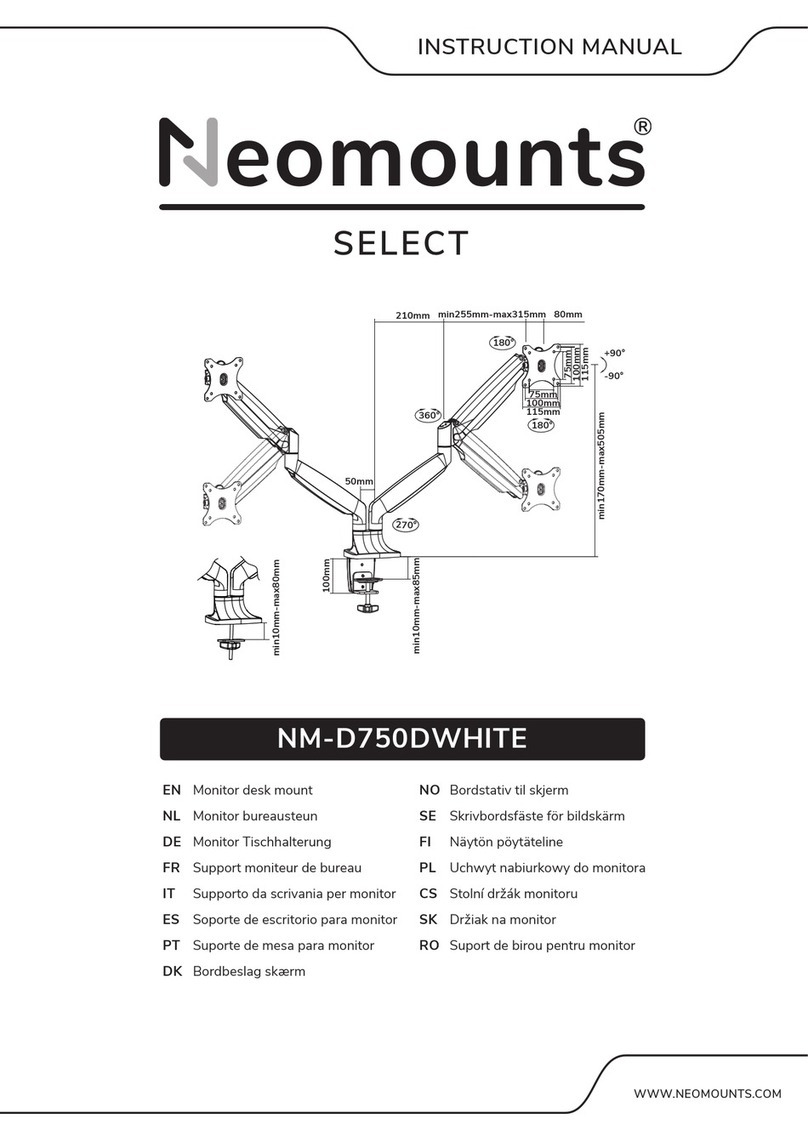NeoMounts KEYB-V200BLACK User manual
Other NeoMounts Rack & Stand manuals

NeoMounts
NeoMounts SELECT NM-C440DBLACK User manual

NeoMounts
NeoMounts NS-M3800BLACK User manual

NeoMounts
NeoMounts LED-VW1000BLACK User manual

NeoMounts
NeoMounts FPMA-D510BLACK User manual

NeoMounts
NeoMounts FPMA-D935D User manual

NeoMounts
NeoMounts FPMA-D700DDV User manual

NeoMounts
NeoMounts FPMA-D550NOTEBOOK User manual

NeoMounts
NeoMounts Select NM-BC25BLACK User manual

NeoMounts
NeoMounts DS75S-950BL2 User manual

NeoMounts
NeoMounts FPMA-C025BLACK User manual

NeoMounts
NeoMounts FPMA-D865BLACK User manual

NeoMounts
NeoMounts BEAMER-W050SILVER User manual

NeoMounts
NeoMounts FPMA-D860DBLACK User manual

NeoMounts
NeoMounts Select NM-D135D3BLACK User manual
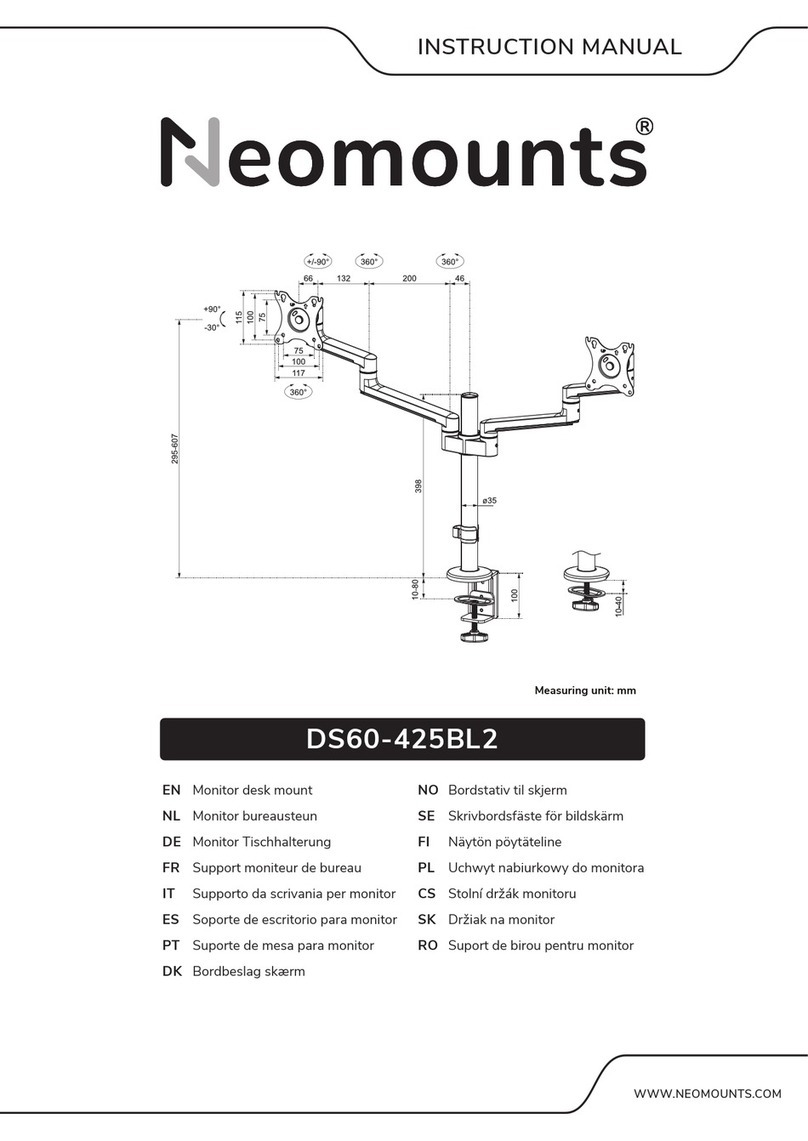
NeoMounts
NeoMounts DS60-425BL2 User manual

NeoMounts
NeoMounts SELECT NM-D775DX3BLACK User manual

NeoMounts
NeoMounts FPMA-CB200BLACK User manual

NeoMounts
NeoMounts FPMA-D700DV User manual

NeoMounts
NeoMounts FPMA-C060BLACK User manual

NeoMounts
NeoMounts Select NM-D135DWHITE User manual