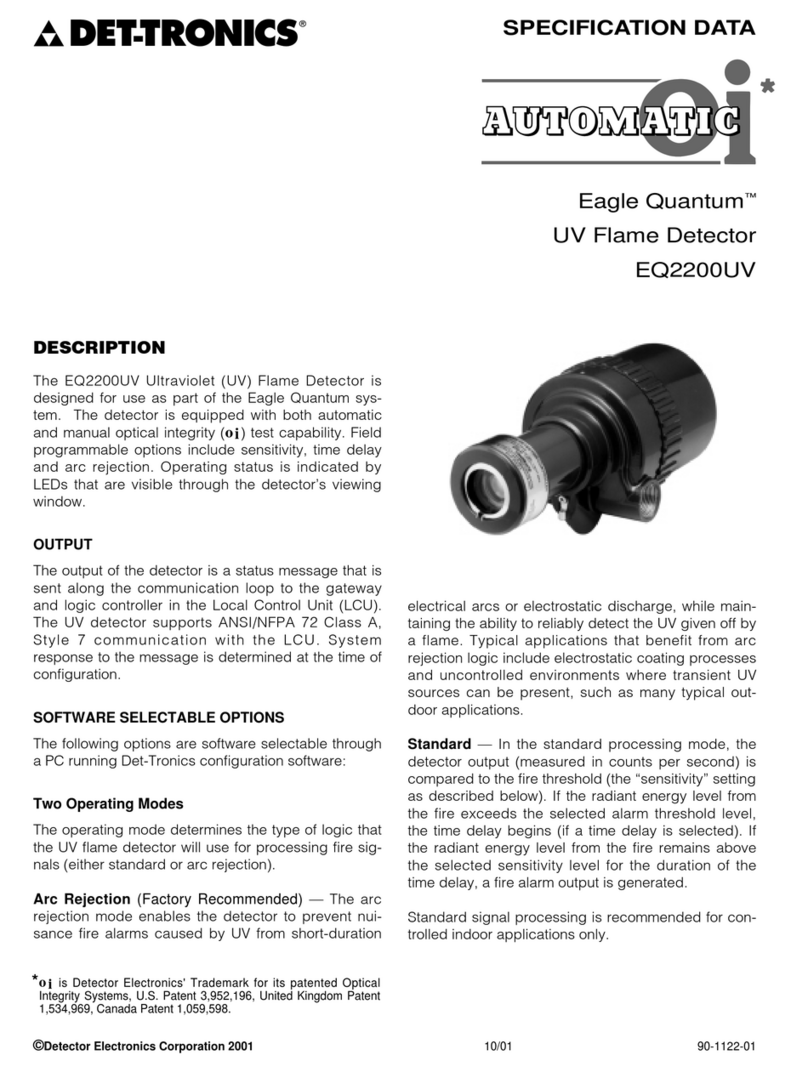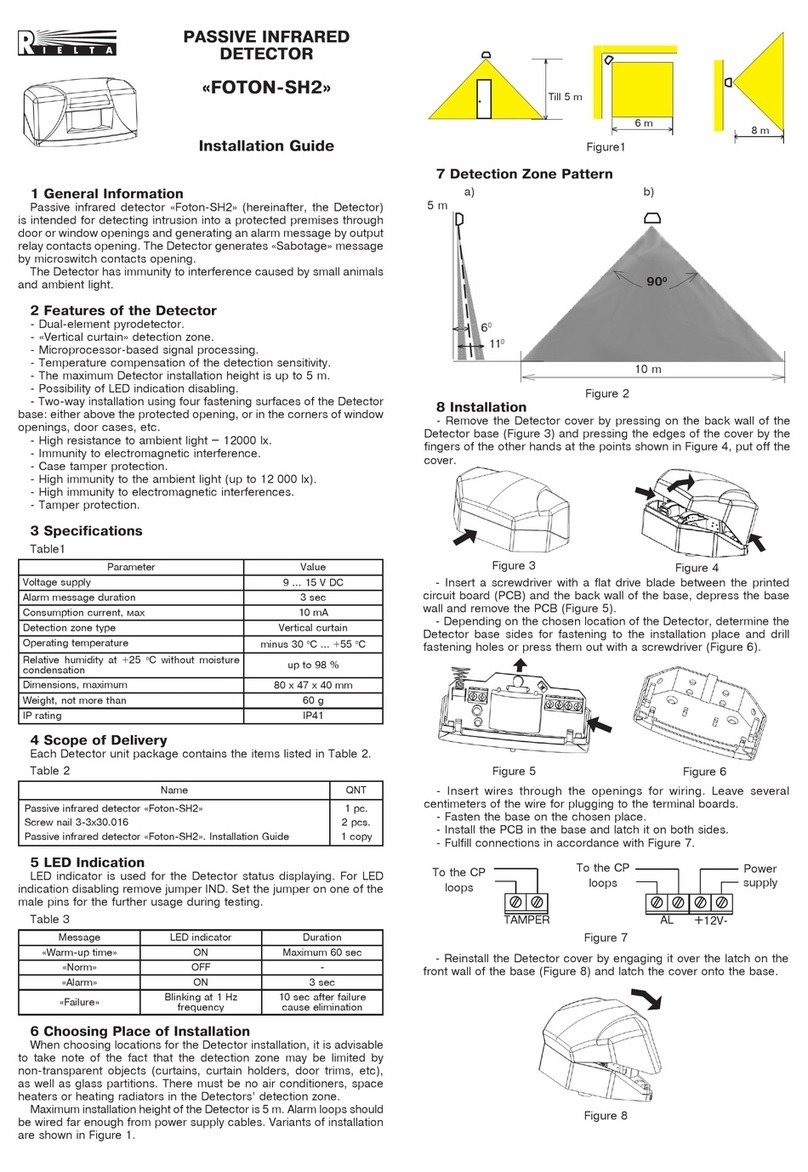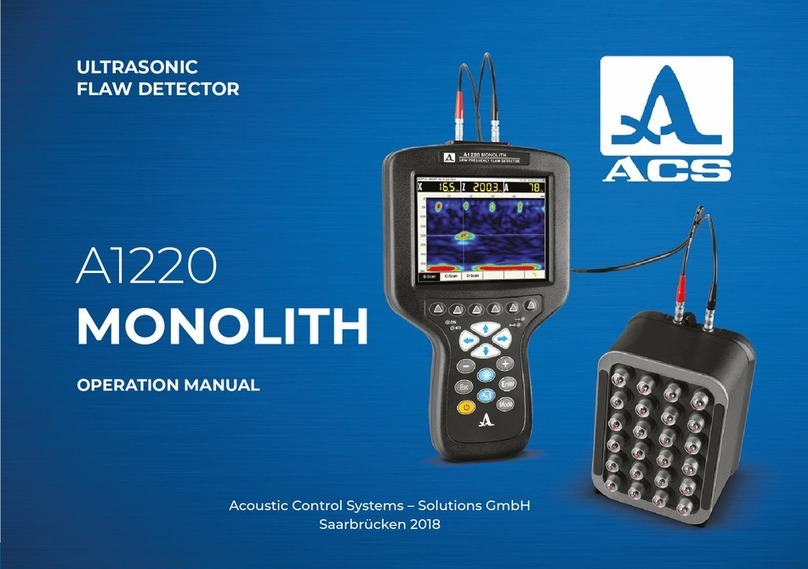Neostar Twin Solar Security Spotlight User manual

Neostar Twin Solar Security Spotlight
Product Code: 318 4355
Instruction Manual

1
Scotts Ltd. Cotswold House, 1 Crompton Road, Groundwell, Wiltshire. SN25 5AW. Enquiries: 0344 482 9700
Thank you for purchasing this Solar LED Security Sensor light. The Solar LED sensor light helps you to
protect your property by sensing movement and illuminate the area. This product is intended for
installation on the wall facing direct sunlight, and should be installed by a competent person.
Before first it is most important that you read and follow these instructions, even if you feel you are
quite familiar with this type of product. Keep this document handy for future reference.
For Your Safety
•Be aware of the height of your installation. Refer to ‘Working at Heights “guide from your local
authorities.
•Make sure you assess all risks and hazards before installation.
•For your safety always use suitable fall restrain systems in accordance with ‘Work Safe’ regulations.
NOTE: NOT SUITABLE FOR COMMERCIAL USE.
CONTENTS
Section
Title
1
Introduction
2
Selecting the best location to install your light
3
Installation Guide
4
Operation
5
Charging
6
Product Specification
7
Troubleshooting Guide
8
Recycling Information
1 - Introduction
Please read these instructions carefully prior to installation. Care should be taken to prevent damage to
the unit. Your Solar LED Security Sensor Light incorporates a PIR (Passive Infra Red) sensor which
continuously scans the selected detection area and immediately activates the LED light when it detects
movement within the detection range. Ideal for areas where direct mains power is not available, remote
garden sheds, remote BBQ areas, backyards, garden path, etc. The sensor has adjustable controls: TIME,
SENSITIVITY and LUX.
2 - Selecting the best location to install your light
To achieve best results:
•Install on location where the solar panel can receive full sunlight.
•Avoid shading as much as possible.
•DO NOT direct the PIR sensor itself directly towards sunlight.
•Select a mounting position where detection will occur across the scanning area. NOTE: Best results are
achieved when movement is across the detection area (Not when it is directly towards or away from it).
•Install it on 1.8m-2.5m height above the selected area.
•The detection range of your sensor may alter with changes in temperature and ambient light.
•To avoid false detection’s, your solar charged sensor light should be directed away from sources of
heat such as barbecues, air conditioners, flue vents, as well as street lighting and also moving cars,
fountains, sprinklers etc.
•To avoid false detection your solar sensor light should be kept away from sources of strong
electromagnetic fields and disturbances.
•DO NOT direct your sensor towards reflective surfaces such as swimming pools and spa’s, white walls,
shiny floor boards/tiles etc.
Please consider your neighbours when selecting a suitable location for any attached security lighting.
IMPORTANT: To achieve best results, please read the following carefully:
•The solar security light provides short illumination of the area and it is not a full replacement for your
mains operated light fittings.

2
Scotts Ltd. Cotswold House, 1 Crompton Road, Groundwell, Wiltshire. SN25 5AW. Enquiries: 0344 482 9700
•Always keep the solar panel surface clean free of dirt and debris. Clean it periodically as required with
soft cloth, water, do not use chemicals. Do not use abrasive materials. A dirty solar panel will charge the
battery with less power which may result in shortening the battery life or malfunctioning of the unit.
•Ensure the solar panel always receives maximum sunlight. Avoid shading. Tilt the panel so that the
sunlight falls perpendicular on the panel.
•During installation, take care not to damage or scratch the sensor window.
•When fitting is stored and not used for prolonged period of time it is recommended to store the
battery charged.
•If you wish to store your light indoors, follow the steps below to prevent damage to the battery: - Turn
the switch OFF. - Store the fitting with solar panel exposed to room light or outdoor light.
•During prolonged storage, unit must be fully charged once every four months on the full sunlight for a
period of about 10 hours.
•Not suitable for commercial use.
INSTALLTION GUIDE
The solar security light will provide optimal performance and range when installed on approximately
1.8m-2.5m height above the ground, on the wall as shown on FIG 1. The detection range is
approximately 4m-10m by 110 degrees, refer Fig2.
1) Select a suitable location where the solar panel can receive full sunlight. Ideally the solar panel should
face north. The sensor should face towards the field where the movement is expected across the
detection area Fig 2. (Note that the sensor is not adjustable.)
2) Remove the screw ‘S’ from the bottom of the base Fig 4.
3) Remove the mounting bracket ‘A’ from fitting ‘B’ by sliding if off.
4) Drill two suitable size holes in the mounting surface. Attach the mounting bracket ‘A’ to the mounting
surface securely using suitable fixings.
5) Slide the fitting ‘B’ back onto the mounting bracket ‘A’ and replace screw ‘S’ removed earlier. Tighten
it firmly.
6) Rotate the solar panel towards North more as possible; if unsure use a compass to determine north.
7) Adjust the solar panel “P’ inclination angle using arm ‘C’ behind the panel. Slide the arm ‘C’ into the
appropriate slot ‘D’ on the base and push it in until it clicks, refer Fig 4.
8) Note that the solar panel inclination angle varies from your geographical location and the time of the
year. Ideally the sunlight should fall perpendicular on the solar panel at midday.
10) Adjust the LED light panel ‘L’ towards the area you wish to illuminate.
11) Adjust the TIME, the SENSITIVITY and the LUX to the desired level. The dials are located on the
bottom of the sensor.
12) Allow charging for minimum 10 hours.
13) Turn the switch ‘E’ ON, located on the bottom of the base, Fig 3.
NOTE: For initial charge, turn the switch ‘OFF’ and allow the sunlight to charge the battery for minimum
10 hours in summer or for 3 sunny days in winter. Depending of the frequency of usage the charging
process may need to be repeated in winter time to maintain normal operation.
OPERATION
Before usage charge the battery for minimum of 10 hours. The solar security light is equipped with
ON/OFF switch and a PIR (Passive Infra-red) motion detector. To operate the LED light the switch must
be turned on.
A multi-cell technology Fresnel-style lens is used to divide the sensors basic detection range into
multiple separate segments or zones. The sensor automatically scans for movement between these
zones, and then will activate the LED light when it detects movements, depending on the Sensitivity and
Lux setting.

3
Scotts Ltd. Cotswold House, 1 Crompton Road, Groundwell, Wiltshire. SN25 5AW. Enquiries: 0344 482 9700
CHARGING
For normal operation of the light the battery has to be fully charged. The sunlight will always charge the
battery during daytime. Ensure the solar panel is clean and facing direct sunlight.
If the LED light doesn’t come ON when the sensor detects movement, turn the switch OFF and allow the
solar panel to charge the battery for minimum 10 hours in summer or for 3 sunny days in winter.
INSTALLATION DIAGRAMS

4
Scotts Ltd. Cotswold House, 1 Crompton Road, Groundwell, Wiltshire. SN25 5AW. Enquiries: 0344 482 9700
SETTINGS
The sensor ‘E’ has TIME, SENSITIVITY and LUX dials, located on the bottom of the sensor
SENSITIVITY
The sensitivity is adjustable from minimum to maximum (shown graphically above).
Use your fingers to adjust the time dial into desired position. Be gentle not to use excessive force.
If you have small animals, for example dogs or cats and you don’t want them to activate the sensor,
adjust the sensitivity towards less sensitivity
TIME
The length of the time the sensor will be activated when it detects motion is from 10sec- 60 sec.
Use your fingers to adjust the time dial into desired position. Be gentle not to use excessive force.
The sensor has ‘timer restart’ function. This means that after each subsequent detection the timer will
restart again from the beginning.
For example: If Time is set to 60 sec and the sensor detects movement again after 30 sec, the light will
stay on for 30+60sec= 90 sec.
LUX
The photoelectric cell built into the sensor automatically detects daylight and darkness levels.
The LUX dial is marked minimum ‘ ‘ to maximum ‘ ‘ , refer to the graphical symbols
Use your fingers to gently adjust the LUX dial into desired position. Do not use excessive force.
Note: For testing purposes during daytime adjust the LUX dial towards the ‘ ‘ symbol. When testing is
completed don’t forget to adjust the LUX dial back into desired level to only operate at night.
PRODUCT SPECIFICATION
SOLAR PANEL
Single silicone panel 5V DC, 4W, 0.8A
Size:185mm x 185mm
BATTERY
Model: 18650, 3.7V 4000mAh Li-ion
Runtime:approx 1h ( Light 'ON')
Recharge Time: 10h, Recommended 3 days on full Sun.
LED
SMD 2835 2x50pcs x 0.2W
Lumens: 800 lm (max)
SENSOR
Sensor Angle:110°
Time: 10-60 sec (adjustable)
Range: 4m-10m
Dials: 1). Time 2). Sensitivity 3). Lux
IP RATING:
IP44
POWER:
20W
WEIGHT:
1.42Kgs
SIZE:
250mm x 130mm x 150mm
SWITCH:
ON/OFF rocker switch fitted on the base.
FITTING:
CLASS III

5
Scotts Ltd. Cotswold House, 1 Crompton Road, Groundwell, Wiltshire. SN25 5AW. Enquiries: 0344 482 9700
TROUBLESHOOTING
PROBLEM
POSSIBLE REASON
POSSIBLE SOLUTION
Light does not switch
ON when there is
movement in the
detection area
1. Flat Battery
Charge up the battery for 10hours. Clean
the solar panel.
2. Nearby lighting is too bright.
Redirect relocate the security sensor light
3. Sensor positioned in wrong
direction
Redirect relocate the security sensor light
4. LUX setting is too low
Adjust LUX settings
5. LED light panel may be faulty
Check wiring connections.
Sensor light will not
operate during
daylight. (Testing
mode)
1. Battery is flat
Charge up the battery.
Check dirt accumulated on the panel. Clean
solar panel
2. Lux isn’t set into daylight operation.
Set LUX dial towards maximum
3. Sensitivity is set too low
Set SENS towards maximum
Light switches ON for
no apparent reason.
False triggering.
1. Heat sources such as air-con, vents,
heater flues, barbecues, other outside
lighting, moving cars, activates the
sensor.
Relocate the fitting away from those
sources.
Readjust LUX and SENS controls to lower
levels.
2. Dogs, cats, home animals possums,
birds activate the sensor.
Adjust/redirect/Relocate the security
sensor light.
3. Wind and draughts activates the
sensor.
Adjust/Relocate the fitting
4. Reflection from swimming pool, or
reflective surfaces ( e.g. polished floors)
or direct sunlight
Redirect/relocate the fitting from direct
sunlight otherwise the photocell may get
damaged.
Sensor light not
turning OFF,
Light remains ON
Sensor is being activated again before
the expired time.
Faulty electronic controls
Faulty sensor
Turn the switch OFF for10 sec and turn it
back ON.
Replace the faulty electronics. ( replace
fitting)
Sensor light will not
operate at night.
Ambient light is too high.
The level of ambient (street) light in the
area may be too high. Adjust LUX level
control accordingly and remove any other
sources of ambient light if possible.
Sensor light switches
ON during daylight.
1.Low level of ambient light
The level of ambient light is low. ( eg
cloudy day) Re-adjust the LUX and SENS
controls accordingly. Relocate the fitting
may help.
2. LUX control knob is set to max
position.
Check and set the LUX control dial towards
minimum.
The detection
distance becomes
shorter
1.The sensor lens is dirty
Clean the LENS using soft cloth soaked with
water, don’t scratch the LENS.
2. Warm and wet environment
Dry/clean the sensor
Sensor will not
operate at all.
Flat battery.
Charge the battery for 10h.
Clean the solar panel with soft cloth
soaked with water.
Face solar panel North. Adjust solar panel
inclination angle that sunlight falls
perpendicularly on the panel at midday
WARNINGS
1) To avoid damage to the battery in winter time, when the light doesn’t come ON, it is recommended
to turn the switch OFF, and allow charging the battery for 3 sunny days, then turn the switch back ON.
This process may need to be repeated few times depending on weather conditions and usage of your
LED light.
2) This product is not suitable for commercial use.
3) The solar security light provides short illumination of the area and it is not a full replacement for
mains operated light fittings.

6
Scotts Ltd. Cotswold House, 1 Crompton Road, Groundwell, Wiltshire. SN25 5AW. Enquiries: 0344 482 9700
RECYCLING INFORMATION
The crossed-out Wheelie Bin logo is used to highlight electrical products that should not be disposed of
with normal household waste. Scotts Ltd has contributed to the funding of an alternative network of UK
recycling facilities. Please visit www.recycle-more.co.uk to find where your nearest recycling point is and
recycle this product at the end of its life.
Made in China for Scotts Ltd
This manual suits for next models
1
Table of contents
Popular Security Sensor manuals by other brands
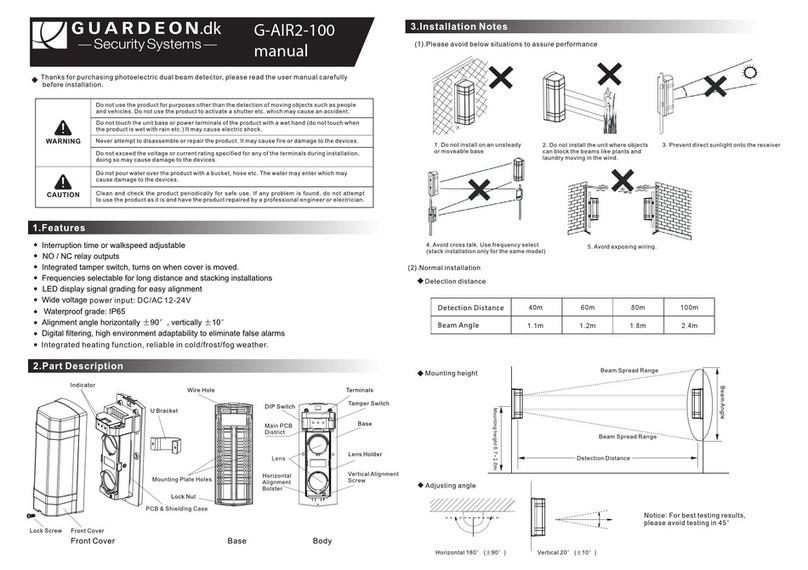
GUARDEON
GUARDEON G-AIR2-100 manual
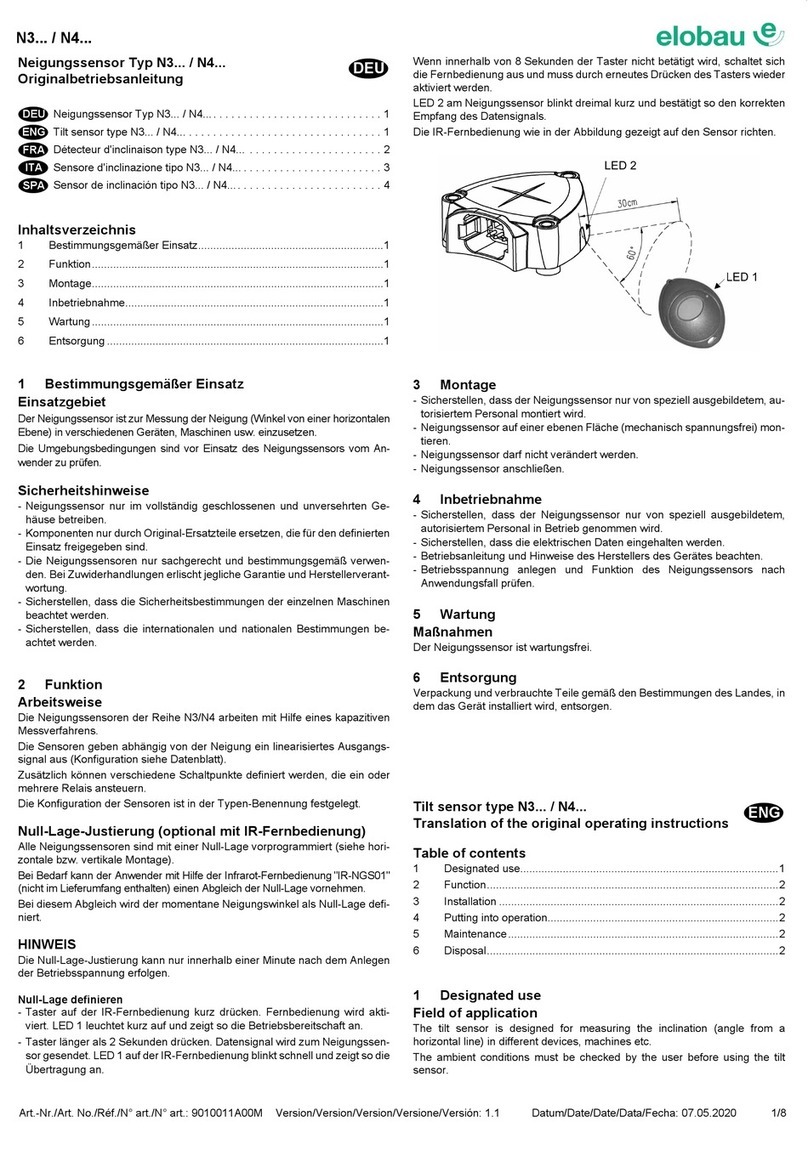
elobau
elobau N3 Series manual

B.E.G.
B.E.G. LUXOMAT PD9-M-1C+HVAC Installation and operating instruction

Edwards Signaling
Edwards Signaling SafeAir 250-CO datasheet

Ryobi
Ryobi ESF5000 Operator's manual

Critical Environment Technologies
Critical Environment Technologies CGAS-A-VLT-NH3-S Addendum
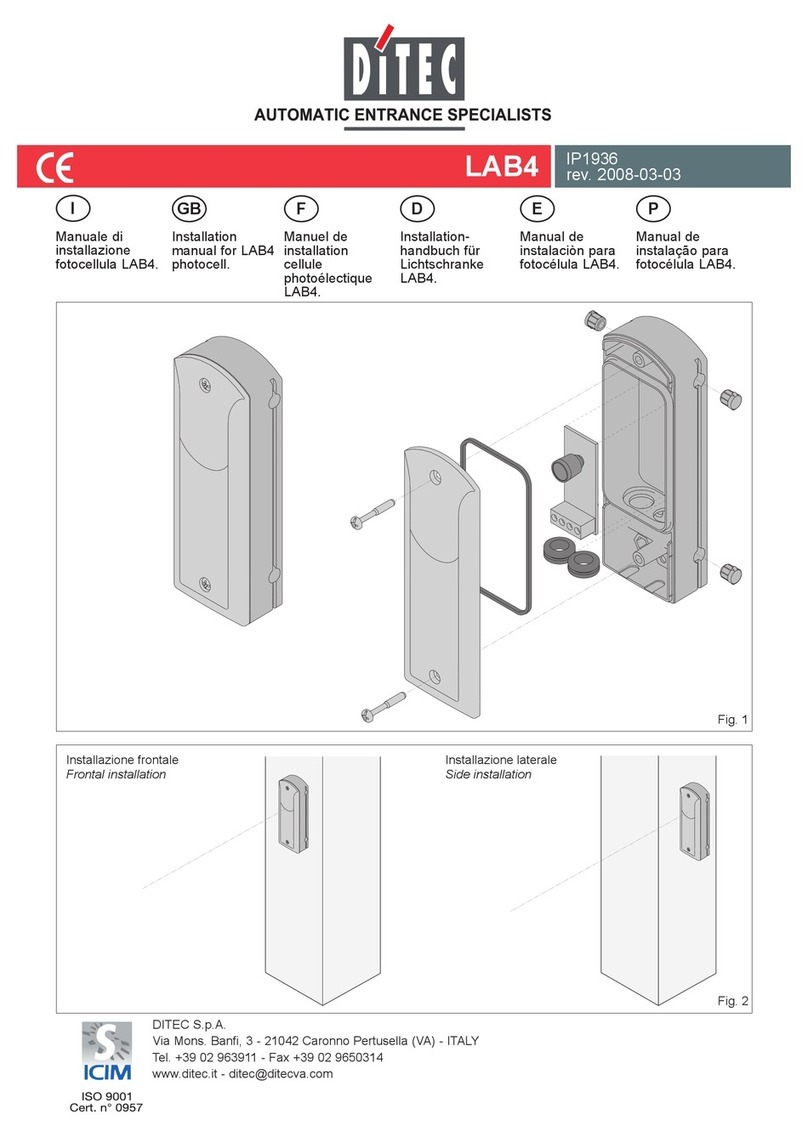
DITEC
DITEC LAB4 installation manual

Pepperl+Fuchs
Pepperl+Fuchs UC2000-L2-E5-V15-Y291515 manual

Huazheng
Huazheng HZGZ-IV instruction manual

iBeam
iBeam TE-PSCD product manual
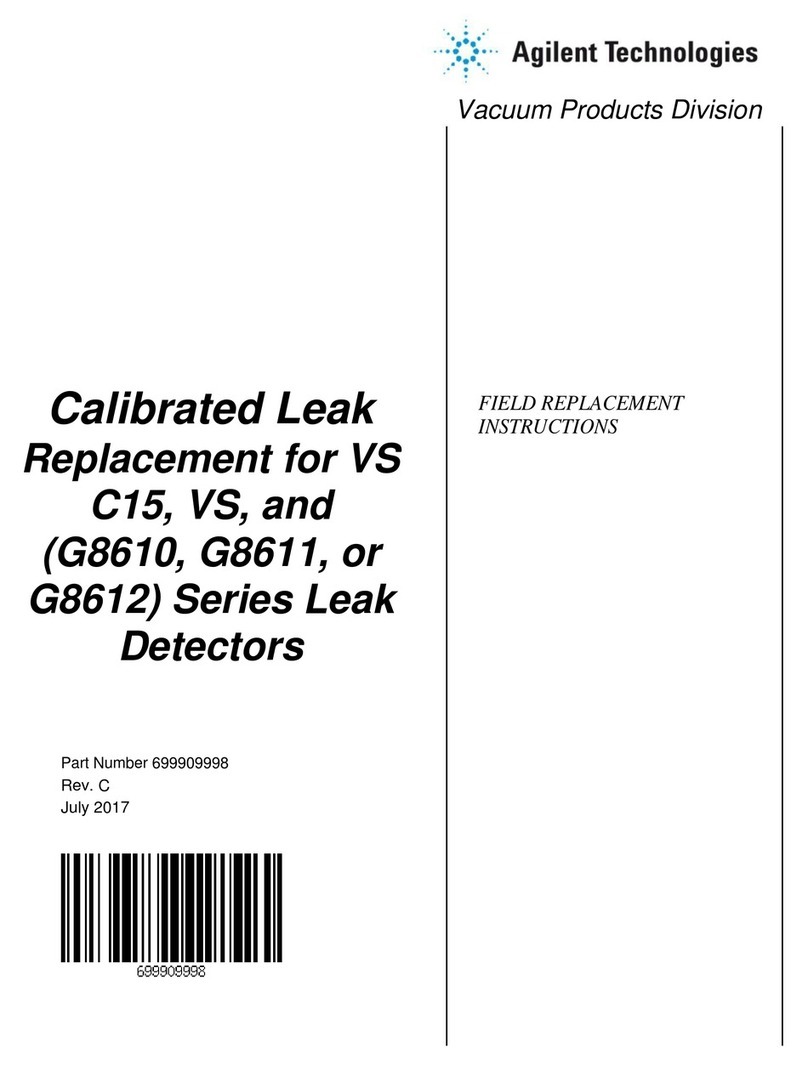
Agilent Technologies
Agilent Technologies VS C15 Series Field Replacement Instructions
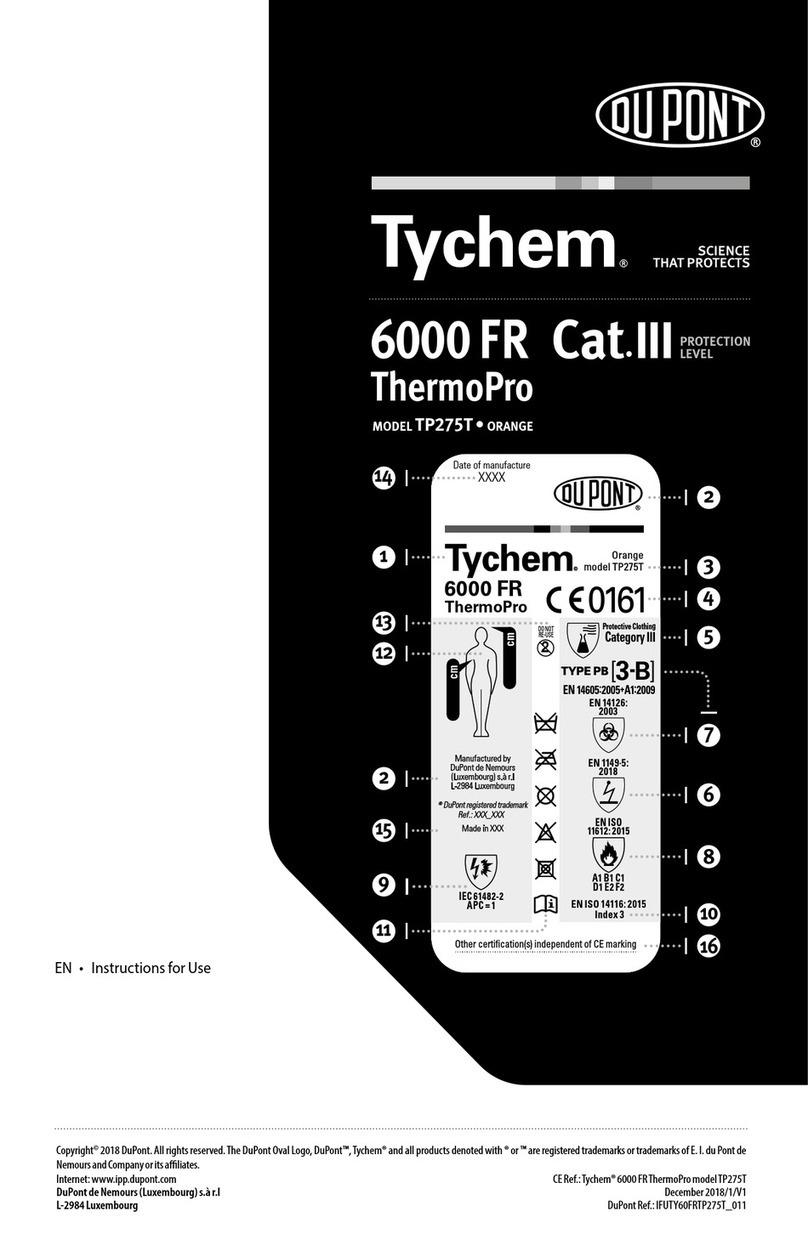
Du Pont
Du Pont Tychem 6000 FR Cat.III ThermoPro TP275T Instructions for use