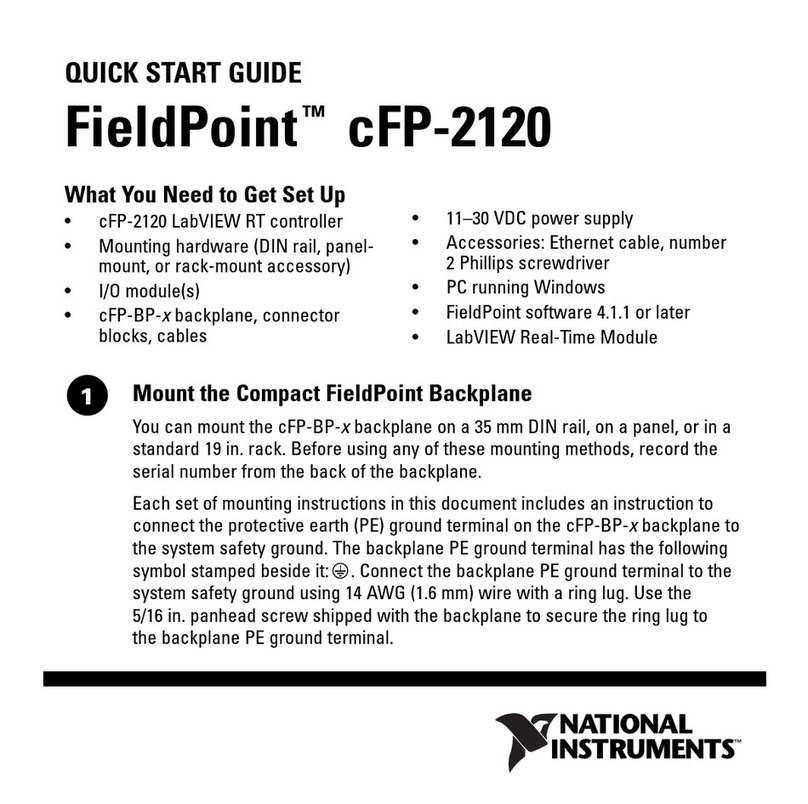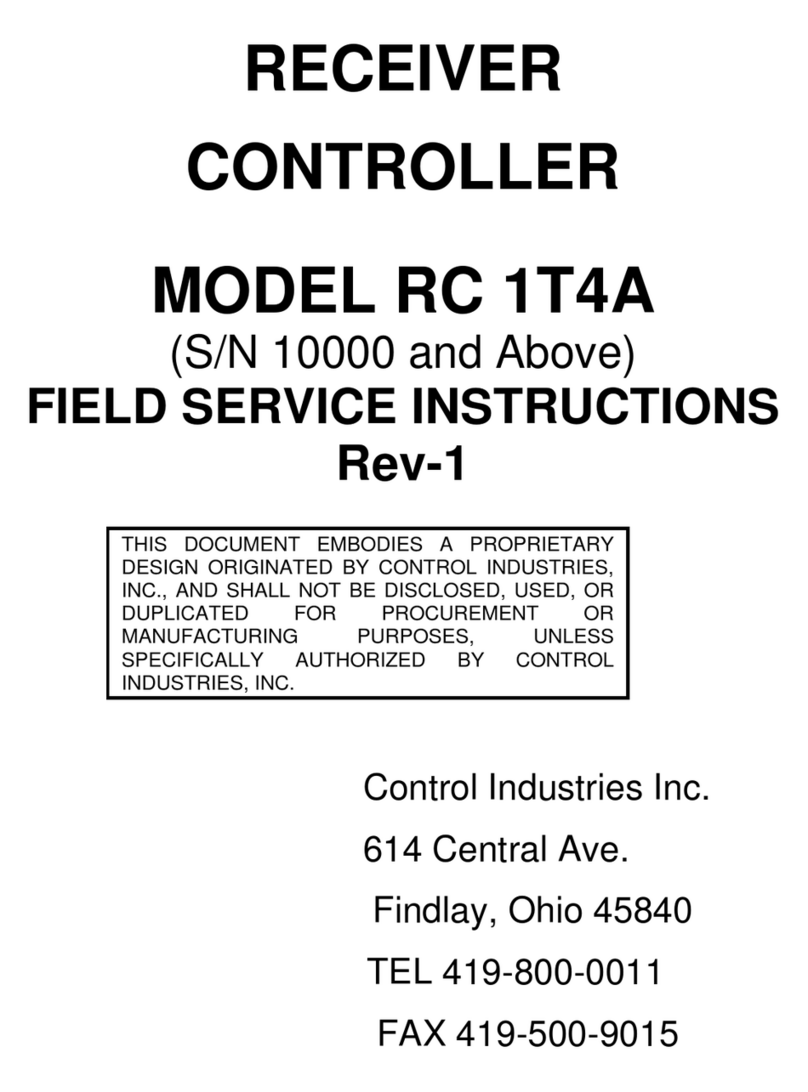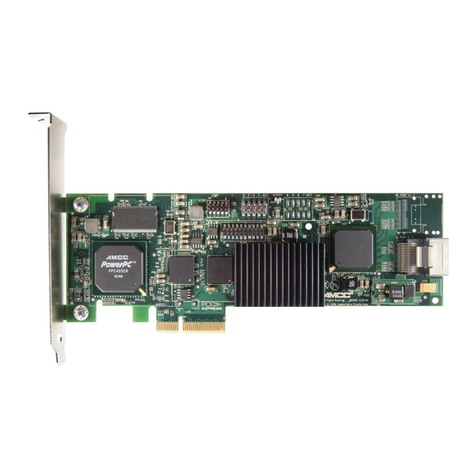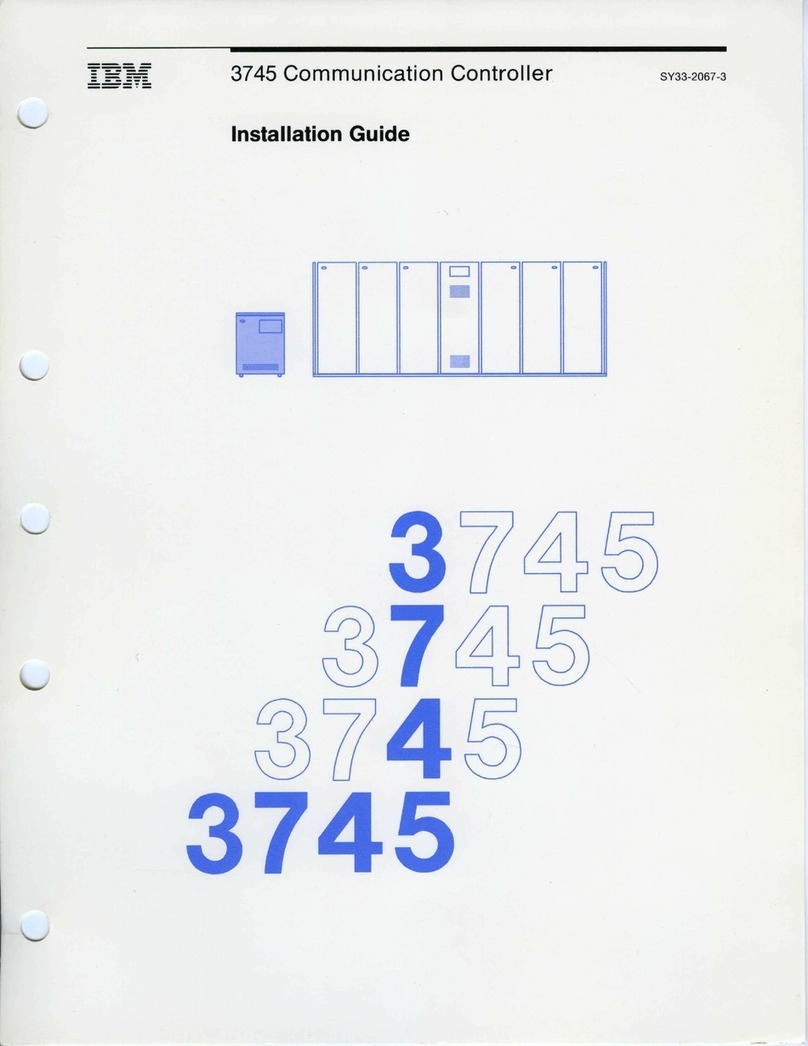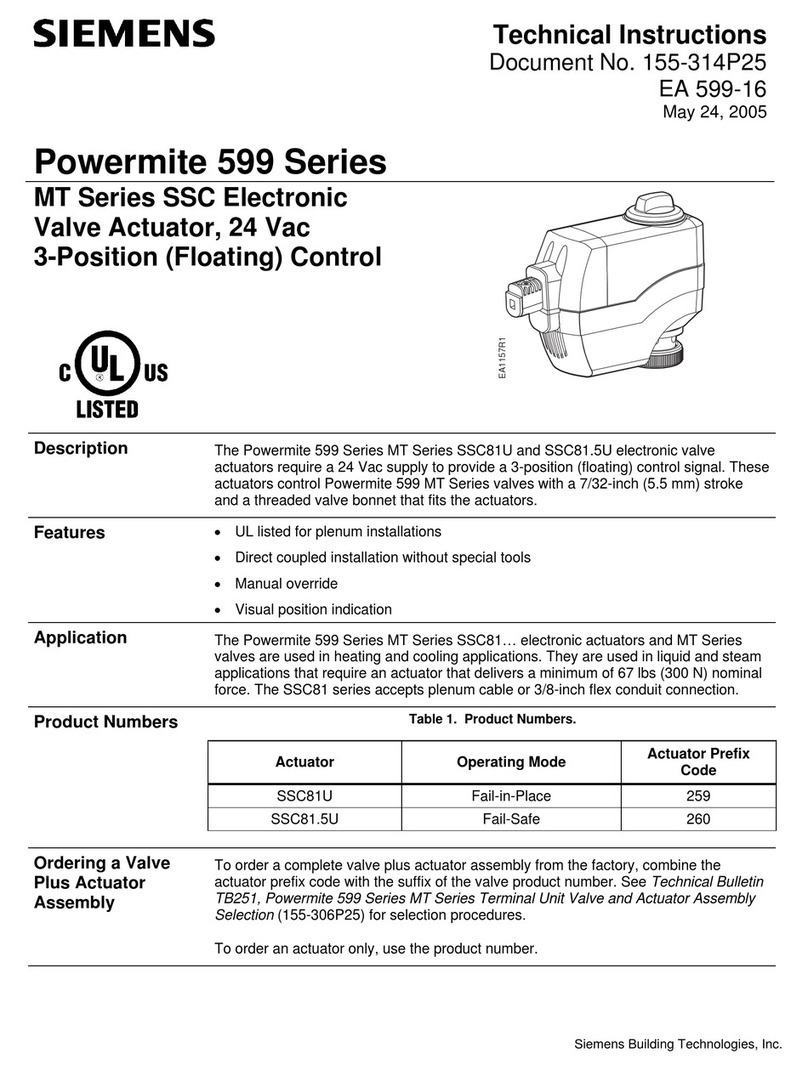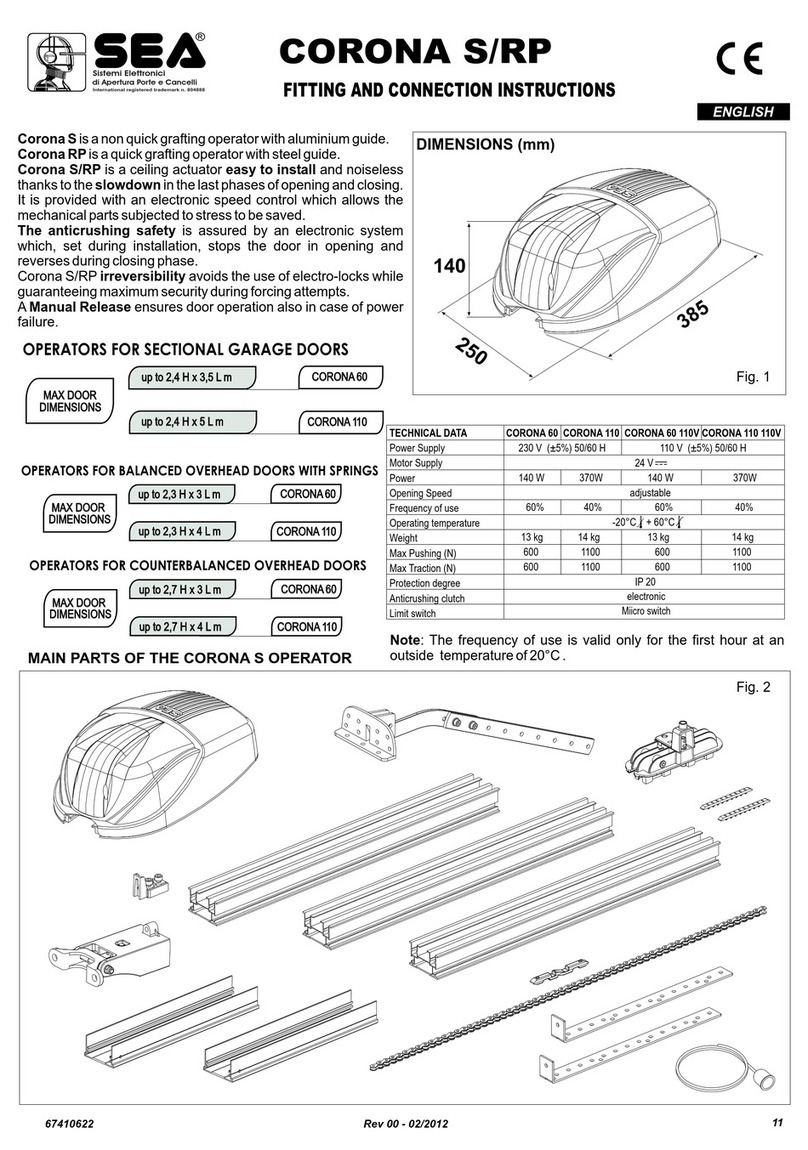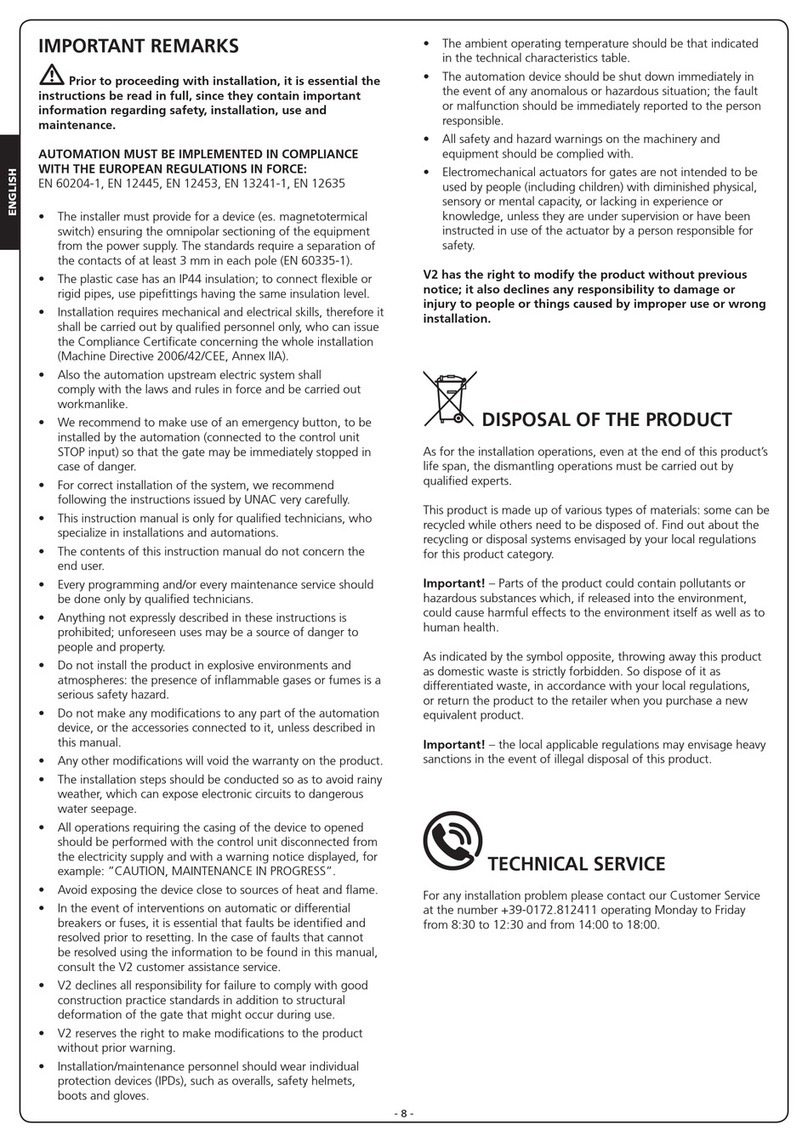Neousys Technology Nuvo-7531 Series User manual

Neousys Technology Inc.
Nuvo-7531 Series
User Manual
Revision 1.0

Table of Contents
Table of Contents
Table of Contents...................................................................................................................2
Legal Information...................................................................................................................4
Contact Information...............................................................................................................5
Declaration of Conformity.....................................................................................................5
Copyright Notice....................................................................................................................6
Safety Precautions.................................................................................................................7
Hot Surface Warning..............................................................................................................7
Battery Warning......................................................................................................................7
Service and Maintenance......................................................................................................8
ESD Precautions....................................................................................................................8
Restricted Access Location..................................................................................................8
About This Manual.................................................................................................................9
1Introduction
1.1 Product Specifications.............................................................................................11
1.1.1 Nuvo-7531 Specifications.................................................................................11
1.2 Dimension.................................................................................................................13
1.2.1 Top View of Nuvo-7531 Series..........................................................................13
1.2.2 Front View of Nuvo-7531 Series.......................................................................13
1.2.3 Back View of Nuvo-7531 Series........................................................................14
1.2.4 Side View of Nuvo-7531 Series ........................................................................14
1.3 Dimension with Fan Kit............................................................................................15
1.3.1 Top View with Fan Kit........................................................................................15
1.3.2 Front View with Fan Kit.....................................................................................16
1.3.3 Back View with Fan Kit......................................................................................16
1.3.4 Side View with Fan Kit......................................................................................16
2System Overview
2.1 Nuvo-7531 Series Packing List ...............................................................................17
2.2 Front Panel I/O..........................................................................................................18
2.2.1 Power Button ....................................................................................................19
2.2.2 Reset Button.....................................................................................................19
2.2.3 System Status LED...........................................................................................20
2.2.4 Ethernet Port.....................................................................................................21
2.2.5 DVI-I/ VGA Port.................................................................................................22
2.2.6 USB3.1 Gen1 Ports ..........................................................................................23
2.2.7 2.5” HDD/ SSD Hot-swappable Tray.................................................................23
2.2.8 CMOS Reset Button .........................................................................................24
2.2 Rear Panel I/O...........................................................................................................25
2.3.1 3-pin Terminal Block DC Input...........................................................................26
2.3.2 COM Ports 1 & 2...............................................................................................27
2.3.3 On/ Off Ctrl & Status Output..............................................................................28
2.3.4 USB2.0 Ports....................................................................................................29
2.3.5 DisplayPort........................................................................................................30
2.3.6 4-Pole 3.5mm Microphone-in/ Speaker-out Jack..............................................31
2.3.7 DIO Port............................................................................................................32
2.4 Internal I/O Functions...............................................................................................33
2.4.1 M.2 2280 (SATA Signal Only) Slot for SSD.......................................................33
2.4.2 Single DRAM SO-DIMM Slot ............................................................................35
2.4.3 mini-PCIe Slot...................................................................................................36
2.4.4 Ignition Rotary Switch (Nuvo-7531-IGN Only) ..................................................38
2.4.5 SATA Port..........................................................................................................39
3System Installation
3.1 Disassembling the System......................................................................................41

Table of Contents
3
3.2 Installing Internal Components...............................................................................44
3.2.1 CPU Installation................................................................................................44
3.2.2 DDR4 SO-DIMM Installation.............................................................................48
3.2.3 M.2 2280 SSD Installation ................................................................................51
3.2.4 mini-PCIe Module Installation...........................................................................53
3.2.5 External Hot-swappable 2.5” HDD/ SSD Installation.........................................56
3.3 Installing the System Enclosure .............................................................................58
3.4 FAN Kit Installation...................................................................................................60
3.5 Mounting Nuvo-7531 Series ....................................................................................63
3.5.1 Wall-mounting Nuvo-7531 Series .....................................................................63
3.5.2 Installing DIN-Rail Mounting Kit (Optional)........................................................64
3.6 Powering On the System .........................................................................................65
3.6.1 Powering On Using the Power Button...............................................................65
3.6.2 Powering On Using Wake-on-LAN....................................................................66
3.7Ignition Power Control (Nuvo-7531-IGN Only).......................................................68
3.7.1 Principles of Ignition Power Control..................................................................68
3.7.2 Additional Features of Ignition Power Control...................................................69
3.7.3 Wiring Ignition Signal........................................................................................70
3.7.4 Configure your Windows system.......................................................................71
3.7.5 Operation Modes of Ignition Power Control......................................................72
4System Configuration
4.1 BIOS Settings ...........................................................................................................74
4.1.1 COM1 & COM2 Configuration...........................................................................75
4.1.2 COM Port Slew Rate.........................................................................................76
4.1.3 COM Port High Speed Mode ............................................................................77
4.1.4 Power On After Power Failure Option...............................................................78
4.1.5 Power & Performance (CPU SKU Power Configuration)..................................79
4.1.6 Wake on LAN Option ........................................................................................80
4.1.7 Boot Menu ........................................................................................................81
4.1.8 Boot Type (Legacy/ UEFI).................................................................................82
4.1.9 Add Boot Options..............................................................................................83
4.1.10 Watchdog Timer for Booting..............................................................................84
4.1.11 Legacy/ UEFI Boot Device................................................................................85
5OS Support and Driver Installation
5.1 Operating System Compatibility.............................................................................86
5.2 Driver Installation.....................................................................................................87
5.2.1 Install Drivers Automatically..............................................................................87
5.2.2 Install Drivers Manually.....................................................................................88
5.3 Driver Installation for Watchdog Timer Control.....................................................89
Appendix A Using WDT & DIO
Watchdog Timer...................................................................................................................90
Installing WDT_DIO Library.................................................................................................90
WDT and DIO Library Installation.......................................................................................91
WDT Functions.....................................................................................................................93
InitWDT..................................................................................................................................93
SetWDT .................................................................................................................................93
StartWDT...............................................................................................................................94
ResetWDT .............................................................................................................................94
StopWDT ...............................................................................................................................94
DIO Functions.......................................................................................................................95
InitDIO....................................................................................................................................95
DIReadLine............................................................................................................................95
DIReadPort............................................................................................................................95
DOWriteLine...........................................................................................................................96
DOWritePort...........................................................................................................................96

Legal Information
Legal Information
All Neousys Technology Inc. products shall be subject to the latest Standard
Warranty Policy
Neousys Technology Inc. may modify, update or upgrade the software, firmware or
any accompanying user documentation without any prior notice. Neousys
Technology Inc. will provide access to these new software, firmware or
documentation releases from download sections of our website or through our
service partners.
Before installing any software, applications or components provided by a third party,
customer should ensure that they are compatible and interoperable with Neousys
Technology Inc. product by checking in advance with Neousys Technology Inc..
Customer is solely responsible for ensuring the compatibility and interoperability of
the third party’s products. Customer is further solely responsible for ensuring its
systems, software, and data are adequately backed up as a precaution against
possible failures, alternation, or loss.
For questions in regards to hardware/ software compatibility, customers should
contact Neousys Technology Inc. sales representative or technical support.
To the extent permitted by applicable laws, Neousys Technology Inc. shall NOT be
responsible for any interoperability or compatibility issues that may arise when (1)
products, software, or options not certified and supported; (2) configurations not
certified and supported are used; (3) parts intended for one system is installed in
another system of different make or model.

Contact Information/ Declaration of Conformity
Contact Information
Headquarters
(Taipei, Taiwan)
Neousys Technology Inc.
15F, No.868-3, Zhongzheng Rd., Zhonghe Dist., New Taipei City, 23586, Taiwan
Tel: +886-2-2223-6182 Fax: +886-2-2223-6183 Email, Website
Americas
(Illinois, USA)
Neousys Technology America, Inc.
3384 CommercialAvenue, Northbrook, IL 60062, USA
Tel: +1-847-656-3298 Email, Website
China Neousys Technology China Co., Ltd.
Room 429 /431, Building 32, Guiping Road 680, Shanghai, 200233, China
Tel: +86-2161155366 Email, Website
Declaration of Conformity
FCC This equipment has been tested and found to comply with the limits for a Class
A digital device, pursuant to part 15 of the FCC Rules. These limits are
designed to provide reasonable protection against harmful interference when
the equipment is operated in a commercial environment. This equipment
generates, uses, and can radiate radio frequency energy and, if not installed
and used in accordance with the instruction manual, may cause harmful
interference to radio communications. Operation of this equipment in a
residential area is likely to cause harmful interference in which case the user will
be required to correct the interference at own expense.
CE The product(s) described in this manual complies with all applicable European
Union (CE) directives if it has a CE marking. For computer systems to remain
CE compliant, only CE-
compliant parts may be used. Maintaining CE
compliance also requires proper cable and cabling techniques.

Copyright Notice
Copyright Notice
All rights reserved. This publication may not be reproduced, transmitted,
transcribed, stored in a retrieval system, or translated into any language or
computer language, in any form or by any means, electronic, mechanical,
magnetic, optical, chemical, manual or otherwise, without the prior written
consent of Neousys Technology, Inc.
Disclaimer This manual is intended to be used as an informative guide only and is subject
to change without prior notice. It does not represent commitment from Neousys
Technology Inc. Neousys Technology Inc. shall not be liable for any direct,
indirect, special, incidental, or consequential damages arising from the use of
the product or documentation, nor for any infringement on third party rights.
Patents and
Trademarks
Neousys, the Neousys logo, Expansion Cassette, MezIOTM are registered
patents and trademarks of Neousys Technology, Inc.
Windows is a registered trademark of Microsoft Corporation.
Intel®, Core™ are registered trademarks of Intel Corporation
NVIDIA®, GeForce®are registered trademarks of NVIDIA Corporation
All other names, brands, products or services are trademarks or registered
trademarks of their respective owners.

Safety Precautions
Safety Precautions
Read these instructions carefully before you install, operate, or transport the system.
Install the system or DIN rail associated with, at a sturdy location
Install the power socket outlet near the system where it is easily accessible
Secure each system module(s) using its retaining screws
Place power cords and other connection cables away from foot traffic. Do not
place items over power cords and make sure they do not rest against data cables
Shutdown, disconnect all cables from the system and ground yourself before
touching internal modules
Ensure that the correct power range is being used before powering the device
Should a module fail, arrange for a replacement as soon as possible to minimize
down-time
By means of a power cord connected to a socket-outlet with earthing connection
This product is intended to be supplied by a Listed Power Adapter or DC power
source, rated 24Vdc, 16A, Tma 60 degree C and 5000m altitude during operation.
If further assistance is required, please contact Neousys Technology
If the system is not going to be used for a long time, disconnect it from mains
(power socket) to avoid transient over-voltage
Hot Surface Warning
HOT SURFACE. DO NOT
TOUCH. "ATTENTION: Surface chaude. Ne
pas toucher."
WARNING!
Components/ parts inside the
equipment may be hot to touch!
Please wait one-half hour after
switching off before handling parts.
Battery Warning
Batteries are at risk of exploding if incorrectly
installed
Do not attempt to recharge, force open, or heat the
battery
Replace the battery only with the same or equivalent
type recommended by the manufacturer

Service and Maintenance/ ESD Precautions
Service and Maintenance
ONLY qualified personnel should service the system
Shutdown the system, disconnect the power cord and all other connections
before servicing the system
When replacing/ installing additional components (expansion card, memory
module, etc.), insert them as gently as possible while assuring proper
connector engagement
ESD Precautions
Handle add-on module, motherboard by their retention screws or the module’s
frame/ heat sink. Avoid touching the PCB circuit board or add-on module
connector pins
Use a grounded wrist strap and an anti-static work pad to discharge static
electricity when installing or maintaining the system
Avoid dust, debris, carpets, plastic, vinyl and styrofoam in your work area
Do not remove any module or component from its anti-static bag before
installation
Restricted Access Location
The controller is intended for installation only in certain environments where both of
the following conditions apply:
Access can only be gained by QUALIFIED SERVICE PERSONNEL who have
been instructed on the reasons for restrictions applied to the location and any
precautions that shall be taken
Access is through the use of a TOOL, lock and key, or other means of security,
and is controlled by the authority responsible for the location

About This Manual
About This Manual
This guide introduces Neousys Nuvo-7531 series systems. They are compact
fanless embedded controllers with Intel®9th/ 8th Gen CoreTM i7/ i5/ i3 processor.
The guide also demonstrates the system’s basic installation procedures.
Revision History
Version Date Description
1.0 Jul. 2020 Initial release

Nuvo-7531 Series
10
1 Introduction
Nuvo-7531 is one of the most compact fanless embedded controller supporting
Intel® 9th/ 8th-Gen Core™ CPUs. Measuring just 212 x 165 x 63 mm, it comfortably
fits into confined spaces. Despite its compact size, Nuvo-7531 does not
compromise on performance. Based on Intel® 9th/ 8th- Gen Core™ 65W/ 35W
CPUs, it can deliver more than 50% extra performance compared to the previous
generation. Nuvo-7531 is a compact and powerful fanless embedded controller for a
variety of industrial applications.
The Nuvo-7531 has abundant I/O functions. It features four GbE ports and four
USB3.1 ports for multiple GbE and USB cameras. There is a hot-swappable HDD
tray for you to hot-swap the storage drive without turning off the system or dismantle
the chassis. There are three mPCIe slots to install WIFI or 3G/ 4G for wireless
communication needs. In addition, Nuvo-7531 is also equipped with 8x DIO, 2x
COM ports and dual display outputs for your application needs.
For a compact embedded controller, Nuvo-7531 delivers amazing computing power
and provides rich I/O functions. It is suitable for a variety of industrial applications,
especially when space is limited. Nuvo-7531 is a little giant in the world of rugged
embedded controllers.

Nuvo-7531 Series
11
1.1 Product Specifications
1.1.1 Nuvo-7531 Specifications
System Core
Processor Supporting Intel®9th/ 8th Gen Core™ CPU (LGA1151 socket)
- Intel®Core™ i7-8700/ i7-8700T/ i7-9700E/ i7-9700TE
- Intel® Core™ i5-8500/ i5-8500T/ i5-9500E/ i5-9500TE
- Intel® Core™ i3-8100/ i3-8100T/ i3-9100E/ i3-9100TE
Chipset Intel® H310 platform controller hub
Graphics Integrated Intel® UHD graphics 630
Memory Up to 32 GB DDR4 2666/ 2400 SDRAM (one SODIMM slot)
I/O Interface
Ethernet 4x Gigabit Ethernet ports by I219 and 3x I210
USB 4x USB 3.1 Gen1 (5 Gbps) ports
2x USB 2.0 ports
Video Port
(Integrated
Graphics)
1x DVI-I connector for DVI/ VGAoutput, supporting 1920 x 1200 resolution
1x DisplayPort connector, supporting 4096 x 2304 resolution
Serial Port 2x software-programmable RS-232/ 422/ 485 ports (COM1/ COM2)
Audio 1x 3.5 mm jack for mic-in and speaker-out
Isolated DIO 4-CH isolated DI and 4-CH isolated DO
Storage Interface
SATA HDD 1x hot-swappable 2.5" HDD/ SSD tray
M.2 1x M.2 2280 SATA interface
Internal Expansion Bus
Mini PCI Express 3x full-size mini PCI Express sockets with internal SIM sockets
Power Supply
DC Input 1x 3-pin pluggable terminal block for 8~35V DC input with optional ignition
power control
Remote Ctrl &
Status Output
1x 10-pin (2x5) pin header for remote on/off control and status LED output
Power
Consumption
With i5-8500T (35W mode): 58W (Max.) @ 24V
With i7-9700E (65W mode): 100W (Max.) @ 24V
Mechanical
Dimension 212mm (W) x 165 mm (D) x 63 mm (H)
Weight 2.5 kg
Mounting Wall-mount mounting bracket or optional DIN-Rail mounting

Nuvo-7531 Series
12
Environmental
Operating
Temperature
with 35W CPU
-25°C ~ 60°C */**
with 65W CPU, optional fan kit is required
-25°C ~ 60°C */**
Storage
Temperature -40°C ~85°C
Humidity 10%~90% , non-condensing
Vibration Operating, MIL-STD-810G, Method 514.6, Category 4
Shock Operating, MIL-STD-810G, Method 516.6, Procedure I, Table 516.6-II
EMC CE/FCC ClassA, according to EN 55032 & EN 55024
* For sub-zero operating temperature, a wide temperature HDD or Solid State Disk (SSD) is
required.
** For i7 CPUs, thermal throttling may occur when sustained full-loading applied at 60°C
ambient temperature.

Nuvo-7531 Series
13
1.2 Dimension
NOTE
All measurements are in millimeters (mm).
1.2.1 Top View of Nuvo-7531 Series
1.2.2 Front View of Nuvo-7531 Series

Nuvo-7531 Series
14
1.2.3 Back View of Nuvo-7531 Series
1.2.4 Side View of Nuvo-7531 Series

Nuvo-7531 Series
15
1.3 Dimension with Fan Kit
The fan kit is available for users when a 65W CPU is installed into the system.
NOTE
All measurements are in millimeters (mm).
1.3.1 Top View with Fan Kit

Nuvo-7531 Series
16
1.3.2 Front View with Fan Kit
1.3.3 Back View with Fan Kit
1.3.4 Side View with Fan Kit

Nuvo-7531 Series
17
2 System Overview
Upon receiving and unpacking your Nuvo-7531, please check immediately if the package
contains all the items listed in the following table. If any item(s) are missing or damaged,
please contact your local dealer or Neousys Technology.
2.1 Nuvo-7531 Series Packing List
System
Pack Nuvo-7531 Qty
1 Nuvo-7531
(If you ordered CPU/ RAM/ HDD, please verify these items) 1
2
Accessory box, which contains
CPU bracket
HDD/ SSD PORON
Neousys drivers & utilities DVD
3-pin power terminal block
Screw pack
DVI-I to VGA adapter
1
4
1
1
4
1

Nuvo-7531 Series
18
2.2 Front Panel I/O
The Nuvo-7531 I/O panel features four gigabit Ethernet ports, four USB3.1 Gen1 ports, one
DVI/ VGA connector and a 2.5” hot-swappable tray.
No. Item Description
1 Power button Use this button to turn on or shutdown the system.
2 Reset button Use this button to manually reset the system.
3 System status
LEDs
Four system LEDs, power (PWR), watchdog timer (WDT), hard
disk drive (HDD) and ignition (IGN).
4 Ethernet port The Ethernet ports support 10/ 100/ 1000Mbps network
connections.
5 DVI-I/ VGA port DVI-I output supports resolution up to 1920x1200 and is
compatible with other digital connections via an adapter.
6 USB 3.1 Gen1
port USB 3.0 port supports up to 5 Gbit/s data transfer bandwidth.
7 CMOS reset Use this button to manually reset the CMOS.
Area in green 2.5” HDD/ SSD hot swappable tray

Nuvo-7531 Series
19
2.2.1 Power Button
The power button is a non-latched switch for ATX mode on/off operation. Press to turn on the
system, PWR LED should light up and to turn off, you can either issue a shutdown command
in the OS, or just press the power button. In case of system halts, you can press and hold
the power button for 5 seconds to force-shutdown the system. Please note that there is a 5
seconds interval between two on/off operations (i.e. once turning off the system, you will
need to wait for 5 seconds to initiate another power-on operation).
2.2.2 Reset Button
The reset button can be used to manually reset the system in case of abnormal condition. To
avoid unexpected operation, the reset button is hidden behind the front panel. You need to
use a pin-like object to push the reset button.

Nuvo-7531 Series
20
2.2.3 System Status LED
There are four LED indicators on the I/O panel: PWR, WDT, HDD and IGN. The descriptions
of these LEDs are listed in the following table.
Indicator Color Description
PWR Green Power indicator, lighted-up when system is on.
WDT Yellow Watchdog timer LED, flashing when watchdog timer is started.
HDD Red Hard drive indicator, flashing when SATA HDD is active.
IGN Green Power indictor, lid when system is on
Table of contents
Other Neousys Technology Controllers manuals

Neousys Technology
Neousys Technology Nuvo-3100 Series User manual

Neousys Technology
Neousys Technology POC-700 Series User manual
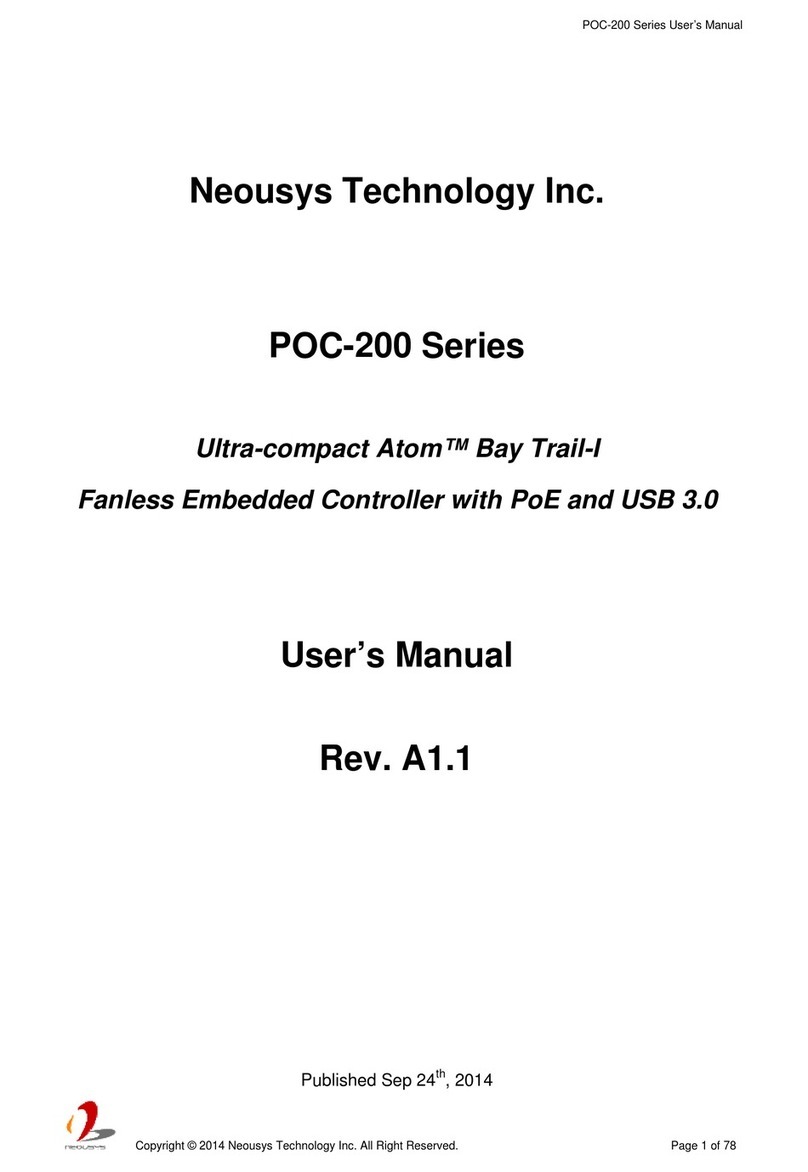
Neousys Technology
Neousys Technology POC-200 User manual
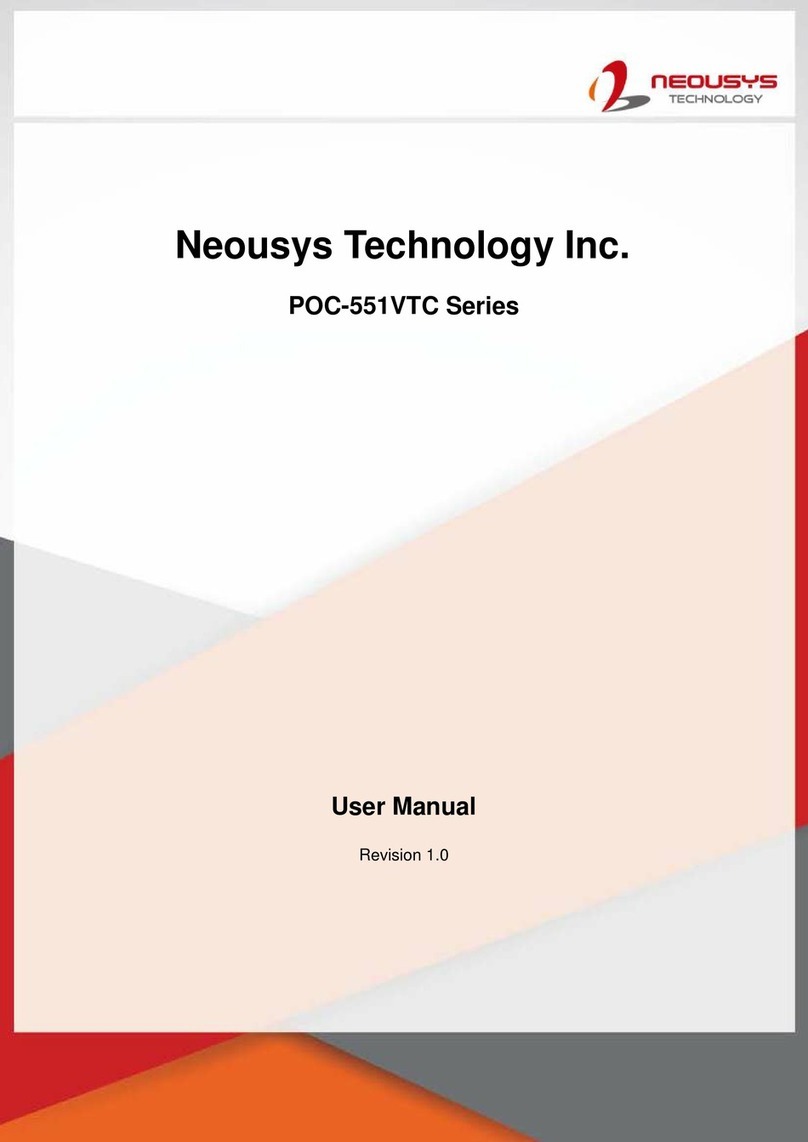
Neousys Technology
Neousys Technology POC-551VTC Series User manual

Neousys Technology
Neousys Technology Nuvo-5002E User manual

Neousys Technology
Neousys Technology Nuvo-3000 Series User manual
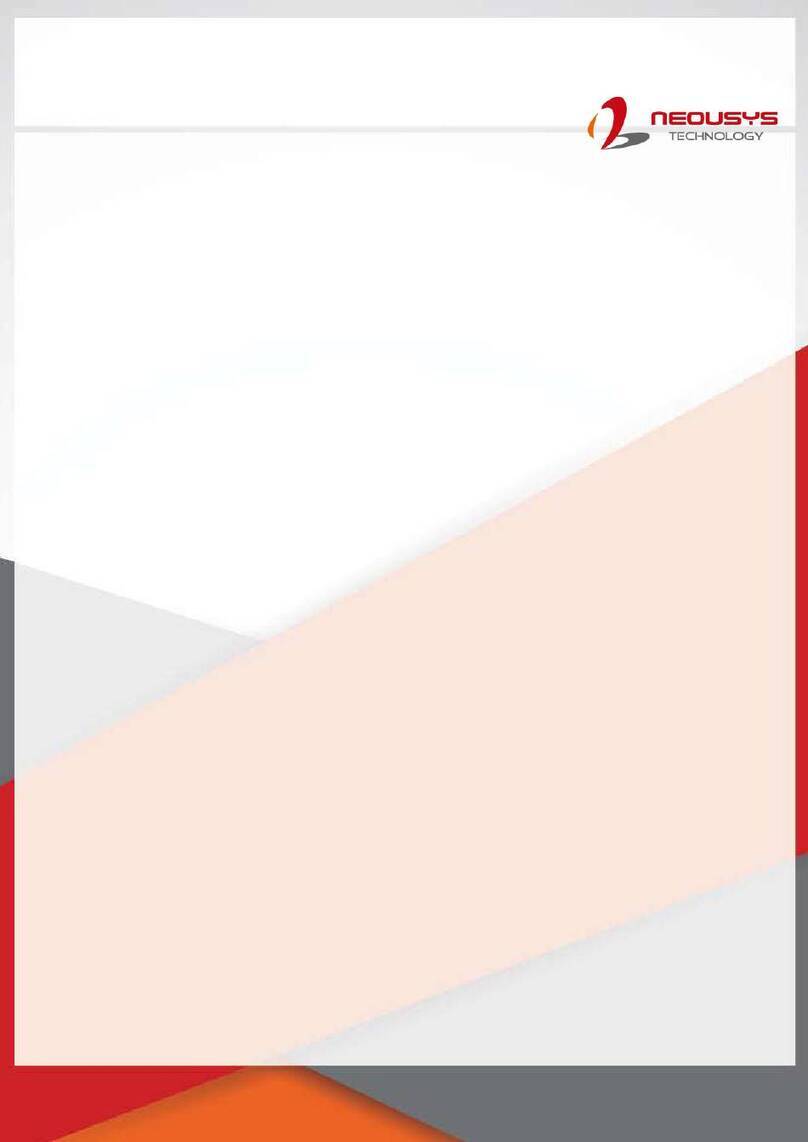
Neousys Technology
Neousys Technology POC-40 Series User manual

Neousys Technology
Neousys Technology Nuvo-5026E User manual
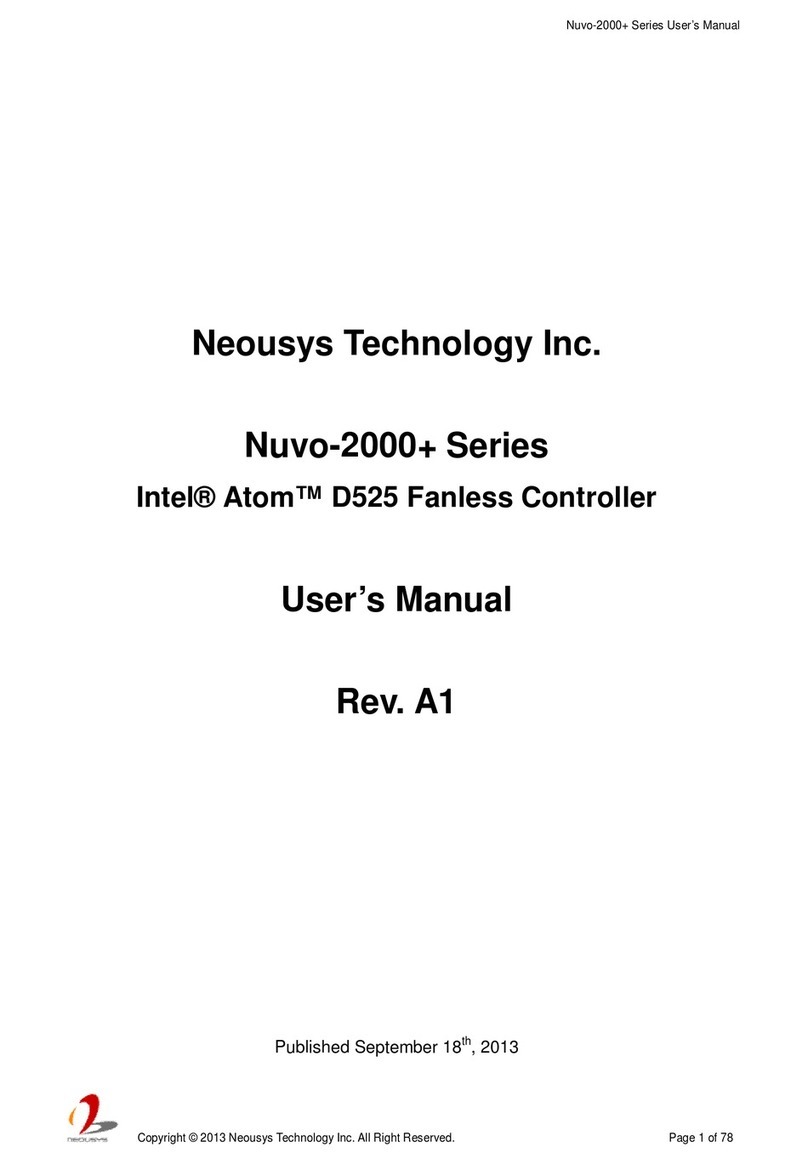
Neousys Technology
Neousys Technology Nuvo-2021+ User manual