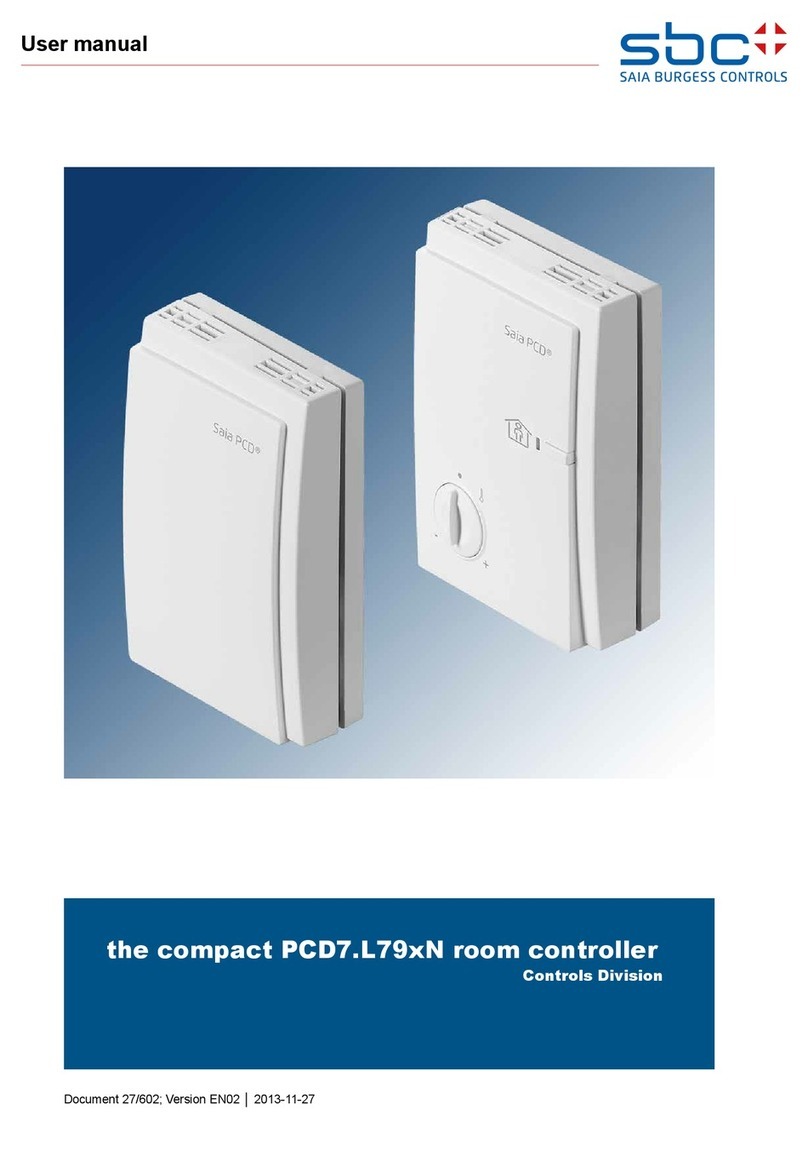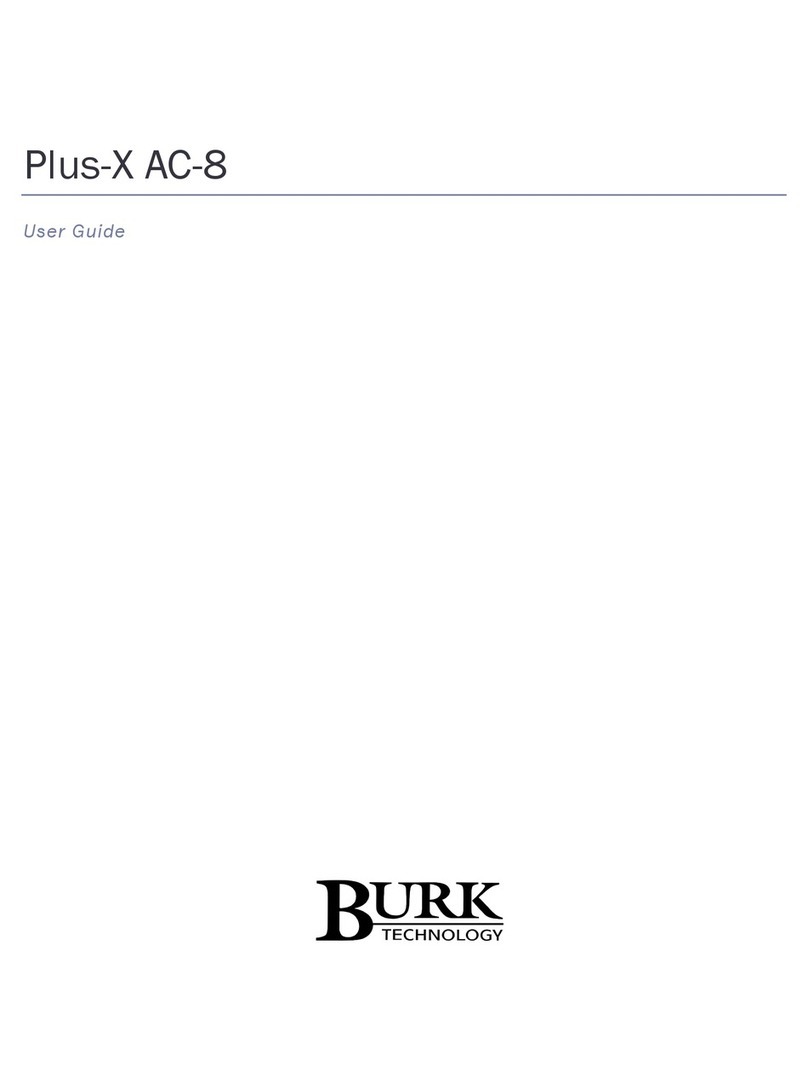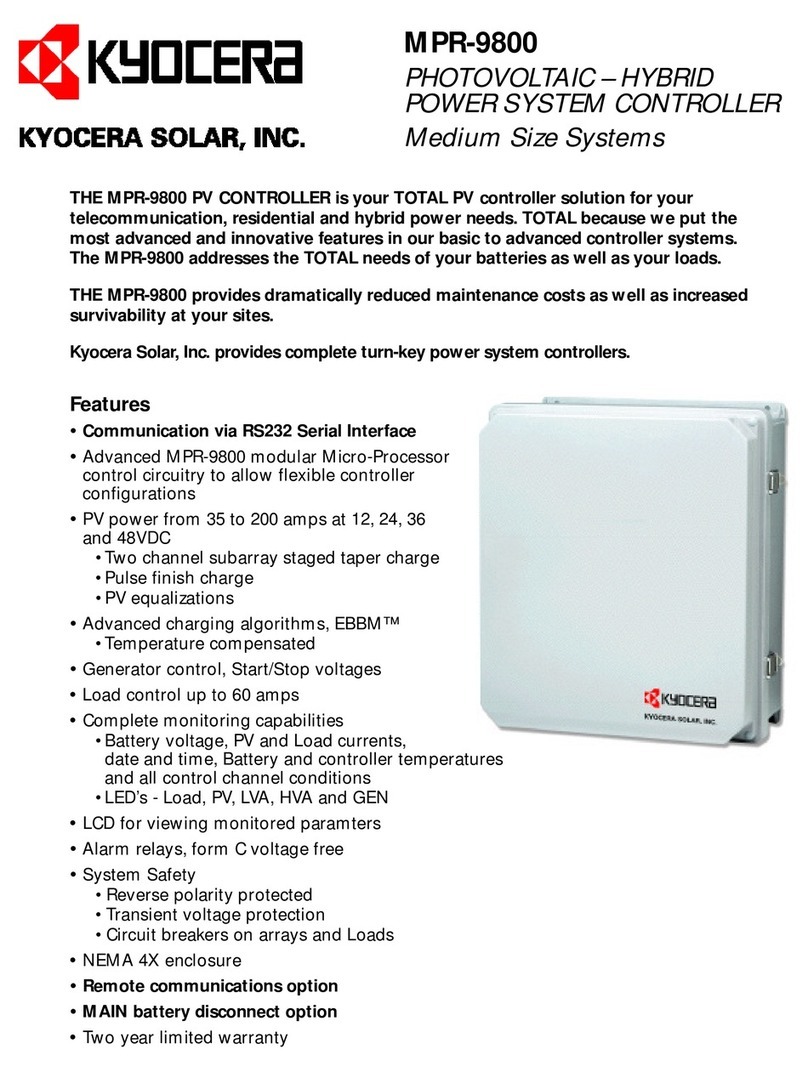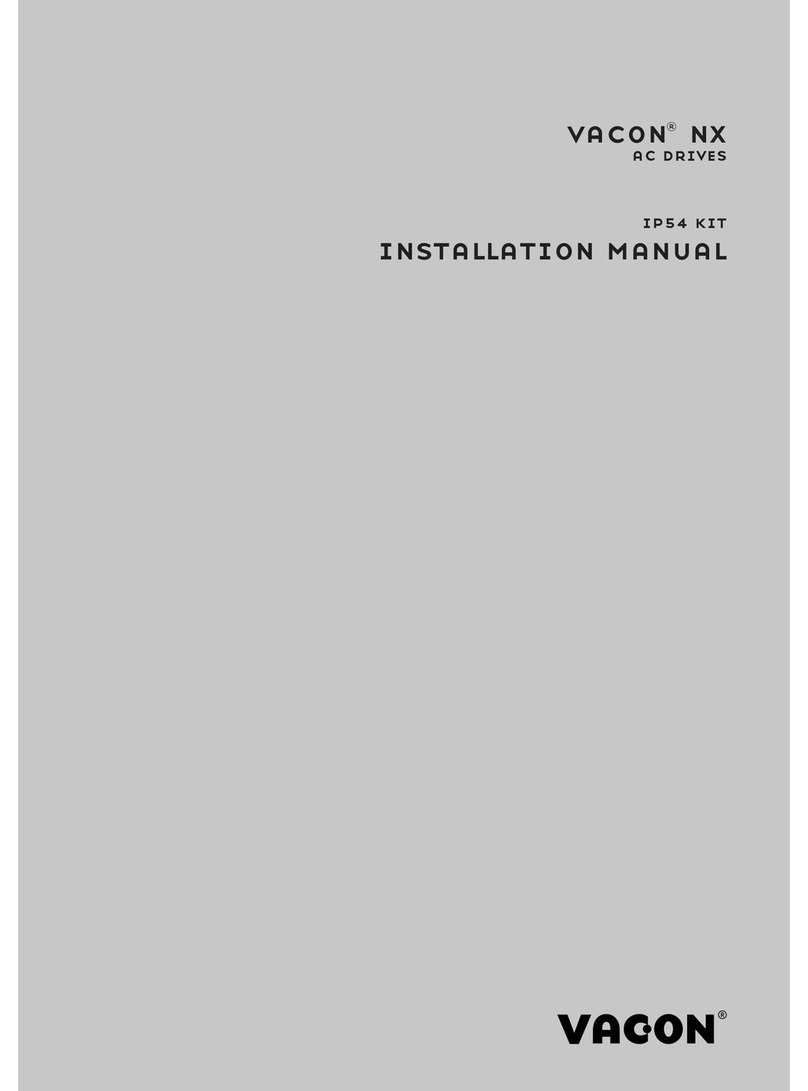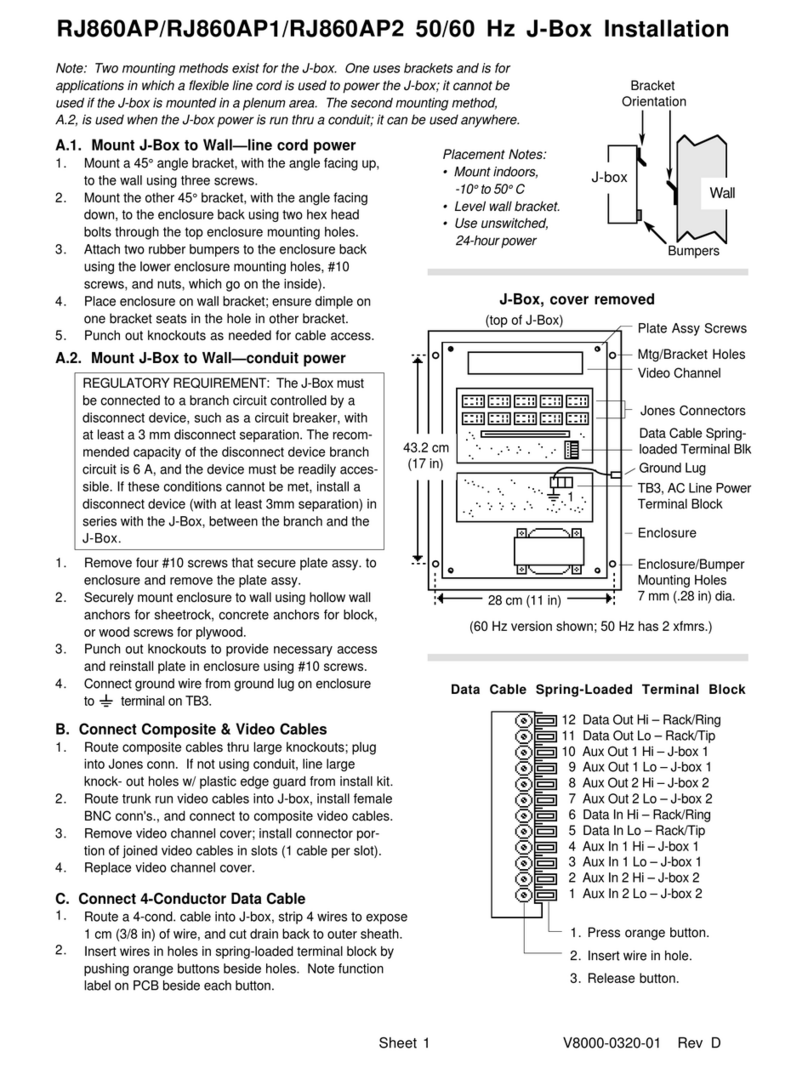Neousys Nuvo-1000 Series User manual

Nuvo-1000 Series User's Manual.doc
Copyright © 2011 Neousys Technology Inc. All Right Reserved. Page 1 of 48
Neousys Technology Inc.
Nuvo-1000 Series
Intel® Core™ i7/i5 Fanless Embedded Controller
User’s Manual
Rev. A1
Published March 25, 2010

Nuvo-1000 Series User's Manual.doc
Copyright © 2011 Neousys Technology Inc. All Right Reserved. Page 2 of 48
Contents
Chapter 1 Introduction ......................................................................................................4
1.1 Overview............................................................................................................4
1.2 Product Specification .........................................................................................5
Specification of Nuvo-1005S-620M .......................................................................5
Specification of Nuvo-1003S-520M .......................................................................6
Specification of Nuvo-1003S-4500P......................................................................7
Specification of Optional Isolated DIO...................................................................8
1.3 Supported CPU List.........................................................................................10
Chapter 2 Getting to know your Nuvo-1000....................................................................11
2.1 Unpacking the Nuvo-1000................................................................................11
2.2 Front Panel Function Description.....................................................................12
Audio Jacks.........................................................................................................12
PS/2 Keyboard and Mouse Connectors ..............................................................12
USB Connectors..................................................................................................13
Gigabit Ethernet Port...........................................................................................13
DVI/HDMI Connector...........................................................................................14
VGA Connector....................................................................................................15
eSATA Ports ........................................................................................................15
CF Socket............................................................................................................16
Power Button.......................................................................................................16
LED Indicators.....................................................................................................17
2.3 Rear Panel Function Description .....................................................................18
DC Input Terminal Block......................................................................................18
DC Jack...............................................................................................................19
Gigabit Ethernet Ports.........................................................................................20
COM Ports...........................................................................................................21
Optional Isolated DIO..........................................................................................22
2.3 “Pet-Door” HDD Assembly Description ............................................................23
2.4 Mechanical Dimension.....................................................................................24
Top View..............................................................................................................24
Front View ...........................................................................................................24
Side View.............................................................................................................25
Bottom View ........................................................................................................26
Chapter 3 Getting Start...................................................................................................27
3.1 Install HDD and DDR3 SODIMM .....................................................................27
To install a DDR3 SODIMM module ....................................................................28
To install a HDD...................................................................................................28
3.2 Mount your Nuvo-1000 ....................................................................................31

Nuvo-1000 Series User's Manual.doc
Copyright © 2011 Neousys Technology Inc. All Right Reserved. Page 3 of 48
3.3 Connect DC power to you Nuvo-1000 .............................................................33
To connect DC power via the 4-pin pluggable terminal block..............................33
To connect DC power via the DC jack.................................................................34
3.4 Power on your Nuvo-1000 ...............................................................................35
To power on Nuvo-1000 using the power button on the front panel.....................35
To power on Nuvo-1000 using remote on/off control on the rear panel ...............35
To power on Nuvo-1000 using Wake-on-LAN function........................................36
Chapter 4 BIOS and Driver.............................................................................................39
4.1 BIOS Settings ..................................................................................................39
COM1 Operating Mode .......................................................................................39
SATA Controller Mode .........................................................................................40
CPU Shutdown Temperature and Thermal Throttling..........................................41
Power On after Power Failure Option..................................................................42
Wake-on-LAN Option...........................................................................................43
Select a Boot Device...........................................................................................44
4.2 Operating System Support...............................................................................45
4.3 Driver Installation.............................................................................................46
To install all drivers using “One-Click” driver installation......................................46
To install drivers manually....................................................................................47

Nuvo-1000 Series User's Manual.doc
Copyright © 2011 Neousys Technology Inc. All Right Reserved. Page 4 of 48
Chapter 1 Introduction
1.1 Overview
Boosting your computing engine to a new era! Incorporating Intel Core™ i7/i5 processor,
the Nuvo-1000 controller offers extraordinary performance for arithmetic-intensive
applications, while its fanless design provides superb reliability and durability.
Nuvo-1000 integrates versatile I/O interfaces in a compact chassis. It provides up to 5
Gigabit Ethernet ports and 2 eSATA ports, which are particularly useful for surveillance and
security applications. The VGA+DVI/HDMI dual display accomplishes an easy way of
high-resolution content output for image or media applications. In addition, Nuvo-1000 aslo
features additional functions, such as mini-PCIe, optional isolated DIO and PCI-104
expansion bus, to fit a broader range of applications.
The fanless design of Nuvo-1000 gives it exceptional long-term durability and tolerance to
vibration, and its -25 to 70 degrees operating temperature range provides a more reliable
operation in various environments. For a quest of performance and reliability, Nuvo-1000 is
the answer!

Nuvo-1000 Series User's Manual.doc
Copyright © 2011 Neousys Technology Inc. All Right Reserved. Page 5 of 48
1.2 Product Specification
Specification of Nuvo-1005S-620M
System Core
Processor Intel® Core™ i7-620M (2.66 GHz, 4MB Cache)
Chipset Intel® HM55 Platform Controller Hub
Graphics Integrated Intel® HD Graphics Controller
Memory 1x 204-pin SO-DIMM socket, up to 4GB DDR3 1066MHz SDRAM
I/O Interface
Ethernet 5x Intel® 82574L GbE ports
Video Port
1x DB-15 connector for analog RGB, supporting 2560x1600 resolution
1x DVI-D connector for DVI/HDMI output, supporting
1920x1080 (HDMI output) resolution, or
1600x1200 (DVI output) resolution
Serial Port 1x software-programmable RS-232/422/485 (COM1)
3x RS-232 (COM2 ~ COM4)
USB 6x USB 2.0 ports
KB/MS 1x PS/2 keyboard and 1x PS/2 mouse
Audio 1x Mic-in and 1x Speaker-out
Storage Interface
SATA HDD 1x Internal SATA port for 2.5” HDD/SSD installation
eSATA 2x eSATA ports for storage expansion
CompactFlash 1x Type I CF socket
Expansion Bus
Mini PCI-E 1x internal mini PCI Express socket with SIM socket
Power Supply
DC Input Built-in 8~26 VDC DC input
Input Connector 1x 4-pin pluggable terminal block with remote on/off control
1x DC jack (ø2.5) forAC/DC adapter input
Mechanical
Dimension 240 mm (W) x 195 mm (D) x 78 mm (H)
Weight 2.7 Kg (including 2.5” HDD and DDR3 SODIMM)
Mounting Wall-mount by mounting bracket
Environmental

Nuvo-1000 Series User's Manual.doc
Copyright © 2011 Neousys Technology Inc. All Right Reserved. Page 6 of 48
Operating
Temperature
Ambient with air flow (0.5 m/s, or 1.8 Km/hr), 100% CPU loading *
-25°C ~ 70°C **
Ambient without air flow, 100% CPU loading *
-25°C ~ 60°C **
Storage Temperature -40°C ~85°C
Humidity 10%~90% , non-condensing
Vibration Operating, 5 Grms, 5-500 Hz, 3 Axes (w/ SSD, according to IEC60068-2-64)
Shock Operating, 50 Grms, Half-sine 11 ms Duration (w/ SSD, according to
EMC CE/FCC Class A, according to EN 61000-6-3 & EN 61000-6-1
* The CPU loading is applied using Intel® Thermal Analysis Tool. For detail testing criteria, please contact
Neousys Technology
** For sub-zero operating temperature, a wide temperature HDD drive or Solid State Disk (SSD) is required.
Specification of Nuvo-1003S-520M
System Core
Processor Intel® Core™ i5-520M (2.4 GHz, 3MB Cache)
Chipset Intel® HM55 Platform Controller Hub
Graphics Integrated Intel® HD Graphics Controller
Memory 1x 204-pin SO-DIMM socket, up to 4GB DDR3 1066MHz SDRAM
I/O Interface
Ethernet 3x Intel® 82574L GbE ports
Video Port
1x DB-15 connector for analog RGB, supporting 2560x1600 resolution
1x DVI-D connector for DVI/HDMI output, supporting
1920x1080 (HDMI output) resolution, or
1600x1200 (DVI output) resolution
Serial Port 1x software-programmable RS-232/422/485 (COM1)
3x RS-232 (COM2 ~ COM4)
USB 6x USB 2.0 ports
KB/MS 1x PS/2 keyboard and 1x PS/2 mouse
Audio 1x Mic-in and 1x Speaker-out
Storage Interface
SATA HDD 1x Internal SATA port for 2.5” HDD/SSD installation
eSATA 2x eSATA ports for storage expansion
CompactFlash 1x Type I CF socket
Expansion Bus
Mini PCI-E 1x internal mini PCI Express socket with SIM socket
Power Supply

Nuvo-1000 Series User's Manual.doc
Copyright © 2011 Neousys Technology Inc. All Right Reserved. Page 7 of 48
DC Input Built-in 8~26 VDC DC input
Input Connector 1x 4-pin pluggable terminal block with remote on/off control
1x DC jack (ø2.5) forAC/DC adapter input
Mechanical
Dimension 240 mm (W) x 195 mm (D) x 78 mm (H)
Weight 2.7 Kg (including 2.5” HDD and DDR3 SODIMM)
Mounting Wall-mount by mounting bracket
Environmental
Operating
Temperature
Ambient with air flow (0.5 m/s, or 1.8 Km/hr), 100% CPU loading *
-25°C ~ 70°C **
Ambient without air flow, 100% CPU loading *
-25°C ~ 60°C **
Storage Temperature -40°C ~85°C
Humidity 10%~90% , non-condensing
Vibration Operating, 5 Grms, 5-500 Hz, 3 Axes (w/ SSD, according to IEC60068-2-64)
Shock Operating, 50 Grms, Half-sine 11 ms Duration (w/ SSD, according to
EMC CE/FCC Class A, according to EN 61000-6-3 & EN 61000-6-1
* The CPU loading is applied using Intel® Thermal Analysis Tool. For detail testing criteria, please contact
Neousys Technology
** For sub-zero operating temperature, a wide temperature HDD drive or Solid State Disk (SSD) is required.
Specification of Nuvo-1003S-4500P
System Core
Processor Intel® Celeron™ P4500 (1.86 GHz, 2MB Cache)
Chipset Intel® HM55 Platform Controller Hub
Graphics Integrated Intel® HD Graphics Controller
Memory 1x 204-pin SO-DIMM socket, up to 4GB DDR3 1066MHz SDRAM
I/O Interface
Ethernet 3x Intel® 82574L GbE ports
Video Port
1x DB-15 connector for analog RGB, supporting 2560x1600 resolution
1x DVI-D connector for DVI/HDMI output, supporting
1920x1080 (HDMI output) resolution, or
1600x1200 (DVI output) resolution
Serial Port 1x software-programmable RS-232/422/485 (COM1)
3x RS-232 (COM2 ~ COM4)
USB 6x USB 2.0 ports
KB/MS 1x PS/2 keyboard and 1x PS/2 mouse
Audio 1x Mic-in and 1x Speaker-out

Nuvo-1000 Series User's Manual.doc
Copyright © 2011 Neousys Technology Inc. All Right Reserved. Page 8 of 48
Storage Interface
SATA HDD 1x Internal SATA port for 2.5” HDD/SSD installation
eSATA 2x eSATA ports for storage expansion
CompactFlash 1x Type I CF socket
Expansion Bus
Mini PCI-E 1x internal mini PCI Express socket with SIM socket
Power Supply
DC Input Built-in 8~26 VDC DC input
Input Connector 1x 4-pin pluggable terminal block with remote on/off control
1x DC jack (ø2.5) forAC/DC adapter input
Mechanical
Dimension 240 mm (W) x 195 mm (D) x 78 mm (H)
Weight 2.7 Kg (including 2.5” HDD and DDR3 SODIMM)
Mounting Wall-mount by mounting bracket
Environmental
Operating
Temperature
Ambient with air flow (0.5 m/s, or 1.8 Km/hr), 100% CPU loading *
-20°C ~ 60°C **
Ambient without air flow, 100% CPU loading *
-20°C ~ 50°C **
Storage Temperature -40°C ~85°C
Humidity 10%~90% , non-condensing
Vibration Operating, 5 Grms, 5-500 Hz, 3 Axes (w/ SSD, according to IEC60068-2-64)
Shock Operating, 50 Grms, Half-sine 11 ms Duration (w/ SSD, according to
EMC CE/FCC Class A, according to EN 61000-6-3 & EN 61000-6-1
* The CPU loading is applied using Intel® Thermal Analysis Tool. For detail testing criteria, please contact
Neousys Technology
** For sub-zero operating temperature, a wide temperature HDD drive or Solid State Disk (SSD) is required.
Specification of Optional Isolated DIO
Isolated Digital Input
No. of Channel 8-CH Isolated Digital Input Channels
Logic Level Logic High: 5 to 24V
Logic Low: 0 to 1.5V
Isolated Voltage 2500 Vrms
Input Resistance 4.7KOhm
Isolated Digital Output
No. of Channel 8-CH Isolated Digital Output Channels

Nuvo-1000 Series User's Manual.doc
Copyright © 2011 Neousys Technology Inc. All Right Reserved. Page 9 of 48
Sink Current
(per channel)
100 mA (sustained loading)
250 mA (peak loading)
Isolated Voltage 2500 Vrms
Output Type Power MOSFET + Analog Device iCoupler®

Nuvo-1000 Series User's Manual.doc
Copyright © 2011 Neousys Technology Inc. All Right Reserved. Page 10 of 48
1.3 Supported CPU List
Nuvo-1000 accepts a PGA-type Intel® i7/i5 processors via a rPGA988 CPU socket. The
following processors have been tested by Neousys Technology Inc. for the compatibility
with Nuvo-1000. Instead of i7-620M, i5-520M and Celeron P4500, You may also select
other processor according to your consideration of cost and performance.
zi7-640M 2.8 GHz
zi7-620M 2.66 GHz *
zi5-580M 2.66 GHz
zi5-560M 2.66 GHz
zi5-540M 2.53 GHz
zi5-520M 2.4 GHz *
zi5-480M 2.66 GHz
zi5-460M 2.53 GHz
zi5-450M 2.4 GHz
zi5-430M 2.26 GHz
zi3-380M 2.53 GHz
zi3-370M 2.40 GHz
zi3-350M 2.26 GHz
zi3-330M 2.13 GHz
zCeleron P4500 1.86 GHz *
zPentium P6000 1.86 GHz
The processors with * are listed in Intel® Embedded Roadmap and with a 7-year life cycle
support (2010~2016).

Nuvo-1000 Series User's Manual.doc
Copyright © 2011 Neousys Technology Inc. All Right Reserved. Page 11 of 48
Chapter 2 Getting to know your Nuvo-1000
2.1 Unpacking the Nuvo-1000
When you receive the package of Nuvo-1000 series, please check immediately if the
package contains all the items listed in the following table. If any item is missing or
damaged, please contact your local dealer or Neousys Technology Inc. for further
assistance.
Item Description Qty
1 Nuvo-1005S or Nuvo-1003S fanless controller
(According to the configuration you order, the Nuvo-1005S/1003S may
contain HDD and DDR3 SODIMM. Please verify these items if necessary.)
1
2 Accessory box, which contains
zNeousys Drivers & Utilities DVD
zWall-mounting bracket
zM4 screws for wall-mounting bracket
zFoot pad
z4-pin pluggable terminal block
zHDD thermal pad
1
2
4
4
1
1
3 Quick Installation Guide 1

Nuvo-1000 Series User's Manual.doc
Copyright © 2011 Neousys Technology Inc. All Right Reserved. Page 12 of 48
2.2 Front Panel Function Description
On Nuvo-1000, all I/O connectors are located on front panel and rear panel. Most general
computer connectors (i.e. audio, USB, keyboard/mouse, VGA and etc.) are placed on the
front panel. In this section, we’ll illustrate each I/O function on the front panel.
Audio Jacks
Nuvo-1000 provides audio function using Intel® High Definition Audio (built-in in HM55 PCH)
and Realtek ALC262 codec. There are two audio jacks on the front panel. The pink one is
used for microphone input, and the green one is used for speaker output. To utilize the
audio function in Windows, you need to install corresponding drivers for both Intel®HM55
PCH chipset and Realtek ALC262 codec. Please refer to section 3.6 for information of
driver installation.
PS/2 Keyboard and Mouse Connectors
Support of legacy PS/2 keyboard and mouse on Nuvo-1000 is implemented using
industrial-grade ITE8783 Super IO chip (-40 to 85°C). There are two 6-pin Mini-DIN
connectors on the panel. The purple one is for PS/2 keyboard, and the green one is for
PS/2 mouse.

Nuvo-1000 Series User's Manual.doc
Copyright © 2011 Neousys Technology Inc. All Right Reserved. Page 13 of 48
USB Connectors
There are totally 6 USB ports on the front panel. By BIOS default, these USB ports are
operated in EHCI (Enhanced Host Control Interface) mode and are compatible to USB 2.0,
USB 1.1 and USB 1.0 devices. Legacy USB support is provided so you can use USB
keyboard/mouse in DOS environment.
Gigabit Ethernet Port
Nuvo-1000 controller offers 5 GbE ports (Nuvo-1005S) or 3 GbE ports (Nuvo-1003S) using
Intel®82574L Gigabit Ethernet controllers. Each port has one dedicated GbE controller and
one dedicated PCI Express link to present maximal network performance. One of these
GbE ports is located on the front panel. When plugging in the Ethernet cable, you can tell
the Ethernet status and speed from the LED indicators on the RJ45 connector as following:
Active/Link LED
LED Color Status Description
Off Ethernet port is disconnected
On Ethernet port is connected and no data transmission
Yellow
Flashing Ethernet port is connected and data is ransmitting/receiving
Speed LED

Nuvo-1000 Series User's Manual.doc
Copyright © 2011 Neousys Technology Inc. All Right Reserved. Page 14 of 48
LED Color Status Description
Off 10 Mbps
Green 100 Mbps
Green or
Orange Orange 1000 Mbps
To utilize the GbE port in Windows, you need to install corresponding driver for Intel®
82574L GbE controller. Please refer to section 3.6 for information of driver installation.
DVI/HDMI Connector
The DVI-D connector on the front panel supports both DVI and HDMI operation mode. This
connector can either output DVI signals or HDMI signal. The DVI output mode supports up
to 1600x1200 resolution and HDMI output mode supports up to 1920x1080 resolution. The
DVI or HDMI mode is automatically selected according to the display device connected.
You shall need a DVI-D to HDMI cable when connecting to a HDMI display device.
To utilize the VGA or DVI/HDMI output in Windows, you need to install corresponding
graphics driver. Please refer to section 3.6 for information of driver installation.

Nuvo-1000 Series User's Manual.doc
Copyright © 2011 Neousys Technology Inc. All Right Reserved. Page 15 of 48
VGA Connector
VGAconnector is the most popular way to connect a display. The VGAoutput of Nuvo-1000
supports up to 2560x1600 resolution. By BIOS default, both VGAand DVI/HDMI output are
enabled. To utilize the VGA or DVI/HDMI output in Windows, you need to install
corresponding graphics driver. Please refer to section 3.6 for information of driver
installation.
eSATA Ports
eSATA is a convenient way to extend storage devices. Devices with SATA interface, such
as hard drive and CD/DVD drive, can be attached to the Nuvo-1000 controller via eSATA
ports. In addition, eSATA interface supports hot-plug if SATA controller is configured as
AHCI (Advanced Host Controller Interface) mode. Please refer to section xx.xx.xx for
setting SATA controller mode in BIOS.

Nuvo-1000 Series User's Manual.doc
Copyright © 2011 Neousys Technology Inc. All Right Reserved. Page 16 of 48
CF Socket
Nuvo-1000 provides a CF socket on the front panel for Type I CompactFlash card. It is
implemented by a SATA-to-IDE bridge chip. For best compatibility, configuring SATA
controller as IDE mode is highly recommended if you want to use CF card in your system.
Please refer to section xx.xx.xx for setting SATA controller mode in BIOS.
Power Button
The power button is a non-latched switch with LED for ATX mode on/off operation. To turn
on the Nuvo-1000, press the power button and the blue LED is lighted up. To turn off the
Nuvo-1000, you can either issue a shutdown command in OS, or just simply press the
power button. In case of system halts, you can press and hold the power button for 5
seconds to compulsorily shut down the system. Please note that a 5 seconds interval is
kept by the system between two on/off operations (i.e. once turning off the system, you
shall wait for 5 seconds to initiate another power-on operation).

Nuvo-1000 Series User's Manual.doc
Copyright © 2011 Neousys Technology Inc. All Right Reserved. Page 17 of 48
LED Indicators
There are three LED indicators on the front panel: CF, HDD and WDT. The descriptions of
these three LED are listed in the following table.
Indicator Color Description
CF Green CF indictor, flashing when CompactFlash card is active.
HDD Red Hard drive indicator, flashing when SATA hard drive is active.
WDT Yellow Watchdog timer indicator, flashing when watchdog timer is
started.

Nuvo-1000 Series User's Manual.doc
Copyright © 2011 Neousys Technology Inc. All Right Reserved. Page 18 of 48
2.3 Rear Panel Function Description
Power input, GbE ports, COM ports and optional isolated DIO are located on the rear panel.
In this section, we’ll illustrate connectors on the rear panel.
DC Input Terminal Block
Nuvo-1000 allows a wide range of DC power input from 8 to 26V. It provides two ways for
connecting DC power: a 4-pin pluggable terminal block or a DC jack. The 4-pin pluggable
terminal block is fit for field usage where DC power is usually provided. And the screw
clamping connection of terminal block gives a very reliable way of wiring the DC power. In
addition to 2 pins for DC power input (V+, V-), the terminal block offers another 2 pins for
remote on/off control (Ctrl+, Ctrl-). You can wire these two pins to an external switch to
control system on/off in AT mode. The following table describes the pin definition of the
pluggable terminal block. For detail information of connecting DC power and remote on/off
control, please refer to section 3.3 and section 3.4.
Pin Description
V+ Positive polarity of DC power input.
V- Negative polarity of DC power input (usually power ground).
Ctrl+ Control pin to connect a latched on/off switch (polarity is negligible).
Ctrl- Control pin to connect a latched on/off switch (polarity is negligible).

Nuvo-1000 Series User's Manual.doc
Copyright © 2011 Neousys Technology Inc. All Right Reserved. Page 19 of 48
Caution
1. Please make sure the voltage of DC power is correct before you connect it to
Nuvo-1000. Supplying a voltage over 26V will damage the system.
2. You should use either 4-pin pluggable terminal block or DC jack for DC power input.
DO NOT supply power to both connectors at the same time.
DC Jack
The DC jack on the rear panel provides another way for supplying DC power. It’s
convenient for indoor usage where AC power is usually available. The DC jack is designed
to use with a 12V AC/DC adapter with a ø2.5/5.5 plug.

Nuvo-1000 Series User's Manual.doc
Copyright © 2011 Neousys Technology Inc. All Right Reserved. Page 20 of 48
Caution
1. The rated voltage of DC jack is 16V. Supplying a voltage over 16V may cause safety
issue.
2. You should use either 4-pin pluggable terminal block or DC jack for DC power input.
DO NOT supply power to both connectors at the same time.
Gigabit Ethernet Ports
There are another 4 GbE ports (Nuvo-1005S) or 2 GbE ports (Nuvo-1003S) on the rear
panel. There GbE ports are implemented using Intel®82574L Gigabit Ethernet controllers.
Each port has one dedicated GbE controller and one dedicated PCI Express link to present
maximal network performance. When plugging in the Ethernet cable, you can tell the
Ethernet status and speed from the LED indicators on the RJ45 connector as following:
This manual suits for next models
3
Table of contents
Other Neousys Controllers manuals
Popular Controllers manuals by other brands

AudioCodes
AudioCodes Mediant 2600 SBC Hardware installation manual
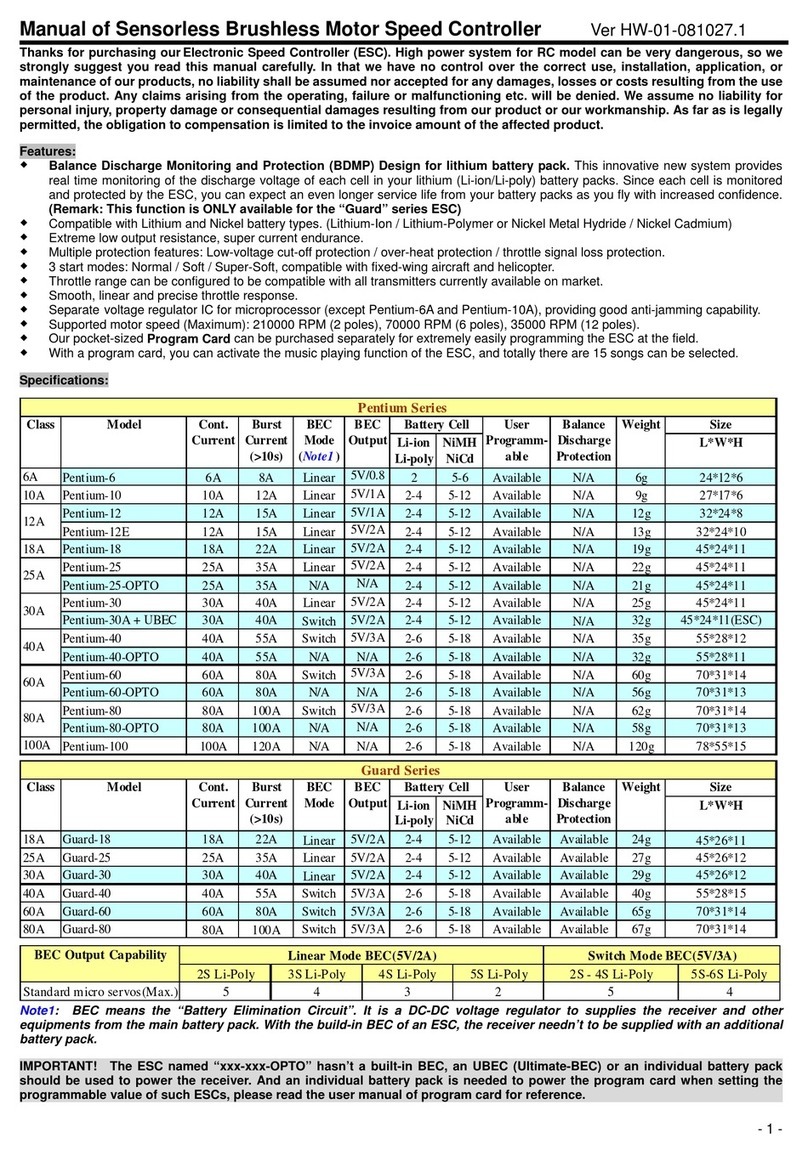
ESC
ESC Pentium-6 manual
Wilo
Wilo Control DigiCon Installation and operating instructions

KMC Controls
KMC Controls BAC-7302 Installation and operation guide

ABB
ABB PSTX30 Spare part instruction

Delta Electronics
Delta Electronics Valve Temperature Controller DTV instruction sheet