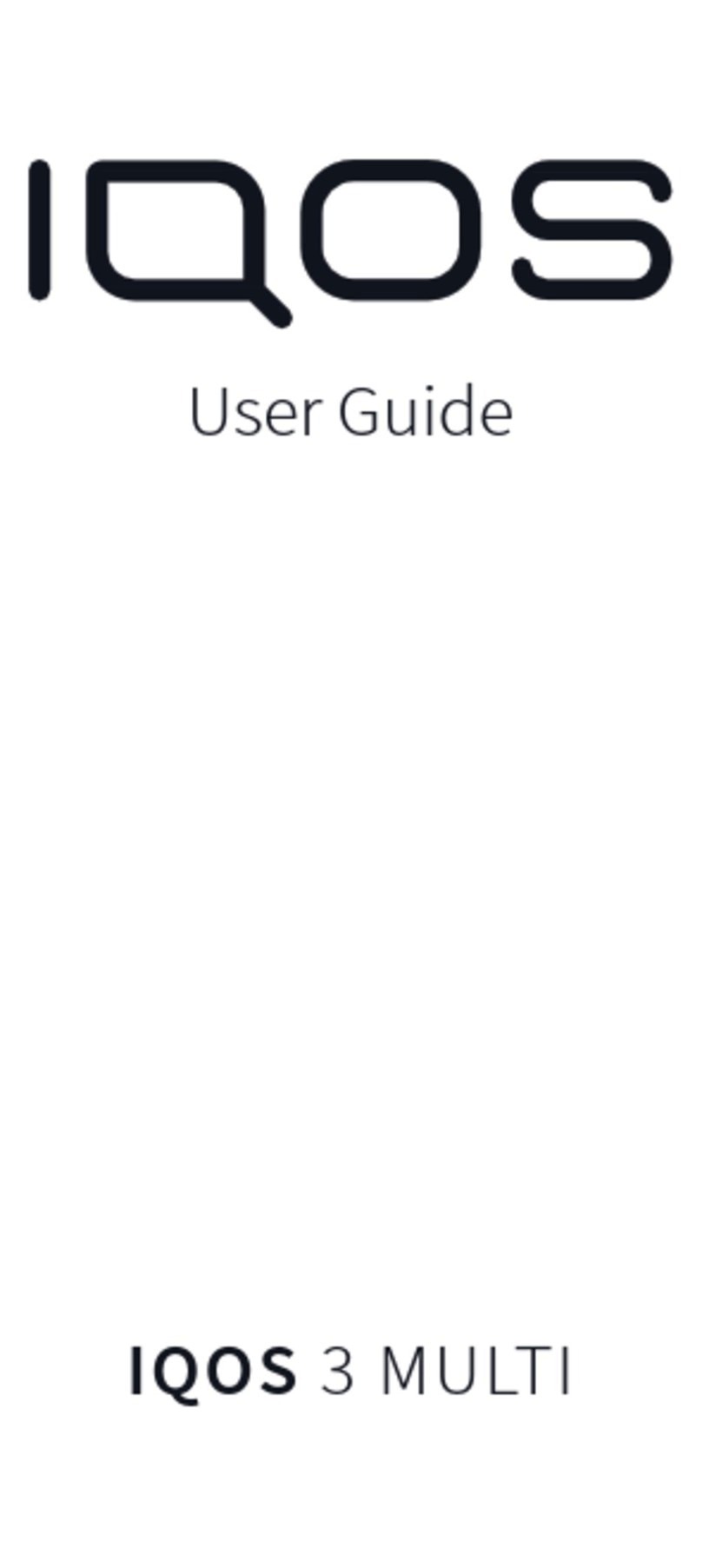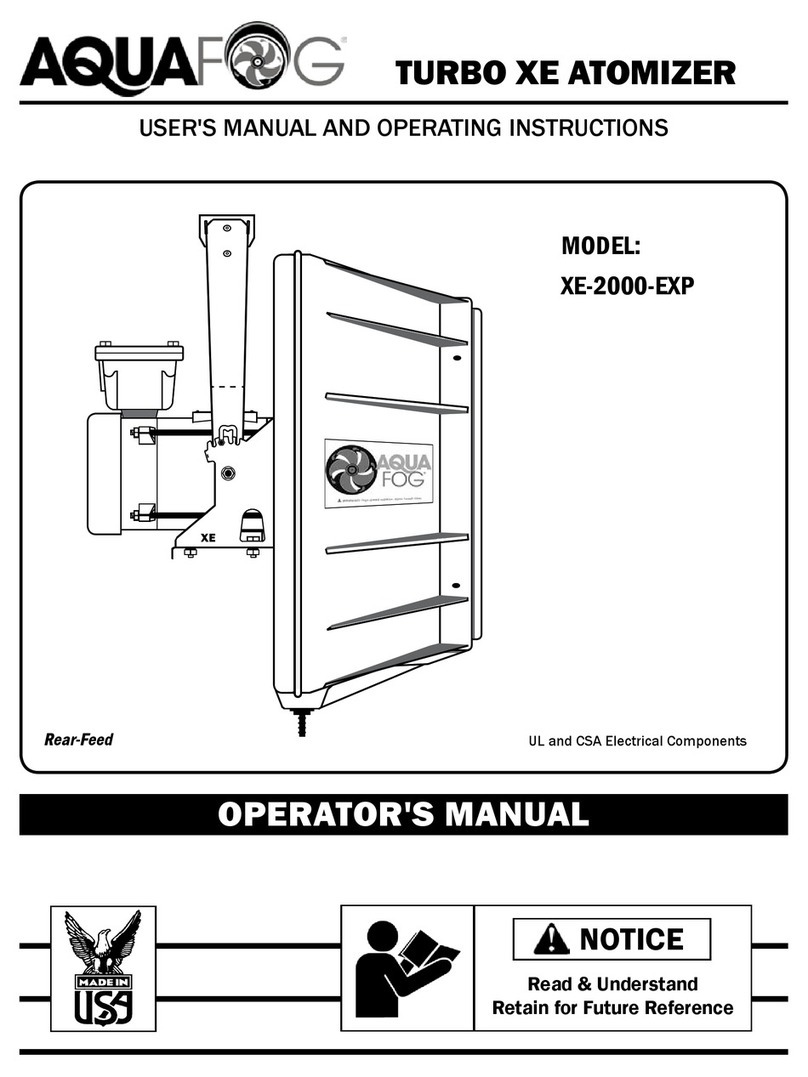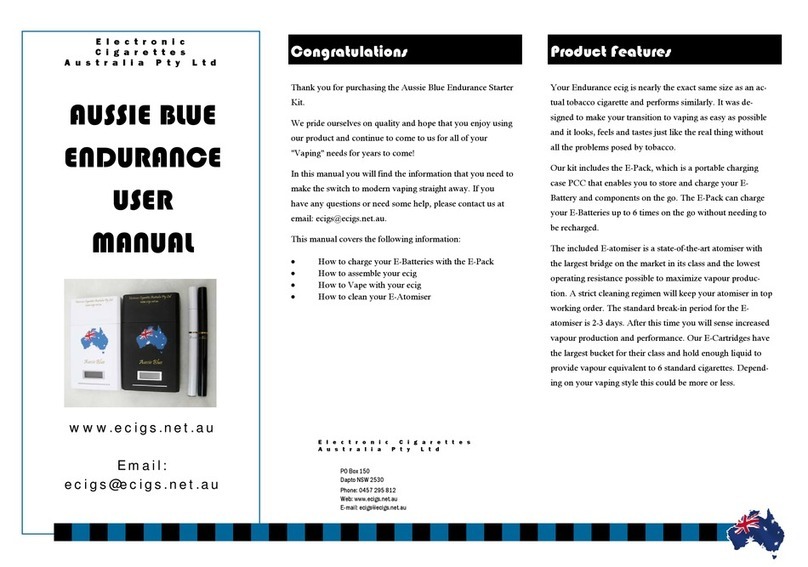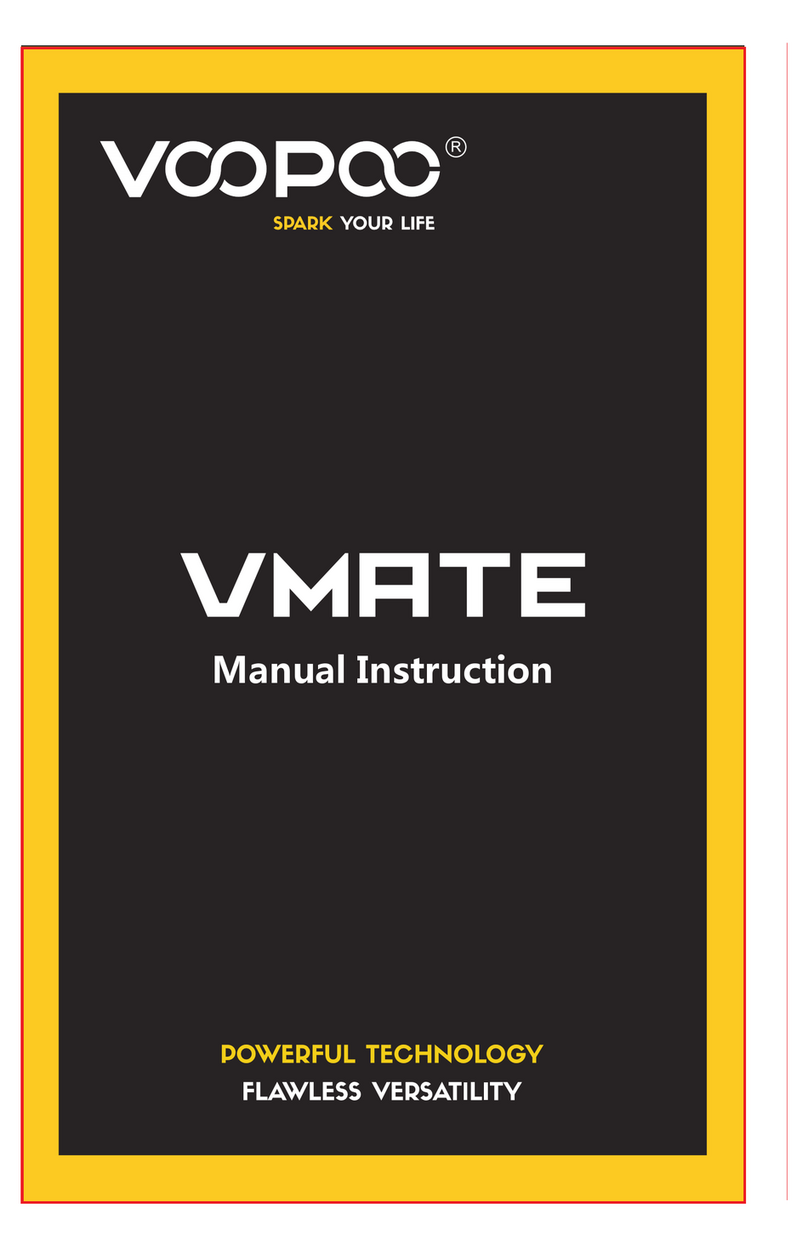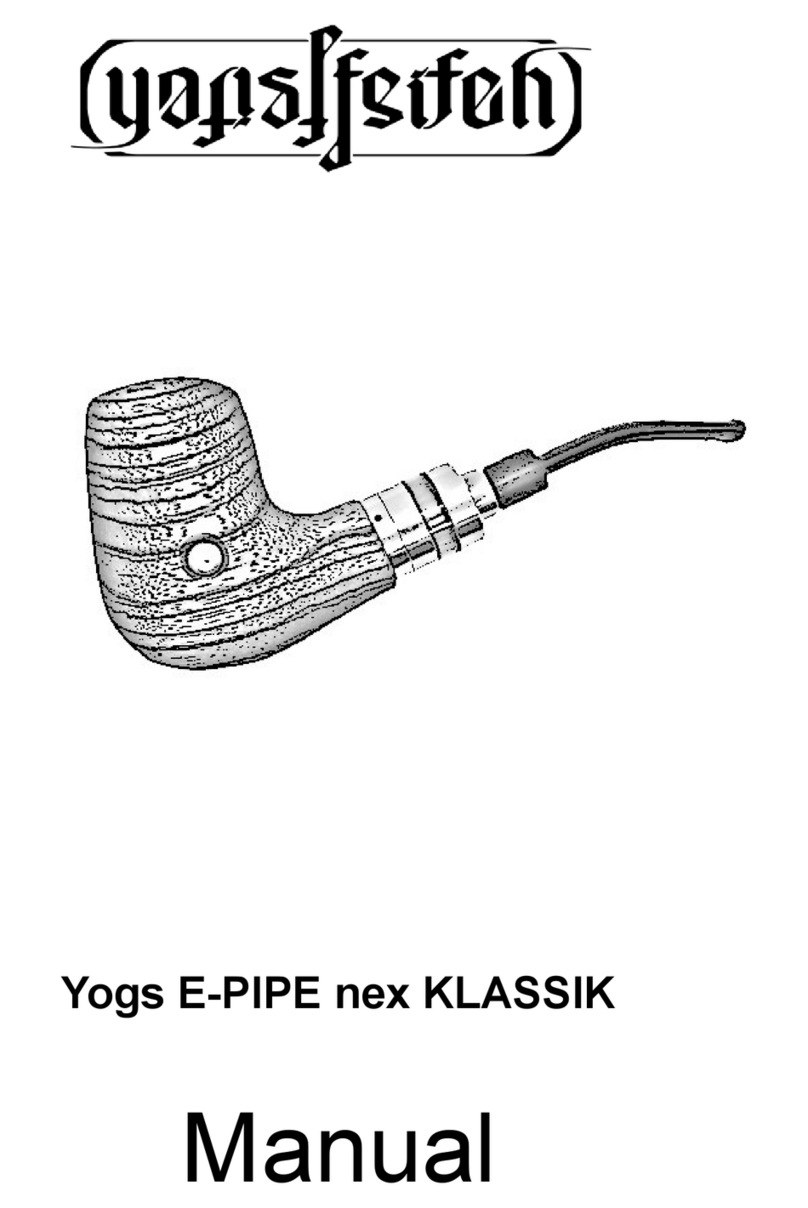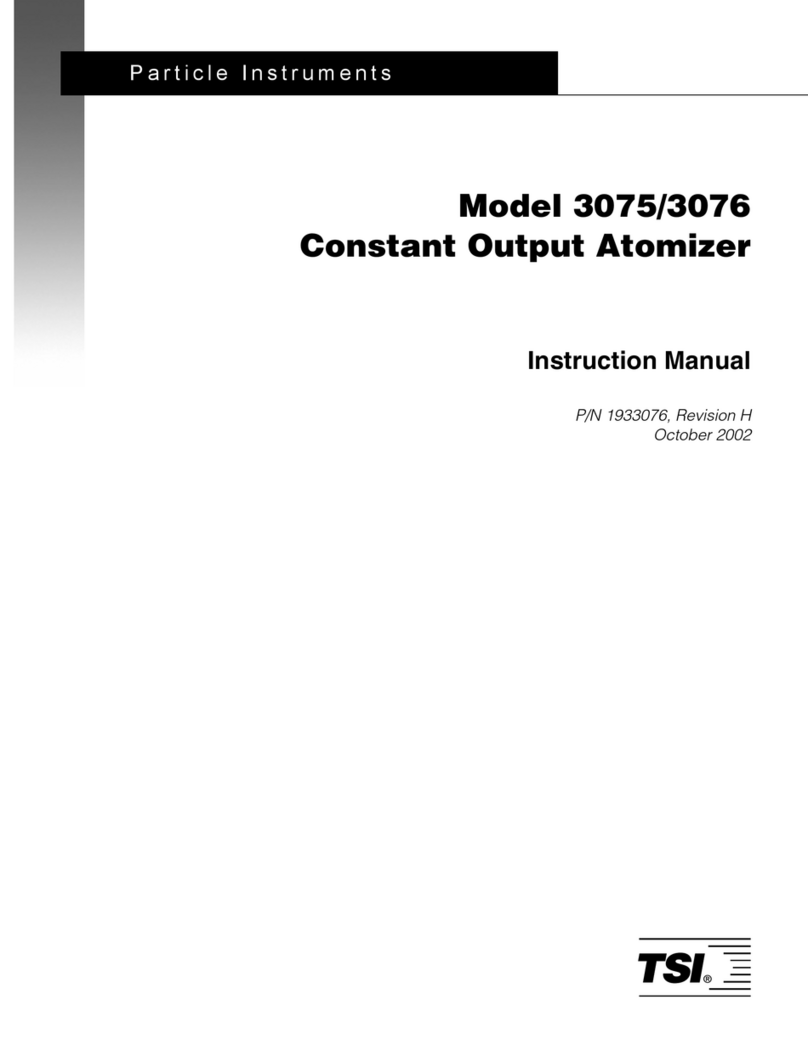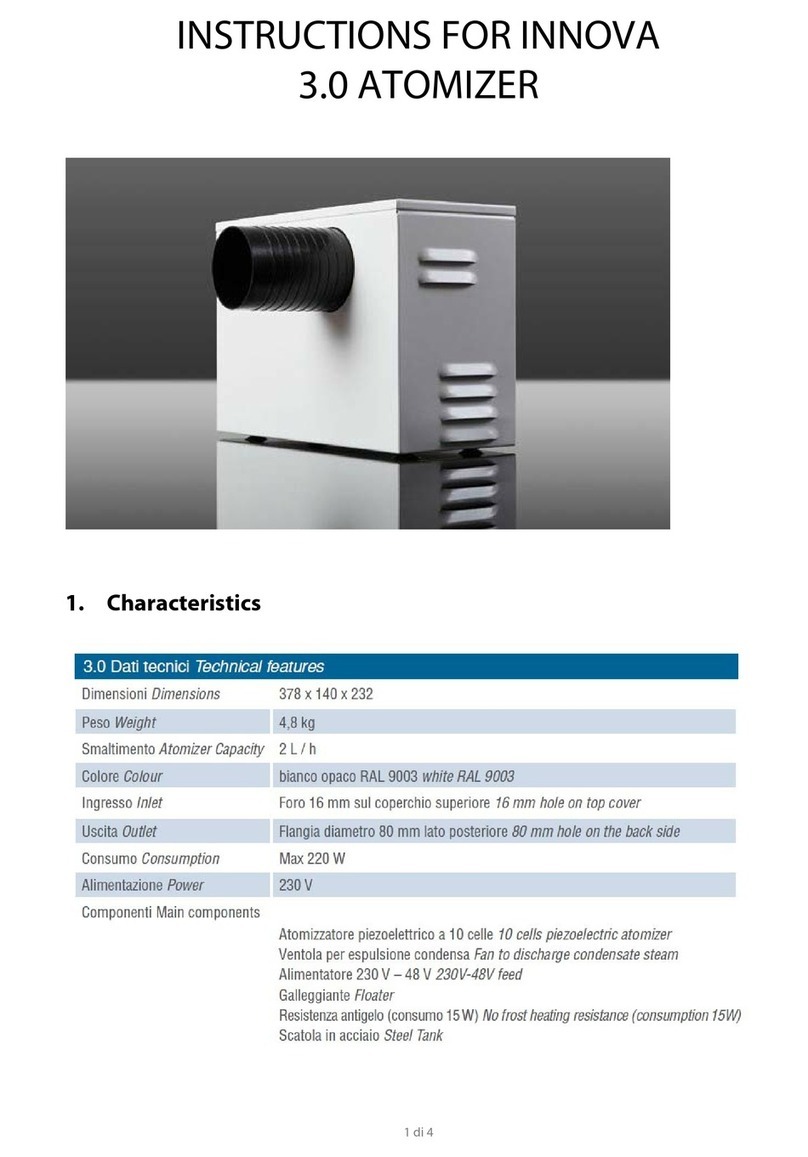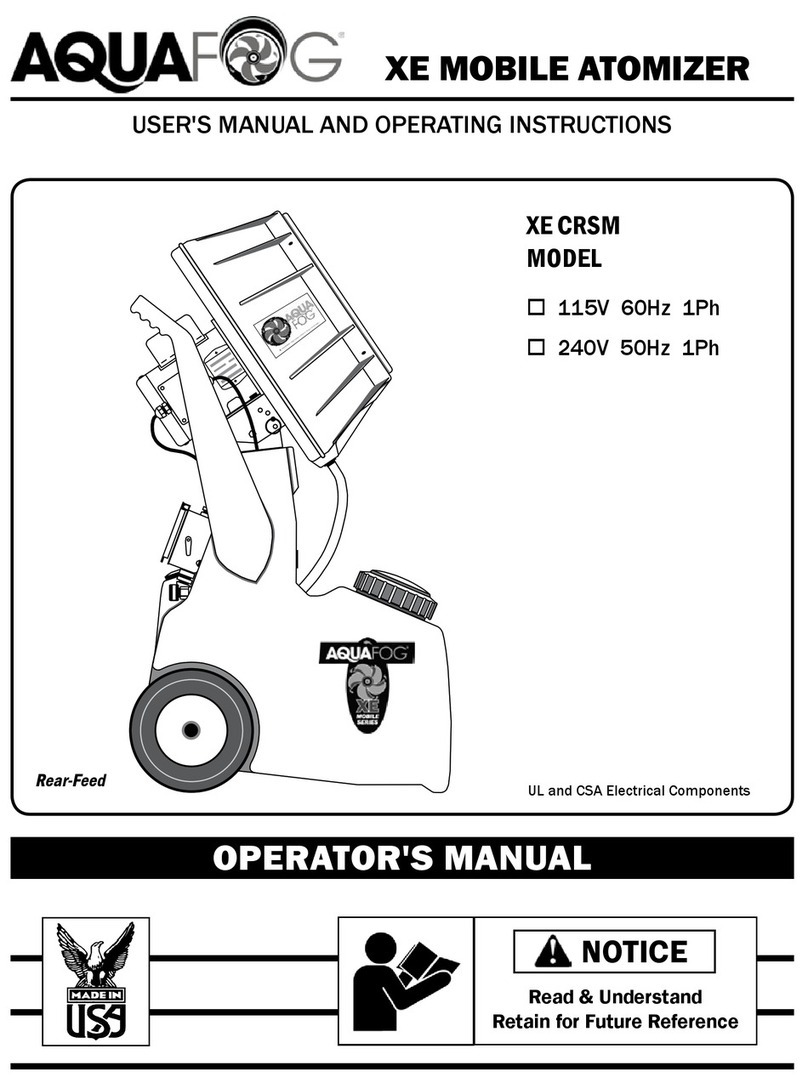Contents
Introduction........................................................................................................................................................................1
Pre-requisites................................................................................................................................................................1
Advantages of BACnet..................................................................................................................................................1
BACnet Properties Configuration..................................................................................................................................2
Configuration Options .......................................................................................................................................................3
Quick Setup...................................................................................................................................................................3
Manual Setup................................................................................................................................................................3
MAC Address and Max_Master................................................................................................................................3
Network Reset...............................................................................................................................................................4
Device Object Properties ..................................................................................................................................................5
Object Types Supported ...............................................................................................................................................6
Out of Service Property.................................................................................................................................................7
Object Table Information...................................................................................................................................................8
Analog Input (AI) ...........................................................................................................................................................8
SKH EZC...................................................................................................................................................................8
Analog Output (AO).......................................................................................................................................................9
Analog Value (AV).........................................................................................................................................................9
SKH EZC.................................................................................................................................................................10
Binary Input (BI) ..........................................................................................................................................................12
Binary Output (BO)......................................................................................................................................................13
Binary Value (BV)........................................................................................................................................................13
SKH EZC.................................................................................................................................................................15
Multi State Value (MSV)..............................................................................................................................................17
SKH EZC.................................................................................................................................................................17
Other ...........................................................................................................................................................................19
Notes...............................................................................................................................................................................20