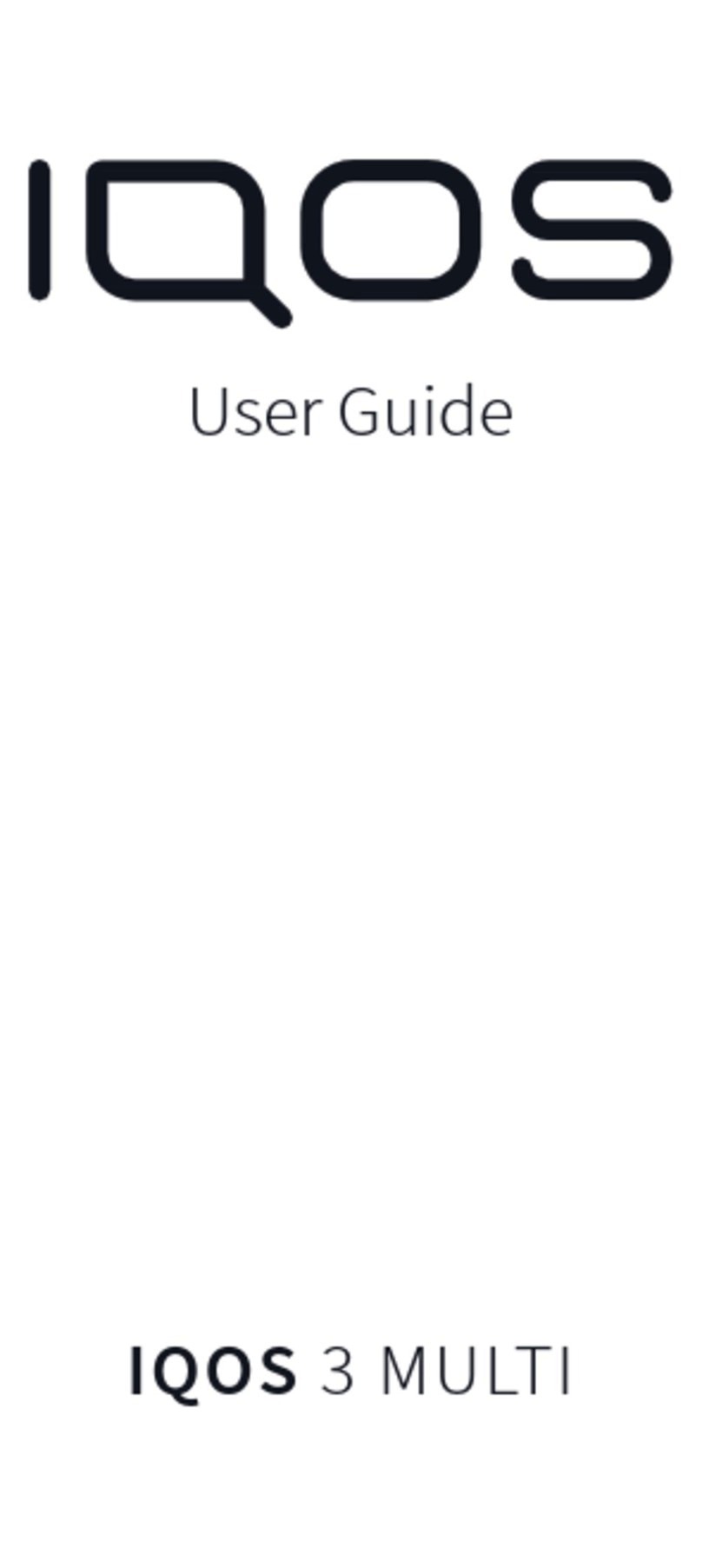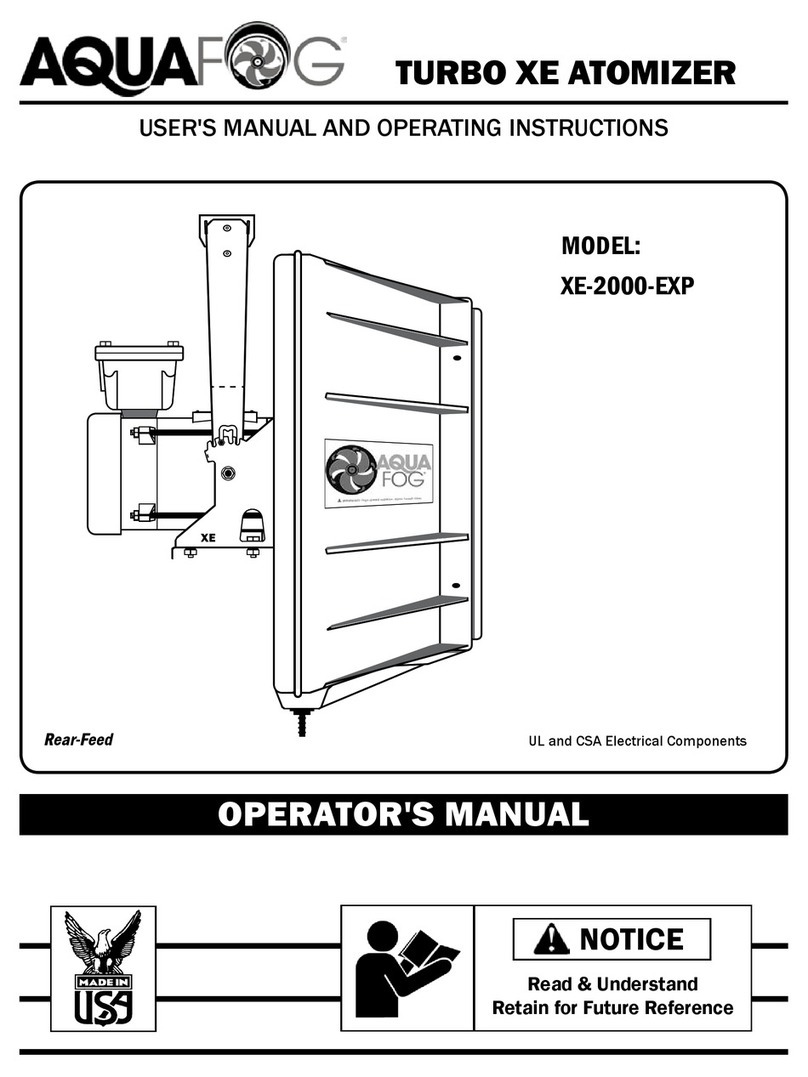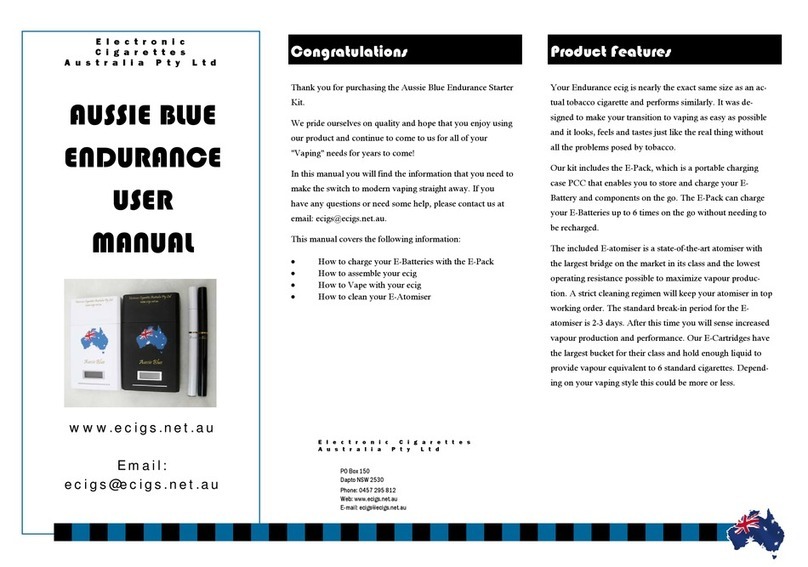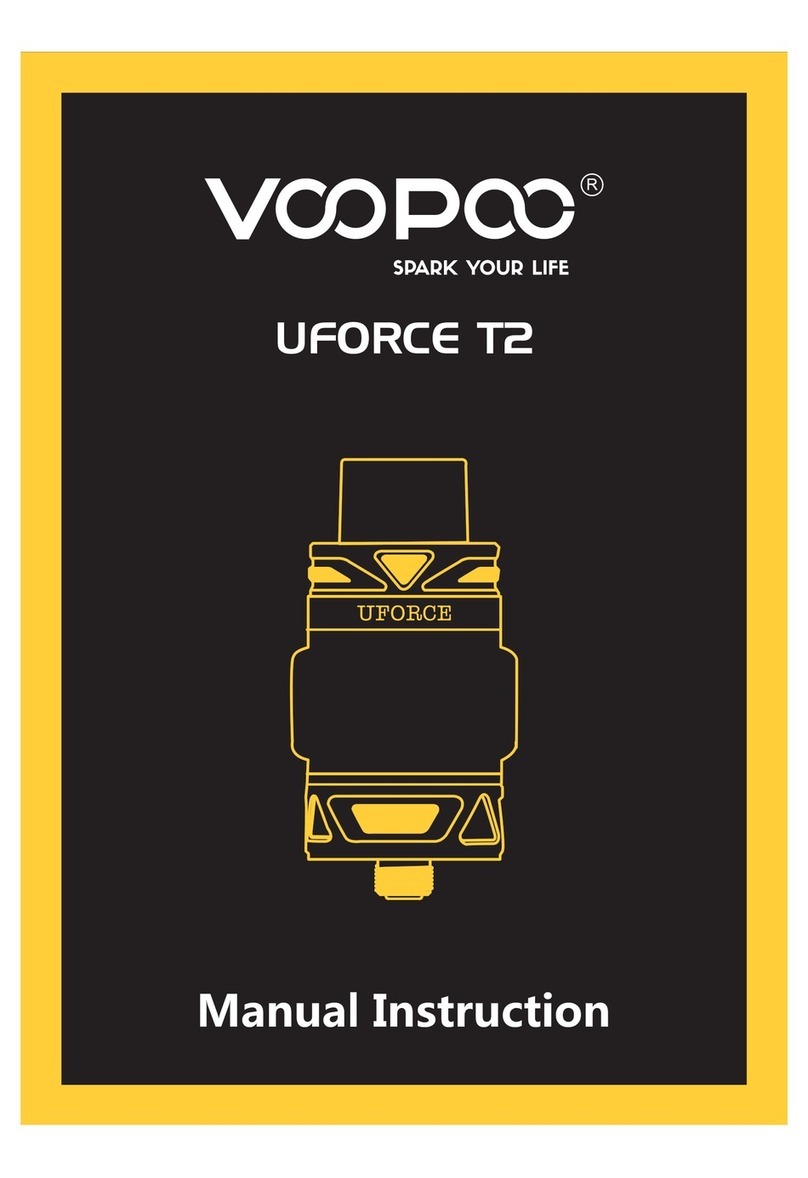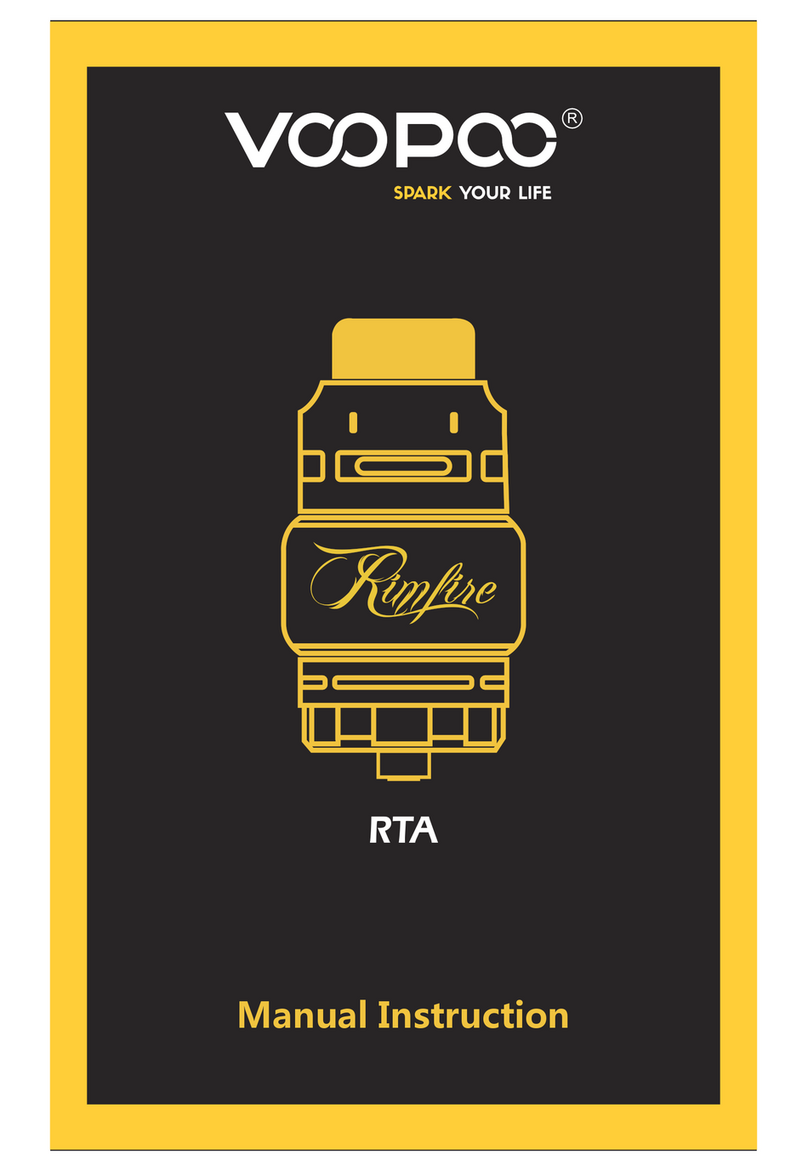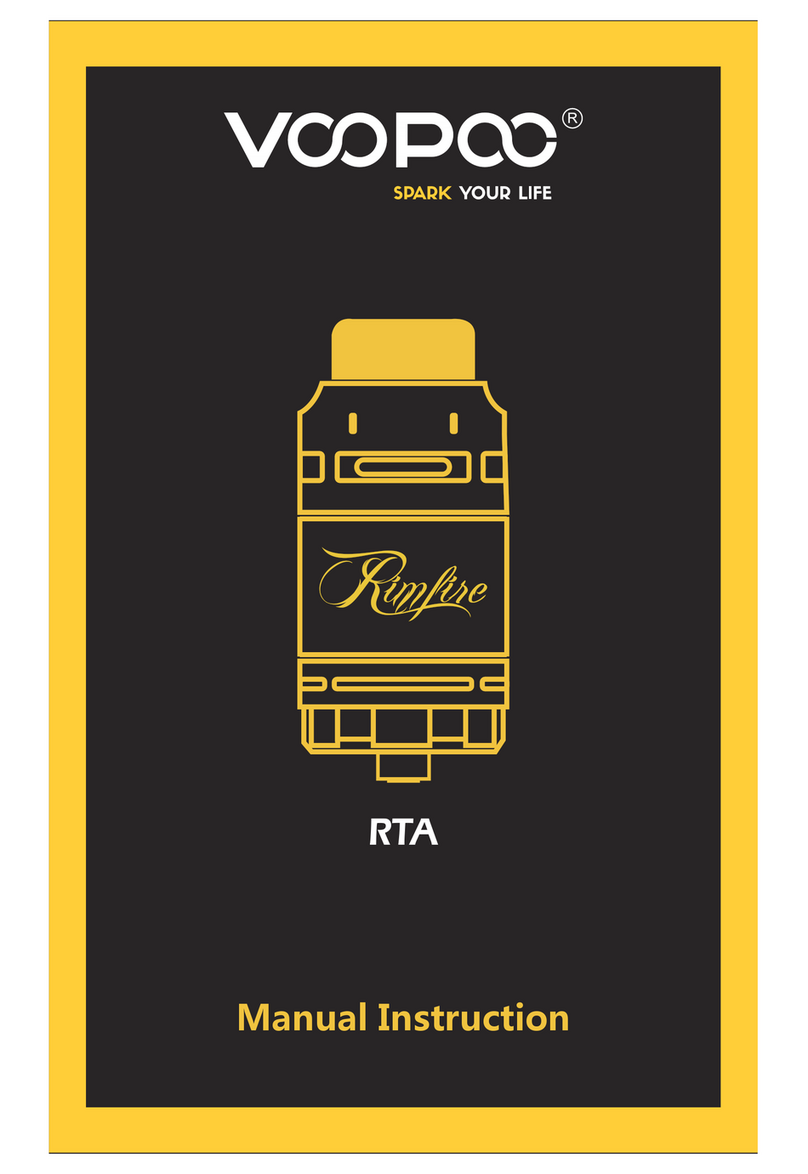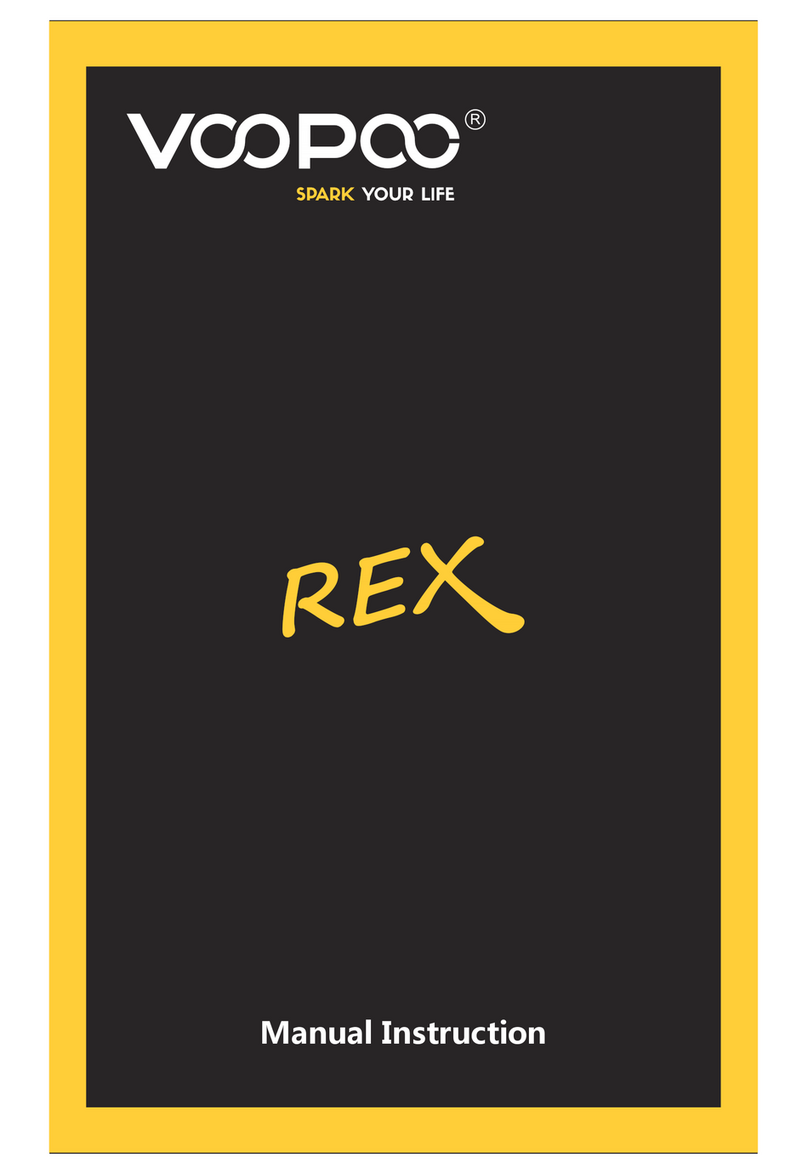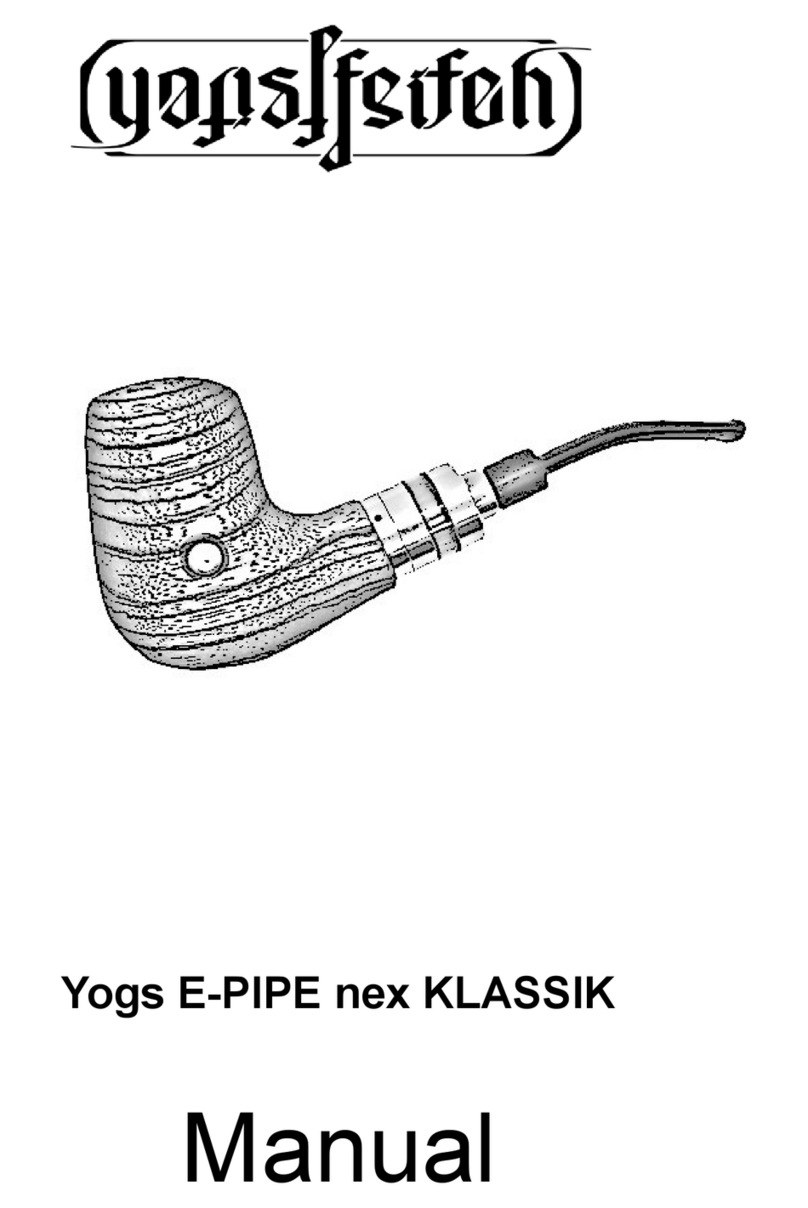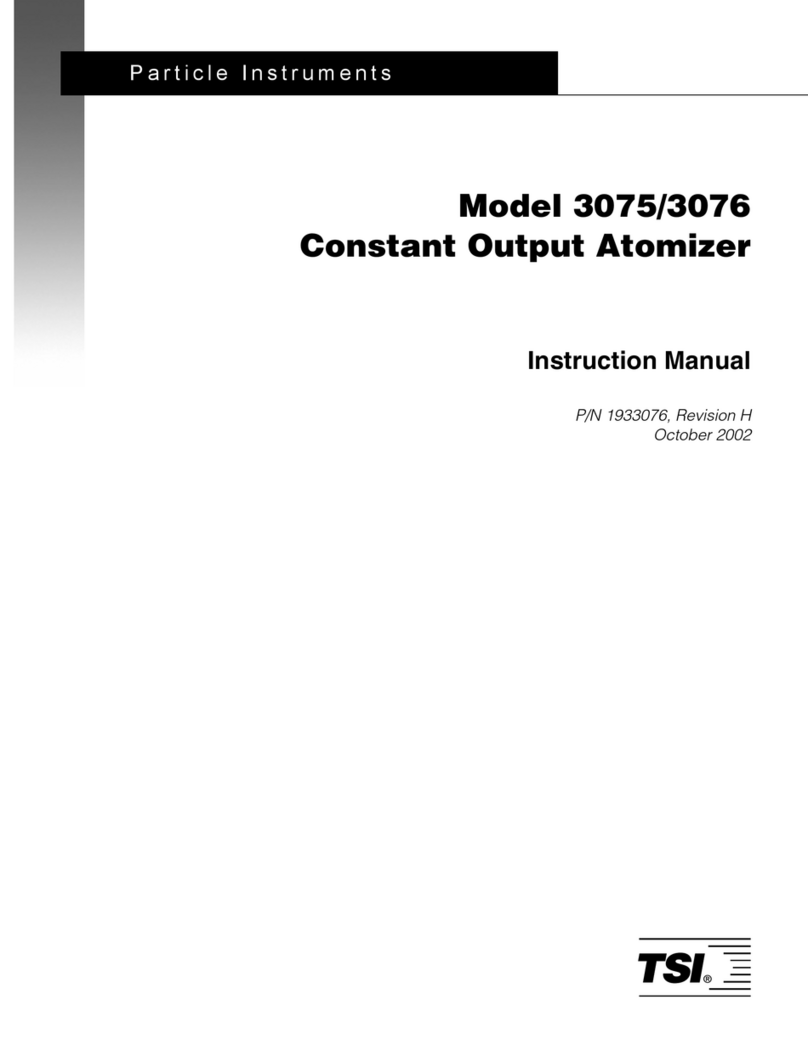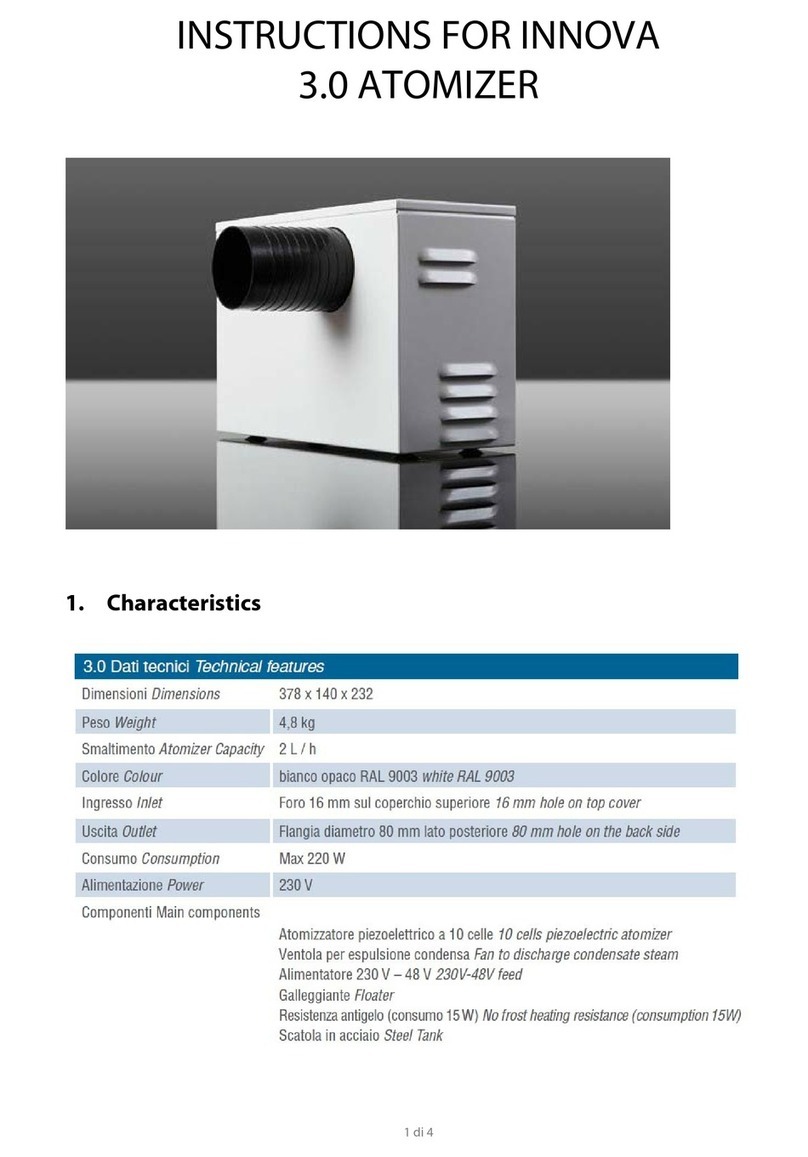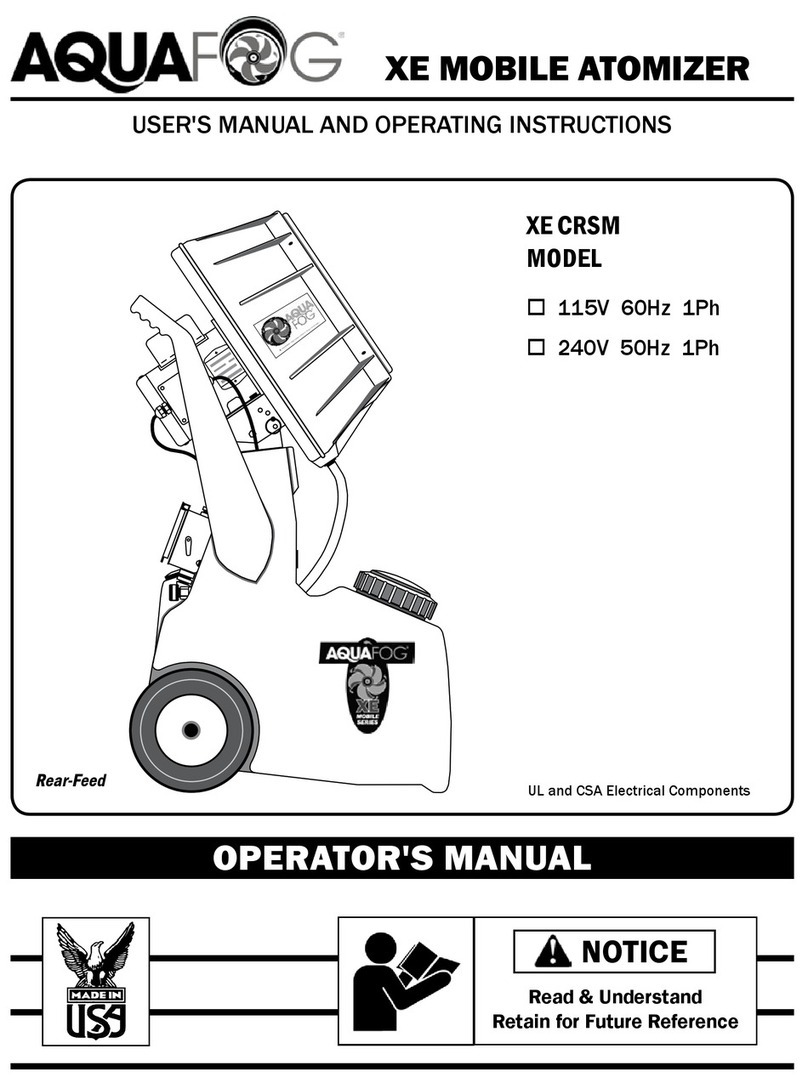a. The product automacally recommends
the output waage according to the
resistance of the atomizer when it detects
that a new atomizer has been aached.
E. Key Combinaon instrucon:
a. Press up and down buons at the same
me for 1.5s to enter the funcon Menu
interface.
b.Press Power Buon and Up Buon at the
same me for 1.5 seconds to lock the
mod
(Noce: Up Buon and Down Buon
don't work aer being locked,but
combinaon key for operaon is OK )
F. Funcon Menu:
Press up and down buons at the same
me for 1.5s to enter the funcon menu
interface→Press up down buon to scroll
through the menu opons→Press fire
buon to confirm your selecons→Press
up or down buon to make your
adjustment→Press and hold the fire
buon for 1.5s to confirm and save,
and the display will return to the main
display interface.
a. Under Power Mode the Funcon Menu
interface has the following opons:
Regular Mode , Custom Mode ,
Locked Mode , Series Number ,
Soware Version ( 5 opons in total).
b. Menu under TC mode:
Regular Mode , Custom Mode , Coil
Cooling Value , Coil Coefficient ,
Locked Mode ( 5 opons in total).
Tips:
Under the lock mode, it is invalid to press
the up , down or the fire buon separately.
5