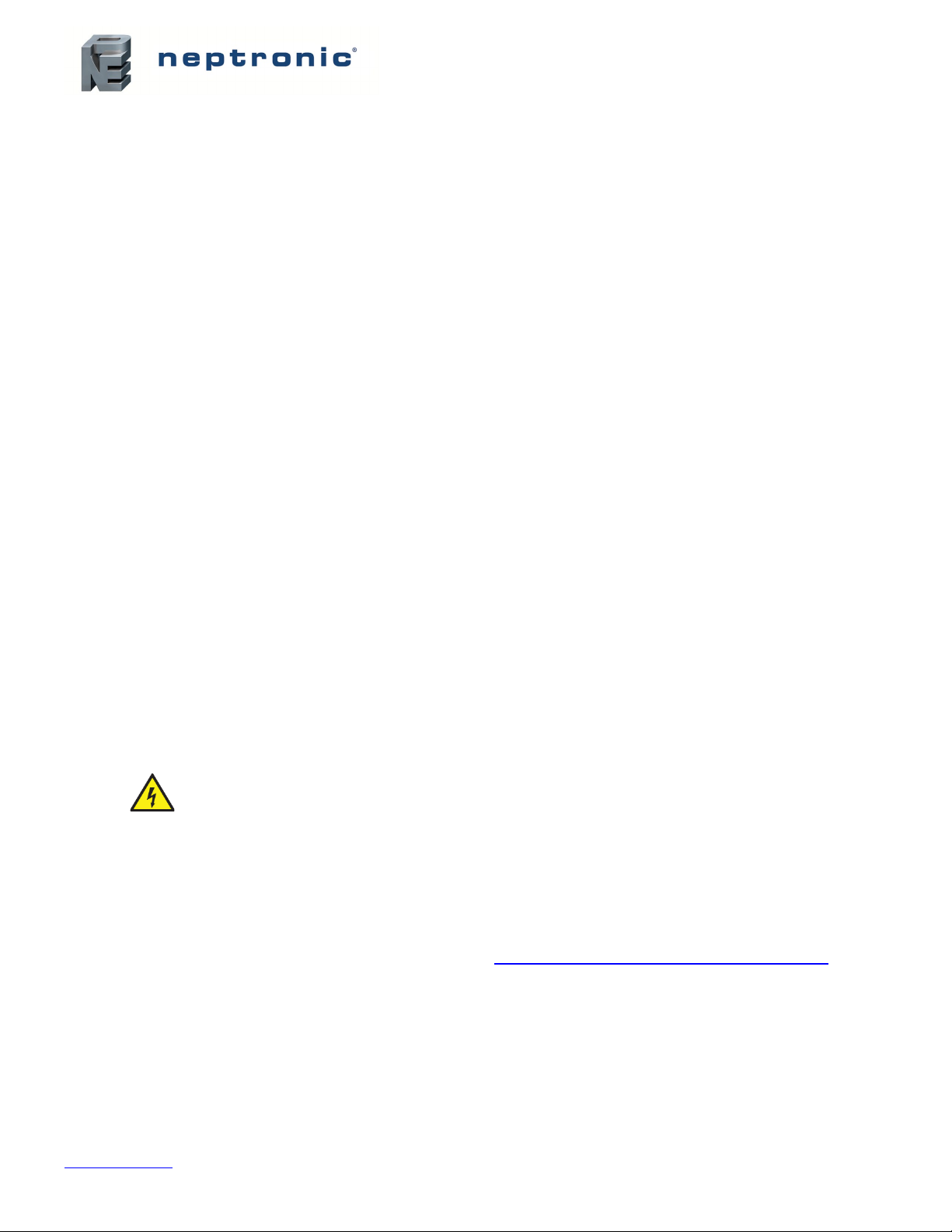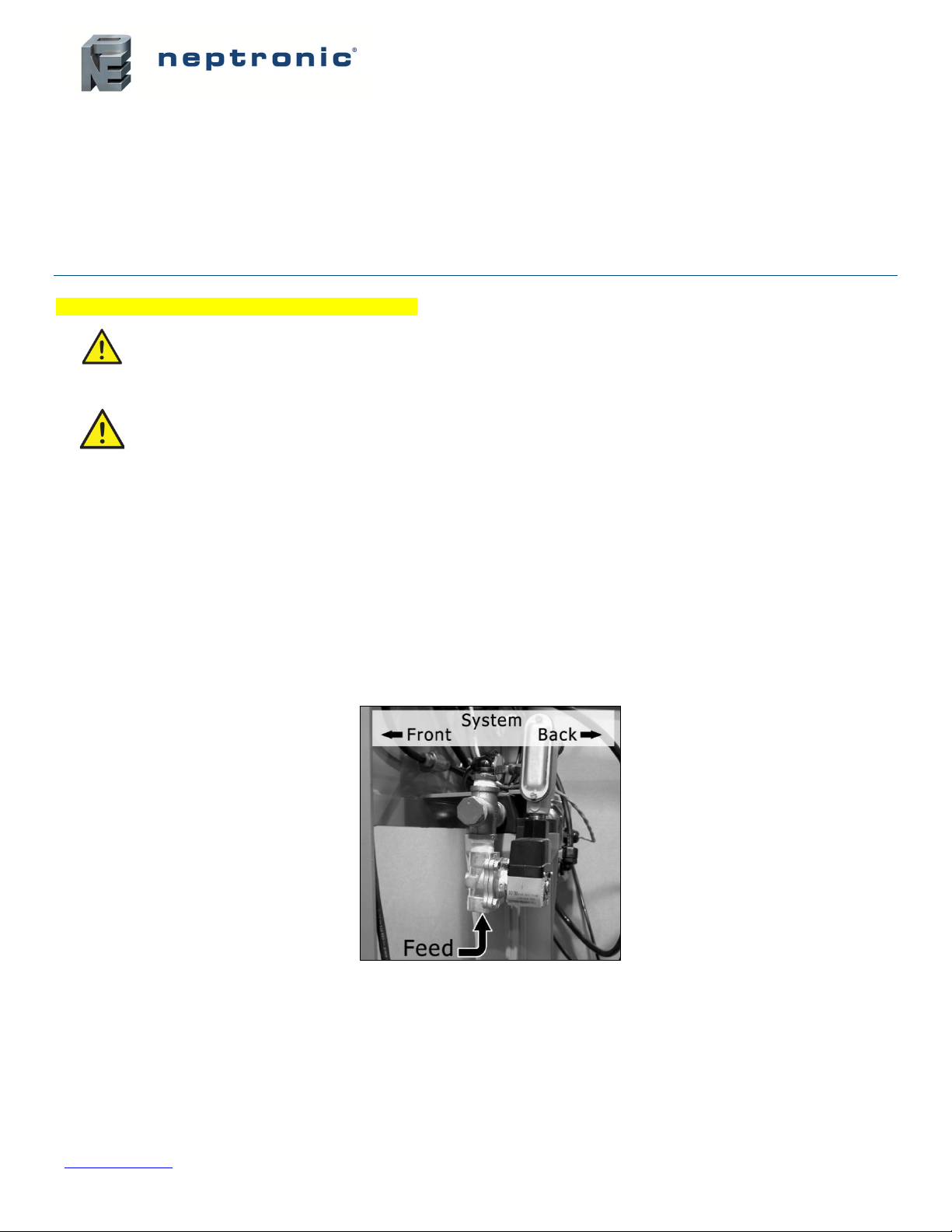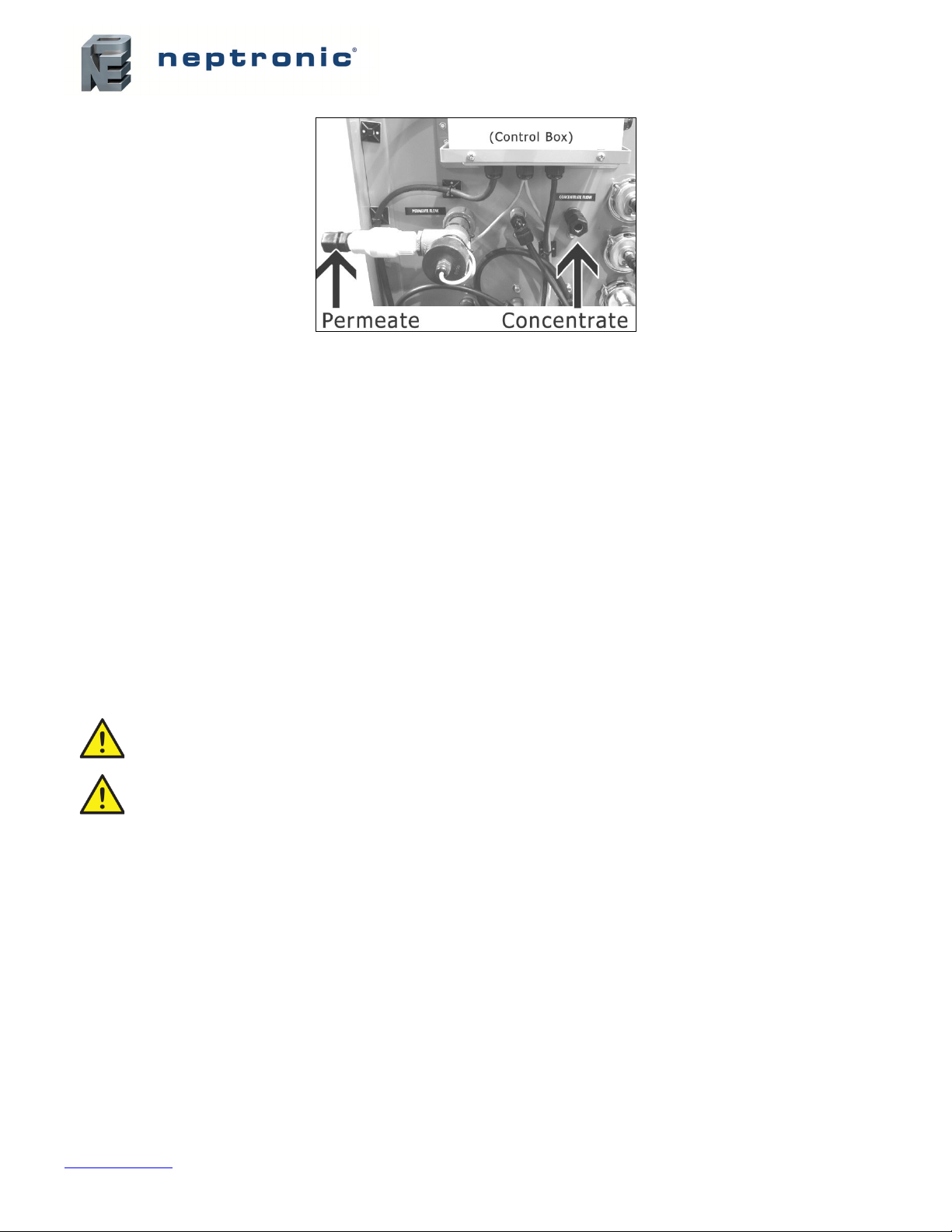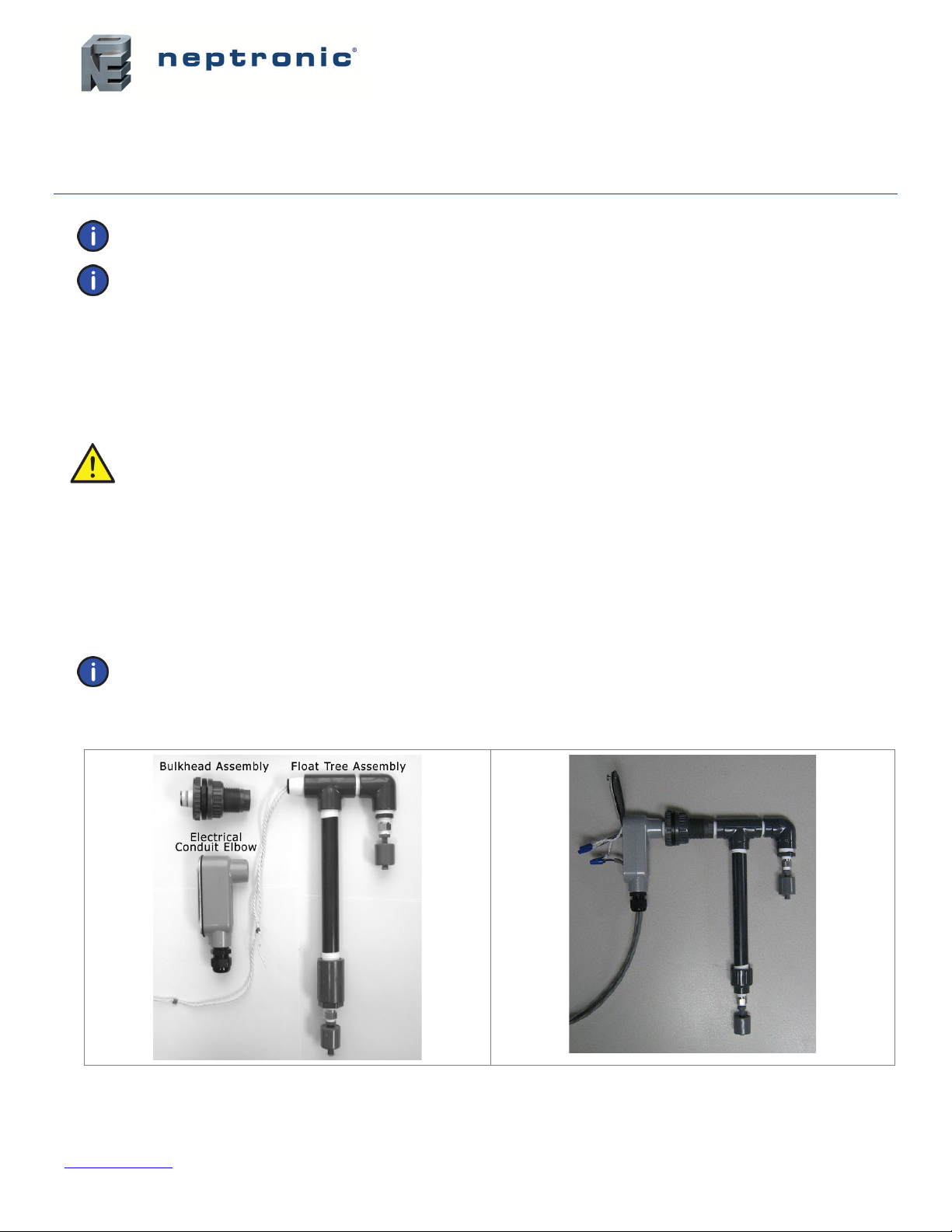WP440L-Series Reverse Osmosis System
Installation Instructions and User Manual
I/O Expander .................................................................................................................................................................. 24
Auxiliary Output.............................................................................................................................................................. 24
Tank Low........................................................................................................................................................................ 24
Boost Pump Output........................................................................................................................................................ 24
Divert Output .................................................................................................................................................................. 24
Alarm Output.................................................................................................................................................................. 24
ADJUSTMENTS ................................................................................................................................................................ 24
TDS / Conductivity Calibration....................................................................................................................................... 24
Display Adjustment ........................................................................................................................................................ 24
Initial System Start-Up....................................................................................................................................................... 25
Operating DO’s & DON’Ts................................................................................................................................................. 26
System Automation ........................................................................................................................................................... 26
System Shut-Down............................................................................................................................................................ 27
System Monitoring and Record Keeping ........................................................................................................................... 27
Data Log ............................................................................................................................................................................ 28
Troubleshooting .................................................................................................................................................................... 30
General Troubleshooting ................................................................................................................................................... 30
System Controller Troubleshooting – I-ROC150S ............................................................................................................ 31
Pump Troubleshooting (for Systems with Procon Pumps) ............................................................................................ 32
System Maintenance............................................................................................................................................................. 34
Sediment Pre-Filter Cartridge............................................................................................................................................ 34
When to Change Sediment Prefilter Cartridge .............................................................................................................. 34
Changing Cartridge Filters ............................................................................................................................................. 34
Membrane Cleaning .......................................................................................................................................................... 34
When to Clean Membranes ........................................................................................................................................... 34
Common Foulants and Their Associated Symptoms .................................................................................................... 35
Cleaning Sequence........................................................................................................................................................ 35
Cleaning Procedure Using Membrane Cleaning Cartridges.......................................................................................... 35
Membrane Replacement ................................................................................................................................................... 35
Low Pressure Switch Adjustment ...................................................................................................................................... 36
Pump Maintenance (for systems with Sta-Rite Pump)...................................................................................................... 37
Shut Down and Storage ........................................................................................................................................................ 38
Membrane Storage (outside of RO system)...................................................................................................................... 38
RO System Storage and Biocidal Protection..................................................................................................................... 38
Disinfection and Sterilization of RO Elements................................................................................................................... 39
Component Identification- Standard Features up to WP4406L........................................................................................ 39
Component Identification- Standard Features for WP440XL ............................................................................................ 43
General Arrangement of Systems with Procon Pump....................................................................................................... 44
General Arrangement of Systems with Sta-Rite Pump ..................................................................................................... 44
Parts & Instrumentation Drawing (P&ID) ........................................................................................................................... 45