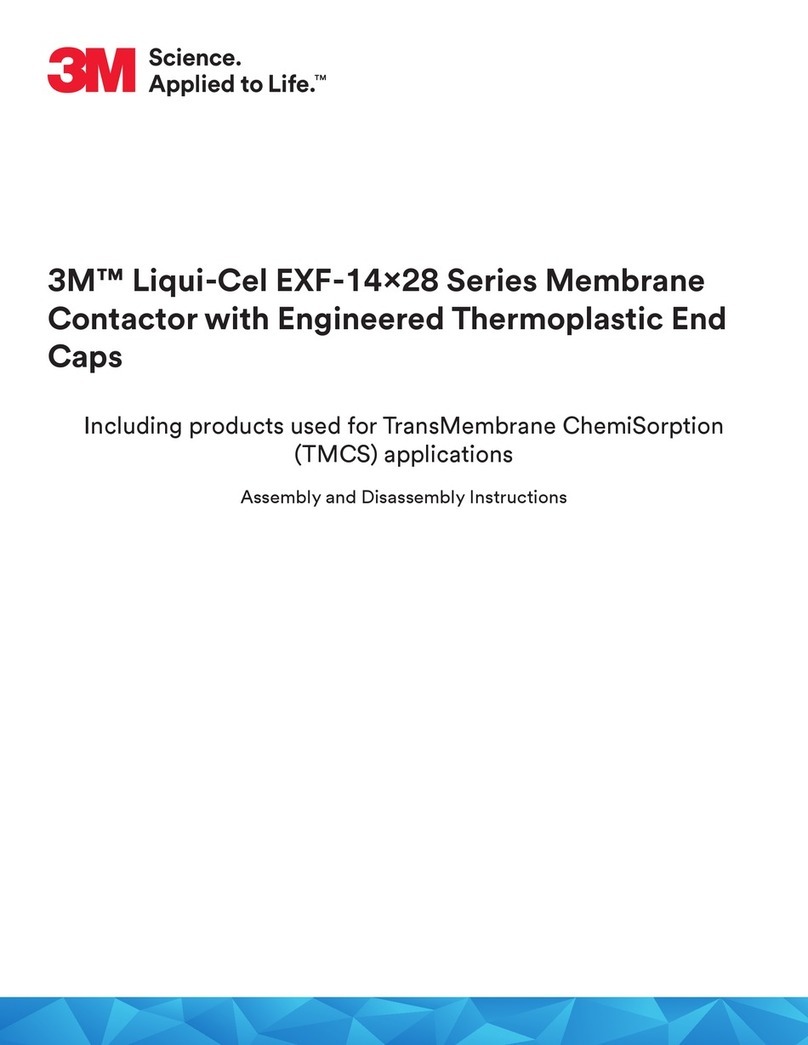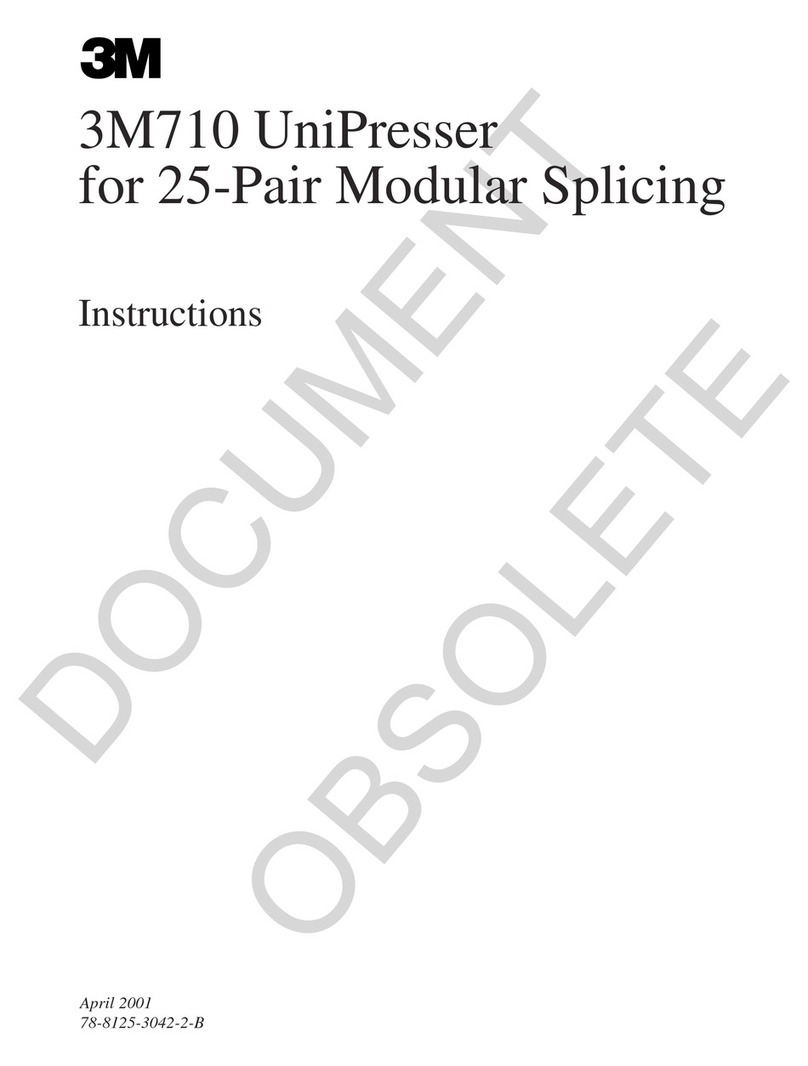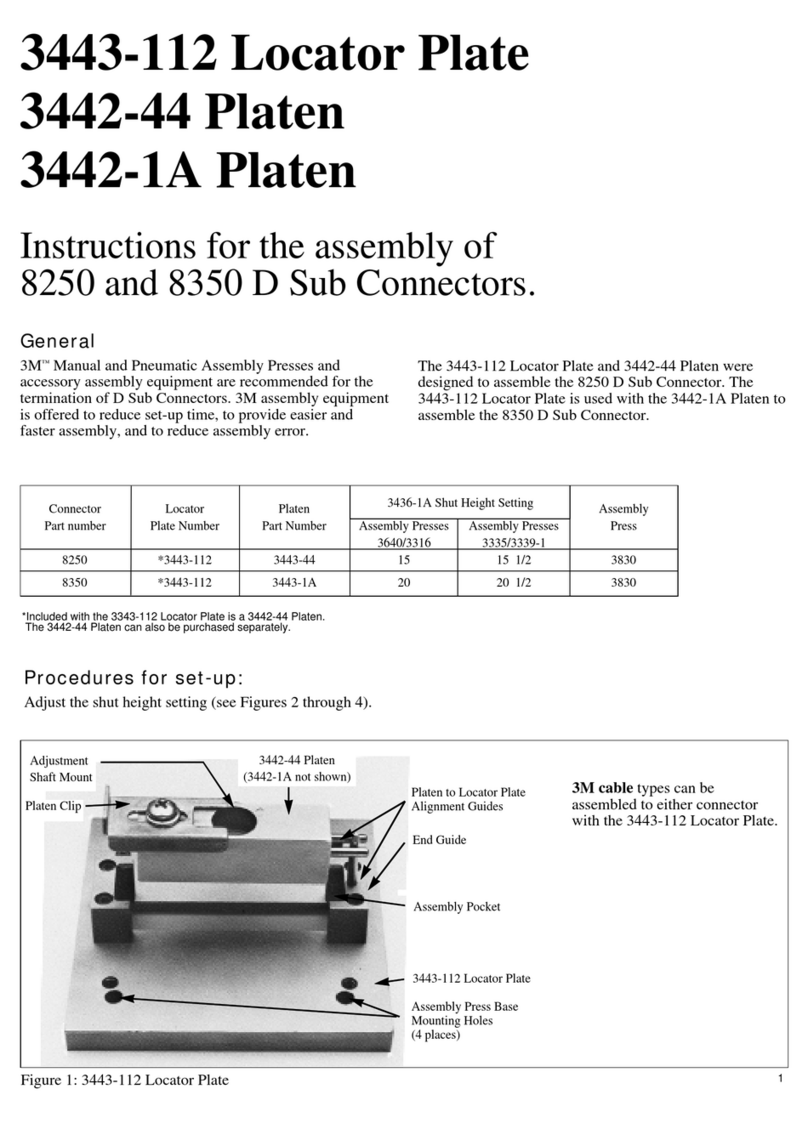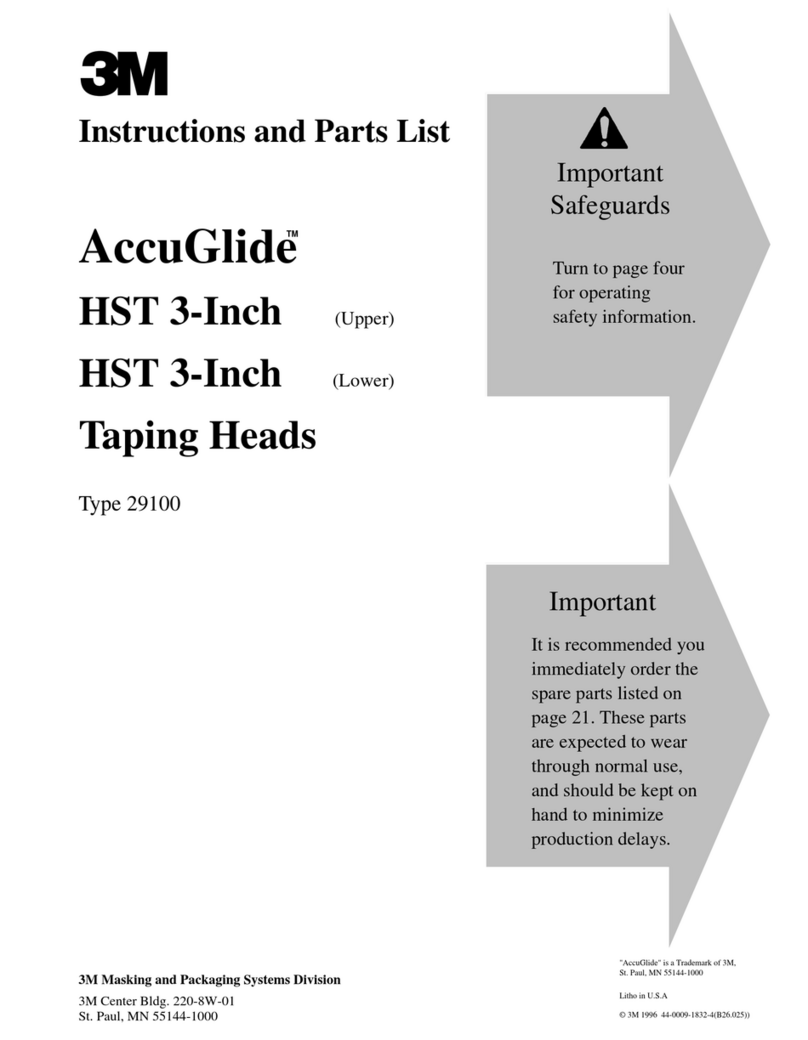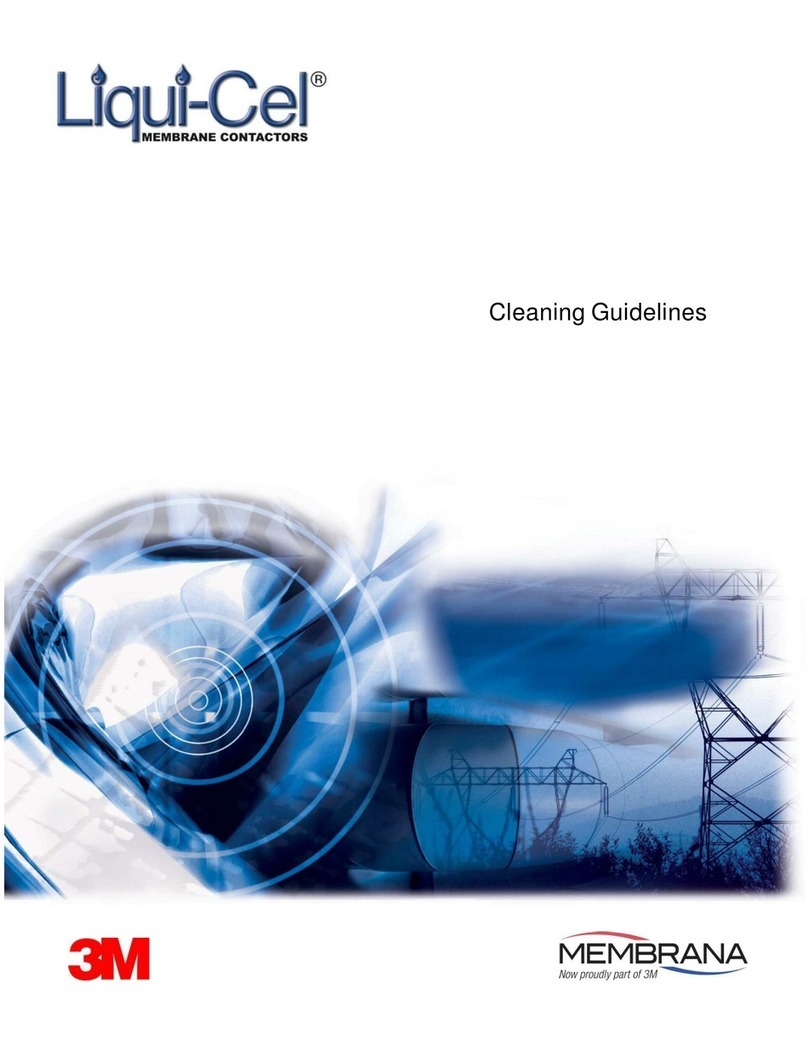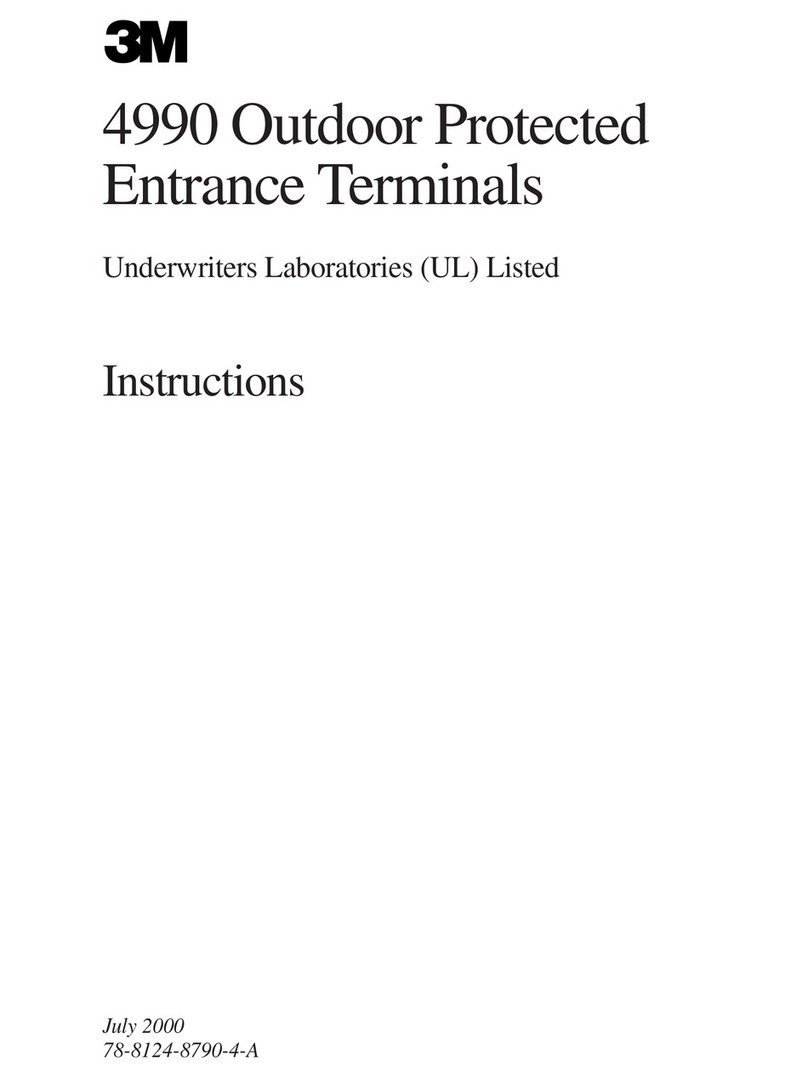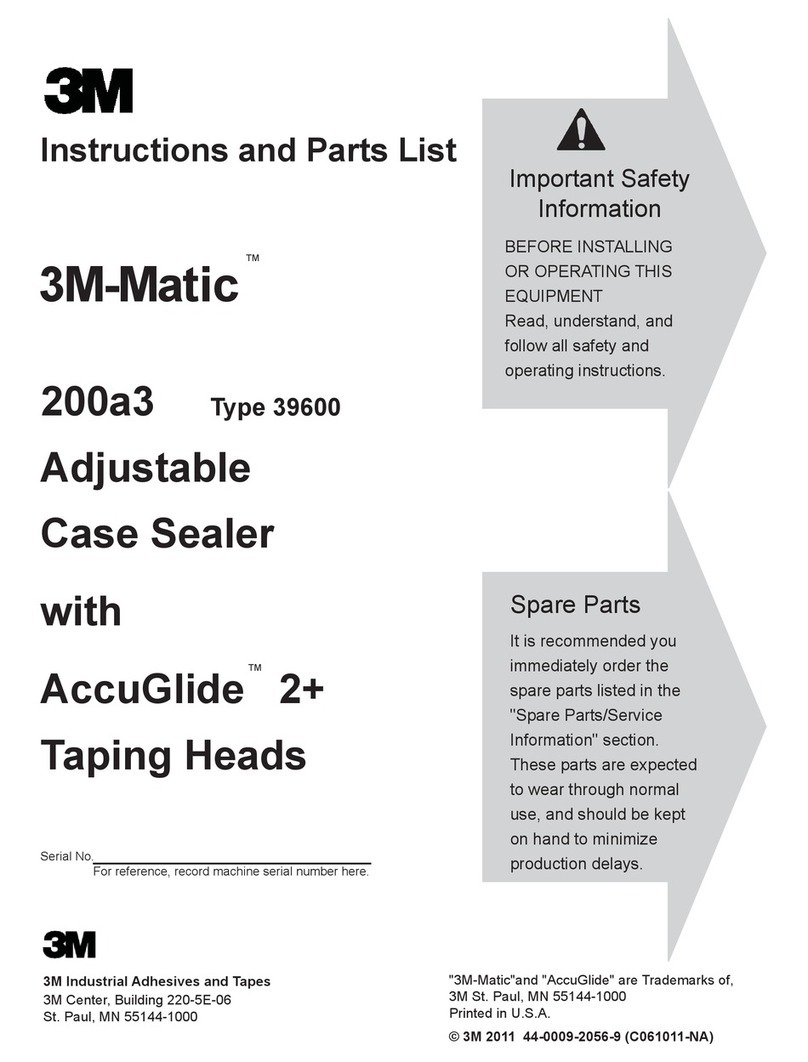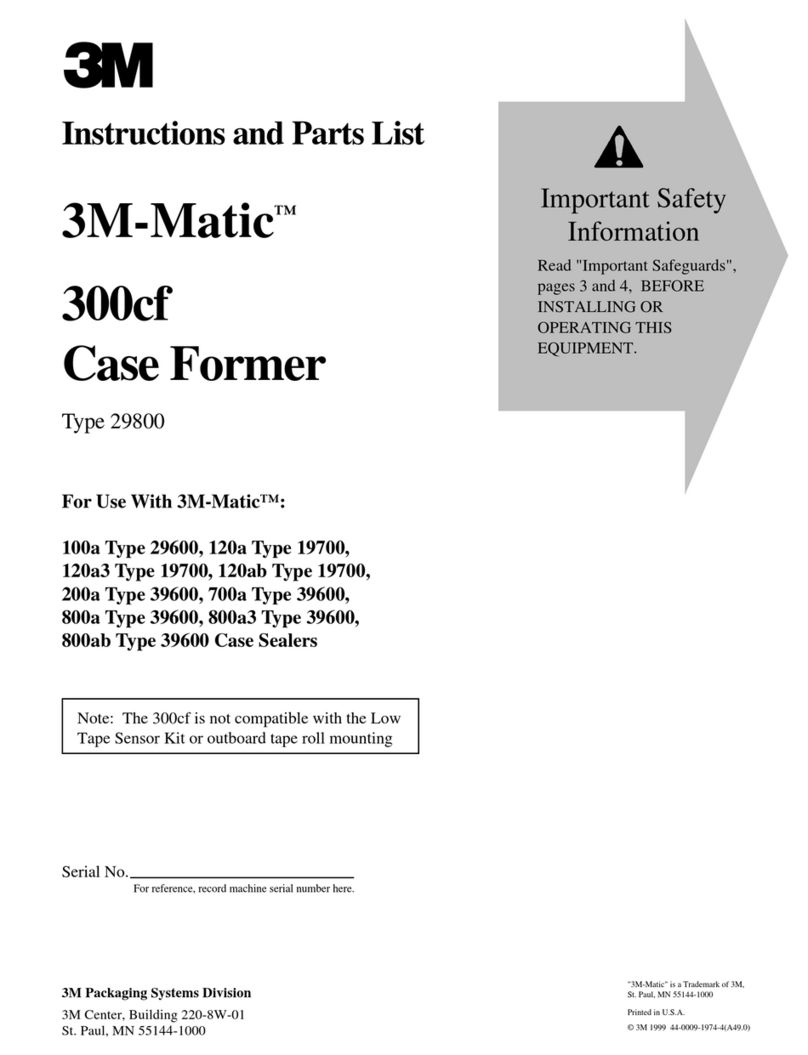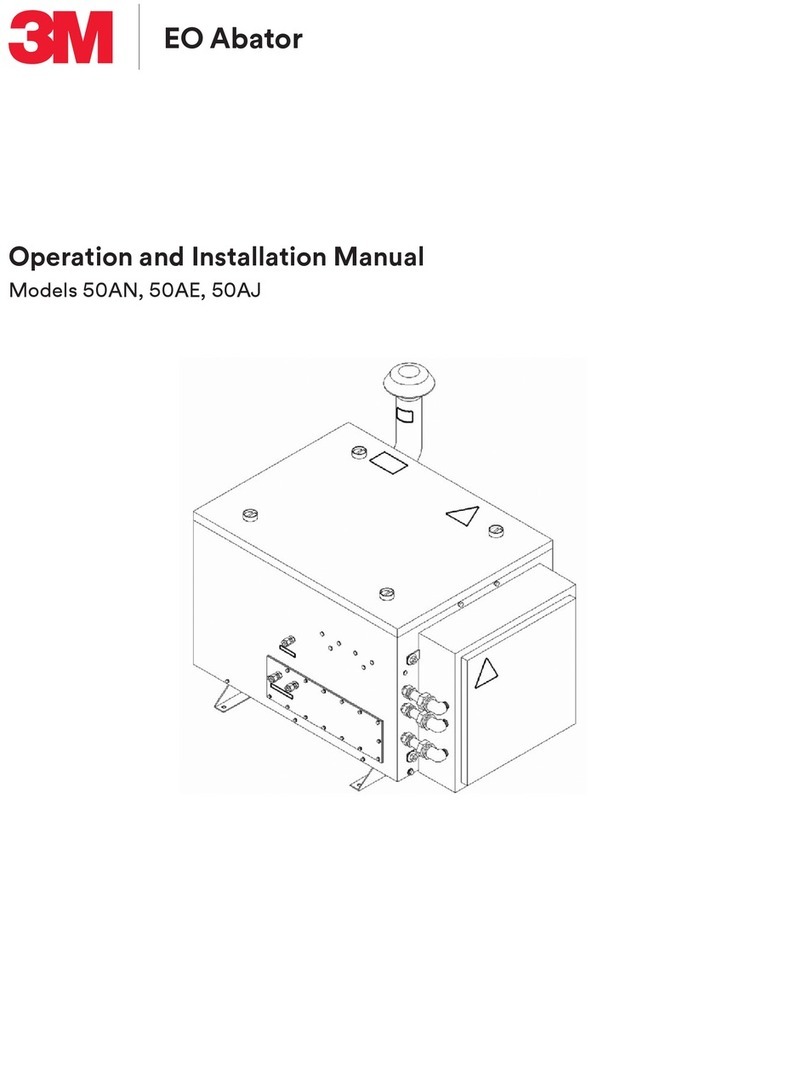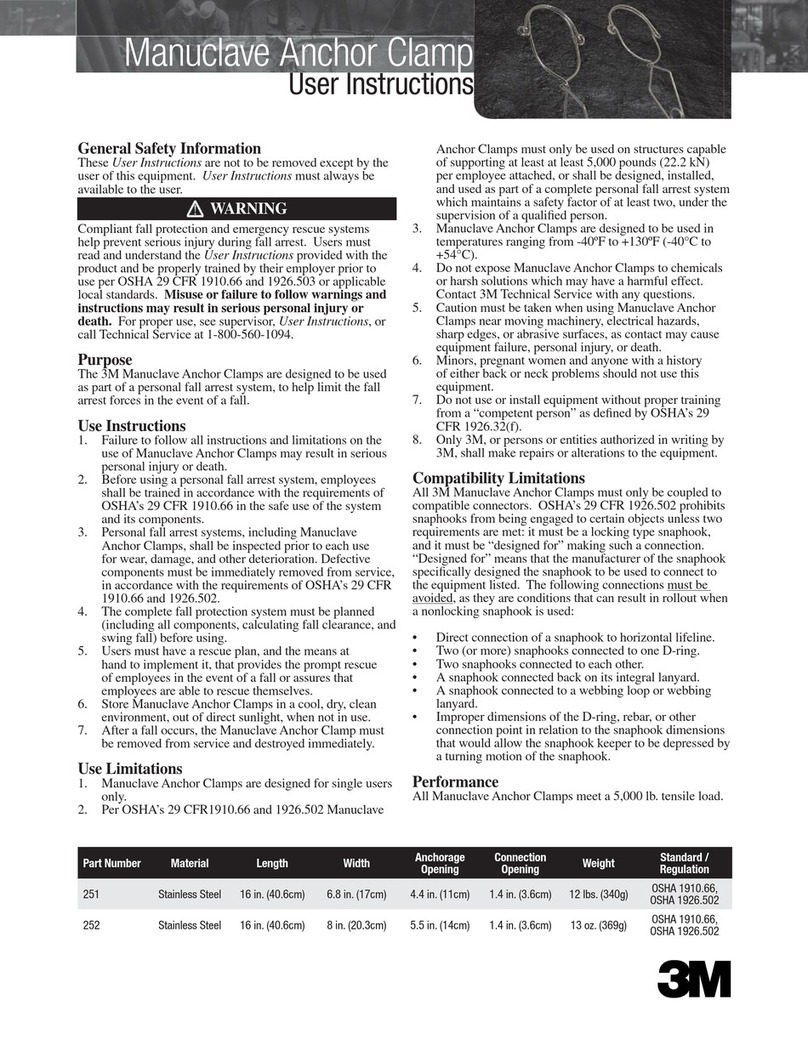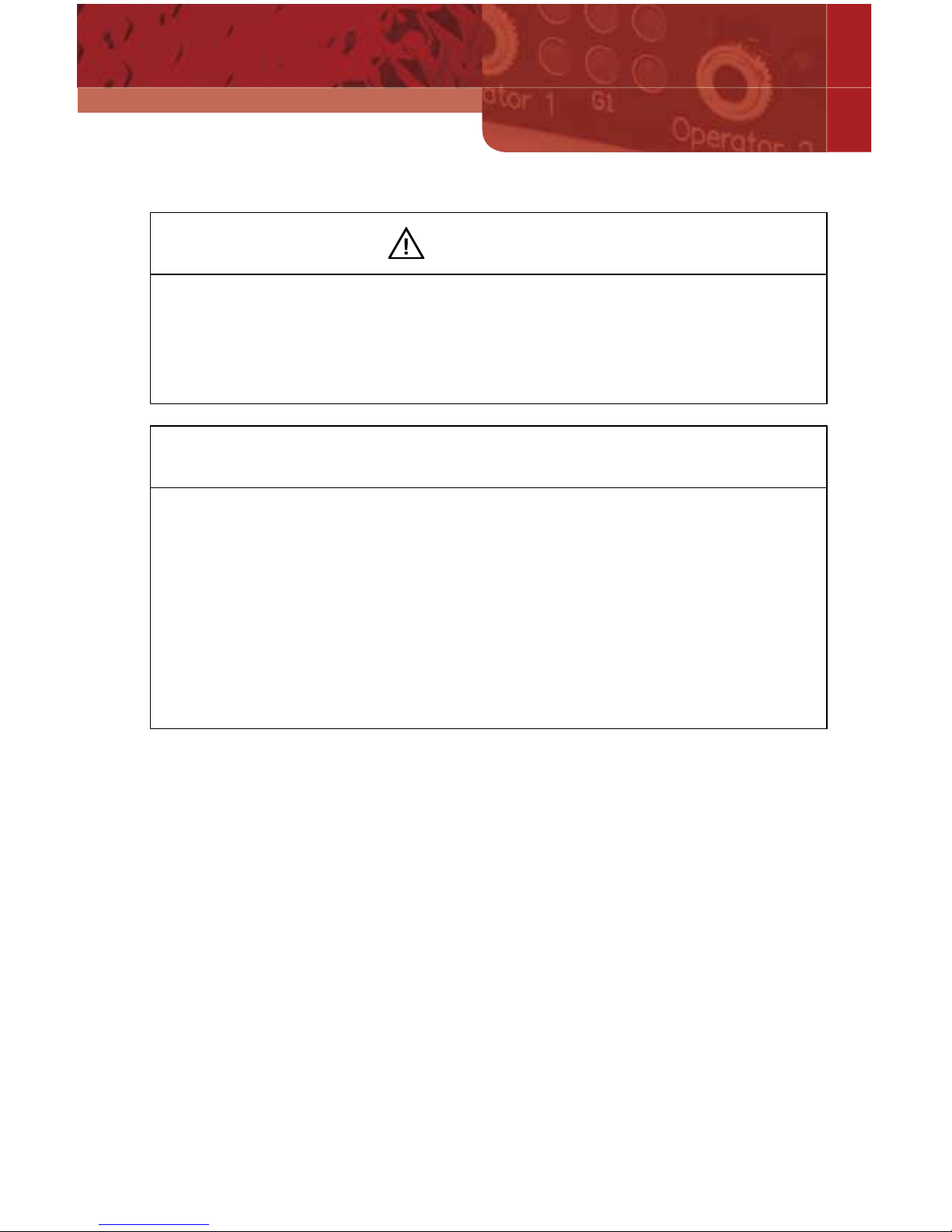7
Performance
Ground Impedance Alarm Level—The alarm level can be preset from 1 to 10 ohms
in step of 1 Ohm and from 10 to 20 ohms (in steps of 2 Ohms) by using the Set switch
and by selecting through a combination of LED patterns indicated on the front of the
unit. All two monitoring lines are set to the same selected impedance value. If the
measured impedance on a line is lower than the setting, a green LED will remain
illuminated for that line(s). If the impedance is higher than the preset level, a red
LED and audible alarm are activated for that line(s). Their alarm duration will be
on for at least 0.5 second to prevent missing a short increased resistance event. If the
impedance level remains above the preset alarm level, the red LED and audible sound
remains on.
Note: A wire must be attached from the 3M™Wrist Strap and Ground Monitor 773
(GND terminal) to an approved ground point to monitor the grounding of process
tools correctly.
Output Signal Level—The output connector provides a logic 1 (+5V) when all
grounds are within limits and the unit is powered on. If any of the monitored grounds
fail or a wriststrap fails, or power to the unit is lost, the output is logic 0 (0V).
Person Voltage and Resistance Monitor—The alarm level is monitored when a
person is wearing a dual conductor wrist strap assembly and plugged into the front
jack. There is a short hold on the body voltage alarm so that it is not missed. The unit
will respond to either a positive or negative voltage. The alarm is activated when the
wrist strap is worn too loosely and the loop resistance level is exceeded. The red LED
indicates over the resistance limit without a voltage being generated on the person at
the same time. The green LED indicates a proper connection of the operator. A green
LED plus a blinking red LED will indicate if there is a body voltage generated; the
operator may still be connected properly. The green LED is off when a dual conductor
ground cord is not plugged into the jack.
Enabling and Disabling Audible Alarm—The audible alarm can be enabled or
disabled by momentarily pressing a recessed miniature push-button “Set” switch
located on the back of the unit while the monitor’s power is on. Use an unbent paper
clip to press the switch. One short beep on power up means that the sound is disabled;
A series of two short beeps means that the sound is enabled.