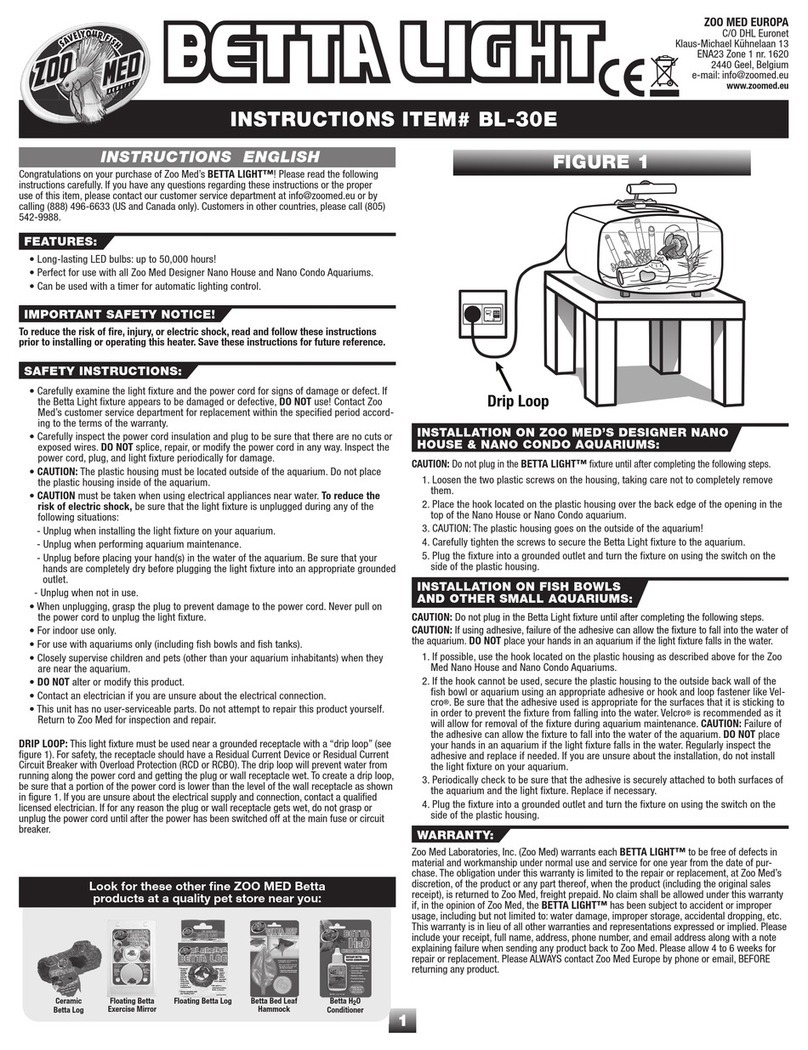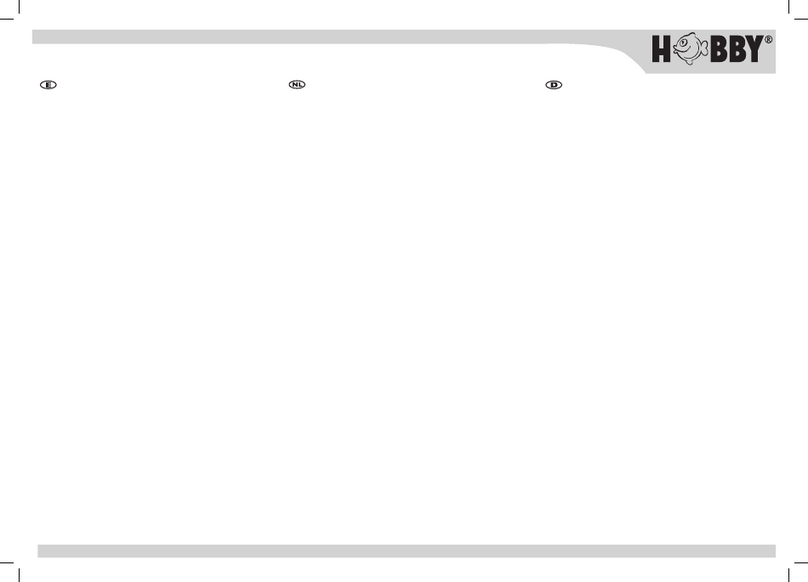Neptune APEX User manual


Page2
Version:1.2
TableofContents
INTRODUCTION.........................................................................................................................................................3
REQUIREMENTS.........................................................................................................................................................4
ACCESSINGTHECLASSICDASHBOARD......................................................................................................................7
CLONINGYOURAPEX..............................................................................................................................................10
CreateaconfigurationbackupoftheOLDAPEX.................................................................................................10
PreparetheNEWAPEX........................................................................................................................................11
RestoretheConfigurationBackupontheNEWAPEX.........................................................................................12
EnableREPLACEMENTMODEintheNEWAPEX.................................................................................................14
ReplacetheOLDAPEXwiththeNEWAPEX........................................................................................................16
DisableREPLACEMENTMODE.............................................................................................................................16
AdditionalStepsontheNEWAPEX.....................................................................................................................16
LinktheNEWAPEXwithAPEXFusion.................................................................................................................17

Page3
Version:1.2
INTRODUCTION
Onoccasion,duetoafailureorwaterdamageitmaybecomenecessarytoreplaceanAPEX,APEXLITE,orAPEX
JRwithanothercontroller.
InAPEX‐familyfirmwareversion4.40andnewer,aspecialmodehasbeenaddedtofacilitatecloninganAPEX
configuration.ThisiscalledREPLACEMENTMODE.REPLACEMENTMODE,inconjunctionwiththeLoad/Save
featuresoftheAPEX,willallowyoutoquicklyandeasilyswaponeAPEXbaseunitwithanotherAPEXbaseunit
orswapanAPEXJRwithanotherAPEXJR,andpreserveallexistingprogramming,profiles,AquaBusmodule
addresses,andmostotherAPEXsettings.
ThecloningprocessandAPEXREPLACEMENTMODEmayonlybeusedfordirectreplacementofanidentical
controllermodel.ItcannotbeusedasanupgradeormigrationtoolifchangingfromonemodelofAPEXto
another,suchasupgradingfromanAPEXJRtoanAPEXorupgradingfromanAPEXLITEtoanAPEX.
Note:Thelabelonthefaceofthecontrollerdoesnotmatter;anAPEXorAPEXJRwithanoldblacklabelandan
APEXorAPEXJRwiththenewerwhitelabelbothhavethesamehardware,sothelabelcolorisnotafactor
whenusingthisdocument.
TheproceduresinthisGuidearedesignedtocoverawidevarietyofdifferentsystemconfigurationsandhome
orbusinessnetworkenvironments,andtoaccommodateApexusersofallexperienceandknowledgelevels.
Consequently,theseproceduresareverydetailed,butpleasedonotbeintimidatedordiscouraged.
ExperiencedAPEXuserscandothisentireprocessin15‐20minutes;less‐experiencedAPEXuserswilllikely
requireabitmoretime.
NOTE:Currently,itisnotpossibletomigratehistoricaldatastoredintheApexorinAPEXFusionfrom
oneApextoanother.Thisappliesto:
Loggedprobemeasurementdata
Loggedoutletactivitydata
DŌSactivitydata
Regardlessofyourexperiencelevel,itiscrucialthattheseproceduresbe
followedexactlyandthatnostepsbeskippedorabbreviated.

Page4
Version:1.2
REQUIREMENTS
TherearethreecriticalrequirementswhichmustbemetbeforeusingthisprocedureandREPLACEMENTMODE:
1. Youmustalreadyhave,orbeabletomakeaconfigurationbackupfilefromtheoriginalAPEX
2. YoumusthaveafunctionalAPEXdisplaymodule
3. ThenewAPEXmustbeoftheexactsamemodelastheAPEXbeingreplaced
ThereisonemorerequirementapplicableonlytoAPEXbaseunits–thisdoesnotapplytoAPEXJR:
4. Youmusthavea12‐voltACadapterforAPEX
Additionally,thisprocessrequirestheuseofadesktopornotebookcomputerrunningWindowsorMacOS.
IfyouuseanAPEXbutdonothavea12‐voltadapter:
YoumaypurchaseonedirectlyfromNeptuneSystems
YoumaypurchaseonefromyourpreferredresellerofNeptuneSystemsproducts
Youmayacquireanduseonefromothersourcesifitmeetsthesespecifications:
o 12‐voltDCoutput
o 2.1mmplug
o Plughaspositive(+)onthecenterpin
o DCoutputratingis0.5amps(500milliamps),orgreater
ManyhomeInternetrouters,otherhomenetworkgear,andsomeconsumerelectronicsusesimilarAC
adapters;youmightalreadyhaveoneonhandwhichmaybeusedtemporarilyduringthecloning
process.
Usetheflowchartonthenextpagetodetermineifyoucanusethecloningprocedure.

Page5
Version:1.2
YES
START
NO
YES
Aretheoriginal
APEXandnewAPEXthe
SAMEmodel?
Doyou
havearecent
APEXconfigurationbackup
filesavedonyour
computer?
STOP
Youwillneedtomanually
configurethenewAPEX.
NO
NO
Doyouhavea
functionaldisplay
module?
STOP
Youcannotusetheprocess
YES

Page6
Version:1.2
Idon’tknowhow
GototheACCESSING
THECLASSIC
DASHBOARDsection
YES
NO
NO
GototheCLONING
YOURAPEXsection
YES
Obtaina12VDCAC
adapter,thencontinue
Doyou
havea12‐voltACadapter
foryourAPEX?
Canyouaccess
theoriginalAPEX’sClassic
Dashboard?
STOP
Youwillneedtomanually
configurethenewAPEX.
IsthisanAPEXJR?
NO
YES

Page7
Version:1.2
ACCESSINGTHECLASSICDASHBOARD
DONOTUSEMOZILLAFIREFOXORMICROSOFTEDGEBROWSERSDURINGTHECLONING
PROCESS
MozillaFirefoxisfinetouseforaccessinganAPEX’sClassicDashboardineverydayuse,but
duringtheAPEXcloningprocess,themostrecentversionofFirefoxwillnotwork.Microsoft
Edge(includedinWindows10)alsohasknownissues.IfyouuseaWindowscomputer,use
GoogleChromeorMicrosoftInternetExplorer.IfyouuseanAppleMaccomputer,useGoogle
ChromeofAppleSafari.NeptuneSystemsrecommendstheuseChromeineithercase.
1. ToaccesstheClassicDashboardofanAPEX(anymodel),followthesesteps:
a. IfusinganAppleMaccomputer,continuetoStep2.
b. IfusingaWindowscomputer,typehttp://apexinyourwebbrowser’saddressbarandpress
ENTER.
i. Ifyougeta404orPageNotFounderror,continuetoStep2
ii. Ifyougetaloginpromptthatlookssimilartothis,skiptoStep4:
2. UseyourdisplaymoduletofindtheIPaddressoftheAPEX:
a. Pressthecenterbuttononce
b. Pressthedownarrowbutton3timestoscrolltoSystem
c. Pressthecenterbuttononce
d. PressthedownarrowbuttononcetoscrolltoNetSetup

Page8
Version:1.2
e. Pressthecenterbutton
f. PressthedownarrowbuttontoscrolltoIPAddress
g. Pressthecenterbuttononce
h. NotetheIPaddressshown
i. Pressthecenterbuttononce
j. Presstheuparrowbutton3timestoscrolltoHTTPPORT
k. NotetheHTTPPortnumbershown.Inmostcases,itwillbe“80”.
3. Inyourwebbrowser’saddressbar,entertheaddressoftheAPEXinthisformat:
http://ip‐address
Donotenteranyspaces.Forexample,ifthedisplayshows ,entertheIP
addressinyourbrowseraddressbarlikethis:
a. IftheHTTPportnotedpreviouslyissomethingotherthan80,addasemicolonandthatport
numberaftertheIPaddressinyouraddressbar,likethis:

Page9
Version:1.2
b. PresstheENTERkeyonyourcomputerkeyboard.
4. Youshouldbepresentedwithalogonpromptlikethis:
5. EntertheusernameandpasswordforyourApex.Thismightnotthesameusernameandpasswordas
youuseforAPEXFusion.IfyoudonotknowtheAPEX’susernameandpassword,tryusername‘admin’
andpassword‘1234’.
6. Afterlogin,youshouldnowseeawebpagesimilartothis:
7. YouhavesuccessfullyaccessedtheClassicDashboard.Proceedtothenextsection.
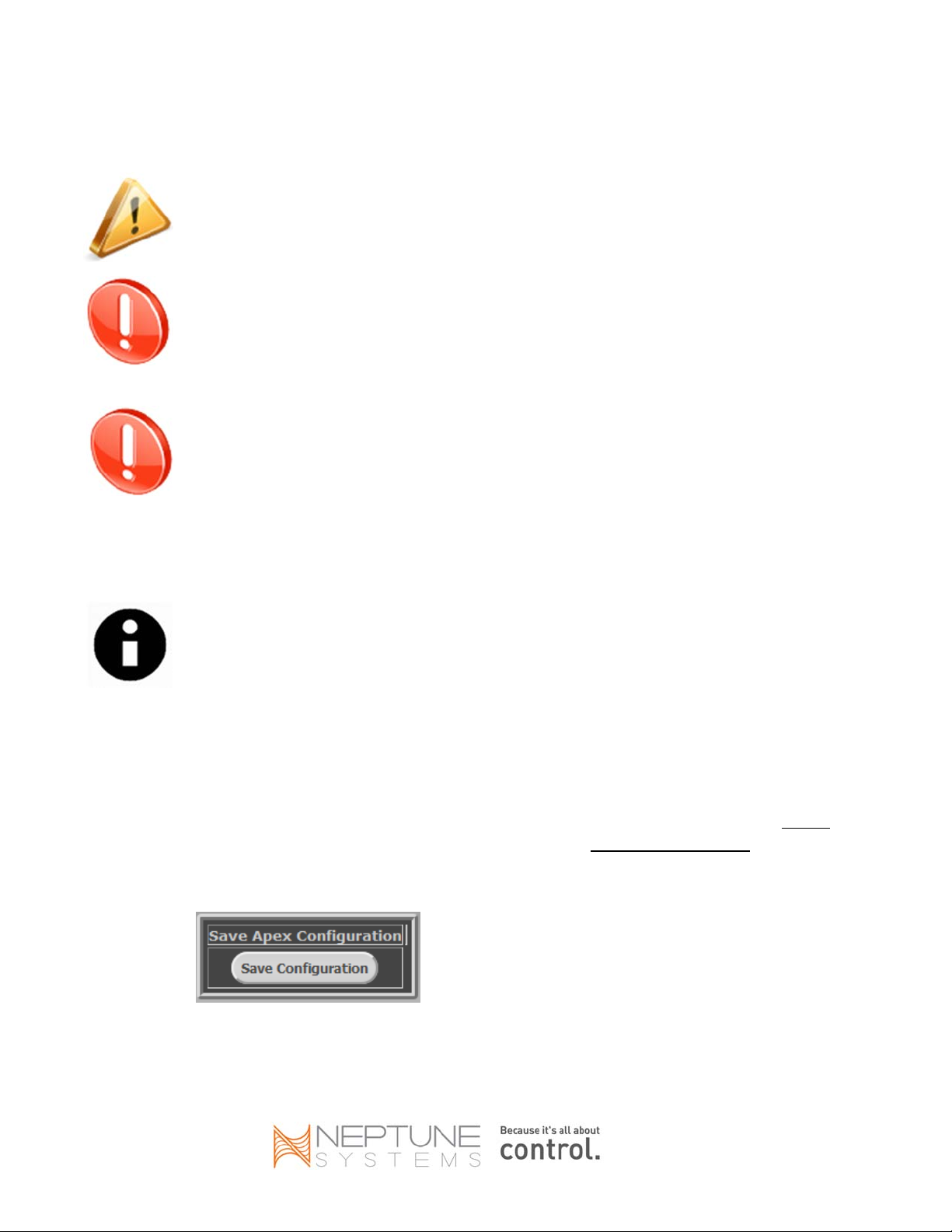
Page10
Version:1.2
CLONINGYOURAPEX
REVIEWTHISSECTIONCOMPLETELYBEFOREACTUALLYDOINGANYTHINGWITHTHE
NEW/REPLACEMENTAPEX.
DONOTDISCONNECTANYMODULESFROMTHEOLDAPEXUNTILDIRECTED.
DONOTCONNECTANYMODULESTOTHENEWAPEXORAPPLYPOWERTOTHENEWAPEX
UNTILDIRECTED.
DONOTUSEMOZILLAFIREFOXORMICROSOFTEDGEBROWSERSDURINGTHECLONING
PROCESS
MozillaFirefoxisfinetouseforaccessinganAPEX’sClassicDashboardineverydayuse,but
duringtheAPEXcloningprocess,themostrecentversionofFirefoxwillnotwork.Microsoft
Edge(includedinWindows10)alsohasknownissues.IfyouuseaWindowscomputer,use
GoogleChromeorMicrosoftInternetExplorer.IfyouuseanAppleMaccomputer,useGoogle
ChromeofAppleSafari.NeptuneSystemsrecommendstheuseChromeineithercase.
NOTE:Throughoutthisprocedure,“APEX”generallymeansallmodelsofAPEX‐familycontrollers.
WheretherearedifferenceswhichapplyonlytoApexbaseunitsoronlytoAPEXJR,theterms
“APEXbaseunit”and“APEXJR”willbeusedtodifferentiateasneeded.
CreateaconfigurationbackupoftheOLDAPEX
1. Dooneofthefollowing:
IfyoucanstillaccesstheoldAPEX’sClassicDashboard,proceedtoStep2
Ifyouhavearecently‐savedconfigurationbackupfilesavedonyourcomputerANDyoucannot
accesstheClassicDashboardoftheOLDAPEX,skipaheadtoPreparetheNEWAPEX.
2. UsingtheClassicDashboard,browsetotheConfiguration‐>Load/Savepage
3. ClicktheSaveApexConfigurationbutton
4. Savethefileinthecomputer’sDownloadsfolder.Thedefaultfilenameis‘apexcfg.bin’.Itis
recommendedthatyouchangethisnametoincludethecurrentdate,suchas‘apexcfg_02FEB2016.bin’
whensavingthefiletoyourcomputer.

Page11
Version:1.2
5. GottoConfiguration‐>MiscSetupandmakeascreenshotoftheFeedIntervalsettings,orjotthem
down.
6. GottoConfiguration‐>NetworkSetupandmakeascreenshotofthenetworksettings,orjotthem
down.
7. IfyouhavecustomizedtheSeasonTableintheoldApex,makeascreenshotoftheSeasonTablepage.
PreparetheNEWAPEX
DONOTDISCONNECTANYMODULESFROMTHEOLDAPEXUNTILDIRECTED.
DONOTCONNECTANYMODULESTOTHENEWAPEXUNTILDIRECTED.
1. RemovethenewAPEXfromthepackaging.
2. DisconnectONLYyourdisplaymodulefromtheoldAPEXandconnectittoanAquaBusportonthenew
APEX.DONOTCONNECTANYOTHERMODULESTOTHENEWAPEXYET,andDONOTDISCONNECT
ANYMODULESFROMTHEOLDAPEXORFROMOTHERMODULES.
3. DisconnectthenetworkcablefromtheoldAPEXandusethatsamecabletoconnectthenewAPEXto
yournetwork.
4. PowerupthenewAPEXorAPEXJR
ForAPEXbaseunits:Connectthe12‐voltACadaptertothePOWERjackonthenewAPEX,and
plugthe12‐voltACadapterintoaregularelectricaloutlet.
ForAPEXJR:PlugtheAPEXJRpowercordintoaregularelectricaloutlet.
5. WaituntiltheStatusLEDonthefaceofthenewAPEXislitsolidgreen.
6. Usingthedisplaymenu,resetthenewAPEXtofactorydefaults.
a. Pressthecenterbuttononce.
b. UsethedownbuttontoscrolltoSystem.
c. Pressthecenterbuttononce.
d. UsetheupbuttontoscrolltoInitMemory.
e. Pressthecenterbuttononce.
f. ScrolltoInitAllifneeded(itshouldalreadybeselected).
g. Pressthecenterbuttononce.
h. PresstheYesbuttonwhenprompted“Areyousure?”.
i. WaituntiltheStatusLEDonthefaceofthenewAPEXgoesoutthenbecomeslitsolidgreen
again.
7. UpgradethenewAPEX’sfirmwareandwebpagestothelatestversionusingtheinstructionsandAPEX
firmwarefilesavailableathttps://www.neptunesystems.com/firmware/.
8. Usingthedisplaymenu,updatethenewAPEXbootloader.
a. Pressthecenterbuttononce.
b. Pressthedownbutton3timestoscrolltoSystem.
c. Pressupbutton2timestoscrolltoBootloaderUpdate.
d. Pressthecenterbuttononce.
e. Thedisplaymightgoblankforseveralseconds,ormightjustflashmomentarily.
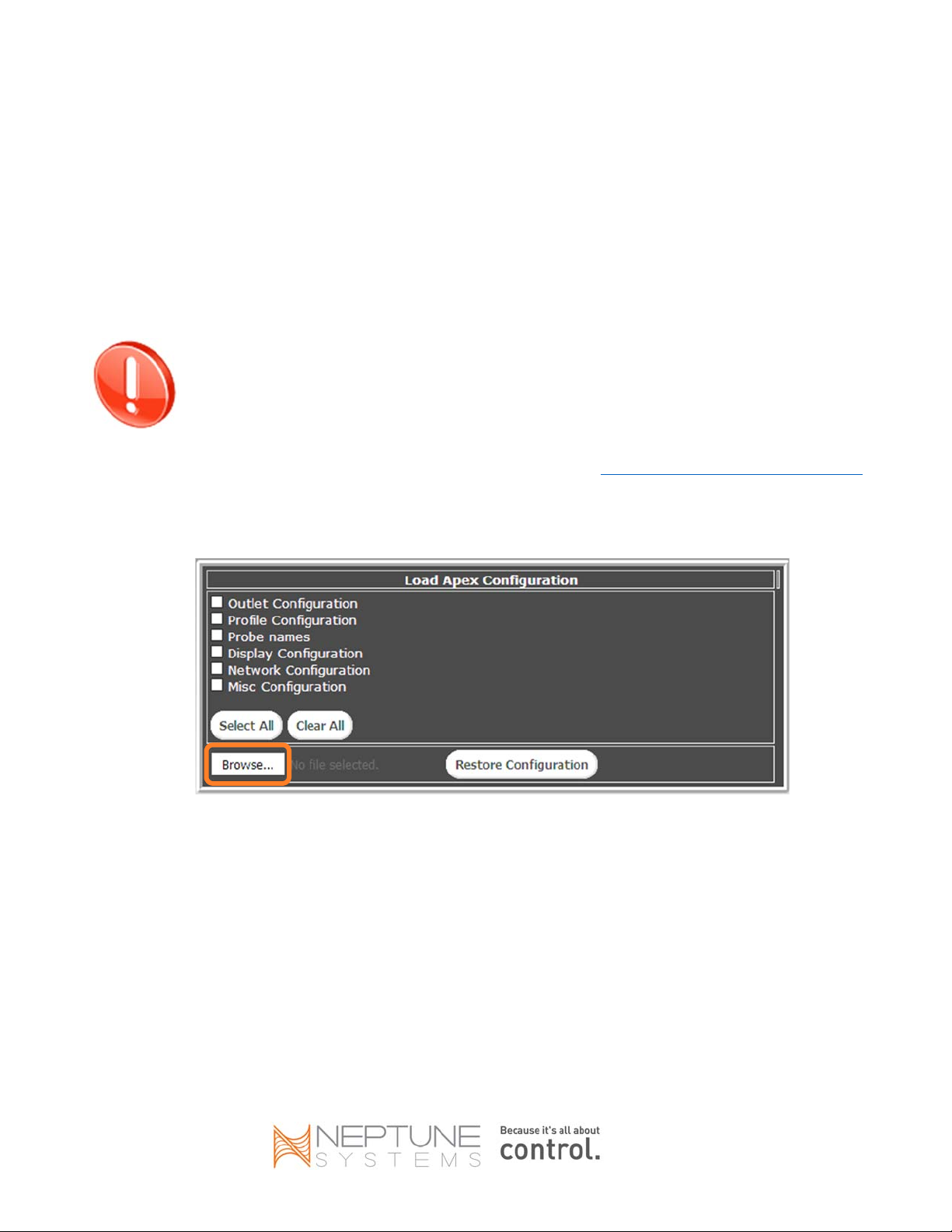
Page12
Version:1.2
f. Waituntilthescreenreturns,thenusethedownbuttontoscrolltoNetSetup.
g. Pressthecenterbutton.
h. PresstheupbuttononcetoscrolltoRestart.
i. TheAPEXwillreboot;waituntiltheStatusLEDonthefaceoftheAPEXislitsolidgreen,then
proceedtothenextsection.
RestoretheConfigurationBackupontheNEWAPEX
DONOTDISCONNECTANYMODULESFROMTHEOLDAPEXUNTILDIRECTED.
DONOTCONNECTANYMODULESTOTHENEWAPEXUNTILDIRECTED.
1. AccesstheClassicDashboardofthenewAPEX.ReferbacktotheACCESSINGTHECLASSICDASHBOARD
topicforinstructionsifneeded.
2. BrowsetotheConfiguration‐>Load/Savepage.
3. ClicktheBrowsebutton.
4. Locatetheconfigurationbackupfileyousavedpreviously.Thefilenamewillbe‘apexcfg.bin’unlessyou
saveditwithadifferentname.Selectit,thenclickOpen(orOK).
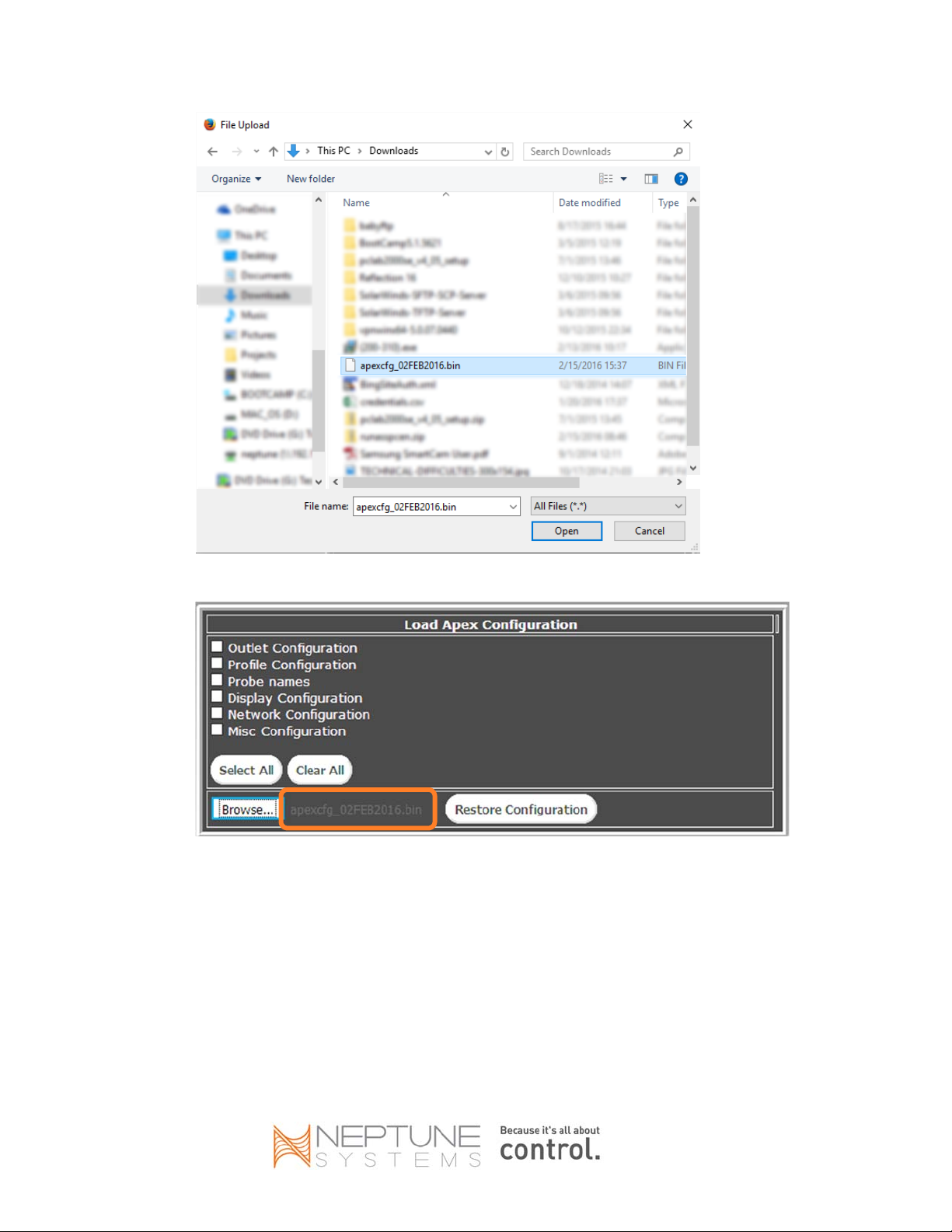
Page13
Version:1.2
5. VerifythattheselectedbackupfilenameappearsindimgraytexttotherightoftheBrowsebutton.
6. ClicktheSelectAllbutton.Verifythatalloptionsareselected,thende‐selecttheNetworkConfiguration
option.
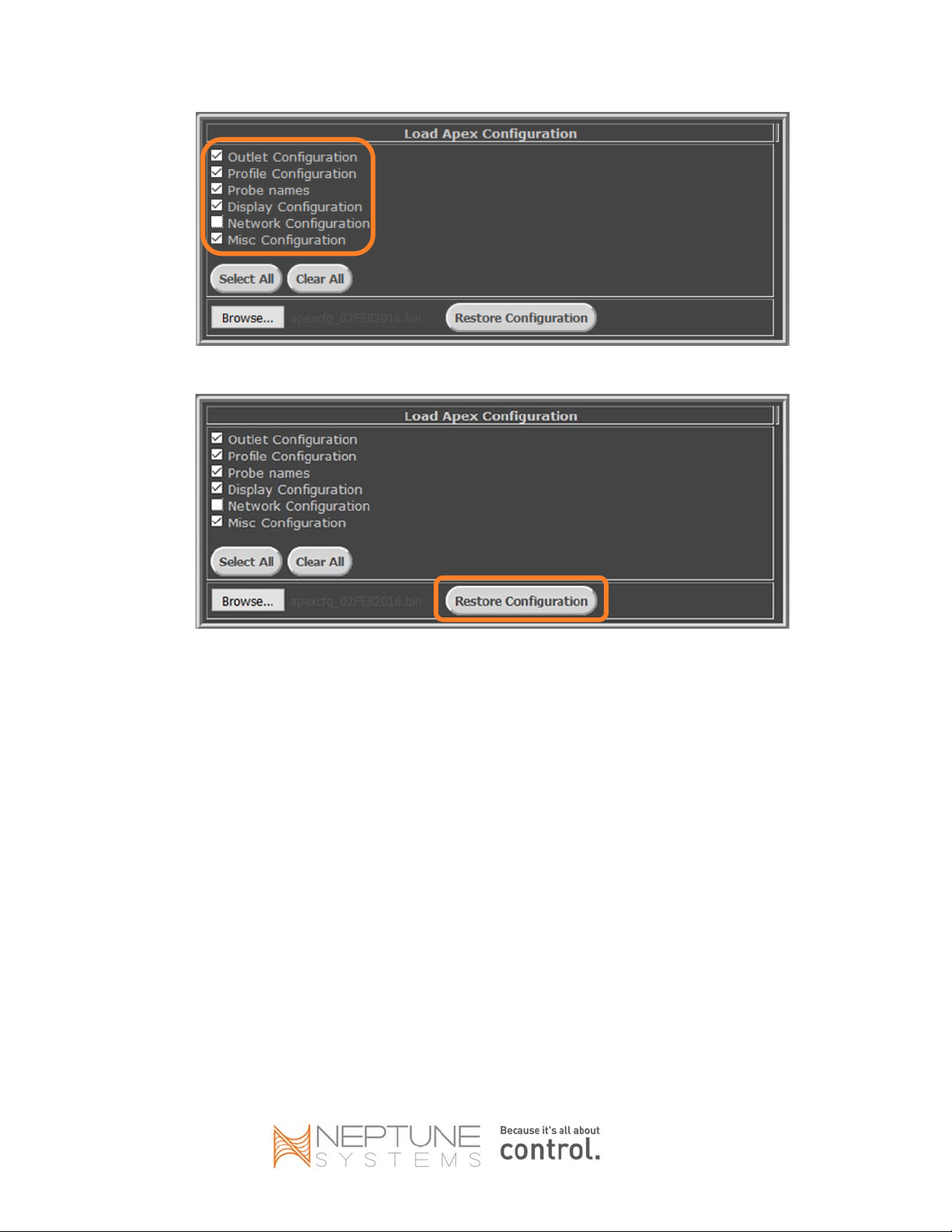
Page14
Version:1.2
7. ClicktheRestoreConfigurationbutton.
8. WatchthestatusLEDonthefaceofthenewAPEX.Afteraminuteortwo,thestatusLEDwillgoout,
thenwillflashorangeforseveralseconds,andfinallybelitsolidgreen.
9. InthebrowsertaborwindowforthenewAPEX,clicktheDashboardmenu.
10. VerifythattilesappearontheClassicDashboardforyourprobesandoutlets,andhavethenamesthey
hadintheoldAPEX.
11. AlloutletswillbeinAUTO.IfyouhadanyoutletsintheoldAPEXsettomanualOFFormanualON
(insteadofAUTO)asthenormalstate,checktheoutletslidersusingtheDashboardpageandchange
thoseoutletstothedesiredONorOFFstate.
EnableREPLACEMENTMODEintheNEWAPEX
1. UsingtheClassicDashboard(Configuration‐>ClockSetup),orusingthedisplaymenu(System‐>Clock
Setup),updatethenewAPEXclocksettingsforthepropertimezoneandDaylightSavingTimesettings
foryourgeographiclocation.
2. UsingthedisplaymoduleconnectedtothenewAPEX,enableREPLACEMENTMODE:
a. Pressthecenterbuttononce.
b. Pressthedownarrow5timestoscrolltoSelfTest.
c. Pressthecenterbuttononce.
d. Presstheupbuttontwice.

Page15
Version:1.2
e. Pressthedownbuttontwice.
f. Pressthecenterbuttononce.
g. Thedisplayscreenshouldappearlikethis:
h. PressthedownbuttononcetoscrolltoDiag.
i. Pressthecenterbuttononce.
j. PressthedownbuttontwicetoReplacementMode,whichusuallywillbeOff.
(Theword“Off”willbetruncated”.)
k. IfyoureceivedareplacementAPEXbaseunitunderRMA,REPLACEMENTMODEmightalready
beenabled;ifso,skiptoStep3.
l. Pressthecenterbuttononce.
m. Thedisplaywillgoblankbriefly.Whenitreturnstonormal,itshouldindicatethatReplacement
ModeisnowOn.
3. UsingthedisplaymoduleconnectedtothenewAPEX,deletethedisplaymodule:
a. PresstheHomebutton.
b. PresstheCenterbuttononce.
c. Pressthedownbutton2timestoscrolltoSetup.
d. Pressthecenterbuttononce.
e. Pressthedownbutton2timestoscrolltoModuleSetup.
f. Pressthecenterbuttononce.
g. Pressthedownbutton3timestoscrolltoDeleteModule.
h. Pressthecenterbuttononce.
i. Adisplay(Disp_#)shouldbetheonlymodulelistedanditshouldalreadybeselected.
j. Pressthecenterbuttononce.
k. PresstheYesbutton,thendisconnectthedisplaymodulefromthenewAPEXimmediatelyafter
appearsonthedisplayscreen.
4. Wait5‐10secondsthen:
a. ForAPEX:disconnectthe12‐voltACadapterandnetworkcablefromthenewAPEX.
b. ForAPEXJR:unplugthenewAPEXJRpowercordanddisconnectthenetworkcable.
REPLACEMENTMODEwillbeautomaticallydisabledatmidnight(00:00)pertheApex’sclock.
ThenexttaskmustbecompletedbeforemidnightofthedayyouenableREPLACEMENT
MODE.

Page16
Version:1.2
ReplacetheOLDAPEXwiththeNEWAPEX
1. DisconnecttheAquabuscable(s)fromtheoldAPEXbaseunitorAPEXJR.
2. IfusinganAPEXJR,disconnectdevicepowercordsfromtheAPEXJR’soutlets,makingnoteofwhich
powercordispluggedintowhichoutlet.
3. DisconnectanyTemp,pH,and/orORPprobesfromtheoldAPEX.Thereisnoneedtodisconnectprobes
fromanyProbeModules,leaksensorsfromanALD,powercordsfromEnergyBars,etc.
4. DismounttheoldAPEXifnecessary.
5. MountthenewAPEXasdesired.
6. ConnectanyTemp,pH,and/orORPprobestothenewAPEX.
7. ConnectthenetworkcabletothenewAPEX.
8. ConnecttheAquaBuscablesthatyoudisconnectedinStep1tothenewAPEX.DoNOTreconnectthe
displaymoduleyet.
9. IfusinganAPEXJR,plugtheAPEXJRpowercordintoanelectricaloutlet.
10. Waitatleast60seconds.
11. Ifyoupreviouslyhada12‐voltACadapterconnectedtoyouroldAPEXbaseunit,reconnectittothe
newAPEX.
12. ConnectthedisplaymoduletoanyavailableAquaBusportofthenewAPEXsystem.
13. IfusinganAPEXJR,plugdevicepowercordsintothesameoutletspreviouslyused.
DisableREPLACEMENTMODE
1. OnthedisplaymoduleconnectedtothenewAPEX,disableREPLACEMENTMODE:
a. Pressthecenterbuttononce.
b. Pressthedownarrow5timestoscrolltoSelfTest.
c. Pressthecenterbuttononce.
d. Presstheupbuttontwice.
e. Pressthedownbuttontwice.
f. Pressthecenterbuttononce.
g. PressthedownbuttononcetoscrolltoDiag.
h. Pressthecenterbuttononce.
i. PressthedownbuttontwicetoscrolltoReplacementMode.
j. IfitshowsasOn,pressthecenterbuttontoturnoff.Thedisplaywillgoblankbriefly.Whenit
returnstonormal,itshouldindicatethatReplacementModeisnowOff.
2. PresstheHomebuttontoexitthemenusystem.
AdditionalStepsontheNEWAPEX
CalibratethepHprobe(s)onthenewAPEXbaseunit(notapplicableforAPEXJR).
UsingtheClassicDashboard,gototheConfiguration‐>MiscSetuppage.
o Duetoasoftwarebuginsomefirmwareversions,thesettingforFeedIntervalDmightnothave
beentransferred.CheckandupdatetheFeedIntervalDvalueifneeded.
o EnablethePowerMonitorfeatureonlyifyouhadusedthisfeaturewiththeoldAPEX.

Page17
Version:1.2
UsingtheClassicDashboard,gototheConfiguration‐>ModuleSetuppage.Lookatthetableonthe
lowersectionofthepage.Ifanymodulesappearwith(OLD)intheSWcolumn,updatethefirmwareon
thosemodulesusingtheupperpartofthatpage.ForanymodulesthatshowOLD:
o Usingthedrop‐downmenuontheupperleftpartoftheModuleSetuppage,selectamodulewhich
shows(OLD).
o Afterthepagereloads,clicktoselectUpdateFirmware
o ClickSubmitModuleUpdate
o Watchthespacejustabovethebottomtabletoseethestatusofthemodulefirmwareupdate
process.
o Repeatforanyothermoduleneedingtobeupdated.
VerifythatAPEXFusionisenabled,andupdateotherNetworkSettings.UsingtheClassicDashboard,go
totheConfiguration‐>NetworkSetuppage.Configureanynon‐defaultnetworksettingspreviouslyused
onyouroldApex.
o VerifythattheApexFusionEnableandApexFusionControlEnableoptionsarebothenabled.Enable
bothsettingsiftheyaredisabled.
o IfyouroldAPEXhadauser‐definedhostname,usetheClassicDashboard(Configuration‐>Network
Setup)tochangethenewAPEX’shostnameasdesired.
o IfyoupreviouslyusedastaticIPaddressonyouroldApex,youshouldnowconfigurethenewApex
accordingly.
o Ifyoupreviouslyusedanon‐standardHTTPportonyouroldApex,youshouldnowconfigurethe
newApexaccordingly.
o RestarttheAPEXafteranynetworksettingsarechangedsothesechangestakeeffect.
IfyoupreviouslycustomizedtheAPEXSeasonTable,recreatethosemodificationsusingthescreen
shotobtainedpreviously,orusewebsitessuchashttp://www.timeanddate.com/and
http://aa.usno.navy.mil/data/docs/RS_OneYear.phptoobtaincurrentsunrise/sunsetandlunar
cycledata.
LinktheNEWAPEXwithAPEXFusion
1. SignintoAPEXFusion(https://apexfusion.com).
2. OnthedisplaymoduleconnectedtothenewAPEX,pressthecenterbuttononce.
3. PressthedownbuttontoscrolltoApexFusion:Linkthenpressthecenterbuttononce.
4. Ifyoudonotseetheword“Link”changetoa5‐charactercodeafter5seconds,pressthecenterbutton
again.
5. TheApexFusionlineshouldnowshowa5‐charactercodewhichistheAPEXFusiontoken.
6. ClickonyourFusionusernameintheupperrightcorneroftheAPEXFusionwebpage.
7. Click
8. Enterthe5‐charactertokenfromStep5intheLinkTokenfield.
9. Click
10. Afterthelinkingprocesscompletes,gototheApexListpage.
11. LocateyouroldAPEXontheAPEXList,whichwillprobablyhaveaicon.
12. ClicktheoricontotheleftoftheoldAPEX,thenclick.
13. EnteryourFusionaccountpasswordwhenprompted.
This manual suits for next models
2
Table of contents
Popular Aquarium manuals by other brands

Newa
Newa NEWA Hobby NH 20 Instructions and warranty
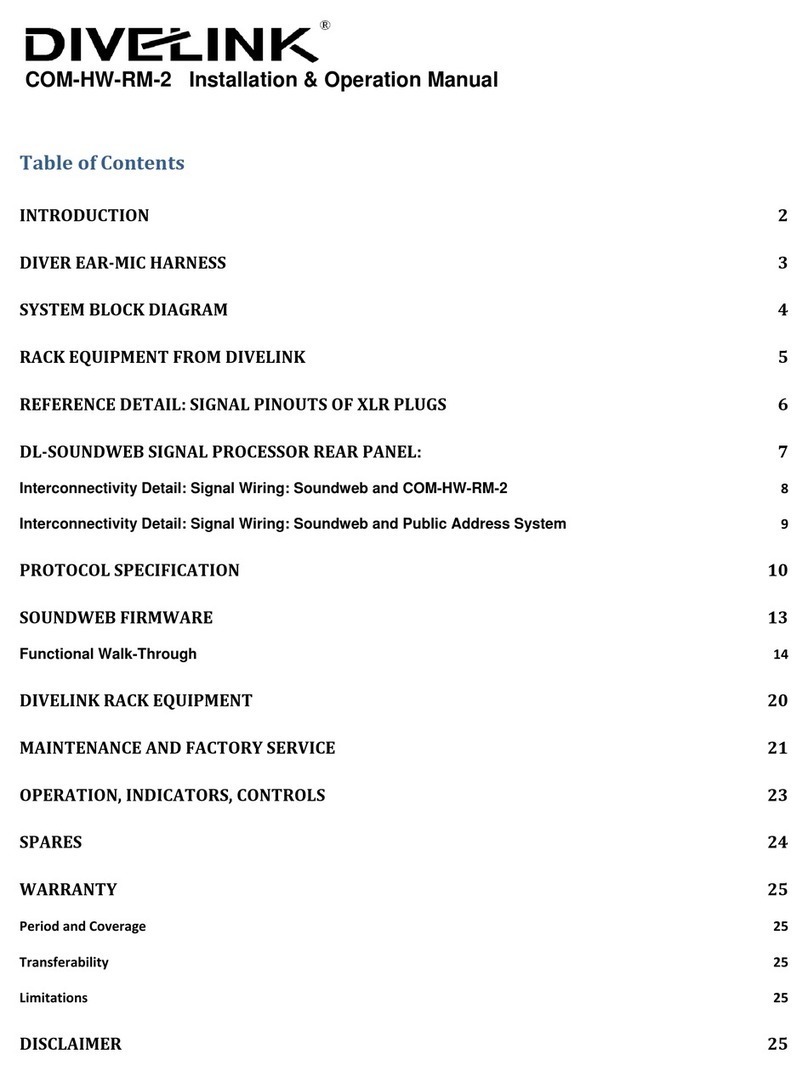
DIVELINK
DIVELINK COM-HW-RM-2 Installation & operation manual
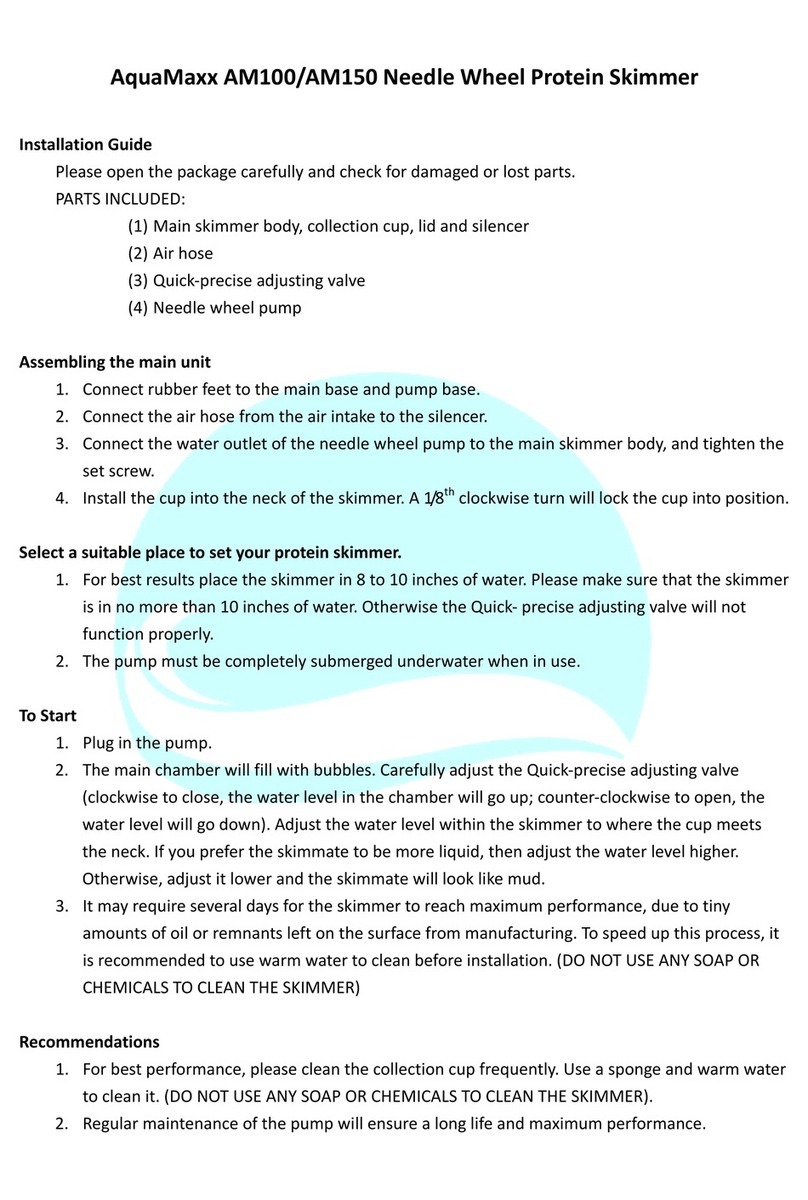
AQUAMAXX
AQUAMAXX AM100 manual

EHEIM
EHEIM powerLED+ Series operating manual
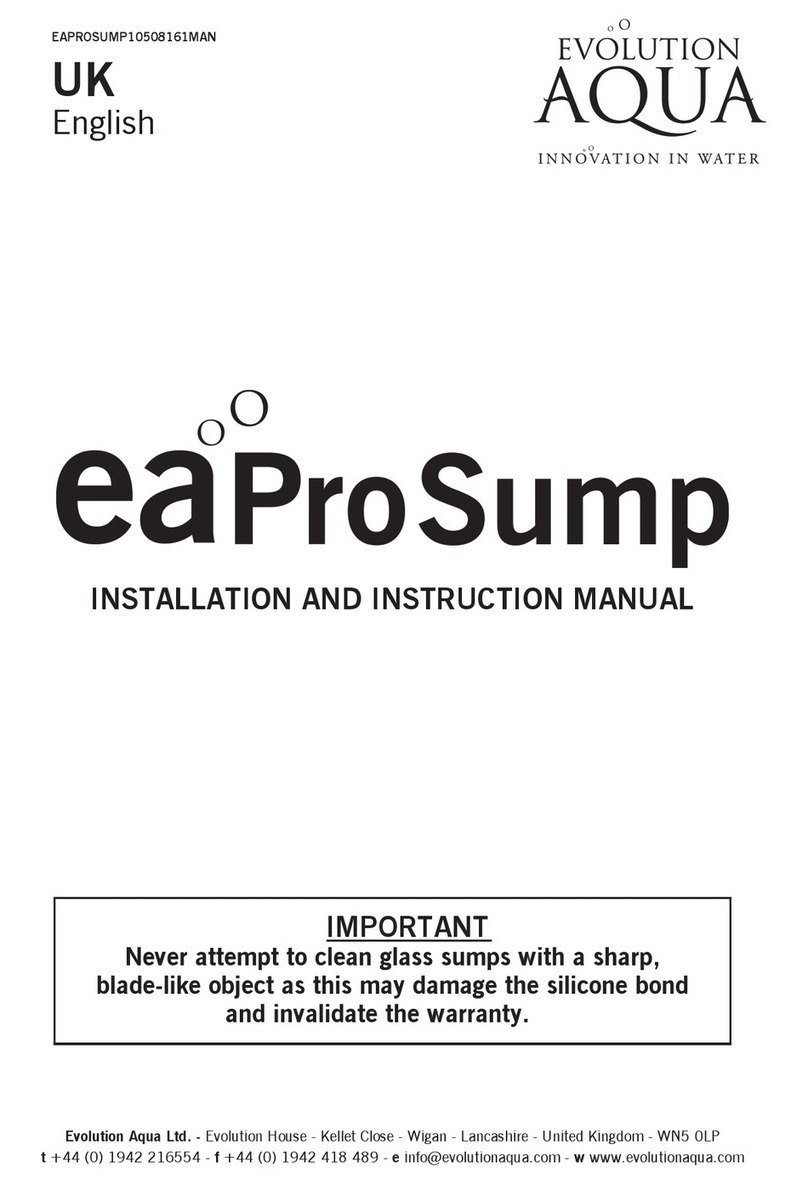
Evolution Aqua
Evolution Aqua eaProSump Series Installation and instruction manual
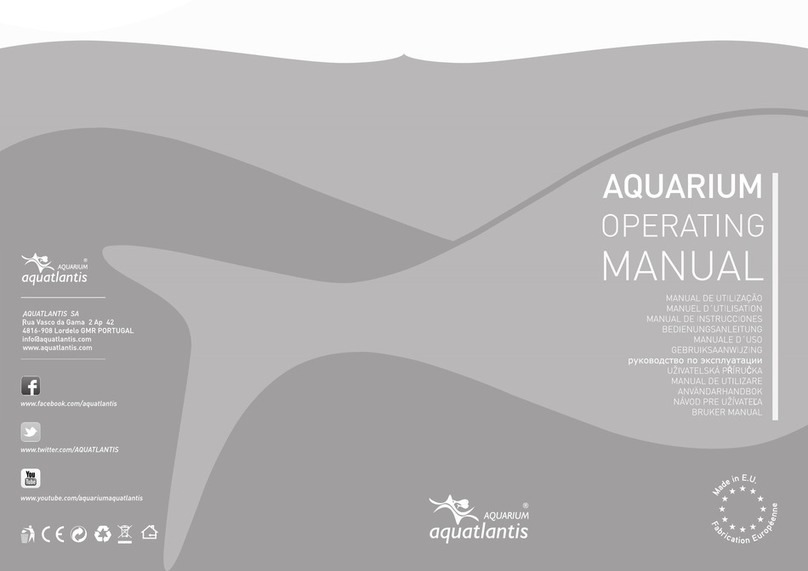
Aquatlantis
Aquatlantis Fusion 150x60 operating manual