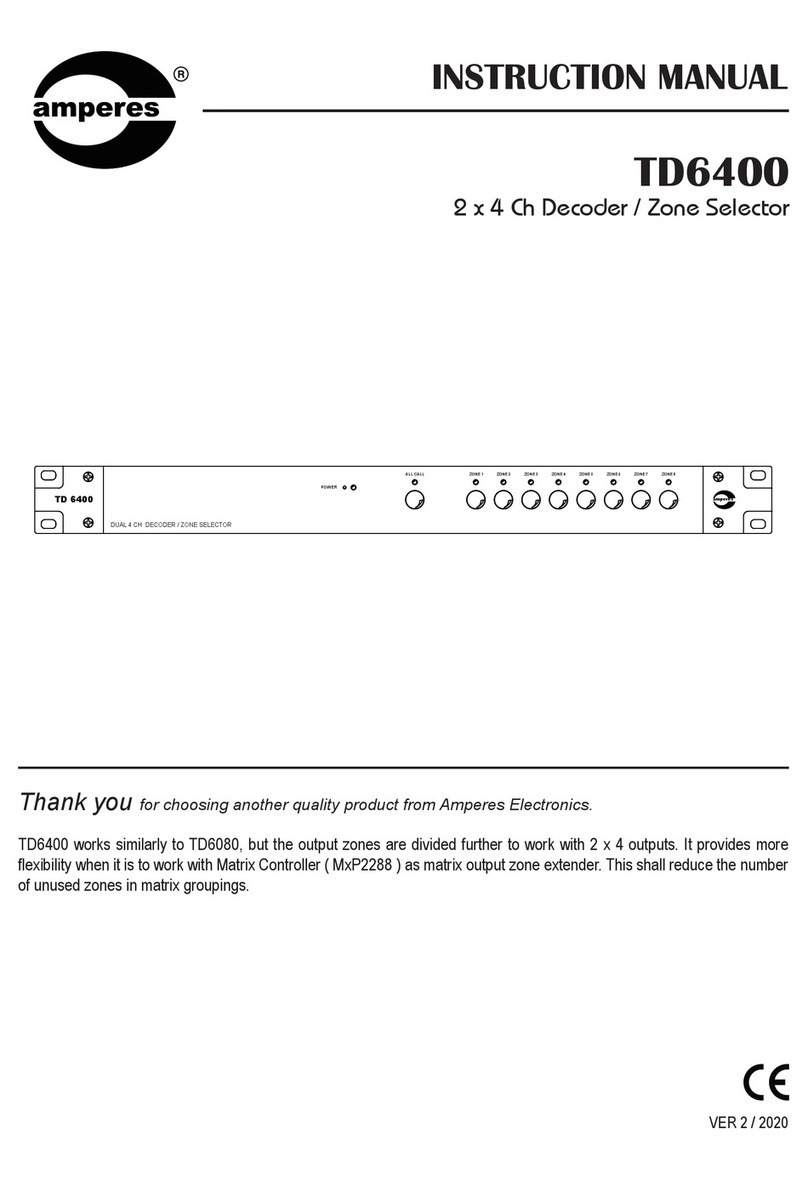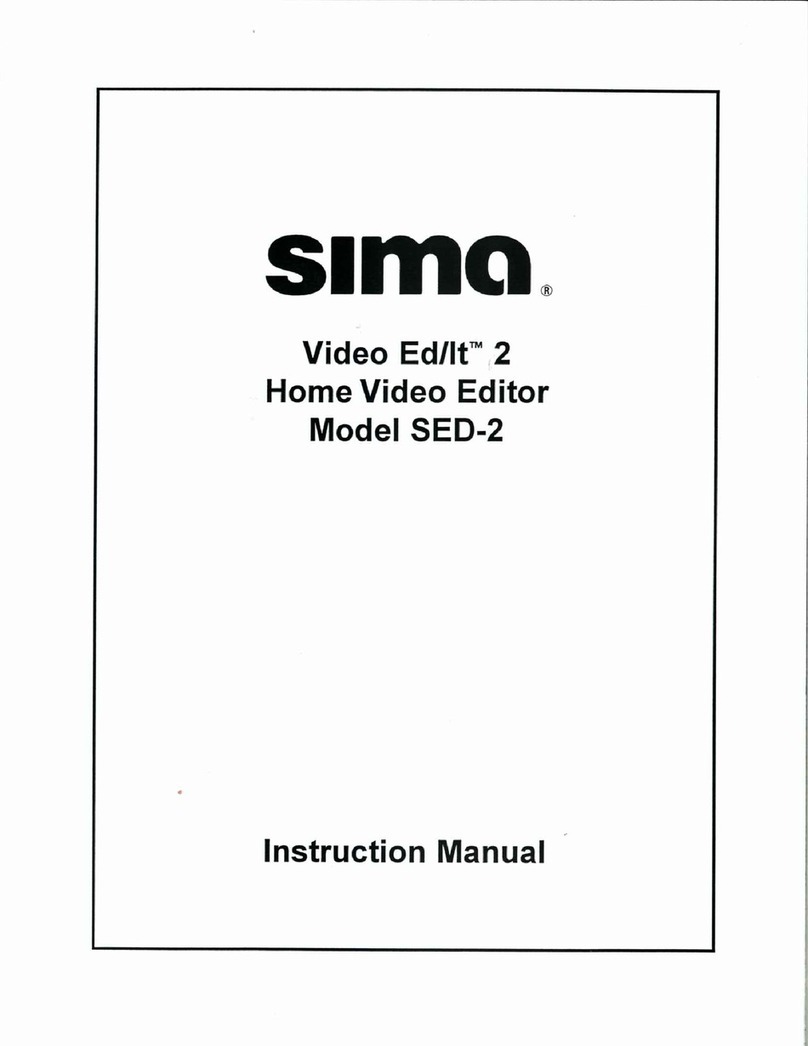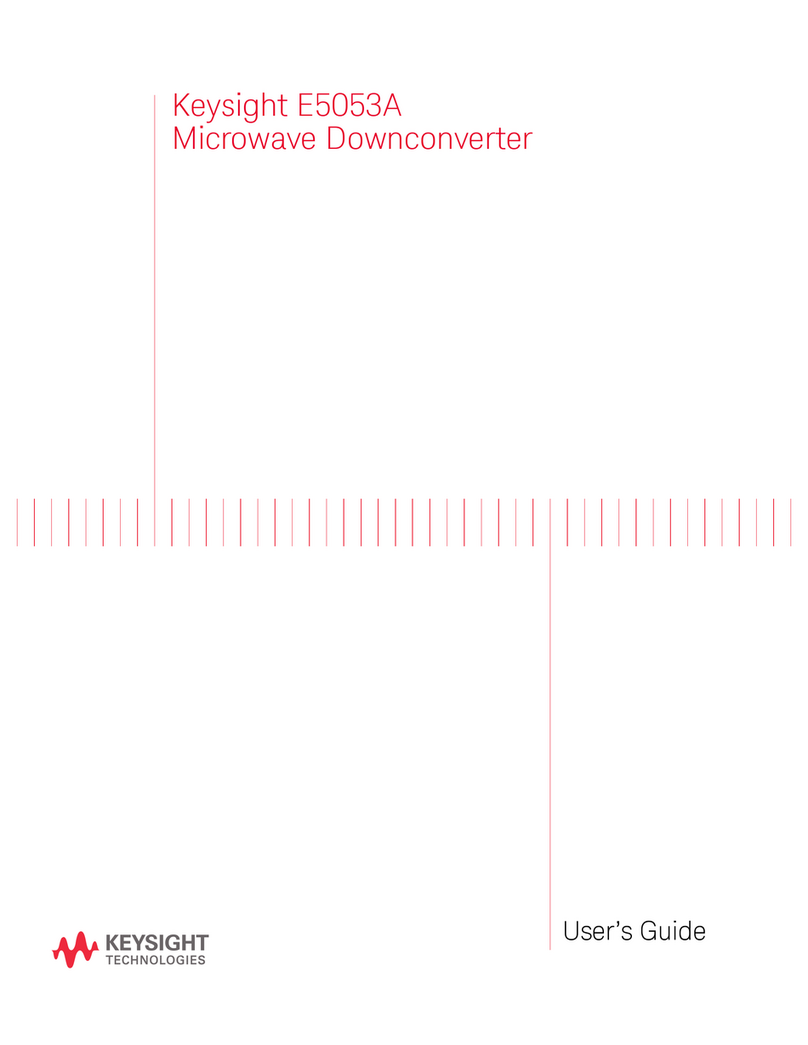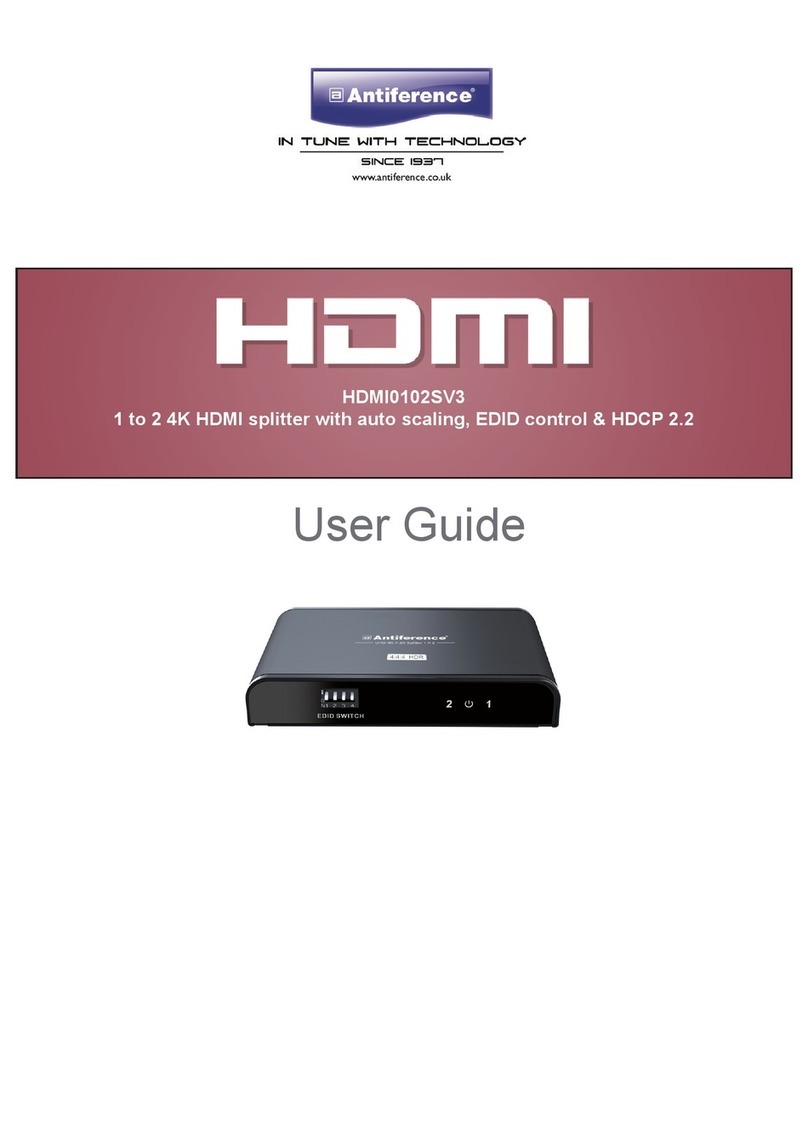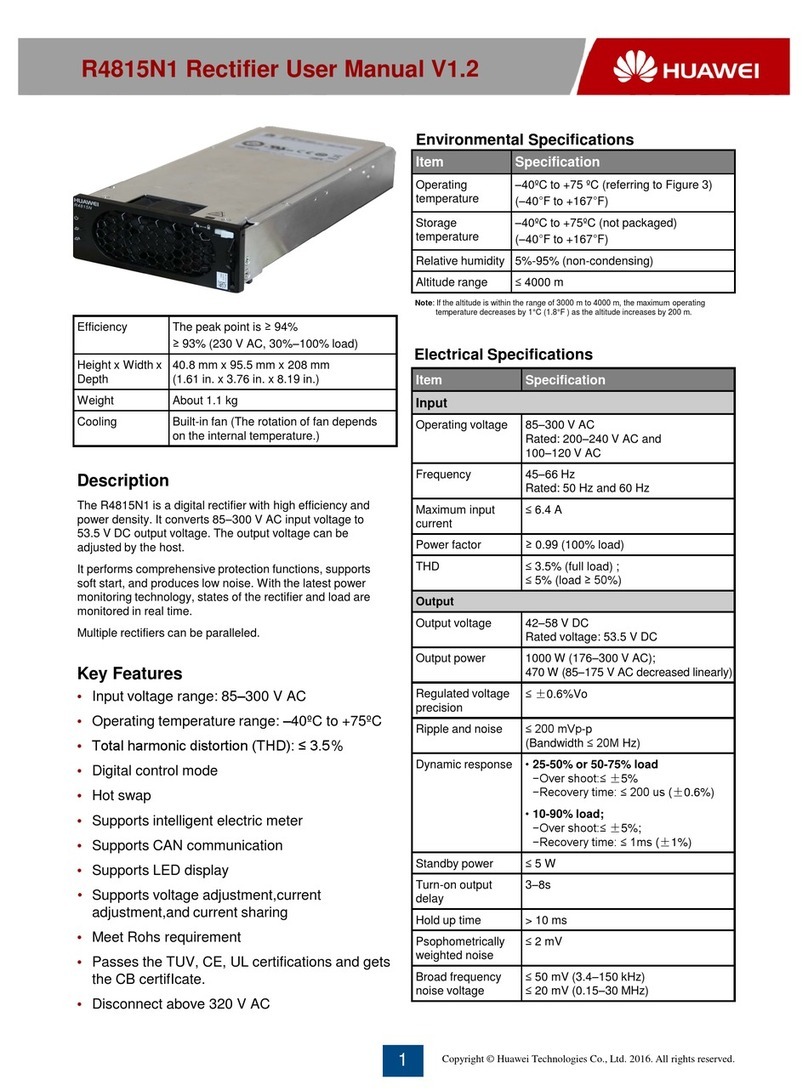Neptune E-CODER User manual

E-CODER® Quick
Install Guide


1: General Instructions
The E-CODER®is an electronic absolute encoder
register designed for use with Neptune's Automatic
Reading and Billing (ARB®) System. This register
operates with Neptune's R900®and R450™ MIUs,
providing advanced features such as leak, backflow,
and tamper detection.
With the E-CODER register, both the homeowner and
the utility can use the following features:
lNine-digit display for visual reading
lEight digits for billing
lWater flow indicators
lIntermittent and continuous leak detection icon on
the LCD panel
This guide helps you identify and read information
displayed on the E-CODER register. It also helps you
recognize the common causes of leaks and instructs
what to do if you find one. This guide contains steps to
determine whether a leak is fixed after repairs.
- 3 -

2: Product Description
The face of the E-CODER®contains reading
information.
Figure 1: E-CODER®Face Plate
3: Wiring the Inside Set Version
Follow these steps to run a three-conductor cable
from the E-CODER®register to the MIU.
1. Connect the three-conductor wire to the encoder
register’s terminals as described in the
manufacturer’s instructions, using the color code
in step 3. The encoder terminal uses three wires:
black, green, and red.
- 4 -

2. Remove the terminal cover with a flat-head
screwdriver.
Figure 2: Removing the Terminal Cover
3. Wire the encoder
register with the
proper colors.
4. Test the wiring to verify
the read.
Figure 3: Wiring with
Proper Color Wires
5. Route the wires as
shown.
Figure 4: Routing the Wire
Figure 5: Applying
Compound
6. Apply Novagard® G661
or Dow® Compound
#4 to the terminal
screws and exposed
bare wires.
- 5 -

Neptune recommends Novagard G661
or Dow Corning Compound #4.
Novagard may cause irritation to eyes
and skin. If swallowed, do not induce
vomiting; dilute with one to two glasses
of water or milk and seek medical
attention. Please refer to MSDS
Novagard Silicone Compounds &
Grease Inc. 5109 Hamilton Ave.
Cleveland, OH 44114, 216-881-3890.
For copies of MSDS sheets, call
Neptune’s Customer Support at
(800) 647-4832.
7. Place the terminal cover
on the register, ensuring
the wire is routed
through the strain relief.
Figure 6: Placing the
Cover on the Register
Figure 7: Snapping the
Cover in Place
8. Snap the terminal
cover in place by
pressing on the
molded arrow.
9. Proceed to
"Activating the E-
CODER®" on
page15.
- 6 -

4: Wiring the Pit Set Version
Complete the following steps to wire the pit set
version. The following figure shows the components
required for installation.
Figure 8: Installation Components
Figure 9: Scotchlok™ Connector
1. Hold the
Scotchlok™
between your
finger and thumb
with the colored
cap facing down.
Do not strip the colored insulation from
the wires or strip and twist the bare
wires prior to inserting them into the
connector. Insert the insulated colored
wires directly into the Scotchlok
connector.
- 7 -

2. Take one non-
stripped black wire
from the pigtail and
one from the
receptacle / MIU and
insert the wires into
the Scotchlok
connector until fully
seated.
Figure 10: Seating
Connector Wires
Figure 11: Crimping Tool
3. Place the connector
color cap side down
between the jaws of
the crimping tool. For
part numbers, see
Table 2 on page 14.
4. Check to ensure that
the wires are still fully
seated in the
connector before
crimping the
connector.
Figure 12: Improper
Connections
5. Squeeze the connector firmly with the proper
crimping tool until you hear a pop and gel oozes
out the end of the connector.
6. Repeat steps one through five for each color wire.
See Table 1 on page 9for the wiring configuration
to connect Neptune®MIUs or competitor MIUs to
the E-CODER®.
- 8 -

MIU Wire Color / Encoder Terminal MIU Type
Black / B Green / G Red / R lR900®
lR450™
Black / G Green / R Red / B Sensus
Black /B White / G Red / R Itron
Black / G White / R Red / B Aclara
Black / G Green/ B Red / R Elster
Black / G Green / R Red /B Badger
Table 1: Color Code for Wires
7. After you connect all
three colored wires, read
the encoder register to
ensure proper
connections, and that
the receptacle / MIU is
functioning properly. Figure 13: Three Color
Wires Connected
Figure 14: Splice Tube
8. Take all three
connected
Scotchloks and push
them into the splice
tube until fully
covered by the
silicone grease.
9. Separate the gray wires,
and place them into the
slots on each side of the
splice tube.
Figure 15: Gray Wires
in Slot
- 9 -

Figure 16: Cover in Place
10. Snap the cover
closed to finish the
installation.
11. Proceed to "Activating the E-CODER®" on page15.
5: Installing Networked Receptacle /
Dual Port MIUs
Enhanced R900®v4 MIUs are not dual
port capable. These instructions apply
only to v3 MIUs.
The Dual Port R900 and R450™ MIUs work only with
Neptune®ProRead™ or E-CODER®registers. Each
register must be programmed in “RF Network” mode
prior to installation.
E-CODER registers cannot be
programmed while connected together
in a network. Program them separately
before making the network connection.
The designations HI and LO are
Neptune's designations for the high (HI)
flow or turbine side of the compound,
and the low (LO) flow or disc side of the
compound.
- 10 -

The settings can also be used to
designate the primary (HI) and
secondary (LO) meters in a dual set
application.
Programming the HI Register
Complete the following steps using the Neptune field
programmer to select the ProRead Program tab for
programming.
1. Select RF Compound HI
format.
2. Select connectivity 2W.
3. Match the Dial Code 65.
4. Type the appropriate
register ID.
5. Program the register.
6. Read or query the
register to confirm
correct programming as
shown in this figure.
Figure 17: HI Register
- 11 -

Programming the LO Register
Use the Neptune field programmer to select the
ProRead Program tab for programming.
Figure 18: LO Register
1. Select RF Compound LO
format.
2. Match the Connectivity
2W.
3. Match the Dial Code 65.
4. Type the appropriate
Register ID.
5. Program the register.
6. Read or query the register
to confirm correct
programming.
- 12 -

6: Wiring Networked Registers
Complete the following steps to wire the networked
registers.
1. Connect each color wire with the appropriate color
wire from the pigtail and both registers, until all
three colors have been successfully connected.
Figure 19: Interconnection of Like Terminals
Remove any bare or non-insulated wire.
Insert only insulated wire into the splice
connector.
Observe proper polarity as shown in the
above figure, when wiring the registers
so that all terminals are interconnected
with wires of the same color: red, black,
or green.
2. Proceed with "Activating the E-CODER®" on page15.
- 13 -

7: Crimping Tool Manufacturers
To apply the Scotchlok™ connectors, you need a
proper crimping tool. The following table shows a list
of various manufacturers and model numbers.
To reduce fatigue, use a tool within each
splicing group with the highest
mechanical advantage indicated within
the parentheses ( ).
Manufacturer Model Number
3M lE-9R (10:1)
lE-9BM (10:1)
lE-9C/CW (7:1)
lE-9E (4:1) E-9Y (3:1)
Eclipse Tools 100-008
Table 2: Crimping Tools
Use of normal pliers or channel locks is
highly discouraged because they do not
apply even pressure and can result in an
improper connection.
- 14 -

8: Activating the E-CODER®
To read the E-CODER®you must first activate it.
Complete the following steps to activate the E-CODER.
1. Expose the E-CODER to sunlight or activate with a
flashlight for five seconds.
If you can power on the LCD, but there
is insufficient light to read the ASCII, the
LCD displays LO Light.
Figure 20: LCD Displays LO Light
Verify the following LCD displays the :
lAll-Segment test
lVersion number
lFlow rate
The display alternates between the reading and the
flow rate.
- 15 -

9: Reading the E-CODER®
It is important to become familiar with the information
available from the meter. Table 3 on page 16 lists
various icons and displays along with a description.
Figure 21: E-CODER®Displays
Icon Description
Flow / Leak Indicator shows the direction
of flow through the meter:
ON Water in use
OFF Water not in use
Flashing Water is running
slowly / low flow
indicator
+Forward flow
-Reverse flow
Table 3: Icons and Displays
- 16 -

Icon Description
Leak indicator displays a possible leak:
OFF No leak
Flashing Intermittent leak
indicated. Water
used during at least
50 of the last 96 15-
minute interval data
updates within the
past 24 hours.
Continuous
ON
Continuous leak
indicated. Water
used during all 96
15-minute interval
data updates within
the past 24 hours.
RATE – Rate of Flow. Average flow rate is
displayed every 12 seconds on the LCD
display.
Table 3: Icons and Displays (continued)
- 17 -

The following table shows the LCD display and what
the icons and numbers mean.
LCD Display Description
Nine-digit LCD
displays the
meter reading
in billing units
(U.S. gallons
left to right):
l(1) E-CODER Basic Reading /
Customary– 6-digit remote reading
l(2) Customary sweep hand digits
l(3) E-CoderPLUS Reading – 8-digit
remote reading
Table 4: LCD Display
If the leak indicator is Flashing or Continuously ON, it
indicates a possible leak. The following table contains
some common causes of potential leaks.
Possible Cause of Leak Intermittent
Leak
Continuous
Leak
Outside faucet, garden
hose, or sprinkler
system leaking
Toilet valve not sealed
properly
Toilet running
Table 5: Causes of Leaks
- 18 -

Possible Cause of Leak Intermittent
Leak
Continuous
Leak
Faucet in kitchen or
bathrooms leaking
Ice maker leaking
Soaker hose in use
Leak between the water
meter and the house
Washing machine
leaking
Dishwasher leaking
Hot water heater
leaking
Yard watered for more
than eight hours
Continuous pet water
device in use
Water-cooled air
conditioner or heat
pump
Swimming pool filled
Other continuous use
of water for 24 hours
Table 5: Causes of Leaks (continued)
- 19 -

10: How to Tell if Water is in Use
To determine if water is in use, complete the following
steps.
1. Watch the flow indicator for two minutes.
2. Determine which of the following conditions exists.
If the arrow is:
lFlashing, then water is running very slowly.
lContinuously on, then water is running.
lNot flashing, then water is not running.
What To Do In Case of a Leak
The following checklist can be helpful if the E-CODER®
leak indicator shows a possible leak.
Check all faucets for possible leaks.
Check all toilets and toilet valves.
Check the ice maker and water dispenser.
Check the yard and surrounding grounds
for a wet spot or indication of a pipe leaking.
Table 6: Checklist for Leaks
- 20 -
Other manuals for E-CODER
2
Table of contents
Other Neptune Media Converter manuals
Popular Media Converter manuals by other brands
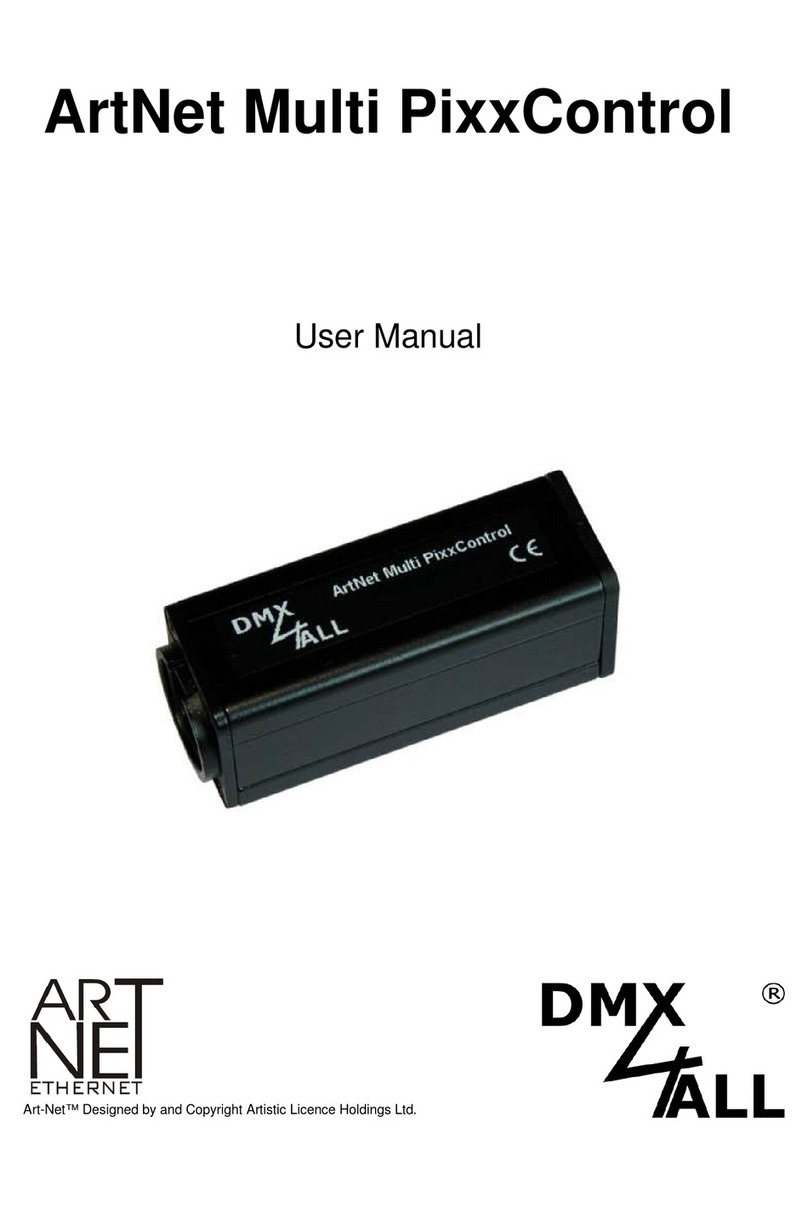
DMX4ALL
DMX4ALL ArtNet Multi PixxControl user manual
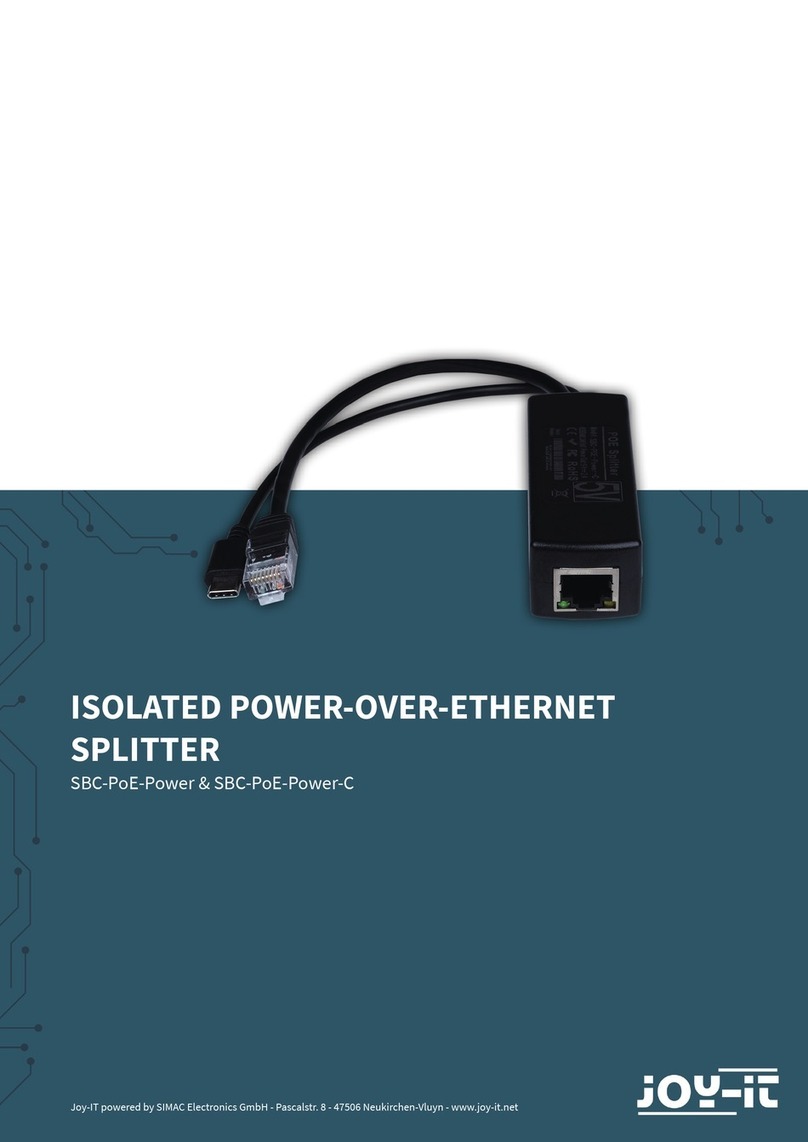
Joy-it
Joy-it SBC-PoE-Power quick start guide
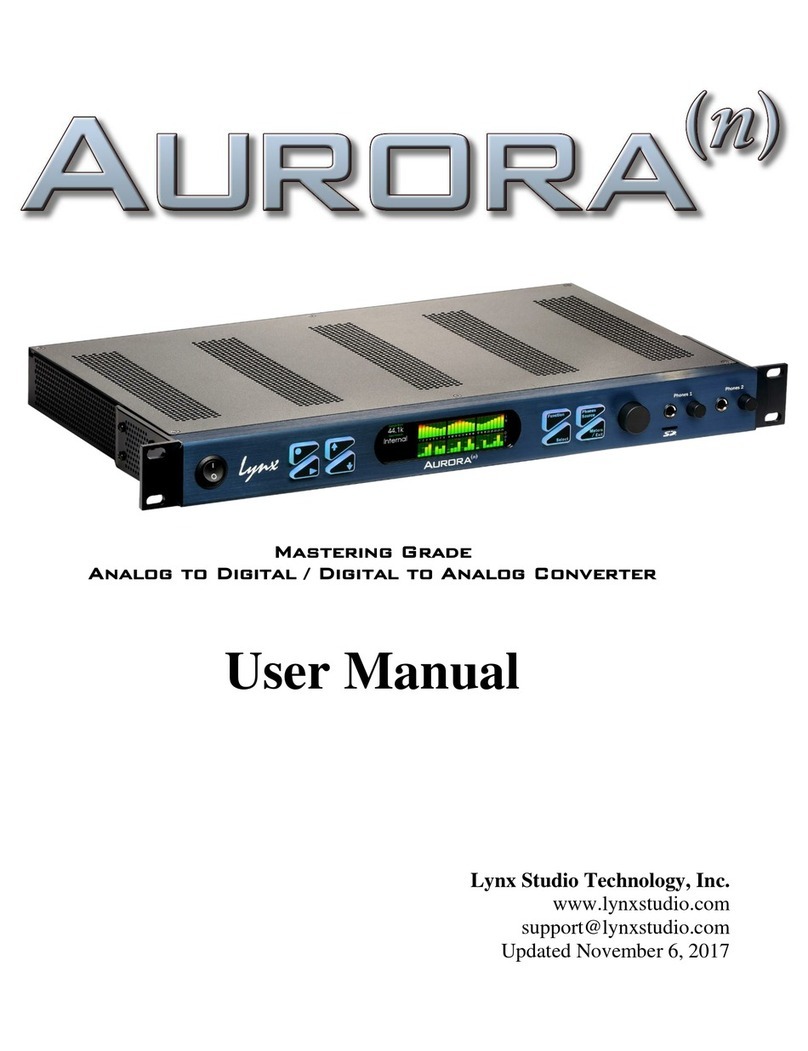
Lynx Studio Technology
Lynx Studio Technology Aurora(N) user manual

Albalá Ingenieros
Albalá Ingenieros AAD2000C01 manual

Baumer
Baumer HOG 16 M + DSL Installation and operating instructions
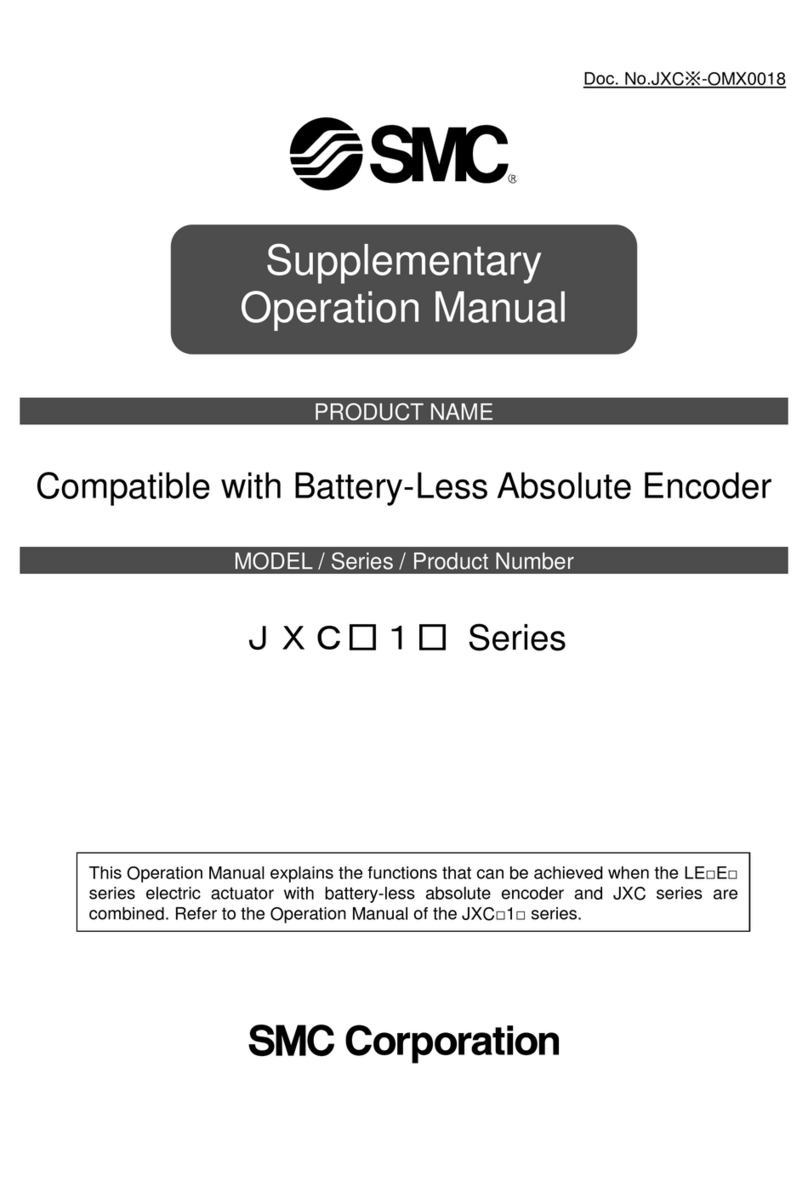
SMC Networks
SMC Networks JXC 1 Series Supplementary Operation Manual
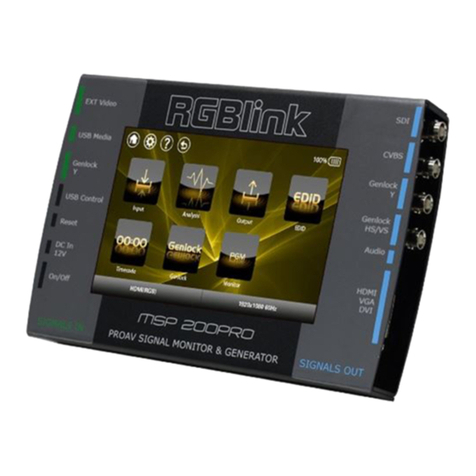
RGBlink
RGBlink MSP 200PRO user manual
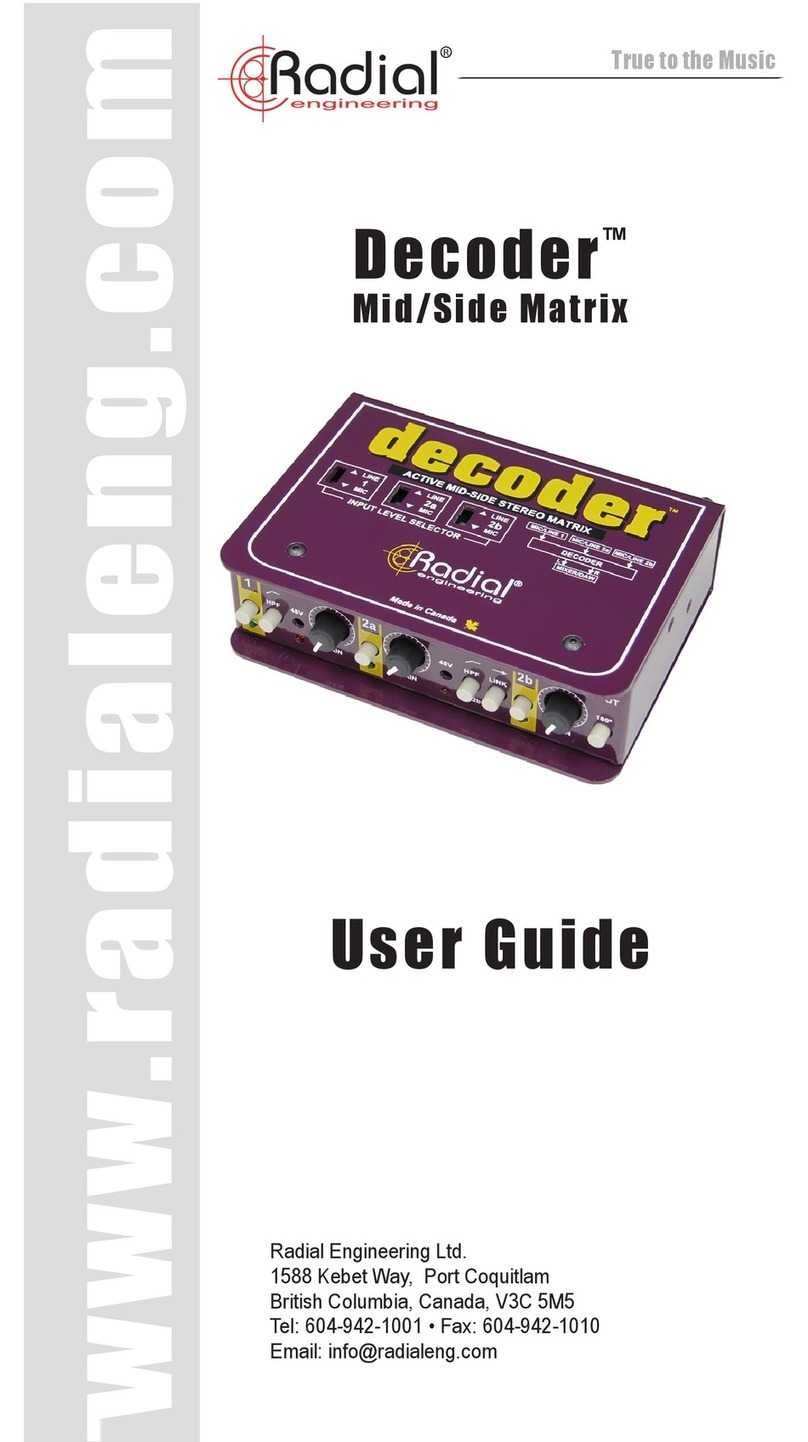
Radial Engineering
Radial Engineering Decoder user guide

VigilLink
VigilLink VLSP-18HT150 user manual

Yamaha
Yamaha YMC10 owner's manual
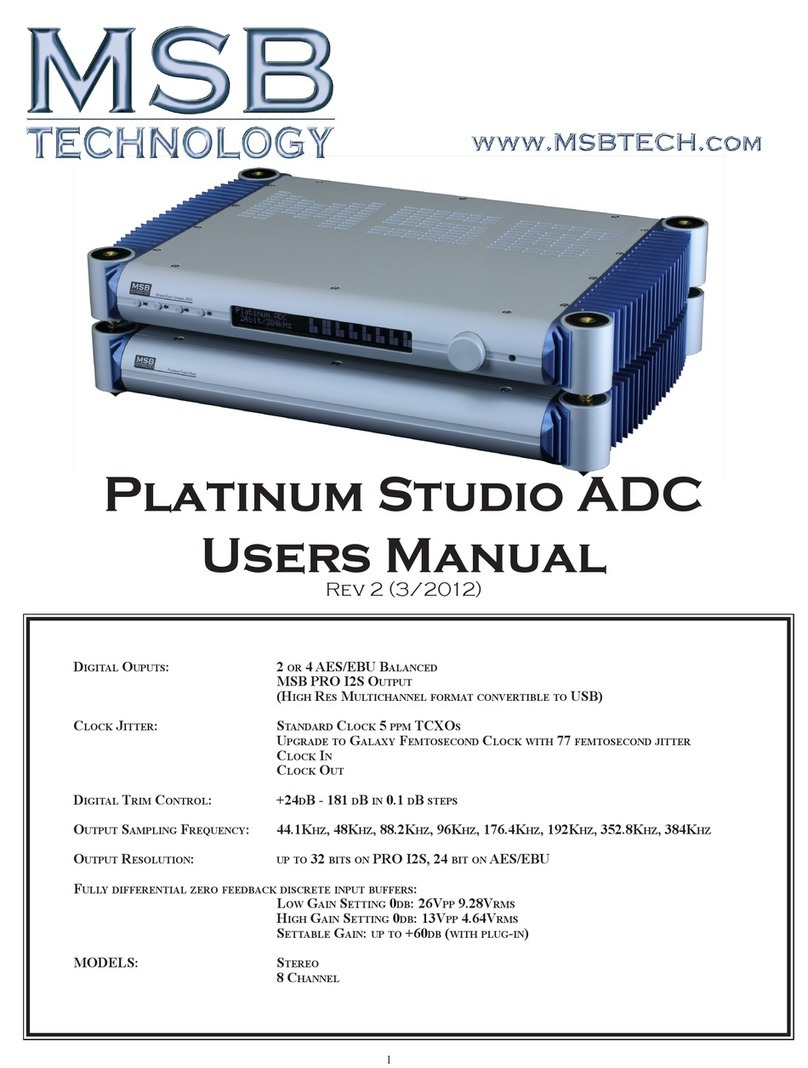
MSB Technology
MSB Technology Platinum Studio ADC user manual
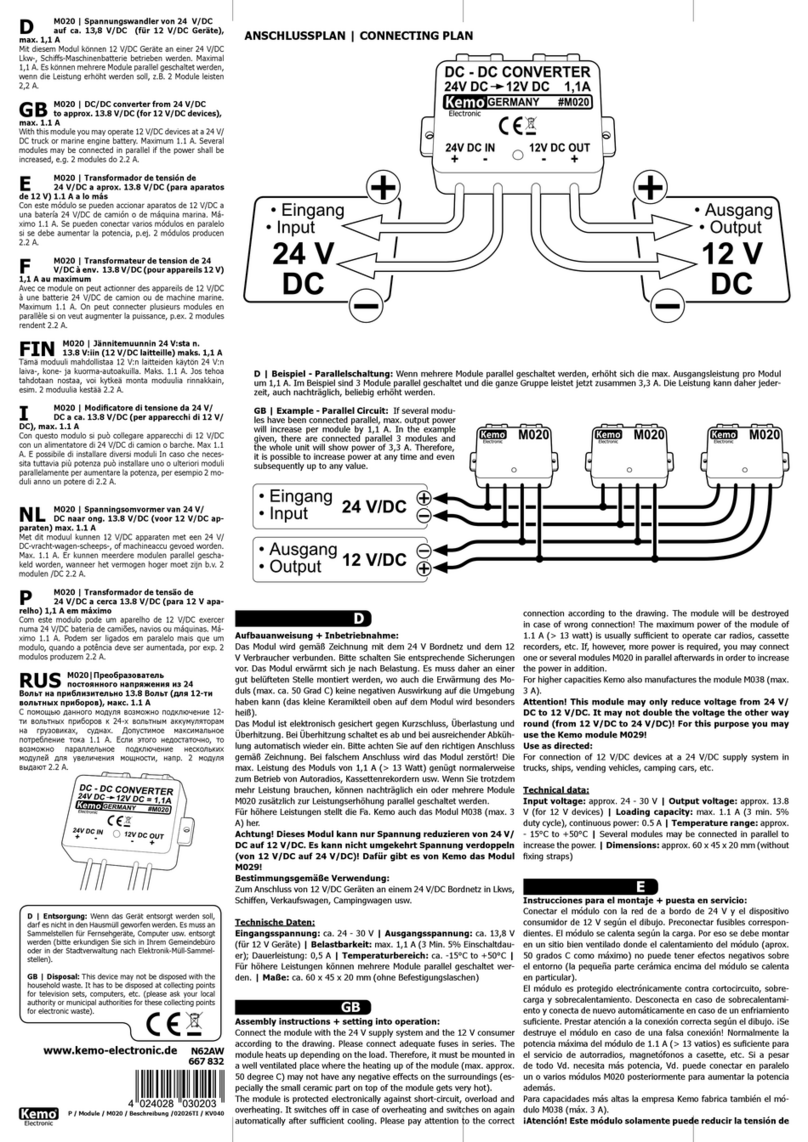
Kemo Electronic
Kemo Electronic M020 Assembly instructions and operation manual