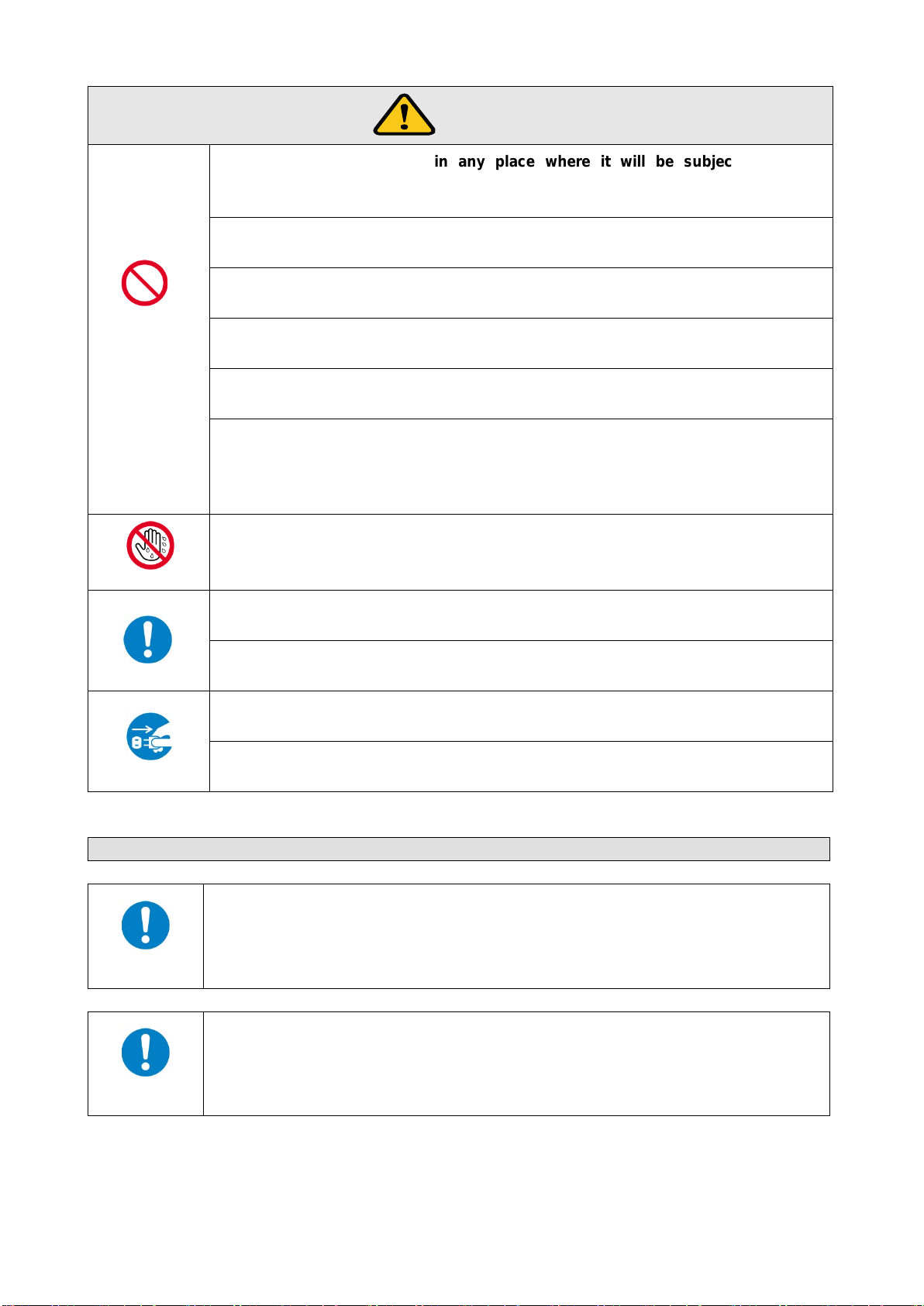HDC-S400/200 Users Guide
8
Table of Contents
1Included items .......................................................................................................................................... 10
2Product outline...........................................................................................................................................11
3Features ................................................................................................................................................... 12
4Panels....................................................................................................................................................... 13
4.1 Front panel........................................................................................................................................ 13
4.2 Rear panel......................................................................................................................................... 14
5Example connection................................................................................................................................. 15
6Precautions............................................................................................................................................... 16
6.1 Installation......................................................................................................................................... 16
6.2 Cabling .............................................................................................................................................. 17
6.2.1 Twisted pair cable.............................................................................................................................. 18
7Basic operation......................................................................................................................................... 19
7.1 Menu operation keys......................................................................................................................... 19
7.2 Initialization........................................................................................................................................ 20
7.3 Notes on use..................................................................................................................................... 21
8Menus....................................................................................................................................................... 22
8.1 Menu operation ................................................................................................................................. 22
8.2 Menu list............................................................................................................................................ 23
8.3 [ F01 to F03 ] Copying EDID............................................................................................................. 25
8.4 [ F10 ] Setting EDID resolution.......................................................................................................... 27
8.5 [ F12 ] Setting external EDID ............................................................................................................ 29
8.6 [ F14 ] setting Copy EDID ................................................................................................................. 30
8.7 [ F16 ] Setting No-signal input monitoring time of Video signal........................................................ 31
8.8 [ F20 ] Setting Deep Color................................................................................................................. 33
8.9 [ F22 ] Setting PCM Audio................................................................................................................. 34
8.10 [ F24 ] Setting AC-3 / Dolby Digital Audio ......................................................................................... 35
8.11 [ F26 ] Setting AAC Audio.................................................................................................................. 36
8.12 [ F28 ] Setting Dolby Digital + Audio ................................................................................................. 37
8.13 [ F30 ] Setting DTS Audio.................................................................................................................. 38
8.14 [ F32 ] Setting DTS-HD Audio ........................................................................................................... 39
8.15 [ F34 ] Setting Dolby TrueHD Audio.................................................................................................. 40
8.16 [ F36 ] Setting Audio channel............................................................................................................ 41