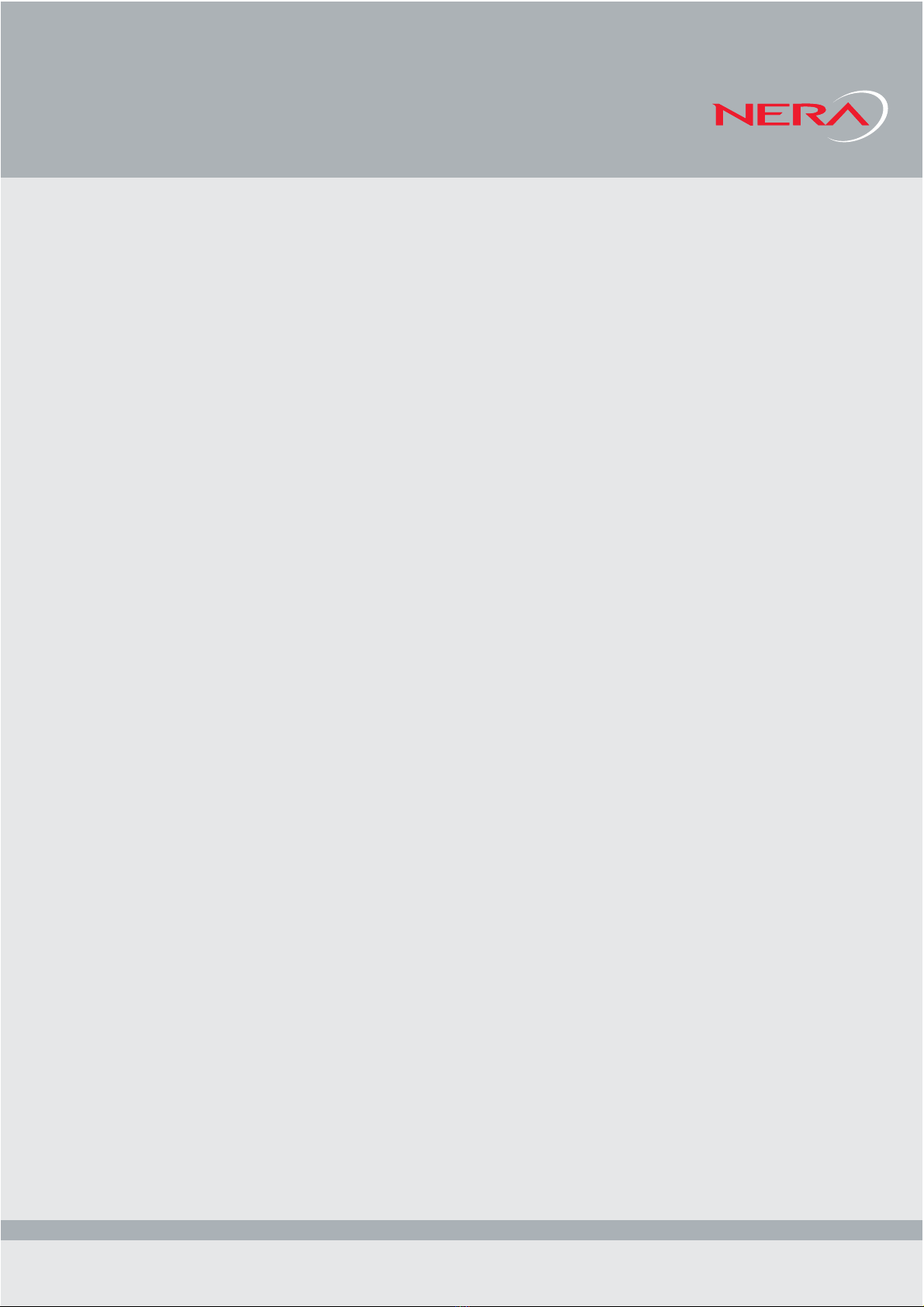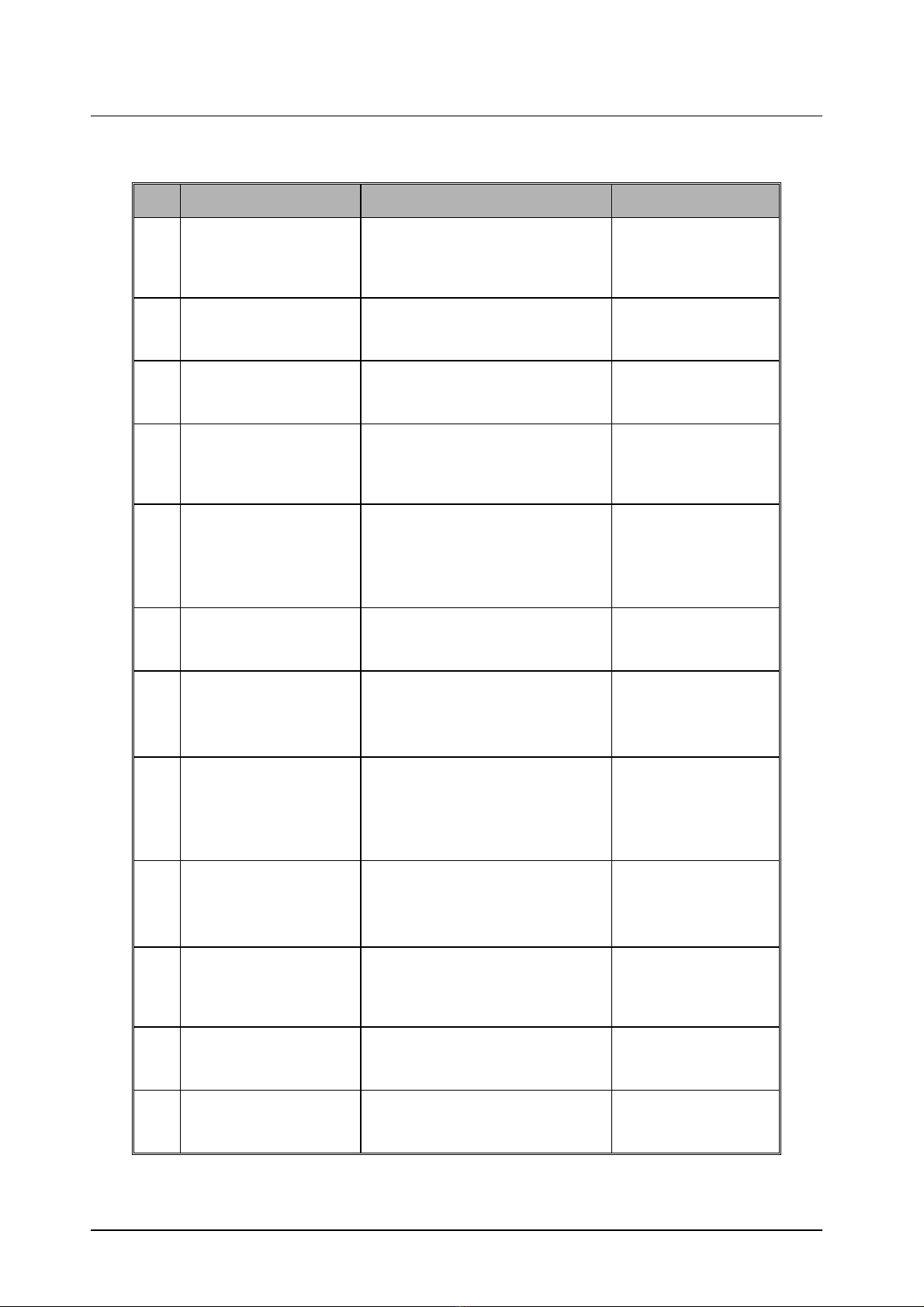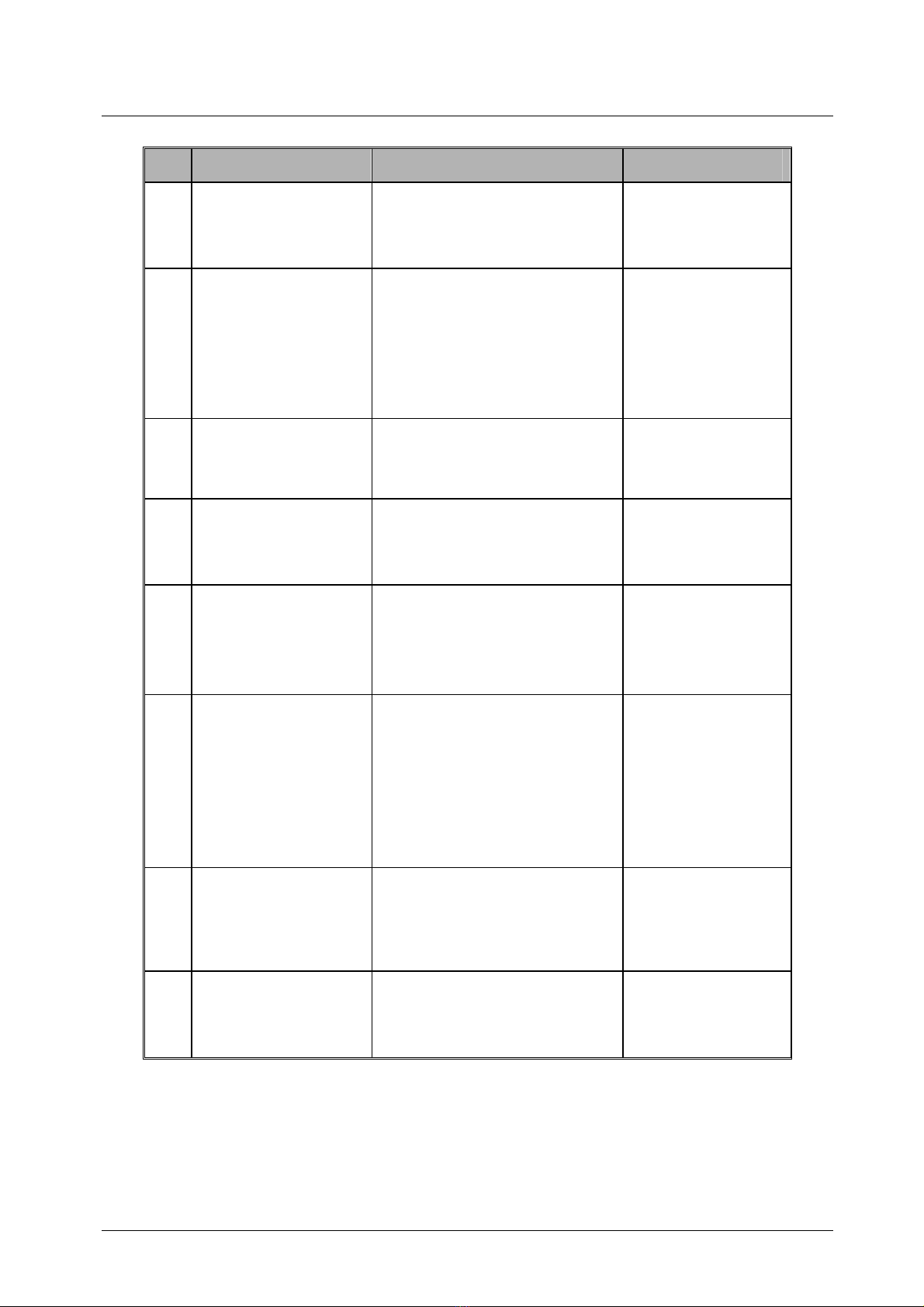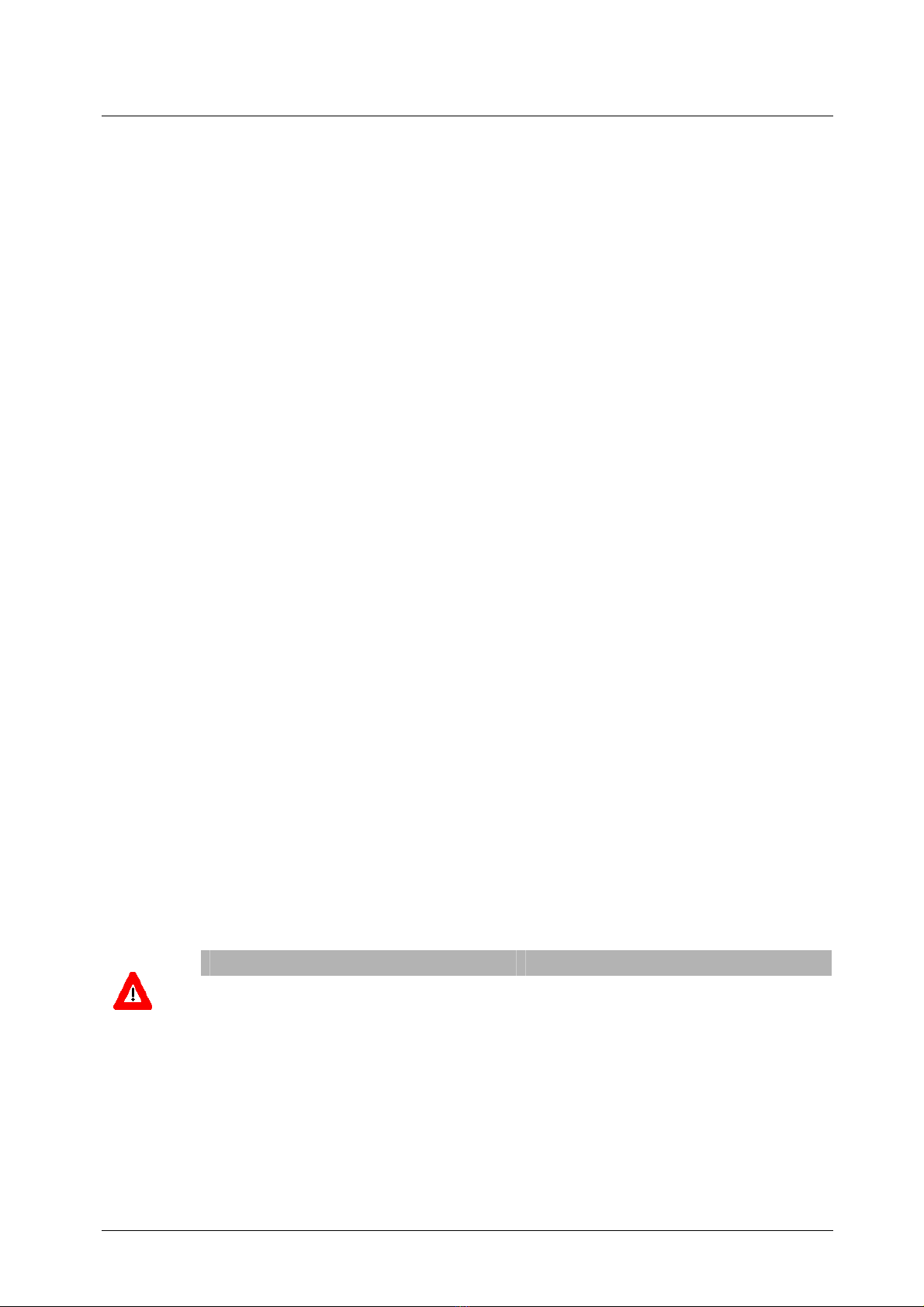Radio Frequency Interference Statement
WILINK I MODULAR BASE STATION SYSTEM MANUAL
v
Radio Frequency Interference Statement
The Subscriber Unit equipment has been tested and found to comply with the
limits for a class B digital device, pursuant to ETSI EN 301 489-1 rules. These
limits are designed to provide reasonable protection against harmful interference
when the equipment is operated in a residential environment notwithstanding
use in commercial, business and industrial environments. This equipment
generates, uses, and can radiate radio frequency energy and, if not installed and
used in accordance with the instruction manual, may cause harmful interference
to radio communications.
The Base Station equipment has been tested and found to comply with the limits
for a class A digital device, pursuant to ETSI EN 301 489-1 rules. These limits are
designed to provide reasonable protection against harmful interference when the
equipment is operated in commercial, business and industrial environments. This
equipment generates, uses, and can radiate radio frequency energy and, if not
installed and used in accordance with the instruction manual, may cause
harmful interference to radio communications. Operation of this equipment in a
residential area is likely to cause harmful interference in which case the user will
be required to correct the interference at the user’s own expense.
R&TTE Compliance Statement
This equipment complies with the appropriate essential requirements of Article 3
of the R&TTE Directive 1999/5/EC.
Safety Considerations - General
For the following safety considerations, “Instrument” means the WILINK I units’
components and their cables.
Grounding
Base Station chassis and outdoor units are required to be bonded to protective
grounding using the bonding stud or screw provided with each unit.
Safety Considerations – DC Powered Equipment
CAUTION ATTENTION
Risk of electric shock and energy hazard.
Disconnecting one Power Interface Unit (PIU)
disconnects only one PIU module. To isolate the
Base Station completely, disconnect both PIUs.
Risque de décharge électrique et
d'electrocution.
La déconnection d'un seul module
d'alimentation (PIU) n'isole pas complètement la
Station de Base. Pour cela, il faut
impérativement débrancher les deux modules
d'alimentation (PIU).
Restricted Access Area: The DC powered equipment should only be installed in
a Restricted Access Area.